12 Best Free Online TTF to WOFF Converter Services
Here is a list of best free online TTF to WOFF converter services. TTF or TrueType is a popular font format mainly used in Windows and macOS. It is developed by Apple that was later adopted by Windows and other operating systems. On the other hand, WOFF or Web Open Font Format is used in web pages. WOFF fonts also consist of OpenType and TrueType fonts. If you want to convert TTF fonts files to WOFF fonts, then you can use these online TTF to WOFF converter services. As all of these are online services, thus you can access them from anywhere without much hassle.
Through some services, you can also batch convert multiple TTF files to WOFF file format. Apart from WOFF, these services can also convert TTF files to PT3, PS, DFONT, PFA, and more font formats. In some services, you also get tools to adjust font parameters like Unicode range, font display, subset, etc. The process to convert TTF to WOFF is quite simple in all these services. In most of these services, you also get additional conversion tools through which you can convert video files, audio files, archive files, documents, etc. Go through the list to know more about these online services.
My Favorite online TTF to WOFF Converter Services:
freefileconvert.com is my favorite service because it lets you batch convert TTF files to WOFF and other front file formats. Plus, it offers additional conversion tools to convert files of various types like videos, audio, archive, images, etc.
You can also check out lists of best free Online TTF to OTF Converter, Scanned PDF to Searchable PDF Converter, and Online TTF to EOT Converter services.
freefileconvert.com
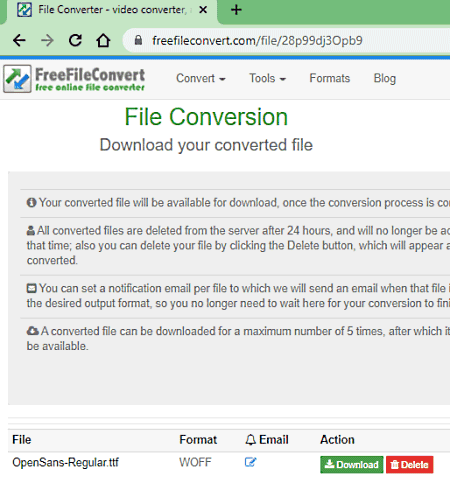
freefileconvert.com is a free online TTF to WOFF converter service. You can also use this service as a universal file converter as it can convert files of various types like Font Files, Document files, Archive Files, Images, and more. In it, you can load and simultaneously convert up to 5 TTF and other supported files at a time. Along with locally stored files, you can also provide the path or URLs of cloud-stored files to this service. Another good thing about this service is its automatic file detection that gives you the right set of output formats according to input files. Now, follow the below steps to convert TTF to WOFF using this online TTF to WOFF service.
How to convert TTF to WOFF using freefileconvert.com:
- Go to this service and click on the Choose File button to load one or more TTF files.
- After that, select the WOFF format from the Output Format menu.
- Now, press the Convert button to start the conversion process.
- After the conversion, you can download the output WOFF files or directly send them to a specified Email address.
Additional Features:
- This service offers multiple file conversion tools such as jpg to jpeg, rar to zip, doc to pdf, pdf to XML, and more.
Final Thoughts:
It is one of the best free online TTF to WOFF converter service through which you can also convert files of many other types.
cloudconvert TTF to WOFF Converter
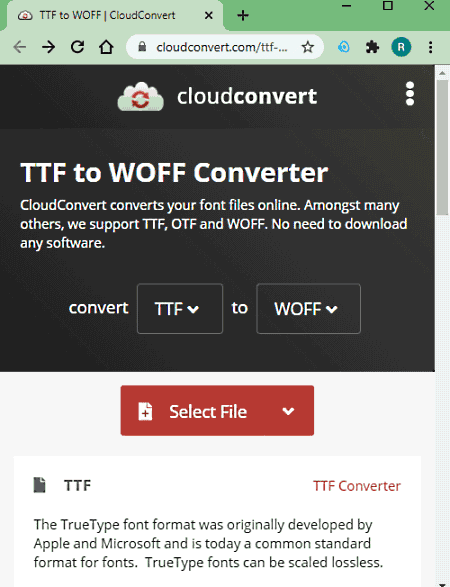
cloudconvert TTF to WOFF Converter is a free online TTF to WOFF converter service. It is primarily an online font file conversion service that lets you convert font files and vector files of various formats like SVG, OTF, OTD, WOFF2, and more. To convert multiple font front files at a time, it also offers a batch conversion feature. In this service, you can load locally stored as well as cloud-stored (Google Drive, OneDrive, etc.) TTF files without much hassle. Now, check out the below steps to convert TTF to WOFF using this TTF to WOFF converter service.
How to convert TTF to WOFF using cloudconvert TTF to WOFF Converter:
- Go to this service and click on the Select File button to specify the file source (Local Storage or Cloud Storage).
- After that, browse and select one or more TTF files that you want to convert.
- Next, go to Convert To menu and select the WOFF format.
- In the end, press the Convert button to start the conversion process.
Additional Features:
- This service also provides tools to convert audio files, spreadsheets, documents, Ebooks, videos, etc.
Final Thoughts:
It is another good online TTF to WOFF converter service through which you can easily convert TTF to WOFF, OTF, PFA, etc., formats.
AnyConv Online WOFF Converter
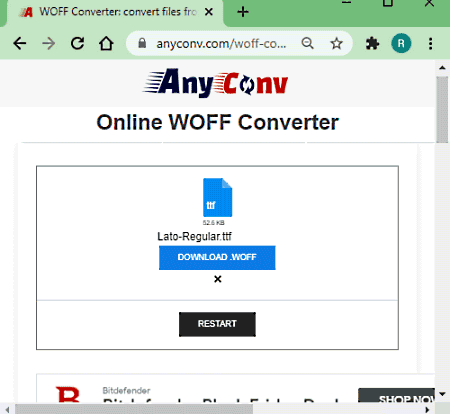
AnyConv Online WOFF Converter is another free online TTF to WOFF conversion service. Through this service, you can convert TTF other popular font file formats (OTF, DFONT, EOT, etc.) to WOFF font format. Apart from font files, it can also convert vector and raster images to various formats to WOFF. It also supports batch conversion to change the formats of multiple files at a time. Now, check out the below steps to convert TTF to WOFF through this online service.
How to convert TTF to WOFF using AntConv Online WOFF Converter:
- Launch this service and click on the Choose button to browse local storage.
- Next, select one or more TTF files and then press the Open button to load files.
- Now, choose the WOFF format from the output format menu.
- Lastly, press the Convert button to start the conversion process.
Additional Features:
- This service offers many there conversion features through which you can change the format of video files, audio files, documents, etc.
Final Thoughts:
It is another good online TTF to WOFF converter service that lets you batch convert TTF to WOFF.
Everythingfonts ttf2woff
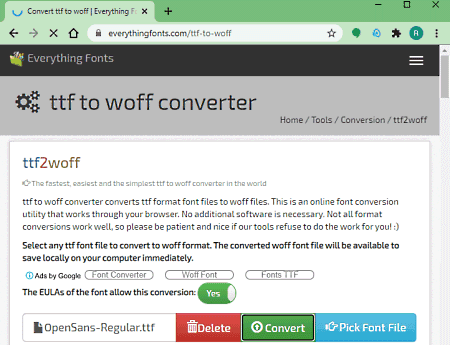
Everythingfonts ttf2woff is another free online TTF to WOFF converter service. Using this service, you can convert one TTF file to WOFF font files. Apart from TTF and WOFF, this service also supports font files of many other formats such as PFB, AFM, PT3, PFA, etc. Now, follow the below steps to convert TTF to WOFF using this service.
How to convert TTF to WOFF using Everythingfonts ttf2woff:
- Launch this service and enable the EULAs (end-user license agreement) option.
- Next, press the Pick Font File button to browse and load a TTF file.
- In the end, press the Convert button to start the conversion process.
Additional Features:
- This service also lets you change the format of many popular font files of different formats.
Limitation:
- Through this free version of Everythingfonts ttf2woff, you can only convert small TTF files of up to 400 KB. To remove this restriction, you need to purchase its premium version.
Final Thoughts:
It is another good online TTF to WOFF converter service through which you can quickly convert one TTF font file to WOFF format.
onlinefontconverter.com
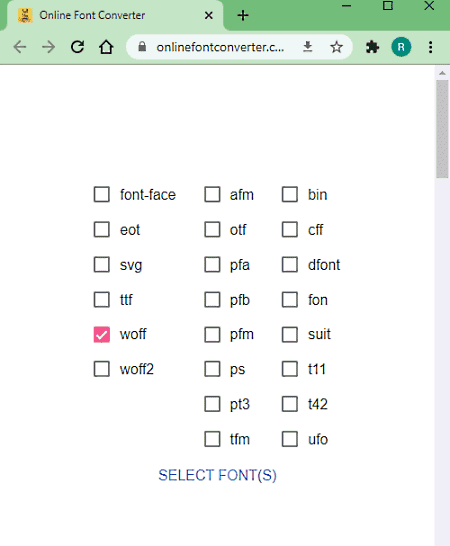
onlinefontconverter.com is a dedicated font file conversion online service that can also be used as an online TTF to WOFF converter service. Through this service, you can convert TTF files to WOFF, PFA, AFM, SVG, PS, PT3, and more. It also lets users select multiple output font formats to convert a font file to multiple different formats at a time. Similar to most other services, it also lets you perform batch TTF to WOFF conversions. Now, follow the below steps to convert TTF to WOFF using this service.
How to convert TTF to WOFF using onlinefontconverter.com:
- Go to this website and select WOFF font from its interface.
- Now, press the Select Font button and then press the Choose File button to load one or more TTF files.
- Next, click on the Done button to start the conversion process.
- Lastly, hit the Save Your Fonts button to locally save the output WOFF files.
Final Thoughts:
It is another capable online TTF to WOFF converter service through which you can convert TTF font files to WOFF, PFA, PS, etc, formats.
fonts.kaihag.com
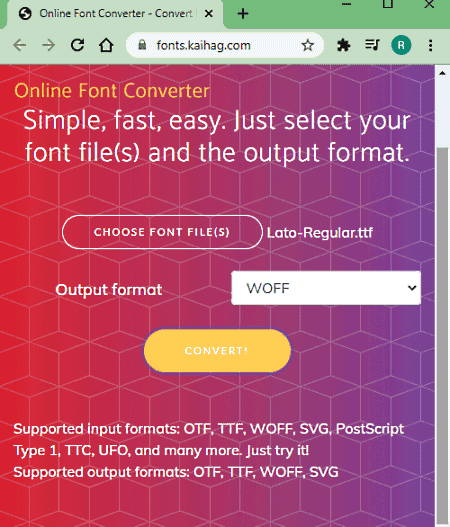
fonts.kaihag.com is another free online TTF to WOFF converter service. Through this service, you can convert TTF font files to WOFF, OTF, and SVG formats. Plus, you can also convert multiple font files in this service at a time as it supports batch file conversion. To input TTF files to this service, you can also use drag and drop method. After loading TTF files, you just need to select the output font format and initiate the conversion process. Now, check out the below steps to convert TTF to WOFF using this online font conversion service.
How to convert TTF to WOFF using fonts.kaihag.com:
- Go to this service and click on the Choose Font Files button to load TTF files to this service.
- After that, choose WOFF from the Output Format menu.
- In the end, press the CONVERT! button to start the conversion process.
After the conversion, you can download the output WOFF files to locally save them.
Final Thoughts:
It is another capable online TTF to WOFF conversion service that anyone can use without much hassle.
transfonter.org
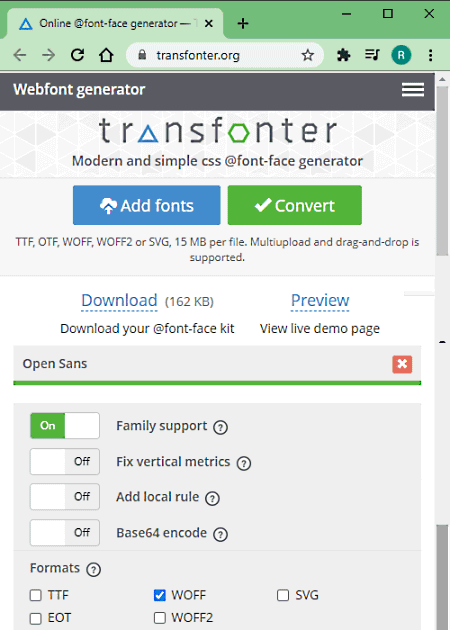
transfonter.org is yet another free online TTF to WOF converter service. Through this online service, you can convert TTF font files to WOFF, EOT, WOFF2, and SVG file formats. Unlike other similar services, it also lets you adjust various font parameters like font display, font directory, unicode range, subset, characters, font display, font directory, etc. Now, follow the below steps to convert TTF to WOF using this service.
How to convert TTF to WOF using transfonter.org:
- Go to this service and click on the Add Fonts button to browse and load one or more TTF files.
- After that, adjust subset, characters, Unicode range, etc., TTF font file parameters.
- Now, select the WOF font from the Formats menu.
- In the end, press the Convert button to start the conversion process.
Additional Features:
- Fix Vertical Metrics: Using it, you can auto-adjust the vertical metrics of a font file.
- Add Local Rule: This feature tells browsers to check for typeface on a computer before attempting to load it.
Final Thoughts:
It is another capable online TTF to WOF converter service that also lets you adjust the font parameters before initiating the conversion.
font-converter.net
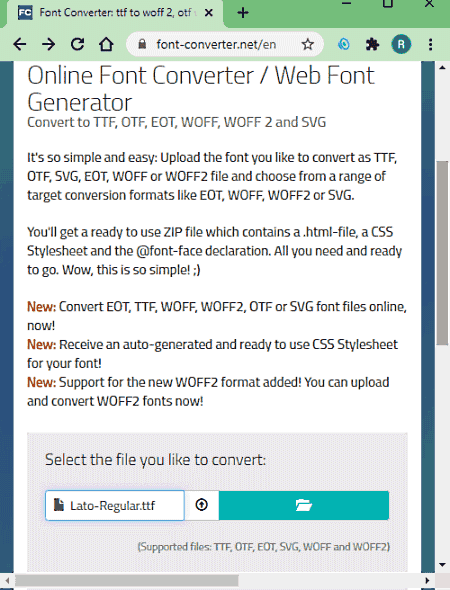
font-converter.net is a free online TTF to WOFF converter service. Through this service, you can also convert font files of WOFF2, OTF, EOT, SVG, etc., formats. The steps to perform the conversion are also quite simple. Now, check out the below steps to convert TTF to WOF using this online TTF to WOFF service.
How to convert TTF to WOFF using font-converter.net:
- Launch service and click on the Browse button to select a TTF file.
- After that, press the Upload button to load a TTF file to this service.
- Now, select the WOFF format from the Format section.
- At last, hit on the Convert your font button to initiate the conversion process.
Additional Feature:
- Through this service, you can also convert a single font file to multiple font files of different formats.
Final Thoughts:
It is a good and easy to use online TTF to WOFF converter service that anyone can use.
Convertio TTF to WOFF Converter
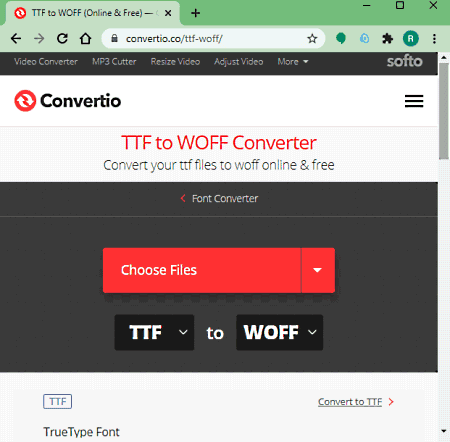
Convertio TTF to WOFF Converter is yet another free TTF to WOFF converter service. This service also lets you batch convert multiple TTF files to WOFF format. Apart from WOFF, you can also convert TTF files to UFO, AFM, OTF, BIN, etc., font file formats. In this service, you can also load TTF files stored in cloud storage service like Google Drive, Onedrive, etc. Now, check out the below TTF to WOFF using this service.
How to convert TTF to WOFF using Convertio TTF to WOFF Converter:
- Go to this service and click on the Choose Files option to load one or more TTF files.
- After that, select the WOFF format from the Format menu.
- Next, hit the Convert button to initiate the conversion process.
- In the end, download the output WOFF files by pressing the Download button.
Additional Features:
- This service also lets users change the formats of eBooks, vector files, and image files of various formats.
Final Thoughts:
It is another good online TTF to WOFF converter service that anyone can use to convert fonts, eBook, vector files and images.
fontconverter.org
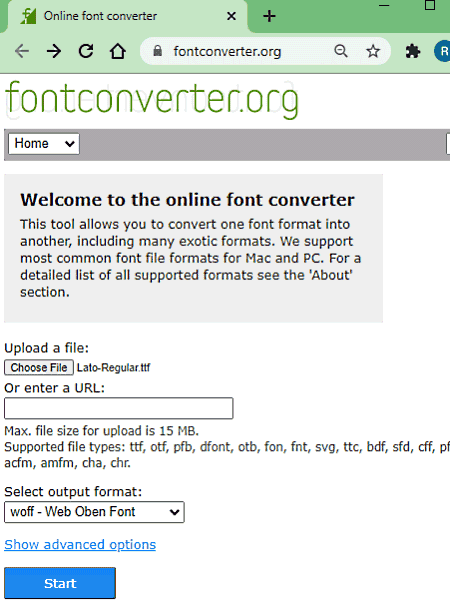
fontconverter.org a free online TTF to WOFF converter service. As its name implies, it is mainly a font converter service that can convert the format of font files of various formats like DFONT, OTB, FON, FNT, OTF, PFB, and more. The main advantage of this service is its ability to convert large font files of up to 15 MB size. Now, if you want to convert TTF to WOFF using this service, then check out the below steps.
How to convert TTF to WOFF using fontconverter.org:
- Go to this service and click on the Choose File button to load a TTF file.
- After that, select the WOFF format from the Select output format menu.
- Lastly, press the Start button to initiate the conversion process.
Additional Features:
- Auto hint for TTF: This feature significantly improves the TTF font rendering in Windows. Although, you need to manually enable this feature.
Final Thoughts:
It is another capable online TTF to WOFF converter service that can also be used to change the format of various font files.
convertertools.net
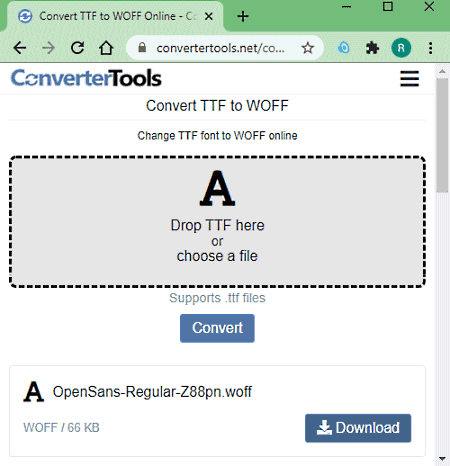
convertertools.net is a free online TTF to WOFF converter service. Using this service, you can also convert TTF font files to AFM, PFB, etc., formats. Although, at a time, you can only convert one font file with this service. To convert TTF to WOFF through this service, check out the below steps.
How to convert TTF to WOFF using convertertools.net:
- Go to this service and drop a TTF file on its interface
- Next, press the Convert button to initiate the conversion process.
- After the conversion, you can download the output WOFF file by pressing the Download button.
Additional Features:
- This service offers many other conversion tools through which you can change the format of audio files, video files, eBooks, and Image files of different formats.
Final Thoughts:
It is a simple yet very capable TTF to WOFF converter service that you can use to quickly convert a TTF font file to WOFF font format.
onlinewebfonts.com
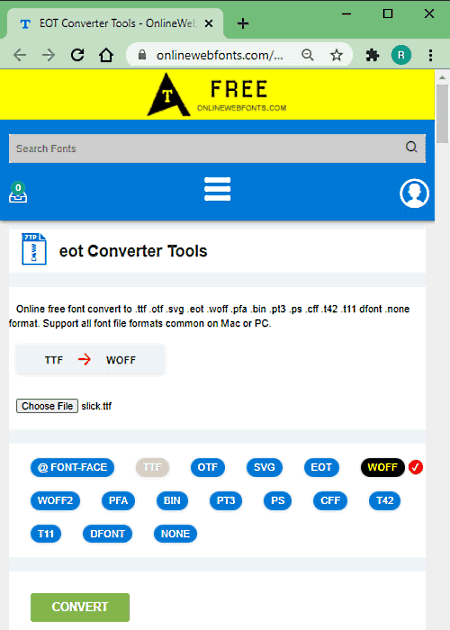
onlinewebfonts.com is the next free online TTF to WOFF converter service. According to its name, it can also be used to convert font files of other formats like PFA, BIN, PT3, PS, CFF, OTF, SVG, EOT, WOFF, and more. Although, at a time, you can only convert one TTF file to WOFF format. Now, follow the below steps to convert TTF to WOFF using this service.
How to convert TTF to WOFF using onlinewebfonts.com
- Go to this service and load a TTF file by pressing the Choose file button.
- After that, select the WOFF format from the Output Format area.
- Lastly, press the Convert button to start the conversion process.
Additional Features:
- On the website of this service, you also get Logo Fonts, Icons, Art Fonts, etc., that you can download and use.
Final Thoughts:
It is an easy to use online TTF to WOFF converter that anyone can use without much hassle.
Naveen Kushwaha
Passionate about tech and science, always look for new tech solutions that can help me and others.
About Us
We are the team behind some of the most popular tech blogs, like: I LoveFree Software and Windows 8 Freeware.
More About UsArchives
- May 2024
- April 2024
- March 2024
- February 2024
- January 2024
- December 2023
- November 2023
- October 2023
- September 2023
- August 2023
- July 2023
- June 2023
- May 2023
- April 2023
- March 2023
- February 2023
- January 2023
- December 2022
- November 2022
- October 2022
- September 2022
- August 2022
- July 2022
- June 2022
- May 2022
- April 2022
- March 2022
- February 2022
- January 2022
- December 2021
- November 2021
- October 2021
- September 2021
- August 2021
- July 2021
- June 2021
- May 2021
- April 2021
- March 2021
- February 2021
- January 2021
- December 2020
- November 2020
- October 2020
- September 2020
- August 2020
- July 2020
- June 2020
- May 2020
- April 2020
- March 2020
- February 2020
- January 2020
- December 2019
- November 2019
- October 2019
- September 2019
- August 2019
- July 2019
- June 2019
- May 2019
- April 2019
- March 2019
- February 2019
- January 2019
- December 2018
- November 2018
- October 2018
- September 2018
- August 2018
- July 2018
- June 2018
- May 2018
- April 2018
- March 2018
- February 2018
- January 2018
- December 2017
- November 2017
- October 2017
- September 2017
- August 2017
- July 2017
- June 2017
- May 2017
- April 2017
- March 2017
- February 2017
- January 2017
- December 2016
- November 2016
- October 2016
- September 2016
- August 2016
- July 2016
- June 2016
- May 2016
- April 2016
- March 2016
- February 2016
- January 2016
- December 2015
- November 2015
- October 2015
- September 2015
- August 2015
- July 2015
- June 2015
- May 2015
- April 2015
- March 2015
- February 2015
- January 2015
- December 2014
- November 2014
- October 2014
- September 2014
- August 2014
- July 2014
- June 2014
- May 2014
- April 2014
- March 2014








