7 Best Free Online Video File Size Calculator Websites
Here is a list of the best free online video file size calculator tools. Videos take up large storage space. The better the video quality is the more size it is going to take. With that, it can be handy to determine how much storage space a video file can take. Whether you are recording or downloading, by having an idea about the eventual size of the video, you can be sure if you have enough storage space for it. It can also be helpful and plan how to share or upload the video on online platforms.
In this post, I’m covering 7 websites where you can calculate the video file size. Each website offers a dedicated tool to determine the video size for a given length of the video. The primary parameters you need to provide are video resolution, framerate, and length. All these tools follow their own ways to calculate the video size. You can get an overview of each tool in the table below. From there, you can jump to any of these tools and read about them in detail.
My Favorite Video File Size Calculator
VideoProc.com is my favorite website on this list to calculate video file size online. The tool here covers various camera devices as well as video formats. You can simply pick either a camera device or format for the calculation. It automatically loads the respective parameters which you can re-configure as well. This way, you can easily determine the accurate video file size.
You can also check out our other lists of the best free online Video Resizer websites, Open Source Video Converter Software, and Video Compressor Software for Windows.
Overview Table:
| Websites | Based on | Parameters |
|---|---|---|
| VideoProc.com | Device/Format | Resolution, Length, Frame Rate, Frame Size, Bit Rate & Bit/pixel |
| OmniCalculator.com | Format | Length, Frame Rate & Frame Size |
| Toolstud.io | Resolution | Length, Frame Rate & Compression |
| LambertInstruments.com | Resolution | Length, Frame Rate & Bits |
| DigitalRebellion.com | Format | Length, Frame Rate & Resolution |
| Calculator.academy | Resolution | Length & Frame Rate |
| WolframAlpha.com | Bitrate | Length |
VideoProc.com
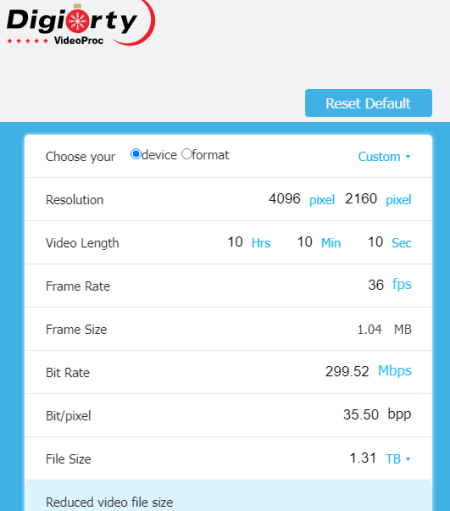
VideoProc.com has a free online video file size calculator tool. This tool can help you estimate the size of a video file based on either the device or the format. It has a collection of camera devices as well as various video formats. You can pick the device or the format that you want to use. Based on that, it automatically loads the default values of that device or format into the calculator. You can further configure the settings as per your recording requirements. With the video length, you can get what size the video is going to be.
How to calculate video file size online on VideoProc?
- Go to this calculator using the direct link given below.
- Choose whether you want to go with Device or Format. Then pick the respective for your calculation.
- Configure the video parameters as per your shooting profile.
- This gets you the approximate video file size.
Highlights:
- Based on: Device or Format.
- Parameters: Resolution, Length, Frame Rate, Frame Size, Bit Rate, and Bit/pixel.
OmniCalculator.com
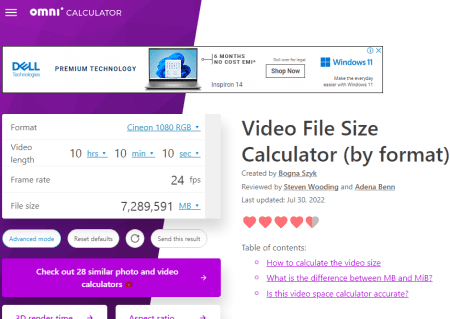
OmniCalculator.com is a popular website offering online calculators for various tasks and needs. It also has a free online video file size calculator. This tool uses the video format for the calculator. It lists dozens of file formats in a dropdown. You can pick the format you want to work with. After that, you can configure additional parameters such as frame rate and video length. With that, you can estimate the file size of a video.
How to calculate video file size online on OmniCalculator?
- Open this calculator on OmniCalculator using the link given below.
- Pick in which format you are going to record the video.
- Then enter the length along with other parameters.
- This gets you the approximate video file size.
Highlights:
- Based on: Format.
- Parameters: Length, Frame Rate & Frame Size.
Toolstud.io
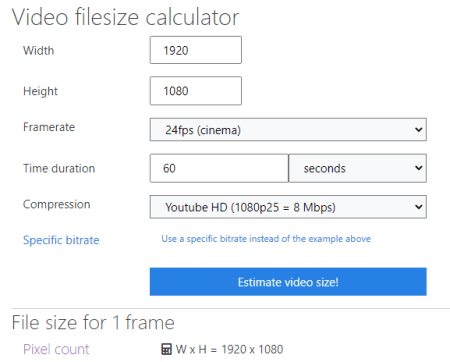
Toolstud.io offers a free online video file size calculator tool. This tool estimates the video file size based on the resolution and the compression. It has a list of commonly used compressions. You can pick the compression and then add the resolution. Then you just have to configure your video framerate and length. With that information, this tool gives you a size estimation of the video. It breaks down the file size for 1 frame and for 1 second.
How to calculate video file size online on Toolstud?
- Follow the link given below to open this calculator in your browser.
- Enter the required video parameters and select compression.
- Then click the Estimate Video Size! button to get the output.
Highlights:
- Based on: Resolution.
- Parameters: Length, Frame Rate & Frame Size.
LambertInstruments.com
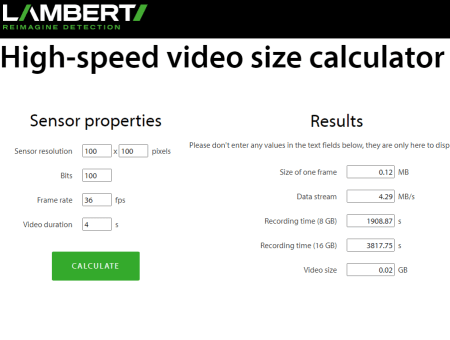
LambertInstruments.com has a free video size calculator. This calculator helps you find the size of the video recorded by a monochrome high-speed camera. It makes the estimation based on the camera sensor properties. This includes the resolution, bits, and framerate. Also, you have to enter the length of the video in seconds. For those inputs, it gives you the size of a frame, data stream, video size, and recording time for 8/16 GB of storage. The recording time for specific storage capacity can tell how long you can record before your memory card gets full.
How to calculate video file size online on LambertInstruments?
- Use the link given below to open this calculator in your browser.
- Enter the required video parameters and select compression.
- Then click the CALCULATE button to get the output.
Highlights:
- Based on: Resolution.
- Parameters: Length, Frame Rate & Bits.
DigitalRebellion.com
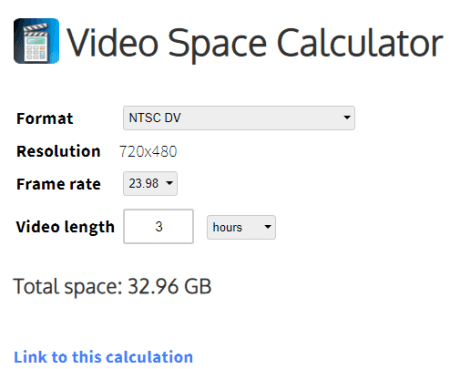
DigitalRebellion.com is another free website to calculate video file size online. This website offers a simple calculator that calculates the video size based on the format and video parameters. It lists various commonly used video formats including ProRes. When you pick a format, it automatically fetches the resolution. Then you just have to pick the framerate of the video. Lastly, you have to provide the video length. As soon as you fill in all the required information, this tool instantly shows you the size of the video.
How to calculate video file size online on DigitalRebellion?
- Open this calculator using the direct link provided below.
- Pick the format for the video and fill in the video parameters.
- Doing that shows you the estimated video file size.
Highlights:
- Based on: Format.
- Parameters: Length, Frame Rate & Resolution.
Calculator.academy
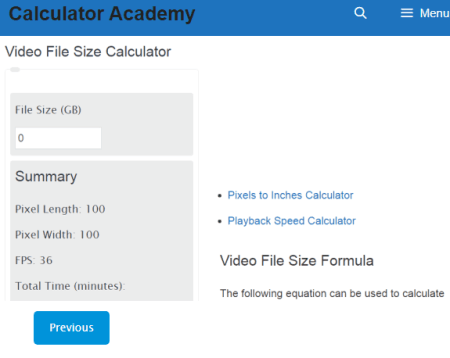
Calculator.academy is a free website with an online video file size calculator. This is a simple calculator that determines the video file size based on video resolution and framerate. It asks for the resolution as pixel length and width. For a 1920×1080 resolution, you can fill 1920 as pixel length and 1080 as pixel width. Then with the FPS and video length, you can determine the video file size.
How to calculate video file size online on Calculator.academy?
- Go to this calculator using the direct link provided below.
- Enter the Pixel Length and Width into the calculator.
- Then add the FPS and the total time of the video.
- After that, click the Calculate button to get the video size.
Highlights:
- Based on: Resolution.
- Parameters: Length & Frame Rate.
WolframAlpha.com
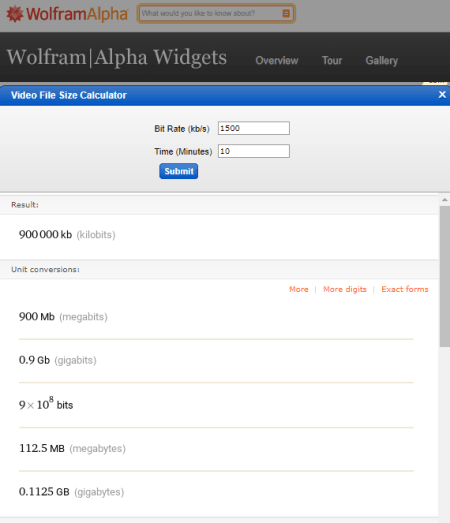
WolframAlpha.com is yet another free website where you can calculate the video file size online. This is a very minimal calculator that estimates the video size based on the bitrate. Bitrate is basically the depth of information in the video. Every video has a bitrate. To use this calculator, you need to know the bitrate of the video. Then with the video length, you can estimate the video file size.
How to calculate video file size online on WolframAlpha?
- Open this calculator using the direct link provided below.
- Enter the video bitrate and length into the calculator.
- After that, click the Submit button to get the video size.
Highlights:
- Based on: Bitrate.
- Parameters: Length.
About Us
We are the team behind some of the most popular tech blogs, like: I LoveFree Software and Windows 8 Freeware.
More About UsArchives
- May 2024
- April 2024
- March 2024
- February 2024
- January 2024
- December 2023
- November 2023
- October 2023
- September 2023
- August 2023
- July 2023
- June 2023
- May 2023
- April 2023
- March 2023
- February 2023
- January 2023
- December 2022
- November 2022
- October 2022
- September 2022
- August 2022
- July 2022
- June 2022
- May 2022
- April 2022
- March 2022
- February 2022
- January 2022
- December 2021
- November 2021
- October 2021
- September 2021
- August 2021
- July 2021
- June 2021
- May 2021
- April 2021
- March 2021
- February 2021
- January 2021
- December 2020
- November 2020
- October 2020
- September 2020
- August 2020
- July 2020
- June 2020
- May 2020
- April 2020
- March 2020
- February 2020
- January 2020
- December 2019
- November 2019
- October 2019
- September 2019
- August 2019
- July 2019
- June 2019
- May 2019
- April 2019
- March 2019
- February 2019
- January 2019
- December 2018
- November 2018
- October 2018
- September 2018
- August 2018
- July 2018
- June 2018
- May 2018
- April 2018
- March 2018
- February 2018
- January 2018
- December 2017
- November 2017
- October 2017
- September 2017
- August 2017
- July 2017
- June 2017
- May 2017
- April 2017
- March 2017
- February 2017
- January 2017
- December 2016
- November 2016
- October 2016
- September 2016
- August 2016
- July 2016
- June 2016
- May 2016
- April 2016
- March 2016
- February 2016
- January 2016
- December 2015
- November 2015
- October 2015
- September 2015
- August 2015
- July 2015
- June 2015
- May 2015
- April 2015
- March 2015
- February 2015
- January 2015
- December 2014
- November 2014
- October 2014
- September 2014
- August 2014
- July 2014
- June 2014
- May 2014
- April 2014
- March 2014








