5 Best Free Online VTR Calculator Websites
Here is a list of the best free online VTR Calculator websites. VTR is short for View-Through Rate. It is a metric used to track the performance of a video posted online. VTR basically tells you how many times the video is watched all through to the end without skipping. Thus to calculate VTR, you need to know the number of complete views on the video along with the total number of impressions. VTR is calculated in percentage. It is a helpful way to measure the success of a video posted online such as on YouTube, Facebook, Twitter, etc. It can also be applied to video ads but video ads are not merely for generating views; they are meant to stimulate further action.
This post covers 5 free websites where you can calculate VTR online. Each of these websites features a dedicated calculator where you can add your video stats and calculate View-Through Rate. The process is straightforward and simple enough for anyone to follow. You can just add your video stats and get the View-Through Rate.
My Favorite Online VTR Calculator
TheOnlineAdvertisingGuide.com is my favorite website on this list to calculate View-Through Rate online. Along with the VTR, this calculator allows you to add additional parameters. This can help you benchmark your video with the industry average.
You can check out our other lists of the best free online APY Calculator websites, online CPC and CPM Calculator websites, and online RPN Calculator websites.
Comparison Table:
| Name | VTR | Additional Options |
|---|---|---|
| TheOnlineAdvertisingGuide.com | ✓ | ✓ |
| DigitalMediaMetrics.com | ✓ | x |
| CalculatorPack.com | ✓ | x |
| ClassicalFinance.com | ✓ | x |
| Calculator.academy | ✓ | x |
TheOnlineAdvertisingGuide.com
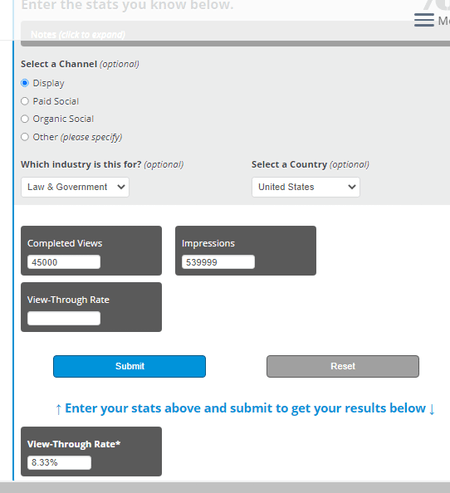
TheOnlineAdvertisingGuide.com is a free website with an online VTR calculator. This calculator has three input sections covering Complete Views, Impressions, and View-Through Rates. You can add any two parameters to find the third one. You can add Complete Views and Impressions of your video to calculate the View-Through Rate. Along with that, it has some additional parameters that you can add to benchmark your VTR. You can pick the channel, industry, and country you are targeting. With that, the calculator gets you an industry average VTR rate. This allows you to benchmark your VTR against the average View-through of the selected industry in the selected location.
How to calculate VTR on TheOnlineAdvertisingGuide:
- Go to the VTR calculator on TheOnlineAdvertisingGuide. Use the link given below.
- Pick a Channel along with Industry and Country from the dropdown menus.
- Then enter the number of Complete Views and Impressions.
- After that, click the Submit button to get the VTR.
Additional Features:
This calculator allows you to add additional parameters to benchmark your VTR against the industry average.
DigitalMediaMetrics.com
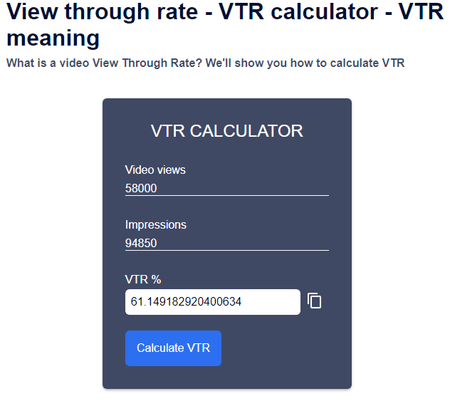
DigitalMediaMetrics.com is a free website with an online VTR calculator. This website has a simple calculator where you can add your video views and impressions to calculate the View-Through Rate. The calculator has direct input sections where you can add your video data and get the VTR instantly. Apart from that, this website explains the VRT and how it is calculated including the formula used.
How to calculate VTR on DigitalMediaMetrics:
- Open this VTR calculator using the direct link given below.
- Add the Video Views and Impressions into the calculator.
- Then click the Calculate VTR button to get your View-Through Rate.
CalculatorPack.com
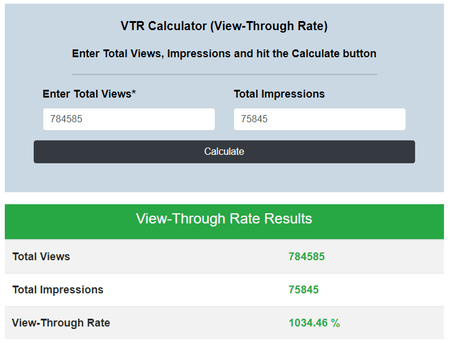
CalculatorPack.com is another free website to calculate VTR online. This website features a simple calculator that asks for Total Views and Total Impressions. As per your video stats, you can fill in this information to get the View-Through Rate. This website also provides thoracic information on VTR. It tells you what is VTR and how it is calculated covering the formula.
How to calculate VTR on CalculatorPack:
- Use the link given below to open this calculator in your browser.
- Add the Total Views and Total Impressions into the calculator.
- Then click the Calculate button to get the VTR.
ClassicalFinance.com
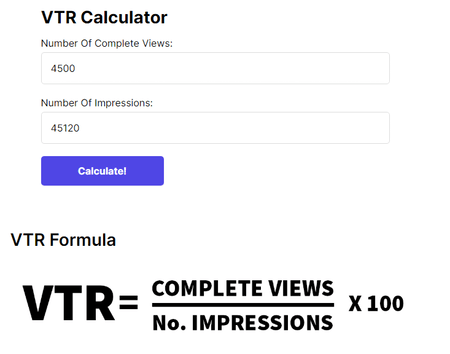
ClassicalFinance.com has a free online View-Throught Rate calculator. This is also a simple calculator that has input sections for the Number Of Complete Views and Number Of Impressions. You can simply fill in the data and calculate the VTR. Apart from the calculator, you also find the definition of VTR, why is it important, and how it is calculated. You can go through that to know more about View-Through Rate.
How to calculate VTR on ClassicalFinance:
- Go to this VTR calculator using the link given below.
- Fill in the Number Of Complete Views and Number Of Impressions into the calculator.
- After that, click the Calculate button to get the VTR.
Calculator.academy
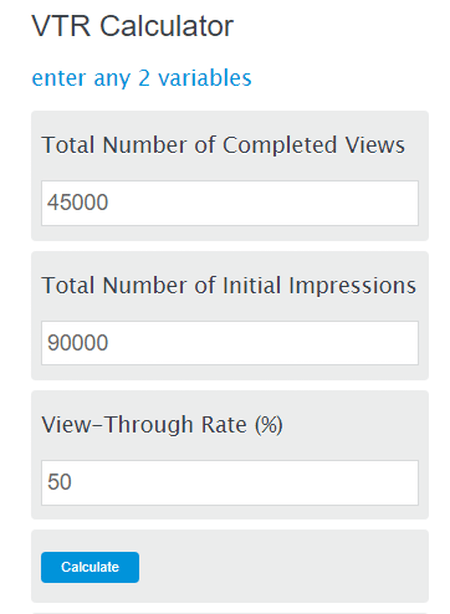
Calculator.academy is a free website that offers a wide collection of online calculators. It has a free online VTR calculator that you can use to calculate the View-Through Rate of your video. It has the calculator on the left side of the screen and covers the theoretical information about VTR on the right including the formula. The calculator asks for the Total Number of Completed Views and the Total Number of Initial Impressions. By adding these stats, you can get the View-Through Rate of your video.
How to calculate VTR on Calculator.academy:
- Go to this VTR calculator using the direct link given below.
- Fill in the Total Number of Completed Views and the Total Number of Initial Impressions in their respective fields.
- After that, click the Calculate button to get the VTR.
Frequently Asked Questions
The view-through rate (VTR) is calculated by dividing the number of completed views of a video by the number of initial impressions. It is a metric used to track the performance of a video published online.
The VT metric measures how frequently a video was viewed, while the VCR metric measures how often a video was viewed to the end.
Although VTR can vary depending on multiple factors such as topic, audience demographics, length, etc, generally, a 15% VTR can be considered good.
Video completion rate (aka View-Through Rate) reflects the percentage of viewers who watched the video to its full length and can be used to determine their level of engagement.
About Us
We are the team behind some of the most popular tech blogs, like: I LoveFree Software and Windows 8 Freeware.
More About UsArchives
- May 2024
- April 2024
- March 2024
- February 2024
- January 2024
- December 2023
- November 2023
- October 2023
- September 2023
- August 2023
- July 2023
- June 2023
- May 2023
- April 2023
- March 2023
- February 2023
- January 2023
- December 2022
- November 2022
- October 2022
- September 2022
- August 2022
- July 2022
- June 2022
- May 2022
- April 2022
- March 2022
- February 2022
- January 2022
- December 2021
- November 2021
- October 2021
- September 2021
- August 2021
- July 2021
- June 2021
- May 2021
- April 2021
- March 2021
- February 2021
- January 2021
- December 2020
- November 2020
- October 2020
- September 2020
- August 2020
- July 2020
- June 2020
- May 2020
- April 2020
- March 2020
- February 2020
- January 2020
- December 2019
- November 2019
- October 2019
- September 2019
- August 2019
- July 2019
- June 2019
- May 2019
- April 2019
- March 2019
- February 2019
- January 2019
- December 2018
- November 2018
- October 2018
- September 2018
- August 2018
- July 2018
- June 2018
- May 2018
- April 2018
- March 2018
- February 2018
- January 2018
- December 2017
- November 2017
- October 2017
- September 2017
- August 2017
- July 2017
- June 2017
- May 2017
- April 2017
- March 2017
- February 2017
- January 2017
- December 2016
- November 2016
- October 2016
- September 2016
- August 2016
- July 2016
- June 2016
- May 2016
- April 2016
- March 2016
- February 2016
- January 2016
- December 2015
- November 2015
- October 2015
- September 2015
- August 2015
- July 2015
- June 2015
- May 2015
- April 2015
- March 2015
- February 2015
- January 2015
- December 2014
- November 2014
- October 2014
- September 2014
- August 2014
- July 2014
- June 2014
- May 2014
- April 2014
- March 2014








