4 Best Free Online XML to SQL Converter Websites
Here is a list of the best free online XML to SQL Converter websites. XML stands for Extensible Markup Language. This language defines a set of rules for encoding documents in a format that is both human-readable and machine-readable. On the other hand, SQL stands for Structured Query Language. It is a domain-specific programming language used for managing and querying relational databases.
An XML to SQL conversion tool maps the hierarchical structure of XML elements and attributes to a relational database schema. The conversion facilitates structured data storage for efficient querying and reporting.
This post covers 4 websites where you can convert XML to SQL online. These websites offer simple-to-use converters where you can add your XML data and convert that to SQL format. Different converters offer different sets of features and options. Some tools can work with raw data (copy-paste), some deal with files, and some can do both. You can explore the post and check out these converters.
My Favorite Online XML to SQL Converter
TableConvert.com is the website I prefer to convert XML to SQL online. This website provides a versatile converter with multiple ways to add XML input and get SQL output. It gives you an editable preview of the input data as well as converted SQL data. Additionally, it lets you add a “create table statement” with a click.
You can check out our other lists of the best free Online SQL Compiler Websites, Online SQL Formatter Websites, and Online SQL to XML Converter Websites.
Comparison Table:
| Name | Input Methods | Output Methods | Additional Features |
|---|---|---|---|
| TableConvert.com | Paste/File/URL | Copy/Download | Table Statement |
| Aspose.app | File/URL/Cloud Import | Download/Email/Cloud Export | SQL Type |
| wTools.io | Paste/File | Copy/Download/Save Online | SQL Configuration |
| XMLtoSQL.com | File Upload | Download | N/A |
TableConvert.com
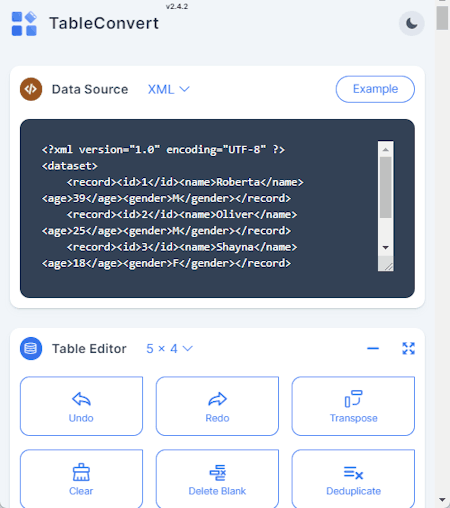
TableConvert.com has a versatile data-to-table generator tool. This tool can convert XML data to SQL data. To do that, you have to select XML for input and SQL for output. Alternatively, you can access the pre-configure XML to SQL tool using the link provided below. This tool has three sections; Data Source, Table Editor, and Table Generator. In the Data Source section, you have to add your input. There are three ways to add XML data to this tool. You can paste the data directly, upload a file, or fetch from a URL. In either case, as you add the data, it generates a table in the Table Editor section. There you can make changes to the table and edit options to make the desired changes before conversion. Once done, you can scroll down to the Table Generator section to get the SQL data. Here you get a few options to generate table statements, insert multiple rows at once, and add table names and quotes. You can use the options to configure your SQL output. Then you can copy the SQL data directly. You also get a download button to save the data as an SQL file.
How to convert XML to SQL online on TableConvert.com?
- Use the link given below to open this XML to SQL tool on TableConvert.
- In the Data Source section, either paste the XML data directly or use the Load File / URL option to import data.
- In the Table Editor section, visually edit the data as per your requirements.
- Then get the SQL data in the Table Generator section.
- After that, you can copy it to the clipboard, and download it as an SQL file.
Highlights:
- Input: Paste, File Upload, or URL Import.
- Output: Copy and Download.
- Additional Features: Options to table statement, insert multiple rows at once and add table names and quotes.
Aspose.app
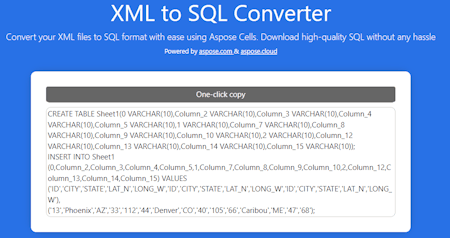
Aspose.app offers a wide variety of online tools that you can use for free. It has a free online XML to SQL Converter. This converter takes XML files as input and converts them to SQL files. There are multiple ways to add XML files to the converter. You can upload one or more XML files directly, import remote files via URLs, or fetch from Google Drive or Dropbox. Coming to the conversion, this tool offers SQL type (Insert/Update/Delete) that you can set as per your task. You can also add Sequence Column Name and Database Table Name. These settings are optional. You can configure it as per your choice and perform the conversion by selecting the output file format. The output gives you the converted SQL file(s) that you can download directly along with options to send via email and export to Google Drive and Dropbox.
How to convert XML to SQL online on Aspose.app?
- Open this XML to SQL Converter on Aspose, a link to the same is provided below.
- Add your XML data to the converter using an input method of choice.
- Then pick a sheet style and select SQL as the output format.
- Select the SQL Type and configure other options if needed.
- After that, click the CONVERT button to start the conversion.
- Once done, use the desired method to download, export, or share the converted SQL file(s).
Highlights:
- Input: File Upload, URL Import, and Dropbox/Google Drive Import.
- Output: Download SQL file(s), Export to Cloud, and Send via Email.
- Additional Features: Set SQL type, add Sequence Column Name, and add Database Table Name.
wTools.io
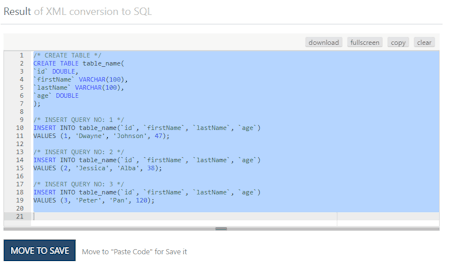
wTools.io is another free website that offers a wide collection of online tools. This also includes a tool to convert XML to SQL online. This tool can work with raw XML code that you can paste directly. It also works with file upload. You can simply upload an XML file to add your data. Before the conversion, you can configure the SQL. The tool allows you to set the Table Name and select the SQL command. You can configure these settings as per your requirement and go ahead with the conversion. Upon conversion, it shows the converted SQL data on the screen. From there, you can copy and download the data. You can also save the data to the wTools website with an optional expiry date. Doing this gives you a public link to access and share the converted SQL data.
How to convert XML to SQL online on wTools.io?
- Go to this Convert XML to SQL tool using the direct link given below.
- Paste the XML data directly or click on the Browse button to upload an XML file.
- Set the SQL configurations if required then click the CONVERT button.
- Once done, you can use the Copy and Download button to save it.
Highlights:
- Input: Paste XML data and XML file upload.
- Output: Copy SQL data, Download SQL file, and Save online.
- Additional Features: Options to add Table Name and SQL command.
XMLtoSQL.com
XMLtoSQL.com is a free website to convert XML data to SQL online. It is a simple online tool that takes XML input and converts that to SQL format. The tool supports file upload only. You can simply drag and drop your XML file to the tool to perform the conversion. The conversion is limited to 1 file at a time. As soon as a valid XML file is added, the tool starts the conversion and presents the SQL file ready to be downloaded.
How to convert XML to SQL online on XMLtoSQL.com?
- Head over to this website using the link given below.
- Drag and drop your XML file to the converter.
- Wait for the conversion then use the Download Results button to save the converted SQL file.
Highlights:
- Input: XML file upload.
- Output: SQL file download
- Additional Features: N/A.
Frequently Asked Questions
You can use online converters such as TableConvert.com to easily convert XML to SQL.
XML data can be converted to SQL queries using XML functions and tools to extract and format data for database operations, but it's not a direct one-to-one conversion, and the process can be complex depending on the specific use case and database system.
Yes, you can import XML data into SQL databases using various methods and tools, such as SQL Server's XML data type, or by parsing and inserting data from XML files into database tables using scripting languages or ETL (Extract, Transform, Load) processes.
To query XML in SQL, use XML functions and methods provided by your database system, such as SQL Server's XML functions or PostgreSQL's XPath expressions, to extract and manipulate XML data stored in XML columns. You can use these functions to filter, search, and retrieve specific elements or attributes within XML documents.
To read XML data in SQL: 1. Import XML into an XML column or variable within the database. 2. Use SQL's XML functions (e.g., SQL Server's `.value()` or `.query()`) to extract and manipulate the XML data as needed in your SQL queries.
To convert XML to a relational database: 1. Create database tables that represent the XML data structure, defining columns for elements and attributes. 2. Write code or use ETL (Extract, Transform, Load) tools to parse the XML and insert its data into the corresponding database tables, establishing relationships as needed.
Use the `LOAD XML` statement or a tool like `mysqlimport` to load the XML data into a MySQL table with an XML column or a suitable relational structure that matches the XML schema.
Yes, you can query XML data using XML-specific functions and SQL statements in database systems that support XML processing.
About Us
We are the team behind some of the most popular tech blogs, like: I LoveFree Software and Windows 8 Freeware.
More About UsArchives
- May 2024
- April 2024
- March 2024
- February 2024
- January 2024
- December 2023
- November 2023
- October 2023
- September 2023
- August 2023
- July 2023
- June 2023
- May 2023
- April 2023
- March 2023
- February 2023
- January 2023
- December 2022
- November 2022
- October 2022
- September 2022
- August 2022
- July 2022
- June 2022
- May 2022
- April 2022
- March 2022
- February 2022
- January 2022
- December 2021
- November 2021
- October 2021
- September 2021
- August 2021
- July 2021
- June 2021
- May 2021
- April 2021
- March 2021
- February 2021
- January 2021
- December 2020
- November 2020
- October 2020
- September 2020
- August 2020
- July 2020
- June 2020
- May 2020
- April 2020
- March 2020
- February 2020
- January 2020
- December 2019
- November 2019
- October 2019
- September 2019
- August 2019
- July 2019
- June 2019
- May 2019
- April 2019
- March 2019
- February 2019
- January 2019
- December 2018
- November 2018
- October 2018
- September 2018
- August 2018
- July 2018
- June 2018
- May 2018
- April 2018
- March 2018
- February 2018
- January 2018
- December 2017
- November 2017
- October 2017
- September 2017
- August 2017
- July 2017
- June 2017
- May 2017
- April 2017
- March 2017
- February 2017
- January 2017
- December 2016
- November 2016
- October 2016
- September 2016
- August 2016
- July 2016
- June 2016
- May 2016
- April 2016
- March 2016
- February 2016
- January 2016
- December 2015
- November 2015
- October 2015
- September 2015
- August 2015
- July 2015
- June 2015
- May 2015
- April 2015
- March 2015
- February 2015
- January 2015
- December 2014
- November 2014
- October 2014
- September 2014
- August 2014
- July 2014
- June 2014
- May 2014
- April 2014
- March 2014








