5 Best Free Online XML URL Encoding Websites
Here is a list of best free online XML URL encoding websites. URL encoding is an encoding method that is used for the encoding of XML data to plain XML. This encoding utilizes the URI component process of JavaScript to perform XML encoding. URL encoding is mainly used to ensure that the data is transmitted correctly without corruptions in URLs. If you also want to encode your XML data through the URL encoding method, then check out these online XML URL encoding websites.
These websites help users quickly encode XML data and XML files through the URL encoding process. Some of these website can also decode XML data. These tools also let users edit the XML data before starting the encoding process. Some of these websites can also detect XML code syntax errors to help users correct the code before initiating the URL encoding process. Besides this, the syntax highlighting feature is also present in some. After performing the URL encoding process, users can copy the encoded data or save it in TXT and XML format. To help new users, I have included the step to perform XML URL encoding in the description of each website.
These websites also offer additional online tools such as XML Editor, JSON Editor, PHP Beautifier, YAML Tools, Unit Conversion, Color Conversion, and more. Go through the list to learn more about these websites.
My Favorite Online XML URL Encoding Website:
codebeautify.org is my favorite website as it can fetch XML data from online sources. Plus, it can detect XML syntax errors.
You can also check out lists of best free Online Hex Decoder, Online Base32 Encoder, and Online ASCII85 Encoder websites.
Comparison Table:
| Features/Website Names | Can fetch XML files from online sources | Supports Syntax Highlighting | Lets users edit XML code |
|---|---|---|---|
| codebeautify.org | ✓ | ✓ | ✓ |
| onlinexmltools.com | ✓ | x | ✓ |
| jsonformatter.org | ✓ | x | ✓ |
| fancytextconverter.com | ✓ | x | ✓ |
| freeformatter.com | x | x | ✓ |
codebeautify.org
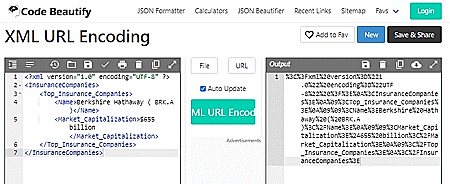
codebeautify.org is a free online XML URL encoding website. Through this website, users can encode XML data with all URL details of a website. This tool can also fetch XML files from online sources using their URLs. Users can also edit the input XML code before starting the XML URL encoding process. It also detects errors in XML code syntax and notifies them. I also like its ability to add syntax highlighting to input XML code. Now, follow the below steps.
How to perform XML URL encoding online using codebeautify.org:
- Visit this website and access the XML URL encoding tool.
- After that, enter the XML code in the input field.
- Next, make final changes to the code if you want.
- Now, click the XML URL Encode button to view the encoded data.
- Finally, copy the encoded data or save it in XML file format.
Additional Features:
- This website also offers tools like XML Editor, JSON Editor, PHP Beautifier, Python Beautifier, CSS Validator, and more.
Final Thoughts:
It is one of the best free online XML URL encoding websites that help users encode both XML data and files through XML URL encoding.
| Pros | Cons |
|---|---|
| Lets users edit XML code | |
| Can fetch XML files from online sources | |
| Supports syntax highlighting | |
| Can detect XML syntax errors |
onlinexmltools.com
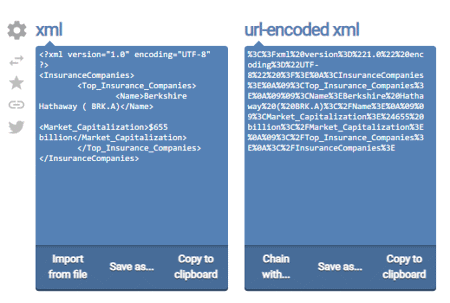
onlinexmltools.com is another free online XML URL encoding website. This website helps users’ URL escape their XML codes with URL details. On this website, users can paste the XML data or import XML files. After loading XML data, users can manually edit it if needed. However, it cannot detect XML syntax errors. After performing the conversion, users can save the output code as a TXT file. Now, follow the below steps.
How to perform XML URL encoding online using onlinexmltools.com:
- Go to this website and access the XML URL Encoder.
- After that, enter the XML code that can also be edited.
- Next, view the URL Encoded XML in the output section.
- Finally, copy the data or save it in a TXT file.
Additional Features:
- This website also offers multiple YAML, Fractal, Number, Integer, Text, Hex, and Binary tools.
Final Thoughts:
It is a simple and effective online XML URL encoding website that can quickly encode XML data.
| Pros | Cons |
|---|---|
| Lets users edit XML code | Cannot detect XML syntax errors |
| Can fetch XML files from online sources |
jsonformatter.org
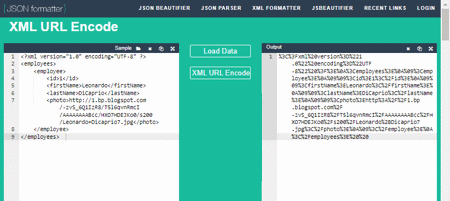
jsonformatter.org is another free online XML URL encoding website. This website comes with a standard XML URL encode tool that can also fetch XML data and files from online sources. It also comes with inbuilt XML samples that users can encode. Users can also choose to edit the XML code if they want. After XML URL encoding, users can copy the output data. Now, check out the below steps.
How to perform XML URL encoding online using jsonformatter.org:
- Go to this website using the provided link.
- After that, enter the XML data or load an XML file.
- Now, edit the code if you want.
- Finally, click on the XML URL Encode button to view the encoded data.
Additional Features:
- This website offers multiple JSON tools like JSON Formatter, JSON Formatter, JSON Editor, JSON Viewer, JSON Compare, and more.
Final Thoughts:
It is another good online XML URL encoding website that offers all the tools to encode XML data through the XML URL encoding method.
| Pros | Cons |
|---|---|
| Lets users edit XML code | Cannot detect XML syntax errors |
| Can fetch XML files from online sources | |
| Offers sample XML data |
fancytextconverter.com
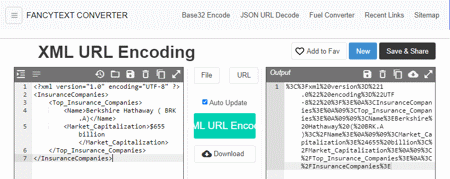
fancytextconverter.com is another free online XML URL encoding website. On this website, users can load XML code and XML files. XML files from online sources through their URLs can also be fetched. Inbuilt XML samples are also provided by this website. The input XML code can also be edited by users. After performing the XML URL Encoding, users can download encoded data in XML file format. Now, follow the below steps.
How to perform XML URL encoding online using fancytextconverter.com:
- Visit this website using the given link.
- After that, enter the XML code.
- Now, make final changes to the XML code.
- Finally, click the XML URL Encode button to view the encoded data.
Additional Features:
- This website offers multiple Color Conversion, Unit Conversion, SQL Conversion, Encode, Decode, Image Tools, and JSON Converter tools.
Final Thoughts:
It is another simple and effective online XML URL encoding website that anyone can use to encode plain XML data with URL encoding.
| Pros | Cons |
|---|---|
| Lets users edit XML code | |
| Can fetch XML files from online sources | |
| Offers sample XML data |
freeformatter.com
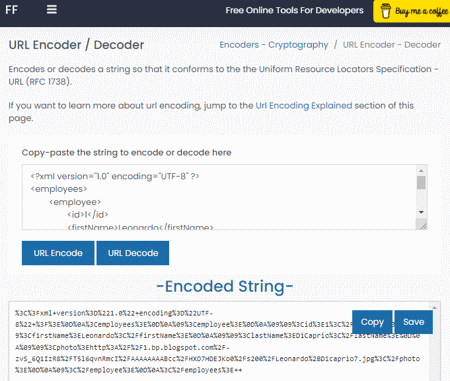
freeformatter.com is the last free online XML URL encoding website. Through this website, users can encode plain XML data with URL encoding. It also offers an inbuilt decoder that can decode URL-encoded data back to its original form. Like other similar websites, it also allows users to make changes to the input XML code. After performing the encoding operation, users can save the output in TXT file format. Now, follow the below steps.
How to perform XML URL encoding online using freeformatter.com:
- Go to this website and access the URL Encoder/ Decoder tool.
- After that, paste the XML code in the input field.
- Next, make final changes to the code.
- Finally, click on the URL Encode button to view the encoded string.
Additional Features:
- This website also comes with multiple code formatters, code validators, and code conversion tools.
Final Thoughts:
It is another simple online XML URL encoding website that helps users encode multiple XML data through URL encoding.
| Pros | Cons |
|---|---|
| Lets users edit XML code | |
| Offers an inbuilt URL decoder tool |
Frequently Asked Questions
In XML (Extensible Markup Language), a URL (Uniform Resource Locator) is a common way to reference external resources or provide links to other web resources within an XML document. URLs in XML are used to specify the location of resources such as documents, images, or other XML files. They allow XML documents to include references to external data or define relationships between different pieces of content.
Creating an XML URL involves specifying the structure of the URL and including any necessary query parameters, path components, and fragments, just like creating any other URL. The URL can then be used to reference an XML document or resource on the internet.
URL (Uniform Resource Locator) syntax defines the rules and structure for specifying the address or location of a resource on the internet. A URL is used to identify and access resources such as web pages, files, APIs, and more. The URL syntax consists of several components, each serving a specific purpose.
XML formatting refers to the process of arranging XML (Extensible Markup Language) documents in a structured and human-readable way to enhance readability, maintainability, and understanding of the XML data. Proper XML formatting involves adding indentation, line breaks, and consistent spacing to make the XML content easier to view and edit by both humans and software.
To save the content of an XML URL as a file, you can use various programming languages and libraries that allow you to make HTTP requests to retrieve the XML data and then save it to a local file.
Naveen Kushwaha
Passionate about tech and science, always look for new tech solutions that can help me and others.
About Us
We are the team behind some of the most popular tech blogs, like: I LoveFree Software and Windows 8 Freeware.
More About UsArchives
- May 2024
- April 2024
- March 2024
- February 2024
- January 2024
- December 2023
- November 2023
- October 2023
- September 2023
- August 2023
- July 2023
- June 2023
- May 2023
- April 2023
- March 2023
- February 2023
- January 2023
- December 2022
- November 2022
- October 2022
- September 2022
- August 2022
- July 2022
- June 2022
- May 2022
- April 2022
- March 2022
- February 2022
- January 2022
- December 2021
- November 2021
- October 2021
- September 2021
- August 2021
- July 2021
- June 2021
- May 2021
- April 2021
- March 2021
- February 2021
- January 2021
- December 2020
- November 2020
- October 2020
- September 2020
- August 2020
- July 2020
- June 2020
- May 2020
- April 2020
- March 2020
- February 2020
- January 2020
- December 2019
- November 2019
- October 2019
- September 2019
- August 2019
- July 2019
- June 2019
- May 2019
- April 2019
- March 2019
- February 2019
- January 2019
- December 2018
- November 2018
- October 2018
- September 2018
- August 2018
- July 2018
- June 2018
- May 2018
- April 2018
- March 2018
- February 2018
- January 2018
- December 2017
- November 2017
- October 2017
- September 2017
- August 2017
- July 2017
- June 2017
- May 2017
- April 2017
- March 2017
- February 2017
- January 2017
- December 2016
- November 2016
- October 2016
- September 2016
- August 2016
- July 2016
- June 2016
- May 2016
- April 2016
- March 2016
- February 2016
- January 2016
- December 2015
- November 2015
- October 2015
- September 2015
- August 2015
- July 2015
- June 2015
- May 2015
- April 2015
- March 2015
- February 2015
- January 2015
- December 2014
- November 2014
- October 2014
- September 2014
- August 2014
- July 2014
- June 2014
- May 2014
- April 2014
- March 2014








