12 Best Free Online XML Validator Websites
Here is a list of the best free online XML Validator websites. An XML Validator is a tool that checks the validity of the XML documents. It validates the compliance of an XML document with a specific XML schema or Document Type Definition (DTD). This validation can help identify and rectify errors in XML data and ensure that the document follows the defined structure and rules.
This post covers 12 websites where you can validate XML online. These websites feature dedicated XML validator tools where you can add your data and run the check. All these tools validate the syntax and schema of the XML. Some tools can also validate the XML document for external XML schema. To perform the validation check, you can directly paste XML data, upload a file, or load from a URL. The availability of these input methods changes from tool to tool. You can go through the post and check these out in detail.
My Favorite Online XML Validator
Truugo.com is my favorite website on this list to validate XML online. The website offers a simple-to-use tool that runs the syntax and schema validation including XSD + DTD. The tool comes with the functionality of an editor that can help you to fix simple bugs and to beautify/minify your XML output.
You can also check out other best free Online XML URL Encoding Websites, Online XML Schema Generator Websites, and Online XML Parser Websites.
Comparison Table:
| Name | XML Input Options | Validates for | External Schema Validation |
|---|---|---|---|
| Truugo.com | Paste / File / URL | Syntax & Schema | x |
| XMLValidation.com | Paste / File | Syntax & Schema | ✓ |
| CodeBeautify.org | Paste / File / URL | Syntax & Schema | x |
| FreeOnlineFormatter.com | Paste / File | Syntax & Schema | x |
| JSONFormatter.org | Paste / File / URL | Syntax & Schema | x |
| TechieDelight.com | Paste / File / URL | Syntax & Schema | x |
| W3Schools.com | Paste | Syntax & Schema | x |
| OnlineXMLTools.com | Paste / File | Syntax & Schema | x |
| wTools.io | Paste / File | Syntax & Schema | x |
| elmah.io | Paste | Syntax & Schema | x |
| LambdaTest.com | Paste | Syntax & Schema | x |
| Liquid-Technologies.com | Paste | Syntax & Schema | x |
Truugo.com
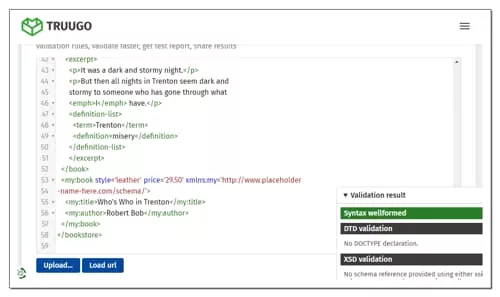
Truugo.com is a message validation platform that offers a free XML Validator tool. The XML Validator allows you to perform syntax checks and validate XML using schema validation (XSD + DTD). The tool also helps to fix simple bugs and beautify/minify XML output. You can simply add your XML data or import it from a file/URL. Along with the validation, you can also perform other actions on the input including search, find, replace, etc. The website offers an XML Subset Editor as well. This editor allows you to add validation rules, get test reports, and share results. It is good for professional needs.
How to validate XML online on Truugo.com?
- Head over to this online XML Validator tool using the link given below.
- Paste your XML data to the editor there or use the “upload” or “load url” button to import data from the respective source.
- Then click on the Validate button to perform the check and get the results.
Additional Features:
In addition to the XML Validator tool, Truugo offers other features and offerings including Customized Message Validators, Easy Documentation Tool, Subset Editor, Interfaces for All Needs, Neutral Validation, and more.
XMLValidation.com
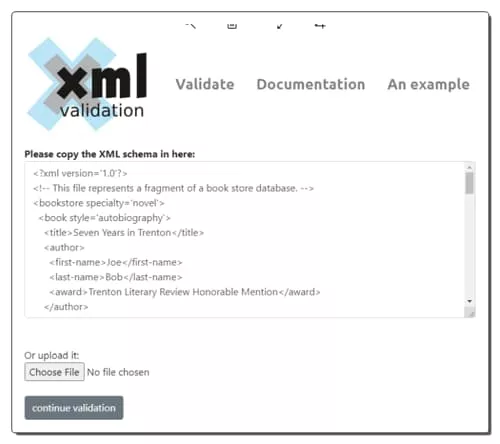
XMLValidation.com is a website that provides a free online tool to validate XML. The website has a simple interface with a text box for the XML code. This is the XML Validator tool where you can either paste XML data or upload a file to perform the validation check. This tool performs the validation check against the XML schema or DTD declared inside the XML document. If neither an XML schema nor a DTD is declared then it performs a syntax check only. The tool can also validate the XML document against an external XML schema.
How to validate XML online on XMLValidation.com?
- Head over to this website using the link given below.
- Add your XML code into the text box on the web page or upload a file.
- After that, click the Validate button to run the check.
Additional Features:
This website is solely for validating XML online. It can validate raw code and files for DTD declarations and syntax. As mentioned above, it can validate XML against an external XML schema. This is a unique feature that allows users to validate their code against their own schema.
CodeBeautify.org
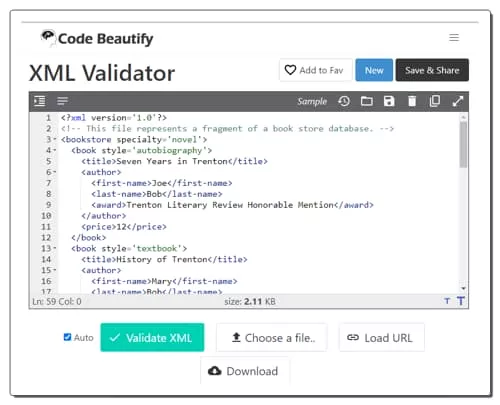
CodeBeautify.org is a website that offers a variety of tools to improve code. One of the tools available on the website is the XML Validator. This tool allows you to easily validate XML code online. It checks for both the well-formedness and validity of the code. The tool provides multiple ways to add the XML input including file upload, URL import, and direct copy-paste. It also provides error messages to help you fix any issues in your XML.
How to validate XML online on CodeBeautify.org?
- Go to this XML Validator using the direct link given below.
- Add your XML input either by pasting, file upload, or URL import.
- Then click the Validate XML button to perform the checks.
Additional Features:
CodeBeautify.org offers a wide range of other valuable tools and services. You can access tools for JSON formatting, HTML to XML conversion, and many more data-related tasks. Whether you need to beautify your code, convert data formats, or validate documents, this website provides a versatile set of tools to assist you with your tasks.
FreeOnlineFormatter.com
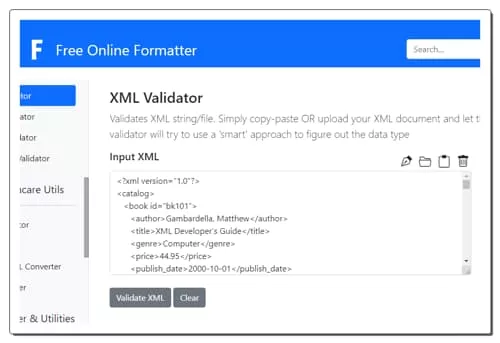
FreeOnlineFormatter.com is a website that provides a collection of free online tools to help software engineers simplify their everyday activities. It has an XML Validator that you can use online to validate XML code. The tool has two text sections in a vertical orientation. The section at the top is for XML input. You can either add the XML code directly or upload a file to do the same. When you run the validation, this tool takes you to the bottom section where it shows the result. For valid code, it just says “Valid XML”. And for invalid code, it shows the error along with correction steps.
How to validate XML online on FreeOnlineFormatter.com?
- Open this XML Validator tool directly using the link provided below.
- Paste your XML data into the input box there or use the folder icon at the top to upload a file.
- Then set the encoding if required and click the Validate XML button to get the output.
Additional Features:
The website offers a large set of formatters, cryptography generators, validator tools, and escaping utilities in one place. Some of the tools available on the website include XML Validator, JSON Formatter, SQL Formatter, HTML Formatter, CSS Formatter, and many more.
JSONFormatter.org
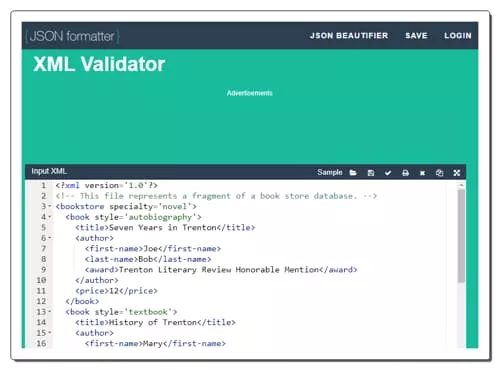
JSONFormatter.org is another free website where you can validate XML online. The XML Validator tool here allows you to edit, view, analyze, and validate XML data. It lets you easily format XML data and share it with others. The tool shows validation errors using XML Lint. You can simply add your input and perform the checks. It marks the lines with the error in the input section. You can hover the mouse cursor over an error to get the details of it. Or you can just run the tool to get the error messages written in the output section. In case there is no error with the code, it shows the error-free XML code in the output as well.
How to validate XML online on JSONFormatter.org?
- Follow the direct link given below to open this tool in your browser.
Add your XML data into the tool using the desired input method. - Then click the Validate button to perform the XML validation check on the added data.
Additional Features:
This website has a collection of online tools for programmers. It covers a collection of tools from formatters, and validators to converters, and more. You can use the website to beautify your code, which involves parsing your code to add or remove white spaces, indent rules, nest tags, etc.
TechieDelight.com
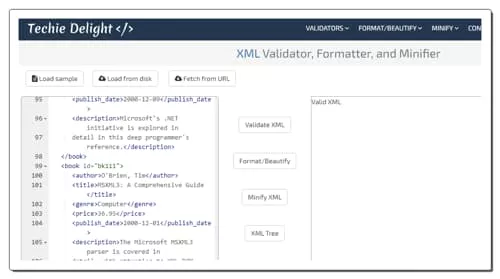
TechieDelight.com is a website that provides a variety of tools for developers to improve their code. This website has a free XML validator that validates XML code online. This tool checks the format as well as the validity of the code. The tool has multiple ways to add the XML input including file upload and URL import. You can use the desired method to add your data and perform the check. Upon checking, it shows the error messages that can help you fix the error. Apart from validation, this tool can also beautify XML, minify XML, convert XML, compare XML, and generate XML trees as well.
How to validate XML online on TechieDelight.com?
- Go to this online tool using the link given below.
- Paste your XML data into the box on the left. Or use the respective buttons to load data from a file or URL.
- Then click on the Validate XML button to validate the added code for errors.
Additional Features:
This website also has an XML Beautifier tool that offers a powerful XML code editor with advanced syntax highlighting and an XML linter that automatically validates and highlights XML errors as you type. Additionally, techiedelight.com provides free online tools like code formatters, editors, viewers, minifiers, validators, and converters.
W3Schools.com
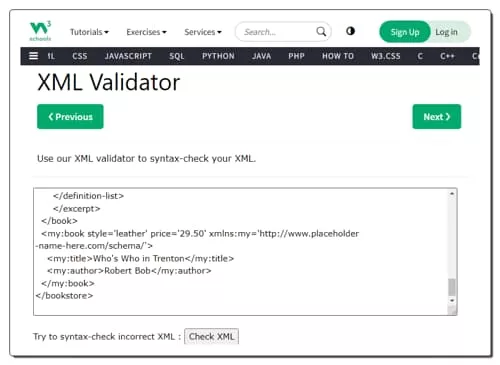
W3Schools.com is a website that provides web development tutorials and references for various web technologies, including XML. The website offers an XML Validator tool that allows you to syntax-check their XML code. The XML Validator checks for well-formedness and provides helpful error messages to fix any issues in the XML. It has three input sections showcasing three examples of the validation check. You can add your XML code in any of these sections and perform the check.
How to validate XML online on W3Schools.com?
- Use the link given below to open this tool in your browser.
- Copy and paste your XML data replacing the existing data in any of the text boxes.
- Then click the respective Check XML button to perform the code validation.
Additional Features:
W3Schools also provides comprehensive tutorials and references for XML, including an introduction to XML, XML DTD, and XML web services. The website also offers a code editor that allows users to edit code and view the result in their browser.
OnlineXMLTools.com
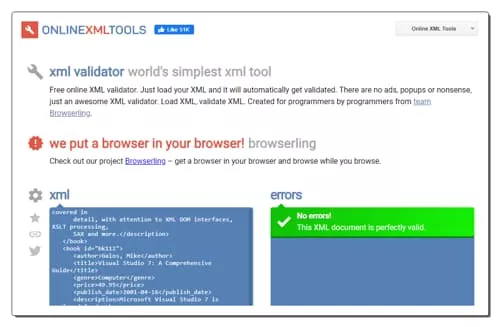
OnlineXMLTools.com is a free website with a collection of online XML tools. The website offers a free XML Validator tool. This is a simple tool that comes with two boxes side by side. The box on the left is for the XML input. You can either upload an XML file or directly paste the XML data into that box to perform the check. As soon as you add the data, it gets you the output in the box on the right. In case of errors, it shows the error messages with comments to help you resolve the issue. And if there is no error then it shows the XML code in the output.
How to validate XML online on OnlineXMLTools.com?
- Go to this XML Validator tool on OnlineXMLTools.com. A direct link is added below.
- Import your XML file or paste the code directly into the tool.
- Doing this perform the checks and show the outcome in the adjacent box.
Additional Features:
OnlineXMLTools.com can help you with various XML-related tasks. Apart from validation, it can format XML online, convert XML to other equivalent formats, and highlight XML syntax. It can also convert an XML file to URL percent-encoding and vice versa.
wTools.io
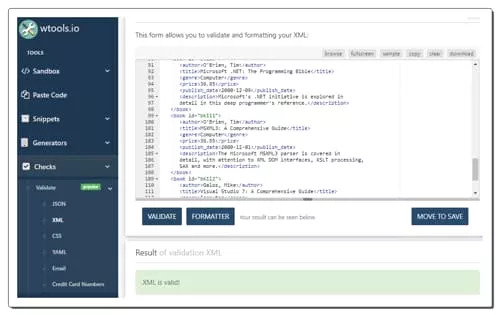
wTools.io is a website that provides a collection of online tools and utilities for web developers. It has a free tool to validate XML online. The tool can help you with debugging and finding errors and warnings in XML data. To use the tool, you can paste your XML to the text box or upload an XML file to add the data. Then you can simply run the validation check on the added data. When you do that, it shows the results of validation in another box at the bottom. From there, you can review the output and evaluate errors if any.
How to validate XML online on wTools.io?
- Follow the direct link below to access this tool.
- Add your XML code to the tool or use the buttons at the top to import code from a URL or a file.
- Then click the Validate button to check your code for errors.
Additional Features:
This website provides a variety of online tools and utilities that can help developers and webmasters manage their data. It has a sandbox where one can run the sandbox tasks online for free. Then there are converters that you can use to convert a piece of code from one programming language to another. There are random generators, checkers, and so on.
elmah.io
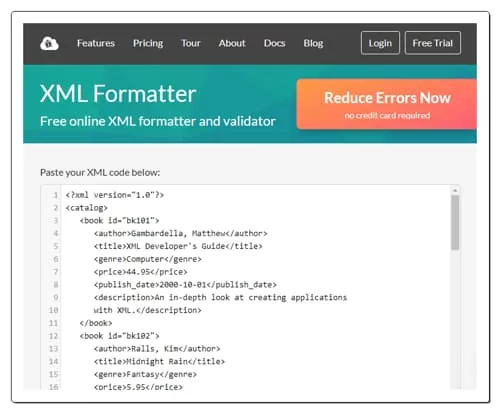
elmah.io is a cloud-based error logging and uptime monitoring tool for .NET web applications. Their website features a free tool to validate and format XML. This simple tool comes with a text for the input. It does not support file upload or URL import. You have to directly add your XML code into the tool to run the check. When you perform the check, it takes a second and then shows the output of the check below the input section. In the case of errors, it highlights the respective lines and provides information about the errors and how to resolove them.
How to validate XML online on elmah.io?
- Open this tool in your browser using the link given below.
- Paste your XML data into the box.
- Click the Validate and Format button to run the check.
Additional Features:
Being a full-fledged error management system, this website provides a handful of related tools that you can use online. It offers Web.config Validator, Stack Trace Formatter, Web.config Transformation Tester, Appsettings.json Validator, Multiline String Converter, JSON Formatter, Appsettings.json Transform Tester, Base64 Image Encoder, MD5 Encoder, GUID Generator, and more.
LambdaTest.com
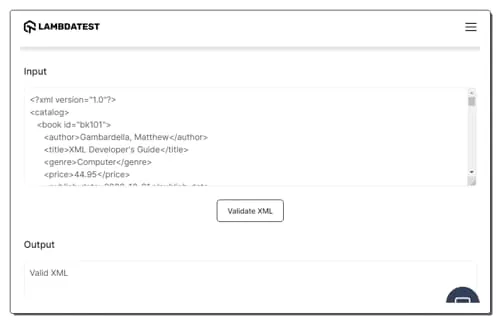
LambdaTest.com is a cloud-based testing platform that offers cross-browser testing, mobile app testing, and automation testing services. You can find a Free Online XML Validator tool on their website. This is a simple tool that takes XML code as input and validates the syntax and schema. You can directly copy-paste your XML code to the tool and run the check to validate. The tool shows the result of the check in the output section. For errors, it shows the line number of the error along with the error message. This can help you resolve the error and fix the code.
How to validate XML online on LambdaTest.com?
- Go to this Free Online XML Validator on LambdaTest using the link added below.
- Add your XML code there and click the Validate XML to run the check.
Additional Features:
Apart from the primary offerings, the LambdaTest website has a collection of online tools that anyone can use for free. This includes code converters, data converters, color code converters, formatters, calculators, and many other web development-related utilities.
Liquid-Technologies.com
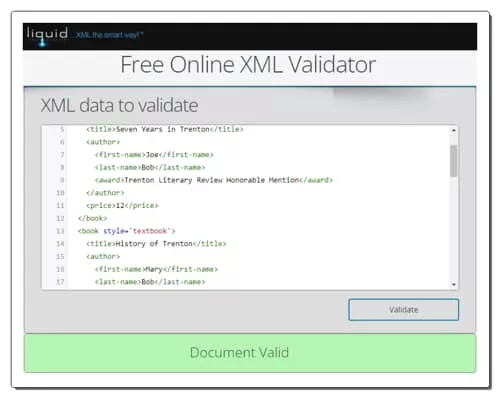
Liquid-Technologies.com is a software company that provides XML, JSON, Data Integration, and Web Services tools. Their website has a Free Online XML Validator (Well formed) tool. This tool can check a given XML code for syntax and schema errors. You can directly paste the code into the tool and run the check. It requires you to complete a simple captcha to run the check. Once done, the tool generates the output in a tabular layout where it marks the errors (if any) found in the code. It marks the line number, error message, and severity of the error.
How to validate XML online on Liquid-Technologies.com?
- Use the link given below to access this tool online in your web browser.
- Paste your XML code into the tool.
- Complete the given captcha and click the Validate button to run the check.
Additional Features:
Along with the XML Validator, this website offers many other free tools as well. It has an XML Editor that comes with an XML Schema Editor, XPath Expression Builder, XML Sample Builder, and Documentation Generator. It has a JSON Editor, Data Mapper, Code Generator, and other online tools.
Frequently Asked Questions
An online XML validator is a web-based tool that checks the validity and well-formedness of XML documents.
Validating XML documents ensures they adhere to the XML standard and are free from errors, making them suitable for processing and exchange.
Online XML validators use algorithms and rules specified by the XML standard to check if your document is structured correctly.
"Well-formed" XML follows the basic rules of XML structure, while "valid" XML additionally conforms to a specific Document Type Definition (DTD) or XML Schema.
Many online validators have file size limits, so it's essential to check the limitations of the tool you are using.
You can upload your XML file to the online validator's website or provide the XML data through a text input field.
Some validators allow you to specify custom XML Schemas or DTDs for validation.
Common errors include missing closing tags, mismatched tags, and invalid character encoding.
About Us
We are the team behind some of the most popular tech blogs, like: I LoveFree Software and Windows 8 Freeware.
More About UsArchives
- May 2024
- April 2024
- March 2024
- February 2024
- January 2024
- December 2023
- November 2023
- October 2023
- September 2023
- August 2023
- July 2023
- June 2023
- May 2023
- April 2023
- March 2023
- February 2023
- January 2023
- December 2022
- November 2022
- October 2022
- September 2022
- August 2022
- July 2022
- June 2022
- May 2022
- April 2022
- March 2022
- February 2022
- January 2022
- December 2021
- November 2021
- October 2021
- September 2021
- August 2021
- July 2021
- June 2021
- May 2021
- April 2021
- March 2021
- February 2021
- January 2021
- December 2020
- November 2020
- October 2020
- September 2020
- August 2020
- July 2020
- June 2020
- May 2020
- April 2020
- March 2020
- February 2020
- January 2020
- December 2019
- November 2019
- October 2019
- September 2019
- August 2019
- July 2019
- June 2019
- May 2019
- April 2019
- March 2019
- February 2019
- January 2019
- December 2018
- November 2018
- October 2018
- September 2018
- August 2018
- July 2018
- June 2018
- May 2018
- April 2018
- March 2018
- February 2018
- January 2018
- December 2017
- November 2017
- October 2017
- September 2017
- August 2017
- July 2017
- June 2017
- May 2017
- April 2017
- March 2017
- February 2017
- January 2017
- December 2016
- November 2016
- October 2016
- September 2016
- August 2016
- July 2016
- June 2016
- May 2016
- April 2016
- March 2016
- February 2016
- January 2016
- December 2015
- November 2015
- October 2015
- September 2015
- August 2015
- July 2015
- June 2015
- May 2015
- April 2015
- March 2015
- February 2015
- January 2015
- December 2014
- November 2014
- October 2014
- September 2014
- August 2014
- July 2014
- June 2014
- May 2014
- April 2014
- March 2014








