10 Best Free Online ZIP Extractor Websites
Here is a list of best free online ZIP extractor websites. ZIP is a popular archive file format that uses compression algorithms to compress and carry various types of files and data. To extract ZIP files, users generally use ZIP extractor software and apps. Although, if you don’t want to use apps and software to extract ZIP files, then check out these online ZIP extractor websites. All of these websites are completely free to use and can be access from anywhere.
Most of these websites allow users to extract one ZIP file at a time. Although, some websites also support batch ZIP extraction. Apart from ZIP, users can also extract archive files of other formats like TAR, RAR, 7Z, GZIP, LZIP, etc. The process to extract ZIP files are quite simple on all these websites. Still, to help out new users, I have included the necessary extraction process in the description of each website.
These websites also come with many additional tools through which users can convert archive files, compress files, PDF tools, audio tools, etc. Go through the list to know more about these websites.
My Favorite Online ZIP Extractor Website:
extract.me is my favorite website because it can batch extract multiple ZIP files at a time. It is also capable to extract archive files of ZIPX, 7Z, TAR, etc., formats.
You can also check out lists of best free Online RAR Extractor, Online MP3 Joiner, and Online Face Filter websites.
extract.me
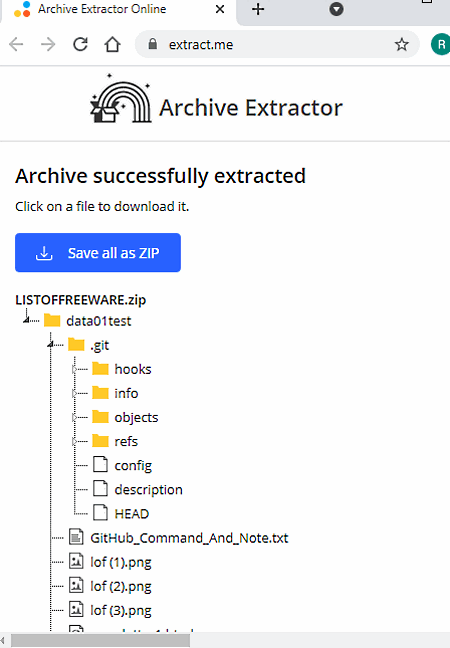
extract.me is a free online ZIP extractor website. Through this website, users can batch extract multiple ZIP files at a time. Apart from ZIP, it can also batch extract archive files of ZIPX, 7Z, TAR, and EXE file formats. On this website, users can also input ZIP files from Google Drive and Dropbox cloud storage services. Now, check out the below steps.
How to extract ZIP files using extract.me website:
- Start this website and click on the Choose File button to browse and select one or more ZIP files.
- After that, load selected files to start the ZIP extraction process.
- In the end, users can view and download all the extracted files from its interface.
Additional Features:
- Video Tools: Using it, users can trim video, crop video, change video resolution, change video playback speed, etc.
- Audio Tools: It carries many audio manipulation tools like trim, change volume, change speed, change pitch, etc.
- PDF Tools: It offers many useful PDF manipulation tools like split PDF, merge PDF, unlock PDF, compress PDF, and more.
Final Thoughts:
It is one of the best free online ZIP extractor websites as it can batch extract multiple ZIP files at a time. Plus, it can also extract archive files of many other formats.
Funzip
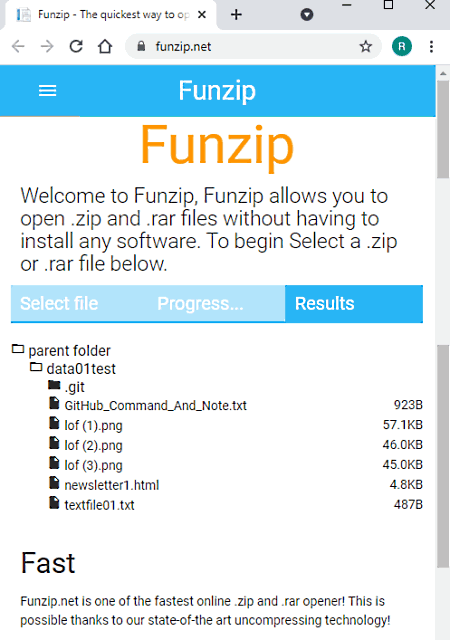
Funzip is a free online ZIP extractor website for Windows. Using this website, users can extract one ZIP file at a time. Apart from ZIP, it can also extract RAR files. Another good thing about this website is its ability to extract large ZIP and RAR files of up to 400 MB with ease. Now, follow the below steps to extract ZIP using this website.
How to extract ZIP files using Funzip:
- Go to this website and click on the select file button to load a ZIP file.
- After that, this website will start the ZIP file extraction process.
- Lastly, users can view and download the extracted content of the ZIP file.
Final Thoughts:
It is one of the simplest online ZIP extractor websites to extract one ZIP file at a time.
ezyZip
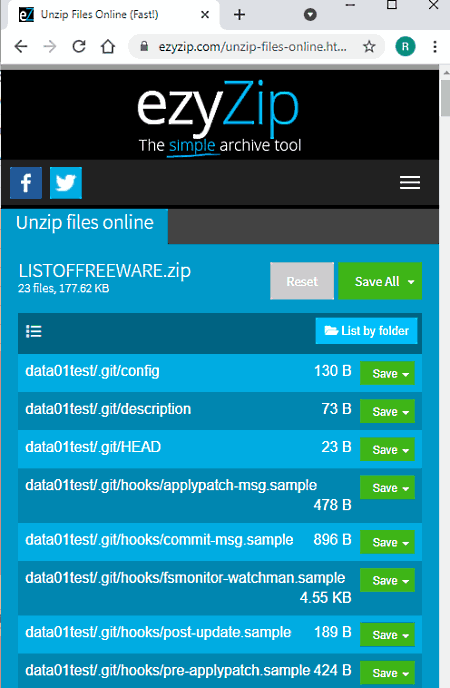
ezyZip is another free online ZIP extractor website. Using this website, users can extract locally stored as well as cloud-stored (Dropbox) ZIP files. Although, it can only extract one ZIP file at a time. Apart from ZIP, it can also extract RAR, 7Z, TAR, JAR, ISO, etc., archive files. Now, follow the below steps to extract a ZIP file using this online ZIP extractor.
How to extract ZIP files using ezyZip:
- Start this website and click on the Select ZIP File button to load a ZIP file.
- After that, preview the content of the ZIP file that you want to extract on its interface.
- Lastly, hit the Save all button to start the ZIP extraction process.
Additional Features:
- Converter: It offers multiple archive conversion tools like RAR to ZIP, ZIPX to ZIP, 7Z to ZIP, etc.
- Compress: Through this tool users can create new ZIP archive files by selecting the data that they want to put in a ZIP file.
Final Thoughts:
It is another good online ZIP extractor website that anyone can use to create and extract ZIP files.
online.b1.org
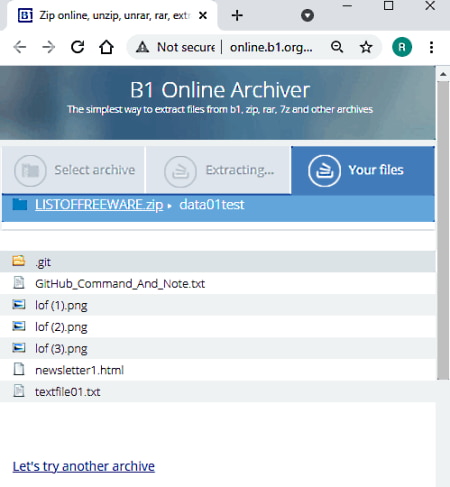
online.b1.org is another free online ZIP extractor website. Through this website, users can extract a wide range of archive files including ZIP like 7Z, ARJ, BZ2, BZIP2, TBZ2, TBZ, TXZ, CAB, CHM, CHI, CHQ, CHW, HXS, and more. Although, at a time, users can only extract one ZIP archive file using this website. Now, follow the below steps to extract ZIP files using this website.
How to extract a ZIP file using online.b1.org website:
- Go to this website and click on the Click here button to browse and load a ZIP file.
- As soon as you load a ZIP file, this website will start the ZIP extraction process.
- Now, users can view and download the extract files.
Additional Features:
- A windows version of this website is also present on this website that users can download and install to their systems.
Final Thoughts:
It is another simple-to-use online ZIP extractor website that anyone can use without much hassle.
ExtendsClass
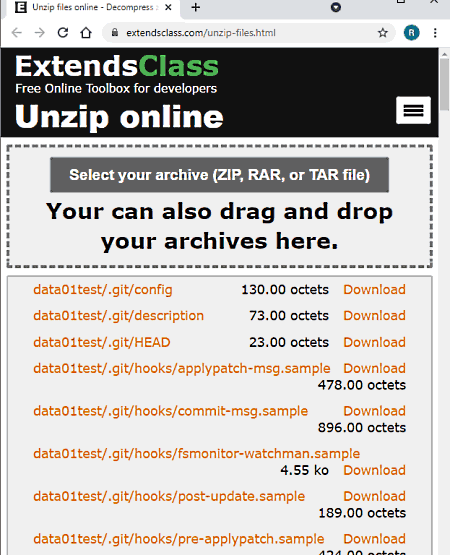
ExtendsClass is another free online ZIP extractor website. Through this website, users can also extract RAR and TAR archive files along with ZIP files. Similar to most other websites, it can also extract one archive file at a time. Now, follow the below steps to extract a ZIP archive through this website.
How to extract a ZIP file using ExtendsClass:
- Start this website and click on the Select your archive button.
- After that, browse and select one ZIP file that you want to extract.
- Now, this website will start the extraction process.
- After the completion of the ZIP extraction process, users can view and download all the extracted files.
Final Thoughts:
It is another good online ZIP extractor website that offers essential tools to extract ZIP, RAR, and TAR archive files.
Files2Zip.com
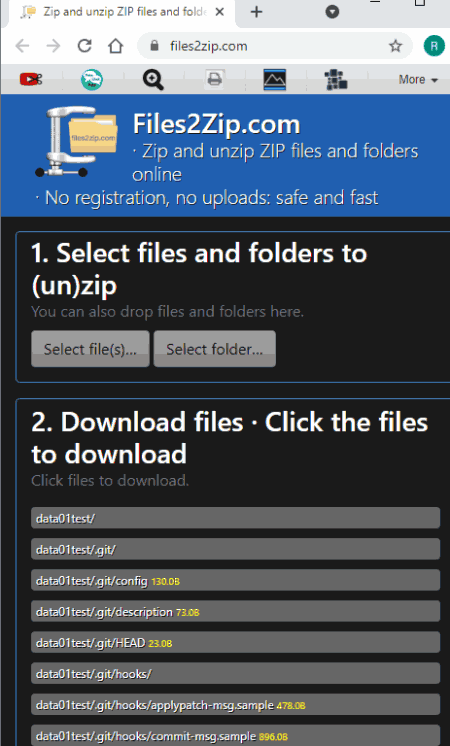
Files2Zip.com is another free online ZIP file extractor website. Using this website, users can create as well as extract ZIP files. On this website, users can load only one ZIP file at a time, as it doesn’t support batch ZIP extraction. Now, follow the below steps to extract ZIP using this website.
How to extract a ZIP file using Files2Zip.com:
- Visit this website and click on the Select file button to load a ZIP file.
- Now, users can view all the files contained by the ZIP.
- Lastly, click on the extracted files to download them.
Additional Features:
- This website offers many additional tools like Photo Resizer, Coloring Online Tooney Tool, and more.
Final Thoughts:
It is another good online ZIP extractor website through which users can create as well as extract ZIP files.
unzip-online.com
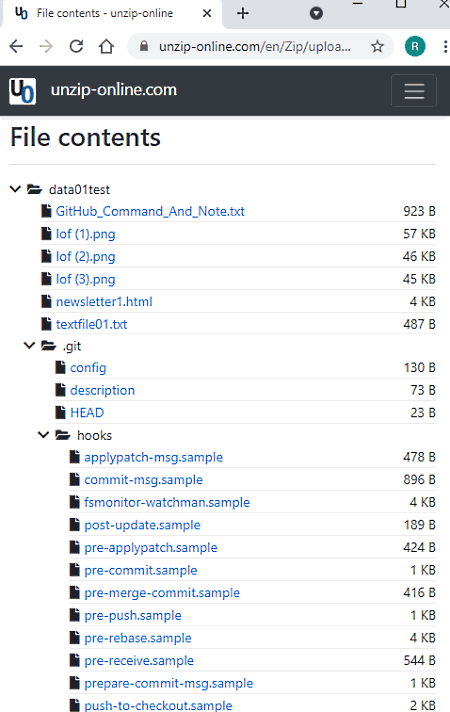
unzip-online.com is yet another free online ZIP extractor website. Using this website, users can uncompress or extract ZIP, RAR, 7Z, and TAR files. Although, users can only extract one ZIP at a time using this website. Now, follow the below steps.
How to extract a ZIP file using unzip-online.com:
- Go to this website and click on the Uncompress files button.
- After that, click on the Choose File button to browse and load a ZIP file.
- Next, hit the Uncompress file button to start the ZIP extraction process.
- Lastly, download the uncompressed files by clicking on them.
Additional Features:
- This website keeps all the extracted files on its server for 24 hours thus users can download the extracted files at any time within 24 hours.
Final Thoughts:
It is another good online ZIP extractor website that anyone can use to extract ZIP files without putting in much effort.
ASPOSE
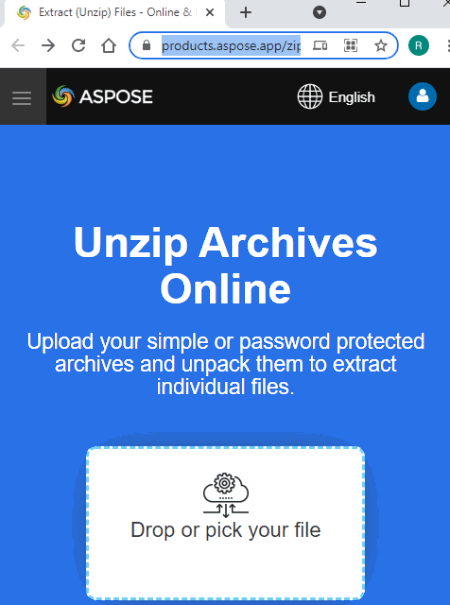
ASPOSE is another free online ZIP extractor website. Using this website, users can extract archives of various formats like 7ZIP, RAR, TAR, TAR.GZ, and TAR.BZ2 and more. It also lets users extract password-protected ZIP files. Now, follow the below steps.
How to extract ZIP file using ASPOSE:
- Go to this website and click on the pick your file button to load a ZIP file.
- After that, enable password protected option if input ZIP is password protected.
- Lastly, click on the Extract Files button to start the extraction process.
Additional Features:
- This website offers many additional online tools like Words, Email, HTML, Page, etc.
Final Thoughts:
It is another capable online ZIP extractor website through which users can quickly extract ZIP and other supported archive files.
11ZON
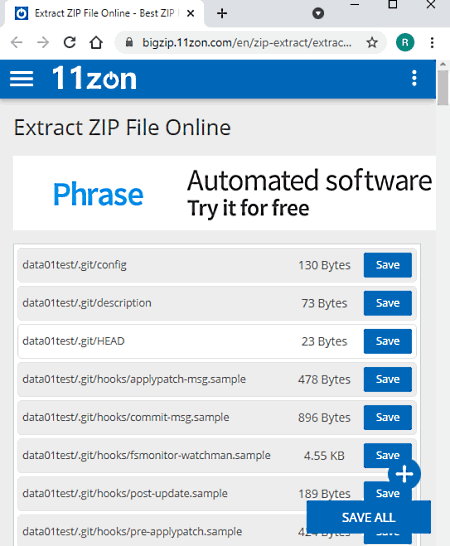
11ZON is the next free online ZIP extractor website. Using this website, users can batch extract multiple ZIP files. Apart from ZIP, it can also batch extract TAR and RAR archive files. The process to extract ZIP files is also quite simple in it. Now, follow the below steps to extract ZIP files.
How to extract ZIP files using 11ZON website:
- Go to this website using the below link.
- After that, click on the Select ZIP button to browse and select one or more ZIP files.
- Now, preview the content of ZIP files and press the Save All button.
Additional Features:
- This website offers many additional tools like Image to PDF converter, PDF Compressor, Add Watermark, Split PDF, create ZIP, and more.
Final Thoughts:
It is another capable online ZIP extractor website that anyone can use to batch convert ZIP files.
ZIP Extractor
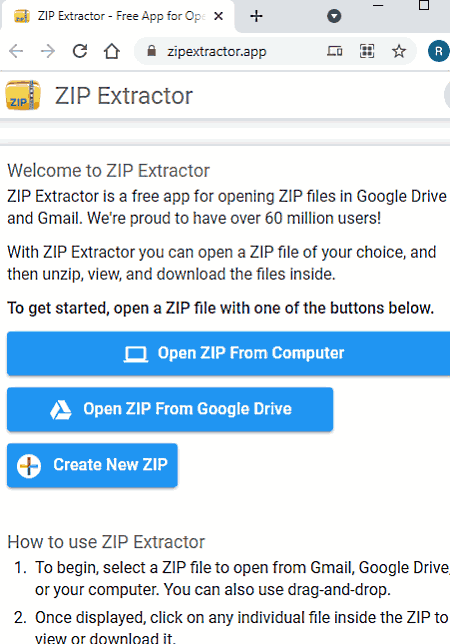
ZIP Extractor is the last free online ZIP extractor website. On this website, users can extract both locally stored as well as cloud-stored ZIP files. This website also lets users extract BZIP, RAR, LZIP, XZ, etc., archive files. Now, follow the below steps.
How to extract ZIP files using ZIP Extractor website:
- Start this website and click on the Open ZIP button to load one or more ZIP files.
- As soon as you finish loading ZIP files, this website will show the data carried by ZIP files.
- Lastly, click on the Extract button to start the ZIP extraction process.
Additional Features:
- Create New ZIP: Use it to create new ZIP files.
Final Thoughts:
It is another good online ZIP extractor website that anyone can use without much hassle.
Naveen Kushwaha
Passionate about tech and science, always look for new tech solutions that can help me and others.
About Us
We are the team behind some of the most popular tech blogs, like: I LoveFree Software and Windows 8 Freeware.
More About UsArchives
- May 2024
- April 2024
- March 2024
- February 2024
- January 2024
- December 2023
- November 2023
- October 2023
- September 2023
- August 2023
- July 2023
- June 2023
- May 2023
- April 2023
- March 2023
- February 2023
- January 2023
- December 2022
- November 2022
- October 2022
- September 2022
- August 2022
- July 2022
- June 2022
- May 2022
- April 2022
- March 2022
- February 2022
- January 2022
- December 2021
- November 2021
- October 2021
- September 2021
- August 2021
- July 2021
- June 2021
- May 2021
- April 2021
- March 2021
- February 2021
- January 2021
- December 2020
- November 2020
- October 2020
- September 2020
- August 2020
- July 2020
- June 2020
- May 2020
- April 2020
- March 2020
- February 2020
- January 2020
- December 2019
- November 2019
- October 2019
- September 2019
- August 2019
- July 2019
- June 2019
- May 2019
- April 2019
- March 2019
- February 2019
- January 2019
- December 2018
- November 2018
- October 2018
- September 2018
- August 2018
- July 2018
- June 2018
- May 2018
- April 2018
- March 2018
- February 2018
- January 2018
- December 2017
- November 2017
- October 2017
- September 2017
- August 2017
- July 2017
- June 2017
- May 2017
- April 2017
- March 2017
- February 2017
- January 2017
- December 2016
- November 2016
- October 2016
- September 2016
- August 2016
- July 2016
- June 2016
- May 2016
- April 2016
- March 2016
- February 2016
- January 2016
- December 2015
- November 2015
- October 2015
- September 2015
- August 2015
- July 2015
- June 2015
- May 2015
- April 2015
- March 2015
- February 2015
- January 2015
- December 2014
- November 2014
- October 2014
- September 2014
- August 2014
- July 2014
- June 2014
- May 2014
- April 2014
- March 2014








