10 Best Free PHP Beautifier Online Websites
Here is a list of the best free PHP Beautifier online websites. PHP is a recursive acronym for “Hypertext Preprocessor,”. It is an open-source server-side scripting language designed for web development. PHP is widely used for building dynamic web applications and websites. Just like other scripting languages, PHP can also be formatted or non-formatted. A PHP beautifier turns the non-formatted PHP code into formatted PHP code that looks neat and organized.
This post covers 10 websites where you can beautify PHP code online. These websites provide simple tools where you can add your code and beautify it in a single click. Most of these tools come with multiple ways to add code including copy-pasting, file upload, and import from a URL. In some cases, you also get options to configure the indentation and format styles. This allows you to easily and quickly beautify the code as per your needs.
My Favorite PHP Beautifier Online
BeautifyTools.com is my favorite website on this list to beautify PHP code online. The PHP Beautifier here works similarly to any other tool. However, it offers additional features and options that make it special. The tool has multiple ways to add PHP code as well as to save beautified PHP code. Then you can customize the style with various Indentation options.
You can check out our other lists of the best free Online SQL Formatter Websites, Websites to Beautify JSON Online, and Online JavaScript Validator Websites.
Comparison Table:
| Name | Input Options | Output Options | Additional Features |
|---|---|---|---|
| BeautifyTools.com | Paste/File/URL | Copy/Download | Indentation options |
| CodeBeautify.org | Paste/File/URL | Copy/Download/Save-online | Shows file size |
| JSONFormatter.org | Paste/File/URL | Copy/Download | Shows file size |
| TutorialsPoint.com | Paste/File/URL | Copy/Download | Tab Size |
| Webinovers.com | Paste/File | Copy | Tab Size |
| ConvertSimple.com | Paste/File | Copy/Download | Indentation options |
| CodersTool.com | Paste/File | Copy/Download | N/A |
| wTools.io | Paste/File | Copy/Download | Indentation options |
| Tools4Noobs.com | Paste | Copy | N/A |
| PHPFormatter.com | Paste | Copy/Download | Styling options |
BeautifyTools.com
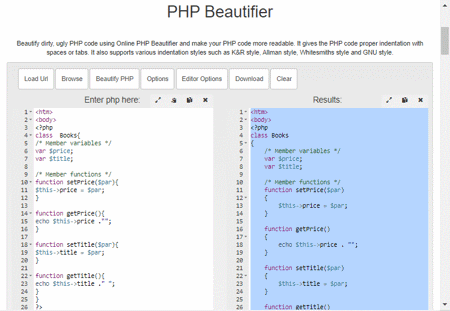
BeautifyTools.com is a website that offers a collection of free online tools. The tools allow users and developers to clean up and format their code to make it more readable. The same goes for this PHP Beautifier tool. It is a simple tool that comes with two text sections on the screen. You can add your input on the left and get the beautified text on the right. Above the sections, you get a set of buttons for input as well as output. This tool allows you to paste PHP code directly, upload a file, or fetch from a URL. Similarly, you can copy the beautified code directly or download it as a PHP file. While doing so, you also get access to options where you can set the indent of choice, indentation style, size, and other parameters. This allows you to customize the format to suit your needs.
How to beautify PHP online on BeautifyTools.com?
- Paste the PHP code directly to the input section or use the respective button from the top to Browse upload a file or Load a URL.
- Click on the Options button to confirm the indentation settings.
- Then click the Beautify PHP to beautify the code.
- Once done, Copy the beautified PHP code directly or use the Download button to load it as a TXT file.
Highlights:
- Input Options: Paste / File Upload / Import URL.
- Output Options: Copy / Download (TXT).
- Additional Features: Multiple Indentation options.
CodeBeautify.org
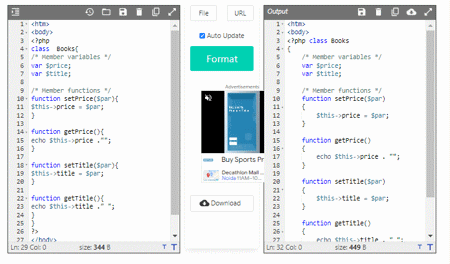
CodeBeautify.org is an online platform that provides a variety of tools for developers to beautify, validate, minify, and format their code. The platform supports several programming languages, including JSON, XML, JavaScript, CSS, HTML, PHP, and more. It has a PHP Beautifier tool that you can use to format PHP code in seconds. This tool has input and output sections side by side. When you add anything to the input section, it formats that in real-time and shows it in the output section. The tool offers multiple ways to add the code including file upload and URL import. After beautifying the code, you get the option to copy it and download it as a PHP file. Apart from that, you also get an option to save the code online on CodeBeautify. This gives you a public link that you can use to share the code with an expiry date.
How to beautify PHP online on CodeBeautify.org?
- Paste your PHP code into the text box on the left. Or use the File button in the middle to upload a file. Or, use the URL button to import PHP code from a URL.
- After adding the code, click the Format button to beautify it.
- Then use the desired option to copy, download, or save the beautified PHP code.
Highlights:
- Input Options: Paste / File Upload / Import URL.
- Output Options: Copy / Download (PHP) / Save Online.
- Additional Features: Shows Line-Column Count and Overall File Size.
JSONFormatter.org
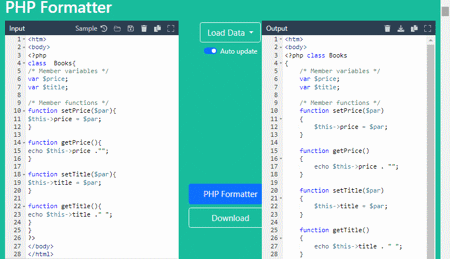
JSONFormatter.org is a website that provides various tools related to JSON (JavaScript Object Notation). The website features a PHP format that you can use to beautify PHP code online. This tool lets you add PHP code directly, via a file, or from a URL. It has an auto-update option that instantly beautifies the code. You can turn it off if you want to manually refresh the code. Apart from that, the tool offers copy and download options for the beautified code. It also shows the line count, column count, and file size for both, input and output. This can help you see the difference between raw code and beautified code.
How to beautify PHP online on JSONFormatter.org?
- Add your PHP code to the input section on the left. You can also use the Load Data button to import code from a file or URL.
- Then click the PHP Formatter button to beautify the added code.
- After that, copy or download the beautified code from the output section.
Highlights:
- Input Options: Paste / File Upload / Import URL.
- Output Options: Copy / Download (PHP).
- Additional Features: Shows Line-Column Count and Overall File Size.
TutorialsPoint.com
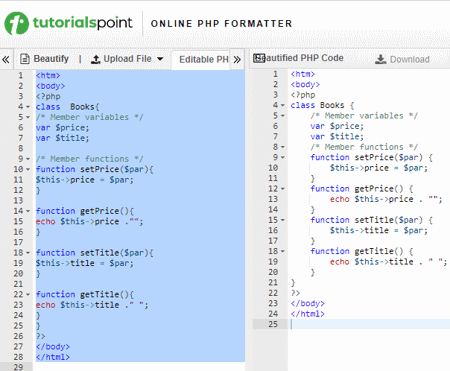
TutorialsPoint.com is an online learning platform that provides a wide range of technical and non-technical courses and tutorials. Apart from courses and tutorials, it also features many tools including an Online PHP Formatter. This is a simple tool that beautifies the PHP code instantly. You can paste your code into the tool or upload a PHP file. When you do that, the tool shows the Beautified PHP Code on the screen that you can copy and download as a PHP file.
How to beautify PHP online on TutorialsPoint.com?
- Open this tool on TutorialsPoint and paste your PHP code there. Or use the Upload File button to add a file or a URL to fetch the code.
- Once the code is added, it automatically beautifies it and shows in the Beautified PHP Code section.
- From there, you can copy and download the beautified code.
Highlights:
- Input Options: Paste / File Upload / Import URL.
- Output Options: Copy / Download (PHP).
- Additional Features: Set Tab Size.
Webinovers.com
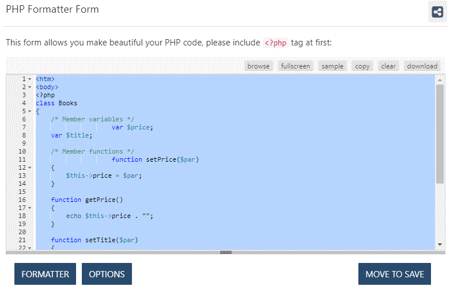
Webinovers.com is an IT company that offers a range of services to meet the needs of businesses in various industries. The website has a set of Web Tools that you can use for free. This includes an Online PHP Code Beautify. This tool has a single editor where you can add your PHP code either by copy-pasting or file upload. Then you can set the tab size for the final format and beautify the code. When you do that, it replaces the input code with the beautified code in the editor. From there, you can copy the beautified code to the clipboard with a single click of a button.
How to beautify PHP online on Webinovers.com?
- Go to this Online PHP Code Beautify tool on Webinovers.com.
- Paste your PHP code into the tool. Alternatively, you can use the Browse file button to add a PHP code file.
- Optionally, set the tab size for the formatting.
- Then click the Format button to beatify the PHP code.
- Once done, use the Copy to Clipboard button to copy the beautified PHP code.
Highlights:
- Input Options: Paste / File Upload.
- Output Options: Copy.
- Additional Features: Option to set the Tab Size.
ConvertSimple.com
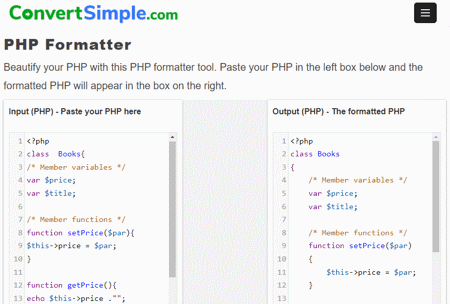
ConvertSimple.com offers simple conversion tools for various formats, including JSON, YAML, XML, and more. It has a PHP Formatter tool that you can use online. This tool lets you easily beautify the PHP code. The tool comes with converter options where you can set the PHP indent spacing, Tab indent, and Braces on the next line. You have two options to add the code to this tool. Either you can copy-paste the code directly or you can upload a file. With the converter options configured, you can run the tool to beautify the code. It gives you the final code in a separate output editor. The editor has a download and copy button below it. From there, you can use the desired option to save the beautified PHP code.
How to beautify PHP online on ConvertSimple.com?
- Simply add your PHP code to the input section. Or use the Upload button to fetch code from a file.
- This instantly gives you beautified PHP code in the output section.
- Use the Download or Copy button to get the beautified code.
Highlights:
- Input Options: Paste / File Upload.
- Output Options: Copy / Download (PHP).
- Additional Features: Indent options.
CodersTool.com
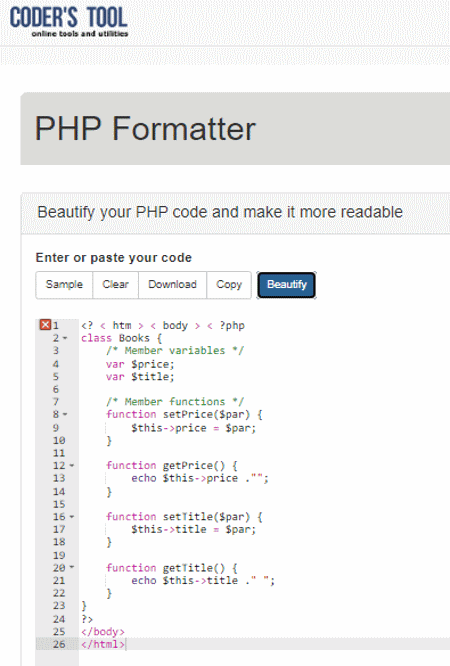
CodersTool.com is a website that provides free online tools for software developers and non-programmers. The website offers a wide range of tools that can be used for search engine optimization, coding, debugging, testing processes, and analysis. It has a PHP Formatter that you can use to beautify PHP code instantly. To do that, you can either paste the code directly or upload a file to fetch the code from that. In both cases, it shows the added code on the screen. From there, you can run the beautification that replaces the added code with formatted code in the editor. After that, you can directly copy the formatted code or download it as a PHP file.
How to beautify PHP online on CodersTool.com?
- Open this PHP Formatter on the CodersTool website.
- Paste your PHP code directly into the editor there. Or, scroll down and use the Upload option to fetch code from a file.
- Then click the Beautify button to beautify the PHP code.
- After that, Copy or Download button to copy the code or save it as a PHP file.
Highlights:
- Input Options: Paste / File Upload.
- Output Options: Copy / Download (PHP).
- Additional Features: N/A.
wTools.io
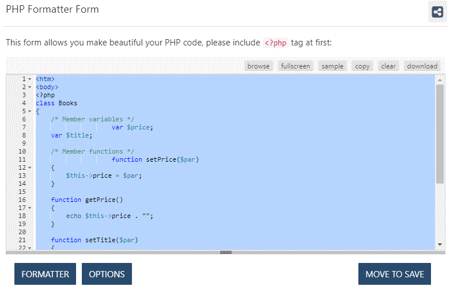
wTools.io is a website that provides a collection of online tools and utilities for developers, webmasters, and SEO professionals. The website offers a wide range of tools covering random generators, color tools, domain tools, code validators, formatters, and more. The website has a PHP format which is an online tool to format PHP code. The tool supports file upload along with the regular copy-pasting. It also has options where you can pick the type of indent and indent number. With that, you can easily beautify the code using this simple tool. In terms of output, it has direct buttons to copy and download the code. Along with that, you can move the code online on wTools and host it there for public sharing with a unique link.
How to beautify PHP online on wTools.io?
- Add your PHP code to this PHP Formatter on wTools.io.
- You can use the browse button to upload a file instead.
- Customize the Options from the respective sections as per your needs.
- Then click the FORMATTER button to beautify the PHP code.
- You can use the Copy and Download button to get the beautified code. Or you can use the MOVE TO SAVE button to save the code on wTools.io.
Highlights:
- Input Options: Paste / File Upload.
- Output Options: Copy / Download (PHP) / Save on wTools.
- Additional Features: Indentation options.
Tools4Noobs.com
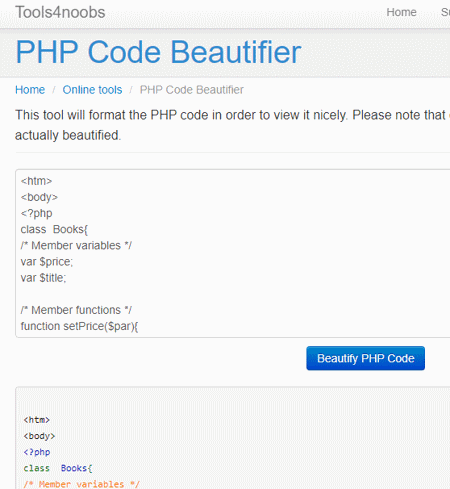
Tools4Noobs.com is a website that provides a variety of online tools for encryption, decryption, hashing, and more. The website offers a PHP Code Beautifier tool that formats the PHP code in order to view it nicely. To use this tool, you have to paste your PHP code directly into the editor. After that, you can simply run the tool to format the code, there are no additional options or features. After the beautification, this tool shows the beautified code below. There is no direct button to copy or download but you can select the code and use the keyboard shortcut to copy it.
How to beautify PHP online on Tools4Noobs.com?
- Go to this PHP Code Beautifier tool using the link given below.
- Paste your PHP code into the editor there.
- Click the Beautify PHP Code button from the bottom.
- This gives you beautified PHP code that you can select and copy.
Highlights:
- Input Options: Paste Code.
- Output Options: Copy Beautified Code.
- Additional Features: N/A.
PHPFormatter.com
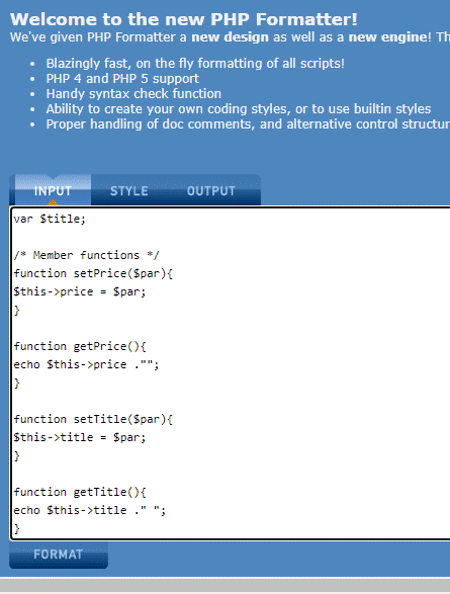
PHPFormatter.com is an online tool that allows users to format their PHP code to make it more readable and easier to debug. This online tool supports the formatting of all PHP versions with a syntax check function. It has three sections: Input, Style, and Output. The Input takes the PHP code as input that you have to paste. Then you can customize indentation and other options from the Style section of the tool. When all looks good, you can run the tool and get the beautified PHP code in the Output section. From there, you can copy the code to the clipboard and download it as a PHP file.
How to beautify PHP online on PHPFormatter.com?
- Make sure you are on the INPUT tab of this tool and then paste your PHP code there.
- Go to the STYLE tab and customize the indentation and other styling options there.
- Come back to the INPUT tab and click the Format button from the bottom.
- Now move to the OUTPUT tab to get the beautified code that you can copy or download.
Highlights:
- Input Options: Paste Code.
- Output Options: Copy / Download (PHP).
- Additional Features: Indentation and other styling options.
Frequently Asked Questions
A PHP beautifier online tool is a web-based service that formats PHP code to make it more readable and aesthetically pleasing.
Using a PHP beautifier can help improve code readability, making it easier to debug, maintain, and collaborate on PHP projects.
You copy your PHP code and paste it into the online tool's text area, and then click a "Beautify" or similar button to format the code.
Some online PHP beautifiers allow you to enter a URL pointing to PHP code, which it can then beautify.
Most tools support multiple PHP versions, but it's essential to check for compatibility if you're using an older or less common version.
Yes, PHP beautifiers typically handle PHP code with embedded HTML as well.
Reputable online PHP beautifiers do not store your code permanently, but it's advisable not to use them for sensitive or confidential code.
Some online beautifiers may have mobile-friendly websites, but dedicated mobile apps are less common.
About Us
We are the team behind some of the most popular tech blogs, like: I LoveFree Software and Windows 8 Freeware.
More About UsArchives
- May 2024
- April 2024
- March 2024
- February 2024
- January 2024
- December 2023
- November 2023
- October 2023
- September 2023
- August 2023
- July 2023
- June 2023
- May 2023
- April 2023
- March 2023
- February 2023
- January 2023
- December 2022
- November 2022
- October 2022
- September 2022
- August 2022
- July 2022
- June 2022
- May 2022
- April 2022
- March 2022
- February 2022
- January 2022
- December 2021
- November 2021
- October 2021
- September 2021
- August 2021
- July 2021
- June 2021
- May 2021
- April 2021
- March 2021
- February 2021
- January 2021
- December 2020
- November 2020
- October 2020
- September 2020
- August 2020
- July 2020
- June 2020
- May 2020
- April 2020
- March 2020
- February 2020
- January 2020
- December 2019
- November 2019
- October 2019
- September 2019
- August 2019
- July 2019
- June 2019
- May 2019
- April 2019
- March 2019
- February 2019
- January 2019
- December 2018
- November 2018
- October 2018
- September 2018
- August 2018
- July 2018
- June 2018
- May 2018
- April 2018
- March 2018
- February 2018
- January 2018
- December 2017
- November 2017
- October 2017
- September 2017
- August 2017
- July 2017
- June 2017
- May 2017
- April 2017
- March 2017
- February 2017
- January 2017
- December 2016
- November 2016
- October 2016
- September 2016
- August 2016
- July 2016
- June 2016
- May 2016
- April 2016
- March 2016
- February 2016
- January 2016
- December 2015
- November 2015
- October 2015
- September 2015
- August 2015
- July 2015
- June 2015
- May 2015
- April 2015
- March 2015
- February 2015
- January 2015
- December 2014
- November 2014
- October 2014
- September 2014
- August 2014
- July 2014
- June 2014
- May 2014
- April 2014
- March 2014








