9 Best Free PSD to AI Online Converter Websites
Here is a list of best free PSD to AI online converter websites. PSD or Photoshop Document is an image or graphics file format that carries graphical data, layers, and other graphics information. It is a proprietary file format of Adobe Inc. This format is mainly used and created by Adobe Photoshop software. Similar to PSD, AI or Adobe Illustrator Artwork is also a proprietary format of Adobe Inc. It carries vector-based drawings and graphical information. If you want to convert PSD files to AI without using any app or software, then check out these PSD to AI online converter websites.
Through these websites, users can batch convert multiple PSD files to AI at a time. Apart from AI, users can also convert PSD files o JPG, PDF, BMP, PNG, etc., files formats. A few websites also let users enter their email addresses to get output AI files on their email accounts. The process to convert PSD to AI through these websites is quite simple. Still, to help out new users, I have included the necessary conversion steps in the description of each website.
These websites also offer many additional file conversion tools that may come in handy. Using additional conversion tools, users can convert E-Books, Video Files, Audio Files, Archives, and more. Go through the list to know more about these websites.
My Favorite PSD to AI Online Converter Website:
Convertio is my favorite website because it can batch convert multiple PSD files to AI file format. Plus, it can also fetch PSD files from cloud storage services.
You can also check out lists of best free Online PSD to PDF Converter, CDR to PSD Converter, and Online AI to PNG Converter websites.
Convertio
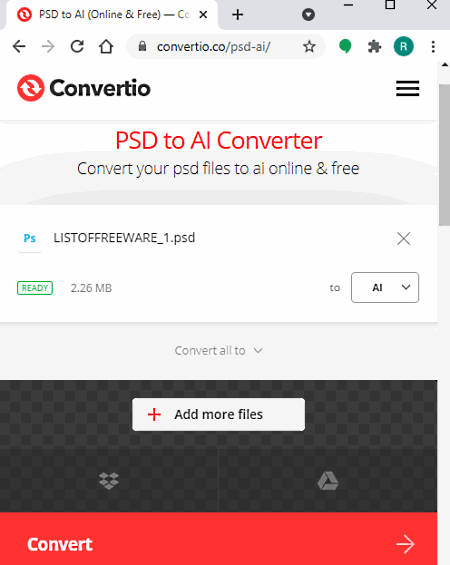
Convertio is a free PSD to AI online converter website. Using this website, users can convert multiple PSD files to AI file format at a time. Besides this, it can also convert PSD files to JPG, BMP, TIFF, HDR, PDF, DOC, ODT, etc., file formats. On this website, users can also load PDF files present on their Google Drive and Dropbox cloud storage services. Now, follow the below steps to convert PSD to AI using this website.
How to online convert PSD to AI using Convertio:
- Go to this website using the given link.
- After that, upload one or more PSD files using the Choose Files button.
- Now, select AI as the output file format.
- Lastly, click on the Convert button to initiate the conversion process.
Additional Features:
- Converters: This website offers multiple additional online conversion tools like Video Converter, Audio Converter, Presentation Converter, etc.
- OCR: Use it to extract text from images and documents of various formats.
Final Thoughts:
It is one of the best free PSD to AI online converter website using which users can batch convert PSD files to AI and other supported file formats.
AnyConv
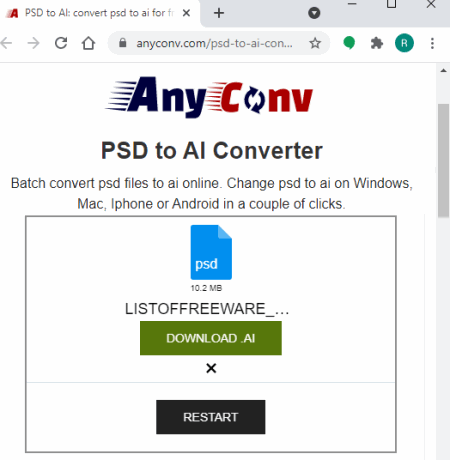
AnyConv is another free PSD to AI online converter website. On this website, users can upload multiple PSD files at a time. After that, users can select AI and other supported output file formats like BMP, DDS, DOC, DOCX, DXF, etc., and start the batch conversion. Now, follow the below steps to convert PSD to AI using this website.
How to convert PSD to AI online using AnyConv:
- Go to this website and click on the Choose File button to load one or more PSD files.
- After that, select AI as the output file format.
- In the end, click on the Convert button to start the conversion process.
Additional Feature:
- Convert: This section contains many online file conversion tools such as HEIC Converter, SVG Converter, Video Converter, Archive Converter, CAD Converter, etc.
Final Thoughts:
It is another good PSD to AI online converter website that anyone can use to batch convert PSD files to AI format.
onlineconvertfree.com
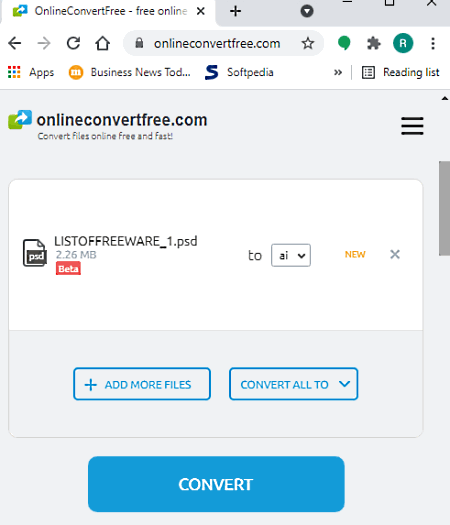
onlineconvertfree.com is another free PSD to AI online converter website. Using this website, users can batch convert PSD files to AI, BMP, DXF, EPS, GIF, SVG, TGA, DOC, DOCX, etc., formats. Now, follow the below steps to convert PSD to AI using this website.
How to convert PSD to AI using onlineconvertfree.com:
- Go to this website using the below link.
- After that, drag and drop one or more PSD files on its interface.
- Now, select AI as the output file format.
- Lastly, click on the Convert button to start the conversion process.
Additional Features:
- OCR: Through this tool, users can extract text from images and documents of various formats.
- Resize: Use it to resize images of JPG, PNG, GIF, and BMP formats.
- Merge: This online tool allows users to merge multiple images into one large image.
- Icon: It is another handy tool through which users can generate icons using standard images.
Final Thoughts:
It is another good PSD to AI online converter website through which users can convert multiple PSD files to AI format.
MConverter
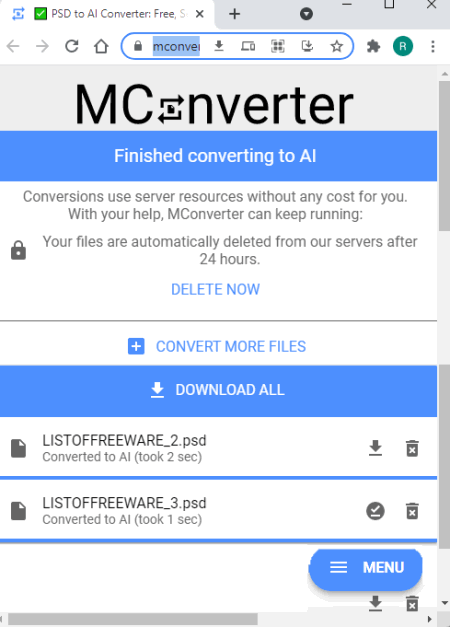
MConverter is a free online file converter website that can also be used as a PSD to AI online converter website. It also lets users convert PSD files to AVIF, BMP, ICO, JPG, PDF, etc., image formats. Plus, batch file conversion is also supported by it. Now, follow the below steps to convert PSD to AI using this website.
How to convert PSD to AI using MConverter:
- Go to this website and drag and drop one or more PSD files on its interface.
- After that select AI as the output file format to immediately start the conversion process.
- Once the file conversion process gets completed, users can download the final AI files.
Additional Features:
- This website offers many additional conversion tools like E-book converter, Document Converter, Audio Converter, Archive Converter, etc.
Final Thoughts:
It is another good online file converter website using which users can quickly convert multiple PSD files to AI format.
FileProInfo

FileProInfo is another free PSD to AI online converter website. This website supports batch file conversion and allows users to convert multiple PSD files to AI format with ease. Apart from AI, it can also convert PSD files to JPG, PNG, PDF, SVG, DOC, etc, file formats. Now, follow the below steps.
How to convert PSD to AI using FileProInfo:
- Visit this website and choose the PSD to AI conversion tool.
- After that, click on the Select PSD Files button to load one or more PSD files.
- In the end, click on the Convert PSD File Now button to start the conversion process.
Additional Features:
- File Tools: It contains multiple online file tools like file viewer, file editor, file merger, file converter, file splitter, etc.
- SEO Tools: It carries handy SEO tools like complete website reviewer, keyword density checker, ping website tool, etc.
Final Thoughts:
It is another capable PSD to AI online converter website that anyone can use without much hassle.
YouConvertIt
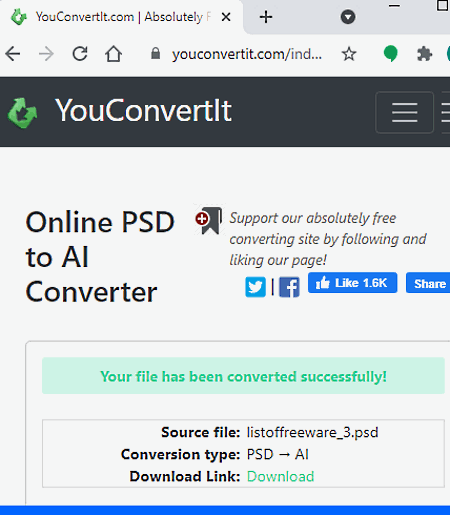
YouConvertIt is another free PSD to AI online converter website. Through this website, users can only convert one PSD file to AI at a time. The process to perform the conversion is quite simple on this website. Now, check out the below steps to convert PSD to AI using this website.
How to convert PSD to AI using YouConvertIt website:
- Go to this website using the below-given link.
- After that, click on the Choose a file button to load a PDF file.
- Now, select the AI format from the Convert to menu.
- In the end, hit the Convert button to start the conversion process.
Additional Feature:
- This website also offers multiple online tools through which users can perform video conversion, audio conversion, archive file conversion, image format conversion, etc.
Final Thoughts:
It is another good PSD to AI online converter website that offers all the essential tools to convert PSD files to AI with ease.
filezigzag
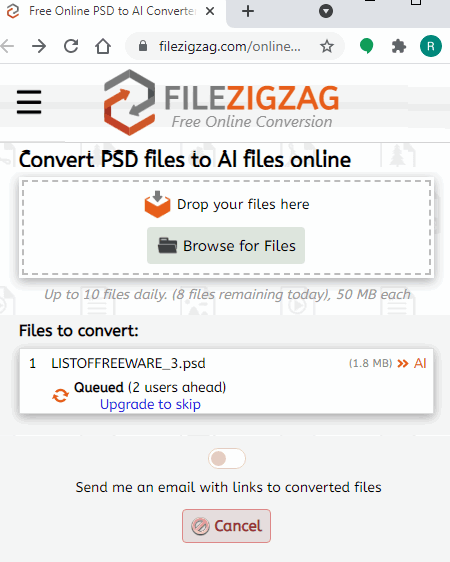
filezigzag is another free PSD to AI PDF online converter website. Through this website, users can batch convert PSD files to AI format. Unlike most other similar websites, it can only convert one PSD file to AI format at a time. It also offers a send me an email option that sends the converted files to user’s email accounts. Now, follow the below steps.
How to convert PSD to AI using filezigzag:
- Start this website and drop multiple PSD files on its interface.
- Now, select AI from the Target Format menu.
- Next, enable send me an email option to get converted files on your email account.
- Lastly, click on the Start Converting button to start the conversion process.
Additional Features:
- This website offers multiple additional tools such as Image Converter, Audio Converter, E-book Converter, Archive Converter, and more.
Final Thoughts:
It is another good PSD to AI online converter website that also offers additional file conversion tools.
MICONV
MICONV is yet another free PSD to AI online converter website. This website allows batch PSD to AI conversion to process multiple files at a time. Apart from AI, it can also be used to convert PSD files to JPG, PDF, and PNG file formats. Now, follow the below steps to perform the conversion.
How to convert PSD to AI using MICONV website:
- Go to this website and choose PSD as the input format and AI as the output file format.
- After that, click on the Choose files button to load one or more PSD files.
- Next, click on the convert button to start the conversion process.
Additional Features:
- Conversions: In this section, users can find many online file conversion tools such as Document Converter, Audio Converter, E-Book Converter, and more.
Final Thoughts:
It is a straightforward PSD to AI online converter website through which users can batch convert PSD files to AI, JPG, PDF, and PNG formats.
The Online Converter
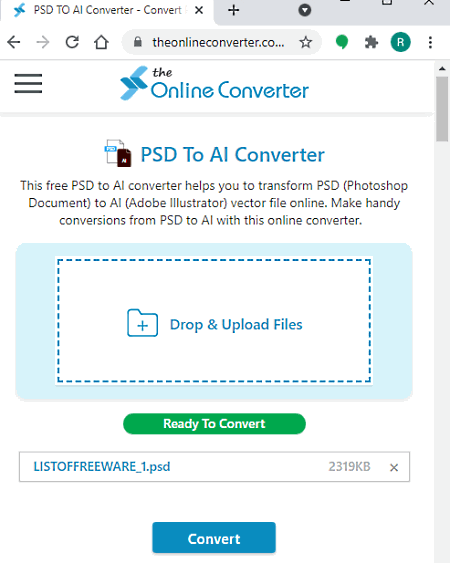
The Online Converter is a free online file converter website that can also be used as a PSD to AI online converter website. On this website, users can load multiple PSD files at a time to perform batch file conversion. Now, follow the below steps.
How to convert PSD to AI online using Online Converter:
- Go to this website and select the PSD to AI Converter tool.
- After that, drag and drop multiple PSD files that you want to convert to AI.
- In the end, click on the Convert button to start the conversion process.
Additional Features:
- Related Converter: It contains many online converter tools like PNG to PSF, Converter, JPG to PDF converter, BMP to PDF converter, and more.
- Document Converter: It offers document conversion tools such as DOCX Converter, EXCEL Converter, ODT Converter, WPS Converter, and more.
Final Thoughts:
It is another simple yet capable PSD to AI online converter website that anyone can use without much hassle.
Naveen Kushwaha
Passionate about tech and science, always look for new tech solutions that can help me and others.
About Us
We are the team behind some of the most popular tech blogs, like: I LoveFree Software and Windows 8 Freeware.
More About UsArchives
- May 2024
- April 2024
- March 2024
- February 2024
- January 2024
- December 2023
- November 2023
- October 2023
- September 2023
- August 2023
- July 2023
- June 2023
- May 2023
- April 2023
- March 2023
- February 2023
- January 2023
- December 2022
- November 2022
- October 2022
- September 2022
- August 2022
- July 2022
- June 2022
- May 2022
- April 2022
- March 2022
- February 2022
- January 2022
- December 2021
- November 2021
- October 2021
- September 2021
- August 2021
- July 2021
- June 2021
- May 2021
- April 2021
- March 2021
- February 2021
- January 2021
- December 2020
- November 2020
- October 2020
- September 2020
- August 2020
- July 2020
- June 2020
- May 2020
- April 2020
- March 2020
- February 2020
- January 2020
- December 2019
- November 2019
- October 2019
- September 2019
- August 2019
- July 2019
- June 2019
- May 2019
- April 2019
- March 2019
- February 2019
- January 2019
- December 2018
- November 2018
- October 2018
- September 2018
- August 2018
- July 2018
- June 2018
- May 2018
- April 2018
- March 2018
- February 2018
- January 2018
- December 2017
- November 2017
- October 2017
- September 2017
- August 2017
- July 2017
- June 2017
- May 2017
- April 2017
- March 2017
- February 2017
- January 2017
- December 2016
- November 2016
- October 2016
- September 2016
- August 2016
- July 2016
- June 2016
- May 2016
- April 2016
- March 2016
- February 2016
- January 2016
- December 2015
- November 2015
- October 2015
- September 2015
- August 2015
- July 2015
- June 2015
- May 2015
- April 2015
- March 2015
- February 2015
- January 2015
- December 2014
- November 2014
- October 2014
- September 2014
- August 2014
- July 2014
- June 2014
- May 2014
- April 2014
- March 2014








