4 Best Free Services to Compare Websites Online
Here is a list of best free services to compare websites online. The performance and responsiveness of each website vary, even if they look the same. Plus, it is not that easy to find out what element is reducing the performance of a website. To find out the performance impacting elements between websites, you need online services to compare website performance. These online services allow users to test and compare the speed and responsiveness of multiple websites. To do that, these services use Google Page Speed Insights or Lighthouse Performance Tools. These tools test a website against various metrics like time to load First Colorful Paint, time to become interactive, resource size (JS size, HTML size, image size, etc.), CPU Time (CPU time taken by JS, number of tasks, etc.), and more.
These websites also generate various visual graphs highlighting the time to load elements, website response time, size of elements, etc. Besides this, some of these services also assign a score to each website under comparison based on their performance. By using the results of all the metrics tested by these services, users can compare websites and find the performance-impacting elements.
The process to compare websites through these websites are also quite simple. Still, to help you out, I have included the necessary steps of comparison in the description of each website. Go through the list to know more about these websites.
My Favorite Service to Compare Websites Online:
pagespeed.compare is my favorite website as it lets users compare the performance of two and more websites with ease. Plus, it uses Google PagSpeed Insights to accurately measure the performance of websites.
You can also check out lists of best free AI Art Generator, Online HTTP Header Analyzer, and Online XML Schema Generator websites.
pagespeed.compare
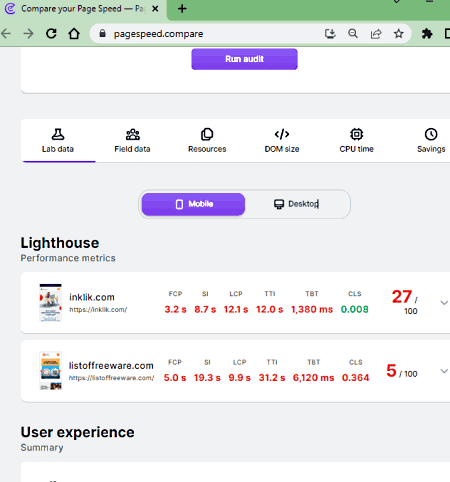
pagespeed.compare is a free website to compare websites online. Through this website, users can perform page speed comparisons of two or more websites at a time. To perform this comparison, this website uses Google PagSpeed Insights. Plus, it can highlight website page speed on both Mobile and Desktop devices. Some of the tests this website performs on observed websites are Performance Metrics, User Experience, Resources Load Up Time, DOM Sie, and CPU Time. Now, check out the below steps.
How to compare websites online using pagespeed.compare:
- Visit this website using the given link.
- After that, enter the URLs of all the websites that you want to compare.
- Next, click on the Run Audit button to start the website comparison process.
Main Features:
- Lighthouse Performance Metrics: This section shows the response time of various page metrics like First Colorful Paint, Speed Index, Largest Contentful Paint, Time to Interactive, and more. An Overall Performance Metrics score is also assigned to each website that users can compare.
- Resources: This section shows the size of each website resource like CSS, JavaScript, Images, Fonts, First-party, and more.
- DOM Size: It shows DOM elements of compared websites like number of DOM Elements, Maximum DOM Depth, Maximum Child Elements, Layout Shift Elements, and more.
- CPU Time: It is another important parameter that this website tests to see how much time different website elements take to execute like JavaScript Execution, Total Long Tasks, Longest Task, Number of Long Tasks, etc.
Final Thoughts:
It is one of the best free services to compare websites online as it can compare the performance of more than two websites at a time.
site24x7.com
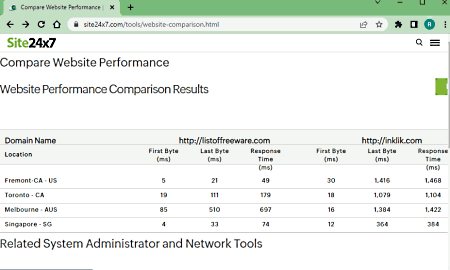
site24x7.com is a free service to compare websites online. Using this website, users can easily compare the performance of two websites. To check the performance of websites, it opens up websites from different domain locations and analyzes their response time, first-byte time, and last byte time. After that, it generates a website performance comparison result that helps users manually compare various performance metrics of websites under observation. Now, check out the below steps.
How to compare websites online using site24x7.com:
- Visit this website using the provided link.
- After that, enter the URLs of both websites that you want to compare in the Website Name fields.
- Next, click on the Test Now button to start the website’s performance comparison test.
- Lastly, users can view Website Performance Comparison Results highlighting differences in their response time, first-byte time, and last byte time when accessing from different domains.
Additional Features:
- System Administration Tools: It offers administration tools like Check Website Availability, Find IP Address, Traceroute Generator, Monitor SSL Certificate, Find IP Address, and more.
- Validation Tools: Using validation tools, users can check for broken links, check server headers, check status code, and remove unnecessary HTML tags and spaces from a page.
- Web Developer Tools: It comes with useful web developer tools such as CSS Beautifier, CSS Minifier, JavaScript Minifier, and more.
Final Thoughts:
Using this service users can compare the performance of any two websites in terms of response time, first-byte time, and last-byte time.
experte.com
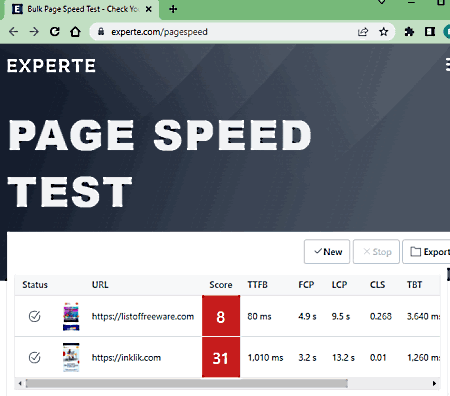
experte.com is the last free service to compare websites online. This service can easily perform bulk page speed tests of multiple websites. To perform this comparison, it uses Google Page Speed Insights or Lighthouse Performance Tools. Now, follow the below steps.
How to compare websites online using experte.com:
- Visit this website and access the URL-List section.
- Now, enter the URLs of two or more websites that you want to compare.
- Next, choose the Mobile or Desktop option to test the performance of the website on mobile or desktop platforms.
- Lastly, click on the Start Test button to start the comparison of websites.
Comparison Metrics:
- Performance Metrics: This section tests and compares the time to load the first byte, time to load first contentful paint, time to load the largest contentful paint, etc.
- Size: It compares the size of resources (HTML size, JS Size, Images Size.) on compared websites.
- Score: After performing all the tests, this website gives a score to each website under observation between 0 to 100. A score of 0 to 50 indicates a slow website, a score between 50 and 90 is considered average, and a score above 90 indicates a fast and responsive website.
Final Thoughts:
It is another capable service to compare websites online adhering to Google PageSpeed Insights metrics.
dareboost.com
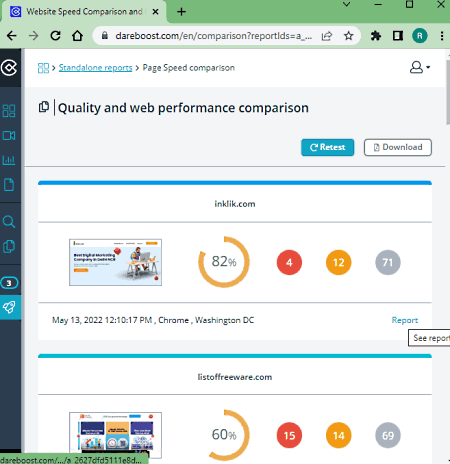
dareboost.com is another free service to compare websites online. Through this website, you can compare any two websites in terms of their quality and web performance. To do that, this website uses multiple tests on them such as Timings, Network Traffic, and Requests, Weight by Resources Type, Requests by resources type, Visual Progress, and more. After performing all the tests, it shows comparison graphs and values of two websites under observation. Now, follow the below steps.
How to compare websites online using dareboost.com:
- Launch this website and enter the URL of both the websites that you want to compare.
- Next, click on the Compare button to start the comparison process.
- In the end, users can view multiple comparison metrics of both websites that you can compare.
Comparison Metrics:
- Quality and Web Performance Comparison: This section tests and assigns Issues Score, Improveenmt Scores, Successes Score, and an overscore to both websites under observation that users can analyze.
- Timings: It shows load times of various website metrics like First Byte, Largest Contentful Paint, Total Blocking Time, and Cumulative Layout Shift.
- Network traffic and Requests: It analyzes and shows the Total weight, Total Requests, and HTTP/2 support of the two websites that you are comparing.
- Frame by Frame Comparison: It shows the screenshots of websites at different time periods like 0 ms, 500 ms, 1000 ms, 1500 ms, etc.
Limitation:
- The free version of this website only lets users perform up to 5 website comparisons in a month.
Final Thoughts:
It is a great service to compare two websites online based on Timings, Network Traffic, Requests, Weight by Resources Type, etc., parameters.
Naveen Kushwaha
Passionate about tech and science, always look for new tech solutions that can help me and others.
About Us
We are the team behind some of the most popular tech blogs, like: I LoveFree Software and Windows 8 Freeware.
More About UsArchives
- May 2024
- April 2024
- March 2024
- February 2024
- January 2024
- December 2023
- November 2023
- October 2023
- September 2023
- August 2023
- July 2023
- June 2023
- May 2023
- April 2023
- March 2023
- February 2023
- January 2023
- December 2022
- November 2022
- October 2022
- September 2022
- August 2022
- July 2022
- June 2022
- May 2022
- April 2022
- March 2022
- February 2022
- January 2022
- December 2021
- November 2021
- October 2021
- September 2021
- August 2021
- July 2021
- June 2021
- May 2021
- April 2021
- March 2021
- February 2021
- January 2021
- December 2020
- November 2020
- October 2020
- September 2020
- August 2020
- July 2020
- June 2020
- May 2020
- April 2020
- March 2020
- February 2020
- January 2020
- December 2019
- November 2019
- October 2019
- September 2019
- August 2019
- July 2019
- June 2019
- May 2019
- April 2019
- March 2019
- February 2019
- January 2019
- December 2018
- November 2018
- October 2018
- September 2018
- August 2018
- July 2018
- June 2018
- May 2018
- April 2018
- March 2018
- February 2018
- January 2018
- December 2017
- November 2017
- October 2017
- September 2017
- August 2017
- July 2017
- June 2017
- May 2017
- April 2017
- March 2017
- February 2017
- January 2017
- December 2016
- November 2016
- October 2016
- September 2016
- August 2016
- July 2016
- June 2016
- May 2016
- April 2016
- March 2016
- February 2016
- January 2016
- December 2015
- November 2015
- October 2015
- September 2015
- August 2015
- July 2015
- June 2015
- May 2015
- April 2015
- March 2015
- February 2015
- January 2015
- December 2014
- November 2014
- October 2014
- September 2014
- August 2014
- July 2014
- June 2014
- May 2014
- April 2014
- March 2014








