6 Best Free SOAP Formatter Online Services
Here is a list of best free SOAP formatter online services. SOAP or Simple Object Access Protocol is used to exchange messages between applications and programs. It utilizes XML as its message structure that contains three main parts namely Envelop, Encoding Rules, and Procedure Calls & Responses. SOAP messages are platform-independent as it is based on a widely-accepted XML structure. Like any code format, SOAP codes can also become messy when not written correctly. The process to manually format a large set of SOAP code can take a lot of time and effort. To simplify this process, many users take the help of SOAP formatting tools. If you also want to do that, then check these SOAP formatter online services.
I have tested more than 15 SOAP formatter services and come up with these 6 best free SOAP formatter online services. Through these services, users can quickly format all their unformatted SOAP codes and envelop data. In my testing, I found that some services let users adjust formatting parameters like indent depth, indent type, remove empty lines, line wrap, etc. These services let users manually edit the SOAP code and fetch SOAP data from files. To improve readability, they add syntax highlighting to the formatted code. The final SOAP code can be copied or saved in XML format. Go through the list to learn more about these websites.
My Favorite SOAP Formatter Online Service:
freeformatter.com is my favorite service as it can format both XML and SOAP codes. Plus, it offers multiple tools to adjust formatting parameters like Text Mode and Indentation Levels.
You can also check out lists of best free Online MDX Formatter, Online SQL Formatter, and Online JSON URL Encode websites.
Comparison Table:
| Features/Website Names | Lets users adjust formatting parameters | Can fetch SOAP code from a file | Adds syntax highlighting to the code |
|---|---|---|---|
| freeformatter.com | ✓ | ✓ | ✓ |
| codebeautify.org | x | ✓ | ✓ |
| groupdocs.app | ✓ | ✓ | ✓ |
| jsonformatter.org | ✓ (only tab spaces) | ✓ | ✓ |
| webtoolkitonline.com | x | x | ✓ |
| liquid-technologies.com | ✓ | x | ✓ |
freeformatter.com
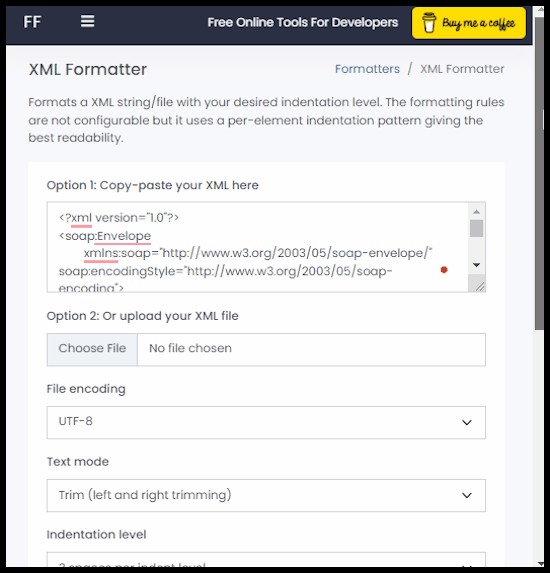
freeformatter.com is a free SOAP formatter online service. This service offers an XML formatter that can also be used to format SOAP codes. On this website, I can paste the SOAP code or fetch it from an XML file. Before formatting the data, I can specify the Text Mode (Normalize, Trim, or Trim Whitespaces) and Indentation Level (2 spaces per indentation level, 3 2 spaces per indentation level, compact mode, etc.) settings. It also adds syntax highlighting to the formatted SOAP code that can be saved locally in XML format. Now, follow the below steps.
How to format SOAP code online using freeformatter.com:
- Visit this website using the given link.
- After that, paste the SOAP code or fetch it from a file.
- Now, specify text mode and indentation level settings.
- Finally, tap on the Format XML button to view the formatted SOAP code.
Additional Features:
- This service offers a variety of online tools like XSD Generator, JSON to XML Converter, Xpath Tester, CSS Minfier, String Utilities, etc.
Final Thoughts:
It is one of the best free SOAP formatter online services that allows users to format all their existing unformatted SOAP codes.
| Pros | Cons |
|---|---|
| Lets users edit SOAP code | |
| Adds syntax highlighting to the code | |
| Can fetch SOAP data from a file | |
| Users can specify text mode and indentation level settings |
codebeautify.org
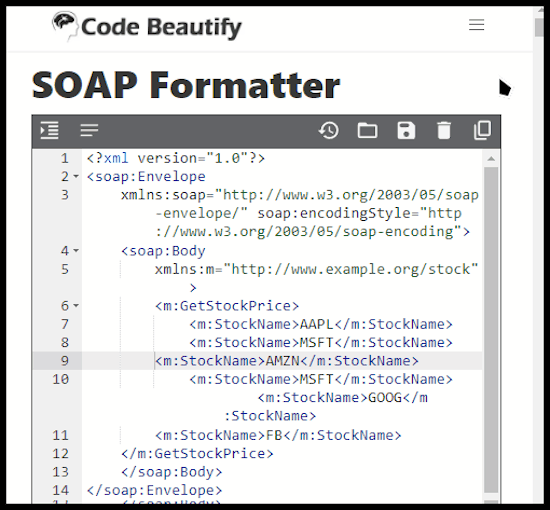
codebeautify.org is a free SOAP formatter online service. With the help of this service, I can beautify all my unformatted SOAP envelope request codes. It also adds syntax highlighting to the code to enhance readability. I also like its ability to fetch SOAP codes from local storage and online sources. Users can choose to edit the code within its interface if they want. After formatting the SOAP data, users can save it in XML format. Now, follow the below steps.
How to format SOAP code online using codebeautify.org:
- Visit this website and access the SOAP Formatter.
- After that, paste the SOAP code or fetch it from a file stored in either local or cloud storage.
- Now, edit the code if needed and tap on Format SOAP button.
- Finally, view the formatted SOAP code that can be saved in XML format.
Additional Features:
- This website can also format JSON, XML, HTML, and SQL codes.
Final Thoughts:
It is another good SOAP formatted online service that helps me format all my existing SOAP envelop requests.
| Pros | Cons |
|---|---|
| Lets users edit SOAP code | |
| Adds syntax highlighting to the code | |
| Can fetch SOAP data from online sources |
groupdocs.app
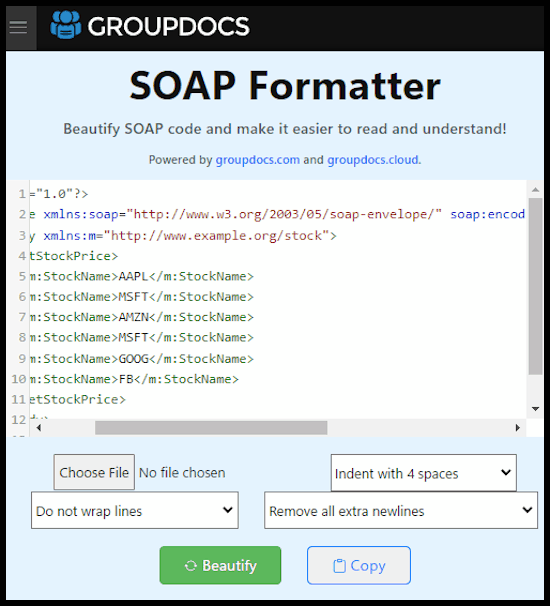
groupdocs.app is another free SOAP formatter online service. This website helps users format the SOAP data as they want. To customize the SOAP formatting properties, it offers three main tools namely Indent (to adjust indent), Line Wrap (not to wrap lines at all or wrap lines near certain characters), and lines (to allow extra lines or remove them). This service can also fetch SOAP data from a file and allows users to edit the SOAP data within its main interface. After formatting the SOAP data, users can copy it to the clipboard. Now, follow the below steps.
How to format SOAP data online using groupdocs.app:
- Visit this service and access the SOAP Formatter.
- After that, paste the SOAP data or fetch it from a file.
- Now, specify the SOAP formatting setting.
- Finally, tap on the Beautify button to view the formatted SOAP data.
Additional Features:
- This service can also be used to beautify CSS, HTML, JS, and XML codes.
Final Thoughts:
It is another good SOAP-formatted online service that I can use to customize the SOAP formatting parameters based on my preferences.
| Pros | Cons |
|---|---|
| Lets users edit SOAP code | |
| Adds syntax highlighting to the code | |
| Can fetch SOAP data from a file | |
| Lets users customize the formatting parameters |
jsonformatter.org
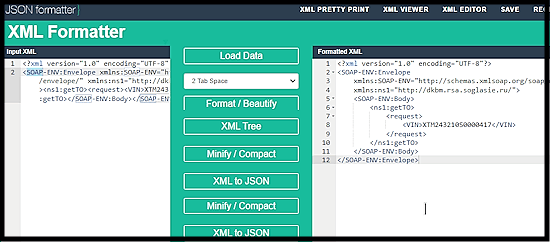
jsonformatter.org is a free online JSON formatter service that can also be used to format SOAP data. This website helps me format all my unformatted SOAP codes. It also supports syntax highlighting to improve readability. I can also choose to use 2, 3, or 4 Tab Spaces in the formatted SOAP data. I also like its ability to fetch SOAP data from a file. After formatting the data, users can save it in XML format. Now, follow the below steps.
How to format SOAP data online using jsonformatter.org:
- Visit this website and access the XML Formatter.
- After that, paste the SOAP code or fetch the SOAP code from a file.
- Next, edit the SOAP code if you want.
- Finally, tap on the Format button to view the formatted SOAP code.
Additional Features:
- This service offers multiple online tools like XML Editor, XML Viewer, JSON Beautifier, JSON Validator, and more.
Final Thoughts:
It is another good SOAP formatter online service that helps me format JSON codes.
| Pros | Cons |
|---|---|
| Lets users edit SOAP code | |
| Adds syntax highlighting to the code | |
| Can fetch SOAP data from a file | |
| Let users specify the tap space in the code |
webtoolkitonline.com
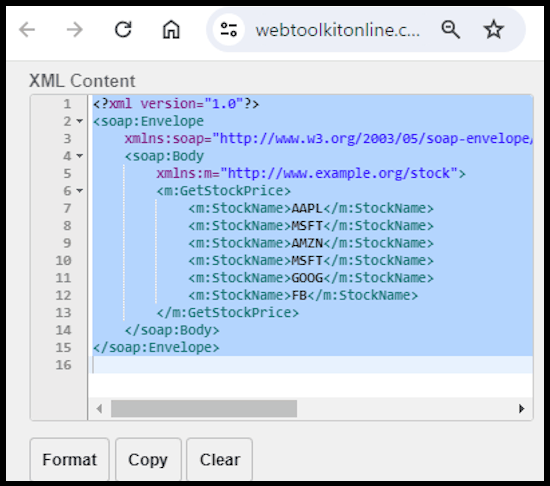
webtoolkitonline.com is another free SOAP formatter online service. Through this service, users can format their XML and SOAP code data. It also lets me edit the SOAP content within its interface. To improve readability, it adds syntax highlighting to the code. It also detects and highlights errors if it finds any. The formatted SOAP data can be copied to the clipboard. This service cannot fetch SOAP code from a file. It also lacks tools to adjust or modify SOAP format settings. Now, follow the below steps.
How to format SOAP code online using webtoolkitonline.com:
- Go to this website and access the XML Formatter.
- After that, enter the SOAP data.
- Now, edit the code if you want and tap on the Format button to view the formatted SOAP data.
Additional Features:
- This website offers handy tools like Base64 Encoder, URL Encoder, QR Code Generator, Password Generator, JSON Minifier, JavaScript Tester, etc.
Final Thoughts:
It is another simple-to-use SOAP formatter online service that can quickly format any unformatted SOAP code.
| Pros | Cons |
|---|---|
| Lets users edit SOAP code | Cannot fetch SOAP data from a file |
| Adds syntax highlighting to the code |
liquid-technologies.com
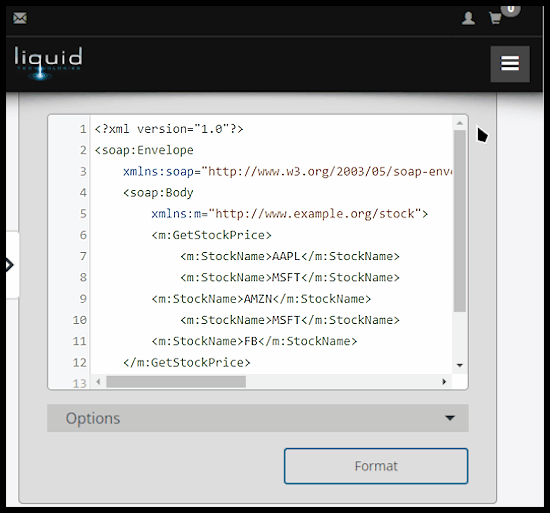
liquid-technologies.com is the last free SOAP formatter online service. With the help of this service, I can quickly format all my unformatted SOAP envelop codes. It also lets users edit the SOAP code within its interface. Plus, options to specify Indent Character (Tab or Space) and Indent Depth formatting parameters are also available. It also adds syntax highlighting to the code for better readability. Not only does this service format SOAP codes but it also checks the validity of the code. Now, follow the below steps.
How to format SOAP code online using liquid-technologies.com:
- Visit this website and open up the XML Formatter.
- Now, paste the XML data in the input field.
- Next, specify Indent Character and Depth.
- Finally, hit Format to view the formatted SOAP code.
Additional Features:
- This website offers handy tools like JSON Validator, XSD to C# Converter, XML Validator, JSON Formatter, etc.
Final Thoughts:
It is another SOAP code formatted online service that helps users format and validate SOAP envelope codes.
| Pros | Cons |
|---|---|
| Lets users edit SOAP code | Cannot fetch SOAP data from a file |
| Adds syntax highlighting to the code | |
| Users can specify indent character and depth values |
Frequently Asked Questions
SOAP (Simple Object Access Protocol) is a protocol for exchanging structured information in web services. The format of a SOAP service message is XML-based and follows a specific structure. A SOAP message typically consists of an envelope, header, and body.
XML is a data format. It defines a way to structure and organize data in a human-readable and machine-readable format using tags and attributes. XML allows for the exchange of data between different applications and systems regardless of platform or programming language. On the other hand, SOAP defines a set of rules and specifications for how to exchange messages between applications using XML. SOAP utilizes XML as its messaging format and defines how to structure SOAP messages, including addressing routing, and error handling.
SOAP (Simple Object Access Protocol) is not an API (Application Programming Interface) per se; rather, it is a protocol used for communication between applications. An API, on the other hand, is a set of rules and tools for building software applications, enabling them to communicate with each other.
No, JSON (JavaScript Object Notation) is typically not used as the primary data format in SOAP (Simple Object Access Protocol) messages. SOAP messages are usually XML-based, and the data within the SOAP body is structured using XML elements.
Naveen Kushwaha
Passionate about tech and science, always look for new tech solutions that can help me and others.
About Us
We are the team behind some of the most popular tech blogs, like: I LoveFree Software and Windows 8 Freeware.
More About UsArchives
- May 2024
- April 2024
- March 2024
- February 2024
- January 2024
- December 2023
- November 2023
- October 2023
- September 2023
- August 2023
- July 2023
- June 2023
- May 2023
- April 2023
- March 2023
- February 2023
- January 2023
- December 2022
- November 2022
- October 2022
- September 2022
- August 2022
- July 2022
- June 2022
- May 2022
- April 2022
- March 2022
- February 2022
- January 2022
- December 2021
- November 2021
- October 2021
- September 2021
- August 2021
- July 2021
- June 2021
- May 2021
- April 2021
- March 2021
- February 2021
- January 2021
- December 2020
- November 2020
- October 2020
- September 2020
- August 2020
- July 2020
- June 2020
- May 2020
- April 2020
- March 2020
- February 2020
- January 2020
- December 2019
- November 2019
- October 2019
- September 2019
- August 2019
- July 2019
- June 2019
- May 2019
- April 2019
- March 2019
- February 2019
- January 2019
- December 2018
- November 2018
- October 2018
- September 2018
- August 2018
- July 2018
- June 2018
- May 2018
- April 2018
- March 2018
- February 2018
- January 2018
- December 2017
- November 2017
- October 2017
- September 2017
- August 2017
- July 2017
- June 2017
- May 2017
- April 2017
- March 2017
- February 2017
- January 2017
- December 2016
- November 2016
- October 2016
- September 2016
- August 2016
- July 2016
- June 2016
- May 2016
- April 2016
- March 2016
- February 2016
- January 2016
- December 2015
- November 2015
- October 2015
- September 2015
- August 2015
- July 2015
- June 2015
- May 2015
- April 2015
- March 2015
- February 2015
- January 2015
- December 2014
- November 2014
- October 2014
- September 2014
- August 2014
- July 2014
- June 2014
- May 2014
- April 2014
- March 2014








