10 Best Free SQL to JSON Online Converter Services
Here is a list of best free SQL to JSON online converter services. SQL or Structured Query Language is a type of programming language that is used to manage and manipulate databases. Through SQL language, users can easily create, modify, and edit the data of a database. On the other hand, JSON or JavaScript Object Notation is a data interchange format that can easily be understood and written by humans. It is mainly used to transmit data between servers and clients over a network. At times, it is necessary to convert SQL to JSON, as JSON provides better Interoperability and Data Storage & Retrieval. If you also want to convert SQL to JSON, then check out these SQL to JSON online converter services.
Through these services, users can convert multiple SQL files and data to JSON code format. Most of these services also let users view and edit SQL code manually. Some services can even detect errors in SQL code syntax. To improve the SQL code viewing experience, these services add syntax highlighting to SQL code. After the conversion, users can copy the JSON code or save it locally in JSON file format.
These services also offer additional tools like JSON Formatter, CSS Minifier, XML Formatter, File Splitter, etc. Go through the list to know more about these websites.
My Favorite SQL to JSON Online Converter Service:
codebeautify.org is my favorite service because it lets users view, edit, and convert SQL data to JSON format. It also supports syntax highlighting.
You can also check out lists of best free Online SQL Formatter, Online JSON to XML Converter, and Online JSON to Typescript Converter services.
Comparison Table:
| Features/Website Names | Can convert both SQL FIles and Data to JSON | Allows SQL Code Editing | Supports Syntax Highlighting |
|---|---|---|---|
| codebeautify.org | ✓ | ✓ | ✓ |
| csvjson.com | ✓ | x | x |
| aspose.app | ✓ | ✓ | x |
| tableconvert.com | ✓ | ✓ | x |
| beautifytools.com | ✓ | ✓ | ✓ |
| bfotool.com | ✓ | ✓ | ✓ |
| beautifyconverter.com | ✓ | ✓ | ✓ |
| codeamaze.com | ✓ | ✓ | ✓ |
| edchart.com | ✓ | ✓ | ✓ |
| freecodeformat.com | x (Only Converts SQL Data) | ✓ | ✓ |
codebeautify.org
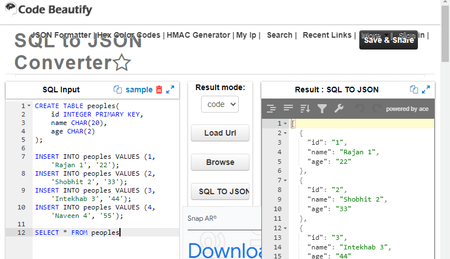
codebeautify.org is a free SQL to JSON online converter service. This service can fetch SQL data from local storage and online sources. Besides this, users can also paste the SQL data directly on its interface and convert it to JSON format. It also automatically adds syntax highlighting to both input SQL and output JSON code. I also like its ability to detect errors in input SQL code syntax. Users can also choose to edit the SQL code within its interface. Now, follow the below steps.
How to convert SQL to JSON online using codebeautify.org:
- Start this service and open up the SQL to JSON Converter.
- After that, load a SQL file or directly paste the SQL code in the input field.
- Now, click on the SQL to JSON button to start the conversion button.
- Lastly, view and edit the output JSON code if you want and then copy it to the clipboard.
Additional Features:
- This website also comes with a good set of additional online tools like JSON Formatter Hex Color Codes, HMAC Generator, My IP, and more.
Final Thoughts:
It is a feature-rich SQL to JSON online converter service that allows users to view, edit, and convert SQL code to JSON format.
| Pros | Cons |
|---|---|
| Lets users edit both SQL and JSON data | |
| Supports syntax highlighting | |
| Can detect SQL syntax errors |
csvjson.com
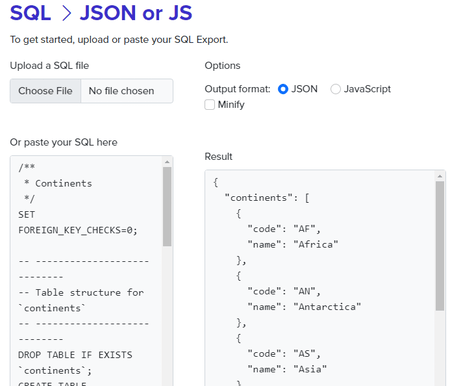
csvjson.com is a free SQL to JSON online converter website. Users can use this website to convert SQL files or data to JSON data format. It also lets users manually edit the input SQL data within its interface. Although, the output JSON code can not be edited. Apart from JSON, it can also convert SQL data to JavaScript format. Now, follow the below steps.
How to convert SQL to JSON online using csv.json:
- Start this website and access the SQL > JSON or JS tool.
- After that, load a JSON file or paste the SQL code in the input section.
- Now, select JSON from the Options section.
- Next, click on the Convert button to start the conversion process.
- Finally, view and save the final JSON code in JSON file format.
Additional Features:
- This website also comes with additional online conversion and validation tools like CSV to JSON, JSON to CSV, SQL to JSON, JSON validator, JSON beautifier, and more.
Final Thoughts:
It is a good SQL to JSON online converter website that allows users to quickly convert SQL files and data to JSON format.
| Pros | Cons |
|---|---|
| Can convert both SQL data and files to JSON | |
| Can also convert SQL data to JavaScript format |
aspose.app
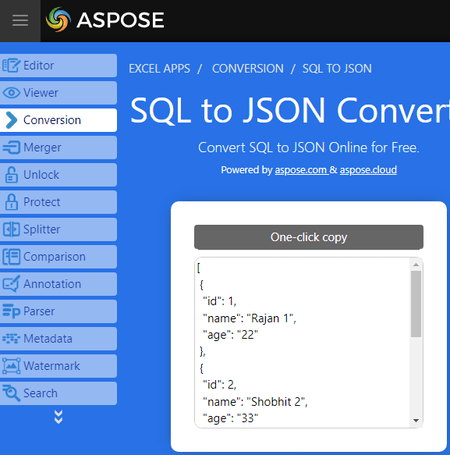
aspose.app is another free SQL to JSON online converter service. This service can fetch locally stored as well as cloud-stored (Google Drive and Dropbox) SQL files. Users can also choose to directly submit the SQL code on its interface. It also lets users make final changes to the SQL data. I also like its ability to convert SQL files to PDF, XLSX, DOC, TSV, CSV, PNG, etc., formats. Users need to make sure there is no syntax in SQL data as it will fail to perform the conversion without giving any error. Now, follow the below steps.
How to convert SQL to JSON online using aspose.app:
- Start this service using the provided link.
- After that, upload a SQL file or paste the SQL data on its interface.
- Next, choose JSON from the Save as menu.
- Finally, click on the Convert button to start the conversion process.
Additional Features:
- On this service, users also get additional online tools like File Splitter, Protect, Merge Files, File Comparison, Add Watermark, and more.
Final Thoughts:
It is another capable SQL to JSON online converter service that lets users edit the SQL data and supports multiple output file formats other than JSON like PDF, ODS, TSV, CSV, etc.
| Pros | Cons |
|---|---|
| Supports SQL code editing | Doesn’t support syntax highlighting |
| Can fetch SQL files from cloud storage services | Cannot detect SQL syntax errors |
| Can convert SQL files to multiple file formats |
tableconvert.com
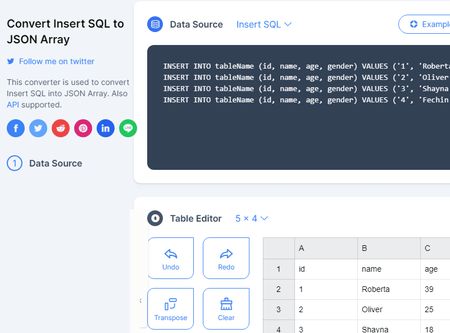
tableconvert.com is another free SQL to JSON online converter service. It is another online service that lets users convert SQL files and data to JSON format. Unlike other similar websites, it supports four types of JSON formats namely Column Array, 2D Array, Keyed Array, and Array of Object. It also offers a Table editor that shows the front-end view or Table view of the SQL code. The table view allows users to only edit the primary SQL values without manually editing the SQL code. This service is also capable of converting SQL data to Excel Latex Magic, CSV, etc., formats. Now, check out the below steps.
How to convert SQL to JSON online using tableconvert.com:
- Start this website and access the Insert SQL to JSON Array section.
- Now, load a SQL file or paste the SQL data on its input section.
- Next, use the table editor to change the SQL data values if you want.
- After that, select one of four available types of JSON formats.
- Finally, copy the converted JSON code from its interface.
Additional Features:
- This service also comes with additional online tools like XML to JSON Converter, MySQL to ASP, SQL to Firebase, and more.
Final Thoughts:
It is another good SQL to JSON online converter service that can convert SQL to JSON Array of Object, 2D Array, Column Array, or Keyed Array format.
| Pros | Cons |
|---|---|
| Can convert SQL to four different types of JSON formats | Doesn’t support syntax highlighting |
| Can fetch SQL files from online sources using their URLs | Cannot detect SQL syntax errors |
| Lets users edit the SQL table values |
beautifytools.com
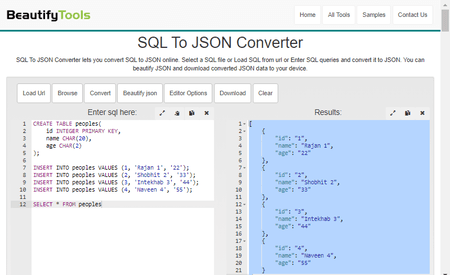
beautifytools.com is another free SQL to JSON online converter service. This service comes with a simple SQL to JSON converter tool that also supports SQL code editing. On this service, users can directly paste the SQL file data or load a locally stored or cloud-stored SQL file. Before starting the conversion process, users can also choose to edit the SQL file data. Plus, it is capable of automatically adding syntax highlighting to both input SQL and output JSON code. This service can also detect errors in input SQL syntax. Now, follow the below steps.
How to convert SQL to JSON online using beautifytools.com:
- Go to this website using the provided link.
- After that, load or paste the SQL data.
- Now, edit the SQL file code if you want.
- Finally, click on the Convert button to start the conversion process.
Additional Features:
- This website also comes with additional online tools like JSON Beautifier, CSS Minifier, HTML Minifier, CSV to HTML Converter, Currency Converter, Diff Viewer, HTML Decoder, etc.
Final Thoughts:
It is another simple and effective SQL to JSON online converter service that also supports SQL syntax highlighting and editing.
| Pros | Cons |
|---|---|
| Supports syntax highlighting | |
| Can fetch SQL files from online sources using their URLs | |
| Lets users edit the SQL code syntax | |
| Can detect SQL syntax errors |
bfotool.com
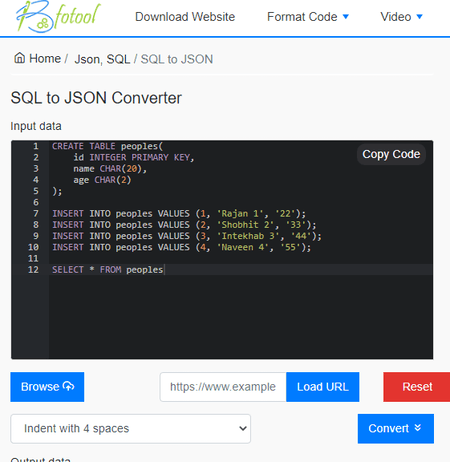
bfotool.com is another free SQL to JSON online converter service. This online service comes with a lot of online tools one of which is a SQL to JSON converter. This tool can convert both SQL data and files to JSON format. It also lets users fetch SQL files from online sources. It also automatically adds syntax highlighting to input SQL code and output JSON code. Besides this, SQL code editing is also supported by it. Although, it will not start the conversion if it detects any error in the SQL code. Now, check out the below steps.
How to convert SQL to JSON online using bfotool.com:
- Start this website and access the SQL to JSON Converter.
- Now, enter the SQL code and edit it if you want.
- Next, click on the Convert button to view the output JSON code that you can copy to the clipboard.
Additional Features:
- Code Beautifier: It offers multiple code beautifiers like JSON, CSS, PHP, SQL, and more.
- Video Tools: It offers video manipulation tools like Cut Video, Mute Video, Rotate Video, Video Aspect Ratio, and more.
Final Thoughts:
It is another capable SQL to JSON online converter service that anyone can use without much hassle.
| Pros | Cons |
|---|---|
| Supports syntax highlighting | |
| Lets users edit the SQL code syntax | |
| Can detect SQL syntax errors |
beautifyconverter.com
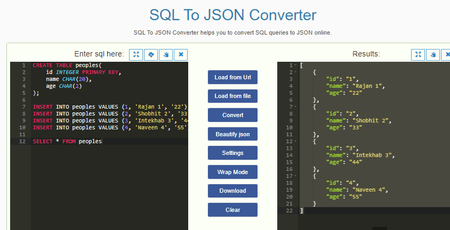
beautifyconverter.com is the next free SQL to JSON online converter service. Using this service, users can convert both SQL files and data to JSON format. It also lets users fetch SQL files from online sources. Before starting the conversion process, users can manually edit the SQL code within its interface. I also like its ability to add syntax highlighting to SQL code. Now, follow the below steps.
How to convert SQL to JSON online using beautifyconverter.com:
- Start this website and open up the SQL to JSON Converter section.
- After that, load a SQL file or paste the SQL code.
- Next, edit the code, if you want, and then click on the Convert button.
- Finally, view and copy the final JSON code from its interface.
Additional Feature:
- A good set of additional tools are also provided by it such as CSS Minifier, JSON Minifoer, SQL Beautifier XML Minifier, OPML Beautifier, Excel to HTML Converter, and more.
Final Thoughts:
It is another good SQL to JSON online converter service that allows users to quickly convert SQL files and data to JSON format.
| Pros | Cons |
|---|---|
| Lets users edit the SQL code syntax | |
| Adds syntax highlighting to SQL code | |
| Can detect SQL syntax errors | |
| Can convert both SQL files and data to JSON |
codeamaze.com
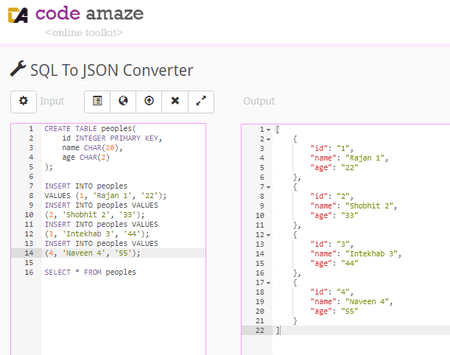
codeamaze.com is another free SQL to JSON online converter service. This service comes with a simple SQL to JSON converter tool that can convert SQL data to JSON code format. It also lets users fetch SQL files from online sources using their URL links. As soon as users load SQL data to this tool, it adds syntax highlighting to it. SQL code editing is also supported by it. After performing the conversion, users can save the output code in JSON file format. Now, follow the below steps.
How to convert SQL to JSON online using codeamaze.com:
- Go to this website using the given link.
- After that, upload a SQL file or directly paste the SQL code.
- Next, make changes to the SQL code, if you want.
- In the end, hit the Convert SQL to JSON button to view the final JSON code.
Additional Features:
- This website also contains some useful online tools like Code Minifiers, Code Beautifiers, Code validators, JSON Converter, SQL Converter, etc.
Final Thoughts:
It is a straightforward SQL to JSON online converter website that offers all the essential SQL code reading, editing, and conversion tools.
| Pros | Cons |
|---|---|
| Can convert both SQL files and data to JSON | Cannot detect SQL Syntax errors |
| Allows users edit the SQL code |
edchart.com
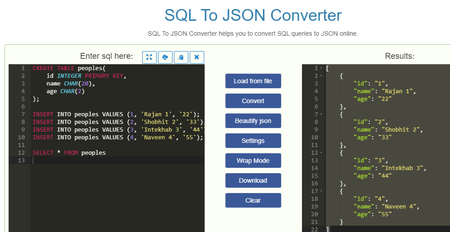
edchart.com is another free SQL to JSON online converter service. Through this service, users can convert SQL data and files to JSON code format. Before doing that, users can choose to edit the SQL code within its interface. Plus, it also offers a good SQL code viewing environment as it supports syntax highlighting. It is also capable of detecting errors in input SQL code. Now, check out the below steps.
How to convert SQL to JSON online using edchart.com:
- Launch this website using the given link.
- After that, enter the SQL file data in the input field.
- Next, click on the Convert button to initiate the conversion process.
- Finally, view and copy the final JSON code.
Additional Features:
- On this website, users get multiple Code Minifier, Beautifier, and Converter tools like OPML Beautifier, SQL Minifier, JS Minifier, CSV Converter, Excel Converter, etc.
Final Thoughts:
It is another simple-to-use online SQL to JSON converter service that anyone can use without much hassle.
| Pros | Cons |
|---|---|
| Supports syntax highlighting | Cannot detect SQL Syntax errors |
| Can edit SQL code | |
| Can detect SQL syntax errors |
freecodeformat.com
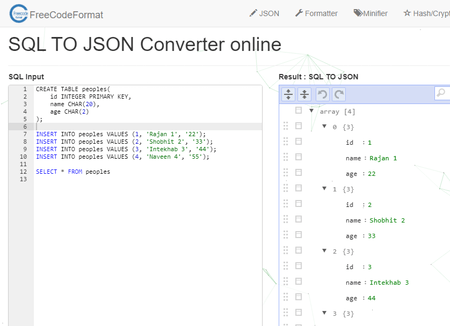
freecodeformat.com is the last free SQL to JSON online converter service. This service allows users to quickly convert SQL data to JSON format. It also supports syntax highlighting and allows SQL code editing. It can even detect SQL syntax errors present in input SQL code. Although, it cannot convert SQL files to JSON format. Now, follow the below steps.
How to convert SQL to JSON online using freecodeformat.com:
- Launch this website using the given link.
- After that, enter the SQL data in the SQL Input field.
- Now, make any changes to the SQL code if you want.
- Finally, click on the SQL to JSON button to view the output JSON code.
Additional Features:
- Like other similar websites, it also comes with JSON beautifier, Code Formatterm Code Minifier, etc., online tools.
Final Thoughts:
It is another simple SQl to JSON online converter service that anyone can use.
| Pros | Cons |
|---|---|
| Supports syntax highlighting and supports SQL code editing | Doesn’t support SQL files |
| Can detect SQL syntax errors |
Frequently Asked Questions
To convert SQL data to JSON, you can use SQL to JSON online converter services like csvjson.com, tableconvert.com. bfotool.com, and more.
To convert SQL query to JSON query, users can use SQL to JSON online converter tool that allows users to directly convert SQL query to JSON query in no time.
SQL is commonly used for managing data in various types of databases, including MySQL, Oracle, and Microsoft SQL Server. SQL is also used to manage a wide range of database management tasks like creating tables, inserting data into tables, retrieving data from tables, etc.
JSON is a lightweight data interchange format that is mainly used in transmitting data between clients and servers over a network. Some of the primary use cases for JSON are Web APIs, Data Storage, Configuration Files, and Logging and Analytics.
Naveen Kushwaha
Passionate about tech and science, always look for new tech solutions that can help me and others.
About Us
We are the team behind some of the most popular tech blogs, like: I LoveFree Software and Windows 8 Freeware.
More About UsArchives
- May 2024
- April 2024
- March 2024
- February 2024
- January 2024
- December 2023
- November 2023
- October 2023
- September 2023
- August 2023
- July 2023
- June 2023
- May 2023
- April 2023
- March 2023
- February 2023
- January 2023
- December 2022
- November 2022
- October 2022
- September 2022
- August 2022
- July 2022
- June 2022
- May 2022
- April 2022
- March 2022
- February 2022
- January 2022
- December 2021
- November 2021
- October 2021
- September 2021
- August 2021
- July 2021
- June 2021
- May 2021
- April 2021
- March 2021
- February 2021
- January 2021
- December 2020
- November 2020
- October 2020
- September 2020
- August 2020
- July 2020
- June 2020
- May 2020
- April 2020
- March 2020
- February 2020
- January 2020
- December 2019
- November 2019
- October 2019
- September 2019
- August 2019
- July 2019
- June 2019
- May 2019
- April 2019
- March 2019
- February 2019
- January 2019
- December 2018
- November 2018
- October 2018
- September 2018
- August 2018
- July 2018
- June 2018
- May 2018
- April 2018
- March 2018
- February 2018
- January 2018
- December 2017
- November 2017
- October 2017
- September 2017
- August 2017
- July 2017
- June 2017
- May 2017
- April 2017
- March 2017
- February 2017
- January 2017
- December 2016
- November 2016
- October 2016
- September 2016
- August 2016
- July 2016
- June 2016
- May 2016
- April 2016
- March 2016
- February 2016
- January 2016
- December 2015
- November 2015
- October 2015
- September 2015
- August 2015
- July 2015
- June 2015
- May 2015
- April 2015
- March 2015
- February 2015
- January 2015
- December 2014
- November 2014
- October 2014
- September 2014
- August 2014
- July 2014
- June 2014
- May 2014
- April 2014
- March 2014








