6 Best Free Websites for Stair Design Online
Here is a list of the best free websites for stair design online. There are multiple staircase designs starting with straight, L-shaped, U-shaped, T-shaped, compact, and more. Depending on the space and needs, you can really experiment with the design. You can get good-looking results that are spacious and comfortable stairs at the same time.
In this post, I’m covering 6 free websites where you can design staircases. All these websites are of the companies that can build and deliver staircases directly to your doorsteps. These websites have online staircase builders that you can use to create your custom design. Most of the options are common among all the builders such as staircase design, posts, balustrade, material, etc. But some offer more options to offer to create room for more possibilities. You can use these online staircase builders to create your staircase design.
My Favorite Stair Design Online Website
StairBox is my favorite website for stair design online. This website has an online builder to design a staircase in three simple steps. You start with the layout of the stairs where you can customize anything. Instead of having limited design options, you can create a layout of your choice. You can add multiple turns of different types, select the number of risers, etc. Similarly, you get multiple options for posts and balustrades with additional options. Finally, you can finish the design by picking the construction materials. You can export the design or just order your custom design staircase directly from the StairBox.
You can also check out our list of the best free Online Deck Design Websites, Truss Design Online Websites, and Interior Design Software for Windows.
StairBox
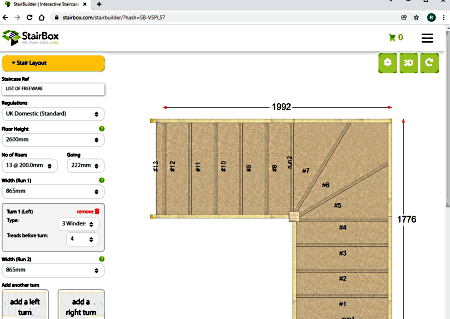
StairBox is a website that delivers stairs to your doorsteps. It features a free online stair designer where you can create stair designs. This designer involves three steps to design a stylish staircase for any specific needs. The first step is Stair Layout. In this step, you have to enter the floor height along with the height and width of the staircase. If you have to add one or more turns in the staircase, you can do that too. You can add 3 winders, quarter landing, half landing, or T-shape risers. Along with that, you get the option to customize the riser type. Moving to the next step, it is called Balustrade. In this step, you can pick from 7 different styles of balustrades for the stair. You also get options to add adding landing newel posts. Lastly, you get to pick the Materials & Construction. In this step, you can select the materials for stairs and risers. You also get to pick if you want the stairs assembled or as a kit for self-assembly. Once done, you can export the stair design in PDF. And, you can also the staircase from the website itself. It shows you the price along with shipping. You can add extra accessories and proceed with your order.
Highlights:
- Design stairs in 3 simple steps.
- Option to add the staircase height, width, floor height, etc.
- Offers multiple risers options covering various standard heights.
- Add left or right turn in the stairs in Bullnose, D-shape, Curtail, or Curtial & Bullnose style.
- 3 Winder, Quarter Landing, Half Landing, and T-shape option for turns.
- Offers 7 different balustrade styles with additional landing newel posts.
- Multiple material options for Risers, Thread, Feature Step, and Newel Post.
- Export the stair design to PDF.
Kalk.Pro
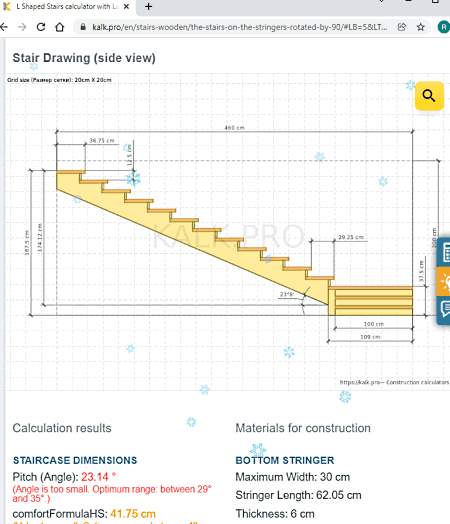
Kalk.Pro is a website with various types of construction calculators. It features calculators for wooden staircases and metal staircases. Both these calculators are quite similar in terms of use. Each calculator has multiple staircase layouts. You can pick a layout of your choice. Then you can create your staircase using the given options. You have to enter the dimensions of the staircase along with risers. You also have to add information for Steps, Close Stringer, Risers, Upper Floor Slab, Balustrade, and Wall. Based on the data, it creates a drawing of the staircase. You can view it from multiple angles including a 3D view as well. In the end, you can calculate the cost of building the staircase and download the design in OBJ, PDF, and PNG format.
Highlights:
- Data-driven design, fill details and options to draw staircase.
- Options for custom dimensions, risers, floor slab, balustrade, etc.
- Offers multiple views of the design along with a 3D view.
- Calculates the cost of the staircase based on construction materials.
- Export the design to OBJ, PDF, or PNG.
StairPlan
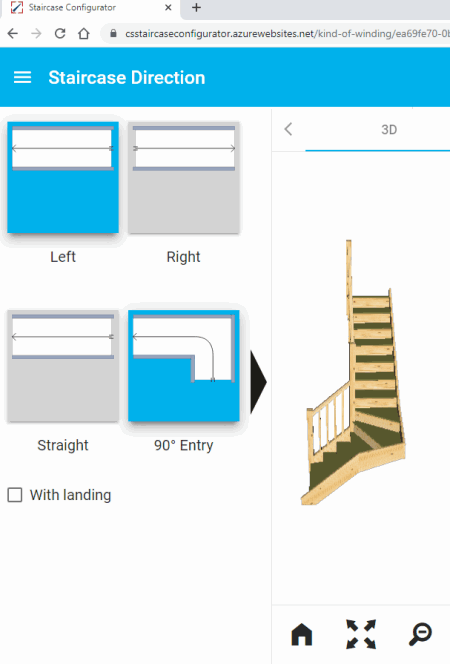
StairPlan offers a free online stair planner where you can design your staircase. This planner has 20 staircase designs covering enough variety for different needs. You can start by picking up a design of your choice. Doing this opens a design editor where you can customize the design. Depending on the design you picked, you get different options for staircase direction and tread widths. Then you have to add the key dimensions including the lower wall, upper wall, flight dimensions, etc. After that, you can move to the next section where you can configure the winding details, baluster types, and post type. Lastly, you can complete the design by picking up the construction materials. This planner shows you a 3D model of the staircase as you design. It also includes all the dimensions separately. You can request an offer from the company but there is no option to export the design. You can create an account to save your design online though.
Highlights:
- This staircase planner offers 20 different staircase designs.
- It allows you to fully customize the designs as per your needs.
- Options to configure the winding details, baluster types, and post type.
- Previews the design in a 3D view with all the dimensions.
- Multiple material options for Risers, Thread, Feature Step, and Newel Post.
- No export options.
MrStairs
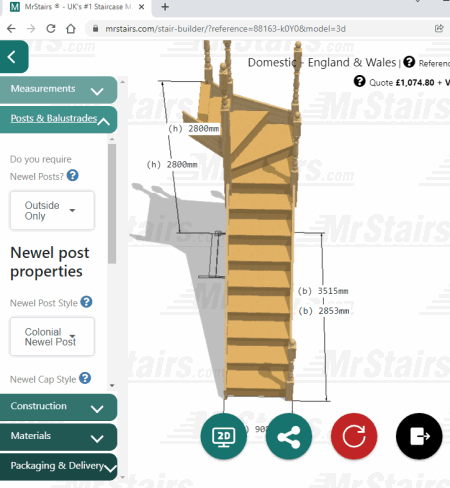
MrStairs is another staircase building company that offers free online 3D staircase designer. The builder has 5 steps for designing a staircase. It starts with three staircase designs, Straight, Quarter, and Half. You can pick a design and proceed to the next step for selecting building regulations. Then you get to the 3D builder where you can add the dimensions, post & balustrade, construction, material, and other options. With these options, you can customize the staircase as per your specifications. At any given point, you can toggle between a 2D and 3D view of the design. In the end, you get packaging and delivery options to complete your order. However, there is no option to save the design.
Highlights:
- This website offers 3 types of staircase designs, Straight, Quarter, and Half.
- Customize the design with dimensions, post & balustrade, construction, material, and other options.
- Offers multiple posts and balustrade styles.
- View the staircase design in 2D and 3D.
- No export.
Staircon
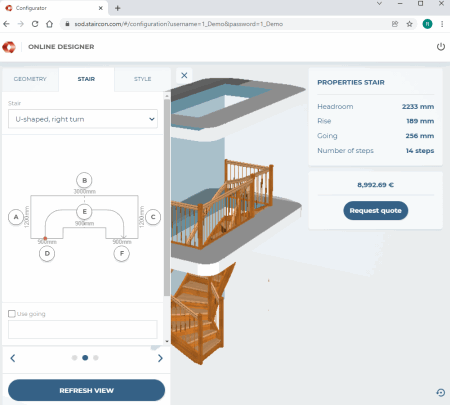
Staircon Online Designer is a free website to design stairs online. The editor shows a 3D view of the design with various options at the left. There are three sections for designing the staircase: Geometry, Stair, and Style. Starting with Geometry, you can select the opening style and add the dimensions for that. Then in the Stair section, you can keep the staircase straight or add an L or U-shaped turn. Moving to the Style section, where you get to pick the model, material, finish, and riser for the staircase. While designing the stairs, you can refresh the 3D view which also gives you a cost estimation of the staircase. Once done, you can request a quote from the company but there is no option to save the design.
Highlights:
- Design staircase in 3 simple steps.
- Get a 3D view of the design at any given point.
- Select the geometry, stairs, and style of the staircase.
- No option to save the design.
TKStairs
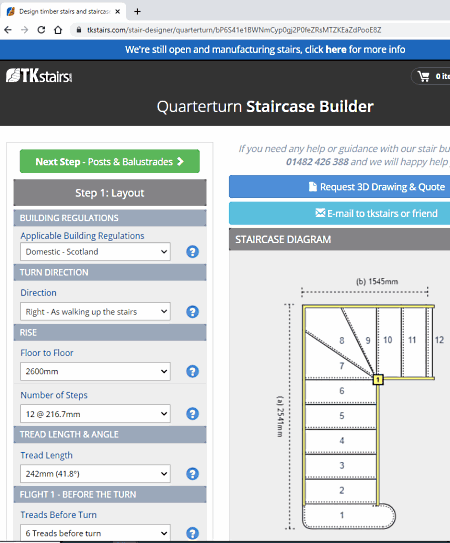
TKStairs is a staircase building company that lets you design your own stairs. Its staircase builder starts with 4 staircase styles: Straight Flight, Quarter Turn, Half Turn, and Space Saver. You can pick a style of your choice and move to the next steps where you have to enter building regulations, turn direction, type of turn, and other dimensions. After that, the next step is picking up posts and balustrade. You can pick an option and customize it as per your requirement. Then the next step is material. In this step, you can pick the basic material and features. This builder shows you the price of the staircase at every step. Once the design is complete, you can request a 3D design and quote from the company and go ahead with the order.
Highlights:
- Design Straight Flight, Quarter Turn, Half Turn, and Space Saver staircases.
- Customize the staircase with dimensions, materials, and additional features.
- Multiple options for adding posts and balustrade to the staircase.
- Offers a 2D drawing of the design with an option to request a 3D design from the company.
- No option to export the design right away.
About Us
We are the team behind some of the most popular tech blogs, like: I LoveFree Software and Windows 8 Freeware.
More About UsArchives
- May 2024
- April 2024
- March 2024
- February 2024
- January 2024
- December 2023
- November 2023
- October 2023
- September 2023
- August 2023
- July 2023
- June 2023
- May 2023
- April 2023
- March 2023
- February 2023
- January 2023
- December 2022
- November 2022
- October 2022
- September 2022
- August 2022
- July 2022
- June 2022
- May 2022
- April 2022
- March 2022
- February 2022
- January 2022
- December 2021
- November 2021
- October 2021
- September 2021
- August 2021
- July 2021
- June 2021
- May 2021
- April 2021
- March 2021
- February 2021
- January 2021
- December 2020
- November 2020
- October 2020
- September 2020
- August 2020
- July 2020
- June 2020
- May 2020
- April 2020
- March 2020
- February 2020
- January 2020
- December 2019
- November 2019
- October 2019
- September 2019
- August 2019
- July 2019
- June 2019
- May 2019
- April 2019
- March 2019
- February 2019
- January 2019
- December 2018
- November 2018
- October 2018
- September 2018
- August 2018
- July 2018
- June 2018
- May 2018
- April 2018
- March 2018
- February 2018
- January 2018
- December 2017
- November 2017
- October 2017
- September 2017
- August 2017
- July 2017
- June 2017
- May 2017
- April 2017
- March 2017
- February 2017
- January 2017
- December 2016
- November 2016
- October 2016
- September 2016
- August 2016
- July 2016
- June 2016
- May 2016
- April 2016
- March 2016
- February 2016
- January 2016
- December 2015
- November 2015
- October 2015
- September 2015
- August 2015
- July 2015
- June 2015
- May 2015
- April 2015
- March 2015
- February 2015
- January 2015
- December 2014
- November 2014
- October 2014
- September 2014
- August 2014
- July 2014
- June 2014
- May 2014
- April 2014
- March 2014








