7 Best Free Websites to Convert SXW to PDF Online
Here is a list of the best free websites to convert SXW to PDF online. SXW is a file format of StarOffice. It is a document file format like DOCX of Microsoft Office but for StarOffice Writer. On the other hand, PDF is a widely adopted portable document file format. You can export an SXW file to PDF from the StarOffice Writer program. But if you already have an SXW file, you can use online tools to convert that to PDF.
In this post, you find 7 websites where you can convert SXW files to PDF. You can use these websites for free and there is no need to create an account. You can visit the converter URL, add your SXW file and convert it to a PDF file. Most of these websites can convert multiple files per conversion and import files from the cloud. I briefly covered each website along with the conversion steps and highlights. You can go through the post to check that out and then pick one that suits your needs.
My Favorite Website to Convert SXW to PDF
AnyPDF is my favorite website to convert SXW to PDF online. This website is good whether you have to convert one or multiple SXW files. It does not put any limit on input file size. You can add any number of files in one go and this website converts all the files one after another. There is no limit on the number of conversions as well. Thus it is a good option for batch conversion. Another good deed of this website is 100% data confidentiality. All your files stay private and get permanently deleted after 1 hour.
You can check out our other lists of free Online OXPS to PDF Converter Websites, Online ODP to PDF Converter Websites, and Online PSD to PDF Converter Websites.
AnyPDF
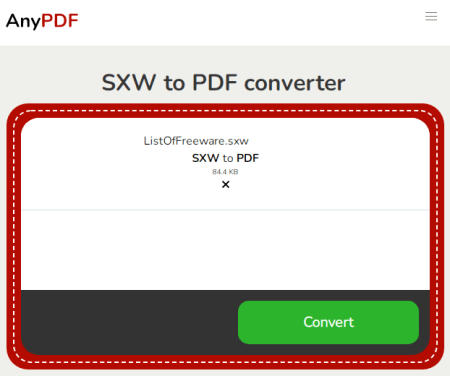
AnyPDF is a free website to convert SXW to PDF online. This website packs many online PDF tools along with PDF converters. You can add any number of files to this converter and convert them to PDF. It converts the files one by one. There is no option for cloud import; you can add local files only. However, there is no size limit for the input. Thus you can easily convert files of any size. In case of batch conversion, you have to download converted files one by one. AnyPDF provides 100% data confidentiality and automatically deletes all the files from the server 1 hour after the upload.
How to convert SXW to PDF online with AnyPDF?
- Follow the link given below to open this SXW to PDF converter.
- Select SXW files you want to convert. Or drag & drop them to the upload area.
- Click the green Convert button to convert SXW to PDF.
- wait a few seconds for the conversion then click the Download button to save PDF files.
Highlights:
- AnyPDF can convert any number of files in one go.
- It does not pose any input file size limit.
- No cloud import; supports local uploads only.
- Users have to download each file separately after conversion.
- 100% data confidentiality and permanently deletes files from the server in 1 hour.
AnyConv
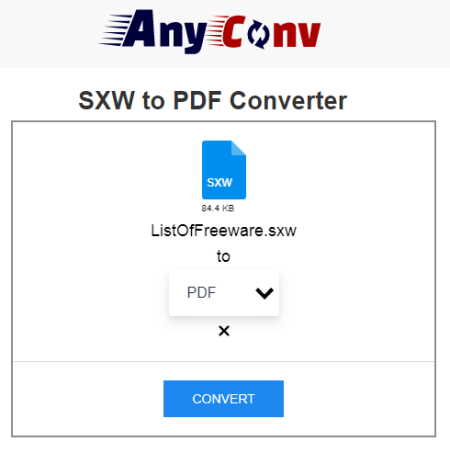
AnyConv is a free online converter website that you can use to convert SXW to PDF files. The converter is quite simple to use. You can upload any number of local files to the converter. It puts a 100 MB size limit per conversion. Thus you can convert as many files as you can fit under 100 MB per conversion. After adding the files, you can pick the output format for each file individually. This converter does not offer any additional option to configure the output. But it deletes all the files automatically 1 hour after the conversion.
How to convert SXW to PDF online with AnyConv?
- Head over to SXW to PDF converter using the link given below.
- Click on the Choose File button and upload your SXW files.
- Then pick the PDF format on the next screen.
- Start the conversion and wait for it to finish.
- Download the PDF files after the conversion.
Highlights:
- AnyConv can process multiple files simultaneously.
- It puts a 100 MB size limit per conversion.
- No cloud import, it works with local uploads only.
- Automatically deletes all files 1 hour after the conversion.
File ZigZag
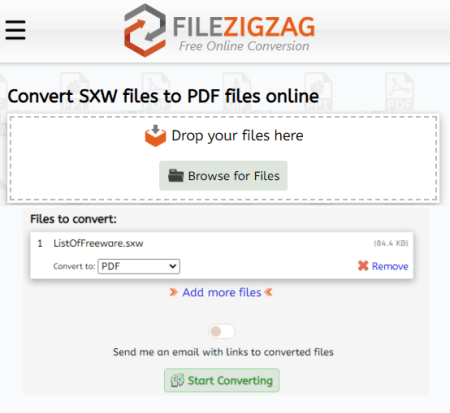
File ZigZag is a free online conversion platform where you can convert SXW to PDF. This is a simple converter that supports local uploads. You can add the SXW files either by browsing directly or by a simple drag and drop. You can add up to 10 files at a time. This way, you can convert SXW to PDF on this website. After the conversion, you can download each PDF file separately or all at once (packed in a ZIP). The files are available to download for 24 hours only and get removed automatically after that.
How to convert SXW to PDF online with FileZigZag?
- Use the link given below to this SXW to PDF converter.
- Browse or drag and drop your SXW files to the converter.
- Make sure the target format is set to PDF.
- Enable email alert if needed and start the conversion.
- Wait for the conversion to finish and then download the converted PDF files.
Highlights:
- File ZigZag can convert up to 10 files per conversion.
- There is a 50MB size limit for each file.
- No cloud import; supports local uploads only.
- Option to get an email alert of the conversion process.
- It provides data confidentiality and automatically deletes files after 24 hours.
Convertio
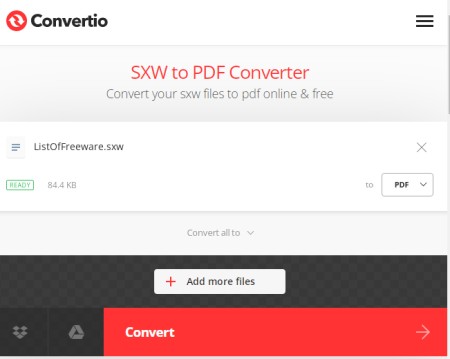
Convertio is a file converter website that supports a vast range of file formats. You can use this website to convert SXW to PDF online. There is no need to find a specific converter on this website. You can upload your files on the homepage. Or, you can import from the cloud. It detects the file format and lets you pick the output format. This way, you can get your SXW files converted to PDF. However, it can only convert 2 files at a time for free. And, there is a 100 MB size limit per conversion.
How to convert SXW to PDF online with Convertio?
- Head over to the Convertio homepage and upload your SXW files there.
- After adding the files, search and select PDF as output format.
- Start the conversion and wait for it to finish.
- After conversion, download the converted PDF files.
Highlights:
- Convertio can process only 2 files per conversion.
- Each conversion has a 100 MB size limit.
- It supports cloud import including Google Drive and Dropbox.
- Users get 10 free conversion minutes per day without an account.
ConvertFiles
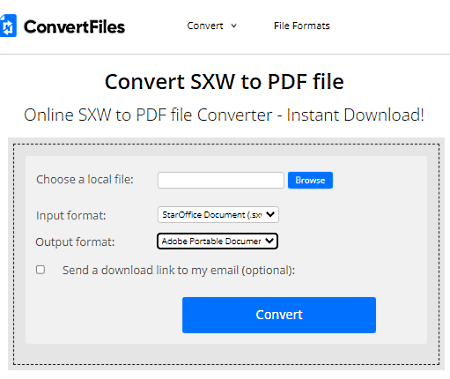
ConvertFiles is another free cloud-based file converter website where you can convert SXW to PDF online. This website supports local upload only and can convert one file at a time. There is no size limit or conversion limit. That means, you can upload your SXW file despite the size and get it converted to PDF. There is no conversion limit as well. So, you can perform unlimited conversions as long as you are fine doing them one by one.
How to convert SXW to PDF online with ConvertFiles?
- Use the link to access SXW to PDF converter.
- Upload your SXW file to the converter.
- Pick PDF as the output format.
- Enable the email alert option if needed.
- Then, start the conversion to get the PDF file.
Highlights:
- ConvertFiles converts one file at a time.
- No option for cloud import; supports local uploads only.
- There is no upload file size limit or conversion limit.
- Optional email alert to get the download link upon conversion.
OnlineConvertFree
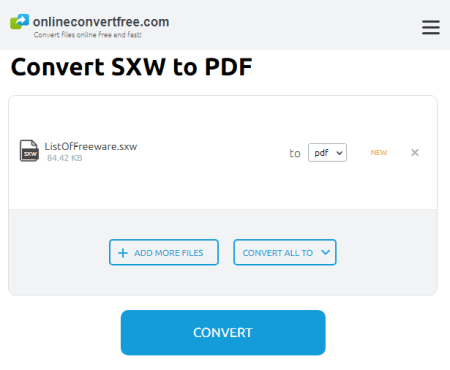
OnlineConvertFree is another free website that you can use to convert SXW to PDF online. This converter has a simple interface where you can add your SXW file. It can convert 2 files per conversion but you get to pick one file first. After adding the first file, you get the option to add one additional file. This way, you can add 2 files per conversion. It has a 100 MB size limit per conversion. If you can comply with these limitations, this is a decent website for SXW to PDF conversion.
How to convert SXW to PDF online with OnlineConvertFree?
- Open this converter using the link given below.
- Click on the Choose File button and add one SXW file.
- On the next screen, you can add one more file.
- After that, set PDF as the output format for the conversion.
- Start the conversion and then download the converted PDF files.
Highlights:
- This website can convert up to 2 files per conversion.
- It has a 100 MB size restriction for each conversion.
- No cloud import option; it supports local uploads only.
- It is a simple converter with no additional configuration options.
FileProInfo
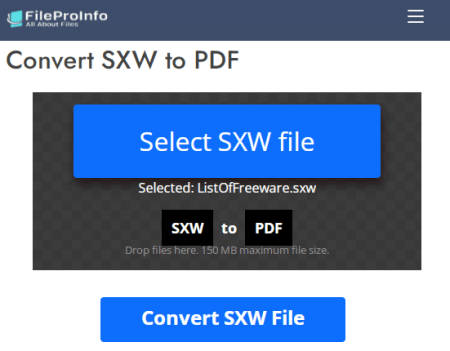
FileProInfo is a free website that offers a wide collection of file and SEO tools that you can use online. It has an SXW to PDF converter that converts one file at a time. You can upload your SXW file up to 150 MB in size. After adding the file, you have to complete a reCAPTCHA. After completing the captcha successfully you can start the conversion and get your file converted.
How to convert SXW to PDF online with FileProInfo?
- Follow the link given below to access this SXW to PDF converter.
- Click on the “Select SXW file” option.
- Then select and upload the file you want to convert.
- After that complete the captcha to convert the file.
- Once done, download your converted PDF file.
Highlights:
- FileInfoPro can only convert one per conversion.
- There is a 150 MB input file size limit per conversion.
- No cloud import, it works with local uploads only.
About Us
We are the team behind some of the most popular tech blogs, like: I LoveFree Software and Windows 8 Freeware.
More About UsArchives
- May 2024
- April 2024
- March 2024
- February 2024
- January 2024
- December 2023
- November 2023
- October 2023
- September 2023
- August 2023
- July 2023
- June 2023
- May 2023
- April 2023
- March 2023
- February 2023
- January 2023
- December 2022
- November 2022
- October 2022
- September 2022
- August 2022
- July 2022
- June 2022
- May 2022
- April 2022
- March 2022
- February 2022
- January 2022
- December 2021
- November 2021
- October 2021
- September 2021
- August 2021
- July 2021
- June 2021
- May 2021
- April 2021
- March 2021
- February 2021
- January 2021
- December 2020
- November 2020
- October 2020
- September 2020
- August 2020
- July 2020
- June 2020
- May 2020
- April 2020
- March 2020
- February 2020
- January 2020
- December 2019
- November 2019
- October 2019
- September 2019
- August 2019
- July 2019
- June 2019
- May 2019
- April 2019
- March 2019
- February 2019
- January 2019
- December 2018
- November 2018
- October 2018
- September 2018
- August 2018
- July 2018
- June 2018
- May 2018
- April 2018
- March 2018
- February 2018
- January 2018
- December 2017
- November 2017
- October 2017
- September 2017
- August 2017
- July 2017
- June 2017
- May 2017
- April 2017
- March 2017
- February 2017
- January 2017
- December 2016
- November 2016
- October 2016
- September 2016
- August 2016
- July 2016
- June 2016
- May 2016
- April 2016
- March 2016
- February 2016
- January 2016
- December 2015
- November 2015
- October 2015
- September 2015
- August 2015
- July 2015
- June 2015
- May 2015
- April 2015
- March 2015
- February 2015
- January 2015
- December 2014
- November 2014
- October 2014
- September 2014
- August 2014
- July 2014
- June 2014
- May 2014
- April 2014
- March 2014








