7 Best Free Websites with FLV to MP4 Converter Online
Here is a list of the best free websites with FLV to MP4 converter online. FLV is a flash video file format that is good for online video streaming. But not all devices support this format. On the other hand, MP4 is a common video format that is supported on almost every multimedia-capable device. Converting an FLV to MP4 means your video would play on most of the devices and it is also good for online streaming as well.
In this post, I’m covering 7 free websites where you can convert FLV videos to MP4. You can simply upload your FLV files to the website and convert them to MP4. If you have FLV files saved in Google Drive, Dropbox, or somewhere on the web, you can fetch those files directly to the converter. Some of these websites also come with additional conversion options that let you set the various video parameters such as bitrate, framerate, resolution, and more. You can explore those options if you need the MP4 in specific parameters. So, let’s check out these websites one by one in detail.
My Favorite FLV to MP4 Converter Online
Free File Convert is my favorite FLV to MP4 converter online on this list. This is a simple website where you can upload FLV files from local storage or fetch them from the cloud. It lets you convert files up to 300 MB in size. For that, you can convert up to 5 files at a time. This lets you batch convert your files. It does not offer additional options to configure the output as per your specification. If you are looking for that then you can try Online-Convert or other websites on the list.
You can also check our lists of the best free FLV Player For Windows, HEVC to MP4 Converter Online Websites, and AVI to MP4 Converter App for Android.
Free File Convert
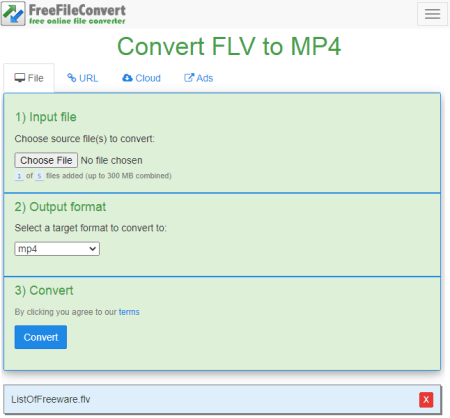
Free File Convert is a free website with FLV to MP4 converter online. This website offers various types of cloud-based converters and other tools that you can use for free. You can directly add your local files or fetch them from the cloud. Then you can pick the output format and convert it. Alternatively, you can also configure a particular converter to convert your files. In either case, it lets you convert up to 5 files at a time as long as the combined size of those files is within 300 MB. While the conversion is going on, it gives you an option to enable email notification. As soon as the conversion finishes, it notifies you by sending a link. So, either you can wait on the website or use the email notification feature. In the end, you can download your converted files and then delete all your files from the website on your way out.
How to convert FLV to MP4 online with Free File Convert?
- Head over to Free File Convert website or use the direct link to the FLV to MP4 converter given below.
- Upload your FLV video files to the converter or use the cloud import feature to fetch from the web.
- Then make sure the output format is set to MP4 in the dropdown.
- After that, click on the Convert button and wait for it to finish.
- When done, click on converted file names to download and then use the delete button to remove them from the website after downloading.
Highlights:
- On this website, you can convert FLV to MP4, up to 5 files at a time.
- You can convert files up to 300 MB in size per conversion; 5 files maximum.
- There is no limit on the number of conversions.
- It allows direct cloud import via URLs, from Google Drive, and Dropbox.
- This website does not offer any conversion settings to configure the output files.
- It has an email notification option that you can enable to get notified when the conversion finishes,
- Upon conversion and downloading, you can delete your files from the website.
Online-Convert
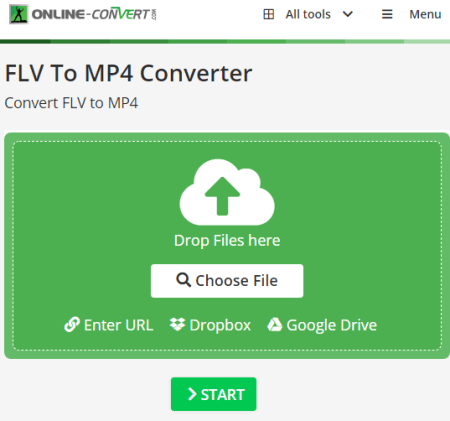
Online-Convert is a popular cloud converter website that supports thousands of file formats. You can find an online FLV to MP4 converter here. The converter is capable of batch conversion. It can convert up to 5 files at a time as long as the total size of all those files is under 100 MB. For that, you can upload files from local storage or fetch them from the cloud. Once the files are added to the converter, you can configure additional conversions options. These options let you change the video dimensions, aspect ratio, bitrate, framerate, and even the expected output file size. Furthermore, you get the option to trim, rotate, flip, and crop the video. All that allows you to get the MP4 videos converted to the desired specifications.
How to convert FLV to MP4 online with Online-Convert?
- Follow the link given below to this online FLV to MP4 converter.
- Upload your FLV files to the converter. You can also fetch files from the cloud.
- Configure the output options as per your liking, if needed.
- Start the conversion and wait for it to finish.
- Then download your converted files, export them to the cloud, or get a QR code to share those files.
Highlights:
- This website lets you convert up to 5 files per conversion.
- It puts a 100 MB size limit on each conversion.
- You can perform 20 conversions per day for free.
- It allows you to import files from the Web (via URLs), Dropbox, and Google Drive.
- You can configure the output by setting custom dimensions, aspect ratio, framerate, bitrate, etc.
- It also offers options to trim video by timestamps, crop screen, flip and rotate video.
- Upon conversion, you can download the files and export them directly to Google Drive or Dropbox.
- You can also get a QR code to share the files online.
Media.io
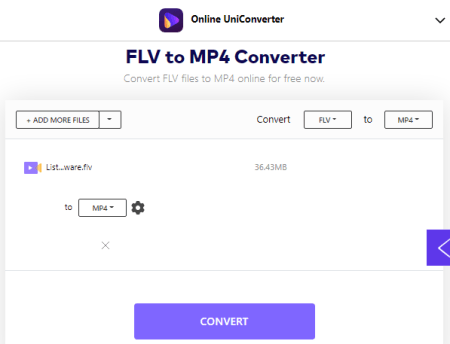
Media.io is a free converter website where you can convert FLV to MP4 online. This converter packs many features in a simple UI. It allows local upload and import from Google Drive and Dropbox. Along with that, you can also paste YouTube video links to fetch video and convert. In the case of uploads, you can add and convert 2 files simultaneously. Also, the combined size of the input files must be under 100 MB. You are allowed to perform up to 5 conversions per day. In addition to that, you can configure the encoder, sample rate, bitrate, and audio channels as per your liking. And if you like to trim the audio file, you can do that by mentioning the timestamps for the same.
How to Convert FLV to MP4 online with Media.io?
- Access this online converter by following the link given below.
- Add your FLV or any video files to the converter.
- Make sure the output format is set to MP4 in the dropdown.
- Optionally configure the audio settings for the output. You can also trim the video using timestamps.
- Start the conversions to get the MP4 files.
Highlights:
- This website can convert up to 2 files at a time.
- The maximum allowed size per conversion is limited to 100 MB.
- You can import videos from Google Drive, Dropbox, and YouTube.
- This website allows you to perform up to 5 conversions per day for free.
Cloud Convert
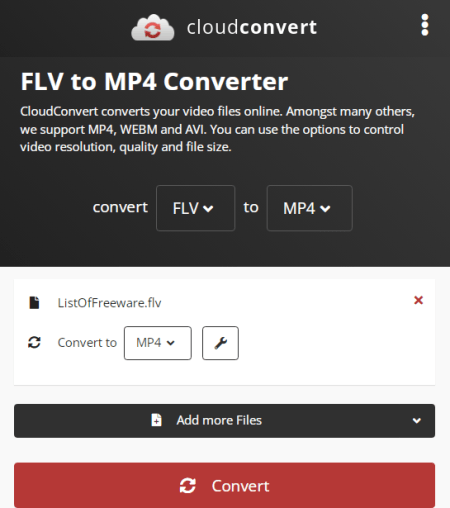
Cloud Convert is a web-based conversion website where you can convert FLV to MP4 online for free. This website supports batch conversion allowing you to convert 5 files per conversion. There is no size limit, neither for a single file nor for conversion. However, you get 750 free conversion minutes per month that roughly translates to 25 conversion minutes per day. Apart from that, you can import files from cloud drives including Google Drive, Dropbox, OneDrive, and the Web. You can also configure the bitrate, qscale, volume and pick the codec of your choice.
How to Convert FLV to MP4 online with Cloud Convert?
- Go to the Cloud Convert website and pick FLV as input and MP4 as output format.
- After configuring the converter, drop your FLV files there.
- Configure the audio settings shown on the screen if needed.
- After that, start the conversion process and then download the converted MP4 files.
Highlights:
- This website can convert up to 5 files per conversion.
- It offers the option to individually pick the output format for each file.
- It does not have any size limitation for conversion.
- You can import files directly from Google Drive, Dropbox, and the Web.
- You also get options to change the codec, bitrate, volume, and other audio settings.
- You can also trim the video before conversion.
- This website offers 750 free conversion minutes per month.
Convertio
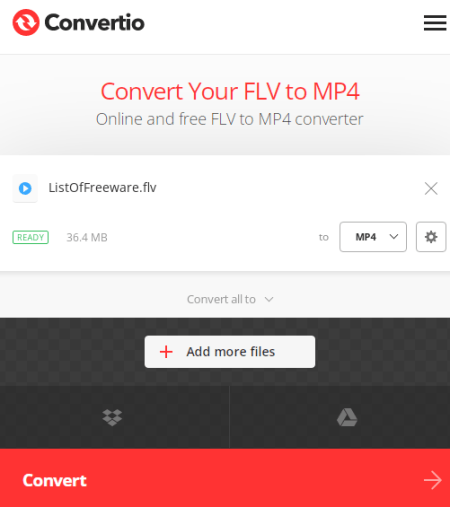
Convertio is another web-based file conversion platform that you can use to convert FLV to MP4 online. This website can process 2 files at a time with a total size limit of 100 MB. For conversion, you can add files from local storage or fetch them from Google Drive and Dropbox. Before starting the conversion, you get additional options to customize the output. These options let you configure the video codec, bitrate, framerate, dimensions, and more.
How to convert FLV to MP4 online with Convertio?
- Go to the Convertio website or use the link given below.
- Add your FLV files there, 2 at a time.
- Pick MP4 as the output format from the dropdown.
- Click on the gear icon to access and configure additional conversion options.
- Start the conversion to get the MP4 files.
Highlights:
- This website can convert 2 files simultaneously.
- There is a 100 MB size limit per conversion.
- It supports import from the web, Google Drive, and Dropbox.
- You get options to set the variable bitrate, constant bitrate, and select the audio channels.
- This website offers 10 free conversion minutes per day.
AnyConv
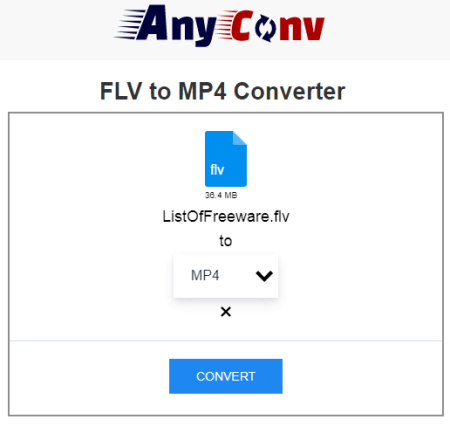
Any Conv is another free cloud converter that can convert FLV to MP4 online. This is a simple converter that can only convert one file at a time. You can upload an FLV file up to 100 MB in size for conversion. It only supports local upload thus you can not fetch files from the cloud. Apart from that, the conversion process is quite simple and takes a few seconds. After the conversion, you can download the converted file. Make sure, you download it as soon as possible because it deleted all the files 1 hour after the conversion.
How to convert FLV to MP4 online with Any Conv?
- Follow the link to open the AnyConv FLV to MP4 converter.
- Click on the Choose File button and upload your FLV file.
- On the next screen, make sure the output format is set to MP4.
- Start the conversion to get the MP4 file.
Highlights:
- This website can convert one FLV file to MP4 at a time.
- You can convert an FLV file up t0 100 MB in size.
- The converted files get deleted automatically 1 hour after the conversion.
Zamzar
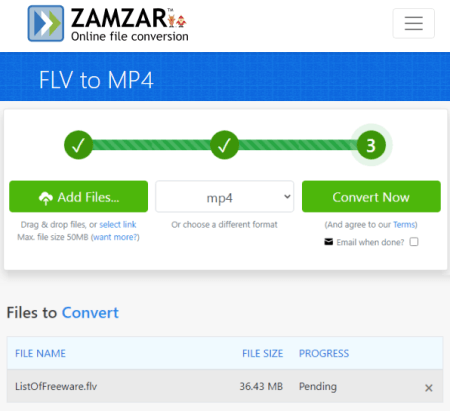
Zamzar is another free file conversion platform that can convert FLV to MP4 online. It supports thousands of other file formats with a universal converter. The converter automatically detects the input file format and then asks you to pick the output format. It can convert multiple files with a maximum file size limit of 50 MB. The number of concurrent conversions, file size limit, and speed are somewhat limited for free users. But it has an email notification feature that can alert you when your whenever finishes. If someone wants to go with the subscription, they can not only extend those limits but also get cloud storage space to save your files securely online.
How to Convert FLV to MP4 online with Zamzar?
- Go to the Zamzar website using the link below.
- Add your FLV files to the converter.
- Pick MP4 as the output format for the conversion.
- Start the conversion and wait till it finishes.
- Then you can download the converted MP4 files directly.
Highlights:
- Fetches files via URLs.
- Converts multiple files together with up to 50 MB file size limit for the upload.
- It lacks conversion options to set bitrate, framerate, etc.
- Offers email alert option in case a conversion is going to take longer.
About Us
We are the team behind some of the most popular tech blogs, like: I LoveFree Software and Windows 8 Freeware.
More About UsArchives
- May 2024
- April 2024
- March 2024
- February 2024
- January 2024
- December 2023
- November 2023
- October 2023
- September 2023
- August 2023
- July 2023
- June 2023
- May 2023
- April 2023
- March 2023
- February 2023
- January 2023
- December 2022
- November 2022
- October 2022
- September 2022
- August 2022
- July 2022
- June 2022
- May 2022
- April 2022
- March 2022
- February 2022
- January 2022
- December 2021
- November 2021
- October 2021
- September 2021
- August 2021
- July 2021
- June 2021
- May 2021
- April 2021
- March 2021
- February 2021
- January 2021
- December 2020
- November 2020
- October 2020
- September 2020
- August 2020
- July 2020
- June 2020
- May 2020
- April 2020
- March 2020
- February 2020
- January 2020
- December 2019
- November 2019
- October 2019
- September 2019
- August 2019
- July 2019
- June 2019
- May 2019
- April 2019
- March 2019
- February 2019
- January 2019
- December 2018
- November 2018
- October 2018
- September 2018
- August 2018
- July 2018
- June 2018
- May 2018
- April 2018
- March 2018
- February 2018
- January 2018
- December 2017
- November 2017
- October 2017
- September 2017
- August 2017
- July 2017
- June 2017
- May 2017
- April 2017
- March 2017
- February 2017
- January 2017
- December 2016
- November 2016
- October 2016
- September 2016
- August 2016
- July 2016
- June 2016
- May 2016
- April 2016
- March 2016
- February 2016
- January 2016
- December 2015
- November 2015
- October 2015
- September 2015
- August 2015
- July 2015
- June 2015
- May 2015
- April 2015
- March 2015
- February 2015
- January 2015
- December 2014
- November 2014
- October 2014
- September 2014
- August 2014
- July 2014
- June 2014
- May 2014
- April 2014
- March 2014








