5 Best Free Websites with HEVC to MP3 Converter Online
Here is a list of the best free websites with HEVC to MP3 converter online. HEVC is short for High-Efficiency Video Codec. It is a video format that offers high picture quality while taking significantly lower storage space. This is possible because of the new codec that has twice the compression compared to the previous standard. HEVC primarily uses MPEG-H and AC-4 audio coding format. If you want to extract audio in MP3 from an HEVC file, you need a converter for that.
In this post, I’m covering 5 free websites where you can convert an HEVC file to MP3 online. You can upload the HEVC file to any of these websites, start the conversion and get the audio as an MP3 file. The overall process is quite simple to follow and hardly takes a minute. Some websites convert one file at a time while some let you process multiple files together. Also, some of these websites also let you configure additional conversion options where you can set the bitrate, frequency, audio channel, and other parameters for the output MP3.
My Favorite HEVC to MP3 Converter Online
Free File Convert is my favorite HEVC to MP3 converter online. The reason for it being my favorite is the upload size and batch conversion. It lets you convert up to 5 files simultaneously with a combined size under 300 MB. For that, you can upload locally saved files or import them from your cloud storage. However, it does not offer additional conversion options. If you are looking for that then you should check out Evano instead.
You can also check out our lists of the best free HEVC to MP4 Converter Online Websites, Online HEIC to JPG Converter Websites, and HEVC Converter Software For Windows.
Free File Convert
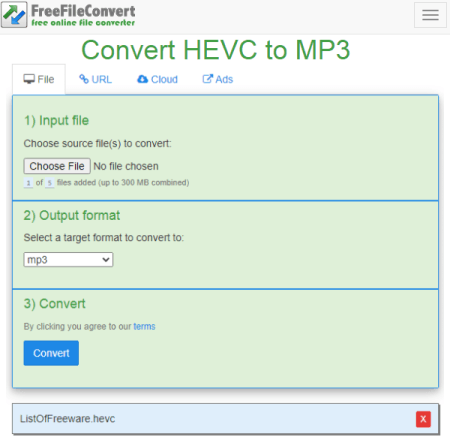
Free File Convert is a free online file converter with over 8000 different conversion combinations. It has a universal converter interface where you can add your HEVC files to convert to MP3. You can add up to 5 files and convert them together. You can drag and drop files from local storage or fetch them from a URL, Google, or Dropbox. The allowed total size per conversion is 300 MB in the free plan. So make sure the total size of all the files (up to 5) combined is must be under 300 MB. Depending on the file size, the conversion process takes a few seconds and gives you an option to download the converted MP3 files. Along with that, there is also a button for email notification. You can use this to get an email notification about the conversion by entering the email address.
How to convert HEVC to MP3 online with Free File Convert?
- Visit the Free File Convert website.
- Click on the Choose File button and upload HEVC files. Or use the cloud import option.
- Pick MP3 as the output from the Audio section in the list.
- Then click on the Convert button and wait for it to finish.
- Once done, click on the Download button to save the file. Or use the email option to send the notification along with a link.
Highlights:
- Free File Convert can convert up to 5 files per conversion for free.
- It put a 300 MB size limit per conversion.
- It has support for cloud import including import via URL and import from Google Drive and Dropbox.
- You can opt-in for email notifications about the conversion.
- Right after the conversion, you get the option to delete your files from the website.
Evano
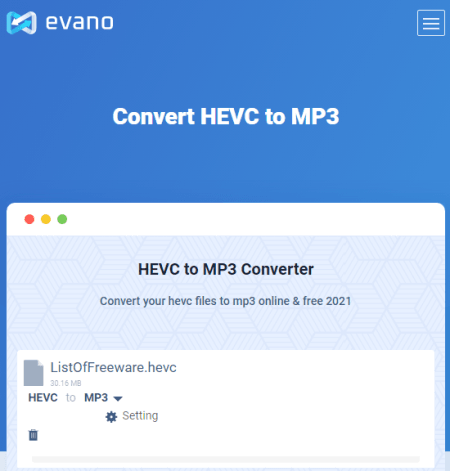
Evano is a website that offers a wide collection of online tools for audio, video, image, document, archive and other types of files. You can configure an online HEVC to MP3 converter on this website. The converter can process up to 5 files at a time. But there is a 100 MB size limit per conversion. That means you can add up to 5 files as long as the combined size is under 100 MB. It does not support cloud import but it lets you customize various parameters for the output. For the output MP3 files, you can pick the codec, variable bitrate, bitrate, audio channel, frequency, and volume. Apart from that, you also get an option to trim the audio by timestamps. With all that, you can easily convert your HEVC to MP3 with Evano.
How to convert HEVC to MP3 online with Evano?
- Go to the Evano website and scroll down to the converter.
- Click on the Choose File button and upload your HEVC files.
- In the next step, pick MP3 as the output format.
- Click on the Setting button to expand conversion options and customize them as per your needs.
- Then click on the Convert button to start the conversion.
- Once done, click on the Download button to save the respective file.
Highlights:
- Evano can convert up to 5 files at a time for free.
- It also put a 100 MB size limit on the conversion.
- It offers 20 free conversions per day.
- Lets you configure the conversion options to set bitrate, frequency, volume, audio channel, etc.
- Evano also offers 10 GB of free cloud storage when you sign up.
Convertio
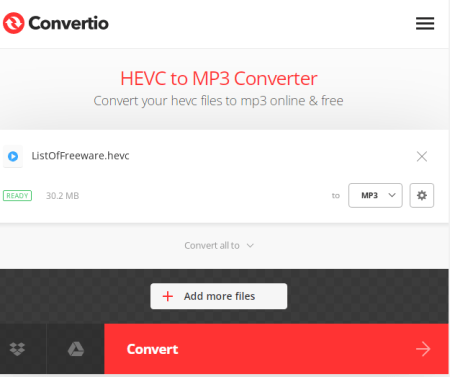
Convertio is a cloud-based converter website offering a wide variety of conversion combinations. This website comes with a simple converter that you can configure as per your needs. You can add HEVC files and pick MP3 as output to make an online HEVC to MP3 converter. Apart from local uploads, you get an option to import files from the cloud as well. The converter can process a maximum of 2 files at once for free. Do note that the combined size of those files must be under 100 MB. It also offers additional conversion options that let you customize specific parameters for the output. In the case of HEVC to MP3 conversion, you can set the bitrate, frequency, audio channel, and more. Furthermore, you can also crop a particular segment of the audio using the timestamps. This way, you can easily convert HEVC to MP3 on this website.
How to convert HEVC to MP3 online with Convertio?
- Go to the Convertio website using the link given below.
- Add your HEVC files to the converter there.
- Then, pick MP3 from the output format dropdown.
- Click on the gear icon to customize the additional conversion options for the output.
- Start the conversion and wait for it to finish.
- Then click on the Download button to save the converted MP3 files.
Highlights:
- Convertio can convert 2 HEVC files to MP3 simultaneously for free.
- It adds a 100 MB size limit per conversion.
- You get the option to import files from Dropbox and Google Drive.
- Customize conversion options to set the codec, bitrate, frequency, audio channel, and other parameters.
AnyConv
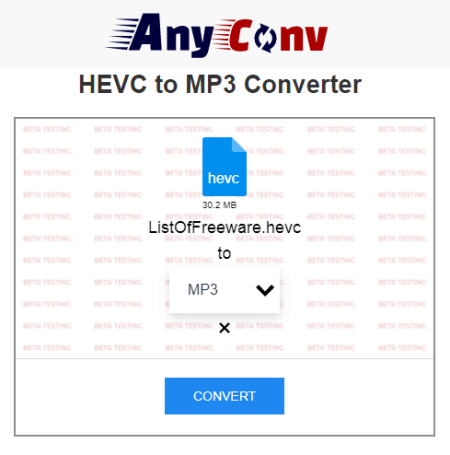
Any Conv is a free file converter online that can convert HEVC to MP3 online. This website supports a wide variety of file-formats including image, document, audio, video, ebook, archive, font, CAD, etc. It comes with a simple converter where you can upload your files and then pick the output format for the conversion. It supports local file uploads only with no option for cloud import. The converter is limited to 1 file conversion at a time. You can add a file up to 100 MB in size and convert. One nice feature of this converter is that it automatically deletes all the files 1 hour after the conversion.
How to convert HEVC to MP3 online with Any Conv?
- Head over to the AnyConv website and scroll to the converter section.
- Click on the Choose File button and upload your HEVC file.
- In the next step, click on the output format option, search MP3 and pick that option.
- Then click on the Convert button to start the conversion.
- Wait for the conversion to finish and download the converted MP3 file.
Highlights:
- AnyConv lacks bulk conversion and can only convert one file at a time.
- It can convert an HEVC file up to 100 MB in size.
- There is no additional conversion option to specify parameters for the output.
- It automatically deletes all the files 1 hour after the conversion.
FileProInfo
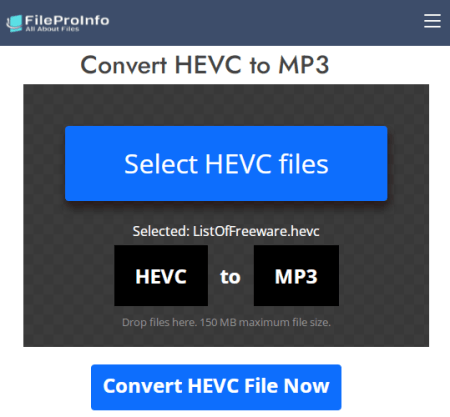
File Pro Info offers a collection of free file tools, SEO tools, extensions, software, online tools, and more. The file tools also include a converter where you can convert HEVC to MP3 online. This is a simple converter that supports local upload only. It can convert one file at a time but there is no size limit for that. You can add an HEVC file of any size and get it converted to MP3 for free. This converter does not offer any additional conversion options and does not support cloud import as well. Also, you have to complete a captcha to start the conversion.
How to convert HEVC to MP3 online with File Pro Info?
- Open this HEVC to MP3 converter using the link given below.
- Click on the Select HEVC files button and upload your HEVC file to the converter.
- Then complete the captcha and start the conversion process.
- Wait for the conversion to finish and then download the converted file.
Highlights:
- FileProInfo converts one file at a time.
- Neither there is a file size limit nor a conversion limit.
- It lets you preview the converted file before you download it.
About Us
We are the team behind some of the most popular tech blogs, like: I LoveFree Software and Windows 8 Freeware.
More About UsArchives
- May 2024
- April 2024
- March 2024
- February 2024
- January 2024
- December 2023
- November 2023
- October 2023
- September 2023
- August 2023
- July 2023
- June 2023
- May 2023
- April 2023
- March 2023
- February 2023
- January 2023
- December 2022
- November 2022
- October 2022
- September 2022
- August 2022
- July 2022
- June 2022
- May 2022
- April 2022
- March 2022
- February 2022
- January 2022
- December 2021
- November 2021
- October 2021
- September 2021
- August 2021
- July 2021
- June 2021
- May 2021
- April 2021
- March 2021
- February 2021
- January 2021
- December 2020
- November 2020
- October 2020
- September 2020
- August 2020
- July 2020
- June 2020
- May 2020
- April 2020
- March 2020
- February 2020
- January 2020
- December 2019
- November 2019
- October 2019
- September 2019
- August 2019
- July 2019
- June 2019
- May 2019
- April 2019
- March 2019
- February 2019
- January 2019
- December 2018
- November 2018
- October 2018
- September 2018
- August 2018
- July 2018
- June 2018
- May 2018
- April 2018
- March 2018
- February 2018
- January 2018
- December 2017
- November 2017
- October 2017
- September 2017
- August 2017
- July 2017
- June 2017
- May 2017
- April 2017
- March 2017
- February 2017
- January 2017
- December 2016
- November 2016
- October 2016
- September 2016
- August 2016
- July 2016
- June 2016
- May 2016
- April 2016
- March 2016
- February 2016
- January 2016
- December 2015
- November 2015
- October 2015
- September 2015
- August 2015
- July 2015
- June 2015
- May 2015
- April 2015
- March 2015
- February 2015
- January 2015
- December 2014
- November 2014
- October 2014
- September 2014
- August 2014
- July 2014
- June 2014
- May 2014
- April 2014
- March 2014








