4 Best Online Rooftop Solar Installation Calculator Services
Here is a list of the best free online rooftop solar installation calculator services. If there is good solar radiation in the area then adopting a solar electricity system can be greatly beneficial. It will not only reduce electricity bills but can also earn offset or money by sending electricity back to the grid. But before jumping into that right away, a detailed calculation is necessary. It is crucial to understand how much area is available for solar installation and how much electricity that will generate.
This post covers 4 online services that can help you with solar installation calculation. The services offer online software that can help you with all types of solar installation calculations. These software suites use satellite map view where you can locate any address with a rooftop view. Then you can simply mark the area that is available for solar installation and pick the type of solar panels you want to install. The software automatically arrage the panel layout that can be modified accordingly. Along with the layout, it also calculates the cost of the panels used with options to add additional items such as inverters, batteries, etc.
If you are a business that provides solar installation services then these software have a lot more to offer. You can generate a complete proposal from design, to evaluation, calculation, savings, and more. You can make detailed proposals with your branding and share that with your customers.
My Favorite Online Rooftop Solar Installation Calculator
OpenSolar.com is my favorite service on this list to calculate rooftop solar installation. It provides a complete suite packed with all the necessary features and tools. The tool has the best design capabilities for the solar roof with panel placement. Everything is guided, simple to follow, and connected. From designing to costing, evaluation, and proposal making, this tool has it all packed in an absolutely free package.
You can check out our other lists of the best free Solar Saving Calculator Websites, Online AC Electricity Bill Calculator Websites, and Solar Design Software For Windows.
Comparison Table:
| Name | Rooftop Solar Designing | Energy Calculation | Cost Estimation | Proposal Making |
|---|---|---|---|---|
| OpenSolar.com | ✓ | ✓ | ✓ | ✓ |
| PVComplete.com | ✓ | ✓ | ✓ | ✓ |
| EasySolar.app | ✓ | ✓ | ✓ | ✓ |
| PVWatts.NREL.gov | x | ✓ | x | x |
OpenSolar.com
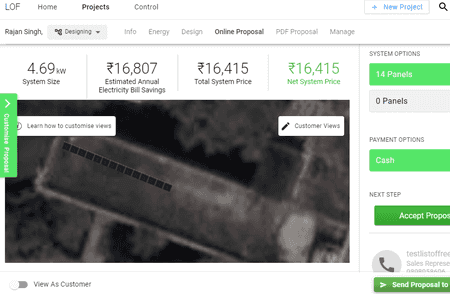
OpenSolar.com is a software platform that provides solar designing, customer proposals, and end-to-end tools to manage solar businesses. This is completely free software with no licensing or subscriptions. It supports 12 languages and features fully customizable, interactive proposals that you can share online or download as PDF. It has built-in CRM, digital scheduling, real-time customer alerts, hardware catalogs, on-demand permitting, and e-signatures. It has the best design tool for solar installation. You can easily search any address and use the drawing tool to mark the roof area. Then you can simply pick the desired solar panel model from the listed vendor. The tool automatically lays out the panel under the selected that you can fully customize. It gives proper cost estimation of the material along with potential savings and more. Let’s cover all the segments you get in OpenSolar solar design and proposal software:
Info
This segment covers all the details of the project. It includes information covering Customer Contact, Address, Sales & Marketing, Site Details, System Summary, Sale, Installation, and Permits & Services.
Energy
In this segment, you can search for or create a tariff. You can provide your annual consumption and estimate the total electricity cost. When you add the solar design, it updates the solar energy from there calculates the total energy usage, and estimates potential savings.
Design
This segment opens a map with a satellite view. You can choose from Google, Bing, and other map data. Along the left side, there is a side panel consisting of Summary, Panels, Inverters, Batteries, Pricing, Incentives, and Payment Options. You get a yellow panel button there. You can use that button to start designing panels on the rooftop.
After the panels, you can select other equipment such as inverters and batteries. You get a list of vendors that offer respective equipment. From there, you can select the ones you want. When you add all the panels and equipment, this section gives you a summary of the total cost (BOM). It also calculates the total system size and annual output. It shows the consumption offsets based on your annual energy consumption and annual bill reduction.
If there are any federal or other incentives for solar in the area, you can explore the list for that and add that to the calculation. For payment, you can go with cash, bank transfer, or loan which gives you the EMI breakdown as well.
Online Proposal
In this segment, you can generate an online proposal for the project. The tool automatically adds most of the project details covering system size, costs, images, types of equipment, performance, environmental benefits, payment options, and how the system works throughout the day. You can add the logo and any other details and create the proposal.
PDF Proposal
When you save the Online Proposal, this segment generates a PDF version of the proposal. The PDF version also includes the technical specifications and details of the used solar panels and pieces of equipment. At the end, you can download the proposal as a PDF file.
Manage
This segment is where you can manage the entire project from Designing, Selling, Installing, Maintaining, and Others. You can track project history, milestones, customer, audit, and more.
PVComplete.com
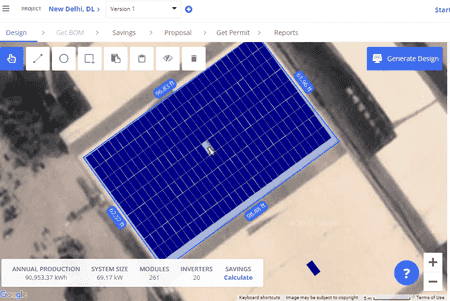
PVComplete.com is a free online solar design solution for sales and project developers. It helps you visualize solar energy solutions and create accurate energy modeling. By creating a free account on the website, you can make a project where you can easily design solar installations on almost any rooftop in the world. You just have to select the roof area along with the type of solar panels and equipment you want to install. Then you can simply create the design in one click. This tool automatically places the selected solar panels on the rooftop covering the physical calculations and solar energy calculations. You can also transfer your PVSketch designs to PVCAD, an AutoCAD plugin, for a detailed engineering plan. Here is what you can do in a PVComplete Project:
Design
This step consists of three sections:
- Project: This includes project details such as address, project ID, Project type, currency, etc.
- Site: A map view with drawing tools to design the solar site on the rooftop. You can set the mark on the free roof area and obstructions to help the tool automatically lay out the solar panels as per the available area. You can further add/remove solar panels from the design. This way, you can add multiple sites to plan the solar design.
- System: In this section, you can explore the solar vendors available in your area and choose the project that you want to install.
Get BOM
When you add the vendors and products under the System section then this step estimates the Bill of Material (BOM).
Savings
This step calculates your electricity consumption and estimates the total savings you would have by installing the solar panels. However, this step is not available for free. You have to pay an amount in order to get accurate calculations.
Proposal
In this step, you can simply fill out the required information to make a proposal. It includes Message, About, Office Information, and what would you like to include in your proposal.
Get Permit
This step helps you with the permit application. You can sketch your project and fill out the provided request form with project details and project files. PVComplete will review the quote request and contact you with contract pricing.
Reports
This step generates images of the design, sale proposal, detailed energy data, and bill of material that you can download. The current project with all project data including modules, inverters, customer and site information can be ported over to PVCAD. PVCAD is the first and only CAD for solar.
EasySolar.app
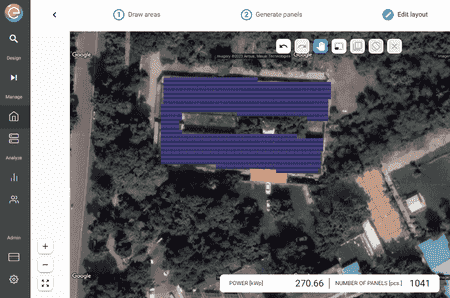
EasySolar.app is a professional tool that simplifies PV installation sales process. This tool packs all the things in a single package. It includes financial analysis and preparation of a conceptual PV installation project. This tool is available in multiple languages and allows you to design a solar system with ease. You can design on Google Maps and change the colors of the modules to create even more attractive visualizations. The app is tailored to the company’s unique branding, containing the logo and company data not only in the generated offer but also in the software itself. You start by adding a client along with the address on the map and go through the following segments:
Design
Coming to the designing of the rooftop solar, this tool lets you start with a Slopping roof photo, Google Map, or Prototype. Here we focus on the Google Map option. It loads the map in satellite view on the screen. You can find the home and draw areas on the roof that are open for installation. Then you can pick the panels from the listing and the program automatically lays out the panels on the selected area. This also gives you the total capacity and bill of materials. You can edit the panels and then save the design. You can also save the panel layout visualization if you want.
Evaluate
This segment of the process covers Panels, Inverters, and other types of equipment. You can add/remove the items, check quantity, and net price. You can view it for Simpled valuation (only finally price), with tax, and with discount.
Calculate
This segment includes the electricity bill, analysis model, and credit/leasing. You can add your monthly consumptions along with the annual price increase of the electricity. Then you can pick an analysis model to calculate the Production and consumption of energy and Cumulative cash flow.
Generate PDF Offer
In the end, the software generates a PDF proposal covering all the information. It lets you customize branding and what sections to include. You can easily edit the content of the proposal and make a final draft. Once the proposal is ready, you can copy a link for online share or download it as a PDF.
PVWatts.NREL.gov
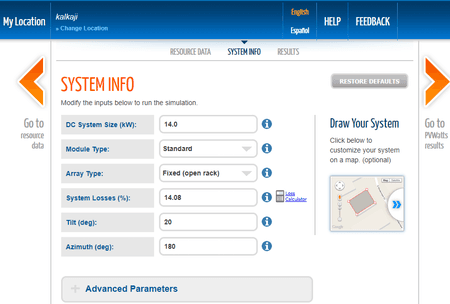
PVWatts.NREL.gov is an online tool developed by the National Renewable Energy Laboratory (NREL). This tool is designed to estimate the energy production and cost of electricity for grid-connected photovoltaic (PV) solar power systems. It estimates the performance of a PV installation on the online map or data.
The tool has a three-step process where you start by providing a location or address. You can add the geo-coordinates or pick the location on the map. The second step is System Info where you have to add the data to estimate the roof size and production. It covers DC System Size, Module Type, Array Type, System Losses, Tilt, and Azimuth. If there are additional parameters, you can add them as well. The last step takes you to the results which are annual solar radiation and AC energy generation based on the inputs. It gives you a monthly breakdown of solar radiation and AC energy generation.
Frequently Asked Questions
Calculate solar rooftop size by dividing your energy consumption (in kWh) by the solar panel's efficiency and daily sunlight hours; this gives you the required panel capacity in watts.
The area of a 1 kW solar panel varies depending on its efficiency and design, but it's generally around 65-100 square feet; factors like technology and location influence the specific size.
By dividing your total energy consumption (in kWh) by the average daily sunlight hours and solar panel efficiency; this determines the required system capacity in kilowatts (kW).
The number of solar panels needed for a 1.5 ton AC depends on factors like AC efficiency, usage, location, and panel capacity; generally, you might need around 4-8 kW of solar capacity, which could require about 12-24 solar panels.
A 5 kW solar system typically requires around 300-400 square feet of roof space, depending on factors like panel efficiency, layout, and mounting orientation.
Solar kW is calculated by dividing the total power output of solar panels (in watts) by 1000; for instance, a 300-watt solar panel contributes 0.3 kW to the system's capacity.
A 1 kW solar panel might not be sufficient to directly power a typical AC unit, as ACs generally require more power; a standard AC unit often requires around 1.5 to 2.5 kW capacity.
A 5 kW solar system could potentially power 1-2 standard AC units, considering typical AC power requirements of 1.5 to 2.5 kW each, but actual capacity depends on factors like solar output, AC efficiency, and usage patterns.
About Us
We are the team behind some of the most popular tech blogs, like: I LoveFree Software and Windows 8 Freeware.
More About UsArchives
- May 2024
- April 2024
- March 2024
- February 2024
- January 2024
- December 2023
- November 2023
- October 2023
- September 2023
- August 2023
- July 2023
- June 2023
- May 2023
- April 2023
- March 2023
- February 2023
- January 2023
- December 2022
- November 2022
- October 2022
- September 2022
- August 2022
- July 2022
- June 2022
- May 2022
- April 2022
- March 2022
- February 2022
- January 2022
- December 2021
- November 2021
- October 2021
- September 2021
- August 2021
- July 2021
- June 2021
- May 2021
- April 2021
- March 2021
- February 2021
- January 2021
- December 2020
- November 2020
- October 2020
- September 2020
- August 2020
- July 2020
- June 2020
- May 2020
- April 2020
- March 2020
- February 2020
- January 2020
- December 2019
- November 2019
- October 2019
- September 2019
- August 2019
- July 2019
- June 2019
- May 2019
- April 2019
- March 2019
- February 2019
- January 2019
- December 2018
- November 2018
- October 2018
- September 2018
- August 2018
- July 2018
- June 2018
- May 2018
- April 2018
- March 2018
- February 2018
- January 2018
- December 2017
- November 2017
- October 2017
- September 2017
- August 2017
- July 2017
- June 2017
- May 2017
- April 2017
- March 2017
- February 2017
- January 2017
- December 2016
- November 2016
- October 2016
- September 2016
- August 2016
- July 2016
- June 2016
- May 2016
- April 2016
- March 2016
- February 2016
- January 2016
- December 2015
- November 2015
- October 2015
- September 2015
- August 2015
- July 2015
- June 2015
- May 2015
- April 2015
- March 2015
- February 2015
- January 2015
- December 2014
- November 2014
- October 2014
- September 2014
- August 2014
- July 2014
- June 2014
- May 2014
- April 2014
- March 2014








