5 Best Free Cloud Productivity Software Services
Here is a list of best free cloud productivity software services. Through these cloud productivity software services, users can easily perform various productivity tasks such as document creation, presentation editing, etc. The main advantage of these services is the ease of accessibility, as users just need an account and internet connection to access them. These services offer many productivity tools such as Documents, Spreadsheets, Presentations, and more. Through Documents feature, users can create and edit DOC, DOCX, ODT, RTF, etc., documents. Plus, all the essential document editing tools (text, insert, font, dictionary, etc.) also provided by these services. With the help of the Spreadsheets feature, users can work on Excel documents using tools like row editing, column editing, formula, data validation, etc. On the other hand, the Presentations feature allows users to create beautiful presentations with or without using inbuilt templates. In most software, you also get a collaboration feature to collaborate with multiple users over a common set of documents.
Apart from the above highlighted primary productivity tools, some of these services offer many other useful features such as Email, CRM, Social, and more. Go through the list to know more about these cloud productivity services.
My Favorite Cloud Productivity Software Services:
Microsoft Office is my favorite service because it supports all the primary productivity services such as Word, Excel, Powerpoint, etc. Plus, it also lets multiple users collaboratively work on Word, Spreadsheet, Presentation, etc., projects.
You can also check out lists of best free Cloud Gaming Services, Cloud Webinar Services, and Cloud Media Storage Services.
Microsoft Office
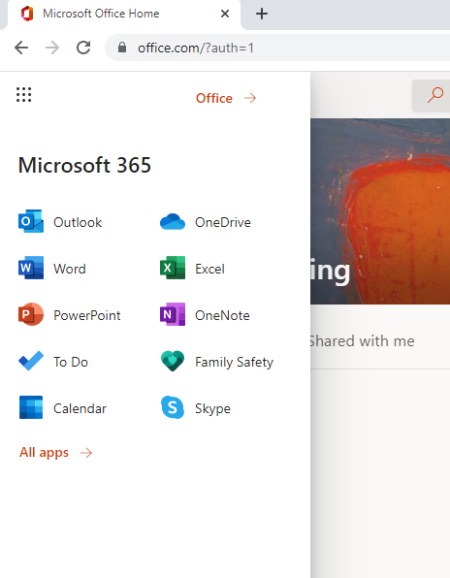
Microsoft Office is a popular and free cloud productivity software service. This service offers the original Microsoft productivity tools in the online format. Unlike original Microsoft productivity tools, you easily access them from anywhere. Users just need a Microsoft account to all access all the productivity tools. Let’s take a brief look at the primary features of this service.
Main Features:
- Word: It is a word processor service in which you can create new word documents, edit existing word documents, and co-edit documents with other users as it supports collaboration. Plus, all necessary word processing tools such as Insert, Layout, Reference, Font, Font Color, etc., are present in it.
- Excel: Through this service, users can create spreadsheets from scratch with added charts and graphs. In it, you can also import existing spreadsheet files of XLS, XLSX, etc., formats.
- Powerpoint: As its name suggests, it is used to create and edit PowerPoint presentations. In it, you will get multiple inbuilt slide templates that you can use to quickly create presentations.
- Outlook: It is a popular email service through which users can send and receive emails with attached documents with ease.
- One Drive: This service also comes with its own cloud storage to save documents and files on the cloud. Although, users get limited cloud storage space in this free version.
- OneNote: It is another useful tool to quickly create short notes which you can access from anywhere.
- Calendar: Through this feature, you can create schedules of meetings, schedule of journeys, etc.
Additional Feature:
- Skype: Through this feature, you can conduct both voice and video calls with other users.
Limitation:
- This service offers limited cloud storage in this free version of Microsoft Office. To get more cloud storage, you need to purchase the premium Microsoft 365 service package.
Final Thoughts:
It is one of the best free cloud productivity software service that offers all the primary productivity tools that you expect from a good productivity service.
Zoho
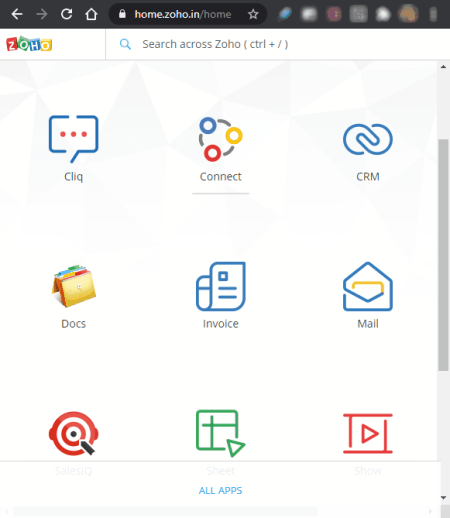
Zoho is a free cloud productivity software service. This service offers many productivity tools such as Email Service, Sheets, Writer, CRM, DOCS, and more. Users just need to create one Zoho account to access all the services from anywhere for free. Let’s take a brief look at the main productivity features of this service.
Main Features:
- CRM: Using this service, users can manage the interaction with current customers and potential customers. Plus, it also allows users to streamline many business processes to improve productivity, improve customer service, etc.
- Writer: Using this feature, you can create new word documents, edit word documents, collaborate with other users over a document, etc.
- Sheet: It is basically an online spreadsheet feature through which you can create and edit spreadsheets. Plus, all the essential spreadsheet functions, cell editing, column editing, color fill, etc., are present in it.
- Mail: Zoho also offers its own email service to send and receive business emails.
- Docs: It is another important feature in which you can store and manage all the word documents, spreadsheets, text documents, and other important material.
- Work drive: Using this feature, multiple users can team up and work on team documents and projects.
Additional Features:
- Campaigns: As its name suggests, it allows users to run and manage campaigns on various social media platforms to promote their products.
- Assist: It is basically cloud-based remote support and remote assistance service through which users can assist their customers over the internet.
- SalesIQ: By enabling this feature users can conduct a live chat with their customers, track sales, view online purchases, track visitors’ history to your homepage, etc.
- Social: It offers a complete social media management platform through which users can schedule posts, monitor mentions, creates custom dashboards, etc., of various social media websites like Facebook, Twitter, etc.
Final Thoughts:
It is another good cloud productivity software service that offers many productivity tools that users can easily use without much hassle.
Google Office
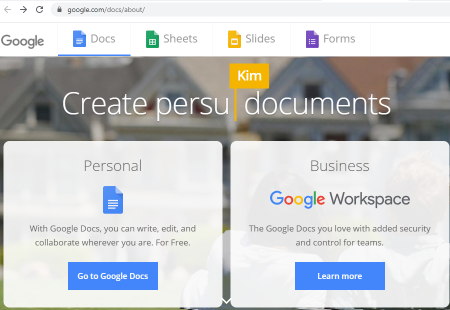
Google Office is a free cloud productivity software service. This service offers four productivity features namely Docs, Sheets, Slides, and Forms. By using an existing Google account, users can easily access all these services for free. Let’s have a look at the main features of this cloud productivity service.
Main Features:
- Docs: As its name suggests, it is used to created and edit documents of various formats like DOC, DOCX, TXT, ODT, etc. It also offers a good set of document creation tools like insert, dictionary, header & footer, line spacing, fonts, and more.
- Sheets: It is a simple spreadsheet editing service in which you can also create a new spreadsheet from scratch. Plus, it supports both XLS and XLSX spreadsheet file formats. Plus, other important spreadsheet editing features like formulas, row editing, column adjustment, collaboration, insert, etc., are also present in it.
- Slides: It is another handy feature through which you can create and edit presentation slides. Plus, it also supports collaboration with other users. In it, you can also import existing presentations if you want.
- Forms: Through this feature, users can create various types of feedback forms like polls, attendance, MCQ paper, etc.
Final Thoughts:
It is another capable cloud productivity software service through which you can create and work on various types of documents and projects. Plus, it also enables collaboration between users.
ONLYOFFICE
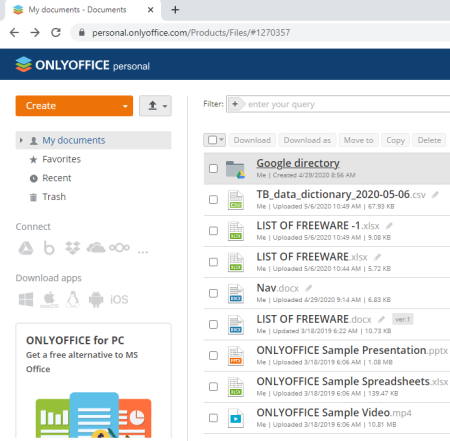
ONLYOFFICE is yet another free cloud productivity software service. This service offers the three most important online productivity features namely Document, Spreadsheet, and Presentation. Besides this, it also offers a My Documents area to manage all the documents of three supported productivity features. Now, have a look at the primary features of this cloud productivity software service.
Main Features:
- Documents: This feature is mainly designed to create and edit word documents. Although, you can also edit ODT and Text documents in this section. It also lets you share documents with other users with varying access rights. If you want to collaborate with other users then you can share documents with edit permissions.
- Spreadsheet: It is another important productivity tool using which users can create and edit all types of spreadsheets with ease. It also supports collaboration and offers important tools like charts, insert, layout, formulas, data, and more.
- Presentation: Through this feature, users can create new multi slides presentations without much hassle. It also offers multiple inbuilt templates to create quick presentations.
- My Documents: In this section, you can view all the documents present in this cloud productivity service that you can open, edit, and delete if you want. It also gives users the ability to create folders to categorize documents based on their types.
Final Thoughts:
It is another easy to use cloud productivity service that comes with familiar productivity tools that anyone can use without much hassle.
Concord
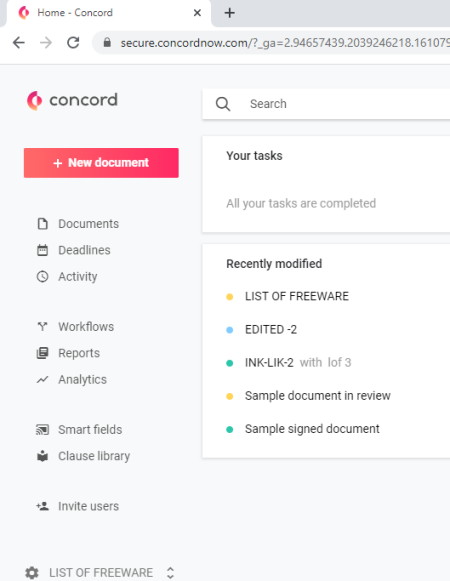
Concord is the next free cloud productivity software service. This service only offers online document creation and editing features. Unlike other similar services, it lacks spreadsheet, presentation, and other productivity tools. Now, check out the main features of this cloud productivity software.
Main Features:
- Documents: Using it, you can create standard word documents with added text, tables, and charts. Plus, essential document creation tools such as insert, text, charts, alignment, etc., are present in it.
- Collaboration: This service allows users to collaborate with multiple users to work on a common document.
- Signature: Unlike most other productivity services, it also lets users add their signatures over documents.
- Templates: It also comes with multiple inbuilt document templates to create various types of contract documents.
Limitation:
- This service lacks important productivity tools like spreadsheets, presentations, etc.
Final Thoughts:
It is a decent cloud productivity software service if you mainly work on word documents.
Naveen Kushwaha
Passionate about tech and science, always look for new tech solutions that can help me and others.
About Us
We are the team behind some of the most popular tech blogs, like: I LoveFree Software and Windows 8 Freeware.
More About UsArchives
- May 2024
- April 2024
- March 2024
- February 2024
- January 2024
- December 2023
- November 2023
- October 2023
- September 2023
- August 2023
- July 2023
- June 2023
- May 2023
- April 2023
- March 2023
- February 2023
- January 2023
- December 2022
- November 2022
- October 2022
- September 2022
- August 2022
- July 2022
- June 2022
- May 2022
- April 2022
- March 2022
- February 2022
- January 2022
- December 2021
- November 2021
- October 2021
- September 2021
- August 2021
- July 2021
- June 2021
- May 2021
- April 2021
- March 2021
- February 2021
- January 2021
- December 2020
- November 2020
- October 2020
- September 2020
- August 2020
- July 2020
- June 2020
- May 2020
- April 2020
- March 2020
- February 2020
- January 2020
- December 2019
- November 2019
- October 2019
- September 2019
- August 2019
- July 2019
- June 2019
- May 2019
- April 2019
- March 2019
- February 2019
- January 2019
- December 2018
- November 2018
- October 2018
- September 2018
- August 2018
- July 2018
- June 2018
- May 2018
- April 2018
- March 2018
- February 2018
- January 2018
- December 2017
- November 2017
- October 2017
- September 2017
- August 2017
- July 2017
- June 2017
- May 2017
- April 2017
- March 2017
- February 2017
- January 2017
- December 2016
- November 2016
- October 2016
- September 2016
- August 2016
- July 2016
- June 2016
- May 2016
- April 2016
- March 2016
- February 2016
- January 2016
- December 2015
- November 2015
- October 2015
- September 2015
- August 2015
- July 2015
- June 2015
- May 2015
- April 2015
- March 2015
- February 2015
- January 2015
- December 2014
- November 2014
- October 2014
- September 2014
- August 2014
- July 2014
- June 2014
- May 2014
- April 2014
- March 2014








