4 Best Free Online EPS to HTML Converter Websites
Here is a list of Best Free Online EPS to HTML Converter Websites. These are the free websites that enable you to convert an Encapsulated PostScript (EPS) image to HyperText Markup Language (HTML) format. Using these, you can also convert EPS image to several other file formats that include SVG, EMF, WMF, PNG, JPG, BMP, GIF, ICO, and more. These also let you convert other file types like documents, archives, eBooks, audio, video, spreadsheets, presentations, and more.
Many of these converters allow you to convert more than one file at a time. So, you can import multiple EPS images and convert them all to HTML format simultaneously. These are also very easy to use; you can checkout the conversion steps in the software description. One of these provides you some batch image editing features like watermark, rotate, flip, crop, resize, and more. You can use any of these tools to edit the EPS image prior to conversion HTML format. In general, these are handy web services to quickly convert EPS to HTML and other formats without signing up.
My Favorite Free Online EPS to HTML Converter Websites:
Aspose is my favorite as it lets you convert EPS to HTML in bulk. Plus, you can also find a lot of image editing features in it that you can use to edit source images before conversion.
Convertio is another good one. Its GUI is simple and interactive which makes it quite user-friendly.
You may also like some best free Online EPS to AI Converter, EPS to DXF Converter Websites, and CDR to PSD Converter Websites.
Aspose
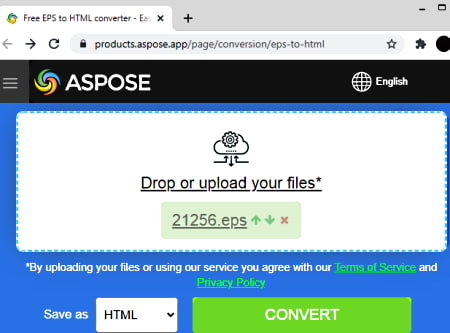
Aspose is a good free online website to convert EPS to HTML. It lets you convert EPS to a lot of graphics formats including BMP, JPG, PNG, SVG, APNG, TIFF, EMF, WMF, and more. Using it, you can convert multiple EPS images to HTML documents at a time. Before conversion, it lets you edit your images using various tools like Resize, Rotate & Flip, Watermark, Compress, Crop, Deskew, etc.
Besides images, you can also convert Word, PDF, Email, Barcode, SVG, CAD, and ZIP files using this web service. Now, checkout EPS to HTML conversion procedure below.
How to convert EPS to HTML using Aspose:
- First, import one or more EPS image files that you want to convert. To edit source images prior to conversion, select an editing tool from left-hand side
- Now, set the target format to HTML and hit the Convert button to start batch EPS to HTML conversion process.
Conclusion:
Aspose is a great web service to batch convert EPS to HTML and other formats. It also offers some handy bulk image editing options.
Convertio
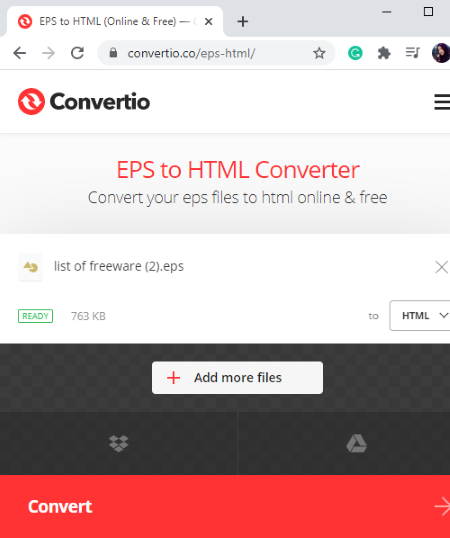
Convertio is another free EPS to HTML converter online website. It lets you convert a single EPS file to HTML format at a time. Besides HTML, it also supports other output formats like PDF, TIFF, JPEG, ICO, TGA, SVG, BMP, WMF, and many more. You can also convert various other file types using this online website, such as audio, video, document, CAD, image, etc. Now, let’s have a look at the conversion process.
How to convert EPS to HTML using Convertio:
- First, select one or more EPS image files that you need to convert. You can also import input images from Google Drive, Dropbox, or URL.
- Now, set the target format to HTML.
- After that, press the Convert button to start batch EPS to HTML conversion process.
Limitations:
It has some limitations in its free plan such as 10 files per day, maximum size limit – 100 MB per image, etc. To remove these limitations, purchase its paid plan.
Conclusion:
It is another good online service to convert EPS to HTML and several other formats.
FileZigZag
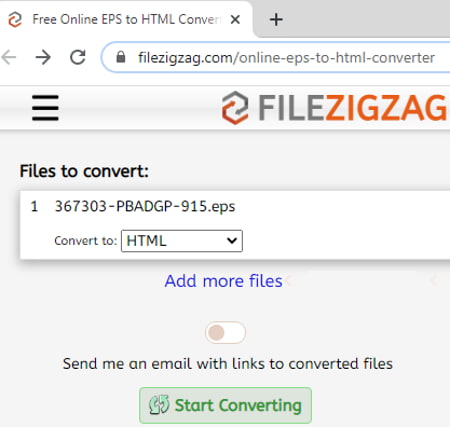
FileZigZag is an online file converter using which you can convert EPS to HTML. It supports many more output formats to convert an EPS file, e.g., JPG, PNG, BMP, SVG, PDF, PSD, TIFF, OTG, and more formats. Another advantage of this online service is that it supports batch file conversion. The batch conversion feature lets you convert more than one EPS file to HTML at once.
Apart from images, it can also be used to convert some other types of files including document, audio, video, and archives. Let us have a look at the EPS to HTML conversion steps.
How to convert EPS to HTML using FileZigZag:
- Firstly, select the EPS files that you need to convert by browsing them or using drag and drop approach.
- Next, from the available output formats, select HTML.
- After that, click on the Start Converting button to batch convert EPS to HTML.
Download and save the resulting HTML files to your device. You can also send the output to your email.
Limitations:
You can convert 10 files in a day and size limit for each file is 50 Mb.
Conclusion:
If you need a quick file converter to convert EPS to HTML or any other format, use this web service.
Converter365
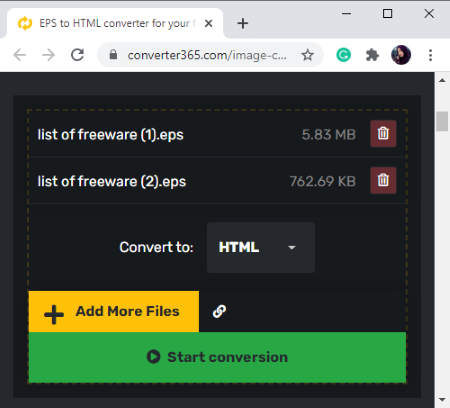
Converter365 is yet another free online EPS to HTML converter website. It lets you convert more than one EPS file to HTML format at a time. Using it, you can also convert EPS to EMF, WMF, GIF, JPG, PNG, SVG, and more formats. It can also be used to convert several formats of documents, spreadsheets, presentations, archives, audio, and videos.
How to convert EPS to HTML using Converter365:
- First, select source EPS files to perform conversion. It provides an option to import EPS files from URL.
- Now, you need to set the target format to HTML.
- Next, to start conversion of EPS to HTML, press the Start Conversion button.
Limitation:
There are some restrictions in its free plan like a limit of 10 files per day, a limit of 20 tasks per month, and more. You can remove these limitations by buying its paid plans.
Conclusion:
It is an easy to use EPS to HTML converter website that also lets you convert various other file formats.
About Us
We are the team behind some of the most popular tech blogs, like: I LoveFree Software and Windows 8 Freeware.
More About UsArchives
- May 2024
- April 2024
- March 2024
- February 2024
- January 2024
- December 2023
- November 2023
- October 2023
- September 2023
- August 2023
- July 2023
- June 2023
- May 2023
- April 2023
- March 2023
- February 2023
- January 2023
- December 2022
- November 2022
- October 2022
- September 2022
- August 2022
- July 2022
- June 2022
- May 2022
- April 2022
- March 2022
- February 2022
- January 2022
- December 2021
- November 2021
- October 2021
- September 2021
- August 2021
- July 2021
- June 2021
- May 2021
- April 2021
- March 2021
- February 2021
- January 2021
- December 2020
- November 2020
- October 2020
- September 2020
- August 2020
- July 2020
- June 2020
- May 2020
- April 2020
- March 2020
- February 2020
- January 2020
- December 2019
- November 2019
- October 2019
- September 2019
- August 2019
- July 2019
- June 2019
- May 2019
- April 2019
- March 2019
- February 2019
- January 2019
- December 2018
- November 2018
- October 2018
- September 2018
- August 2018
- July 2018
- June 2018
- May 2018
- April 2018
- March 2018
- February 2018
- January 2018
- December 2017
- November 2017
- October 2017
- September 2017
- August 2017
- July 2017
- June 2017
- May 2017
- April 2017
- March 2017
- February 2017
- January 2017
- December 2016
- November 2016
- October 2016
- September 2016
- August 2016
- July 2016
- June 2016
- May 2016
- April 2016
- March 2016
- February 2016
- January 2016
- December 2015
- November 2015
- October 2015
- September 2015
- August 2015
- July 2015
- June 2015
- May 2015
- April 2015
- March 2015
- February 2015
- January 2015
- December 2014
- November 2014
- October 2014
- September 2014
- August 2014
- July 2014
- June 2014
- May 2014
- April 2014
- March 2014








