8 Free Online ODP to PDF Converter Websites
Here is a list of the best free online ODP to PDF converter websites. ODP is an Open Document Presentation file. It is a file format of the OpenOffice software suite. ODP files work with applications that support Open Document format. If you like to convert an ODP file to PDF, you can do that with these websites.
These 8 websites can convert ODP to PDF online for free. These websites have ODP to PDF converters where you can upload the ODP files, convert them to PDF, and then download the PDF files. You can import files from cloud storage, add multiple ODP files for batch conversion, and configure conversion settings. You can find a website for any of these needs. Some of these websites have additional options such as converting selected pages only, exporting to the cloud, protecting converted PDF, etc. You can go through the article and check out these websites yourself.
My Favorite Online ODP to PDF Converter
PDF24 Tools is my favorite online ODP to PDF converter website on this list. This website is quite simple to use and there are no ads or other types of intrusions. There are no limitations on file size and the number of files that you can convert. You can add multiple ODP files and convert them to PDF simultaneously. On top of that, you can install any feature of this app as a dedicated desktop app for easy and quick access.
You can also check out our lists of the best free Online Word to PDF Converter Websites, Online EPUB to PDF Converter Websites, and Online PDF Page Rotator Websites.
PDF24 Tools
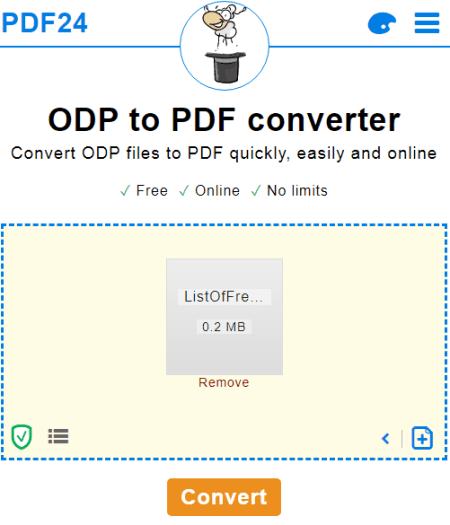
PDF24 Tools is a free website to convert ODP to PDF online. This website has a collection of online PDF tools to merge, split, compress, convert, edit, sign, extract, protect, unlock, rotate, and more. You can convert multiple ODP files to PDF on this website. There is no limit on file size and file numbers. You can add as many ODP files as you have from local storage, Google Drive, or Dropbox. After the conversion, you can preview the PDF file online. This website also shows other suggestions that you can do such as export to drive, fax, merge, compress, edit, split, etc.
How to convert ODP to PDF online with PDF24 Tools?
- Follow the link given below to this online ODT to PDF converter.
- Drag and drop your ODT files to the converter.
- Click the “Convert” button to start the conversion.
Highlights:
- Convert multiple ODP files to PDF online.
- Import files from Google Drive and Dropbox for the conversion.
- No maximum file size limitation for the upload.
- Preview PDF files online after conversion.
- Options to export converted PDF files to a cloud drive or send via email.
- Get each tool as a desktop app for quick access.
Cloud Convert
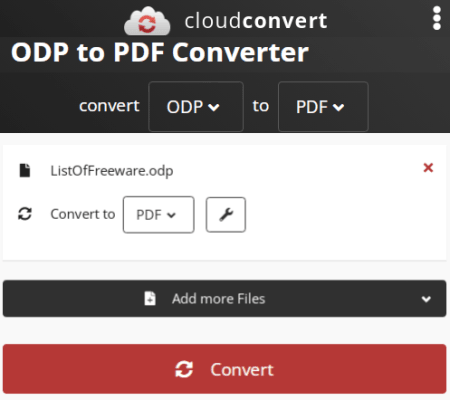
Cloud Convert is another free website to convert ODT to PDF online. This is one of the popular file conversion websites that supports over 200 file formats. To convert ODT to PDF, you can upload your ODT files to the converter and set the output format to PDF. You can add up to 5 files and convert them simultaneously. There is no upload size limit on this website. However, you only get 25 conversion minutes per day. After that, you have to wait for the next day for the next free 25 conversion minutes.
How to Convert ODP to PDF with Cloud Convert?
- Visit the CloudConvert website and upload your ODP files there.
- Then, select PDF as the output format for the conversion.
- Upload the files to start the conversion and get the PDF output.
Highlights:
- Convert up to 5 files simultaneously with no upload file size limit.
- Option to select the specific page numbers to convert to PDF.
- Option to add a password to the final PDF file.
- Offers 25 free conversion minutes per day.
Convertio
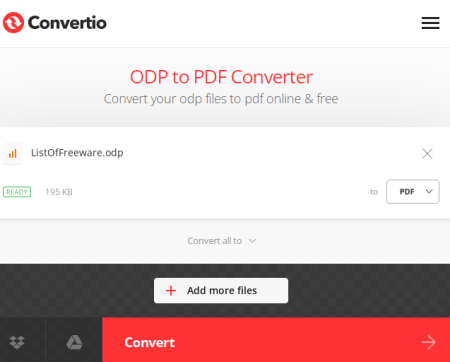
Convertio is another web-based conversion service that can convert thousands of file formats. It can convert ODP to PDF online. You can upload your ODP files to the online converter. Apart from local uploads, it also supports cloud import for Google Drive, Dropbox, and the Web. You can add multiple files and convert them all simultaneously. There is a 100 MB maximum upload limit here. And, you get 10 free conversion minutes per day without an account. The free conversion minutes renew automatically every day.
How to Convert ODP to PDF with Convertio?
- Go to the Convertio website and upload your ODP file there.
- Then select PDF as the output format for the conversion.
- Click the “Convert” button to start the conversion.
- Once done, download the PDF files.
Highlights:
- Upload and convert ODP files up to 100 MB in size.
- Upload from the web, Google Drive, and Dropbox directly.
- Add and process multiple files together for batch conversion.
- Offers 10 free conversion minutes per day.
Online-Convert
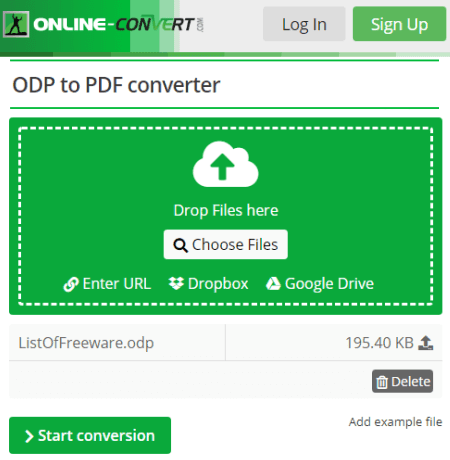
Online-Convert is a free website to convert ODP to PDF online. This website offers various types of file formats along with additional utilities. Under its Document Converters, you can find an online ODP to PDF converter. You can upload ODP files saved locally. Or, you can also fetch the files directly from Google Drive, Dropbox, or from the Web via a URL. This specific converter also has optional settings where you can enable OCR for different languages and set the scanned images to auto-aligned. There is a maximum 100 MB upload size limit. As long as your ODP file is under 100 MB, there won’t be an issue converting those to PDF on this website.
How to convert ODP to PDF online with Online-Convert?
- Go to the Online-Convert website and pick the “Convert to PDF” under the “Document Converter” section.
- Upload your ODT files to the converter. You can add multiple files.
- Configure the optional OCR and image alignment options.
- Click on the “Start Conversion” button to start the conversion.
Highlights:
- Convert multiple files simultaneously for batch processing.
- Import files directly from Google Drive, Dropbox, and the web.
- The maximum file size limit for the upload is 100 MB.
- Optional settings for page alignment and OCR in various languages.
Aconvert
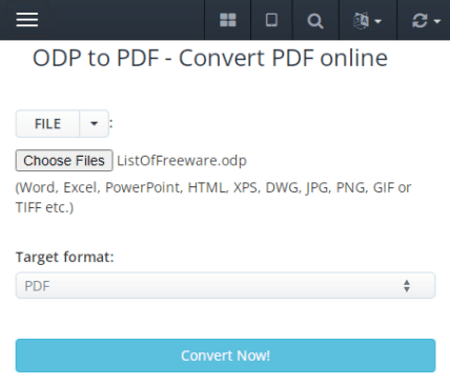
Aconvert is a free cloud-based conversion website that can convert ODP to PDF online. It has a multi-purpose PDF converter where you can convert ODP files. This converter supports batch conversion and can process up to 10 files at a time. There is no additional option to customize anything for this particular conversion combination. You can upload your files and get those converted. Do note that the upload file size limit is 200 MB here. After the conversion, you can download your PDF files and delete them permanently from this website.
How to Convert ODP to PDF online with Aconvert?
- Use the link given below to access this ODP to PDF converter.
- Upload the ODP file there. You can add up to 10 files for conversion.
- Then set the output format to PDF and start the conversion.
Highlights:
- Fetch files directly from Google Drive, Dropbox, or any online link.
- Upload and convert up to 10 files for batch processing.
- Convert ODP files up to 200 MB in size.
- Delete the converted files from the website.
Zamzar
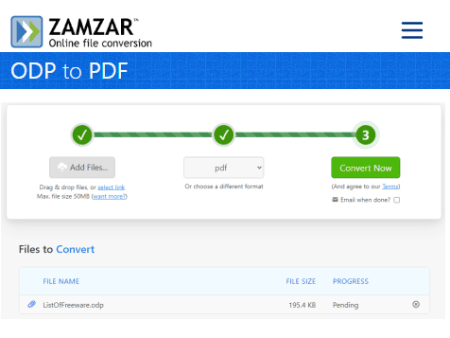
Zamzar is a free file conversion website that can convert ODP to PDF online. The converter automatically detects the input file format and then asks you to pick the output format. It can convert up to 5 files simultaneously but with a maximum file size limit of 50 MB. The conversion is quite limited in terms of file size and file number for batch processing. But it is decent enough for occasional conversion needs. One feature that makes it different from the others is email notifications. When used, the website alerts you by sending a mail along with the link to the converted files.
How to Convert ODP to PDF online with Zamzar?
- Use the link given below to directly access the ODP to PDF converter.
- Add your ODP files to the converter.
- Pick PDF as the output format for the conversion.
- Start the conversion and wait till it finishes.
- Then you can download the converted PDF files directly.
Highlights:
- Converts multiple files together with an upload limit of up to 50 MB.
- Fetches files from the web via URLs for conversion.
- Offers email alert option in case a conversion is going to take longer.
Online2PDF

Online2PDF is a free website to convert ODP to PDF online. This website can process multiple files at once. You can add up to 20 ODP files for the conversion. But make sure the total size of all the files combined must be under 150 MB. For a single file, the maximum upload size limit is 100 MB. The ODP to PDF conversion process is simple and straightforward. After the conversion, it shows other PDF utilities that you can use to view, compress, and protect the converted PDF files.
How to convert ODP to PDF online with Online2PDF?
- Go to the Online2PDF website and pick the “PDF-Converter” from the top.
- Scroll down to the converter and add your ODP files there.
- Click the “Convert” button to start the conversion.
Highlights:
- Works with files up to 100 MB in size.
- Convert multiple files for batch file processing (up to 20 files and up to 150 MB combined size).
- Preview PDF files online after conversion.
- Supports import and export to Google Drive & Dropbox.
- Option to protect PDF files with a password and unlock protected files.
- Option to add headers and footers to PDF and change the layout as well.
Online Convert Free

Online Convert Free is yet another free website to convert ODP to PDF online. This website offers online converters for various file types and formats. The ODP to PDF converter is simple to use. It can convert multiple files simultaneously. But to do that, you have to start with a single file. On the next screen, you can add more files. Either you can PDF as output for all the files. Or, you can pick the same or different output for each file you added. Then you can go ahead with the conversion and download the converted files.
How to Convert ODP to PDF with File Converter Online?
- Follow the link given below to visit this converter.
- Click on the “Choose File” button to upload the first ODP file.
- On the next screen, you can add more files if you want and then set the output format for each or all files.
- After that, start the conversion to get the PDF files.
Highlights:
- Convert multiple ODP files to PDF for batch conversion.
- Option to pick a different output format for each file in batch mode.
- Download all the converted files packed in a single ZIP file.
About Us
We are the team behind some of the most popular tech blogs, like: I LoveFree Software and Windows 8 Freeware.
More About UsArchives
- May 2024
- April 2024
- March 2024
- February 2024
- January 2024
- December 2023
- November 2023
- October 2023
- September 2023
- August 2023
- July 2023
- June 2023
- May 2023
- April 2023
- March 2023
- February 2023
- January 2023
- December 2022
- November 2022
- October 2022
- September 2022
- August 2022
- July 2022
- June 2022
- May 2022
- April 2022
- March 2022
- February 2022
- January 2022
- December 2021
- November 2021
- October 2021
- September 2021
- August 2021
- July 2021
- June 2021
- May 2021
- April 2021
- March 2021
- February 2021
- January 2021
- December 2020
- November 2020
- October 2020
- September 2020
- August 2020
- July 2020
- June 2020
- May 2020
- April 2020
- March 2020
- February 2020
- January 2020
- December 2019
- November 2019
- October 2019
- September 2019
- August 2019
- July 2019
- June 2019
- May 2019
- April 2019
- March 2019
- February 2019
- January 2019
- December 2018
- November 2018
- October 2018
- September 2018
- August 2018
- July 2018
- June 2018
- May 2018
- April 2018
- March 2018
- February 2018
- January 2018
- December 2017
- November 2017
- October 2017
- September 2017
- August 2017
- July 2017
- June 2017
- May 2017
- April 2017
- March 2017
- February 2017
- January 2017
- December 2016
- November 2016
- October 2016
- September 2016
- August 2016
- July 2016
- June 2016
- May 2016
- April 2016
- March 2016
- February 2016
- January 2016
- December 2015
- November 2015
- October 2015
- September 2015
- August 2015
- July 2015
- June 2015
- May 2015
- April 2015
- March 2015
- February 2015
- January 2015
- December 2014
- November 2014
- October 2014
- September 2014
- August 2014
- July 2014
- June 2014
- May 2014
- April 2014
- March 2014








