10 Free Online Upwork Fee Calculator Websites
Here is a list of the free online Upwork free Calculator websites. Upwork is one of the leading platforms that connect clients with professionals around the world. It provides impurities to freelancers to find work of their choice and get paid. While there is no basic fee for freelancers to job and use the platform, Upwork charges a fee per project. When the freelancers get paid for completing a job, they don’t get the complete invoice amount. Instead, Upwork cuts a fee running from 5-20% and then gives the remaining amount to the freelancers. The exact fee percentage depends on multiple factors and is subject to change.
An Upwork Fee Calculator can help you calculate the Upwork fee for a particular project and shows how much you’ll get paid. This post covers 10 Upwork fee calculators that you can use to estimate your earnings. Some of these calculators are quite simple and give you a breakdown of the total amount. Whereas some calculators also factor in whether you have previously worked with a client. This can impact Upwork’s fee percentage and helps you get better estimations. Also, clients have to pay extra for posting the project on Upwork and some calculators can calculate that amount as well. With that said, you go through the post and explore these calculators in detail.
My Favorite Online Upwork Fee Calculator
FreelancePro.io is my favorite website on this list to calculate Upwork fees. This is a nice calculator that works for fixed-price as well as hourly-rate projects. On top of that, it can convert the amount into your local currency for better estimations.
You can check out our other lists of the best free Fiverr Fee Calculator Websites, Instagram Influencer Earnings Calculator Tools, and Growth Rate Calculator Websites.
Comparison Table:
| Name | Job Type | Service Fee Adjustment | Recurring Client Adjustment |
|---|---|---|---|
| FreelancePro.io | Fixed and Hourly | Automatic | - |
| Upwork.com | Fixed Price | Automatic | - |
| WeAreIndy.com | Fixed Price | Automatic | Yes |
| Danrich.co | Fixed Price | Automatic | Yes |
| Millo.co | Fixed Price | Automatic | - |
| DbCalculator.com | Fixed Price | Automatic | Yes |
| Toolbox5.com | Fixed Price | Automatic | Yes |
| MohsinZox.com | Fixed Price | Automatic | - |
| EntrepreneurshipEra.com | Fixed Price | Manually | - |
| TheIncomeKit.com | Fixed Price | Automatic | Yes |
FreelancePro.io
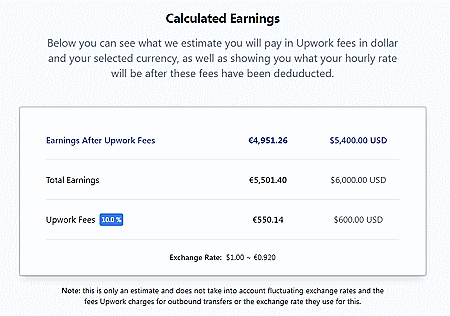
FreelancePro.io is a website and browser extension designed to help freelancers on Upwork. It offers several features to make freelancing less time-consuming including fee calculation, currency conversion, etc. Its Upwork Fee Calculator can help you calculate how much you’ll be paid for your work on Upwork. The calculator works with 150+ currencies from around the world. You can pick the currency of your choice to get the final amount in the selected currency.
Along with the currency, you can pick the type of job. You can either go with a fixed-price job or go with an hourly-rate job. For the fixed-price job, you just have to enter the fixed rate of the job (which is in US dollars). And for the hourly rate job, you can enter the total work hours and hourly rate. After that, you can run the calculator to get the results. The calculator breaks down the total price into Upwork fees and your earnings.
Highlights:
- Currency Support: 150+ currencies from around the world.
- Job Type: Fixed Price or Hourly Paid.
- Upwork Fee: Preset.
- Recurring Client Option: N/A.
- Additional Features: Chrome extension to calculate Upwork free anytime.
Upwork.com
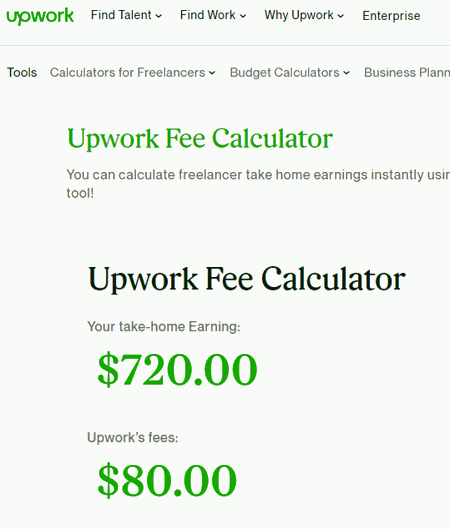
Upwork.com itself also provides an Upwork Fee Calculator. This calculator can help you determine your net earnings after Upwork charges. To perform the calculation, you just have to enter the total invoice value in US dollars. Then the calculator applies the Upwork fee to the amount of money that you would make from the job. Then it shows the amount that you would get from the total money. Below that, it shows Upwork’s cut of the total amount. With this calculator available on the website, you can plan your work and decide which contracts you want to apply for and accept.
Highlights:
- Currency Support: US Dollar.
- Job Type: Fixed Price.
- Upwork Fee: Preset.
- Recurring Client Option: N/A.
- Additional Features: N/A.
WeAreIndy.com
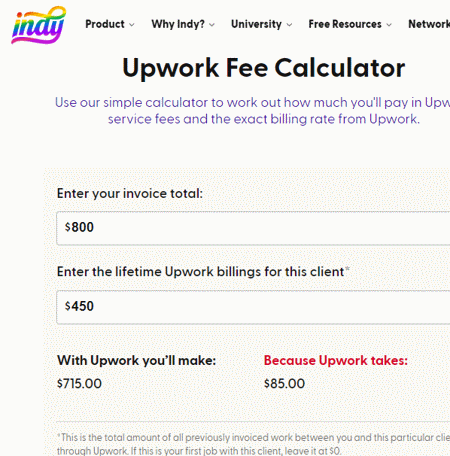
WeAreIndy.com is an all-in-one freelancing app that helps freelancers manage their proposals, clients, projects, tasks, contracts, invoices, and more. It has a free Upwork Fee Calculator. This is a simple calculator that helps you calculate how much you’ll pay in Upwork service fees and the exact billing rate from Upwork. You can enter your invoice value into the calculator and calculate the earnings. But this calculator also has an option for recruiting clients. If you have worked for a client in the past then Upwork might charge lesser fees based on their fee structure. So you can provide that value to get the exact earning estimations and fees charged by Upwork.
Highlights:
- Currency Support: US Dollar.
- Job Type: Fixed Price.
- Upwork Fee: Preset.
- Recurring Client Option: Yes.
- Additional Features: N/A.
Danrich.co
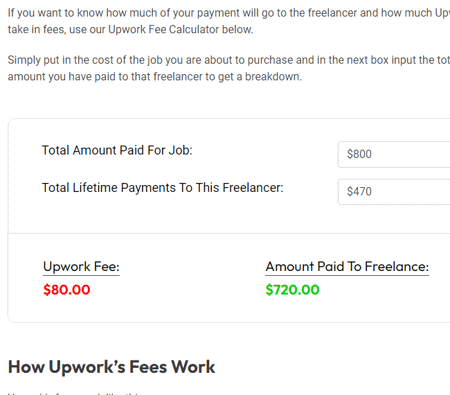
Danrich.co offers many SEO tools and services. The website also features an online Upwork Fee Calculator. This calculator has a basic interface with two input fields. The first field asks for “Total Amount Paid For Job”. And the second field asks for “Total Lifetime Payments To This Freelancer or from this Client”. You can provide that information into the calculator and get the output. In the output, the calculator concludes the Upwork fee and the amount that will get paid to you.
Highlights:
- Currency Support: US Dollar.
- Job Type: Fixed Price.
- Upwork Fee: Preset.
- Recurring Client Option: Yes.
- Additional Features: N/A.
Millo.co
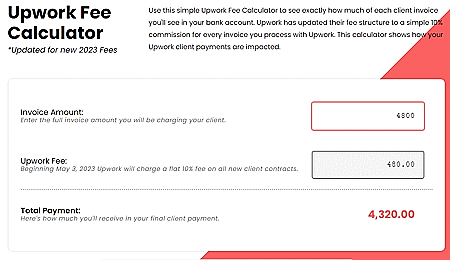
Millo.co provides resources and advice for freelancers and solopreneurs. You can their Upwork Fee Calculator to see exactly how much of each client invoice you’ll get. The calculator asks for the Invoice Amount. When you enter the amount into the calculator, it instantly calculates the total payment along with the Upwork fee. You can get your earning estimation from that and accept and reject the projects accordingly.
Highlights:
- Currency Support: US Dollar.
- Job Type: Fixed Price.
- Upwork Fee: Preset.
- Recurring Client Option: Yes.
- Additional Features: N/A.
DbCalculator.com
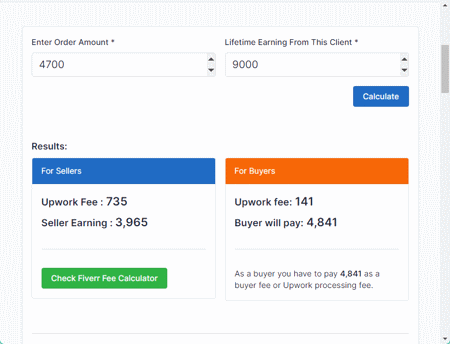
DbCalculator.com is a website that offers a large collection of free online calculators for daily use. The website has a variety of calculators for different purposes. The Upwork Fee Calculator here can help you break down the Upwork earnings. The calculator takes the order amount as input. And if you have worked with the client before, you can add the lifetime earnings from that client as well. With that, the calculator gives two results; one for the seller and one for the buyer. The seller section is for the freelancer where it shows their earnings along with Upwork’s cut. And the buyer section shows Upwork’s free for posting the work and how much the buyer actually have to pay to put the work on Upwork.
Highlights:
- Currency Support: US Dollar.
- Job Type: Fixed Price.
- Upwork Fee: Preset.
- Recurring Client Option: Yes.
- Additional Features: Breaks down fees for the freelancer as well as for the client.
Toolbox5.com
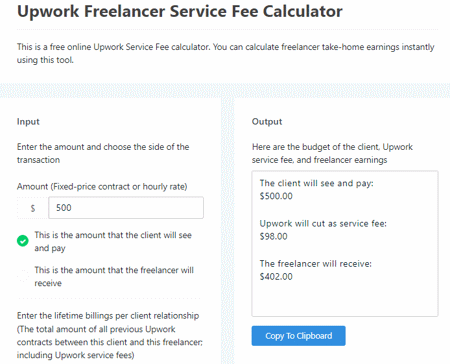
Toolbox5.com is a website that offers a variety of free online tools, calculators, converters, and generators for everyone. This website features an Upwork Fee Calculator. This is a simple calculator that explains everything pretty clearly with a long form of text. It takes the total billing amount as input along with the lifetime earnings from the client, if any. When you run the calculator, it clearly shows how much of that amount the freelancer gets and how much will get deducted as Upwork’s free. This website also offers an additional calculator for Upwork where you can calculate the same for hourly rate jobs and clients can calculate the total amount they have to pay for the work.
Highlights:
- Currency Support: US Dollar.
- Job Type: Fixed Price.
- Upwork Fee: Preset.
- Recurring Client Option: Yes.
- Additional Features: Additional calculators for hourly rate and for client calculation.
MohsinZox.com
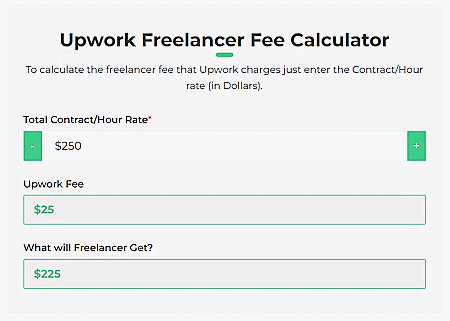
MohsinZox.com offers tips and resources for freelancers and bloggers. It is packing many tools including an Upwork Fee Calculator. This calculator has two separate calculators in it. These calculators are:
- Upwork Freelancer Fee Calculator: To calculate the freelancer fee that Upwork charges just enter the Contract/Hour rate.
- Upwork Client Fee Calculator: To calculate the Buyer fee that Upwork charges just enter the Contract/Hour rate.
As a freelancer, you can use the Freelancer Calculator to determine your total earning from a job after Upwork’s cut. And as a client, you can use the second calculator that estimates the total amount you have to pay for the work.
Highlights:
- Currency Support: US Dollar.
- Job Type: Fixed Price / Hourly Rate.
- Upwork Fee: Preset.
- Recurring Client Option: Yes.
- Additional Features: Offers a client fee calculator as well.
EntrepreneurshipEra.com
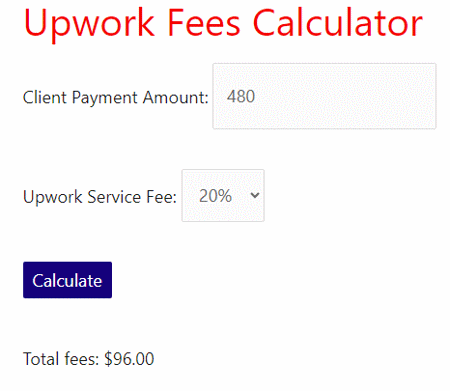
EntrepreneurshipEra.com is a website that provides resources and advice for entrepreneurs and freelancers. This website has an Upwork Fee Calculator where users have to set Upwork’s fee percentage. To perform the calculation, you have to add the payment amount and then you can set a fee percent to 5%, 10%, or 20%. The results give you Upwork’s free amount. Then you can manually subtract that fee amount from the payment amount and get your total earnings from the job.
Highlights:
- Currency Support: US Dollar.
- Job Type: Fixed Price.
- Upwork Fee: User defined.
- Recurring Client Option: Yes.
- Additional Features: N/A.
TheIncomeKit.com
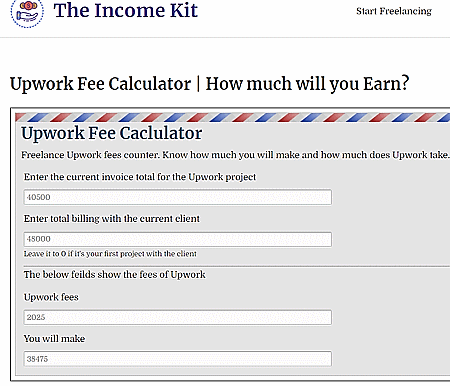
TheIncomeKit.com is another free website where you can calculate Upwork fees. This calculator has a neat interface with two input sections. You have to provide the total invoice amount along with the total earnings from the same client. With that, you can run the calculator. The results give you a breakdown of your total earning from the project and Upwork’s cut. This way, you can easily estimate how much money you would make from an Upwork project.
Highlights:
- Currency Support: US Dollar.
- Job Type: Fixed Price.
- Upwork Fee: Preset.
- Recurring Client Option: Yes.
- Additional Features: N/A.
Frequently Asked Questions
Upwork charges a service fee to both clients and freelancers. For clients, the fee ranges from 5% to 20% based on the total amount billed. For freelancers, the fee ranges from 5% to 20% based on their earnings from each client. Additionally, freelancers are required to use connects (priced at $0.15 each) to submit proposals for jobs.
Upwork does not have a fixed cost per hour. The hourly rate for freelancers on Upwork varies depending on factors such as their skills, experience, expertise, and the specific project requirements. Freelancers set their own rates on Upwork, and clients can choose to hire freelancers based on their proposed hourly rates or negotiate a fixed project price
Upwork's base service is free. But Upwork has a monthly fee of $49.99 for clients who subscribe to the Upwork Plus membership, offering enhanced features. Freelancers do not have a mandatory monthly fee but may incur fees for optional services.
No, Upwork does not pay freelancers on a daily basis. Payment terms on Upwork are typically based on milestones or the agreed-upon schedule between the freelancer and client, and payments are processed according to those terms, which can vary from project to project.
About Us
We are the team behind some of the most popular tech blogs, like: I LoveFree Software and Windows 8 Freeware.
More About UsArchives
- May 2024
- April 2024
- March 2024
- February 2024
- January 2024
- December 2023
- November 2023
- October 2023
- September 2023
- August 2023
- July 2023
- June 2023
- May 2023
- April 2023
- March 2023
- February 2023
- January 2023
- December 2022
- November 2022
- October 2022
- September 2022
- August 2022
- July 2022
- June 2022
- May 2022
- April 2022
- March 2022
- February 2022
- January 2022
- December 2021
- November 2021
- October 2021
- September 2021
- August 2021
- July 2021
- June 2021
- May 2021
- April 2021
- March 2021
- February 2021
- January 2021
- December 2020
- November 2020
- October 2020
- September 2020
- August 2020
- July 2020
- June 2020
- May 2020
- April 2020
- March 2020
- February 2020
- January 2020
- December 2019
- November 2019
- October 2019
- September 2019
- August 2019
- July 2019
- June 2019
- May 2019
- April 2019
- March 2019
- February 2019
- January 2019
- December 2018
- November 2018
- October 2018
- September 2018
- August 2018
- July 2018
- June 2018
- May 2018
- April 2018
- March 2018
- February 2018
- January 2018
- December 2017
- November 2017
- October 2017
- September 2017
- August 2017
- July 2017
- June 2017
- May 2017
- April 2017
- March 2017
- February 2017
- January 2017
- December 2016
- November 2016
- October 2016
- September 2016
- August 2016
- July 2016
- June 2016
- May 2016
- April 2016
- March 2016
- February 2016
- January 2016
- December 2015
- November 2015
- October 2015
- September 2015
- August 2015
- July 2015
- June 2015
- May 2015
- April 2015
- March 2015
- February 2015
- January 2015
- December 2014
- November 2014
- October 2014
- September 2014
- August 2014
- July 2014
- June 2014
- May 2014
- April 2014
- March 2014








