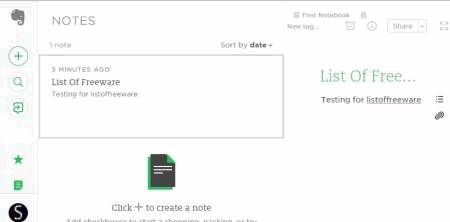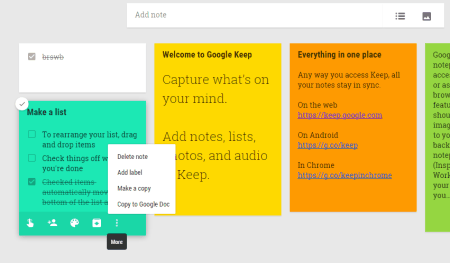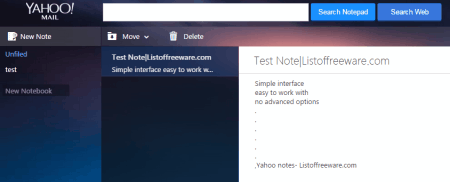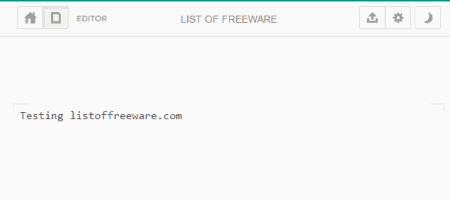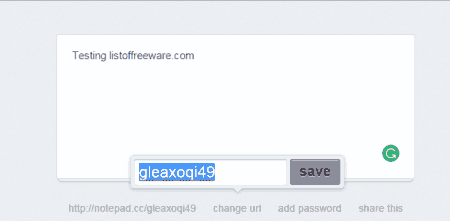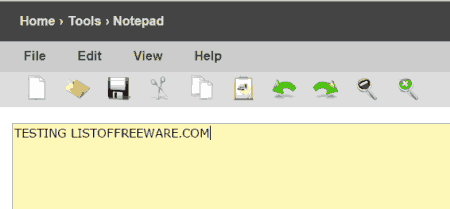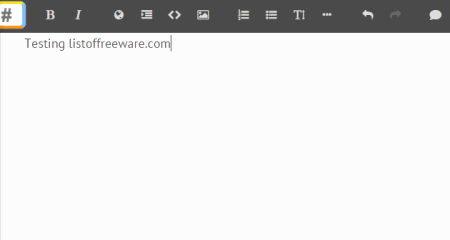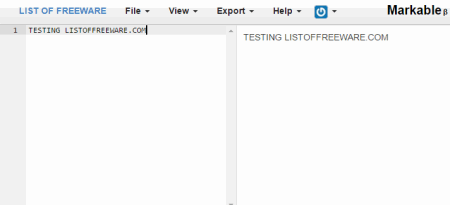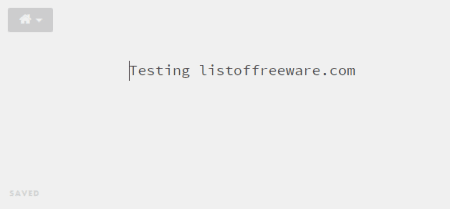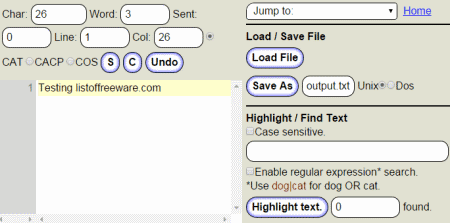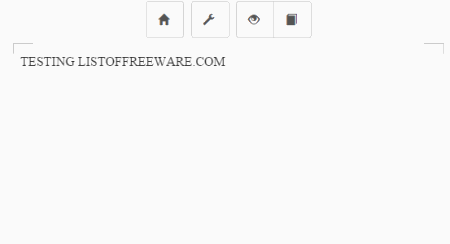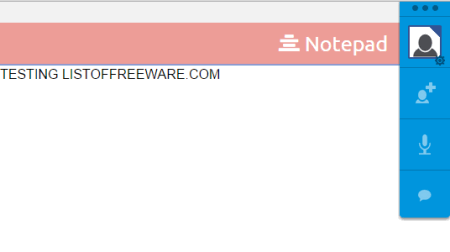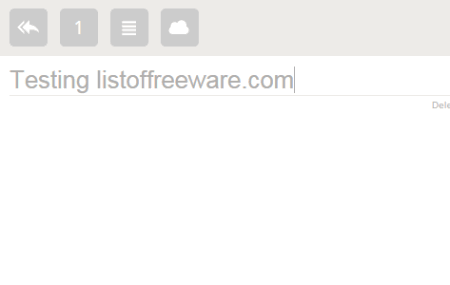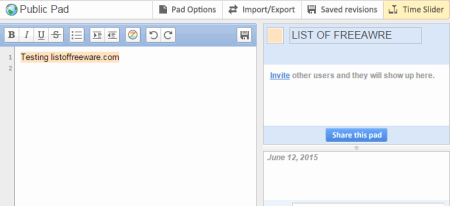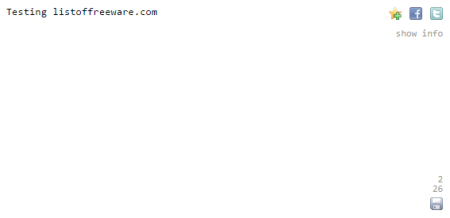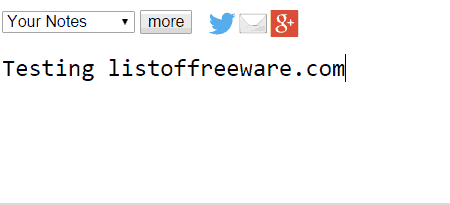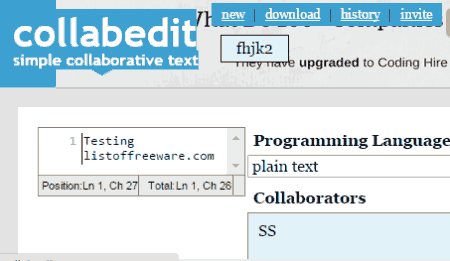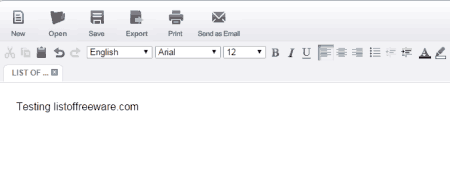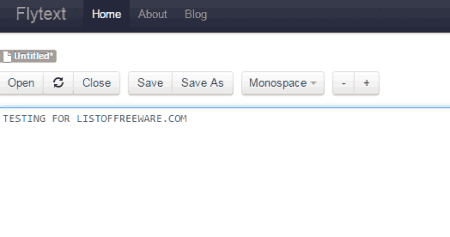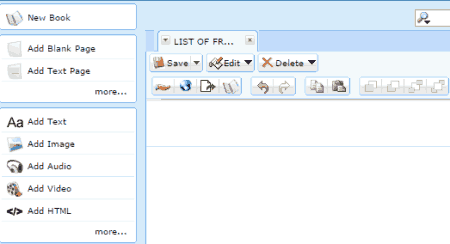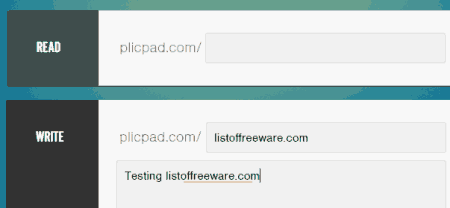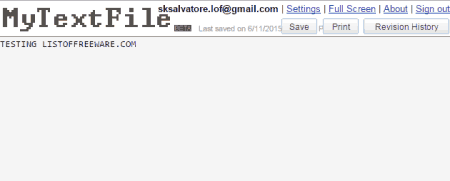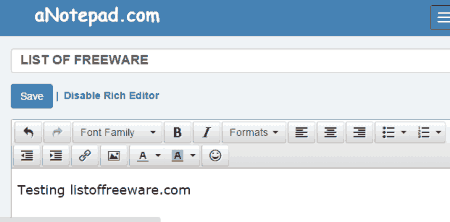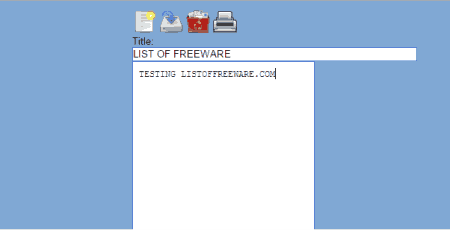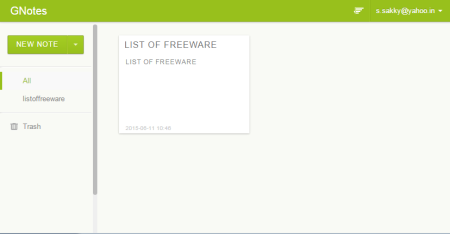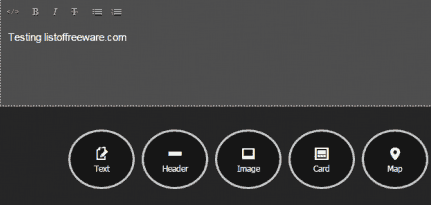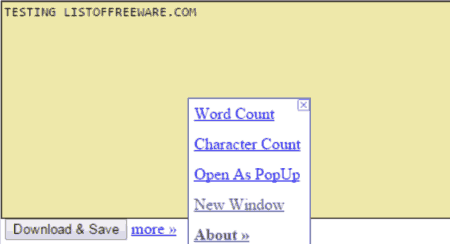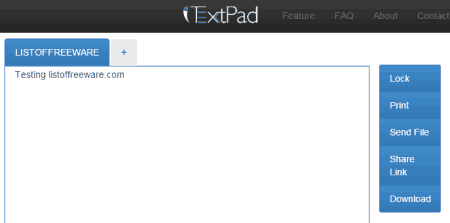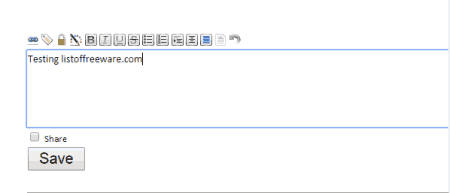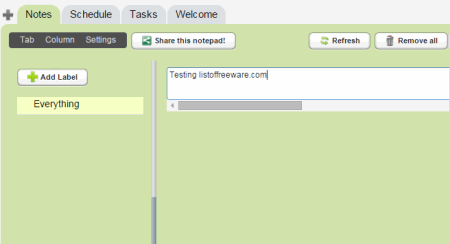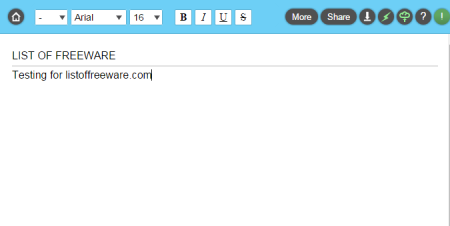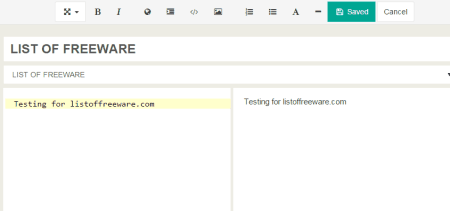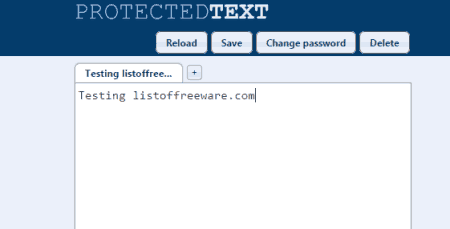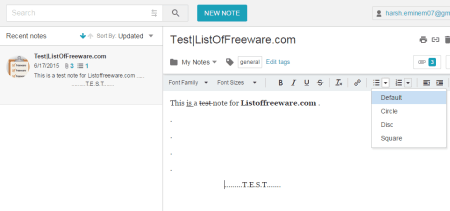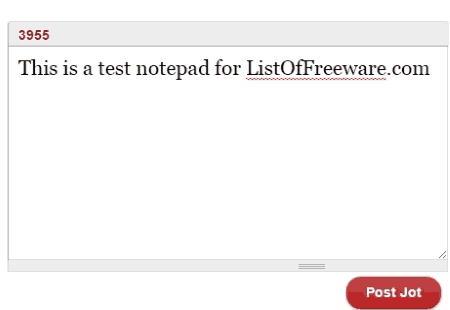41 Best Free Online Notepad Websites
Here are some free online notepad websites for writing notes. These websites will help you in creating notes online, in a simple and easy way. These online notepads are listed as per their ease of use and features. All of them provide interface for writing notes, but some of these online notepads also have additional features, such as password protection, emoticons, etc. Use these websites to create, edit, and share notes online.
My favorite Online notepad Websites are:
- Evernote: It is one of the best online notepad as it allows you to chat with other Evernote users during a writing session. It also gives an option to set a reminder for a note or to-do list.
- Notepad.cc: This online notepad is simple and easy to use. It also has the feature to encrypt notes, and you can easily share them with others.
You can also try these best free XML Editor Software, Free Notepads, and Text Encryption Software.
Here are the Best Free Online Notepad Websites:
Evernote
Evernote is one of the best and a spectacular online notepad website. It exhibits some exceptional features making the note writing experience better. With a quick signup you can start writing your notes by clicking new note tab. It opens a page with options such as new note, search, work chat, etc. Begin with adding a title to the note, and start writing, then you can save the note to the notebook. You can add tags to the notes, and you can also mark shortcuts to your favorite notes.
OneNote
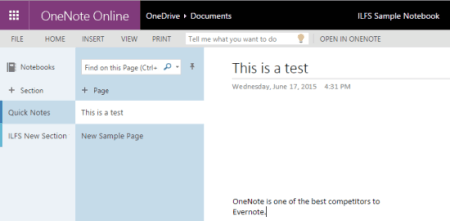
OneNote (or Microsoft OneNote Online) is a fantastic note taking application and a great competitor to Evernote. It lets you create multiple Notebooks under which you can store your notes. Under every single Notebook, you can create multiple sections, add pages, and insert notes to those pages. Apart from this, you also have the options to insert images (from PC or use online images), tables, links, and special symbols. Your notes are saved automatically which is a fantastic features of this notepad. Moreover, you can also share your Notebooks with your friends to let them edit or only view your notes.
Google Keep
Google Keep is a lively online notepad which can also be accessed on an android device, or as an extension of Chrome browser. It has all the standard features that an ideal notepad should have. You can add images and sound recordings to your notes, change background color of the notepad, add labels (Inspirational, Personal, and Work), and insert To-do list to your notes. The To-do list lets you mark the list checked as you complete your tasks. You can also share notes with others via e-mail, or copy the text to Google Docs. Set a reminder to get notified about the note.
Yahoo Notepad
Yahoo Notepad is a free online notepad service provided by Yahoo!. The notepad is as simple as it looks. Type your notes on the editor, and save them with a title. You can also create different folders to save and organize your notes.
Quabel
Quabel is a free and very well organized online notepad and is simple and easy to use. First of all you have to do a quick signup so that you can use the full features of the basic Quabel text editor. If you prefer not to sign up, then you can access this online notepad with limited features as a demo version. You can give names to your notes, as well as assign labels to them for better organization. All your notes are saved online, so you can access them later as well.
Notepad.cc
Notepad.cc is an elementary and online notepad. It lets you create password protected notes. No registration is required here, you can simply start writing notes. It creates a unique URL for each note, that can be customized. It has a distinctive feature (Password-Protection) using which you can protect your note by a password. You can also remove the password if you want, and make the note Public.
Rapidtables
Rapidtables is another online note creator that is easy to use, and has simple features like cut, copy, paste, undo, redo, etc. You can create a new note and save it to your PC, or you can open a note to make some modification to it, and then again save it to your PC. This online notepad only works for .txt format. It is simple, effective and less time consuming. However, it does not have any option to create an account, and you cannot save your notes online. Ultimately, when you are done with note creation, you need to download notes to your PC in .txt format.
Stackedit
Stackedit is an online markdown editor that lets you write programming codes, as well as plain notes. You can use this online notepad without any registration. It has the basic options for text formatting such as numbering, bullets, Bold, Italic, Headings, etc. You can publish the notes to Blogger, Tumblr, WordPress, etc.
Markable
Markable lets you edit, save, open notes and also enables you to import notes from Evernote, or Dropbox, so that you can modify them. You can upload an HTML file, and edit it using this online notepad. You can customize the view and the theme of the notepad. After writing notes, you can download them as an HTML, or Markdown file. You can save the notes to Evernote or Dropbox, and you can also post them to Tumblr.
Draft
Draft lets you write notes more concisely and clearly. All you have to do is a quick login and then the notepad is yours for writing notes. It allows you and others to comment on the notes that you are working on. It has a button Ask a Pro, where you can get advise on your work by experts, which is one of the best thing that a writer can have on an online notepad. Whatever you are writing gets auto saved, and you can also mark them as a draft for later use.
Textmechanic
Textmechanic is a notepad which has multiple features for writing notes. It shows total number of characters, lines, words, etc. in a note. It has a “jump to” tab, which is full of options such as add/remove lines, change letter cases, encrypt/decrypt text, load/save text, etc.
eswrite
Eswrite enables you to use notepad after you login from your Google+, Facebook, or Twitter account. It has a simple screen for writing notes. It can also be changed to a night vision platform. After login, it takes you to the home page where you can create new notes, and they get auto saved online. It has a unique feature where you can click the Font button and simply write the name of the font in which you want to write your note. The font of your note will change to what you have selected by syncing online. You can also add tags to the notes and all the notes that you have written will be shown on the home page itself. You can toggle between online and offline notepad also.
Ankurm
Ankurm is another online notepad that has collaboration features. It lets you collaborate on notes online. For every note it creates a unique URL which you can use for inviting others to work on the same note. It also enables you to use the microphone to audio chat with others, who are working on the note. It doesn’t allow any formatting features in order to let you focus more on the note.
Note-pad
Note-pad can be used without registration, but it would be a better experience if you register, as you will be able to save your notes online. While writing it gets auto saved on the cloud platform. It creates URL, which can be used to share the note with others.
Titanpad
Titanpad has an option, which lets multiple people work on the same note simultaneously. So, this is a good online notepad for collaboration. This is possible by inviting people through their emails with the URL that gets generated when you click invite. It doesn’t require login, you can simply start writing notes. It has basic text formatting options such as alignments, listings, indentations, etc. It also has undo and redo options. You can also start a chat with the people working on the same note.
Mytextarea
Mytextarea is one of the simplest online notepad I have come across. The interface is just a big text area in which you can start typing your note. It does not lets you create account, nor lets you download the created note; you can just copy it and paste to your PC’s notepad for saving. It does save the notepad in your browser (using cookies), but the note is gone as soon as you delete cookies.
Pote
Pote is another interesting online notepad. It requires a sign up to proceed with the notepad. After login you have to give title to the note and then you can start writing a note. You can also email or print the note directly from the options. It has a tab Options where you can change the font style and color, change page background, window size, and mainly you can change the notepad platform color (either black on white, white on black, yellow on black). You can also upload a file from the computer and modify it. So whenever you will login, the entire note collection of yours will be available with options such as delete, download, etc. The notes can be saved online,or can also be downloaded to the computer. When you click download, it simply compresses the .TXT into a ZIP file, and you can later extract the ZIP file to access your note. The free version lets you save up to 25 notes, but you can get around this limitation by making a donation to the developer.
Shrib
Shrib provides a simple platform for writing notes. It has a unique feature i.e. when you start writing notes it gets auto saved in the website. It has a tab where you can see all your saved notes, or you can create and delete notes with the options grab new note, and clear memory respectively. It also has a tab More where you will get many options such as lock notes, URL link for sharing, change font style and size, etc. After writing the note you can share your note to Google+, Twitter, etc. or you can send it to any email id using the unique URL link (which gets generated every time you create a note). It also lets you password protect your notes.
Collabedit
Collabedit notepad is basically an online code editor. It exhibits multiple features such as it can be used to write plain text, programming codes for languages such as C, C++, Java, HTML, etc. It also lets you collaborate on notes, provides chat feature, document history, as well as syntax highlighting for various programming languages. It shows position of the lines and characters, as well as total number of lines and characters. It also allows you to start a chat with anyone by using Invite and Chat button on the page. After writing notes, you can download them in .TXT format. The notes also gets saved online, and there is a History option from where you can see the notes that you have created.
Quillpad
Quillpad is a unique online note editor that lets you type in Indian languages. Various supported languages are: English, Hindi, Bengali, Gujarati, Kannada, Malayalam, Marathi, Tamil, Telugu, Punjabi, and Nepali. It comes with support for English as well. After writing notes you can export the note as a .TXT file to your computer. It also has basic features such as cut, copy, paste, customize text, etc. It comes with formatting features like Bold, Italics, Underline, Bullets, change font color, etc. You can print the note as well as send the note directly from the website.
Flytext
Flytext is an online editor that lets you edit text files stored in your Dropbox. It also lets you create new notes that will be stored in your Dropbox. So, it asks you to login with your Dropbox credentials. It has basic formatting features, like, change font size and change font. You can save the file by giving it any name, and it will be saved in your Dropbox account. So, you can access that note directly from your Dropbox.
justnotepad.com
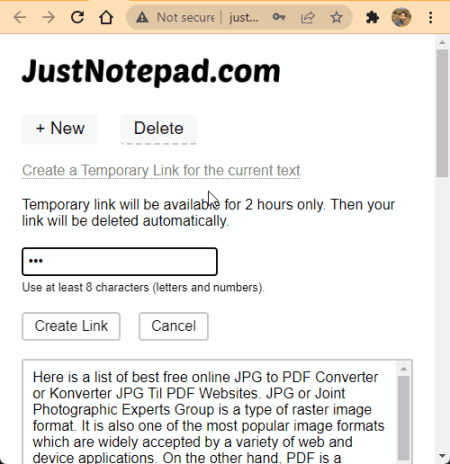
justnotepad.com is another free online notepad website. This website offers a simple notepad over which users can write and paste their content. By default, this website saves all the content in its Draft. Although, it also gives users the ability to share the content with others. To do that, users can create a temporary link that will be active for two hours. To securely share notepads, users can also add password protection over the temporary links. At any time, users can view and delete drafts.
Notebook.zoho
Notebook.zoho requires a sign up or you can use your Google, Yahoo, Facebook account to login and start writing notes. You can add many types of pages such as text, sheet, writer, webpage, etc. All the notes that you write will be stored online as a book. It has basic notepad features, but apart from that it includes some features like you can add image, video, URLs, audio, HTML, etc. You can save the notes, and when required you can view and edit those notes as well. You can add tags to the note, publish, share, etc. You can import and export notes in HTML formats.
Plicpad
Plicpad is a bare bones online notepad that lets you create a note by simply providing a URL. It does not have any formatting options and does not require sign-up. You can give URL to anyone to share the note. No password protection available.
Mytextfile
Mytextfile requires a signup or you can sign in using your Google or Yahoo account. It lets you create only one note. The note will be a plain text, without any formatting. It saves revisions every 5 minutes. There is no option to download the note.
ANotepad
Anotepad.com ensures simplicity and is easy to use. It has a tab for giving title to your notes separately, so that the notes will be well managed. It also has a tab (Font Family) for changing the font of the text, and a tab (Formats), which includes many options such as header, inline, blocks and alignments. It has many other features also such as you can insert a link or image, etc. But the best option is the Emoticons that can be used while writing notes.
Yanobs
Yanobs is an online notepad website, it is very effective and simple. It lets you create new notes and save them to your computer as a .TXT file. You can also directly print the notes from the website. It is easy and simple to use, and with a quick signup you can start the note editor online. You can’t open an already saved file for modification.
Gnotes
Gnotes allows you to write notes after signing up to the website. It has a simple interface for note writing experience. It has a New Note tab where you can create a note and you can save it online. You cannot download the notes, but you can keep track of your notes as they are saved and are grouped in the page. It has an option for creating New Folder so that you can assign the notes to a respective folder as per your need. Whenever you delete a note, it goes to the trash tab where you can either erase it completely, or it can be restored. The best part of this website is that it comes with apps for Android and iOS, so you can access your notes from anywhere.
Instanotes
Instanotes lets you login with your Twitter account, or you can try it out without registration. It has a nice interface for writing notes, and also consists of some features, such as to make a complete note you can add a header, or a card (which uses link but you can also drag an image and insert), you can add images as well as map location, etc. to your note.
Editpad
Editpad is also another online notepad website which is less complicated, and it can be used for basic plain note writing. You can simply write any note and download it to your computer using download and save button. It has some features such as word count and character count. It also has an option to open the editor as a popup, as well as for a new note you can simply click open new window, and it will take to a new note which needs to be edited. This is quite simple to use for writing notes. There is no option to login or save notes online.
Itextpad
Itextpad is an online notepad website which is simple and has some rich features. You can simply write a note using this website, and it can be made password protected using the Lock option. You can take the printout of the note, and send the file to any email id. You can share the note using the Share Link option to any email id. After editing you can download the edited or modified note as a .TXT file. It doesn’t require login, and is the simplest online notepad website.
Writer
Writer is an excellent online note writing website with a unique night vision interface, ensuring more focus and distraction free writing experience. It is free in case you want the basic features for writing notes. It is full of advanced features than other online notepad tools. One of the best features is that you can set a goal for writing a note by defining its word limit and the date of completion.
Notepub
Notepub is an online notes writing website and it provides a decent note writing experience. You need to do a quick sign up to the website, then you can proceed for online note writing. It has many useful and distinctive features: create a link after writing something, selecting it to be a link, add a tag to the note that you are writing. It comes with good encryption feature in which the text is encrypted in your browser, before it is sent to the servers of Notepub. The decryption also happens in your browser, using your password (the password is never sent to Notepub). It also has option for making text bold, italic, underline the text, strike through the text. You can arrange the selected text to the center of the page.
Heapnote
Heapnote requires a quick login which you can do with your Google account, to proceed with the notepad and start editing. You can organize your notes in any way you want, and you can save them on the website as well as on Google Drive (working as a backup).
Writeurl
Writeurl doesnot require any registration or login. You can simply start writing notes. The notes can be written in any language. It includes many features for the text design such as bold, italic, underline, strike through, etc. It also has the option for re-sizing the text as well as changing the font style and color. Various images or links can be added to the note. You can also share the notes with different URLs.
Laverna
Laverna doesn’t require any sign up for you to start writing notes. It has an option for encryption and synchronization of the notes to the cloud for security purpose. It has a tab All Notes where you will find all the notes as well as notebook, favorite and trash button. It has three different views for writing notes: Full Screen, Preview, and Normal.
Protectedtext
Protectedtext is a secure online notepad. The whole setup of this website is geared towards security. First of all you have to create a link or URL and start writing notes. You can give a password for protecting your notes as well as for encrypting the URL that you created for the website. You can add as many notes as you want. Ultimately it is a safe and secure way to write notes and prevent unauthorized access. There is no login; you need to remember the URL for your note, as well as the password that you use. If you forget any of these, there is no way to recover. The encryption and decryption of notes happens in your browser, and password is never sent to server. There are no cookies and no session data is stored.
Jukeboxprint
Jukeboxprint has many features but the best option is that it has a tab, where you can define the size and orientation of the note. It has a selection tab which includes add text, image and pattern selection, background color change, add shapes, stripes generator. It has unique feature for creating your own QR Code (QR Code Scanner can be used to scan for the particular QR Code attached to the notes) options.
Nimbus Note
Nimbus Note is a cross platform online notepad for web, Windows, Windows Phone, Android, and iOS. This is a feature rich notes management tool. You can manage and arrange your notes in different folders, and add tags to them, which makes it really easy to locate the note you are looking for. The editor section has various general features such as: Font type, font size, bold, italics, underline, strike-through, hyperlink, bullets, indents, and text alignment. Add attachments, and To-do list to your notes. You also get options to print or share your note via browser.
Writebox
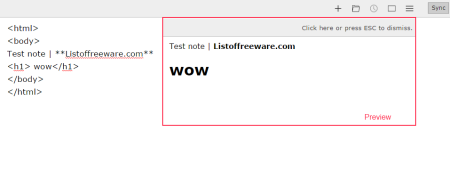
Writebox is a minimalist online notepad. It is cross-platform, and can work on web, Chrome (extension), iOS, and Android. Sync it with Google Drive and Dropbox to import, export text. You can view/edit both Plain text, and HTML on this online notebook. A text file can be downloaded to your PC as well. Text formatting commands cannot be viewed on the interface, however they can be accessed using shortcut keys. Preview your online note to see how it looks after formatting. It is one of the simplest and the best online notepad.
JotOnce
JotOnce is another free online notepad website that lets you create password protected notes. Main feature of this website is that it lets you add expiration period with the note. You can set the note to expire in specified time period. The expiration period can range from 10 minutes to upto 10 days. You can also request a read receipt of the note.
About Us
We are the team behind some of the most popular tech blogs, like: I LoveFree Software and Windows 8 Freeware.
More About UsArchives
- May 2024
- April 2024
- March 2024
- February 2024
- January 2024
- December 2023
- November 2023
- October 2023
- September 2023
- August 2023
- July 2023
- June 2023
- May 2023
- April 2023
- March 2023
- February 2023
- January 2023
- December 2022
- November 2022
- October 2022
- September 2022
- August 2022
- July 2022
- June 2022
- May 2022
- April 2022
- March 2022
- February 2022
- January 2022
- December 2021
- November 2021
- October 2021
- September 2021
- August 2021
- July 2021
- June 2021
- May 2021
- April 2021
- March 2021
- February 2021
- January 2021
- December 2020
- November 2020
- October 2020
- September 2020
- August 2020
- July 2020
- June 2020
- May 2020
- April 2020
- March 2020
- February 2020
- January 2020
- December 2019
- November 2019
- October 2019
- September 2019
- August 2019
- July 2019
- June 2019
- May 2019
- April 2019
- March 2019
- February 2019
- January 2019
- December 2018
- November 2018
- October 2018
- September 2018
- August 2018
- July 2018
- June 2018
- May 2018
- April 2018
- March 2018
- February 2018
- January 2018
- December 2017
- November 2017
- October 2017
- September 2017
- August 2017
- July 2017
- June 2017
- May 2017
- April 2017
- March 2017
- February 2017
- January 2017
- December 2016
- November 2016
- October 2016
- September 2016
- August 2016
- July 2016
- June 2016
- May 2016
- April 2016
- March 2016
- February 2016
- January 2016
- December 2015
- November 2015
- October 2015
- September 2015
- August 2015
- July 2015
- June 2015
- May 2015
- April 2015
- March 2015
- February 2015
- January 2015
- December 2014
- November 2014
- October 2014
- September 2014
- August 2014
- July 2014
- June 2014
- May 2014
- April 2014
- March 2014