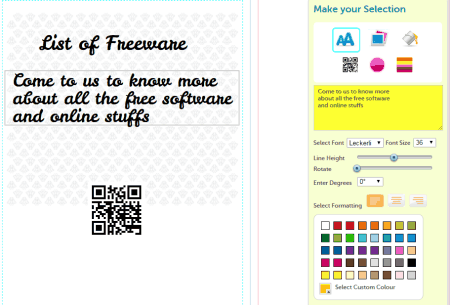13 Free Online Poster Makers
A poster is a piece of paper composed of some image or text or both. The main purpose of a poster is to convey information, its relevance and usefulness about the subject that is written or printed on it. Posters are made only to draw your attention and provide nice and short information. A poster usually has a huge size so that it can be easily seen from a long distance. There are also posters which appear in medium to small size.
Here we are providing you a list of 13 free online poster makers. All of them offers great features such as page orientation, great design templates, poster editing tools, option of sharing the poster online to social networking sites and various kinds of picture effects.
You can also look at our other topics such as Add Text To Pictures, Image Viewer & Latex Editors.
Posteroven

Posteroven.com can be used without even registration. Click on the “Get Started” button present on the home page. Click on either Choose Template or select design from scratch on the next page. Select the most suitable poster. Give the company name and a slogan. Select on the social button to go to the next page. Give your website’s Facebook page address, twitter handle, Google + address and any other social networking addresses. After you are done with it, you can download your poster either in png or in pdf format.
Blockposter
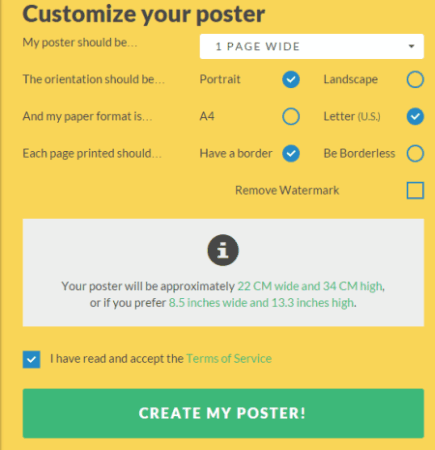
Blockposter.com helps you in making poster from various sources. You can use any image even from the net. There is no registration process in this site. The site is very intuitive. Anyone can make a poster from this site. Upload your preferred image. You can select the orientation, the paper format and the border style. After editing all the things, you can download your newly created poster.
Picmonkey

Picmonkey.com is a complete powerhouse when it comes to picture editing. Here you can make a poster with your image or any image downloaded from the net. You can do the basic edit like crop, sharpen, resize, rotate etc. You have the option of adding effects. There are 7 types of effects you can add to your poster to make it more attractive. The effects are as follows: — tried & true, basic, camera look, paintbox, light, area, artsy and advanced. Every effect contains some extra options in them individually. You can add text, add frame and add texture. You can save it to you computer after changing it to your own taste.
Canva
Canva.com helps you in designing beautiful and stunning looking poster. It has various templates to choose from. To create a poster, you have to click on the “Start Designing a Poster” button on the home page. It will take you to the customization page. You have the option of selecting the layout, the text, color & fonts of the text, background image, shapes and alignment of text and any shapes etc. There are various free templates available. Each and every modification is automatically saved to your account. You can easily download your poster either in png or pdf format. You can also share your poster in social networking sites e.g. Facebook, twitter etc.
Pixteller
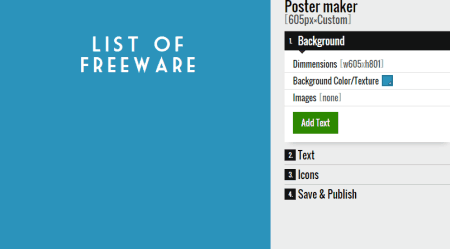
Pixteller.com lets you create poster from design templates present on the website as well as from scratch. If you want to make a poster with the available design templates then you have to click on the template and select the Repix option. There is also a option if you want to make a poster from scratch. You can change the background, add image, add any texts, change the color, size and fonts of the texts and add any icons. When finished with the editing, you can click on “Create Design” button. After that you can easily download your poster.
Jukeboxprint
Jukeboxprint.com has five different types of poster templates each in portrait & landscape orientation. With the help of some basic editing features, you can create almost impressive looking posters. To make your first poster, you just have to choose the right slogan or company name, right background color, texts color. You can also upload an image and generate stripes of colors. There is also a cool feature to add QR Code of your website to the poster. After doing all the editing, you can either save it for later purposes or can download it instantly.
Posterpin
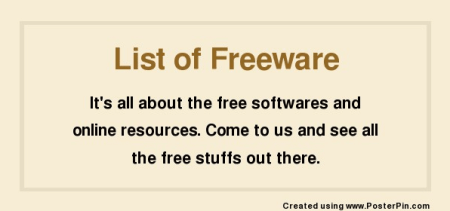
With the help of Posterpin.com You can make various types of posters such as Inspirational, motivational, cute, personal or any type of poster you want to make. You can add any text from anywhere or you can use your own text. You can preview every little change you make in the poster. To make your poster more popular, you can share it on various social networking sites e.g. Facebook, twitter, pinterest etc.
Brother.com

Brother.com lets you choose from several awesome poster designs. There are various categories where you can look for a particular design for your poster. Select the right template and click on “Click here to customize this template” option or you can click on “Instructions” link to see the poster making process. You will get lots of option for customization such as changing the fonts, color and size of texts, their position in the poster. If you want to add any new image or text, you can easily add them. You have the option of either saving & downloading your project to your computer or printing it.
Befunky
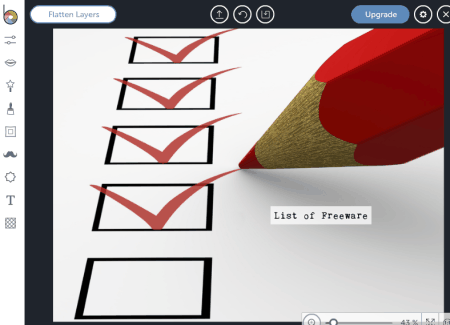
On signing up Befunky.com greets you with a nice little tutorial on the various aspects of befunky. There is no repository of design templates here in this site. Instead of that, the site promotes to make a poster with own images. Select a picture, whether it’s online or your personally taken picture; just pick one to get started. It has a range of cool editing effects like Chromatik, Black & White, Color Pinhole, Cooler etc. You can add various graphics, change the textures, add frames etc. The usual picture editing tools are also available e.g. crop, resize, rotate, color, sharpen, soften, blur edges and many more. The poster can be saved in your computer or befunky account. You can also share it on Facebook.
postermywall.com
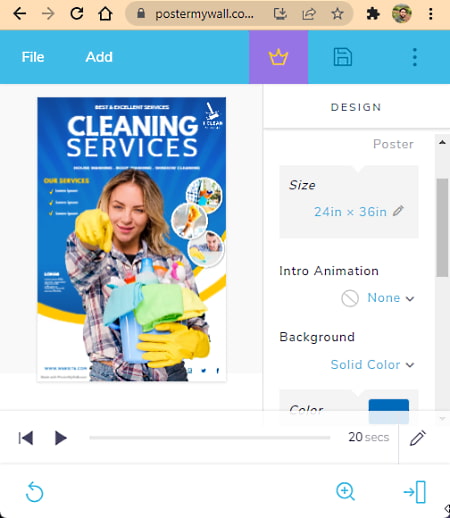
postermywall.com is another free online poster maker website. Using this website, users can easily create beautiful posters from scratch. It also offers multiple online poster templates that users can use and edit according to their requirements. To create and edit poster templates, it offers multiple tools such as Text Tool, Layout, Media, Elements (Shapes, Clipart, Stickers, and QR Code), Photo (to add photos to posters), and more. Apart from designing, it also offers tools to resize, color, and animate templates.
Another good thing about this website is its ability to let multiple users collaborate over a design project. After completing a poster, users can Publish as well as download final posters.
Limitations:
The free version of this website imposes some limitations like limited stock images, limited templates, limited downloads, and more.
Lunapic
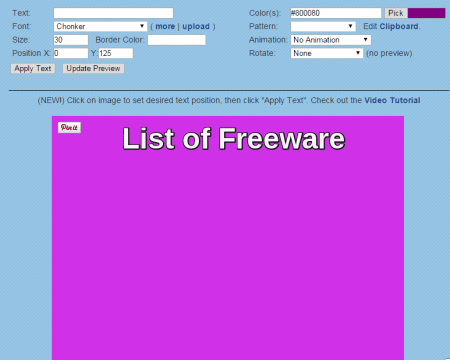
Lunapic.com contains lots of Drawing Tools, effects & Filters with some nice video tutorials. Just upload a picture either of your own or any picture you liked on the net. Just upload it. You can also add a url of the image you liked on net. You can upload images Dropbox, Google and picasa web. You have lots of customization options available to you such as adjust the resolution of the poster, add frame, set file size, change the output of the file, crop scale, rotate, add caption, and many more effects. I think you will be exhausted when you see the menu for the first time. You can save your newly created poster to your computer, to your Imgur account, Picasa account etc.
Ribbet
Ribbet.com fixes your photos in single click and has advanced editing options. Click on “Edit Photo” button to upload your image. You can upload pictures from your computer, Flickr, picasa, Google, Facebook and any other website. Click on Text menu to add texts, change its fonts, size blend modes etc. There are a range of effects and stickers present for you so that you can mix and match to build some really cool and funky poster. There are some nice looking frames too to jazz up your poster. You can save it to your computer plus you can also share it on Facebook, picasa, Google, Flickr etc.
Readwritethink
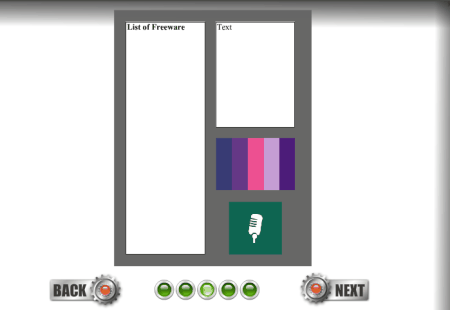
The Printing Press online tool from Readwritethink.org helps you quckly create any newspaper, brochure, flyer, sign and poster design. Select the Flyer/Sign/Poster option and select a design template for your poster. Customize the poster with your images and text. You can save your poster for later modification in your computer by saving it as a draft or you can download your poster by clicking on the “Save as Final” button.
About Us
We are the team behind some of the most popular tech blogs, like: I LoveFree Software and Windows 8 Freeware.
More About UsArchives
- May 2024
- April 2024
- March 2024
- February 2024
- January 2024
- December 2023
- November 2023
- October 2023
- September 2023
- August 2023
- July 2023
- June 2023
- May 2023
- April 2023
- March 2023
- February 2023
- January 2023
- December 2022
- November 2022
- October 2022
- September 2022
- August 2022
- July 2022
- June 2022
- May 2022
- April 2022
- March 2022
- February 2022
- January 2022
- December 2021
- November 2021
- October 2021
- September 2021
- August 2021
- July 2021
- June 2021
- May 2021
- April 2021
- March 2021
- February 2021
- January 2021
- December 2020
- November 2020
- October 2020
- September 2020
- August 2020
- July 2020
- June 2020
- May 2020
- April 2020
- March 2020
- February 2020
- January 2020
- December 2019
- November 2019
- October 2019
- September 2019
- August 2019
- July 2019
- June 2019
- May 2019
- April 2019
- March 2019
- February 2019
- January 2019
- December 2018
- November 2018
- October 2018
- September 2018
- August 2018
- July 2018
- June 2018
- May 2018
- April 2018
- March 2018
- February 2018
- January 2018
- December 2017
- November 2017
- October 2017
- September 2017
- August 2017
- July 2017
- June 2017
- May 2017
- April 2017
- March 2017
- February 2017
- January 2017
- December 2016
- November 2016
- October 2016
- September 2016
- August 2016
- July 2016
- June 2016
- May 2016
- April 2016
- March 2016
- February 2016
- January 2016
- December 2015
- November 2015
- October 2015
- September 2015
- August 2015
- July 2015
- June 2015
- May 2015
- April 2015
- March 2015
- February 2015
- January 2015
- December 2014
- November 2014
- October 2014
- September 2014
- August 2014
- July 2014
- June 2014
- May 2014
- April 2014
- March 2014