6 Best Free Software for Windows to Learn Japanese
Here is a list of 6 best free Software for Windows to Learn Japanese.
Japanese is one of the most popular languages in the world. The way it is written and its pronunciation is completely different as compared to the western languages of the world. If you are an English speaker or you have a little knowledge of English then you can easily use these software programs for learning Japanese.
You can use all these Japanese learning software to learn how to speak Japanese. You can use these software to learn words or phrases and basic alphabets of Japanese language in English with the help of audio pronunciation, translation, picture, test, etc. This list also contains basic Japanese alphabet learning software and English to Japanese dictionary. Some of these software are also portable and cross-platform software.
Let’s see how using these software programs can be one of the best ways to learn Japanese. And also try Whiteboard software, stop motion software and 3D rendering software.
Here are the 6 Best Free Software for Windows to Learn Japanese:
Byki Express
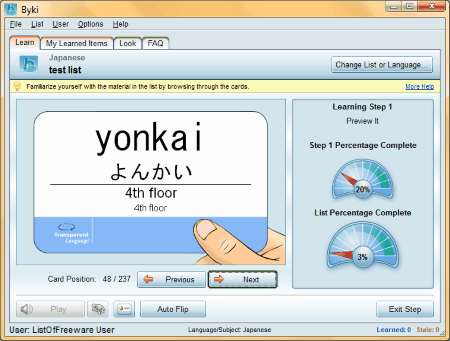
You can learn to speak Japanese by using Byki Express with its various flashcards easily. It is one popular and feature-rich language learning software. Some of the key features of this software are:
- Learning Japanese using this software is a 3 step process, steps are: You need to look at the cards, then you need to recognize the cards and lastly, give the test.
- Apart from Japanese, you can learn many other popular languages, such as: French, German, Chinese, Spanish, Italian, Arabic, etc.
- You have to download flashcards separately from its website (download link here).
- It is also a user-friendly software and its user-interface is available in full screen mode.
How to learn Japanese by using this software:
- Open the program, and click Change List or Language button on top-right corner of this software interface.
- In the Select a List, select Japanese language, and then, select a list you want to learn (if you don’t have a list, then download it from the link given above).
- On the main interface of the software, Follow the steps one by one.
Note: You need to register to its website to download this Japanese learning software and it also has a paid version with many other effective features.
Anki

Anki is quite a handy language learning software and you can also use it for learning Japanese. It is a feature-rich software which provides some very quality features. Some key features of this program are:
- You can learn many Japanese phrases or words with pronunciation, image and translation in English.
- You can save the learning process and load it again later as you desire.
- You can download flashcards for this software from its website (download it from here).
- Apart from Japanese, you can also learn Spanish, English, French, German, Chinese and many other languages easily with many quality features.
- It is also a cross-platform software. You can also use it in Linux, Mac and other popular devices.
- It is also an open source program.
How to learn Japanese using this software:
- Open the program, load a deck on its main interface. If you don’t have a deck available for Japanese language, then download it from its website (link is given above).
- A new interface will open, click Study now button on the interface.
- Again a new interface will open, here you can give the test to learn Japanese language.
valodas
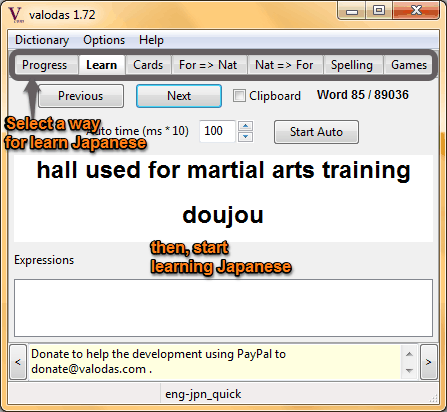
valodas is a small and handy software for learning Japanese language. It provides many methods for learning Japanese, such as: Cards, Learn, Spelling, Games, etc. It also provides audio pronunciation of Japanese phrases or words. Apart from Japanese, you can also learn many other popular languages using it. It is also a cross-platform software, it is also available for Linux and Mac OS.
Japanese phrases or words can be downloaded from its website (click here).
OpenTeacher
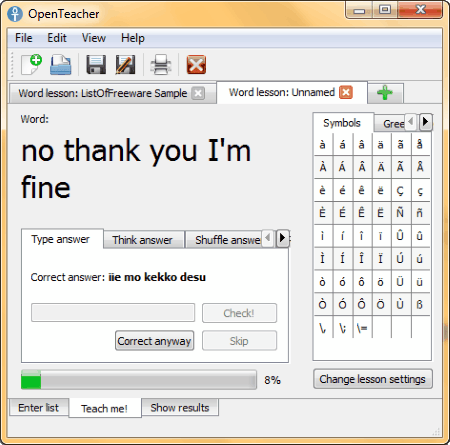
OpenTeacher is an open source language learning software. You can learn various languages and subjects. To study Japanese phrases and words, you need to download the Japanese vocabulary from within the software and start learning Japanese by giving test. It is a portable and multi-platform program. How to learn Japanese using this software:
- Run this program and load Japanese learning lessons in this software.
- You can load it from the internet (if you don’t have) by clicking on the Load from the internet option.
- After the successful download, start giving tests.
Minikyou
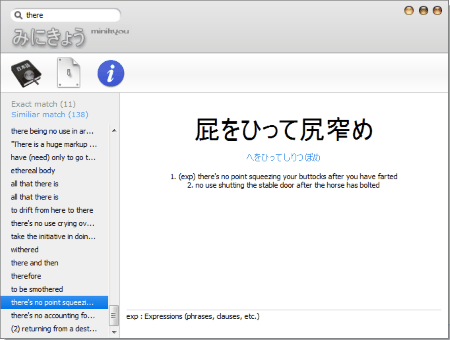
Minikyou is an easy-to-use English to Japanese dictionary which you can use to learn some of the popular Japanese phrases or words in English. Some of the key features of this software are:
- It is a user-friendly software with a nice user-interface to learn some of the popular Japanese phrases or words.
- It also provides search bar at the top of the software interface to search for a specific word translation in Japanese.
- It has Similar match feature where you will get a list of words similar to the one you have been searching for.
- It is also a small software with setup file size less than 3 MB.
- With this software, you will also get MinikyouCard software absolutely free.
How to use this software to learn some of the common Japanese phrases or words:
- Open this software, search for a word which you want to learn in Japanese in the top search bar of this software.
- You will see its translation comes up on the screen in Japanese and its meaning in English.
- Repeat first-two steps to learn other words.
AWFordJr's Basic Hiragana & Katakana
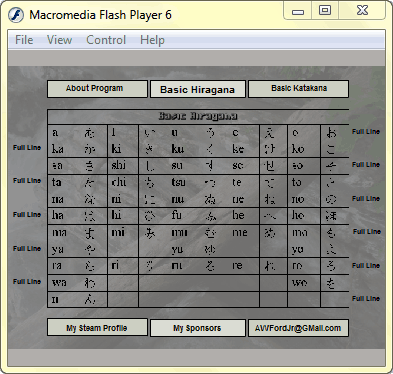
AWFordJr’s Basic Hiragana & Katakana is a useful software to learn about the basic alphabet of Japanese language with audio pronunciation and translation in English. You can learn basic of Hiragana and Katakana easily by this software. It is also a standalone and portable software with setup file just above 3 MB.
How to learn Japanese using this software:
- Open this software, you can see both the Japanese script on the software interface, i.e. Basic Hiragana and Basic Katakana.
- Select a script you want to learn and a new interface will come up.
- Here you can learn Japanese alphabets with their scripts and pronunciation.
Note: You need to have Adobe Flash Player already installed in your computer to use this software.
About Us
We are the team behind some of the most popular tech blogs, like: I LoveFree Software and Windows 8 Freeware.
More About UsArchives
- April 2024
- March 2024
- February 2024
- January 2024
- December 2023
- November 2023
- October 2023
- September 2023
- August 2023
- July 2023
- June 2023
- May 2023
- April 2023
- March 2023
- February 2023
- January 2023
- December 2022
- November 2022
- October 2022
- September 2022
- August 2022
- July 2022
- June 2022
- May 2022
- April 2022
- March 2022
- February 2022
- January 2022
- December 2021
- November 2021
- October 2021
- September 2021
- August 2021
- July 2021
- June 2021
- May 2021
- April 2021
- March 2021
- February 2021
- January 2021
- December 2020
- November 2020
- October 2020
- September 2020
- August 2020
- July 2020
- June 2020
- May 2020
- April 2020
- March 2020
- February 2020
- January 2020
- December 2019
- November 2019
- October 2019
- September 2019
- August 2019
- July 2019
- June 2019
- May 2019
- April 2019
- March 2019
- February 2019
- January 2019
- December 2018
- November 2018
- October 2018
- September 2018
- August 2018
- July 2018
- June 2018
- May 2018
- April 2018
- March 2018
- February 2018
- January 2018
- December 2017
- November 2017
- October 2017
- September 2017
- August 2017
- July 2017
- June 2017
- May 2017
- April 2017
- March 2017
- February 2017
- January 2017
- December 2016
- November 2016
- October 2016
- September 2016
- August 2016
- July 2016
- June 2016
- May 2016
- April 2016
- March 2016
- February 2016
- January 2016
- December 2015
- November 2015
- October 2015
- September 2015
- August 2015
- July 2015
- June 2015
- May 2015
- April 2015
- March 2015
- February 2015
- January 2015
- December 2014
- November 2014
- October 2014
- September 2014
- August 2014
- July 2014
- June 2014
- May 2014
- April 2014
- March 2014








