35 Best Free Steganography Software For Windows
Here are 35 best free steganography software. These steganography programs let you hide data (textual or files of various formats) in image files as well as in various types of media files. All these steganography software are available free to download for your Windows PC. These have various features, like: hide typed text in images, hide TXT or other types of files like DOCX, XLSX, ZIP, RAR etc., supported input cover image formats includes: JPG, BMP, GIF, PNG, TIF etc., some can hide data in MP3, WAV, FLAC, AU, AVI and other media formats, encrypt or decrypt data using password, some programs can be run on any platform, and more.
You can also try these best free Batch Uninstaller, Rar File Opener and File Encryption software.
Here are the Best Free Steganography software for Windows:
QuickStego
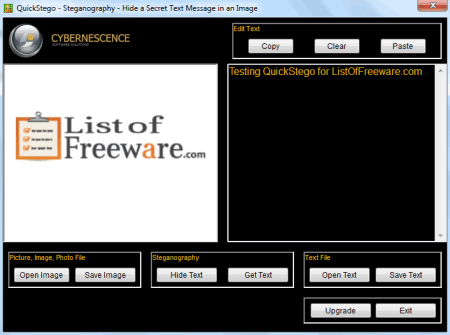
QuickStego is a free steganography software available for Windows. It lets you hide your text in pictures and only users of QuickStego can read this hidden text messages. You can add text by typing or load it from TXT file. Supported input image formats are: BMP, JPG, JPEG, and GIF, but it saves the output image in BMP format with hidden text in it. The interface of this software is simple and easy to understand. First of all use “Open Image” button to open image file and then type your secret text in the big text box. You can also load text from TXT file by clicking “Open Text” button and click “Hide Text” and then click “Save Image” button to save the final BMP file. To retrieve the hidden text; just open the BMP file containing hidden text with it.
Xiao Steganography

Xiao Steganography is a simple to use free software to hide secret files in BMP images or in WAV files with encryption support. You can load target BMP or WAV file to its interface and then click next to add your secret file (attachment file should be of small size). After selecting the file you can click next and set the encryption and hash algorithms with password to make it secure. Supported encryption algorithms are RC4, Triple DES, DES, Triple DES 112, RC2 and hashing SHA, MD4, MD2, MD5, algorithms. You can now save the final BMP or WAV file to the desired location and similarly you can extract the secret file attached with the target file with the help of this software.
OpenStego
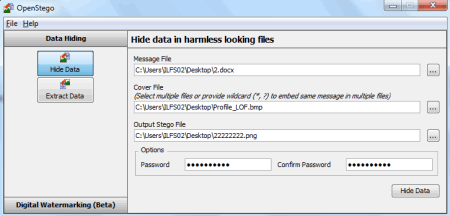
OpenStego is just 203 KB in size and is easy to use steganography application. You can attach any type of secret message file to cover files. Supported file types for cover are: BMP, GIF, JPEG, JPG, PNG, and WBMP. You can set the password also. After finishing you can save output stego file in PNG format. Similarly you can use this software to extract secret data from the above output file by providing correct password. It is a java based, open source steganography software. You can run either BAT file or JAR file from the installed directory.
Camouflage
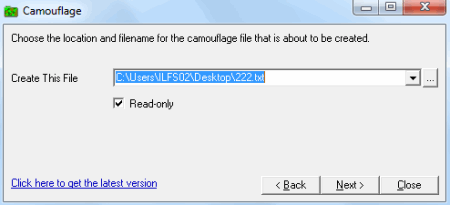
Camouflage lets you hide file of any type within any type of file. For e.g. you can hide the secret TXT file in standard JPG image. The resultant file can be called camouflaged and it behaves and looks like a normal file. You can use this software by right clicking on any file you want to hide from Windows Explorer. It now opens a simple wizard like interface. You can set the password for the hiding file. If you want to extract the hidden file created earlier; you have to use the “Uncamouflage” by right clicking on it.
SilentEye
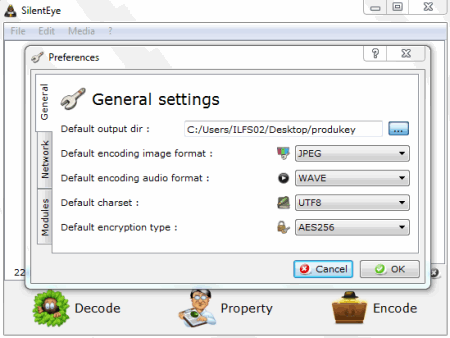
SilentEye is an easy to use cross platform steganography program that lets you hide sensitive message behind image or in audio file. It supports various common image and audio formats including BMP, JPG, PNG, GIF, TIF, and WAV. The default encoding image format can be configured between JPG or BMP and similarly for audio encoding the default format is WAV only. You can set the password for encoded message also.
OpenPuff
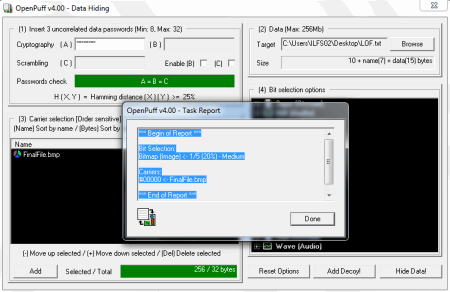
OpenPuff is a free software to hide your secret data in image files. You can hide up to 256 bytes of target data in one carrier BMP file. For e.g. you can hide a 130 bytes size TXT file in one BMP file. If you want to hide more target data then you need more carrier files. Then try to add as much carrier files until Selected / Total button turns green. After that click “Hide Data!” button and save the output file in the desired location. It comes in ZIP format and does not require installation.
Steghide
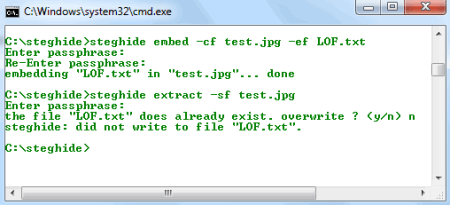
Steghide is a free and easy to use steganography program that lets you hide sensitive data in many types of images or in audio file formats. The color in images and sample frequencies in audio files does not change when attaching files to them. Supported image and audio formats are: JPG, BMP, WAV and AU. As it is a command line tool, so syntax care should be taken while using this program. It has a very simple syntax for embedding or extracting. You can check the screenshot of this program for syntax help or run it from command prompt to get the desired help.
Our Secret
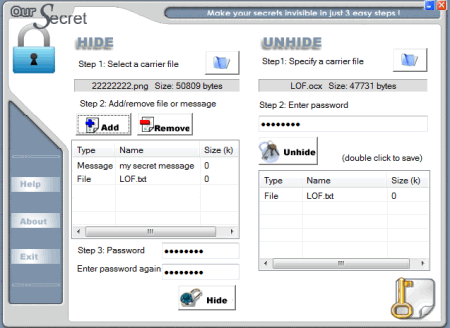
Our Secret is a free and easy to use steganography software that lets you hide secret data in image files. In first step you can select the carrier file (carrier file in image format is a good choice). Now in second step you can choose the secret message or secret file by clicking Add button. In final step three you can enter password and click Hide button to save the image with secret message or file in the desired location. You can also unhide the secret message or file from the carrier file with the help of this software in two steps from its interface.
Shusssh!
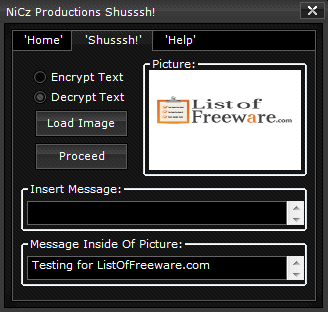
Shusssh! is a simple tool to hide a message inside any picture. Simply select “Encrypt Text” and load an image by clicking “Load Image” button. Type your message in “Insert Message:” text area and click Proceed button to save the image with hidden message on the desired location. And for decrypting text from the encrypted image; select “Decrypt Text” and load image and click Proceed button to view the hidden message.
Image Steganography

Image Steganography is a free steganography software for hiding sensitive text or files inside image files. You can hide text or files of various types easily inside image files. It also shows the capacity of container image file. You have to use drag and drop feature to do this. You can encrypt the file or text with password also by clicking Encrypt check mark. You can try or explore other settings too. You can decode the encoded files with this program by clicking Decode button.
SSuite Picsel
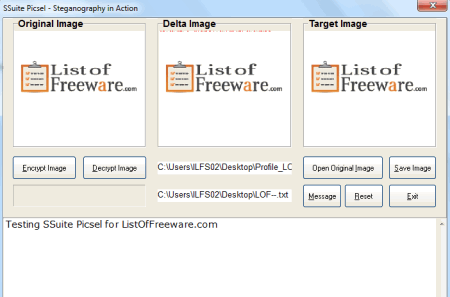
SSuite Picsel is a free steganography software based upon key file. It uses the image as a key to encrypt your secret message. Just click “Open Original Image” to load any image file as a key file. Supported image formats for key file are: BMP, JPG, WMF, and PNG. Now type your secret message or load it from TXT file by clicking Message button. Click “Encrypt Image” button and then save your new encrypted image by clicking on “Save Image” button. Similarly you can decrypt the text by using the same key image file you have used earlier. It is a portable application.
Steganofile
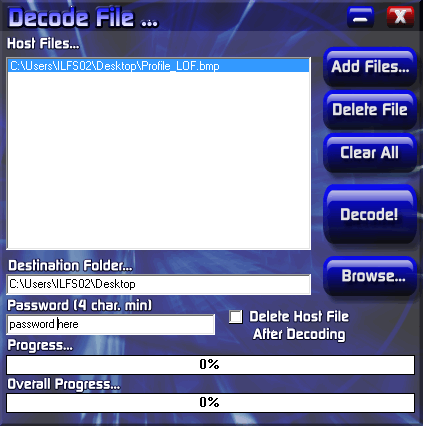
Steganofile lets you hide your secret file in one or many host files. It has Encode and Decode buttons on its interface. You can hide your file in other host file(s). Choose the destination folder and set password of your choice. It also has an option to delete the original file after encoding. For e.g. if you choose more than one host file; the more is the security. Similarly you can decode the original file from host file(s) easily by supplying the correct file.
Clotho
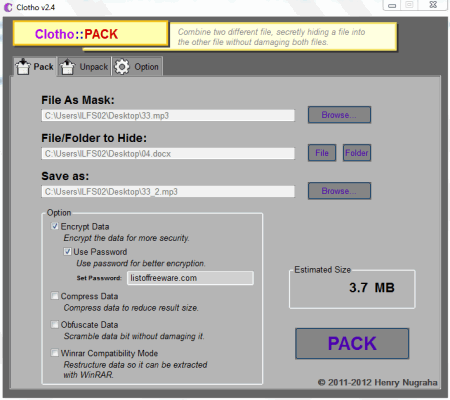
Clotho is a powerful but easy to use tool for Windows to hide your important or sensitive files into images, audio, executable or in other various types of files. You have to use “Run as administrator” by right clicking on its executable file in the installed directory. You can use the above files as mask file and then select the file or folder you want to hide and it automatically renames and saves the output file to the same location. You can encrypt the data by applying password also.
mp3stegz beta
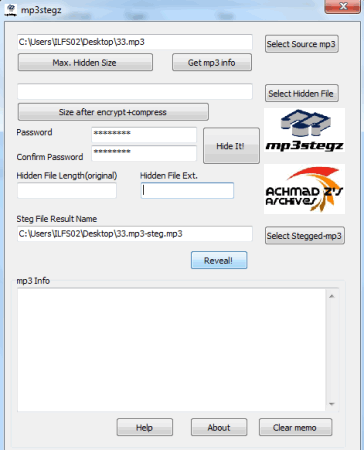
mp3stegz beta lets you hide your secret files (preferably small size files) in MP3 files. You can encrypt and compress these files with password facility. You can select the source MP3 file and file to be hidden first. When you supply password and click “Hide It!” button it creates a final Stegged MP3 file automatically with new name. Now you can safely delete that sensitive file. And for extracting back your secret file; you have to follow the same procedure as above and click “Reveal!” button to extract it.
StegoStick beta
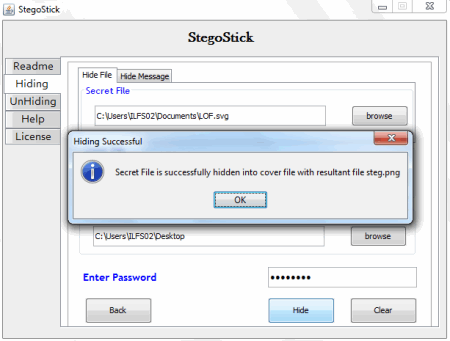
StegoStick beta is an open source steganography software that lets you hide any kind of file in JPG, BMP, GIF, WAV, AVI, and other various binary file types. You can choose from the four types of encryption techniques and they are DES, Triple DES, RSA, or Default. When hiding the file in cover file it gives the “Steg” and same extension of the cover file in the destination path. You can enter strong password of your choice for hiding the secret file. It has a simple and user friendly interface.
Anubis
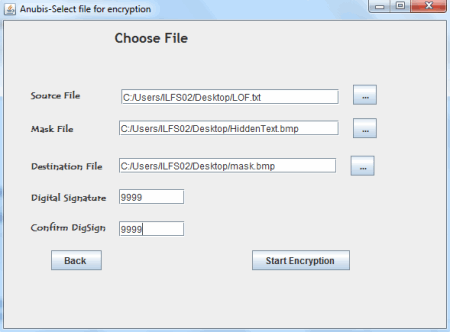
Anubis lets you hide your secret data behind the normal looking and working files. For e.g. you can hide the Secret.TXT behind the Mask.BMP file. It is a java based application and you can choose Encrypt or Decrypt from its main interface. You can use its default features or use them specifically. You have to wait a little bit as the conversion will take a little while.
Dound's Steganography
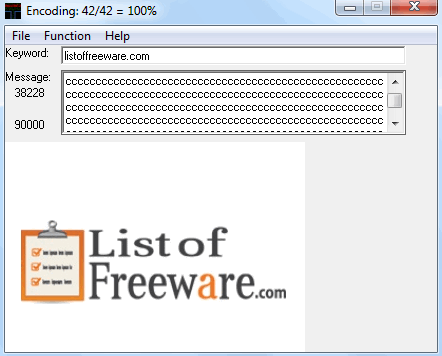
Dound’s Steganography is a free steganography software that lets you hide your secret message in BMP files. You can supply keyword as password to secure your message. You can use “Encode Message” from Function menu or use Ctrl + E from keyboard to start the process of hiding message. It takes time to complete the operation of encoding (Tip: you can break the operation early and use save image as from File menu, and it will save the encoded text in the BMP image). You can save the BMP file with new name in the desired location. You can send this file via email or through any other medium. You can load and decode the message from the encoded image by using the correct password with this program.
SteganPEG
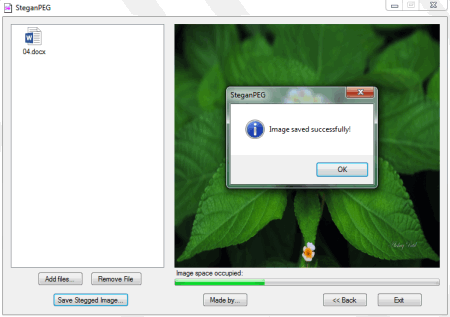
SteganPEG lets you embed files of many types into JPG images. You can attach files to the JPG image with password protection securely. You can send these files over the internet and the users having installed SteganPEG and correct password can extract files embedded in JPG file. The files look like normal image file after embedding procedure. You can attach or embed multiple files to a single JPG image. The program has intuitive user interface which is easy to understand.
Hide'N'Send
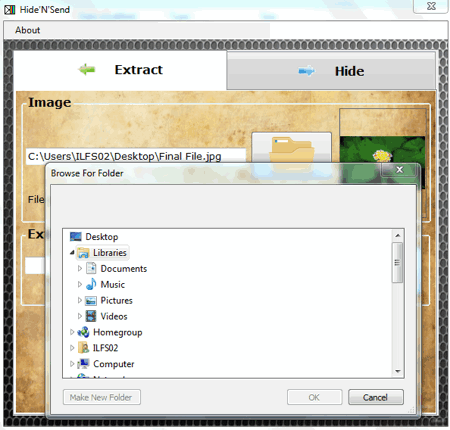
Hide’N’Send is a very small (less than 1 MB) portable application for hiding files behind JPG images. The concealed file could be of any type; for e.g. DOCX, TXT, XLSX etc. You can choose settings for concealment algorithm, hash algorithm, and encryption algorithm. You can apply password by clicking HIDE button. You can extract the hidden file inside JPG image by using its Extract button and providing the correct path.
SteganographX Plus
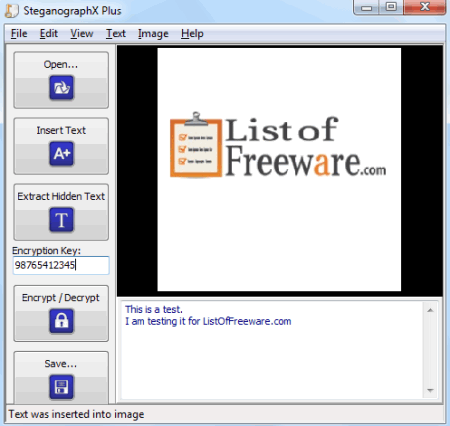
SteganographX Plus is a freeware for hiding secret message inside BMP images. It is just 496 KB in ZIP file and no installation required to use this software. It is very simple and user friendly program. It supports only numbers while entering encryption key. You can use it to encrypt or decrypt text inside BMP file. Supply the correct password to extract the hidden text. This software must be present at both ends while encrypting or decrypting.
DeepSound
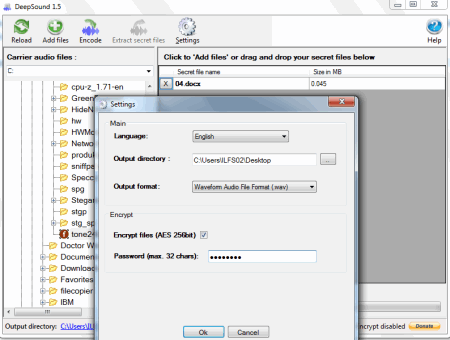
DeepSound is a steganography tool available free for Windows. You can hide files of various types inside WAV or FLAC audio files. You can apply password to the encrypted files. You can select the output audio file quality also. It has an explorer like interface and from the left pane you can select the carrier audio file and in the right pane you can add files to be hidden by clicking “Add files” button. You can attach multiple files also. Click Encode button to save the output file in the desired location.
JHide
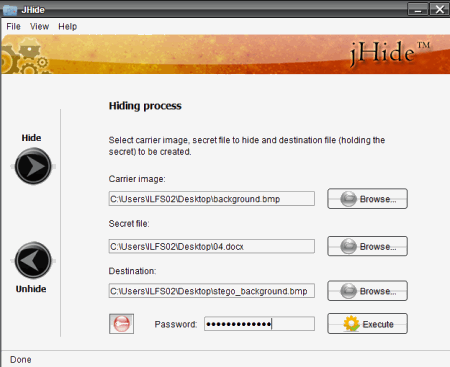
JHide is simple java based steganography tool that lets you hide secret file inside a image you select. Supported carrier image formats are: BMP, PNG, TIF, and TIFF. It automatically gives the name to the output file in the same location. It has a password protection support also. After selecting carrier file, secret file, password; you can click Execute button on its interface to start the hiding process. Similarly you can use Unhide button to reverse the hiding process. It is a single executable JAR file and does not require installation.
Crypture
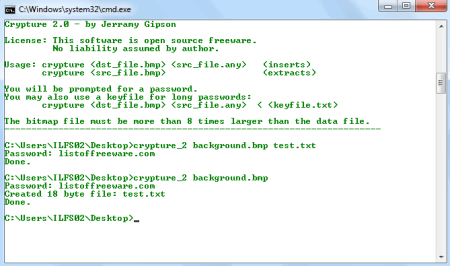
Crypture is only 6 KB command line steganography program that lets you hide your secret data file inside BMP file. The BMP (bitmap) file should be eight times larger than the secret data file. It has a very simple usage syntax. You can use the screen shot for syntax help or run it without any arguments from command prompt to get help. It is useful for hiding small amount of data with password.
FIRA2
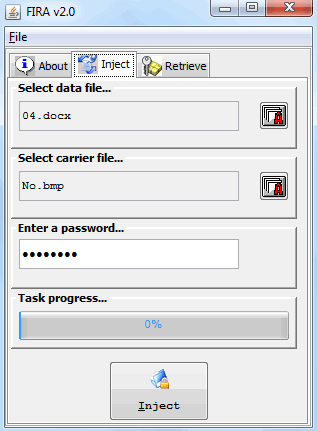
FIRA2 lets you hide any type of file into a standard BMP image file. It secures your sensitive data file from unauthorized access. Only person having it can extract the injected file from BMP image. The carrier file should be of higher size; otherwise it gives an error about it. It is a java based application with JAR extension and is platform independent application.
Image Binder
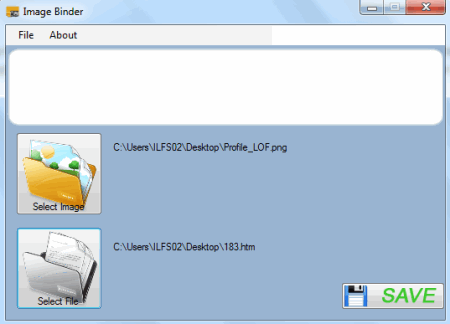
Image Binder is a simple and easy to use software that lets you hide any type of file in PNG image. You can use input cover image from various image formats. Supported cover image input formats are: JPG, BMP, GIF, PNG, and ICO. It has a very simple user interface and you have to click SAVE button after selecting image and file to be hidden.
Shiny
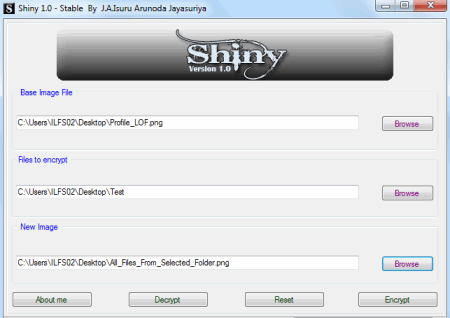
Shiny lets you hide your secret files (files you want to hide from others) from a selected folder in image file (JPG, BMP, GIF, or PNG). It does not support password but the files encrypted with it can only be decrypted with the help of it. It compresses the encrypted files. It has simple and user friendly interface and is easy to understand.
Hide&Reveal
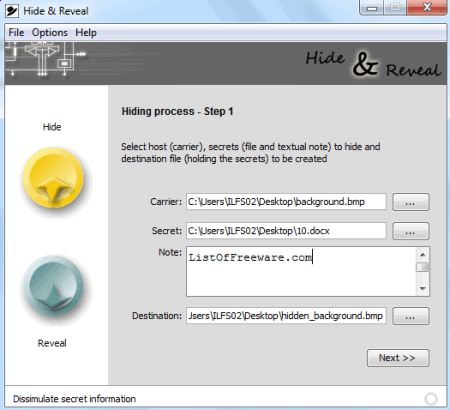
Hide&Reveal is a java based steganography program which lets you hide files in images. In addition you can add note also with the hidden file. The carrier image can be of common image formats including BMP, PNG, TIF, or TIFF. It has two big button on its interface to hide or to reveal secret files. The program is available in English and French.
Trojan
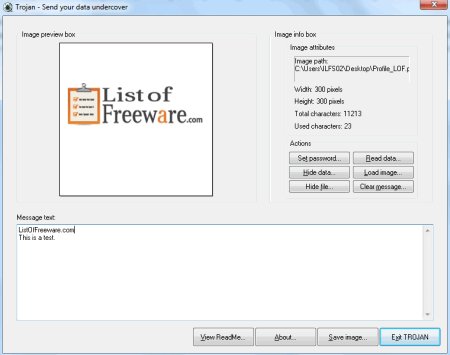
Trojan is a free steganography software. It lets you hide secret message or file in common image formats. Input or cover file can be of any format like: JPG, BMP, TIF, GIF, MNG, PNG, PCS, or TGA. Supported output image formats are BMP, PNG, and TIF. You can click “Load image” button to load cover image. You can click now “Hide file” button to select the desired file to be hidden. Finally click “Save image” button to save the resultant image in the desired location. You can set password also.
Portable SteganoG
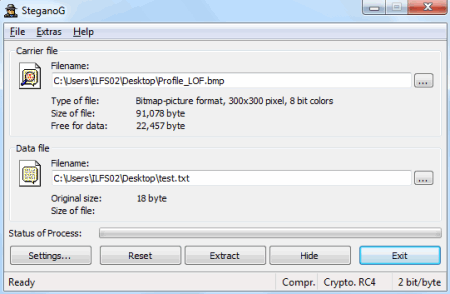
Portable SteganoG is a simple and easy to use free software that lets you hide any files inside a bitmap (BMP) image. You can hide your secret data file inside the carrier file. You can easily apply password protection for the data file. Carrier file should be of higher size than data file. You can then securely send these final images with hidden files over the internet to anyone. Same program is required to extract the hidden file with correct password. It is a portable freeware thus no installation is required and it can be run from USB mass storage device also.
HexaStego-BMP
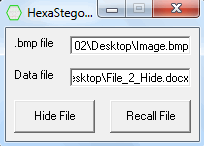
HexaStego-BMP is a very small (just only 10 KB) steganography tool for hiding secret data file inside BMP file. The carrier BMP file should be of higher size than data file or you can say data file should be of relatively small size otherwise you will not recover it later. You have to provide both files path manually each time either hiding or recalling your data file. And if you don’t want to give the full path; put both the files in the same directory where the software is.
Steg

Steg lets you hide your important data inside JPG, TIF, PNG or BMP images. You can embed a text message also to the specified image. You can save the final image with hidden data file in TIF or PNG format. It is a portable and cross platform program. It has an easy to use graphical user interface.
DeEgger Embedder
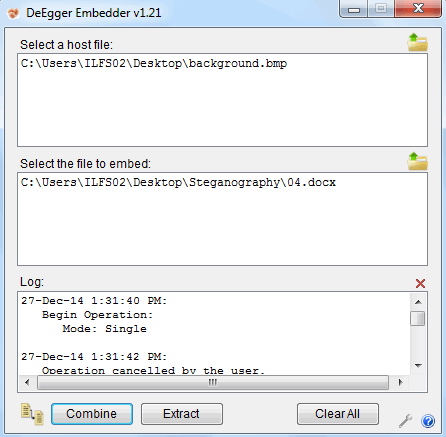
DeEgger Embedder is a small and easy to use free software which lets you hide sensitive or secret data into media files. The media files could be of any format including JPG, PNG, MP3, AVI etc. It has a user friendly interface. The host file looks like normal file and can be opened by default program but it contains your secret data as well. You can combine or extract data by using it.
Hallucinate
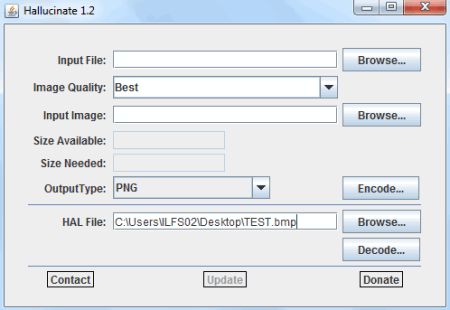
Hallucinate is just 34 KB small size easy to use this steganography software. It lets you hide your files into PNG or BMP image file format. Just select the input file of any format by browsing. Choose the image quality from different options and now select the input image by browsing. You can select the output format and click Encode button to save the final image in the desired location. Similarly to decode the encoded image earlier you have to select the “HAL File” by browsing and click Decode button.
Stegnography Tool
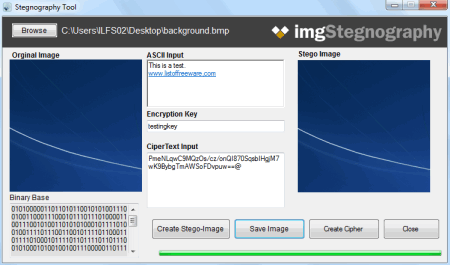
Stegnography Tool is a free software that lets you hide or view secret message in BMP file. You can hide any message in BMP file using password. You can view the same message later with the help of same password only. You can use Steganography command from Images menu for hiding any message. For viewing the hidden message you have to use the Steganayis from the Images menu. It supports 24 bit bitmap images only.
rSteg

rSteg is a free steganography software. It lets you hide textual data with pin (password) in the images. It is a java based program so it is platform independent. It has two buttons on its interface “Encryption” and “Decryption”. You can use the corresponding button to do the required job. For e.g. when you click Encryption button; you can type or paste text in large text area. Provide pin of your choice and choose cover image by browsing and click OK button to save it on the desired location. You can decrypt the text in the image with the correct pin by clicking Decryption button.
About Us
We are the team behind some of the most popular tech blogs, like: I LoveFree Software and Windows 8 Freeware.
More About UsArchives
- April 2024
- March 2024
- February 2024
- January 2024
- December 2023
- November 2023
- October 2023
- September 2023
- August 2023
- July 2023
- June 2023
- May 2023
- April 2023
- March 2023
- February 2023
- January 2023
- December 2022
- November 2022
- October 2022
- September 2022
- August 2022
- July 2022
- June 2022
- May 2022
- April 2022
- March 2022
- February 2022
- January 2022
- December 2021
- November 2021
- October 2021
- September 2021
- August 2021
- July 2021
- June 2021
- May 2021
- April 2021
- March 2021
- February 2021
- January 2021
- December 2020
- November 2020
- October 2020
- September 2020
- August 2020
- July 2020
- June 2020
- May 2020
- April 2020
- March 2020
- February 2020
- January 2020
- December 2019
- November 2019
- October 2019
- September 2019
- August 2019
- July 2019
- June 2019
- May 2019
- April 2019
- March 2019
- February 2019
- January 2019
- December 2018
- November 2018
- October 2018
- September 2018
- August 2018
- July 2018
- June 2018
- May 2018
- April 2018
- March 2018
- February 2018
- January 2018
- December 2017
- November 2017
- October 2017
- September 2017
- August 2017
- July 2017
- June 2017
- May 2017
- April 2017
- March 2017
- February 2017
- January 2017
- December 2016
- November 2016
- October 2016
- September 2016
- August 2016
- July 2016
- June 2016
- May 2016
- April 2016
- March 2016
- February 2016
- January 2016
- December 2015
- November 2015
- October 2015
- September 2015
- August 2015
- July 2015
- June 2015
- May 2015
- April 2015
- March 2015
- February 2015
- January 2015
- December 2014
- November 2014
- October 2014
- September 2014
- August 2014
- July 2014
- June 2014
- May 2014
- April 2014
- March 2014








