13 Best Free Software To Convert Raw To Jpeg
I have compiled this list of best free software to Convert RAW to JPEG. Shooting photographs in RAW format gives you the flexibility to modify an image widely. Most of the budding photographers cannot afford expensive software to convert RAW files into JPEG, and that’s when these free RAW to JPEG converters come into picture. Install one of these software and get the job done.
You do not need to worry about how to Convert RAW to JPEG. Apart from the software description, I have also mentioned easy steps to carry out the conversion for each RAW to JPEG converter. Most of these software can batch convert RAW to JPEG format without any flaw. These software can also convert RAW to PNG, BMP, TIFF, GIF, etc.
My favorite RAW to JPEG Converter Software:
I like Picasa the most as an editing tool to convert RAW to JPEG. Not only it can batch convert RAW to JPEG, if carries out the conversion pretty fast. You can define the output image quality, and edit your images as well.
You may also checkout the best free Bulk Crop Image Software, Image Compressor Software, and EPS Viewer Software.
Picasa
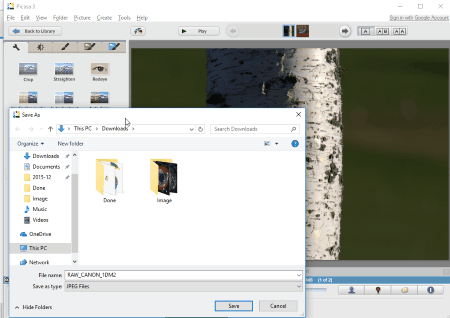
Picasa from Google is a famous image processing tool, which can be used to view as well as convert RAW to JPEG for free. It can read RAW formats of various camera manufacturers. For converting RAW to JPEG, simply open the RAW file, apply any effects if required, and click on Save As in the main menu. Select the output format as JPEG to convert RAW to JPEG. You can also use Export option to batch convert RAW to JPEG. This is one of the best free RAW to JPEG converter, and works really fast.
Photivo
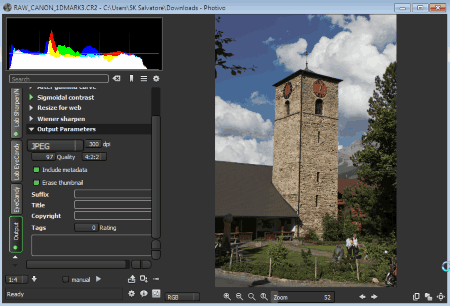
Photivo lets you process RAW images for free. This image editing software has a unique user interface. To convert RAW to JPEG, click on Open Image, apply some effects if you wish to, and then scroll down the left panel to find the Output option. Click on Output option to selct output as JPEG. Define the quality and other parameters of the output file, and process to image for converting RAW to JPEG. Various effects, such as: Color Space, Generic corrections,White Balance, Local Edit, Crop, Resizing, Exposure, etc can be applied to RAW images.
digiKam
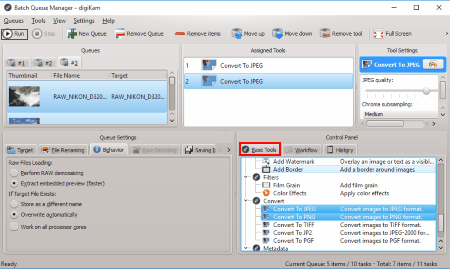
digiKam is a multipurpose image editing software for Windows, MAC, Linux, and FreeBSD. With the help of this freeware, you can easily convert RAW to JPEG. Convert a single file at a time, or you can batch convert RAW to JPEG. Follow the given steps to convert RAW files to JPEG:
- Import RAW files from a folder to the editor. Select the file you want to convert from RAW to JPEG.
- Click on Batch Queue Manager to view your queue of RAW files. Go to the Base Tools at the right bottom corner of the window.
- The conversion tool lets you convert RAW to JPEG, RAW to PNG, RAW to TIFF, RAW to JP2, etc.
- Double click on Convert To JPEG to define the JPEG Quality,and Chroma Subsampling.
- Click on the Run option to begin the conversion. The output is saved in a defined export folder.
This software lets you do professional editing on pictures. Apply various manipulations on your photos, like: brightness, contrast, exposure, temperature, etc. You can also edit the met data with this RAW to JPEG converter.
RawTherapee
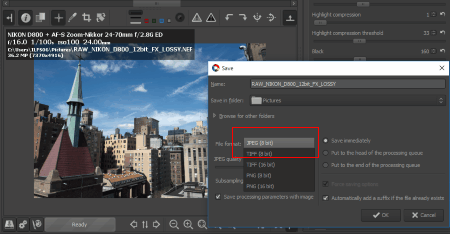
RawTherapee is another good professional photo editor to convert RAW to JPEG. Starting this freeware automatically loads RAW images available on your computer. Click on a RAW file to load the editor tab. The editor gives you a wide variety of options for picture editing, and it also lets you convert your RAW image to any other Image format. Convert RAW to JPEG, PNG, TIFF, etc. The RAW to JPEG converter also lets you determine the output image quality pre-processing. Open a RAW file, apply filters, etc if you like, and hit the Save icon to view the conversion option.
This editor lets you edit and save processing profiles, so that you can apply similar enhancements to other photos.
IrfanView
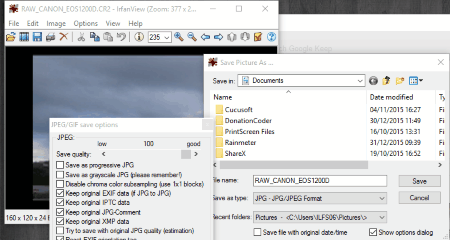
IrfanView is a free image viewer and editor, with RAW to JPEG conversion capabilities. Open a RAW file in Irfan View to convert it to JPEG, or many other major image formats. Click the save button to view the conversion option. After you click on the Save option, the save windows appears with another window. Click on the Save As Type option to select a format. Select JPEG to view the JPEG options in the another window. This windows lets you adjust the JPEG quality, and select/deselect options like: save as progressive, disable chroma color subsampling, keep EXIF data, set file size, etc. The options in the other window change when you change the format in the save window. This is one of the simplest software to convert RAW to JPEG.
PhotoME
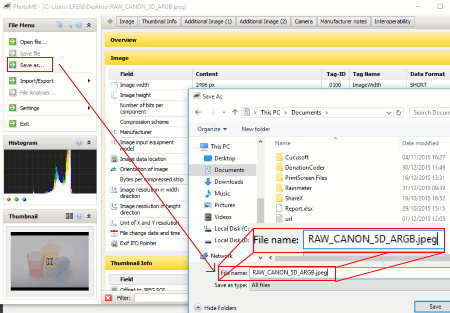
PhotoME is a free tool to edit the Meta Data of images. This software supports RAW formats, and can be used to convert RAW to JPEG format. Open a RAW file, edit the metadata if you like, and click on Save As. Click on Save Type As, and add a .JPEG in front of the file’s name for converting RAW to JPEG. This freeware RAW to JPEG converter supports almost all RAW formats.
Photo Plus
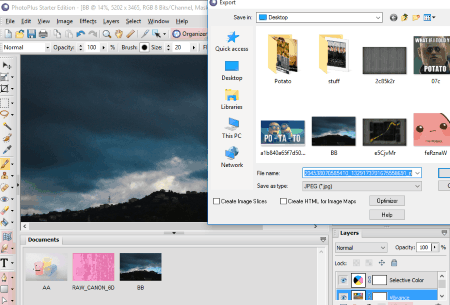
Convert RAW to JPEG with the help of this vast photo editor, Photo Plus. This is a free software which can be used free of cost. Open a RAW image, do any editing if required, and save it as JPEG. Go to the File tab, and click on Export to select the output format. Click on Export Optimizer for advanced export options. With the Export Optimizer you can convert RAW to JPEG while controlling its Quality, Size, etc.
PhotoPad
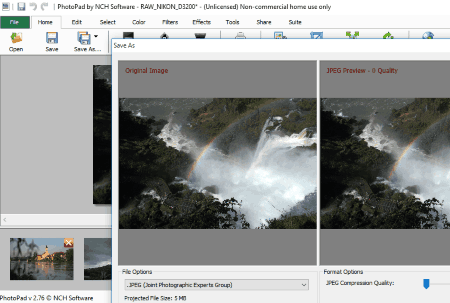
PhotoPad is a free RAW to JPEG converter for personal use. Load RAW images to the editor to begin conversion. Click on Save As > Save As Image to save the image as JPEG, or other image formats, like: PNG, GIF, BMP, and TIFF. This RAW to JPEG converter also lets you choose the output image quality. Perform other basic image editing on your pictures if you like. Commercial use of this software is not allowed, unless you purchase the license.
NEF to JPG
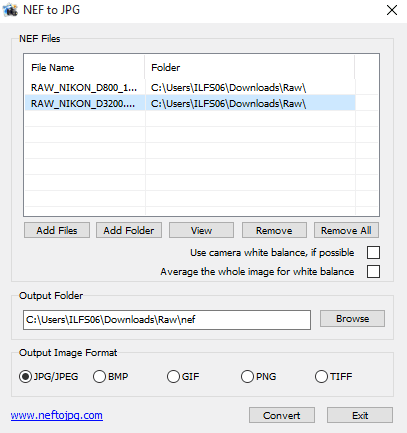
NEF to JPG converts NEF raw format photos to JPEG format. NEF is the exclusive RAW format of Nikon cameras. Use this software to convert NEF to JPEG for free. Add a file, or add a folder to batch convert RAW to JPEG. Choose an output folder, click on Convert to begin the conversion. Other image format images can be obtained as well, like: BMP, PNG, GIF, and TIFF. NO other advanced options are available on this free RAW to JPEG converter.
PhotoScape
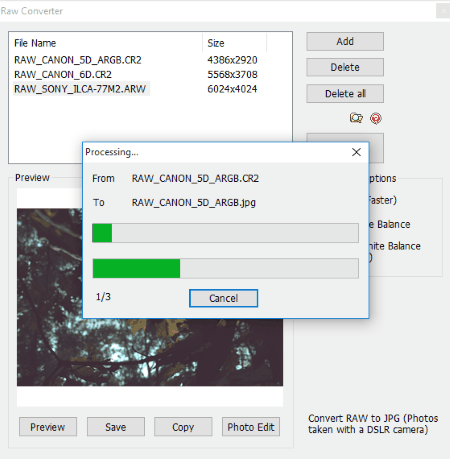
PhotoScape gives you an option to convert camera RAW files to JPEG format. Open PhotoScape and click on Raw Converter. Select an image, or multiple images to batch convert RAW to JPEG. You get the option to reduce the size of the of the file to half, and add auto white balance. Click on Convert to convert RAW to JPEG. This free software is a very good image editor with a huge number of image editing tools.
XnConvert
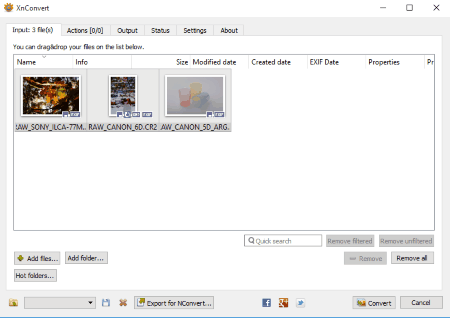
XnConvert is a dedicated Image conversion utility. Use this image converter for free to convert RAW to JPEG. You can either add a single image, multiple images, or a folder of images. Select multiple RAW files to batch convert RAW to JPEG format. Under the Output tab, you can select an output folder, output format, metadata, etc. Hit Convert to convert RAW files to JPEG.
Digital Image Tool
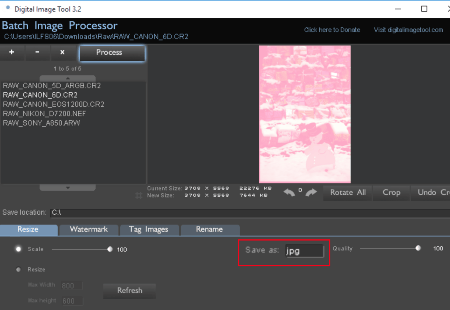
Digital Image Tool is a batch image processor, which can be used for converting RAW to JPEG for free. Click on the + icon to add bulk images, or a single image to the converter. Select the parameters, like: Scale, Resize width, Quality, and format as JPEG. You may also choose other formats, like: BMP, PNG, and TIFF. Click on Process to begin the conversion. This is one of the most perfect software to batch convert RAW to JPEG. You can also add watermark, tag, or Rename images in bulk with the help of this freeware.
Paint.net (Plugin)
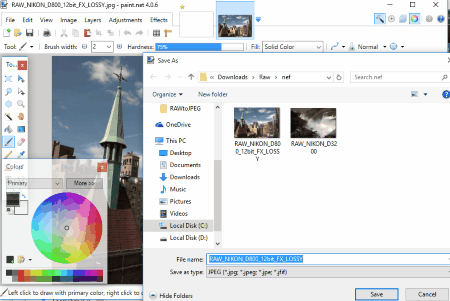
Paint.net cannot open RAW file natively; however, you can use a Plugin to view and process RAW images. All you have to do is download the plugin> extract it> place it in the installation folder (Program Files/Paint.net/File Types). Restart Paint.net to convert RAW to JPEG. Load a RAW file, and Save As JPEG format. The source code of the program is also available on the website. This is a really simple, yet useful tool for converting RAW to JPEG.
Harshwardhan Gupta
https://padangtoto-online.s3.wasabisys.com/index.html https://padangtoto.s3.us-west-004.backblazeb2.com/index.html
About Us
We are the team behind some of the most popular tech blogs, like: I LoveFree Software and Windows 8 Freeware.
More About UsArchives
- April 2024
- March 2024
- February 2024
- January 2024
- December 2023
- November 2023
- October 2023
- September 2023
- August 2023
- July 2023
- June 2023
- May 2023
- April 2023
- March 2023
- February 2023
- January 2023
- December 2022
- November 2022
- October 2022
- September 2022
- August 2022
- July 2022
- June 2022
- May 2022
- April 2022
- March 2022
- February 2022
- January 2022
- December 2021
- November 2021
- October 2021
- September 2021
- August 2021
- July 2021
- June 2021
- May 2021
- April 2021
- March 2021
- February 2021
- January 2021
- December 2020
- November 2020
- October 2020
- September 2020
- August 2020
- July 2020
- June 2020
- May 2020
- April 2020
- March 2020
- February 2020
- January 2020
- December 2019
- November 2019
- October 2019
- September 2019
- August 2019
- July 2019
- June 2019
- May 2019
- April 2019
- March 2019
- February 2019
- January 2019
- December 2018
- November 2018
- October 2018
- September 2018
- August 2018
- July 2018
- June 2018
- May 2018
- April 2018
- March 2018
- February 2018
- January 2018
- December 2017
- November 2017
- October 2017
- September 2017
- August 2017
- July 2017
- June 2017
- May 2017
- April 2017
- March 2017
- February 2017
- January 2017
- December 2016
- November 2016
- October 2016
- September 2016
- August 2016
- July 2016
- June 2016
- May 2016
- April 2016
- March 2016
- February 2016
- January 2016
- December 2015
- November 2015
- October 2015
- September 2015
- August 2015
- July 2015
- June 2015
- May 2015
- April 2015
- March 2015
- February 2015
- January 2015
- December 2014
- November 2014
- October 2014
- September 2014
- August 2014
- July 2014
- June 2014
- May 2014
- April 2014
- March 2014








