5 Best Free Cloud Based Writing Software
Here is a list of Best Free Cloud Based Writing Software. These are the writing software which you can use in a web browser with active internet connection. You just need to sign up to these services and then you can create your writing projects over cloud and access them from anywhere. Plus, all these allow you to save your created documents to local device in various formats. Some of the supported output formats include PDF, DOCX, HTML, and TXT. You can also share your writings by publishing them online. Additionally, you can invite your colleagues or friends via email to read or edit your document.
Through these cloud writing software, you can create short stories, long stories, novels, screenplays, articles, blogs, journals, simple documents, academic paper, notes, and more. Some of these are specially designed to let you create stories and books. You can create a fictional world with multiple characters, objects, locations, and more and write your stories. These also let you add various chapters to your stories or book. In a few software, you can even add cover image, tags, emojis, and summary to describe your document.
All these offer standard formatting features to customize appearance of added content, such as font type, bold, italic, underline, highlight, text color, background color, align, bullet list, check list, numbered list, etc. All in all, these are feature rich cloud based writing software.
My Favorite Free Cloud Based Writing Software:
Plot Factory is my favorite on this list as it offers a good number of features to create, write, and share your stories.
Almanac is another good software to write a variety of documents with images, tables, codes, and more content.
You may also like some best free Open Source Novel Writing Software, Playwriting Software, and Lyrics Writing Software for Windows.
Plot Factory
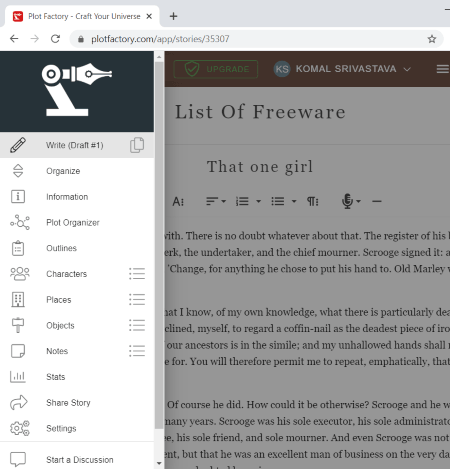
Plot Factory is a great free cloud based writing software. It lets you create and write stories with fictional world. You can find all essential tools to write stories through this cloud writing software. Simply sign up on its official website and login with your account to start your creative writing. Let’s what are its main features that help you plan and write stories.
Key Features:
- You can create a universe and write stories in it.
- It lets you add multiple chapters and then write scenes and content to them.
- To write scenes, you can use standard formatting options like bold, italic, underline, bullet points, text color, background color, etc.
- You can create outlines for your story to define main scenes and summary.
- It provides an important tool for story writing called Character Organizer. Using it, you can add and manage characters in your stories. It lets you add characters with name, background, image, role, occupation, physical description, internal conflicts, external conflicts, etc.
- You can also add and manage places and objects used in your story.
- It lets you set up word count goal to wrap up your story within.
- You can even find out most used words and phrases in your story.
- It lets you share your story with others by publishing it online and sharing its link with them.
Additional Features:
- Narrate Current Chapter: It provides an inbuilt text to speech tool through which you can listen to the chapter in a selected voice. You can also download narration of the chapter in MP3 file format.
- Export: You can export your stories locally to formats including DOCX, TXT, and HTML.
- Search & Replace: It lets you search for a specific word or phrase in your story and replace it with another text.
- Name Generator: Using it, you can generate characters’ names by setting up parameters including gender, popularity, and language.
- Dashboard: It provides a dashboard which shows your recent drafts, statistics, and other updates regarding its service.
Limitations:
In the free plan of Plot Factory, you can create and save three stories at a time, one universe, etc. There are many more features which are disabled in free edition such as character sheet generator, ePub export format, plot organizer, etc. You can upgrade to its other plans to use more features.
Conclusion:
It is one of the best cloud writing software which some great tools and features to write desired stories.
StoryShop
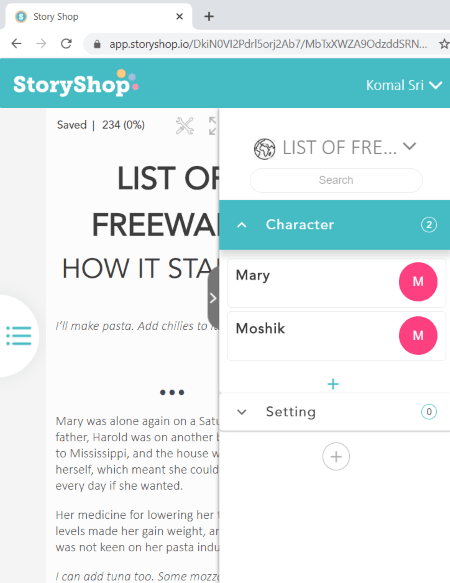
StoryShop is another free cloud based writing software. It lets you write books, novels, stories, and more. I really like its GUI which makes it engaging for users to pen down their stories easily. Plus, all required features to write a story and other projects. You can simply start with describing your project with title, world, series, author name, creation date, summary, and tagline. Now, let us checkout its main features which help you write.
Main Features:
- It lets you name and add multiple chapters to your book.
- You can write scenes, dialogues, and other content in customized font types, size, paragraph indent, etc.
- It lets you select a color or picture background to create a desired environment as per your liking.
- You can add multiple characters, regions, systems, galaxy, weapon, vehicle, technology, organization, race, medicine, economy, currency, and more to your stories. It provides a World Bar panel at right to add and manage all these aspects of a particular story.
- It provides a search bar to find an object in your story.
- You can view your write up in multiple views including POV view, Pulse view, and Summary view.
- A World Builder Card Assistant is provided in it.
Additional Features:
- It provides FullScreen Mode to write your book in distraction free more with minimal onscreen elements.
- You can export your books to DOCX and TXT formats.
Limitations:
Its free version of this tool is called Lite which provides limited number of features as compared to its paid plans. You can checkout a comparison between its free and paid plans here.
Conclusion:
It is a nice cloud writing software that anyone can use to write stories and novels.
Almanac
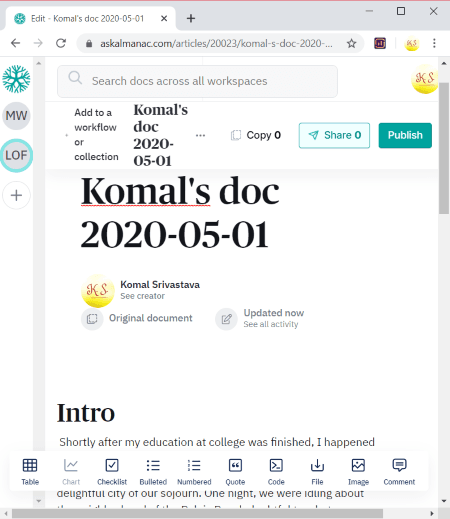
Almanac is the next cloud based writing software. You can create a workspace with multiple documents using it. It also lets you import documents from Google Doc. Not just documents, you can even write up Workflow and Collection to list documents. In it, you can write various types of projects including short stories, various documents, academic paper, notes, blog, articles, and many more.
Main Features:
- It lets you add cover image, tags, summary, and emojis before you start writing main content of a document.
- You can add tables, checklist, bullet list, number list, quotes, codes, and more content to your write ups.
- It also lets you insert images and local files to your documents.
- All standard formatting features are provided in it including bold, italic, strikethrough, highlight, hyperlink, etc.
- You can download a PDF of written document.
Additional Features:
- It lets you share your documents with other users by inviting them through email addresses. You can assign them read or edit permissions.
- You can publish a document publicly and share the link with other people to let them read your content.
Conclusion:
It is a good cloud writing software to create different kinds of documents and share them with others through links and other means.
Notion
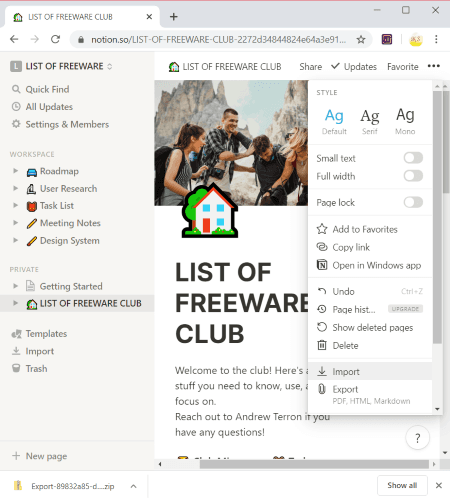
Notion is yet another cloud based writing software. It is a nice tool to create different types of documents. You can add various kinds of elements to your documents like any standard document editor. You can basically write wiki pages, notes, blogs, and more using this tool. Other than that, it lets you manage your workspace with roadmap, user research, task list, meeting notes, and design system.
Main Features:
- You can import documents from various source including Evernote, Trello, local files, etc.
- It provides various inbuilt templates to design content, such as classroom weekly schedule, syllabus, thesis planning, engineering Wiki, mood board, journal, etc.
- It lets you create a page with icon, cover image, title, and main content.
- You can format added content using various tools like headings, bullet list, quote, call out, text color, background color, etc.
- You can add any project to your favorites list.
- It lets you export your write ups in PDF, HTML, Markdown, and CSV formats.
Additional Features:
- It lets you lock a page to prevent accidental modifications to your writing.
- You can invite other users to collaborate with you on a writing project.
Limitations:
It has some feature restrictions in its free plan which you can check on its pricing page here.
Conclusion:
It is a nice cloud writing tool to create wiki pages, documents, stories, journals, and other writing projects with images.
Gingko
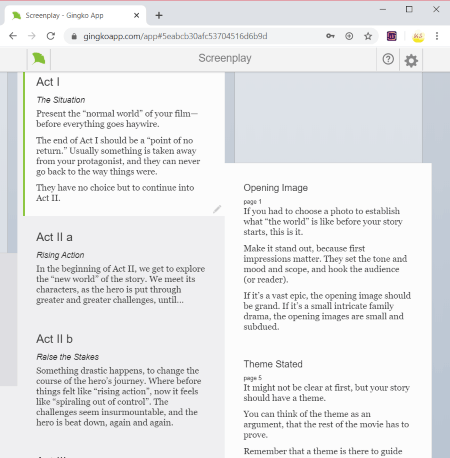
Gingko is yet another free cloud based writing software. Using it, you can write screenplays, academic paper, story, and other projects. It basically lets you write in the form of cards. You can add cards by clicking Trees drop down menu > New option and start writing on cards.
Main Features:
- It provides some basic templates to write screenplay, academic paper, timeline, etc.
- You can import JSON file or paste content from OPML, WorkFlowy, etc.
- To format content, you can use some predefined syntaxes. It provides a Formatting Guide to learn which syntax to use to format content.
- It lets you export written cards to a variety of file formats including HTML, Plain Text, LaTeX, DOCX, JSON, etc.
Additional Features:
- You can collaborate with others by inviting them via email to edit. view your cards.
- It provides Backup All Files and Enable LaTeX features.
Limitations:
In its free plan, you can create 100 cards per month and total 10 documents. To remove these limitations, you need to upgrade to its premium edition.
Conclusion:
It is a decent cloud writing software with basic tools to write different projects including story, any academic paper, screenplay, etc.
About Us
We are the team behind some of the most popular tech blogs, like: I LoveFree Software and Windows 8 Freeware.
More About UsArchives
- May 2024
- April 2024
- March 2024
- February 2024
- January 2024
- December 2023
- November 2023
- October 2023
- September 2023
- August 2023
- July 2023
- June 2023
- May 2023
- April 2023
- March 2023
- February 2023
- January 2023
- December 2022
- November 2022
- October 2022
- September 2022
- August 2022
- July 2022
- June 2022
- May 2022
- April 2022
- March 2022
- February 2022
- January 2022
- December 2021
- November 2021
- October 2021
- September 2021
- August 2021
- July 2021
- June 2021
- May 2021
- April 2021
- March 2021
- February 2021
- January 2021
- December 2020
- November 2020
- October 2020
- September 2020
- August 2020
- July 2020
- June 2020
- May 2020
- April 2020
- March 2020
- February 2020
- January 2020
- December 2019
- November 2019
- October 2019
- September 2019
- August 2019
- July 2019
- June 2019
- May 2019
- April 2019
- March 2019
- February 2019
- January 2019
- December 2018
- November 2018
- October 2018
- September 2018
- August 2018
- July 2018
- June 2018
- May 2018
- April 2018
- March 2018
- February 2018
- January 2018
- December 2017
- November 2017
- October 2017
- September 2017
- August 2017
- July 2017
- June 2017
- May 2017
- April 2017
- March 2017
- February 2017
- January 2017
- December 2016
- November 2016
- October 2016
- September 2016
- August 2016
- July 2016
- June 2016
- May 2016
- April 2016
- March 2016
- February 2016
- January 2016
- December 2015
- November 2015
- October 2015
- September 2015
- August 2015
- July 2015
- June 2015
- May 2015
- April 2015
- March 2015
- February 2015
- January 2015
- December 2014
- November 2014
- October 2014
- September 2014
- August 2014
- July 2014
- June 2014
- May 2014
- April 2014
- March 2014








