6 Best Free Websites to Convert Data URI to Image Online
Here is a list of the 6 best free websites to convert Data URI to Image online. While incorporating images into web pages and emails, do you have to consider the hosting method or attachment options? Data URI is something where you don’t have to worry about hosting or attachments. A Data URI, or Uniform Resource Identifier, is a way to include small images directly in your text or code. This avoids the need of linking to an external file hosted somewhere else. By using Data URI, you can encode the image into text and then convert it back to a more traditional image format e.g. PNG. This way, you can easily embed images without the need for additional hosting or storage.
You need a tool to convert the encoded Data URI back to an image. This post covers 6 free websites where you can get and use that tool online. These websites offer simple tools to convert Data URI back into an image. The process is simple and only takes a few seconds. All you have to do is paste the Data URI into the tool and convert. Within seconds, you get an actual image that you can copy or download.
My Favorite Website Convert Data URI to Image
Base64.guru is my favorite website on this list to convert Data URI to Image online. Although all these websites work the same, this one offers additional details. Along with the preview of the converted image, it also lists image properties.
You can also check our other lists of the best free online Image to Data URI Converter Websites, online Data Matrix Barcode Generator Websites, and Open Source Data Sync Software For Windows.
Overview Table:
| Websites | URI to Image | Input Options | Image Format |
|---|---|---|---|
| Base64.guru | ✓ | Paste | PNG |
| LazeSoftware.com | ✓ | Paste | PNG |
| Site24x7.com | ✓ | Paste | PNG |
| Vidsbee.com | ✓ | Paste | PNG |
| OnlineImageTools.com | ✓ | Paste / File Import | PNG |
| OnlinePNGTools.com | ✓ | Paste / File Import | PNG |
Base64.guru
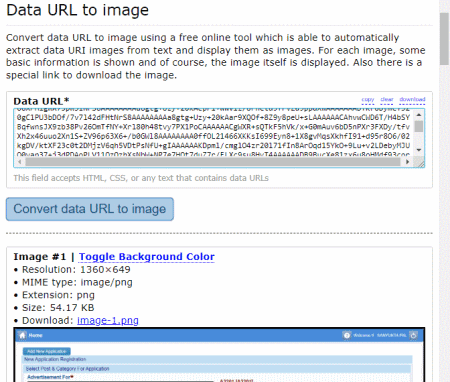
Base64.guru is a free website that offers various Base64 and other converters. It also has a Data URL to image tool. This tool automatically extracts data URI images from text and displays them as images. It converts one image at a time and shows the preview on the screen. Along with that, it also some basic information covering the resolution, type, format, and size.
How to convert Data URI to Image online on Base64.guru?
- Go to this Data URL to Image tool on Base64.guru using the direct link given below.
- Paste the code into the “Data URL*” section and click the Convert data URL to image button.
- Wait for the conversion, once done, preview and download the image.
Highlights:
- Input Type: Code paste.
- Converted Image Format: PNG
- Image Preview: Yes.
- Shows Image Properties: Resolution, MIME Type, Extension, and Size.
LazeSoftware.com
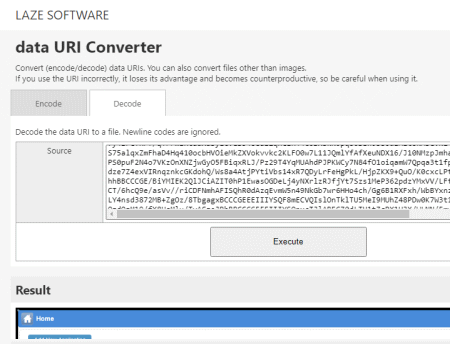
LazeSoftware.com offers a free data URI Converter that you can use to convert data URI to images. You have to jump to the decode section of the tool to do that. Once you are there, you get a box to paste the source data URI. You can add the code and run the tool to extract the image. After conversion, it shows a preview of the image on the screen along with the image size. From there, you can download the image in PNG file format.
How to convert Data URI to Image online on LazeSoftware?
- Follow the given below to open this converter tool in your browser.
- Paste the code into the “Source” section and click the Execute button.
- Wait for the conversion, once done, preview and download the image.
Highlights:
- Input Type: Code paste.
- Converted Image Format: PNG.
- Image Preview: Yes.
- Shows Image Properties: Size.
Site24x7.com
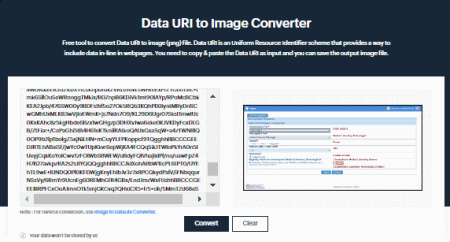
Site24x7.com offers a variety of online tools that you can use for free. This also includes Data URI to Image Converter where you can paste the code and get it converted. The tool has two sections side by side. The one of the left is for data. You can directly paste it there. After conversion, the section on the right is where you get the image. You can preview the image there. This tool does not show any information about the image except the preview. You do get a download button over the image that you can use to save the converted image.
How to convert Data URI to Image online on Site24x7?
- Open this tool on Site27x7 using the direct link given below.
- Paste the code into the “Input Data URi” section and click the Convert button.
- Once done, use the Download button to save the image.
Highlights:
- Input Type: Code paste.
- Converted Image Format: PNG.
- Image Preview: Yes.
- Shows Image Properties: N/A.
Vidsbee.com
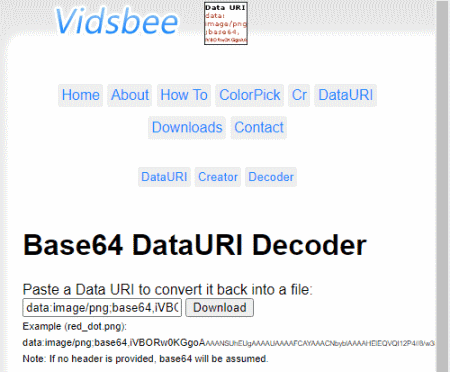
Vidsbee.com is another free website where you can convert Data URI to Images online. The website offers a simple tool for that. This tool has a small text field for the data input. Next to that, it has a download button. You can use that to convert the data URI into a PNG image. The tool automatically prompts for download after the conversion. You just have to save the image from there.
How to convert Data URI to Image online on Vidsbee?
- Use the direct link given below to open this tool.
- Paste the code into the blank section and click the Download button.
- Save the PNG image when the download window prompts.
Highlights:
- Input Type: Code paste.
- Converted Image Format: PNG.
- Image Preview: N/A.
- Shows Image Properties: N/A.
OnlineImageTools.com
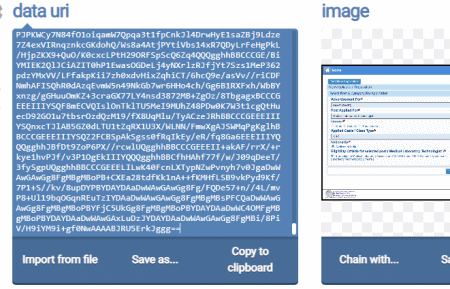
OnlineImageTools.com has a collection of image utilities that you can access and use online. The collection here also includes a “data uri to image converter”. This tool shows the input and output side by side. As soon as you paste the Data URI into the tool, it instantly converts the data to an image and shows the image alongside. From there, you can copy the image to the clipboard or download it as a PNG file.
How to convert Data URI to Image online on OnlineImageTools?
- Go to this data uri to image converter using the direct link given below.
- Paste the code into the “data uri” section.
- It automatically converts it to the image. Use the “Save as…” button to download the image.
Highlights:
- Input Type: Code paste or file upload.
- Converted Image Format: PNG.
- Image Preview: Yes.
- Shows Image Properties: N/A.
OnlinePNGTools.com
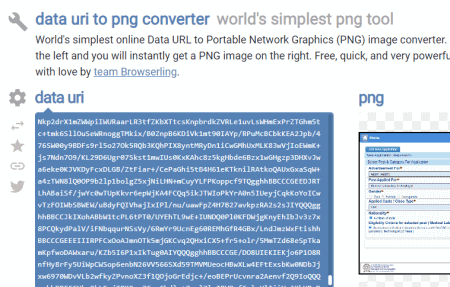
OnlinePNGTools.com is yet another free website to convert Data URI to Image online. The website and this particular tool are identical to what you get on OnlineImageTools.com. You can just paste the code and get the image. The image is in PNG format. Along with the image, you get options to copy it to the clipboard and save it to the device. You can use the desired option to get the image.
How to convert Data URI to Image online on OnlinePNGTools?
- Use the direct link given below using link given below.
- Paste the code into the “data uri” section.
- When you do that, it instantly converts it to the image.
Highlights:
- Input Type: Code paste or file upload.
- Converted Image Format: PNG.
- Image Preview: Yes.
- Shows Image Properties: N/A.
About Us
We are the team behind some of the most popular tech blogs, like: I LoveFree Software and Windows 8 Freeware.
More About UsArchives
- May 2024
- April 2024
- March 2024
- February 2024
- January 2024
- December 2023
- November 2023
- October 2023
- September 2023
- August 2023
- July 2023
- June 2023
- May 2023
- April 2023
- March 2023
- February 2023
- January 2023
- December 2022
- November 2022
- October 2022
- September 2022
- August 2022
- July 2022
- June 2022
- May 2022
- April 2022
- March 2022
- February 2022
- January 2022
- December 2021
- November 2021
- October 2021
- September 2021
- August 2021
- July 2021
- June 2021
- May 2021
- April 2021
- March 2021
- February 2021
- January 2021
- December 2020
- November 2020
- October 2020
- September 2020
- August 2020
- July 2020
- June 2020
- May 2020
- April 2020
- March 2020
- February 2020
- January 2020
- December 2019
- November 2019
- October 2019
- September 2019
- August 2019
- July 2019
- June 2019
- May 2019
- April 2019
- March 2019
- February 2019
- January 2019
- December 2018
- November 2018
- October 2018
- September 2018
- August 2018
- July 2018
- June 2018
- May 2018
- April 2018
- March 2018
- February 2018
- January 2018
- December 2017
- November 2017
- October 2017
- September 2017
- August 2017
- July 2017
- June 2017
- May 2017
- April 2017
- March 2017
- February 2017
- January 2017
- December 2016
- November 2016
- October 2016
- September 2016
- August 2016
- July 2016
- June 2016
- May 2016
- April 2016
- March 2016
- February 2016
- January 2016
- December 2015
- November 2015
- October 2015
- September 2015
- August 2015
- July 2015
- June 2015
- May 2015
- April 2015
- March 2015
- February 2015
- January 2015
- December 2014
- November 2014
- October 2014
- September 2014
- August 2014
- July 2014
- June 2014
- May 2014
- April 2014
- March 2014








