13 Best Free AES Encryption Online Websites
Here is a list of best free AES encryption online websites. AES or Advanced Encryption Standard (Rijndael) is an encryption standard through which users can securely encrypt their files and text information. AES algorithm comes in various types like AES 128, AES 192, AES 256, AES CBC, and more. This encryption algorithm is known for reliably secure various types of data so that no unauthorized users can access the encrypted data. To encrypt files and data, users generally use bulky software and programs which are good for encrypting large sets of data. Although, if you just want to encrypt a small set of data like text information and small files, you can try these AES encryption online websites. These websites are completely free to use and can be accessed from anywhere.
These websites offer multiple AES encryption algorithms as mentioned earlier to encrypt text and files. Although, most of these websites can only encrypt text data. Apart from AES, these websites also offer other encryption algorithms like Serpent, Twofish, 3DES, DES, and more. The process to encrypt text and files through these websites are quite simple. Still, to help out new users, I have included the necessary data encryption steps in the description of each website.
These websites also come with some additional tools that may come in handy. Using additional tools, users can Decrypt files & text, Check DNS, Generate Random Color, Generate Hash, and more. Go through the list to know more about these websites.
My Favorite AES Encryption Online Website:
OnlineDomainTools is my favorite website because it can use AES algorithms to encrypt both text information and files. Plus, it also offers other encryption algorithms to encrypt text data and files.
You can also check out lists of best free Online Steganography, Online PDF Annotation, and Online Video Stabilizer websites.
OnlineDomainTools
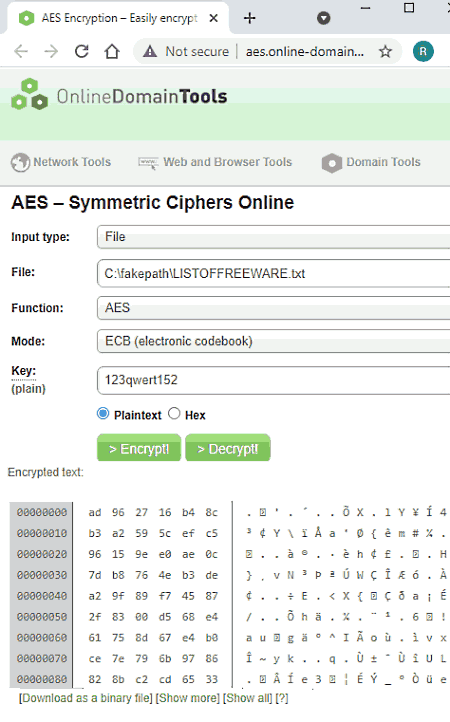
OnlineDomainTools is a free AES encryption online website. As its name suggests, it also offers many domain tools along with one AES encryption section. Using this tool, users can encrypt both text data and files of various formats. Apart from AES, users can also choose other encryption algorithms to encrypt input data such as Blowfish, DES, 3DES, SERPENT, and more. A good set of modes is also provided by it namely ECB, CBC, CFB, and OFB. Now, follow the below steps to encrypt data using this website.
How to encrypt data using OnlineDomainTools website:
- Go to this website and choose the input data type that you want to encrypt namely Text and File.
- After that, enter the text or file according to the selected input data type.
- Now, select AES encryption from the Function menu and select a mode from the Mode menu.
- Next, enter the key and select the output file type (Plain Text or HEX Code).
- Lastly, click on the Encrypt button to get the output encrypted data that you can download.
Additional Features:
- Decrypt: Use this tool to decrypt files or text encrypted by this website.
- Domain Tools: This section carries many domain tools like Blacklist Checker, DNS Checker, Mail Servertet, MX Lookup, and more.
Final Thoughts:
It is one of the best free AES encryption online websites through which users can encrypt and decrypt both text data and files.
Javainuse.com
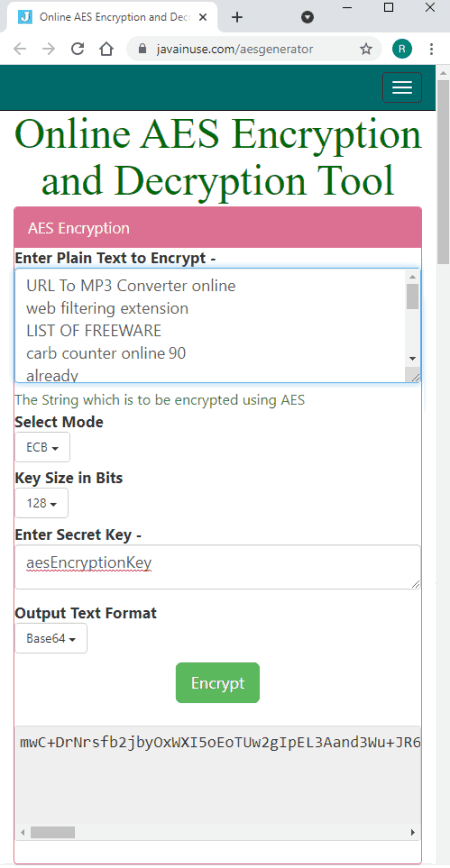
Javainuse.com is a free AES encryption online website. Using this, website, users can encrypt text data using the AES algorithm. It also offers keys of different encryption bit sizes (128, 192, and 256 bits) to further improve text encryption. Besides this, it also offers CBC(Cipher Block Chaining) & ECB (Electronic Code Book) codes along with the initialization vector field. Now, follow the below steps to encrypt text data using this website.
How to encrypt text data using Javainuse.com:
- Visit this website and go to the aesgenerator section.
- After that, enter the text message that you want to encrypt.
- Next, specify the mode, key size, initialization vector, and secret key.
- Lastly, specify the Output Text Format (Base64 or HEX) and hit the Encrypt button to get the encrypted message.
Additional Features:
- AES Decryption: Use it to decrypt back the original message by providing the correct secret key.
- Additional Menus: This website also offers many additional menus such as Cloud Frameworks, Drools, Search Engine, and more.
Final Thoughts:
It is another good AES Encryption online website through which users can encrypt small or large text messages.
aesencryption.net
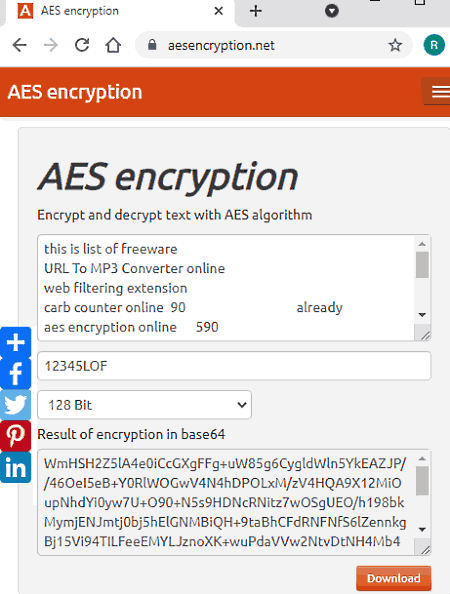
aesencryption.net is another free AES encryption online website. Using this website, users can only hide text data using an AES encryption algorithm. It allows users to choose AES encryption of either 128, 192, or 256 bit. Besides this, users just need to specify a key or password to start the encryption process. Now, check out the below steps.
How to encrypt text using aesencryption.net website:
- Go to this website and enter the text that you want to encrypt in the Encrypt field.
- Next, choose the AES encryption type.
- Lastly, specify the key and press the Encrypt button to start the encryption process.
Additional Features:
- Decrypt: use it to decrypt encrypted text data by providing the right key.
- Generate Random Color: It is another additional tool through which users can generate various random colors.
Final Thoughts:
It is one of the simplest AES encryption online websites that anyone can use to encrypt text data.
encode-decode.com
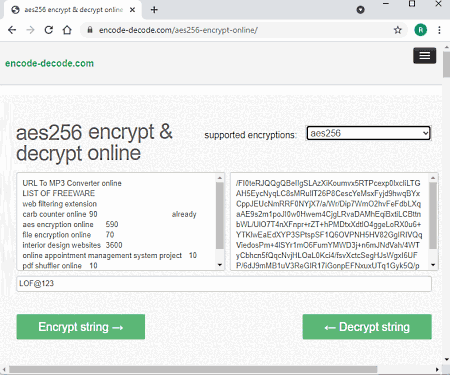
encode-decode.com is another free AES encryption online website. Using this website, users can encrypt both short and large pieces of text data. To do that, users can use various types of encryption algorithms like AES256, AES192, AES128, AES-128xts, blowfish, desx, and more. To perform AES encryption, users can choose any version of the AES encryption algorithm. Now, follow the below steps.
How to encrypt text using encode-decode.com:
- Visit this website and enter or paste the text that you want to hide in the input box.
- After that, go to the Supported Encryption menu and select an AES algorithm.
- Now, enter the secret password.
- In the end, click on the Encrypt String button.
Additional Features:
- This website also offers a decryption tool to quickly decrypt encrypted text data.
- It also offers a good set of additional online tools like hash generator, encoder, decoder, and more.
Final Thoughts:
It is another simple-to-use AES encryption online website that offers all the essential tools to encrypt and decrypt text data using AES algorithms.
codepy.io
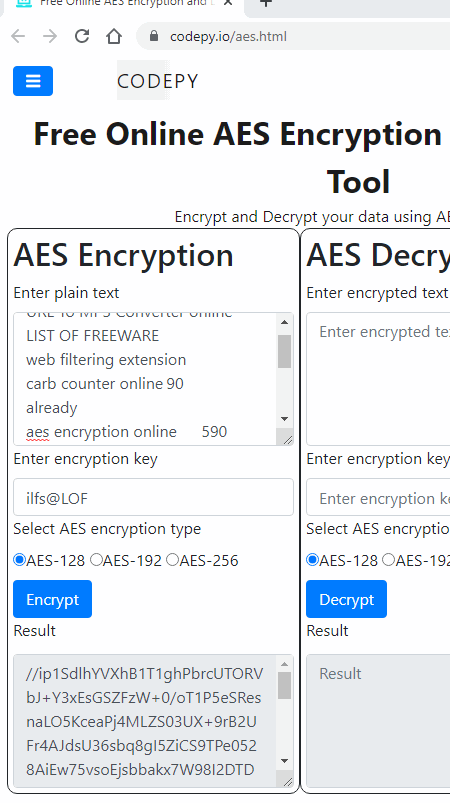
codepy.io is yet another free AES encryption online website. This website can ecnrypt text data using AES 128, AES 192, and AES 256 algorithms. At the time of encryption, users can choose any one of the available AES algorithms to encrypt their text information. Now, follow the below steps.
How to encrypt text data using codepy.io website:
- Go to this website and click on the Enter Plain text field to enter the text information that you want to hide.
- After that, choose one of three available AES algorithms.
- Lastly, provide the encryption key and press the Encrypt button to view the encrypted data that you can also copy.
Additional Features:
- This website also contains many additional online tools like AES decryptor, Key-Value Store, Golang Online, and more.
Final Thoughts:
It is another capable yet simple to use AES encryption online website that offers all the tools to encrypt text information.
the-x.cn
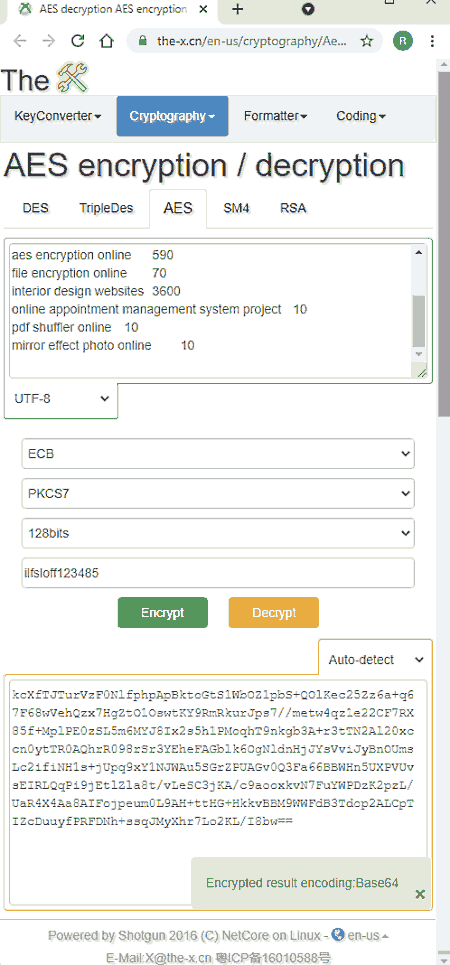
the-x.cn is the next free AES encryption online website. It is designed to encrypt large sets of text information using various encryption algorithms. Apart from AES, it also supports DES, TripleDES, SM4, and RSA encryption algorithm. A good set of modes namely ECB, CTR, OFB, and more. In the case of the AES algorithm, it also lets users choose the encryption bit type like 128, 192, 256, etc. Now, follow the below steps.
How to encrypt text data using the-x.cn website:
- Go to this encryption website and enter or paste all the text data that you want to encrypt.
- After that, select the AES encryption type and bit type.
- Next, choose a mode and provide the password key.
- Lastly, hit the Encrypt button to initiate the encryption process.
Additional Features:
- Decrypt: It is a dedicated online tool to decrypt text data of various algorithms.
- Formatter: Use it to format JSON and XML files.
- KeyConverter: It offers multiple online converter tools like PFX to XML converter, PEM to XML, and more.
Final Thoughts:
It is another good AES encryption online website using which users can encrypt and decrypt AES text data.
InfoEncrypt
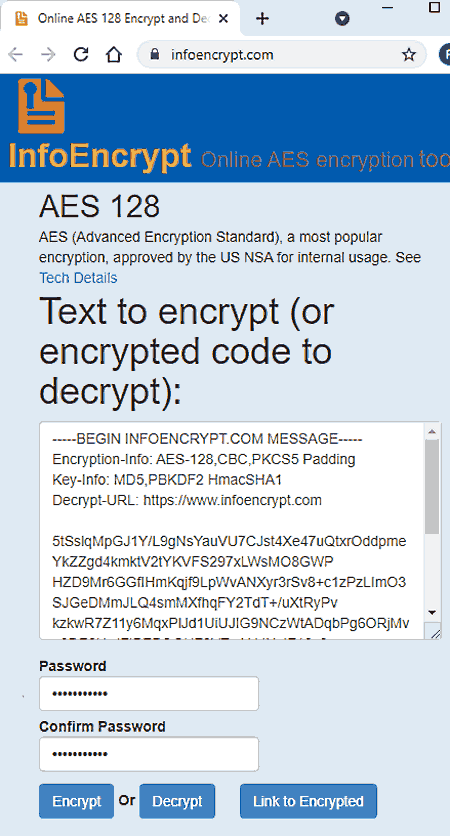
InfoEncrypt is another free AES encryption online website. This website is specially designed to encrypt text messages and data using AES 128 bit encryption algorithm. Besides this, it also uses CBC block mode random IV implementation. Now, follow the below steps to encrypt text data using AES algorithm.
How to encrypt text information using InfoEncrypt website.
- Launch this website and enter the text information in the Text to Encrypt field.
- After that, enter the password key in the Password fields.
- Lastly, hit the Encrypt button to start the encryption process.
Additional Feature:
- Decryption: It also comes with an inbuilt AES decryption tool to quickly decrypt encrypted text messages.
Final Thoughts:
It is another good AES encryption online website that offers all the tools to quickly encrypt and decrypt text information using the AES algorithm.
aesencryptiononline.com
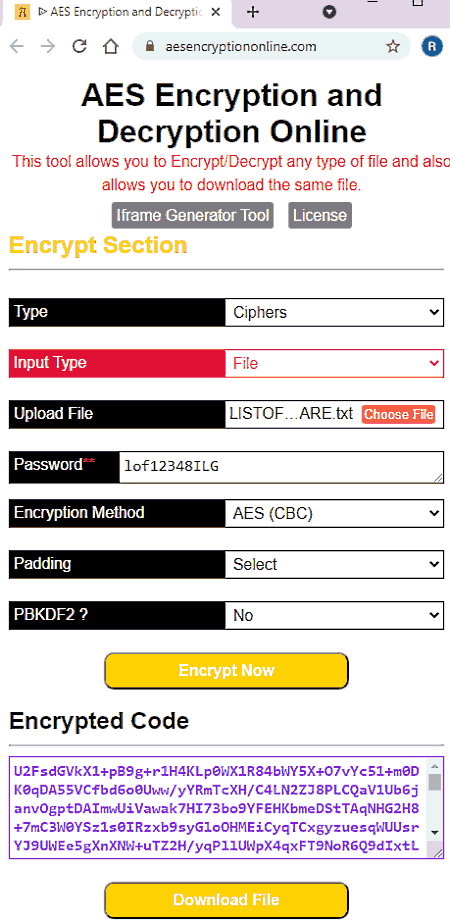
aesencryptiononline.com is another free AES encryption online website. Using this website, users can encrypt text string as well as files using various AES encryption methods like AES CBC, AES ECB, AES OFB, and more. Apart from AES, it also lets users encrypt text using other encryption algorithms like Rabbit, TrippleDES, etc. Now, check out the below steps.
How to encrypt text data using aesencryptiononline.com:
- Go to this website and enter the text message in the Message field or choose a file.
- After that, select the output type from available ones like Cyphers, Hashing, HMAC, etc.
- Next, choose an AES encryption algorithm, padding, and encryption password.
- Lastly, click on the Encrypt Now button to start the encryption process.
Additional Feature:
- This website also comes with a separate Decrypt section to decrypt encrypted text messages and files.
Final Thoughts:
It is another good AES encryption online website that anyone can use to encrypt both text data and files.
8gwifi.org
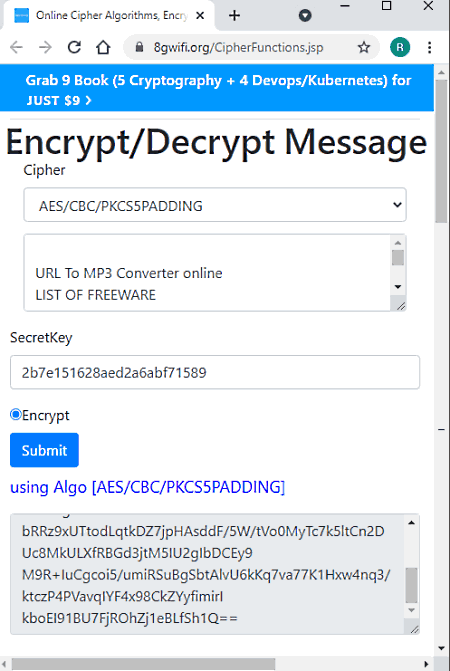
8gwifi.org is the next free AES encryption online website. Using this website, users can encrypt as well as decrypt text data. It offers a good set of AES algorithms that users can choose according to their requirements. Some of the AES algorithms that it offers are AES CBC, AES 128, AES ECB, AES_192/OFB, and more. Now, follow the below steps.
How to encrypt text data using 8gwifi.org:
- Go to this website and select the AES algorithm type from the Cypher menu.
- After that, enter the text in the Text field.
- Lastly, provide the password in the SecretKey menu and hit the Submit button.
To decrypt text data, use its Decrypt option.
Final Thoughts:
It is another good AES encryption online website that anyone can use without much hassle.
toolnb.com
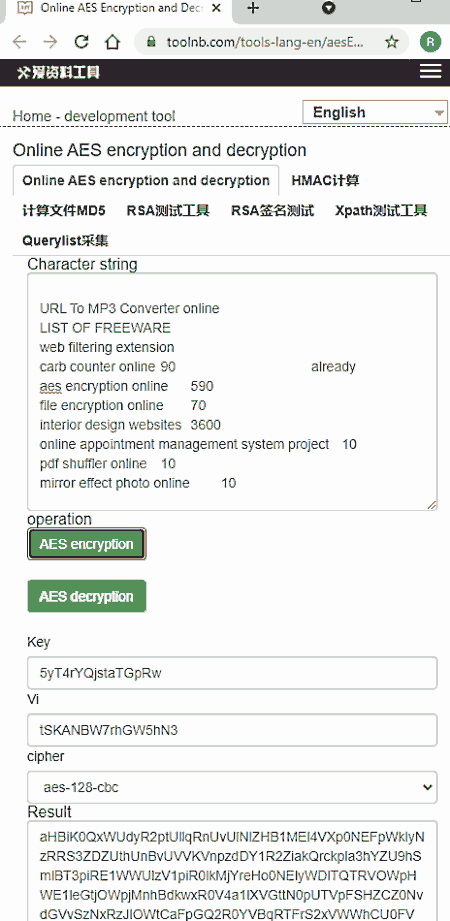
toolnb.com is another free AES encryption online website. This website offers a dedicated AES encryption section through which users can encrypt a large set of text information. Apart from AES, it can also encrypt text information using RSA, MD5, Xpath, etc., encryption algorithm. The process to encrypt data is also quite simple on this website. Now, check out the below steps
How to encrypt text data using toolnb.com website:
- Go to this website and choose its AES encryption section.
- After that, type or paste the text message in the text field.
- Next, choose one of the various available AES encryption algorithms.
- Lastly, provide the secret key and click on the AES Encryption button to start the encryption process and view the output in the adjacent field.
Additional Feature:
- This website also lets users decrypt AES encrypted text data by using the correct secret key.
Final Thoughts:
It is a straightforward AES encryption online website that anyone can use to encrypt text information using AES encryption method.
Paranoia Text Encryption
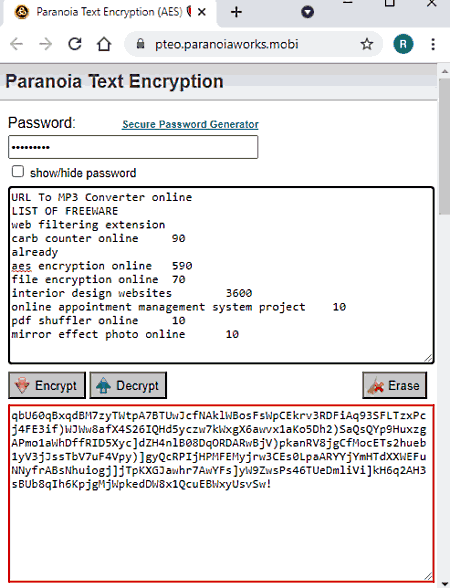
Paranoia Text Encryption is another free AES encryption online website. This website is specially designed to encrypt sensitive text information using AES encryption algorithm. This website uses AES 256 bits algorithm in EAX mode to securely encrypt text data. Now, follow the below steps.
How to encrypt text data using Paranoia Text Encryption website:
- Visit this website and specify the secret key in the Password field.
- After that write or paste the text in the Message field.
- Next, hit the Encrypt button to start the text encryption process.
Additional Feature:
- Similar to most other encryption websites, it also comes with an inbuilt AES data decryption tool.
Final Thoughts:
It is another capable yet simple to use AES encryption online website through which users can encrypt text data and messages.
xhcode.com
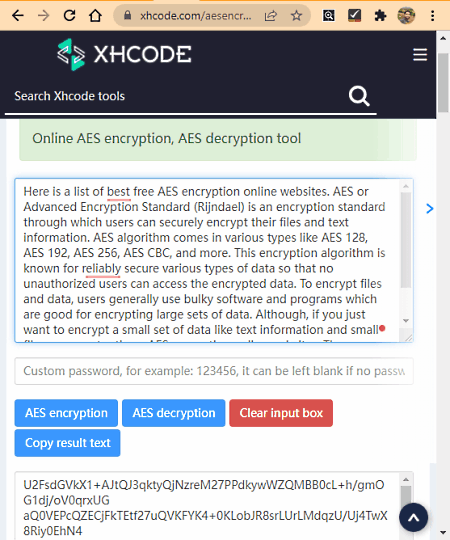
xhcode.com is a free AES encryption online website. Through this website, users can encrypt short as well as long text descriptions. Along with AES encryption, it can also be used to password protect the output encrypted data. Now, follow the below steps to perform the encryption using this website.
How to encrypt text data using survavilisthk.com website:
- Go to this website and enter the text message in the input field.
- Now, specify the password for the encryption.
- Lastly, click on the AES Encryption button to get the output encrypted data that you can copy.
Additional Feature:
- Decryption: Use it to access decrypt and access the AES encrypted text information.
Final Thoughts:
It is another good and simple to use AES encryption online website.
cryptotools.net
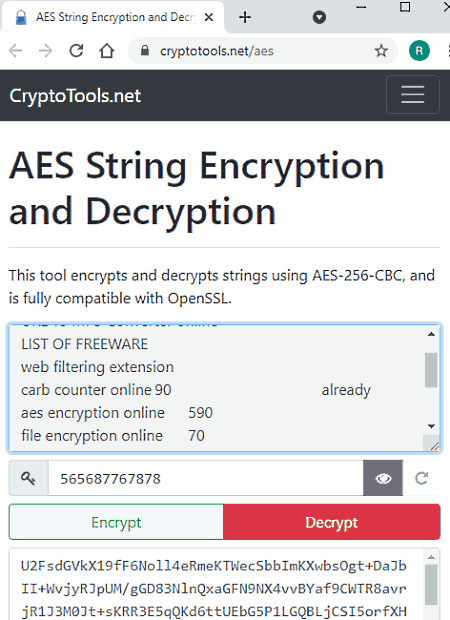
cryptotools.net is the last free AES encryption online website. This website offers a simple interface using which users can quickly encrypt plain text information. To do that, it uses the AES -256-CBC encryption algorithm. Now, check out the below steps.
How to encrypt text data using cryptotools.net:
- Visit this website and enter the text information in the Input field.
- Next, provide the password in the key field.
- Lastly, hit the Encrypt button to encrypt the text information using AES.
This website also comes with a Decrypt tool to decrypt back all the encrypted text information after providing the correct key.
Final Thoughts:
It is a good AES encryption online website that anyone can use to quickly encrypt text information.
Naveen Kushwaha
Passionate about tech and science, always look for new tech solutions that can help me and others.
About Us
We are the team behind some of the most popular tech blogs, like: I LoveFree Software and Windows 8 Freeware.
More About UsArchives
- May 2024
- April 2024
- March 2024
- February 2024
- January 2024
- December 2023
- November 2023
- October 2023
- September 2023
- August 2023
- July 2023
- June 2023
- May 2023
- April 2023
- March 2023
- February 2023
- January 2023
- December 2022
- November 2022
- October 2022
- September 2022
- August 2022
- July 2022
- June 2022
- May 2022
- April 2022
- March 2022
- February 2022
- January 2022
- December 2021
- November 2021
- October 2021
- September 2021
- August 2021
- July 2021
- June 2021
- May 2021
- April 2021
- March 2021
- February 2021
- January 2021
- December 2020
- November 2020
- October 2020
- September 2020
- August 2020
- July 2020
- June 2020
- May 2020
- April 2020
- March 2020
- February 2020
- January 2020
- December 2019
- November 2019
- October 2019
- September 2019
- August 2019
- July 2019
- June 2019
- May 2019
- April 2019
- March 2019
- February 2019
- January 2019
- December 2018
- November 2018
- October 2018
- September 2018
- August 2018
- July 2018
- June 2018
- May 2018
- April 2018
- March 2018
- February 2018
- January 2018
- December 2017
- November 2017
- October 2017
- September 2017
- August 2017
- July 2017
- June 2017
- May 2017
- April 2017
- March 2017
- February 2017
- January 2017
- December 2016
- November 2016
- October 2016
- September 2016
- August 2016
- July 2016
- June 2016
- May 2016
- April 2016
- March 2016
- February 2016
- January 2016
- December 2015
- November 2015
- October 2015
- September 2015
- August 2015
- July 2015
- June 2015
- May 2015
- April 2015
- March 2015
- February 2015
- January 2015
- December 2014
- November 2014
- October 2014
- September 2014
- August 2014
- July 2014
- June 2014
- May 2014
- April 2014
- March 2014








