16 Best Free AI Image Generator to Make Digital Art
AI Image Generator is a tool capable of creating artistic and photo-realistic images. Such tools use a combination of machine learning and AI to generate art, painting, scene, landscape, cities, anime, concepts, and more. The only user input these tools require is text description. You can describe what you want to make in natural language and the tools generate that for you.
This post covers 16 such tools where you can generate images using AI. All these tools can turn text into an image. Some tools offer multiple art styles that you can pick along with the text input. The results of these tools give you an image generated with a selected art style. But some tools exclusively rely on the text description. Such tools predict the art style, scene, and everything from the text. In such a case, you have to clearly describe what you want. All these tools have their own set of features and limitations. Since the task of generation is resource intensive, most of these tools use a credit system. You can go through the post to explore these tools in detail.
My Favorite AI Image Generator
DALL·E 2 is my favorite AI image generator tool on this list. It tries to include everything that you describe to it and offers four variations of that. Further, you can pick one of the variations and generate variations of that. Also, the ability to edit the image and add sections is really good. You can simply combine multiple frames to make a really high-resolution image. And, it offers free credit every month.
While you are here, check out our other lists of the best free online Photo Background Remover Websites, Websites to Restore Old Photos Online, and Photo to Oil Painting Converter Websites.
Table of Content
| Tools | Operating Mode | Art Style | Resolution |
|---|---|---|---|
| DALL·E 2 | Free Monthly Credit | User-defined | 1024 px and up |
| Deep Dream Generator | Free Credit | Presets & Upload | 0.3 to 5.0 MP |
| NightCafe Creator | Free Daily Credit | Presets | 512 px to 896 px |
| Nolibox | Free | Presets | 512 px |
| Hotpot.ai | Free Daily Credit | Presets | 256 px |
| Wombo.art | Free | Presets | 1080 x 1920 px |
| StarryAI | Free Daily Credit | Preset | 400 px |
| GauGAN2 | Free | Realistic | 1024 px |
| DreamStudio | Free Credit | User-defined | 512 - 1024 px |
| ArtBreeder | Free | User-defined | 512 px |
| HuggingFace | Free | User-defined | 256 px |
| Pixray | Limited Free | Presets | 512 px |
| DeepAI | Free | User-defined | 512 px |
| Neural Love | Trial | Presets | 832 px |
| AISEO Art | Limited Free | User-defined | 1024 px |
| Craiyon | Free | User-defined | 256 px |
DALL·E 2
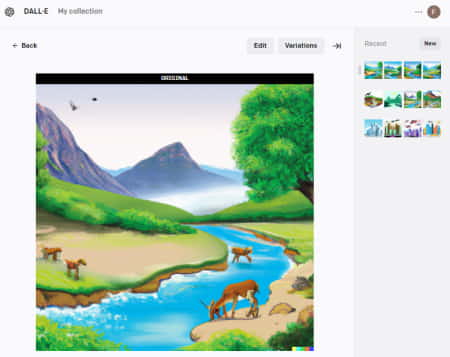
DALL·E 2 is a new AI system developed by OpenAI, a venture by popular billionaire Elon Musk. This advanced system uses machine learning and AI to generate realistic images and art from a description in natural language. It uses a process called “diffusion” to gradually create an image based on the text description. All you have to do is provide a detailed description of the image you want to generate. To use this AI system, you have to create an account first. You can also signup directly with a Google or Microsoft account. Signing up offers you 50 free credits. After that, you get 15 credits per month for free. It takes 1 credit to perform one task. The system generates 4 variations based on the input text. It only takes 1 credit for all 4 variations. You can pick can simply pick and download any of the variations. The download resolution is 1024 x 1024 px. From there, you can also edit any variation to tweak the image. You can edit to mask or erase parts of the images and add frames to extend the image. Adding a new frame again gives you 4 variations and consumes 1 credit. With that, you can generate images and digital art within minutes.
Highlights:
- Account Required: Yes.
- Input: Text description or Base image.
- Free Quota: 50 free credits on sign-up and 15 credits every month after that.
- Art Styles: User-defined.
- Output Resolution: 1024 x 1024 px.
- Additional Options: Edit images, extend images and generate variations.
Final Thoughts:
DALL·E 2 is a sophisticated AI system that can surprise you with the results. The variations and ability to edit and extend the image are the two features that put it ahead of the competition. However, it is not perfect, sometimes you do get mediocre results but it also depends on the input text description.
Deep Dream Generator
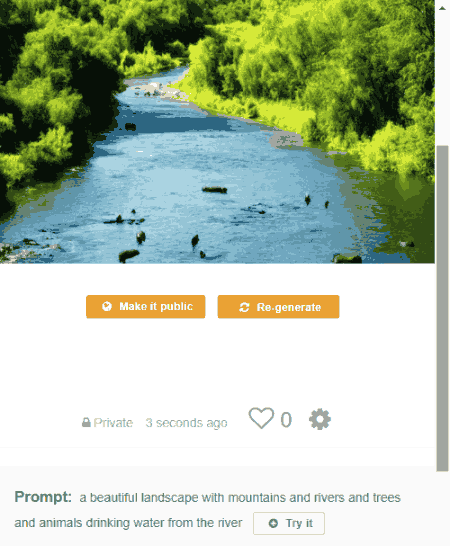
Deep Dream Generator is a free AI image generator. This tool can generate images from a text description or an image. You can select the input method and then add your input. This tool lists dozens of art styles that you can choose for your image generation. Apart from that, you can also upload your own style image. In that case, it mimics the art style of the uploaded image and applies that to your input to generate the final image. Besides the art style, you get a handful of additional settings. This includes resolution, AI Enhance, Iterations Boost, Style Weight, Style Scale, and Colors Preservance. This tool can generate images from 0.36MP to 5 MP. It uses a credit-style “energy” system. Different configurations and results can consume as low as 3 energy to as high as 80 energy points. You get 15 energy on signup with a free hourly recharge of 3 energy points. On top of that, you can make your creation public to earn more energy points.
Highlights:
- Account Required: Yes.
- Input: Text description or Base image.
- Free Quota: 15 free credits on sign-up and 3 credits per hour.
- Art Styles: Pre-defined art styles with the option to upload an image to copy style.
- Output Resolution: SD to QHD (higher quality requires more credit).
- Additional Options: Options to set Resolution, Scale, Interactions, AI enhancements, etc.
Final Thoughts:
Deep Dream Generator is a decent tool to generate AI images. The collection of styles is really interesting. It is nice for creating specific art styles and blending different images and styles.
NightCafe Creator
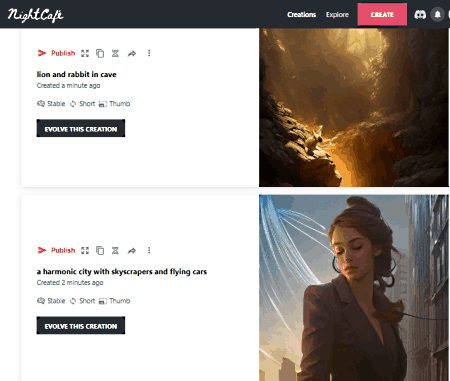
NightCafe Creator is a free AI art generator online tool. This tool uses text-t0-image AI to generate artwork from simple text. To create and download the artwork, you are going to need an account. So it’s convenient to create that first. Then you can start by defining what you want to generate. After that, you can pick the art style from 16 different options. You also get a preview of each style that can help you choose a style that matches your desire. This tool offers two generation modes, Artistic and Coherent. You can pick any of those and generate the art. Each generates consumes 1 credit and you get 5 free credits daily. Apart from art generation, it also has a Style Transfer feature where you can upload your current art or another photo to turn that into artwork. In both cases, the output is private which you can download in 400×400 px size.
Highlights:
- Account Required: Yes.
- Input: Text description and image style transfer.
- Free Quota: 5 free credits daily.
- Art Styles: Pre-defined art styles.
- Output Resolution: 512 x 512 px.
- Additional Options: Transfer photo style, pick aspect ratio, select resolution, etc.
Final Thoughts:
NightCafe Creator is simple enough for anyone to use. With 16 art styles and 2 art generation methods, the results are quite satisfactory just limited resolution.
Nolibox
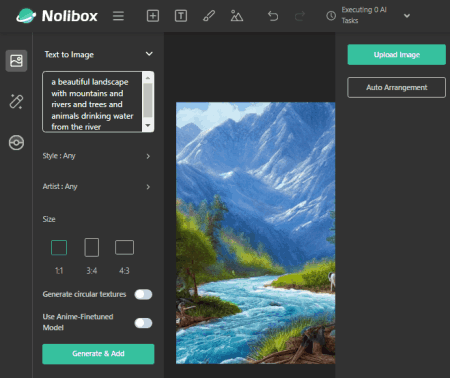
Nolibox is an online image editing tool that can generate images from text. This is a simple tool that you can use without an account. Also, there are no restrictions or credit-system to generate images. You can add the text description along with a few options and generate as many images as you want. The options include art styles and artist styles. The art styles list over a dozen of arts that you can pick. Similarly, the artist styles list popular artists and mimic their art style in the output. You can pick any art style or artist style. It takes 10-20 seconds to generate an image. Once done, you can download the image in 512 x 512 px resolution. However, you can select the aspect ratio to generate vertical or landscape images with varying resolutions.
Highlights:
- Account Required: No.
- Input: Text description.
- Free Quota: Totally free.
- Art Styles: Pre-defined art styles and artist styles.
- Output Resolution: 512 x 512 px.
- Additional Options: Options to generate variations, add text, add images, etc.
Final Thoughts:
Nolibox is a fine tool to generate images from text using AI. The results are decent but it struggles with a somewhat complex description or even style mixing.
Hotpot.ai
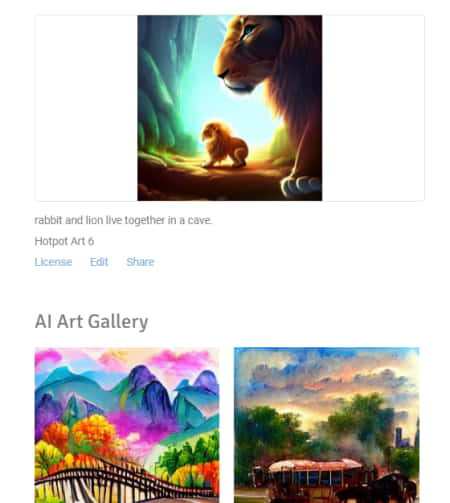
Hotpot.ai has an AI Art Maker tool that you can use to generate art images with AI. This is a simple tool where you can define what you want to generate. You can simply submit your input in plain text. For example, Flower Valley, Trees by Lake, etc. It comes in multiple art styles including watercolor, painting, photorealistic, graffiti, and more. You can pick an art style and then generate the art. This tool also has a custom art style where you can define the art style in the input. For example, Flying dragon in the style of Picasso. It generates the art in 256×256 resolution. This tool is free for personal use and follows a credit-based system. You can buy and use credits to generate art quicker and with high-resolution options.
Highlights:
- Account Required: Yes.
- Input: Text description.
- Free Quota: Free daily credits.
- Art Styles: Pre-defined art styles.
- Output Resolution: 256×256 px by default.
- Additional Options: Transfer photo style, pick aspect ratio, select resolution, etc.
Final Thoughts:
Art Maker by Hotpot.ai is a good tool to generate art ideas. The resolution is low for a usable image but the results are decent.
Wombo.art
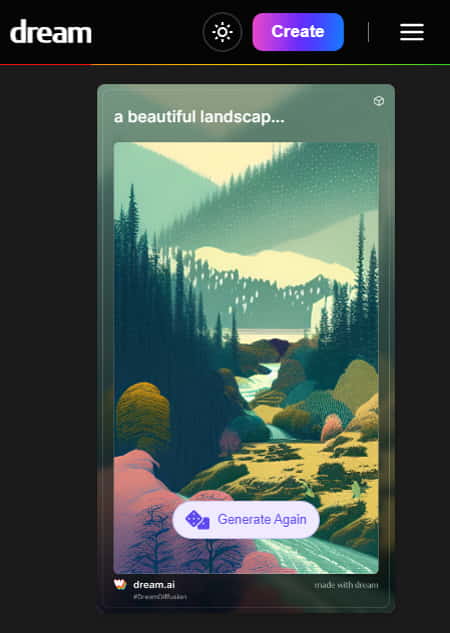
Wombo.art is another free AI art generator to create artwork online. This tool generates images in vertical orientations. It takes text description as input. You can describe what you want to generate in natural language. Then you can simply pick an art style in which you want to generate the image artwork. Within some seconds, it gives you art based on the input. The artwork image has a resolution of 1080 x 1920 px. Apart from that, you can also upload an image and apply any of the art styles over that.
Highlights:
- Account Required: No.
- Input: Text description.
- Free Quota: totally free.
- Art Styles: Pre-defined art styles.
- Output Resolution: 1080 x 1920 px (vertical).
- Additional Options: Blend photo with an art style.
Final Thoughts:
Wombo.art is a good AI art generator tool. The output is a pretty decent artistic image. However, it lacks in the domain of creating a scene from scratch.
StarryAI
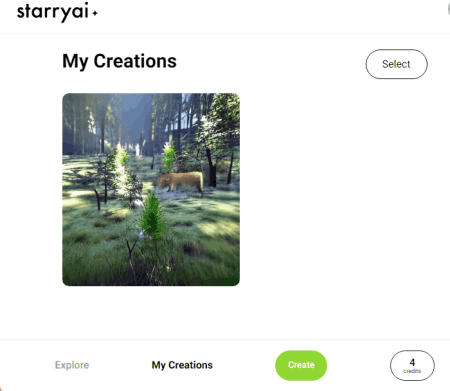
StarryAI is another simple tool to generate art simply by describing what you want to see. This tool has 3 AI models; Altair (produces abstract dream-like images), Orion (produces cohesive unreal reality), and Argo (for artistic and product renders). You can pick any model and use that to create images. In terms of creation, it takes a text description and turns that into a creation based on the art style you select. There are dozens of art styles sorted into categories. You can explore and use any of those art styles. Apart from a text description, you can also upload an image as a base. There are also advanced settings where you can realistic or artwork model and set the aspect ratio of the image. This tool uses a credit system. It charges credit for interactions. 1 credit gets you an output with 200 iterations whereas 2 credits get you 400 iterations and so on.
Highlights:
- Account Required: Yes.
- Input: Text description or image upload.
- Free Quota: 5 free credits daily.
- Art Styles: Pre-defined art styles.
- Output Resolution: 400 px.
- Additional Options: Options to change canvas size i.e. aspect ratio.
Final Thoughts:
The quality of the output of StarryAI depends on the number of interactions. The 200 iterations output looks unfinished but with more iterations, you can get a workable output. However, it does take more time to generate an image compared to other similar tools. The output resolution is quite low but you get an option to upscale that as well.
GauGAN2
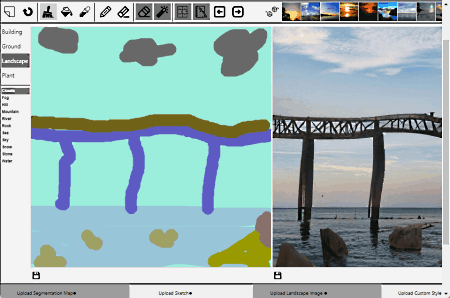
GauGAN2 is a free online photo-realistic image generator tool. This tool works with a sketch input. It has a collection of building, ground, landscape, and plant materials. You can pick the desired elements and paint a rough sketch of what you want to create. It does not have to be accurate. You can just add strokes of the pen to add the respective materials. Along with the sketch, you can also add a text input to go with it. The results of this tool are quite amazing. You get a realistic image that can make anyone believe that it’s a real photo and not an AI creation. This tool is absolutely free to use and does not require an account to do so.
Highlights:
- Account Required: No.
- Input: Text description or sketch.
- Free Quota: Totally free.
- Art Styles: Photo-realistic.
- Output Resolution: 1024 px.
- Additional Options: Multiple editing and creation tools.
Final Thoughts:
GauGAN2 is one of the best AI image generator tools that produce realistic images. But the use case is limited to natural scenery and buildings.
DreamStudio.ai
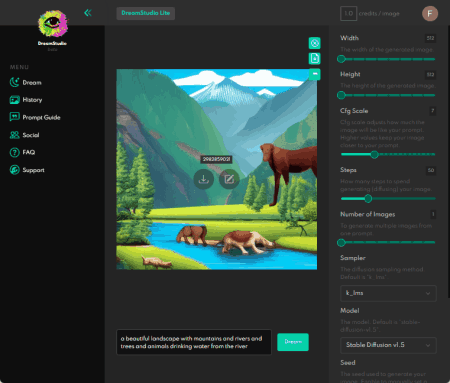
DreamStudio.ai is a free online AI image generator tool. It works similarly to DALL·E 2 where you can define the scene in natural language text input. With that, it renders the scene using AI. It produces really nice results but you have to be pretty specific with the input. By default, it generates an image of 512 x 512 px size. Generating an image of this size consumes 1 credit from the 200 free credits you get on sign-up. That’s the only credit you get for free. This tool has multiple options on the right size where you can set the image for the output image, configure diffusions steps, and pick a model for creation.
Highlights:
- Account Required: Yes.
- Input: Text description.
- Free Quota: 200 credits for free.
- Art Styles: User-defined.
- Output Resolution: 512 to 1024 px.
- Additional Options: Multiple editing and creation options.
Final Thoughts:
DreamStudio.ai produces really good results from plain text. On top of that, you can configure the algorithm as per your requirements. But it only offers 200 free credits after that you have to go with a premium membership to use the tool.
ArtBreeder
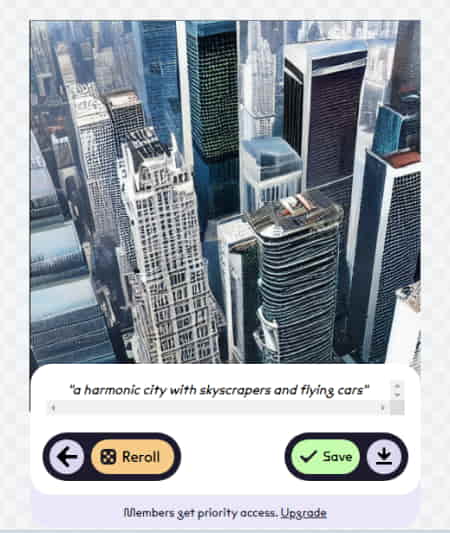
ArtBreeder takes a slightly different approach to image generation using AI. It has an editor with a set of components that you can use to design a rough sketch or layout. You can cut, crop, and draw shapes with color or texture. Then you can define what the sketch is supposed to be in plain text. With that, it generates an image using AI. The final image is really good with a resolution of 512 x 512 px. It also has a small watermark at the bottom left corner. This tool is free to use but you have to wait in the queue to render your creation. The waiting time is not much which makes this tool quite usable.
Highlights:
- Account Required: No.
- Input: Text description and rough design.
- Free Quota: Free.
- Art Styles: User-defined.
- Output Resolution: 512 to 512 px.
- Additional Options: Multiple editing and creation options.
Final Thoughts:
I really like the different approaches of this tool to generate images. It can turn your doodles into really good renders.
HuggingFace.co
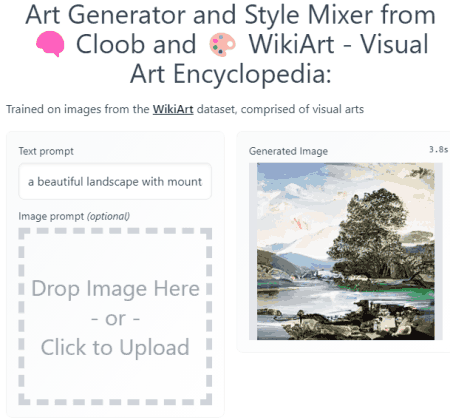
HuggingFace.co is a free online AI image generator tool that generates images from text. This tool uses an algorithm that is trained on images from WikiArt. You can simply describe what you want to create and just submit that input. It also has an optional image input. With that option, you can feed an image to start. The results of this tool are alright. The output image has a resolution of 256 x 256 px. Also, there is no credit system. You can visit the tool and use it right away.
Highlights:
- Account Required: No.
- Input: Text description.
- Free Quota: Free.
- Art Styles: User-defined.
- Output Resolution: 256 x 256 px.
- Additional Options: image upload.
Final Thoughts:
This tool is pretty basic. It works with simple art and struggles with complex descriptions. Also, the resolution of the final image is very low.
Pixray
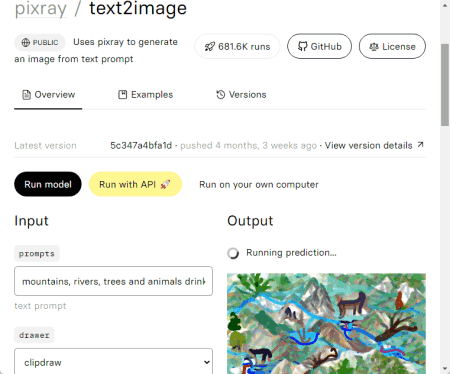
Pixray is another simple tool to convert text to image using AI. This tool takes the plain text input and turns that into an image. To do that, it offers 7 drawer styles. You can just add the text, pick a style, and generate the image. It does have additional settings section where you can confirm various parameters. You have to visit the given reference link to check how you can do that. Apart from that, the tool is quite simple and easy to use. The output image here is around 512 px in size.
Highlights:
- Account Required: No.
- Input: Text description.
- Free Quota: Limited.
- Art Styles: Presets.
- Output Resolution: 512 px.
- Additional Options: custom prompts settings.
Final Thoughts:
Pixray is an easy-to-use tool that produces artistic output. But the final image has a low resolution and the tool is not free. You can use it for free for some and then it asks for credit card information.
DeepAI
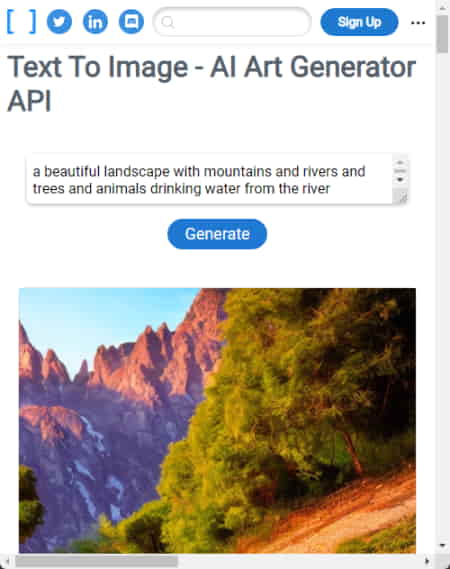
DeepAI is an AI art generator tool. It creates an image from scratch from a text description. This tool uses AI to understand the text description and convert that to a unique image. The quality of the output is not always photo-realistic but it is really good. Of course, the output depends on the text description. So you have to clearly explain what you want it to create. The final image here is decent with a resolution of 512 x 512 px. The tool is absolutely free to use without the need for an account.
Highlights:
- Account Required: No.
- Input: Text description.
- Free Quota: Free.
- Art Styles: User-defined.
- Output Resolution: 512 px.
- Additional Options: No additional options.
Final Thoughts:
DeepAI’s text-to-image generator produces really impressive results. I really liked the results it produces just from a line of text. Also, it is totally free to use.
Neural Love
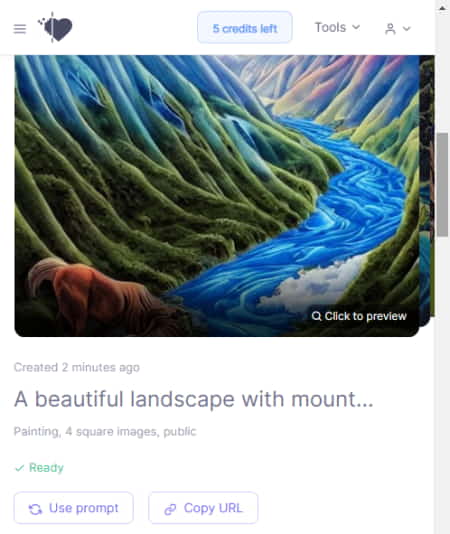
Neural Love has an AI Art Generator that you can use to create images from text. This tool has a presets of art types such as painting, fantasy, sci-fi, anime, etc. You can pick a style and then describe what you want to create. Along with that, you can also pick the aspect ratio for the final image and select how many images you want to generate. This tool takes some time to generate the results which are really good. The resolution of the images is around 900 px. However, this tool only offers 5 free credits for a trial.
Highlights:
- Account Required: Yes.
- Input: Text description.
- Free Quota: 5 credits for trial.
- Art Styles: Presets.
- Output Resolution: 832 px.
- Additional Options: Options for aspect ratios and number of variations.
Final Thoughts:
This AI Art Generator tool produces really good results from just text. However, you can only generate 5 images for free. Then you have to buy their subscription to use the tool.
AISEO Art
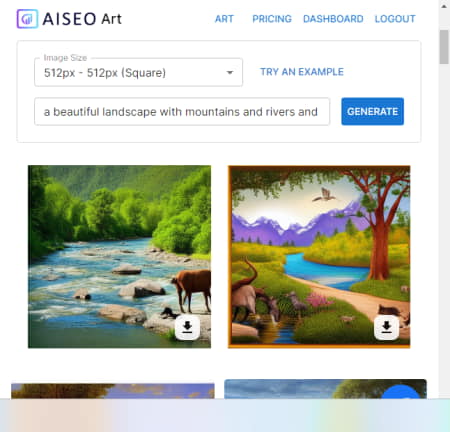
AISEO Art is a free online art generation tool that feels like an image search engine. It takes text input and then loads matching images on the screen. While adding the text, you can also select the aspect ratio for the images. The result lists dozens of images that you can explore and download. Along with that, it also has an image reversal tool. You can upload an image to this tool to find similar images. This tool offers limited credit to new users. Once the credit expires, you can not use the tool for free.
Highlights:
- Account Required: Yes.
- Input: Text description.
- Free Quota: limited credit.
- Art Styles: Presets.
- Output Resolution: 1024 px.
- Additional Options: image reversal.
Final Thoughts:
This tool serves as an image search engine but for art. It provides a variety of results to choose from. Although it offers limited credit for free, you can earn extra credit by reviewing the tool online.
Craiyon
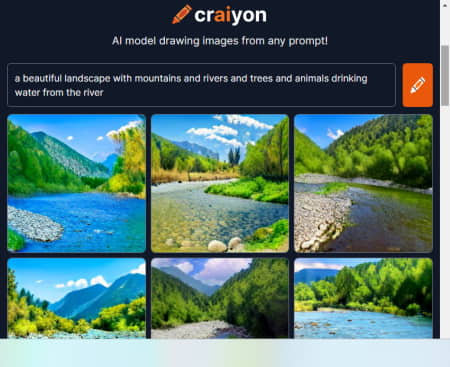
Craiyon is yet another free online AI image generator tool. It takes simple text input and turns that into an image. It can take up to 2 minutes to produce images as per the input. It generates 9 images instead of just 1. But the images are very small in terms of results. The images have a square aspect ratio with a resolution of 256 px. You can use this tool for free without any limitations. You just have to wait for the images to get generated.
Highlights:
- Account Required: No.
- Input: Text description.
- Free Quota: Free.
- Art Styles: User-defined.
- Output Resolution: 256 px.
- Additional Options: None.
Final Thoughts:
This tool is good to generate ideas as the resulting images are not usable with 256 px resolution.
About Us
We are the team behind some of the most popular tech blogs, like: I LoveFree Software and Windows 8 Freeware.
More About UsArchives
- May 2024
- April 2024
- March 2024
- February 2024
- January 2024
- December 2023
- November 2023
- October 2023
- September 2023
- August 2023
- July 2023
- June 2023
- May 2023
- April 2023
- March 2023
- February 2023
- January 2023
- December 2022
- November 2022
- October 2022
- September 2022
- August 2022
- July 2022
- June 2022
- May 2022
- April 2022
- March 2022
- February 2022
- January 2022
- December 2021
- November 2021
- October 2021
- September 2021
- August 2021
- July 2021
- June 2021
- May 2021
- April 2021
- March 2021
- February 2021
- January 2021
- December 2020
- November 2020
- October 2020
- September 2020
- August 2020
- July 2020
- June 2020
- May 2020
- April 2020
- March 2020
- February 2020
- January 2020
- December 2019
- November 2019
- October 2019
- September 2019
- August 2019
- July 2019
- June 2019
- May 2019
- April 2019
- March 2019
- February 2019
- January 2019
- December 2018
- November 2018
- October 2018
- September 2018
- August 2018
- July 2018
- June 2018
- May 2018
- April 2018
- March 2018
- February 2018
- January 2018
- December 2017
- November 2017
- October 2017
- September 2017
- August 2017
- July 2017
- June 2017
- May 2017
- April 2017
- March 2017
- February 2017
- January 2017
- December 2016
- November 2016
- October 2016
- September 2016
- August 2016
- July 2016
- June 2016
- May 2016
- April 2016
- March 2016
- February 2016
- January 2016
- December 2015
- November 2015
- October 2015
- September 2015
- August 2015
- July 2015
- June 2015
- May 2015
- April 2015
- March 2015
- February 2015
- January 2015
- December 2014
- November 2014
- October 2014
- September 2014
- August 2014
- July 2014
- June 2014
- May 2014
- April 2014
- March 2014








