12 Best Free Online Photo Background Remover Websites
Here is a list of best free online photo background remover websites. At times it is necessary to remove background from images for various projects. To do that, users generally need bulky apps and software which are quite hard to use for novice users. To rectify this problem, I have created this list of online photo background remover websites. These websites are much simpler to use than any photo editing software and app. Plus, users can access them from anywhere with ease.
Through these websites, users can remove the background of one image at a time. Generally, all of these websites also support common image formats like PNG, JPG, BMP, etc. Although, all websites outputs the final background removed image in the PNG image format. To remove the background, these apps analyze the foreground and background components. After the completion of the analysis, these websites quickly removes the background. Through some websites, users can even change and blur the background. To help out new users, I have also included the steps to remove background from photos in the description of each website.
In some websites, users also get editing tools through which they can crop images, add filters over images, adjust image brightness, etc. Go through the list to know more about these websites.
My Favorite Online Photo Background Remover Website:
PhotoRoom is my favorite website because it can remove as well as replace the background of images. Plus, it also lets users compare the original image with the background removed image.
You can also check out lists of best free Online Photo Editors, Online Instagram Filters, and Online Pamphlet Maker websites.
PhotoRoom
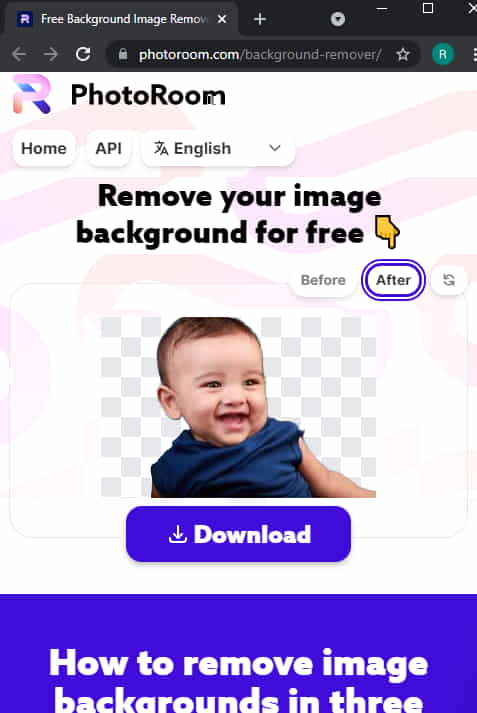
PhotoRoom is a free online photo background remover website. Using this website, users can remove the background of any image. At a time, it can remove the background of only one image. The good thing about this website is its ability to supports common image formats like PNG, JPG, BMP, TIFF, etc. This website also lets users compare the original image with the removed background image. Apart from removing the image background, it can also be used to replace the background with colors like black, blue, yellow, etc. Now, follow the below steps to remove the background of a photo using this website.
How to remove the background of a photo using PhotoRoom:
- Go to this website and click on the Start from photo button.
- Now, browse and select an image.
- As soon as you upload a photo, this website immediately removes its background.
- Lastly, preview the output photo and click on the Download button locally the save the output PNG image.
Final Thoughts:
It is one of the best free photo background remover websites through which users can quickly remove the background of an image with accuracy.
depositphotos
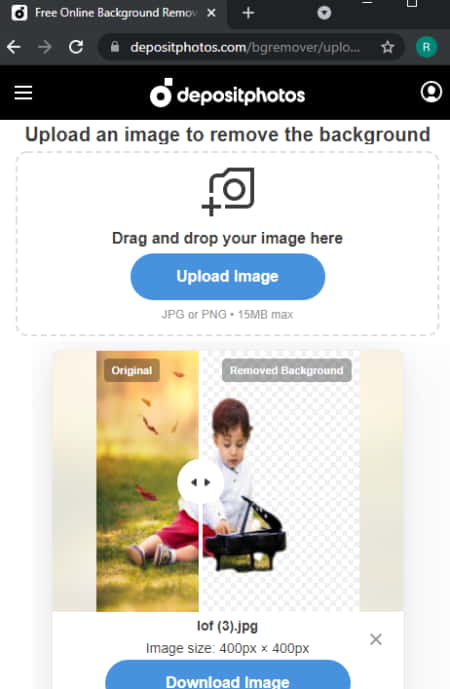
depositphotos is another free online photo background remover website. Using this website, users can quickly remove background from images of PNG and JPG formats. Although, at a time, it can only remove the background of one image. It also lets users compare both the original and background remove images. After that, users can download the final image in the form of PNG image. Now, check out the below steps.
How to remove the background of a photo using depositphotos website:
- Go to this website and click on the Upload Image button.
- After that, browse and select an image from the local storage.
- As soon as the image upload process gets completed, this website starts the background removal process.
- Now, users can compare both the original and background removed images.
- In the end, click on the Download button to download the final image.
Additional Tools:
- This website offers multiple additional tools such as cello editor, free image upscaler, photo collection, and more.
Final Thoughts:
It is another good online photo remover website that quickly detects and removes the background of an image.
BackgroundCut
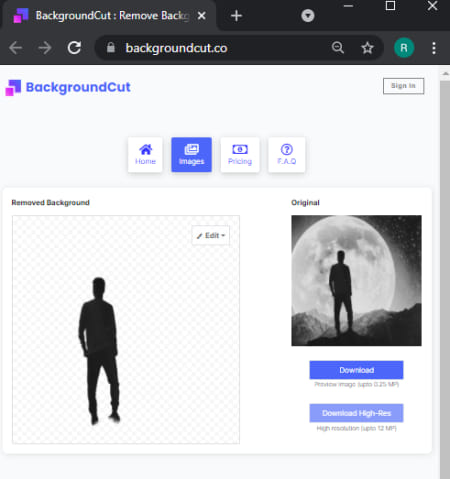
BackgroundCut is another free online photo background remover website. Using this website, users can easily remove the background from an image. It also offers an advanced Editing section that allows users to manually specify which area to keep and which to remove from a photo. Now, follow the below steps to remove the background of a photo using this website.
How to remove the background of a photo using BackgroundCut:
- Visit this website and go to its Home section.
- After that, drag and drop and image on its interface.
- Now, let this app remove the background. After the removal of background, go to the Edit section to manually specify area that you want to keep or remove.
- Lastly, click on the Download button to get the final photo.
Limitation:
- This free version of this website doesn’t allow users to download output images in high resolution. To remove this limitation, users need to purchase its premium version.
Final Thoughts:
It is another good online photo background remover website that anyone can use to remove background from photos.
stickermule
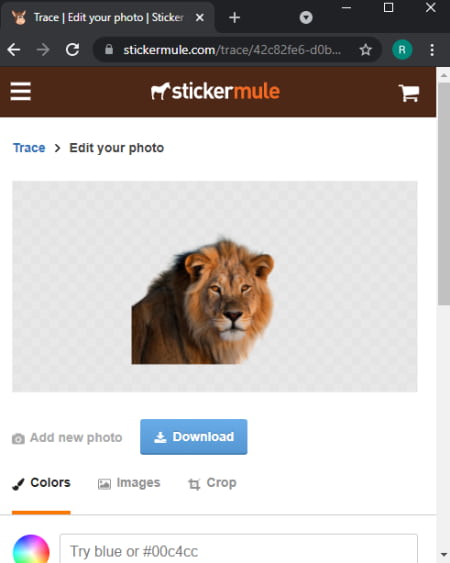
stickermule is another free online photo background remover website. Using this website, users can remove background from images as well as replace image background. It also lets users crop images before downloading the final image. Now, follow the below steps.
How to remove the background of a photo using stickermule:
- Go to this website and click on the upload a photo button to browse and upload a photo.
- After that, users can view the image with the removed background.
- Now, they can change the background and crop the image as they want.
- Lastly, hit the Download button to download the final image.
Final Thoughts:
It is another good online photo background remover website through which users can quickly remove background from images.
removebg
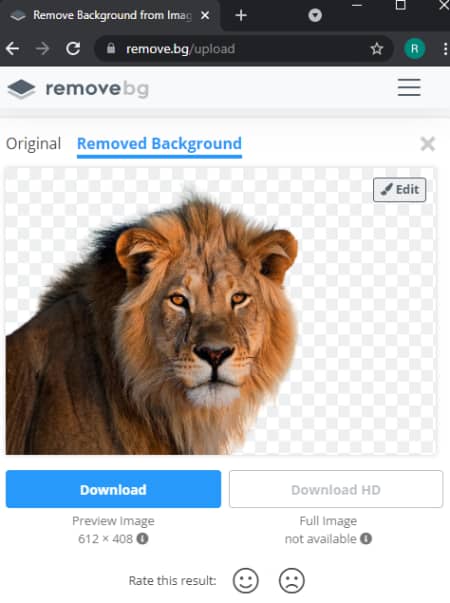
removebg is another free online photo background remover website. On this website, users can load one photo at a time and remove its background. Unlike most other similar websites, it can also fetch images from online sources using their URL links. Now, check out the below steps.
How to remove the background of a photo using removebg:
- First, visit this website, and click on the Upload Image button.
- Now, let this website remove the background of the uploaded image.
- After that, users can view and compare both the original and later image with the removed background.
- Lastly, just press the Download button to download the final image.
Limitation:
- This free version of this website doesn’t allow users to download the final image in high quality.
Final Thoughts:
It is another good online photo background remover website that anyone can use with ease.
removal.ai
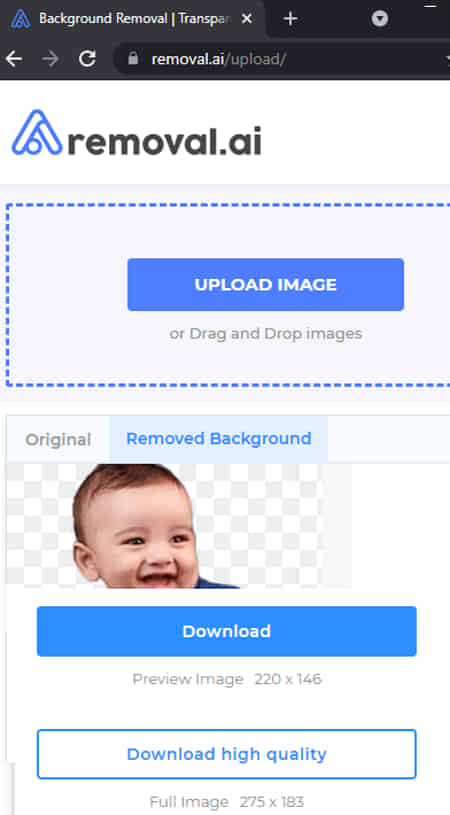
removal.ai is another free online photo background remover website. This website uses artificial intelligence to detect and remove background from images. Plus, it also offers various editing tools to adjust the colors, brightness, contrast, etc. A handy text tool to add text over an image is also present in it. Now, follow the below steps to remove background from images using this website.
How to remove background from a photo using removal.ai:
- Go to this website and upload an image.
- As soon as you finish uploading an image, this website will start the background removal process.
- After the background removal, users can use its editing tools to make further changes to the image if they want.
- Lastly, click on the Download Image button.
Limitation:
- The free version of this website doesn’t let users download images of high quality.
- Compared to most other websites, it doesn’t properly remove the background of an image.
Final Thoughts:
It is a decent online photo background remover website that anyone can use.
Slazzer
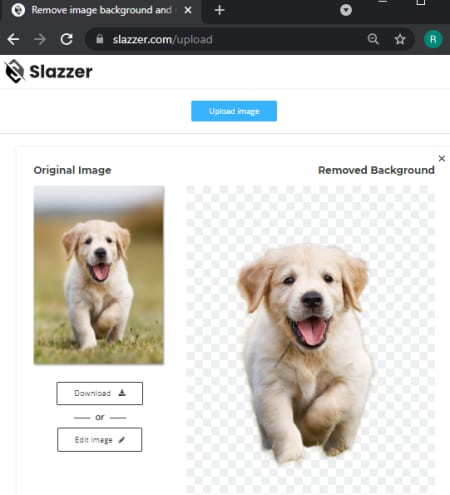
Slazzer is yet another free online photo background remover website. Using this website, users can remove background from JPG, JPEG, and PNG images. Although, users can upload and remove background from one image at a time. It also comes with some editing tools through which users can change background, blur background, paint image, etc. Now, follow the below steps to remove the background from an image.
How to remove background from a photo using Slazzer:
- Start this website and upload an image of a supported format.
- Next, let this website remove the background.
- Now, users can try its editing tools to make enhancements to the image.
- After making all the changes, click on the Download button to get the final image with the removed background.
Limitation:
- This website restricts users from downloading the final HD image. To remove this limitation, users need to purchase a premium subscription of this website.
Final Thoughts:
It is another capable online photo background remover website that comes with all the essential tools to remove photo backgrounds.
PhotoScissors

PhotoScissors is the next free online photo background remover website. On this website, users can upload large images of up to 10 MB size. This website also offers manual tools to specify which area of a photo to remove and what area to keep. Besides this, other handy tools like zoom, foreground adjustment, background adjustment, shadow, etc., are also present in it. It also offers a large area to compare both the original and edited images. Now, follow the below steps.
How to remove background from a photo using PhotoScissors:
- Go to this website and upload an image.
- Now, this website will start the background removal process and shows you both the original and edited image.
- Next, users can use its editing tools to manually specify which area to remove or keep.
- Lastly, hit the Download button.
Final Thoughts:
It is another good online photo background remover website that offers all the essential tools to quickly remove background from images.
inPixio
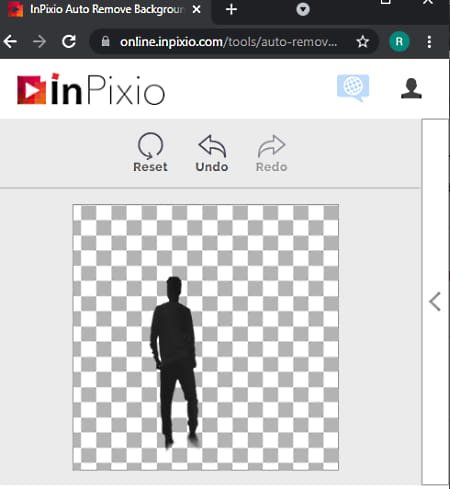
inPixio is a free online photo background remover website. Using this website, users can quickly remove the background of an image with ease. Before removing the background, users can also choose to manually rotate the uploaded image in any direction. Now, follow the below steps.
How to remove background from a photo using inPixio:
- First, open this website on a web browser.
- After that, upload an image from which you want to remove the background.
- Now, users can rotate the image if they want.
- Lastly, click on the Apply button to remove the background and then hit the Download button to get the final image.
Additional Features:
- Canvas Slider: Use it to increase or decrease the canvas size.
Final Thoughts:
It is one of the simplest and accurate online photo background remover websites.
Experte
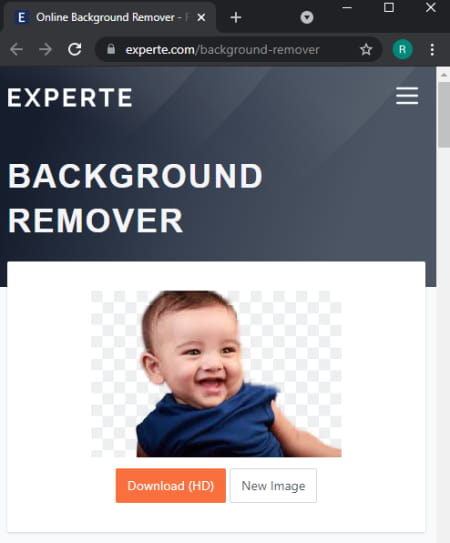
Experte is another free online photo background remover website. Using this website, users can easily remove the background from an image of various formats. Plus, it is really good at differentiating the foreground from the background. The process to remove the background from a photo is quite simple. Now, check out the below steps.
How to remove background from a photo using Experte:
- Start this website and click on the Select Image button to browse an image from the local storage.
- Now, upload the selected image to start the background removal process.
- Lastly, preview the final image and click on the Download button.
Additional Feature:
- Unlike most other similar websites, it allow users to download background removed image in the HD image quality.
Final Thoughts:
It is another capable online photo background remover website that anyone can use to remove background from photos.
cutout.pro
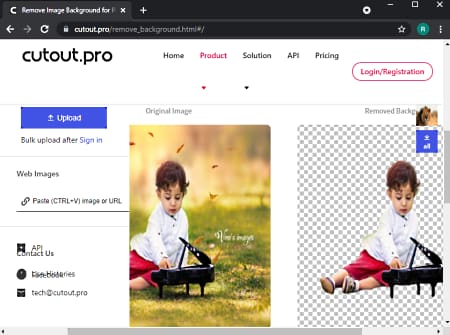
cutout.pro is another free online photo background remover website. Using this website, users can remove as well as change the photo background. To change the photo background, it offers background photo, background blur effect, and background color palette. Besides this, it also offers Editing tools through which users can change image resolution, manually remove & restore elements of an image, etc. Now, check out the below steps.
How to remove the background of a photo using cutout.pro:
- Go to this website and click on the Upload button to load an image.
- After that, this website will automatically remove the photo background.
- Now, users can change the background and use its editing tools to make further modifications to the image.
- In the end, click on the Download button.
Additional Feature:
- This website offers additional features like ID Photo Maker, Image Design, E-Commerce, etc.
Final Thoughts:
It is another good online photo background remover that anyone can use to remove the background of photos.
BgEraser

BgEraser is the last free online photo background remover website. Using this website, users can remove background from PNG and JPG images. Although, it only supports a maximum image size of 2 MB which is quite less. Now, check out the below steps to remove the photo background using this website.
How to remove the background of a photo using BgEraser:
- Go to this website and drop an image on its interface.
- After that, click on the start button to initiate the photo background removal process.
- Lastly, tap on the Download button to get the background removed photo.
Final Thoughts:
It is another simple-to-use online photo background remover website that anyone can use without putting in much effort.
Naveen Kushwaha
Passionate about tech and science, always look for new tech solutions that can help me and others.
About Us
We are the team behind some of the most popular tech blogs, like: I LoveFree Software and Windows 8 Freeware.
More About UsArchives
- May 2024
- April 2024
- March 2024
- February 2024
- January 2024
- December 2023
- November 2023
- October 2023
- September 2023
- August 2023
- July 2023
- June 2023
- May 2023
- April 2023
- March 2023
- February 2023
- January 2023
- December 2022
- November 2022
- October 2022
- September 2022
- August 2022
- July 2022
- June 2022
- May 2022
- April 2022
- March 2022
- February 2022
- January 2022
- December 2021
- November 2021
- October 2021
- September 2021
- August 2021
- July 2021
- June 2021
- May 2021
- April 2021
- March 2021
- February 2021
- January 2021
- December 2020
- November 2020
- October 2020
- September 2020
- August 2020
- July 2020
- June 2020
- May 2020
- April 2020
- March 2020
- February 2020
- January 2020
- December 2019
- November 2019
- October 2019
- September 2019
- August 2019
- July 2019
- June 2019
- May 2019
- April 2019
- March 2019
- February 2019
- January 2019
- December 2018
- November 2018
- October 2018
- September 2018
- August 2018
- July 2018
- June 2018
- May 2018
- April 2018
- March 2018
- February 2018
- January 2018
- December 2017
- November 2017
- October 2017
- September 2017
- August 2017
- July 2017
- June 2017
- May 2017
- April 2017
- March 2017
- February 2017
- January 2017
- December 2016
- November 2016
- October 2016
- September 2016
- August 2016
- July 2016
- June 2016
- May 2016
- April 2016
- March 2016
- February 2016
- January 2016
- December 2015
- November 2015
- October 2015
- September 2015
- August 2015
- July 2015
- June 2015
- May 2015
- April 2015
- March 2015
- February 2015
- January 2015
- December 2014
- November 2014
- October 2014
- September 2014
- August 2014
- July 2014
- June 2014
- May 2014
- April 2014
- March 2014








