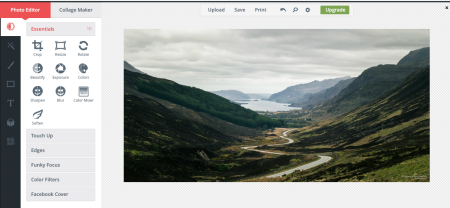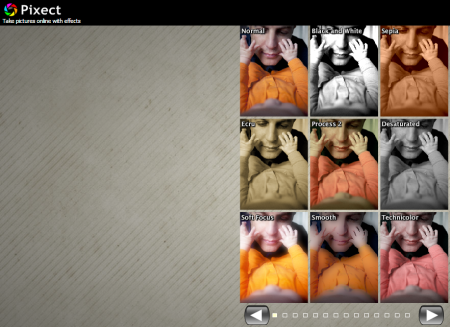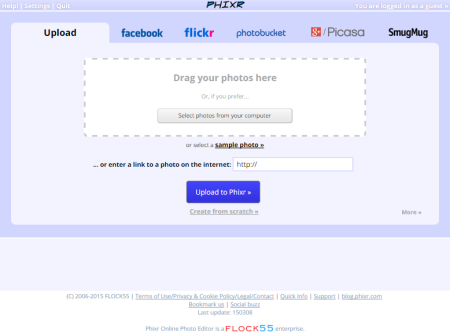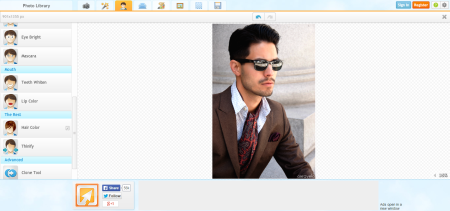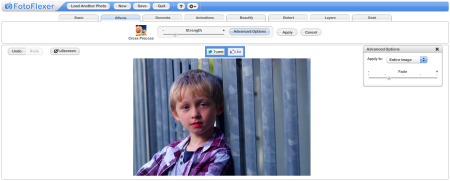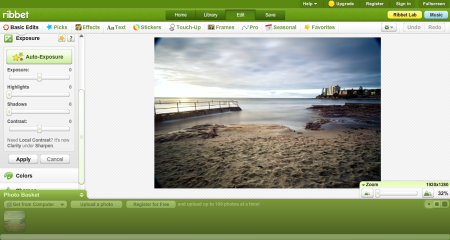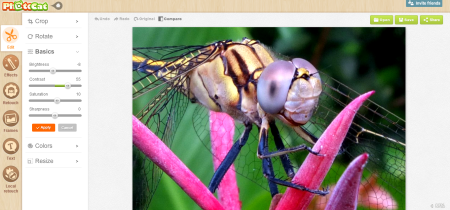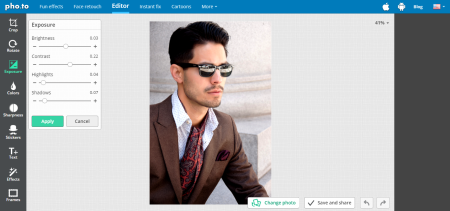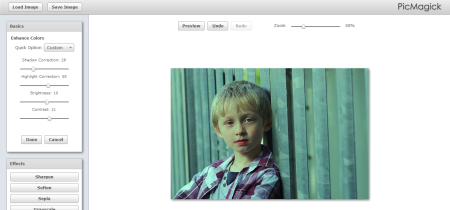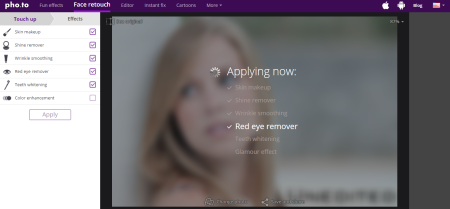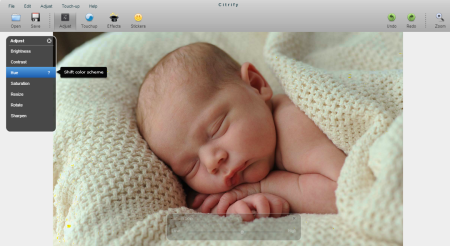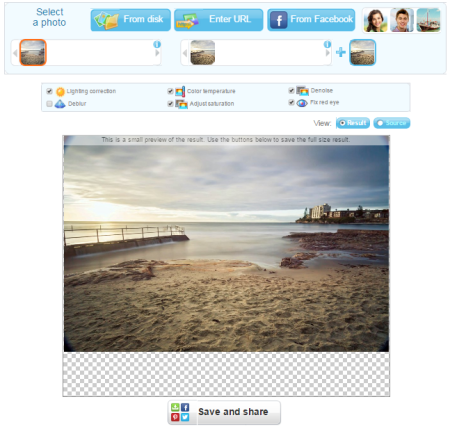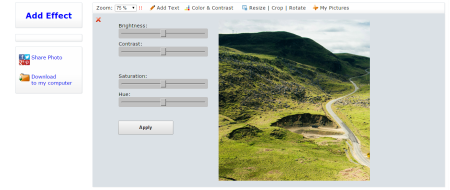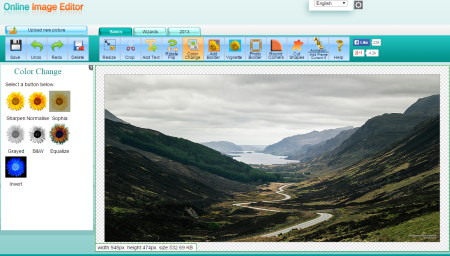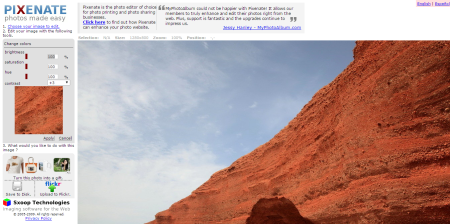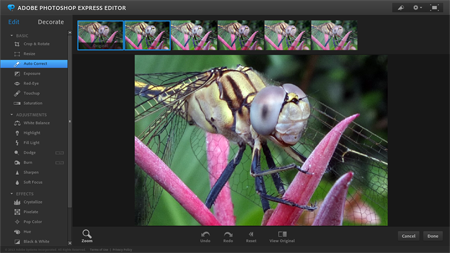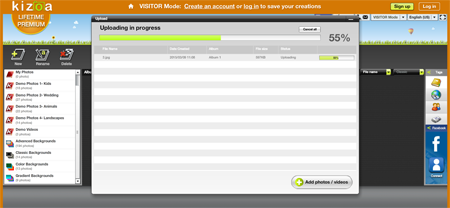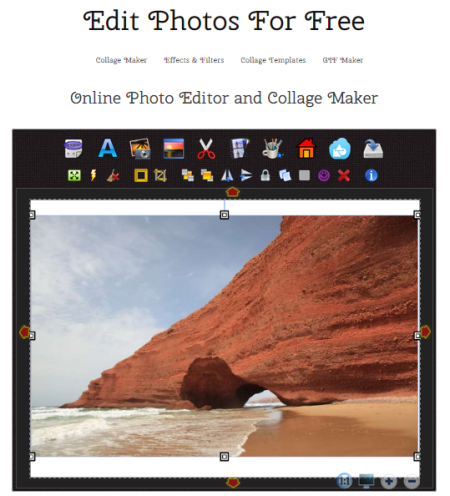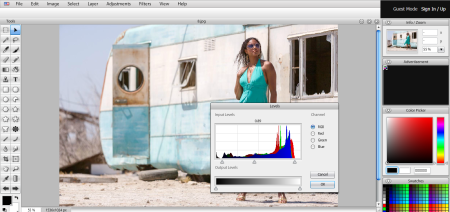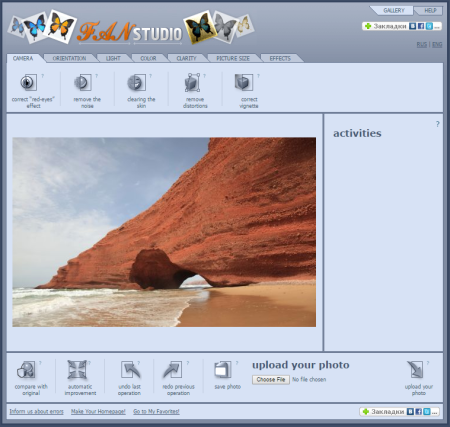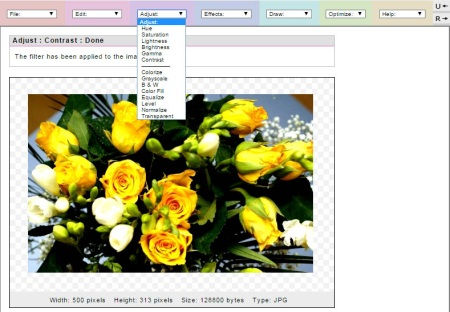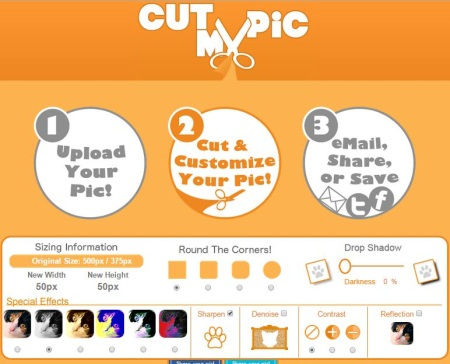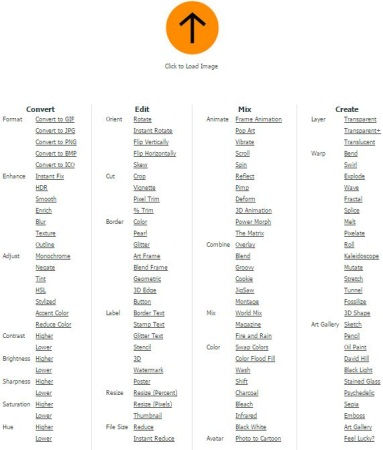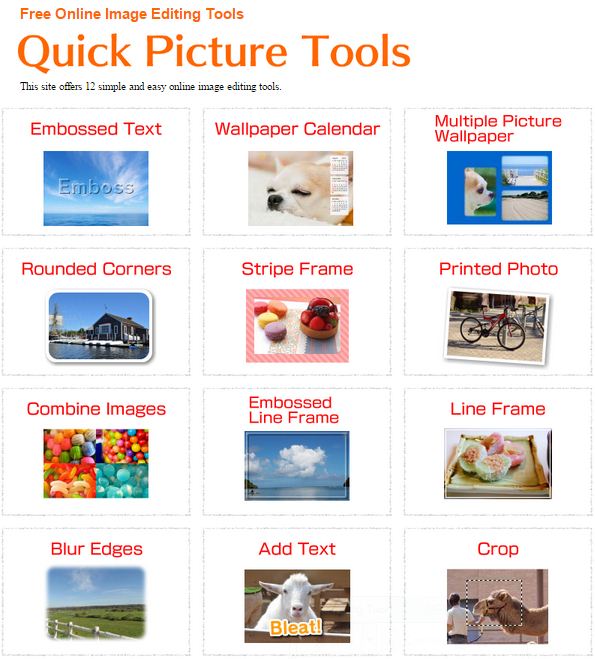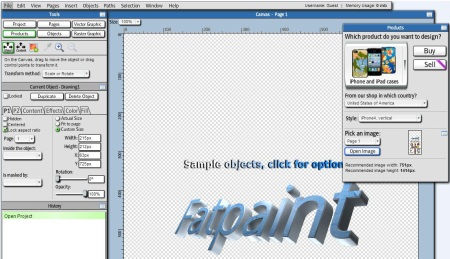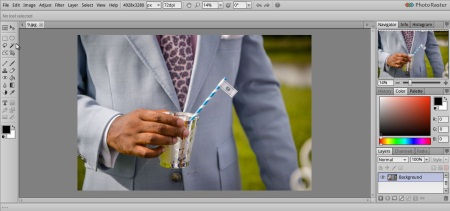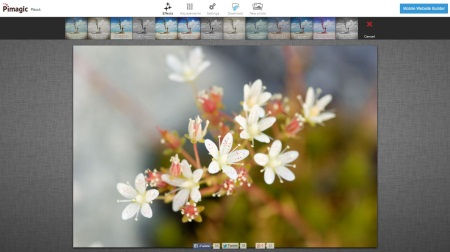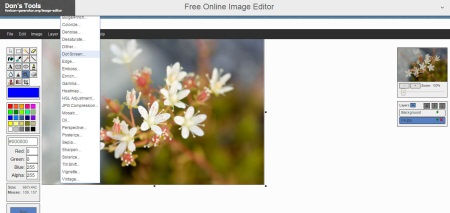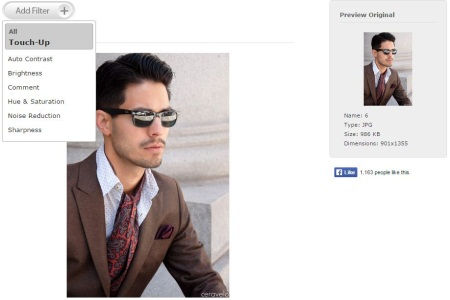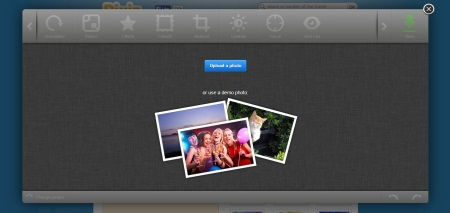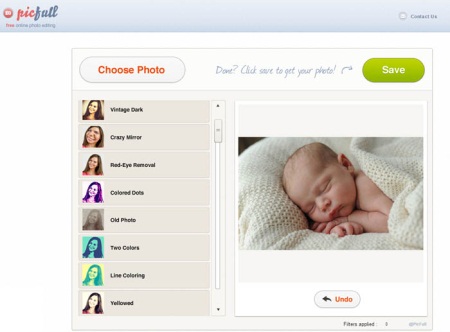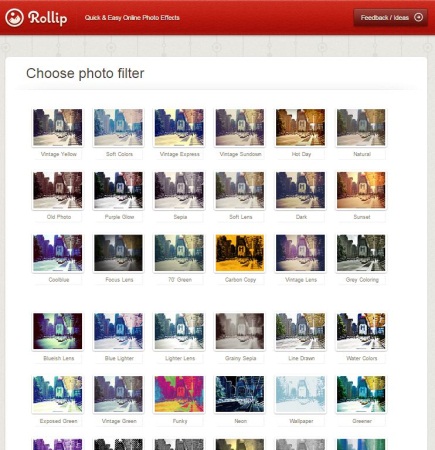53 Best Online Photo Editors
Photo editor or image editor applications are not only required by photographers but they are needed by people, who are photography enthusiast or just anyone taking pictures casually. If you are looking for free and best online photo editors having all kinds of photo editing techniques and tools then this is exactly your stop. We have compiled a list of best online photo editors to make photo and image editing much easier and quick. With the help of this list you can decide which one suits to cater your needs of photo editing. Most of these online photo editor web applications provide photo adjustment, color correction, exposure, hue, saturation and many more advanced tools.
You can also browse Webcam Recorder, WYSIWYG HTML Editing and Raw File Viewer Software.
Here are Best Online Photo Editor:
PicMonkey
PicMonkey is a free web application to enhance your photographs easily and quickly. It doesn’t require any installation on your desktop. There are multiple photo filters available with PicMonkey. With PicMonkey, you can add text, texture, borders, frames, overlay shapes, etc. PicMonkey has a vast palette for touch up, it includes touch ups like blemish fix, airbrush, wrinkle remover, shine reduce, blush boost, teeth whiten, lip tint, eye brighten, mascara, eyeliner, red eye remover, nip tuck, whisker grow and more.
FreeOnlinePhotoEditor
FreeOnlinePhotoEditor is an online photo editing web or cloud based application which helps you edit photographs by just uploading them from your computer to the website using the browse tab. Alternatively you can import photograph using Enter URL tab too where you can add photo from a web link or URL. FreeOnlinePhotoEditor gives users editing tools such as brightness, contrast, saturation, red eye removal, fix underexposure, improve colors & tone, resize, rotate photo, flip photo, sharpen or blur, etc. There are inbuilt photo filter in the web application. Save the edited photo as PNG, JPG, GIF, PDF or share/save online, print and email the photo.
Pixlr Editor
It is a powerful online photo and image editor which not only helps in enhancing your photos and images but also works great in other important areas of photo editing. Pixlr Editor Web application does not require any external installation on your desktop and will work directly in your web browser easily. It has a nice interface which gives you the feeling of working in a professional photo editing software. It has photo adjustment tools like brightness and contrast, hue and saturation, color balance, color vibrance, levels, curves, exposure, auto levels, sepia, desaturate, cross process, posterize, etc. There is a big variety of photo filters in Pixlr Editor.
Fotor
Fotor is divided into five sub sections namely collage, edit photo, HDR photo, design cover and design a card. This online photo editor has a very important feature where you can compare the edited photograph or image with the original photograph. With the help of this you can see what adjustments and tweaks you have done up till now. Fotor has face, eye and mouth fixing tools like blemish fix, smoothing, blush, wrinkle, clone, eye shadow, mascara, eye tint, teeth whitening, etc. With Fotor, you can create Facebook, Youtube, Twitter, Google Plus, Linked In and About.me covers.
Pixlr O-MATIC
It is another web or cloud based application for editing photos online. The main purpose of this web application is to provide the users effect of retro and vintage in their photos or images. There are many retro and vintage photo filters available to be applied on the photo. Pixlr o-Matic is a great online photo editor having two more good tools to add borders and frames to the photo and add overlay effects like scratches, redrum, street, subtle, trail, etc.
LunaPic
LunaPic is a free online photo editor with many photo editing and adjusting inbuilt tools. with the help of this online photo editor, you can edit photos in just few minutes. You can adjust blur, sharpen, contrast, exposure, brightness, colors, light levels, skin tanning, etc. You can also add borders, text, effects and filters to the photo or image.
BeFunky
BeFunky is another powerful online photo editor which not only works as a photo editor but also is a collage maker. This cloud or web based application can help you enhance the photographs without installing any software on your desktop. BeFunky has an automatic zoom in and zoom out option with your mouse roll. There are different textures, goodies like stickers, frames and borders and effects available in the application.
Pixect
Pixect is a small and compact online photo editor that has integration of capturing photographs using the webcam and editing them directly. It also has an inbuilt timer to capture photographs after 3 seconds, 5 seconds, 10 seconds and 15 seconds. There is a collage maker in Pixect too. There are only 4 adjustment presets in Pixect namely brightness, contrast, hue and saturation. You can flip the photograph to left or right. It has numerous photo effects to be applied on the photograph.
Phixr
Phixr is a free online photo editor helping users to edit and enhance their photos and images using this web based application in their web browser. With Phixr you can import images or photos by uploading from your computer or importing it from Facebook, Flickr, Photobucket, Picasa and Smugmug. Phixr is available in different languages for better understanding by the language native users.
Pixlr Express
Pixlr Express is an online photo editor which has really powerful photo adjusting tools like brighten, heal, airbrush, crop, resize, rotate, auto fix, liquify, focal, color, vibrance, splash, contrast, history, blur, doodle, add image, sharpen, red eye, etc. There are photo effects, overlay, borders, frames, stickers and text. This online photo editor cum web application has an impressive feature of making collage; the collage maker of Pixlr Express has all the adjusting and other important tools with each collage window.
iPiccy
iPiccy is a easy and quick tool for editing photos online. It is helpful in retouching a photograph as well as it has really good touch up tools like teeth whitening, lip color, blemish fixer, shine remover, wrinkle remover, red-eye fix, eye color, blush, etc. You can add text, image, and stickers and also create vector shape on the imported image. The final files can be saved in JPEG or PNG formats.
FotoFlexer
FotoFlexer is a free online photo editor build using Adobe Flex. It uploads images or photographs from your desktop and works on the cloud or in your web browser directly without any kind of external installation on the desktop. There are photo effects, filters, adjustment tools, decorative stickers, text, glitter text, borders, etc. You can save the final result as JPEG or PNG file in your computer or you can save it to FotoFlexer, PhotoBucket, Facebook, Picasa, Flickr, Smugmug and Myspace.
Ribbet!
Ribbet! is another good online photo editor to edit photos with basic edit tools such as exposure, color, crop, resize, sharpen, etc. In addition to these, there are various photo effects which are available in Ribbet like vignette, lomo, sepia, matte, true vintage, fiji, bokeh, hdr, vibrant, tint, etc. It has other features too which include adding text to photo, inserting stickers, touch-up for skin, mouth and eye, you can also add frames or borders to the photograph. Another add on available with Ribbet is to make collage or seasonal calendar.
PhotoCat
Edit your photos just like a professional artist, PhotoCat is a free online photo editor which is cloud or web based. This web application has basic as well as advanced photo editing techniques and tools to work with on your uploaded photograph. Basic editing includes cropping or resizing the photograph, changing brightness, contrast, saturation and sharpness of the photograph, etc. There is a large collection of photo effects in PhotoCat like lomo, portrait and art having sub sections for effects.
Editor.Pho.to
Editor Pho.to is an online photo editor that enables users to edit their photographs in just few clicks and drags. You can crop photo, rotate it, correct the color of the photo, correct the exposure of the photograph, adjust the sharpness of it, add text to the photo, insert various stickers, apply different photo effects and add frame to the photo. These all features are found in Editor Pho.to.
PicMagick
Photo editing sections in PicMagick are sub-divided in two categories namely basics and effects. Each section has different tools to help you edit the uploaded photograph to best of the abilities. PicMagick can crop, rotate, fix red-eye, smooth skin, adjust colors and enhance colors of your photograph. The output of the edited photograph or image can only be saved in JPEG file format.
Makeup.Pho.to
Makeup.Pho.to is a powerful online photo editor by Pho.to, it is one of the most recommended online photo editors based on cloud or web. When you upload a photograph to Makeup.Pho.to it auto detects basic flaws in the photograph and fixes them by apply various inbuilt adjustments and corrections such as skin makup, shine remover, wrinkle smoothing, red eye remover, teeth whitening and glamour effect. Makeup.Pho.to has other inbuilt tools such as color effects, stylized effects, backgrounds and lighting effects.
Citrify
Citrify is a nice and simple online photo editor having basic editing tools like hue, saturation, brightness, contrast, etc. It has photo effects as well which include obamify, pencil sketch, water color, flashback, sepia, hulkify, half tone and black and white. You can work on skin, eye and mouth fixation with touchup adjustments.
Enhance.Pho.to
Enhance.Pho.to is one click automatic color enhancing photo editor. Once the photograph is uploaded from the computer, Enhance.Pho.to detects the automatic settings and applies them to the photograph. The difference can be viewed using the Result and Source tabs on top right of the uploaded photograph. When you click on Save and Share, you will be taken to a new tab or window on your browser where you can either download the result photograph to your disk or share it on various social media platform such as Google plus, Facebook, Twitter, Pinterest, etc or email it to a receipient.
Tuxpi
Tuxpi is an online photo editor having minimal features like that of adjusting the color and contrast of the photograph by correcting brightness, contrast, hue and saturation. You can add text to the photograph using the Add Text tool of Tuxpi. It also lets you resize, crop and rotate the uploaded photograph. You can either share the output of the photograph using Share Photo on various social media platforms or you can download the photograph to your computer.
piZap
With piZap, you can upload or import photos and images using different methods like upload from computer, import from cloud based drives like DropBox, OneDrive, Google Drive, etc., import from Facebook, Instagram, Picasa, Flickr, take a selfie using your desktop’s webcam or choose a background from piZap gallery. piZap has two really different and unique features namely cut out tool and create a MEME. With cut out tool you can cut a picture from another photograph and put it on your first photograph. You can create a MEME with the other tool.
Photobucket photo editor
Photobucket photo editor is an easy drag around online photo editor. It is a drag around because with most of the adjustment or correction settings you only have to drag the ball to left or right. There are many photo editing tools in Photobucket photo editor like crop, resize, focus, brightness, contrast, saturation, color temperature or warmth, sharpness, red eye, whiten, blemish, etc.
Polarr Photo Editor
Polarr Photo Editor is a really enhanced and powerful online photo editor with detailed photo adjustment tools to bring out the best results from the photos uploaded. It supports major RAW formats as well as image file formats as well. To start working in Polarr Photo Editor you will have to signup. After verifying your email address, you can access Polarr Photo Editor. The user interface of the Polarr is very impressive, all the menus and tools are perfectly aligned and give an organized way to edit photographs seamlessly.
Online Image Editor
Online Image Editor can work decently well as a photo editor. It has tools like resize, crop, add text, rotate, color changer, add border, vignette, photo border, round corners, cut shapes, add glitter, add stars, overlay image, transparency, gif only, flags, etc. You can save the final photo or image in your computer or to Facebook or Picasa.
Pixenate
Pixenate is a simple online photo editor that has the basic requirement photo editing tools. These tools include whiten teeth, red eye remover, cropping tool, resize tool, color adjustment tools like brightness, saturation, hue and contrast. You can add text on a photo, add lomo effect to photo, create a pop-art poster, add clip art, add snowflakes, etc.
Photoshop Express Editor
Photoshop Express Editor by Adobe lets you edit photographs and images on the cloud in your web browser. Photoshop Express Editor supports only JPEG image file format. Photoshop Express Editor covers a major section of editing and enhancing your photograph. It has strong tools to help you with your photograph. The edit section includes basic, adjustment and effects whereas decorate section has graphic add on tools like text, bubbles, stickies, party, animals, costumes, frames, etc.
Kizoa
Kizoa is capable of working with your photo or photos as a slideshow maker, collage maker and online photo editor. It uploads the photo quickly and gives you option to choose which way you want to work with your photo, namely slideshow, collage or edit it. There are many photo effects and photo filters that can be applied to the photo you have uploaded to edit. Other photo editing and enhancing can be done using the photo editing tools available in Kizoa.
Edit photos for free
Edit photos for free is another online photo editor having an additional feature of collage maker. The photo editing tools include brightness, contrast, hue, color adjust, blur, edge detection, emboss, sharpen, pixellation, twirl, distort, etc. It also lets users to draw on the photo or image, cutout photo, add text, flip photo left or right, etc. You can add background to the uploaded photograph.
Sumo Paint
Sumo Paint is an offline and online photo editor which is a great alternative for advanced and beginner photo editors and photographers who seek peace with the expensive Adobe Photoshop or Adobe Lightroom. Sumo Paint has all the advanced photo editing tools that every editor looks and wants in a powerful photo editor. The user-interface of Sumo Paint is very well designed and laid out. All the major tools are towards left hand side, the working area of layers, photo information and layers is on right hand side. The menus define each working area perfectly with its name so you will not have to search for what is where.
Imagebot

Imagebot is an online photo editor having the basic tool adding features. If you will upload a file of more than 2MB, a pop-up will appear informing you about the crash of your browser which might happen due to large file size. This online photo editor has image effects which can be applied to the photo with just clicking on them.
Smilart Fan Studio
Smilart Fan Studio is a simple and easy online photo editor which helps in editing photos online seamlessly. It has numerous editing tools for all kind of work for your photo. There are effects that can be easily applied on your photo. Borders, decor effect and funny effect are add-ons for Smilart Fan Studio.
Picozu
The image file formats supported by Picozu for upload are PNG, JPEG, BMP, WEBP, PSD, PZW, SVG and PZI. Picozu is yet another powerful online photo editor capable of editing images according to your wishes and wants. It is bundled with many photo filters and effects. On the left side, there is a tool bar showcasing all the important tools required for quick access. On right side, there is preview tab, layer tab, info tab, swatches and histogram information.
PicResize
PicResize is natively a photo or image resizer but it has the capability to edit photo with the tools it has. After uploading the image, you will be taken to another page on your browser where you can select and crop the photo according to your wants. In step 2, choose the resize of your photo, add a special effect if you want to apply, lastly choose the file format and quality of the output or final photo and click I’m Done, Resize My Picture!. It also support batch resize of pictures.
myImager
myImager is a simple web application for editing pictures easily with just few clicks. Wiht the help myImager, you can create new image, new button, new texture or open an image from desktop or from URL. There are resize and crop options available in it. All the photo editing tools are in form of a drop down menu under different names like File, Edit, Adjust, Effects, Draw, Optimize and Help.
Cut My Pic
Cut My Pic another web based application is divided into three easy steps wherein the first step you upload the picture you want to edit, in the second step you can edit the picture like resize it, apply special effects to it, adjust contrast, sharpen or denoise it, preview the edited picture and in the third step you can email, share or save the final result of the picture.
Ezimba
Ezimba is a good online photo editor enabling its users to upload or import photos from desktop or URL. The maximum file size supported by Ezimba is 3MB, so files bigger than the specified size will not be uploaded or imported. The photo effects, settings and tools for the picture are mentioned below the uploaded photo as links, once clicked on the link the effect is applied right away.
Quick Picture Tools
Quick Picture Tools provides 12 easy and quick photo editing tools under one website. All the photo editing tools on the website are very helpful in some way or the other. Quick Picture Tools include Emobossed Text, Wallpaper Calender, Multiple Picture Wallpaper, Rounded Corners, Stripe Frame, Printed Photo, Combine Images, Embossed Line Frame, Line Frame, Blur Edges, Add Text and Crop.
TJsHome
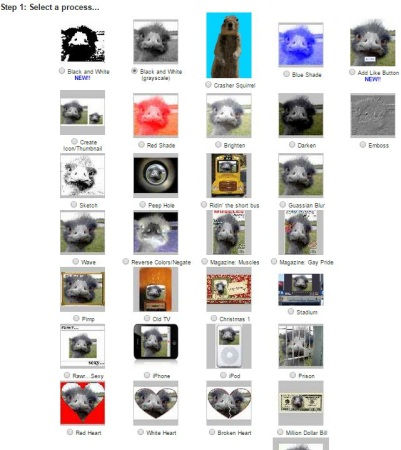
TJsHome is a click and apply online photo editor, which works around the preset profiles of tools mentioned on the website. To edit the photo just choose the effect you want on your photo and in second step upload the image file from the computer then click on submit. Some tools of TJsHome are Peep Hole, Emboss, Black and white, sketch, brighten, darken, pimp, iphone, ipod, broken heart, million dollar bill, etc.
Fatpaint
Fatpaint is a free online photo editor which runs smoothly in your web browser with Java installed on your computer. It works without Java plugin as well. Fatpaint supports both raster graphic and vector graphic. You can work on layers and selections without facing problems. It does not require any signup or login.
Thumba Photo Editor
Thumba Photo Editor is a power packed online photo editor that lets you edit your photographs with the various provisions of adjustments, image tools, effects and tools. If your desktop does not have Microsoft Silverlight installed then Thumba Photo Editor will ask you to download it from the download button mentioned on the homepage of Thumba Photo Editor below.
Photo Raster
Before getting access to Photo Raster you will have to sign up with your email in it. Photo Raster is an online photo editor and is bundled to be an advanced photo editing and painting web. It has powerful tools and settings to help you create the best output of images. It makes the browser bit slow when you work on the image you have uploaded. There are Adjustments, image filters, painting tools, selection tools, layer panel, vector tools and image transform tools in Photo Raster.
Pikock Pimagic
Pimagic is a free web application which is an online photo editor. At the startup of Pimagic you will be asked to define the output size of the picture by giving a width and height in pixels or choosing a free size options. If you will try to upload an image bigger or smaller than the defined output size then Pimagic will refuse to work with it and suggest you to upload image of the exact size.
Free Online Image Editor
Free Online Image Editor is a nice photo editor that has features of correcting the color, adding effects to the photo, enhancing the quality of it, add border, resize, trim or crop the image, merge layers, flatten image, etc. It has an organized user interface making it easier for the user to know what functions he can do from where. The menus are also well defined.
Edit-my-pictures
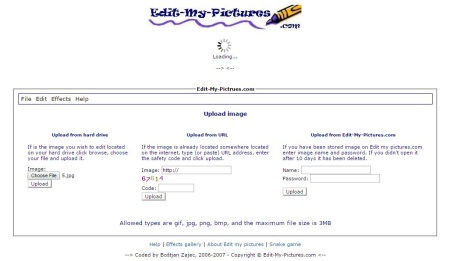
It is a simple and quick online photo editor. Upload the image from your computer and work on it using different quick tools provided by the web application. You can save the output format for the final result file as gif, jpg, bmp, png, wbmp, icon and cursor. Effects supported by Edit-my-pictures includes color shift, red scale, green scale, blues scale, overt colors, lake effect, flag effect, lightning effect, fire effect, etc.
Free Image Editor Online
Free Image Editor Online is a free web application for editing photos and images. It is a batch image editor, thus it can edit more than one image in one go. It supports photo effects such as detect edges, sepia, black and white, sharpen image, negative, weave, and smoothen image and more. It shows the preview of the original and edited photo or image in the Thumbnails view.
Image Espresso
Image Espresso is online photo editor to crop, resize, rotate, apply photo effects, convert and more. It also works as an image converter supporting a large number of image formats like BMP, DNG, PSD, DIB, EMF, PNG, JPG, SGI, TGA, TIF, PICON, PTIF, UIL, YUV, etc. Filters in Image Espresso are categorized as transform, touch-up and effects.
Pixiz
Pixiz is a free and powerful online image editor that has a nice and impressive user-interface. You can change the orientation of the photo, resize it, apply effects to it like dakar, bamako, santiago, panama, athens, london, etc.; add frame to the photo, crop or refocus the image, adjust contrast, brightness, sharpness, saturation under controls, add focus in radial or rectangle form and fix red eye of the photo.
Easy Online Image Editor
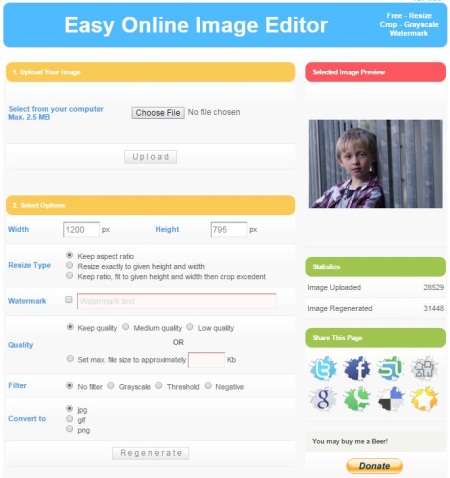
It is another online photo editor with simple uploading and editing interface. This web application can upload photos of up to 2.5MB size. With Easy Online Image Editor you can resize the photo, add watermark to it, define the quality of the photo, add photo filter to it from grayscale, threshold or negative. You can also convert JPG, GIF or PNG.
Free Online Photo Editor
Free Online Photo Editor by Photo-kako is a really impressive and strong web application for editing photographs and images to your heart’s content. There is a huge variety of effects which you can apply on your photos, not only this you can even edit and adjust the other sub settings for that effect seamlessly.
Pycture
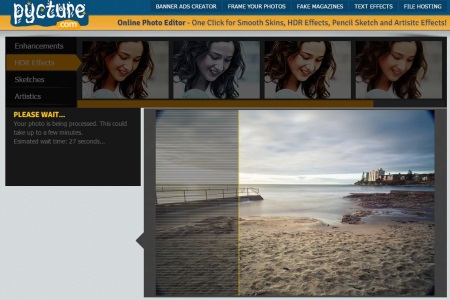
In Pycture there are four sections which help the users achieve different kinds of effects on their photos without inputs of any additional settings. These sections are enhancements, HDR effects, sketches and artistics. Each section has four effects under them with different levels of effects. When any effect is clicked on to apply, it takes a while for the application to apply it on your photo. You can zoom in and view the original size of the photo, share the photo on Facebook or save it to your computer drive.
Free Online Photo Editor
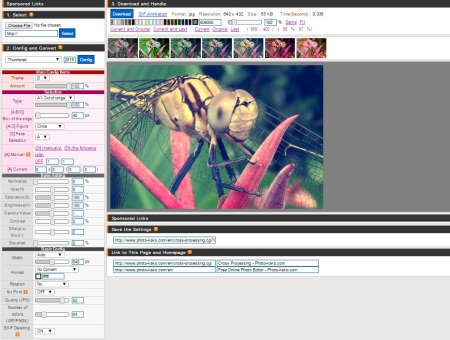
Free Online Photo Editor by Photo-kako is a really impressive and strong web application for editing photographs and images to your heart’s content. There is a huge variety of effects which you can apply on your photos, not only this you can even edit and adjust the other sub settings for that effect seamlessly.
Photovisi
Photovisi is a small and compact online photo editor that has inbuilt photo effects on the left side of the picture you upload. The photo effects provided by picfull comprise posterize, glow, sepia, pencil strokes, aquarelle, line coloring, red eye removal, crazy mirror, old photo, two colors and more. When you click on the effect, it applies directly on your photo and then it shows different settings to change for the effect.
Rollip
Rollip is a great online photo editor having a good variety of photo effects; photo overlay effects and photo borders. Rollip works in reverse order, normally you upload an image then you apply effect to it. But in Rollip you choose the photo effect first then upload the photo from your desktop. The photos uploaded are saved on the server of Rollip for 30 days, after 30 days end the photos are automatically removed, in addition to this your photos are private and cannot be accessed by anyone but only you.
About Us
We are the team behind some of the most popular tech blogs, like: I LoveFree Software and Windows 8 Freeware.
More About UsArchives
- May 2024
- April 2024
- March 2024
- February 2024
- January 2024
- December 2023
- November 2023
- October 2023
- September 2023
- August 2023
- July 2023
- June 2023
- May 2023
- April 2023
- March 2023
- February 2023
- January 2023
- December 2022
- November 2022
- October 2022
- September 2022
- August 2022
- July 2022
- June 2022
- May 2022
- April 2022
- March 2022
- February 2022
- January 2022
- December 2021
- November 2021
- October 2021
- September 2021
- August 2021
- July 2021
- June 2021
- May 2021
- April 2021
- March 2021
- February 2021
- January 2021
- December 2020
- November 2020
- October 2020
- September 2020
- August 2020
- July 2020
- June 2020
- May 2020
- April 2020
- March 2020
- February 2020
- January 2020
- December 2019
- November 2019
- October 2019
- September 2019
- August 2019
- July 2019
- June 2019
- May 2019
- April 2019
- March 2019
- February 2019
- January 2019
- December 2018
- November 2018
- October 2018
- September 2018
- August 2018
- July 2018
- June 2018
- May 2018
- April 2018
- March 2018
- February 2018
- January 2018
- December 2017
- November 2017
- October 2017
- September 2017
- August 2017
- July 2017
- June 2017
- May 2017
- April 2017
- March 2017
- February 2017
- January 2017
- December 2016
- November 2016
- October 2016
- September 2016
- August 2016
- July 2016
- June 2016
- May 2016
- April 2016
- March 2016
- February 2016
- January 2016
- December 2015
- November 2015
- October 2015
- September 2015
- August 2015
- July 2015
- June 2015
- May 2015
- April 2015
- March 2015
- February 2015
- January 2015
- December 2014
- November 2014
- October 2014
- September 2014
- August 2014
- July 2014
- June 2014
- May 2014
- April 2014
- March 2014