14 Best Free WYSIWYG HTML Editing Software For Windows
It is difficult to invest in some high-end WYSIWYG HTML editing software, but it is not at all difficult to download them when the freeware has all the required features bundled into it. The following are the 14 best WYSIWYG freeware HTML editor serving you at their finest possible areas. All these WYSIWYG HTML editing freeware have some or the other distinctive features like inbuilt file transfer protocol (FTP), SEO friendly tool, supporting file formats like HTML, CSS, PHP, java, JavaScript, XHTML, etc. Below mentioned software are free to use and don’t come with any kind of trial or expiration date.
You can also try these best free Dictionary, FTP and File Explorers software.
Here Are The 14 Best Free WYSIWYG HTML Editing Software For Windows:
MoreMotion Application Studio
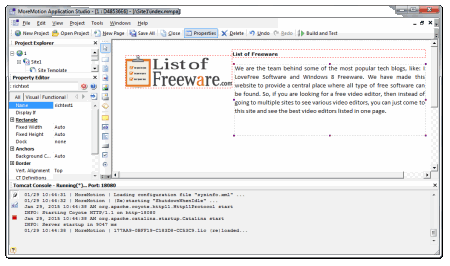
MoreMotion Application Studio is one stop HTML editor having all the basic and advanced features a fully functional HTML editor must have. MoreMotion Application Studio enables you to work on new projects or work on your previously build projects. It lets you test what you’ve been working on using its Build and Test feature. The interface of MoreMotion Web Express is similar to the Adobe Dreamweaver and it is a free alternative to it. Some distinctive features of MoreMotion Application Studio are grouping particular elements in a panel, drag and draw elements on the page, create forms easily, resize elements and panels according to the area you want them to cover, drag and resize elements, etc.
KompoZer
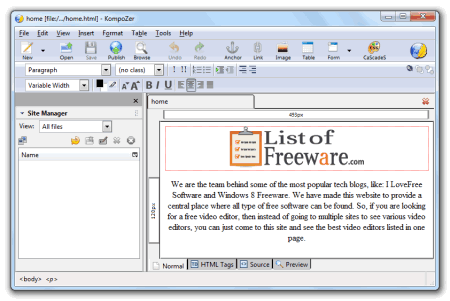
KompoZer is a great WYSIWYG free software to not only edit but also create new projects with all the features a HTML page can have. KompoZer has 4 viewing options which include “Normal” to view the content you have on the page, “HTML tags” to check the working HTML tags on different areas of the HTML page, “Source” to see the codes used and “Preview” to see the actual result of all your work. Tools bar on the top has all the required tools including image button to add an image to the page, table button to add table, form button with multiple form options, etc.
PageBreeze Free HTML Editor
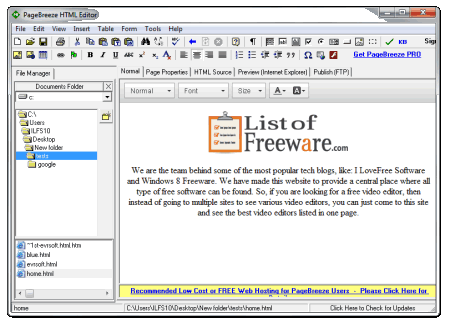
As the name suggests PageBreeze Free HTML Editor is solely dedicated to creating and editing HTML files and web pages. It is a decent WYSIWYG freeware for all your HTML workflow. PageBreeze Free HTML Editor comes with an inbuilt File Transfer Protocol so you don’t have to use any third party FTP applications to upload your website to the server. Notable characteristics of PageBreeze HTML editor include inserting images directly from web with the help of the link of the image; the image can be resized too, spelling check, document details, etc.
WebDwarf Free Web Page Maker
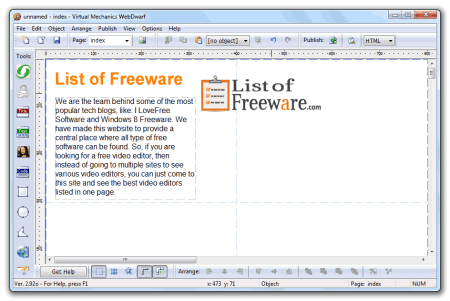
WebDwarf Free Web Page Maker is a small yet big package freeware; it is bundled to make HTML editing and webpage creation easy for you. WebDwarf Free Web Page Maker WYSIWYG freeware has simple interface with mostly used tools on the front on the tool bar towards left. This freeware is also integrated with FTP/FTPS transfer and publishing feature.
Alleycode HTML Editor
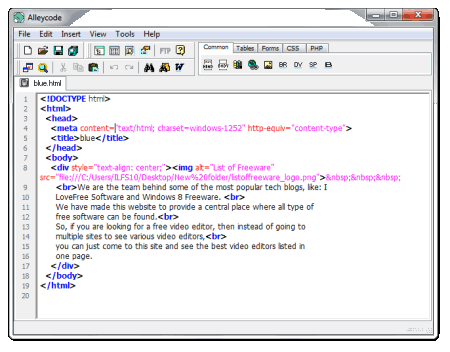
Alleycode HTML Editor is a productive WYSIWYG freeware featuring creation and editing of XHTML, HTML, CSS and PHP files and projects. The coding is color based, which means the codes are shown in different colors and the content or the text is normally shown as black. Alleycode HTML Editor lets you preview the project you have worked on in the default web browser.
openElement
openElement is a power-packed freeware with distinctive features of not only to edit files but also to create a full working website. openElement is easy to use and access, the interface has been built very finely to cater all your needs right in front of you. The elements tab on the right showcases what all inputs you can do in your web page. openElement being a free WYSIWYG software serves with more than required amount of editing and creation areas. It is empowered to make your website SEO friendly with its free SEO tool.
BlueGriffon
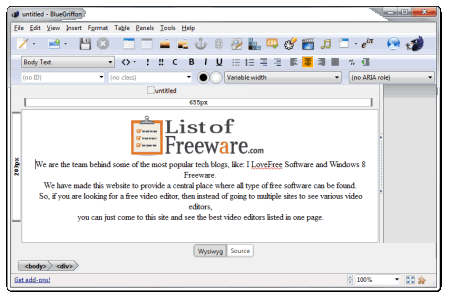
BlueGriffon is a WYSIWYG HTML and web editor freeware; it is functional with HTML 5, CSS 2.1, CSS 3, CSS Mdia Queries, MathML, SVG etc. With BlueGriffon you can insert images, videos, audio files, forms, etc. If you’re aware of coding languages then you can switch to Source tab to edit the codes according to your wants. BlueGriffon is a cross platform freeware which comes in many languages which makes it easier for you to work on your native language.
Evrsoft FirstPage
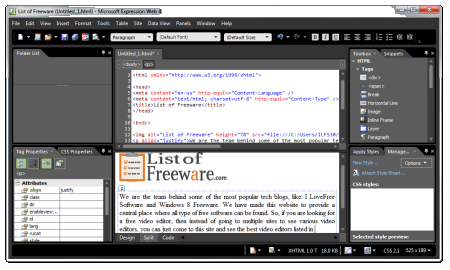
Evrsoft FirstPage is a sleek, simple and a powerful WYSIWYG HTML editor at free of cost. Don’t spend a penny and work in a great workspace. FirstPage freeware lets you write code using Source editor, see using the Preview window and design and edit using the Design mode. It is similar to Adobe Dreamweaver in terms of the workspace. Uploading the HTML to the server is easy with the upload option of the Evrsoft FirstPage. In addition to this you can even check the spellings of your content using the free inbuilt spelling checker of FirstPage.
Google Web Designer
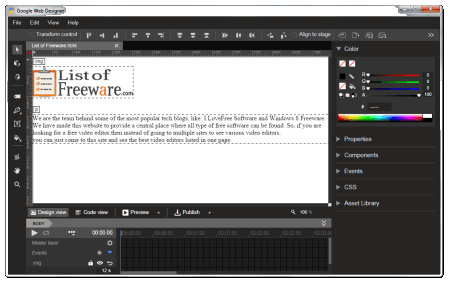
Google Web Designer is all in one freeware and the most gigantic WYSIWYG HTML editor. It is functional not only as HTML editor but it can also make Google Ads, create and edit HTML, CSS, JavaScript and XML files. The default interface is dark grey and is easy to handle, the workspace is unique and different from the other WYSIWYG HTML editing freeware. The workspace has 3 major areas namely Design View, Code View, Preview (with Chrome, Firefox, and Internet Explorer) and Publish. The publishing feature has publishing locally, publishing to Google Drive and publishing to DoubleClick studio.
Maqetta
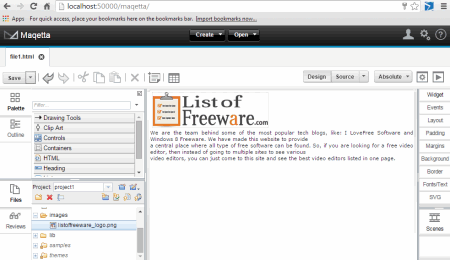
Maqetta is a powerful freeware for HTML file creation and editing, the software also covers the powerful areas of mobile application, desktop application, creating CSS themes, and creating new reviews. Maqetta is compatible with the new HTML 5 as well. The workspace of Maqetta comprises of 2 mainstream windows namely, design and source. Individually you can design on one and see and edit the source code using the source window. In addition to this, the design and source windows can be viewed simultaneously using split horizontally or split vertically. You can see the preview of the work done on your browser using the preview button.
Microsoft Expression Web 4
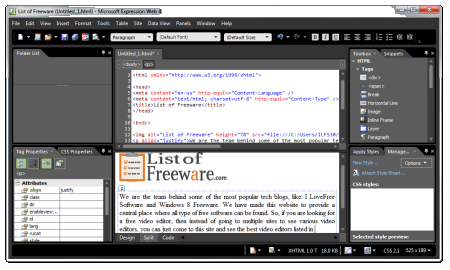
Microsoft Expression Web is a freeware provided by Microsoft as an HTML editor and website designer. Microsoft Expression Web supports various other coding languages like ASP.NET, XML, CSS, XHTML, PHP, etc. Coding and editing is no bar in Microsoft Expression Web. Templates from external sources can be imported to be used as your website layout in Microsoft Expression Web. It is important to note that you will have to install Microsoft .NET Framework to make the software work on your system.
Microsoft WebMatrix
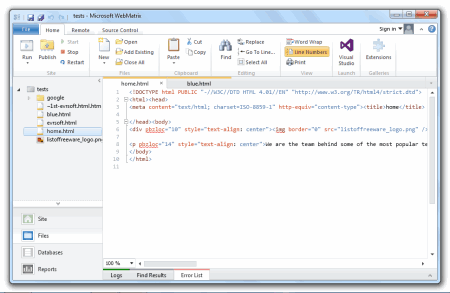
Microsoft WebMatrix is a WYSIWYG freeware which helps in building, editing websites and creating open-source applications. Microsoft WebMatrix fluently supports HTML, CSS, JavaScript, PHP, ASP.NET, Node.js, jQuery, MySQL, MS SQL Server, etc. With the help of this freeware you can easily upload your websites to the server as it has an inbuilt File Transfer Protocol (FTP) and Web Deploy. It also has an integrated SEO and performance reports.
SeaMonkey Composer
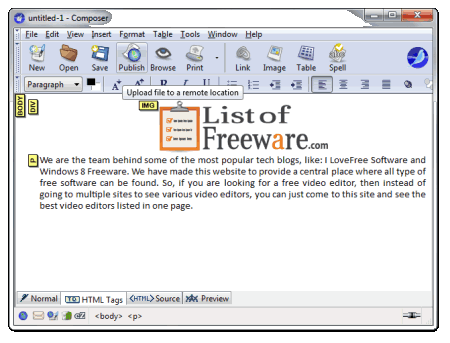
SeaMonkey is an open-source internet suite which comes with an internet browser, email and news client, IRC client and WYSIWYG HTML editor. SeaMonkey Composer can be found under Window menu by the same name. There are 4 window tabs which can be changed according to the workflow, normal which is similar to the preview window as you can see the final results using either, the second is HTML Tags, with the help of this window you can see which content is under what HTML tag. The third is Source, in this you can view the source code of your work. Preview will give you sneak peek of the work done.
TOWeb
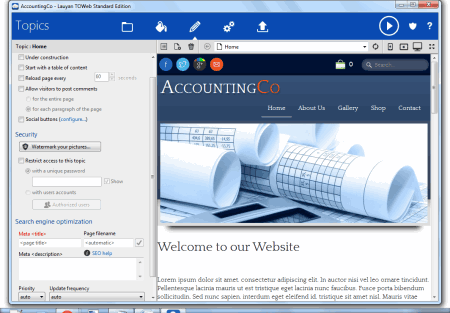
TOWeb is a WYSIWYG software which can help you work for different platforms like desktop, mobile phone and tablets. It has the ability to create responsive websites using HTML 5 and CSS 3, there are various other languages which TOWeb supports. The free version of TOWeb comes with inbuilt templates which can be edited as per your requirements. It can also help you create ecommerce websites. There are some features which are not available in the free version of TOWeb, you can avail them by purchasing premium, ecommerce or studio packages.
About Us
We are the team behind some of the most popular tech blogs, like: I LoveFree Software and Windows 8 Freeware.
More About UsArchives
- May 2024
- April 2024
- March 2024
- February 2024
- January 2024
- December 2023
- November 2023
- October 2023
- September 2023
- August 2023
- July 2023
- June 2023
- May 2023
- April 2023
- March 2023
- February 2023
- January 2023
- December 2022
- November 2022
- October 2022
- September 2022
- August 2022
- July 2022
- June 2022
- May 2022
- April 2022
- March 2022
- February 2022
- January 2022
- December 2021
- November 2021
- October 2021
- September 2021
- August 2021
- July 2021
- June 2021
- May 2021
- April 2021
- March 2021
- February 2021
- January 2021
- December 2020
- November 2020
- October 2020
- September 2020
- August 2020
- July 2020
- June 2020
- May 2020
- April 2020
- March 2020
- February 2020
- January 2020
- December 2019
- November 2019
- October 2019
- September 2019
- August 2019
- July 2019
- June 2019
- May 2019
- April 2019
- March 2019
- February 2019
- January 2019
- December 2018
- November 2018
- October 2018
- September 2018
- August 2018
- July 2018
- June 2018
- May 2018
- April 2018
- March 2018
- February 2018
- January 2018
- December 2017
- November 2017
- October 2017
- September 2017
- August 2017
- July 2017
- June 2017
- May 2017
- April 2017
- March 2017
- February 2017
- January 2017
- December 2016
- November 2016
- October 2016
- September 2016
- August 2016
- July 2016
- June 2016
- May 2016
- April 2016
- March 2016
- February 2016
- January 2016
- December 2015
- November 2015
- October 2015
- September 2015
- August 2015
- July 2015
- June 2015
- May 2015
- April 2015
- March 2015
- February 2015
- January 2015
- December 2014
- November 2014
- October 2014
- September 2014
- August 2014
- July 2014
- June 2014
- May 2014
- April 2014
- March 2014








