8 Best Free Bulk Image Resizer Online Websites
Here is a list of best free bulk image resizer online websites. At times it is necessary to change the resolution or size of an image. The process to resize an image is quite simple as many software and online services can do that. Although, most services and software cannot resize a large number of images of various formats at a time. To resolve this problem, I have created this list of bulk image resizer websites.
These websites can easily resize images in bulk without any problem. Plus, they also support images of various formats like JPG, PNG, BMP, WEBP, ICO, TIFF, and more. To resize images, these websites offer multiple tools like Resize by Percentage, Resize by Value, Resize by Height, etc. In the resize by percentage method, users need to specify a percentage value according to which they want to increase or decrease the image size. On the other hand, in the Resize by value method, users need to specify the new height and width values. The process to resize images in bulk is quite simple on all these websites. Still, to help out new uses, I have included the steps to resize images in the description of each website.
These websites also come with additional tools through which users can crop images, rotate images, change aspect ratio of images, etc. Go through the list to know more about these websites.
My Favorite Bulk Image Resizer Online Website:
iloveimg.com is my favorite website because it offers multiple methods to resize images in bulk. Plus, it can also fetch images from Google Drive and Dropbox cloud storage services.
You can also check out lists of best free Online Video Resizer, Online Image Color Picker, and Online PDF Merge websites.
iloveimg.com
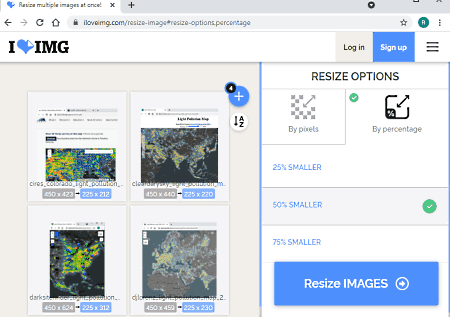
iloveimg.com is a free bulk image resizer online website. Using this website, users can resize multiple images of JPG, PNG, SVG, and GIF formats at a time. It also lets users import images from Google Drive and Dropbox. After loading images, users need to use either choose resize by pixels or resize by percentage method to perform the batch image resizing process. Now, follow the below steps to resize images in bulk using this website.
How to bulk resize images online using iloveimg.com:
- Go to this website and load locally stored or cloud-stored images.
- After that, choose Resize by pixels method to specify the exact dimension of an image or choose Resize by percentage method to increase or decrease image size by specifying the percentage.
- Lastly, click on the Resize Images button to start the bulk image resizing process.
Additional Features:
- This website offers multiple free online tools through which users can compress images, crop images, edit images, and convert images.
Final Thoughts:
It is one of the best free bulk image resizer online websites that offer all the tools to quickly resize images in bulk.
bulkresizephotos.com
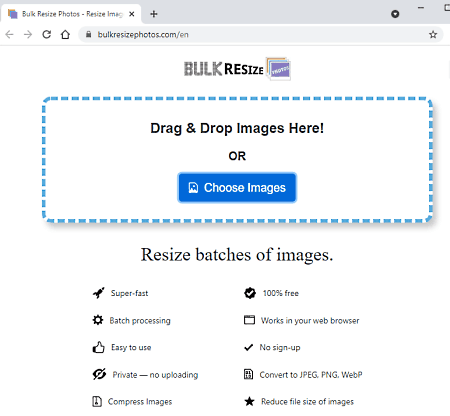
bulkresizephotos.com is a free online bulk image resizer website. Using this website, users can resize multiple images of various formats at a time. Input and Output image formats that it support are JPEG, PNG, and WebP. To resize images, it offers multiple methods namely Percentage, Image Dimensions, Width, and Height.
The Percentage method lets users scale up or scale down images by specifying the scale percentage. The image dimensions method allows users to specify the image resolution in Width * Height format. On the other hand, the individual Weight and Height methods allow users to only change the height or width of an image at a time. Now, follow the below steps to bulk resize images using this website.
How to resize images in bulk using bulksizephotos.com:
- Go to this website and load multiple images that you want to resize.
- After that, choose one of many available image resizing methods.
- Now, specify the new image size values.
- Lastly, click on the Start button to initiate the bulk image resizing process.
Additional Features:
- Image Quality: Use this tool to increase or decrease the image quality.
- Additional Online Tools: A good set of additional online tools such as batch watermark images, batch crop images, batch compress images, etc., and more.
Final Thoughts:
It is a good bulk image resizer website using which users can quickly resize and change the quality of multiple images at a time.
redketchup.io
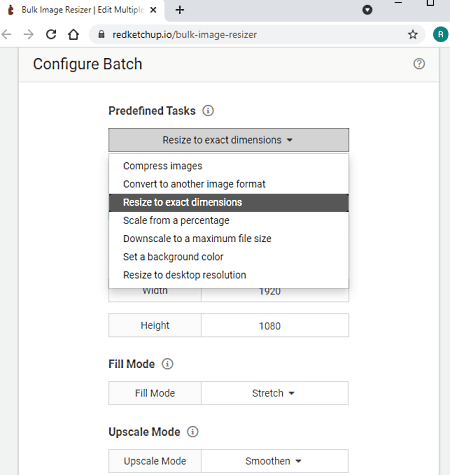
redketchup.io is another free bulk image resizer online website. Using this website, users can resize multiple images of various formats at a time such as PNG, JPG, BMP, WEBP, and more. Plus, to resize images, it offers multiple image resizing methods such as Resize by Percentage, Resize by Exact Dimension, Resize by Width, and more. Apart from image resizing tools, it also offers tools to make background transparent, adjust image color depth, adjust image quality, etc., Now, follow the below steps.
How to bulk resize images online using redketchup.io:
- Visit this website and load multiple images that you want to resize.
- After that, Open up the Resize by menu and choose a resize method from available ones like Percentage, Exact Dimensions, etc.
- Next, provide the new dimensions or percentage value according to the selected resize method.
- Lastly, click on the Process Batch button to start the batch image resizing process.
Additional Features:
- Animation Tools: Using animation tools, users can resize and convert animated GIF files.
- Icon Tools: Use these tools to edit and convert icon files. Plus, it also lets users generate new Favicons.
Final Thoughts:
It is another good bulk image resizer online website that anyone can use to resize multiple images of various formats at a time.
ImageResizer.com
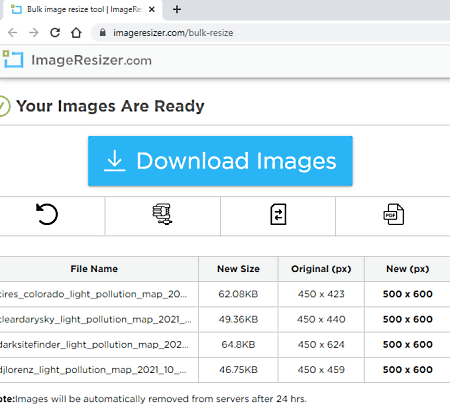
ImageResizer.com is another free bulk image resizer online website. Through this website, users can change the size or resolution of multiple images by using the exact image dimension or image dimension percentage. Besides this, it can also optimize multiple images at a time. Another good thing about this website is its ability to support images of various formats like PNG, JPG, ICO, WEBP, BMP, and more. Now, follow the below steps to perform bulk image resizing operation using this website.
How to bulk resize images online using ImageResizer.com:
- Start this website and click on the Select Images icon to browse and load multiple images.
- After that, go to Resize your images section and specify either new image size in percentage or exact image resolution in Width * Length format.
- Now, users can choose to optimize images if they want using the optional optimize your image tool.
- Lastly, choose the Original, JPG, or PNG option from the Save Image As option and hit the Resize Images button to start the bulk image resizing process.
Additional Features:
- This website offers multiple online tools such as Image Enlarger, Image Compressor, Image Cropper, PDF Tools, and more.
Final Thoughts:
It is another good bulk image resizer online website that anyone can use to quickly resize and optimize images in bulk.
Birme.net
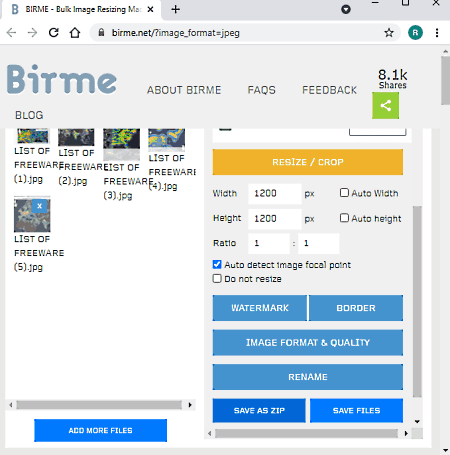
Birme.net is another free bulk image resizer online website. Using this website, users can resize multiple images at a time. Apart from image resolution, users can also change the aspect ratio of images. Plus, it also lets users save resized images in their original format or in JPEG and WEBP formats. Before starting the image resizing process, users can also choose to adjust the quality of images using the Quality field. Now, follow the below steps to resize multiple images using this website.
How to bulk resize images online using Birme.net:
- Launch this website and click on the Browse from your computer button to load multiple images.
- After that, go to Resize menu and specify the width and height of images.
- Now, users can also adjust the aspect ratio and adjust the image quality.
- Lastly, choose the output image formats and click on Save Files button to start the conversion process.
Final Thoughts:
It is a simple and effective bulk image resizer online website that anyone can use to resize multiple images at a time.
media.io
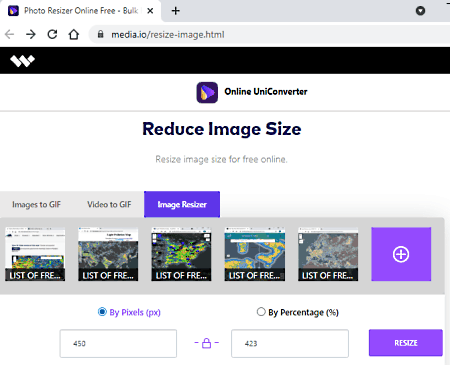
media.io is an online file converter website that can also be used as a bulk image resizer online website. It offers a dedicated Image Resizer option through which users can resize images of multiple formats at a time. Some of the image formats that it supports are PNG, JPG, ICO, BMP, GIF, and more. Now, to resize images, users need to use either Resize by Pixels or Resize by Percentage tool. Now, follow the below steps to resize images in bulk using this website.
How to bulk resize images online using media.io:
- Visit this online website and go to the Image Resizer section.
- After that, load all the images that you want to resize.
- Now, choose either Resize by Pixels or Resize by Percentage option. After that, specify the new image size values or percentage.
- Lastly, hit the Resize button to start the bulk image resizing process.
Additional Features:
- This website comes with multiple online tools such as video converter, video trimmer, cut audio, make GIF, compress video, and more.
Limitation:
- In the free version of this website, users can concurrently resize up to 5 images at a time. To remove this restriction, users need to purchase its premium plan.
Final Thoughts:
It is another good online file converter website that offers a good set of tools to resize multiple images at a time.
imageresizer.online
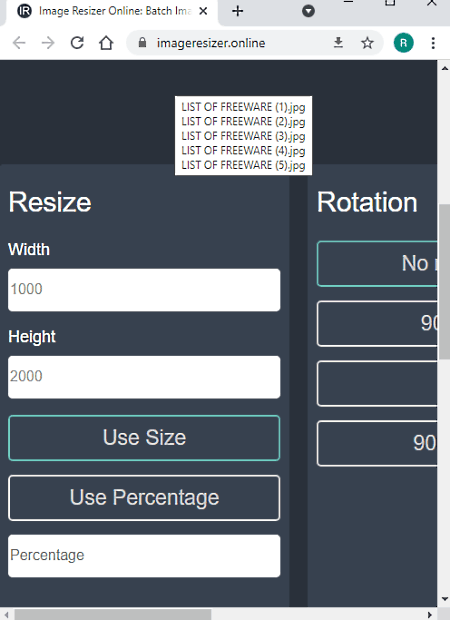
imageresizer.online is another free bulk image resizer online website. Through this website, users can specify the exact width and height of images to perform the image resizing process. Besides this, it can also rotate images in bulk. It also supports multiple output image formats in which users can save the output namely JPG, PNG, GIF, and WebP. Now, follow the below steps to resize images in bulk using this website.
How to bulk resize images online using imageresizer.online:
- Start this website and load one or more images that you want to resize.
- After that, go to Resize section and specify width and height values.
- Next, specify the images orientation, output image format, and image quality using available tools.
- Lastly, click on the Resize button to start the bulk image resizing process.
Final Thoughts
It is a simple yet very capable bulk image resize online website that also lets users rotate and adjust the quality of output images.
smartresize.com
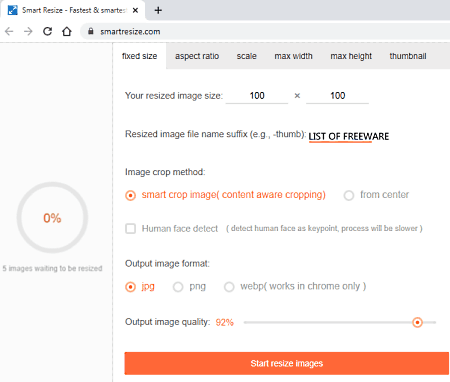
smartresize.com is the last free bulk image resizer online website. This website can resize multiple images at a time of JPG, PNG, GIF, and BMP formats. Besides this, it also offers tools to change image aspect ratio, max-width, max-height, and scale of images. A handy crop tool to crop the edges of multiple images at a time is also present. Now, follow the below steps to resize multiple images at a time.
How to bulk resize images online using smartresize.com:
- Visit this website and click on the Upload Multi Images button to upload multiple images.
- After that, go to the Fixed Size tab and specify the exact image width and height values in the Width * Height fields.
- Now, users can use crop, aspect ratio, scale, etc., to make further adjustments to images.
- Next, choose JPG or PNG as the output image format and adjust the image quality using the output image quality slider.
- In the end, hit the Start Resize Images button to start the batch image resizing process.
Final Thoughts:
It is another capable bulk image resizer online website that can also be used to change the aspect ratio, quality, and crop area of images.
Naveen Kushwaha
Passionate about tech and science, always look for new tech solutions that can help me and others.
About Us
We are the team behind some of the most popular tech blogs, like: I LoveFree Software and Windows 8 Freeware.
More About UsArchives
- May 2024
- April 2024
- March 2024
- February 2024
- January 2024
- December 2023
- November 2023
- October 2023
- September 2023
- August 2023
- July 2023
- June 2023
- May 2023
- April 2023
- March 2023
- February 2023
- January 2023
- December 2022
- November 2022
- October 2022
- September 2022
- August 2022
- July 2022
- June 2022
- May 2022
- April 2022
- March 2022
- February 2022
- January 2022
- December 2021
- November 2021
- October 2021
- September 2021
- August 2021
- July 2021
- June 2021
- May 2021
- April 2021
- March 2021
- February 2021
- January 2021
- December 2020
- November 2020
- October 2020
- September 2020
- August 2020
- July 2020
- June 2020
- May 2020
- April 2020
- March 2020
- February 2020
- January 2020
- December 2019
- November 2019
- October 2019
- September 2019
- August 2019
- July 2019
- June 2019
- May 2019
- April 2019
- March 2019
- February 2019
- January 2019
- December 2018
- November 2018
- October 2018
- September 2018
- August 2018
- July 2018
- June 2018
- May 2018
- April 2018
- March 2018
- February 2018
- January 2018
- December 2017
- November 2017
- October 2017
- September 2017
- August 2017
- July 2017
- June 2017
- May 2017
- April 2017
- March 2017
- February 2017
- January 2017
- December 2016
- November 2016
- October 2016
- September 2016
- August 2016
- July 2016
- June 2016
- May 2016
- April 2016
- March 2016
- February 2016
- January 2016
- December 2015
- November 2015
- October 2015
- September 2015
- August 2015
- July 2015
- June 2015
- May 2015
- April 2015
- March 2015
- February 2015
- January 2015
- December 2014
- November 2014
- October 2014
- September 2014
- August 2014
- July 2014
- June 2014
- May 2014
- April 2014
- March 2014








