12 Best Free Bulk QR Code Generator Websites
Here is a list of best free online bulk QR code generator websites. QR Code or Quick Response Code is a type of two-dimensional matrix code that represents specific data. It can hold up to 7089 numeric characters, 4296 alphanumeric characters, and 2953 binary characters. It is developed to quickly transfer all its information to QR code scanners. Today it is widely used in scan and pay apps to transfer sellers’ phone numbers and bank details with customers’ phones. To generate QR codes, you can find many online services. Although, if you want to generate unique QR codes in bulk, then check out these bulk QR code generator websites.
Users can use these websites to convert multiple text strings, numbers, and symbols into bulk QR codes. Some of these websites are also capable of converting CSV Files, Text Files, and URLs to QR codes. On these websites, users also get tools to adjust the QR code parameters like QR Code Color, Size, Error Correction Code, QR Code Margin, etc. The process to generate QR codes in bulk is quite simple. To help out new users, I have included the necessary steps to create QR codes in the description of each website. Go through the list to know more about these websites.
My Favorite Online Bulk QR Code Generator Website:
QRExplore.com is my favorite website as it lets users adjust various QR code configurations like error correction levels, font, etc. Plus, it can generate 100 QR codes at a time.
You can also check out lists of best free Online Bulk Proxy Checker, Online Bulk Reverse DNS Lookup, and Online Bulk Image Resizer websites.
QRExplore.com
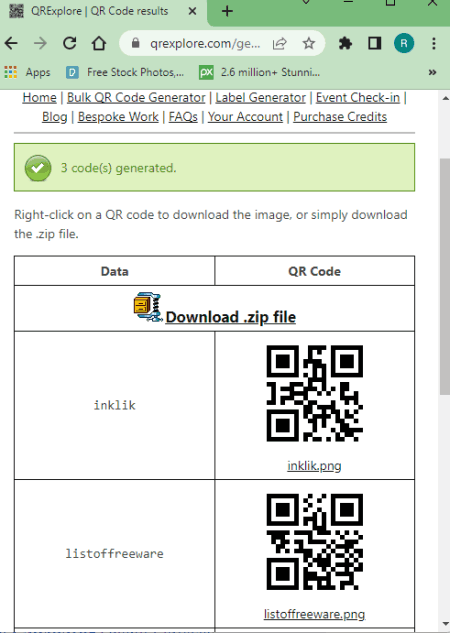
QRExplore.com is a free online bulk QR code generator website. Using this website, users can generate up to 100 QR codes at a time. As input, users can enter links, text strings, numbers, and symbols that they want in the final QR code to represent. Although, users need to enter each input value in a separate line. To enter multiple numeric codes with prefixes and suffixes, it offers a dedicated auto-create numeric codes section. Besides this, various QR code configuration tools are also present in it such as error correction level, add code data to image, rotate the code, font size adjustment, and more. Now, follow the below steps.
How to generate bulk QR codes online using QRExplorer.com:
- Visit this website and enter input values that you want to represent as QR codes.
- To create numeric codes, users can choose the auto-create numeric codes section.
- After that, go to Configurable Options to manually adjust QR code parameters.
- Lastly, click on the Generate Code button to start the QR code generation process. Users can save the generated QR codes in bulk in the form of a zip file.
Additional Features:
- Label Generator: Use it to generate printable PDF based on label templates.
Final Thoughts:
It is one of the best free online bulk QR code generator websites through which users can generate up to 100 custom QR codes in one go.
barcodeez.net
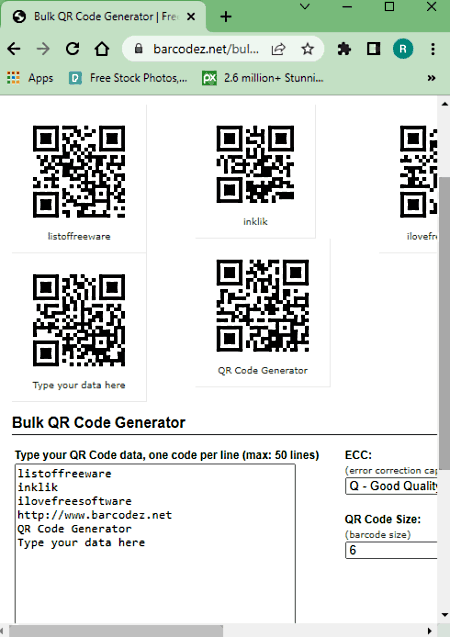
barcodeez.net is another free online bulk QR code generator website. Using this website, users can generate multiple QR codes in bulk. It also lets users add different levels of error correction (Low, Medium, Good, and Best quality) capability to the QR code. Plus, users can also generate QR codes of different sizes using this website. Now, follow the below steps.
How to generate bulk QR code online using barcodeez.net:
- Visit this website and enter the input string, numbers, links, etc., that you want to represent in the form of a QR code.
- Next, choose the error correction capability quality and size of the QR code.
- Lastly, click on the Generate QR Code button to view all the generated QR codes that can also be saved in the form of a PNG image.
Additional Features:
- This website can also be used to generate Barcodes, Bulk Code 128 barcodes, Bulk UPC barcodes, and Bulk EAN barcodes.
Final Thoughts:
It is another good online bulk QR code generator website that anyone can use to generate multiple QR codes of varying sizes in bulk.
qrcoderw.com
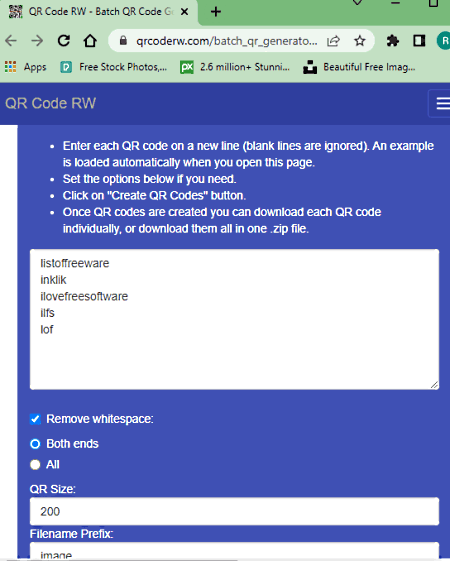
qrcoderw.com is another free online bulk QR code generator website. Through this website, users can generate a good number of custom QR codes at a time. Users can input text, numbers, symbols, and a mix of characters as input and generate corresponding QR codes. Although, users need to enter input values on separate lines to generate multiple QR codes. Before starting the QR code generation process, users can specify the QR code size and QR code filename prefix. Now, follow the below steps.
How to generate bulk QR codes online using qrcoderw.com:
- Visit this website using the given link.
- After that, enter the QR code input values in separate lines.
- Next, enter QR Code Size and Filename prefix.
- Lastly, remove or keep whitespace and hit the Create QR Codes button.
Users can download output QR codes individually or in a combined ZIP file package.
Additional Features:
- This website also offers additional online tools like single QR Code Generator, Android App Scanner, QR Code RW, and more.
Final Thoughts:
It is another good online bulk QR code generator website that anyone can use to generate multiple QR code at once.
qrbatch.com
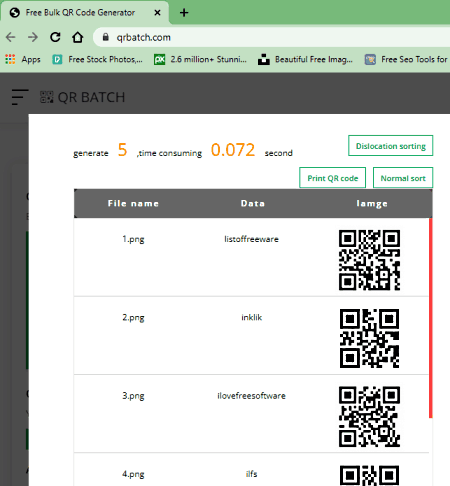
qrbatch.com is another free online batch QR code generator website. Using this website, users can generate up to 500 unique QR Codes at a time. Unlike most other similar websites, it can also generate QR codes of multiple colors with added logo over them. Besides this, Font Size and QR Code size can also be adjusted using this website. Now, follow the below steps.
How to generate bulk QR codes online using qrbatch.com:
- Visit this website and write or paste input values.
- After that, go to the Basic section to adjust the QR Code Size, QR Code Margin, Resolving Power, etc.
- Next, choose the QR Code format (PNG or JPG ) and specify QR code color and logo.
- Lastly, click on the Create QR Codes button to generate multiple QR codes.
Additional Feature:
- This website also offers a Bar Code tool to generate custom bark codes in bulk.
Final Thoughts:
It is another good online bulk QR code generator website that can generate QR codes in various colors and sizes with an added logo.
high-qr-code-generator.com
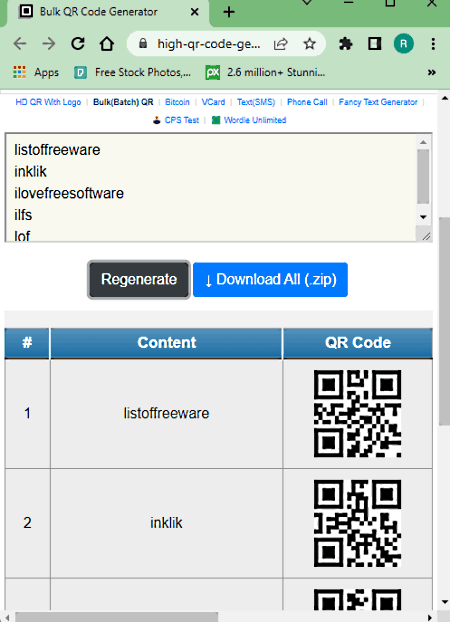
high-qr-code-generator.com is another free online bulk QR code generator website. It is another good website to quickly generate multiple QR codes at once. To do that, users just need to enter a number of input values consisting of letters, numbers, symbols, etc., elements. After that, users can specify the QR code size, foreground color, and background color. It also gives an option to make the QR code background transparent. After generating QR codes, users can save them locally in the form of PNG images. Now, check out the below steps.
How to generate QR codes in bulk online using high-qr-code-generator.com:
- Visit this website and choose the Bulk QR option.
- Next, enter one or more input values.
- Now, specify the QR code size, and foreground and background colors.
- Lastly, click on the Generate button to view and download the final QR code.
Additional Features:
- This website can also be used to generate HD QR With Logo, VCard, and Fancy Text online.
Final Thoughts:
It is another capable online QR code generator website that anyone can use to generate custom QR codes without much hassle.
barcode.design
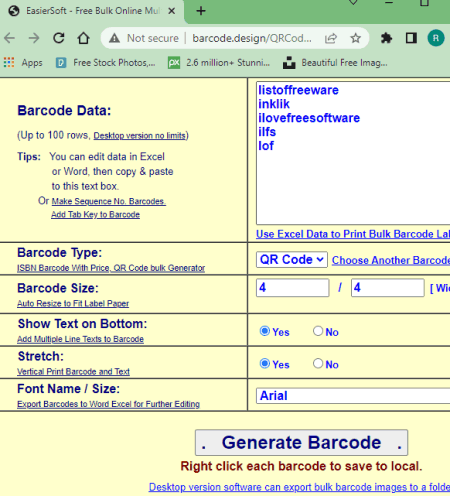
barcode.design is a free online bulk QR code generator website. Using this website, users can generate up to 100 QR codes at a time. Plus, it also supports Excel data as input that can easily be converted to respective QR codes. It also lets users manually adjust barcode size, text font, and text position parameters. Now, check out the below steps.
How to generate QR code online using barcode.design:
- Visit this website using the provided link.
- After that, enter the barcode data in the barcode data field.
- Next, specify the barcode size, font name, text position, etc., parameters.
- Lastly, click on the Generate Barcode to start the QR code generation process.
Users can save the generated QR codes in PNG image format.
Additional Features:
- Through this website, users can also generate 1D and 2D barcodes of various types like WAN-13, EAN-8, EAN-5, ISSN, ISBN, Code93, and more.
Final Thoughts:
It is a simple and effective online bulk QR code generator website through which users can generate multiple unique QR codes with ease.
blog.qr4.nl
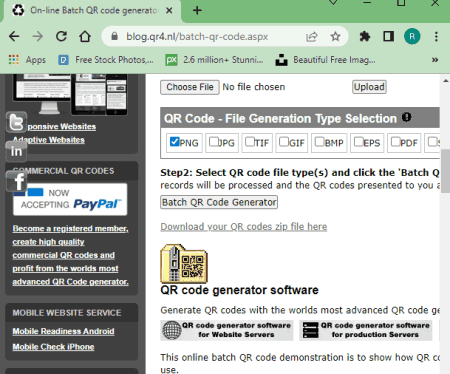
blog.qr4.nl is another free online bulk QR code generator website. Through this website, users can generate a large number of QR codes at a time. Although, as input, it only supports Excel files carrying data that you want to represent as the QR codes. It also doesn’t let users adjust any QR code parameters before starting the conversion process. Now, follow the below steps.
How to generate QR codes in bulk using blog.qr4.nl:
- Launch this website and open up the On-Line batch QR Code Generator.
- After that, click on the Choose File button to load one Excel file carrying the data.
- Next, click on the Upload button and then specify the output QR code file type (PNG, JPG, TIF, GIF, etc.).
- Now, click on the Batch QR Code Generator website to start the conversion process.
- Lastly, locally save the generated QR codes.
Additional Features:
- This website also offers tools to generate Branded QR Codes, WiFi QR Codes, vCard QR Codes, Mecard QR Codes, and more.
Final Thoughts:
It is another simple-to-use online bulk QR code generator website through which users can generate QR codes of various types.
mobilefish.com
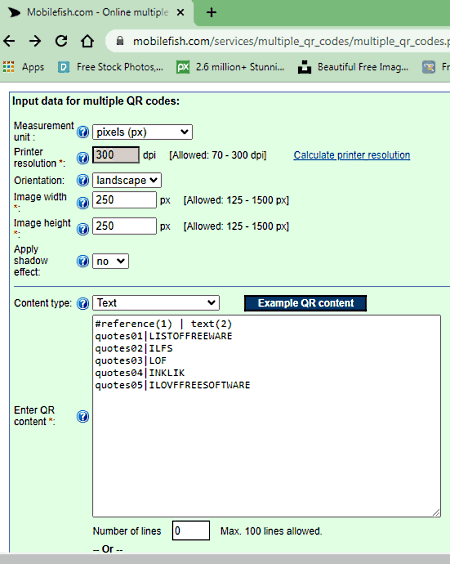
mobilefish.com is yet another free online bulk QR code generator website. Use this website to create standard QR codes, conventional badges with QR codes, QR codes to sell apps on the web store, and more. At a time, it can generate up to 100 QR codes at a time. To help choose a type of QR code they want to generate, it shows multiple QR code samples. Now, follow the below steps.
How to generate bulk QR codes online using mobilefish.com:
- Visit this website and specify the QR code size, printer resolution, output image width, image height, etc., parameters.
- After that, choose the content type (Text, URL, Phone Number, SMS Number, Email, etc.) and upload a data excel file.
- Now, adjust the final visual QR code adjustments and then specify the text that you want to add with the QR code.
- Lastly, start the bulk QR code generation and save the QR codes locally.
Additional Features:
- This website also offers additional online services through which users can generate .htaccess files, 3D product boxes, augmented reality patterns, battery charge time calculators, and more.
Final Thoughts:
It is another good online bulk QR code generator website that offers all the essential tools to generate QR codes in bulk.
codepen.io
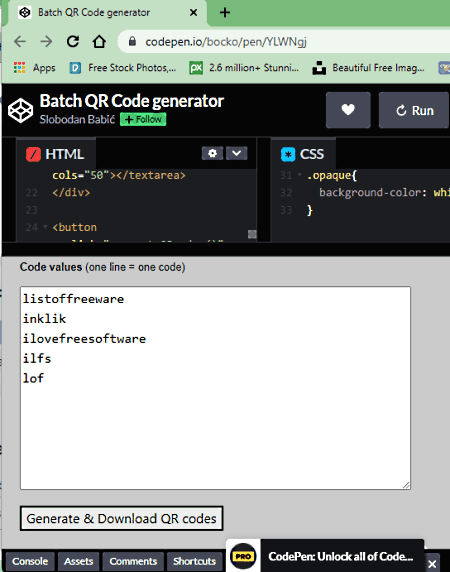
codepen.io is a free platform to build and discover front-end code that also comes with a bulk QR code generator tool. The good thing about this generator is that users get to see its source code in (HTML, CSS, and JS) languages. A few options to specify the output QR code properties namely Code Size, Code margin, and Code Prefix are also present. To generate multiple QR codes, users just need to enter input data in separate lines. Now, follow the below steps.
How to generate bulk QR code online using codepen.io:
- Open the interface of this website using the given link.
- After that, specify the code size (in pixels), code margin, and code prefix values.
- Next, enter the input values in separate lines that you want to convert to QR codes.
- Lastly, click on the Generate & Download QR Codes button to view and download QR codes in PDF format.
Final Thoughts:
It is another capable online bulk QR code website that can generate multiple QR codes in bulk.
batchqrcode.com
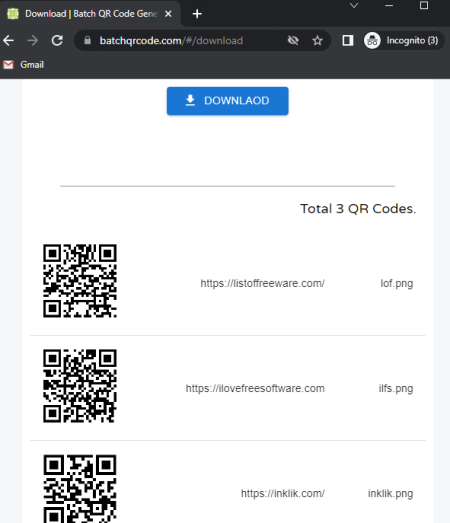
batchqrcode.com is the next free online batch QR code generator website. Through this website, users can generate single as well as multiple custom QR codes at a time. Unlike, other similar websites, it only converts URLs or links to QR codes. At a time, users can convert up to 200 URLs to QR codes through this website. It also gives users the ability to change QR code Color, Size, Dot Pattern, Corner Style, and Cornet Dot Style. I also like its ability to add logos over QR codes. Now, check out the below steps.
How to generate bulk QR codes online using batchqrcode.com:
- Launch this website and choose the Batch option.
- After that, paste all the URLs separated by commas.
- Next, manually specify the QR code color, size, corner style, etc., properties.
- Lastly, click on the Download button to preview and save QR Codes in PNG image format.
Final Thoughts:
It is another good online batch QR code generator website that anyone can use to generate multiple customized QR codes.
qrgenerator.org
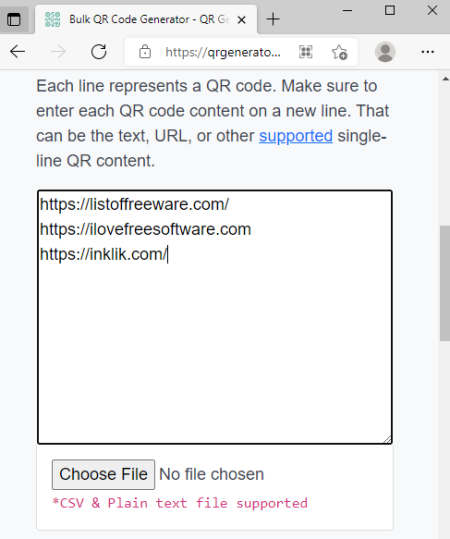
qrgenerator.org is another free online bulk QR code generator website. This website can generate QR codes using Text String, Text File, and CSV File. At a time, users can upload all the supported files to convert their data to QR codes. At max, it can simultaneously generate 1000 QR codes. Some QR code customization tools are also present in it such as QR Code Size in Pixels, Background & Foreground Color. Now, follow the below steps.
How to generate bulk QR codes online using qrgenerator.org:
- Visit this website and open up the Bulk QR Code Generator.
- Now, enter supported files that you want to convert to QR codes.
- After that, manually specify the QR code Size and color.
- Lastly, click on the Generate button to preview all the QR codes that can be saved locally in PNG format.
Additional Features:
- This website also has tools to generate Text QR Codes, Location QR Codes, Phone QR Codes, SMS QR Codes, PDF QR Codes, and more.
Final Thoughts:
It is another capable online bulk QR code generator website that allows users to create multiple QR codes in one go.
qrlot.com
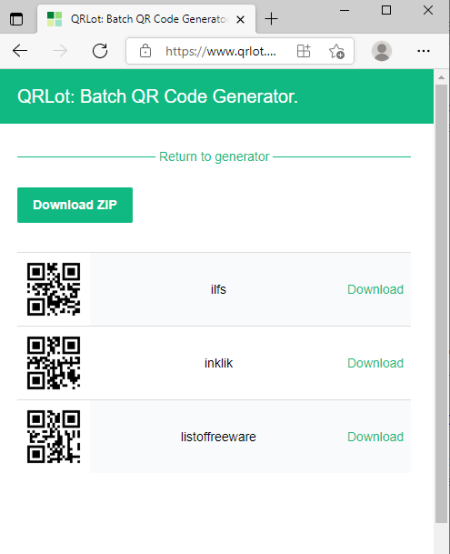
qrlot.com is the last free online bulk QR code generator website. It is another good online bulk QR code generator website. Using this website, users can convert simple text data to a QR code. By submitting multiple input text data into separate lines, users can convert them all to QR codes in one go. Now, follow the below steps.
How to generate bulk QR codes online using qrlot.com:
- Visit this website and go to Batch QR Code Generator.
- After that, enter all the text data into separate lines.
- Next, click on the Generate QR Codes button to start the QR code generation process.
Additional Features:
- This website also explains QR codes in detail along with their usage.
Final Thoughts:
It is another simple and effective online bulk QR code generator website through which users can generate multiple 2D QR codes at a time.
Naveen Kushwaha
Passionate about tech and science, always look for new tech solutions that can help me and others.
About Us
We are the team behind some of the most popular tech blogs, like: I LoveFree Software and Windows 8 Freeware.
More About UsArchives
- May 2024
- April 2024
- March 2024
- February 2024
- January 2024
- December 2023
- November 2023
- October 2023
- September 2023
- August 2023
- July 2023
- June 2023
- May 2023
- April 2023
- March 2023
- February 2023
- January 2023
- December 2022
- November 2022
- October 2022
- September 2022
- August 2022
- July 2022
- June 2022
- May 2022
- April 2022
- March 2022
- February 2022
- January 2022
- December 2021
- November 2021
- October 2021
- September 2021
- August 2021
- July 2021
- June 2021
- May 2021
- April 2021
- March 2021
- February 2021
- January 2021
- December 2020
- November 2020
- October 2020
- September 2020
- August 2020
- July 2020
- June 2020
- May 2020
- April 2020
- March 2020
- February 2020
- January 2020
- December 2019
- November 2019
- October 2019
- September 2019
- August 2019
- July 2019
- June 2019
- May 2019
- April 2019
- March 2019
- February 2019
- January 2019
- December 2018
- November 2018
- October 2018
- September 2018
- August 2018
- July 2018
- June 2018
- May 2018
- April 2018
- March 2018
- February 2018
- January 2018
- December 2017
- November 2017
- October 2017
- September 2017
- August 2017
- July 2017
- June 2017
- May 2017
- April 2017
- March 2017
- February 2017
- January 2017
- December 2016
- November 2016
- October 2016
- September 2016
- August 2016
- July 2016
- June 2016
- May 2016
- April 2016
- March 2016
- February 2016
- January 2016
- December 2015
- November 2015
- October 2015
- September 2015
- August 2015
- July 2015
- June 2015
- May 2015
- April 2015
- March 2015
- February 2015
- January 2015
- December 2014
- November 2014
- October 2014
- September 2014
- August 2014
- July 2014
- June 2014
- May 2014
- April 2014
- March 2014








