5 Best Free Cloud Based POS Systems
Here is a list of best free cloud based POS systems. A POS or Point of Sales system is used to conduct sales in traditional stores and eCommerce websites. Through most of these POS systems, you can also easily conduct sales on stores and eCommerce websites. All of these systems are cloud based, thus you just need to have an active internet connection to use them. The good thing about these cloud based POS systems is that you can securely store all your sales data to their servers and access them from anywhere when needed.
These POS systems cover all the major aspects such as billing, order processing, sales monitoring, inventory management, employee management, customer information management, etc. To manage all these aspects of POS, these services divide POS tasks into different sections such as sales, customers, inventory, staff, etc. Through sales section, you can create new sales, create invoices, manage sales data, etc. Using the customers section, you can add new customers, edit customers, retrieve customers information, etc. Using Inventory section, you can view all the available products, product categories, add new products, specify product prices, etc. The staff section lets you manage staff, specify staff timings, add staff, and more. And, so on.
Apart from main POS system modules, you can also find many CRM and ERP modules in some software to manage other aspects of a business. Go through the list to know more about these cloud based POS software.
My Favorite Cloud Based POS System:
IgniteHub is my favorite POS system because it covers all the major entities of a good POS system. Plus, it is simple to use and does not impose limitations unlike other similar cloud based POS services.
shedul is another good one as you get some additional tools including Analytics and Online Booking.
You can also check out lists of best free Cloud Based Invoice, Cloud Based ERP, and Cloud Based Inventory Management software.
IgniteHub
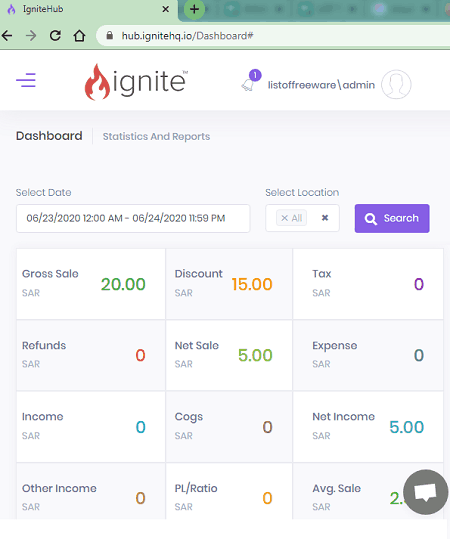
IgniteHub is a free cloud based POS system. It is a complete POS and e-commerce platform that you can use in various businesses such as Food, Retail, Services, etc. To manage different aspects of a POS system, it offers multiple modules such as Sales, Customers, Reports, Products, etc. Let’s take a brief look at some of its main features.
Main Features:
- Sales: Using it, you can create new sales, create invoices, and retrieve all sales data. Plus, it also lets you export the data in Excel format.
- Customers: It is a dedicated customer information management section in which you can add new customers, deleted customers, change status of customers (active or inactive), and edit customers’ data.
- Product: In it, you can add the information and quantity of all your products and services that you provide to your customers. Besides this, it lets you specify taxes, discounts on products, and additional attributes associated with products.
- Stocks: Using it, you can find out the quantity and description of additional products present at different storage locations.
- Dashboard: From the dashboard, you can track all the gross sales, refunds, discounts, tax rates, net income, expenses, etc.
- Reports: With its help, you can generate various types of sales and stock reports such as sales by order type, sale by register, sales by category, stock by location, stock by product, and more.
Final Thoughts:
It is a complete cloud based POS system that covers all the important aspects of a POS system.
shedul
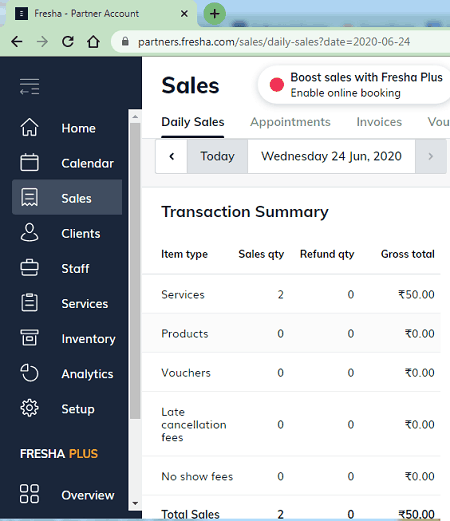
shedul is another free cloud based POS system. Apart from POS system, it also offers appointment scheduler, online booking, sales management, product management, etc., features. It is mainly designed to serve salons and spa businesses. Although, you can also incorporate it in other businesses. Now, check out its main features.
Main Features:
- Services: In it, you can mention all the services and their prices that your business offer. As it is mainly designed for spas and salons, thus it lets you specify prices according to the time spent on a service. It also lets you divided services into categories. All the specified services can also be exported in PDF, Excel, and CSV formats.
- Sales: from here, you can add and manage daily sales, appointments, invoices, and vouchers. Plus, it also helps you track previous sales. It also offers a summary of transactions and cash movement.
- Clients: Using it, you can quickly add new clients and manage details of existing clients such as name, contact number, email address, gender, etc.
- Staff: Using it, an administrator can add new staff members, remove staff members, specify staff weekly working hours, and business closed dates.
- Inventory: It helps you add and manage products based on brands, categories, orders, and suppliers. You can also export the inventory list in the form of Excel and CSV file formats.
Additional Features:
- Online Booking: By registering for the Fresha Plus service, you can start taking online bookings.
- Analytics: It is an advanced feature through which you can analyze the percentage increase or decrease in total appointments, online appointments, occupancy, client retention, etc.
Final Thoughts:
It is another capable cloud based POS system that offers a good set of features to manage POS for Spa and Salon businesses.
Waiterio
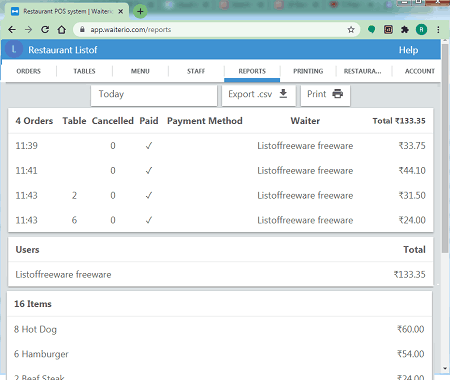
Waiterio is yet another free cloud based POS system. It is primarily a restaurant POS system, and specially designed to fulfill the POS needs of restaurants. Using it, you can manage tables, food menus, staff, payments, and other important restaurant POS aspects. Let’s t take a brief look at the main features of this cloud POS system.
Main Features:
- Menu: In it, you can define all the types of food your restaurant serves along with their prices. In it, you can also define main and sub food categories. In addition to that, you can also import the entire food menu in the form of XLS, DOC, and TXT files.
- Tables: It offers an intuitive way to assign food to different tables. To do that, first, you need to add the same number of virtual tables as in your restaurant. After that, you can select a table and assign all the items ordered to that table.
- Orders: From here, you can create new take out orders. All the restaurant orders will automatically add to this section when food is assigned to a table. After the successful payment, you can finish the order and generate a receipt for the customers.
- Staff: It is an administration section from where admin can add staff, invite staff, and remove staff according to the restaurant requirements.
- Reports: It shows a summary of daily orders such as number of tables that ordered food, canceled orders, paid orders, payment methods, etc. All the reports can also be saved in CSV format.
- Restaurant: From this section, you can specify a native currency, accepted payment methods, service charge rate, taxes, and more.
Limitation:
- In this free version of Waiterio, you can only take up to 100 orders per month. To increase the order limit, you need to purchase the paid version of this service.
Final Thoughts:
It is a simple and effective cloud based POS system that you can use to manage the POS needs of a restaurant.
Odoo
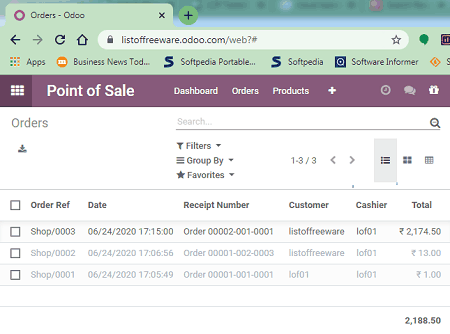
Odoo is a free online platform to manage various aspects of businesses including the POS system. In this platform, you can add many different modules according to your business requirements such as CRM, Project Management, Invoicing, etc. To fulfill the POS system requirements, you need to add the Point of Sale module to this platform by going to its Apps section. The Point of Sales module covers shops, restaurants, and hardware businesses. Let’s take a brief look at the main features of this cloud based POS system.
Main Features:
- Products: Using it, you can manually add new products by specifying product details such as product type, product category, barcode, sales price, etc., Besides this, you can also import multiple product information in it using the Import feature. A handy product information retrieval system is also provided by it through which you can search for products by their names, filter products by their categories, and find similar groups of products.
- Orders: It lets you generate orders according to the ordered products. The good thing about its ordering system is its ability to create multiple order sessions that allow you to handle separate orders at a time.
- Dashboard: On its dashboard, you can view daily sales, products information, profit, etc.
- Reporting: Using it, you can generate order analysis reports like average price, delay validation, product quantity, sale line count, etc.
Limitation:
- In this free version of Odoo, you can only add one app for free. To add more apps, you need to purchase its premium version.
Final Thoughts:
It is a straightforward cloud based POS system that you can use to fulfill the needs of a variety of businesses.
Composity
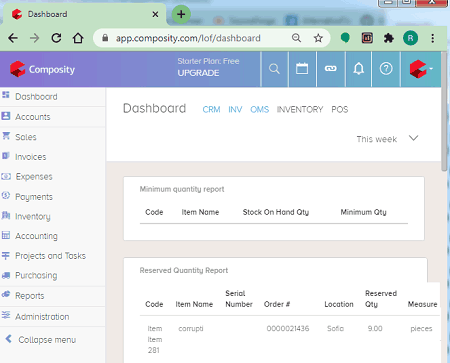
Composity is a free business platform that can also be used as a cloud based POS system. Apart from POS, it also fulfills the CRM and ERP needs of a business. Like most other similar systems, it also divides the POS system attributes in separate sections to simplify their usage. Now, check out its main features.
Main Features:
- Sales: Using it, you can add new sales by specifying the customer name, product quantity, product price, product name, product description, and payment method. In addition to that, it lets you generate invoices, view previous sales, track sales transferred to delivery, etc. All the sales reports can be exported in CSV and XLS formats.
- Inventory: It helps you can add new products, categorize products, specify product prices, and retrieve product information with ease.
- Payments: Using it, you can view and manage payments, payments type, payment method, billing data, stage of payment, etc.
- Dashboard: On the dashboard, you get a dedicated POS section that shows you all the sales, types of sales, method of payments, etc., information.
Additional Features:
- Expanses: Using it, you can keep track of all the business expenses. At any time, you can retrieve expanse data between any two given dates.
- Reports: This section provides various reports to get an insight into different aspects of a business.
Limitation:
- This POS system does not cover the employee management aspect.
- It also imposes some limitations in this free version of Composity such as limited users (up to 3), limited online storage (up to 100 MB), etc.
Final Thoughts:
It is a decent cloud based POS system through which you can easily conduct sales.
Naveen Kushwaha
Passionate about tech and science, always look for new tech solutions that can help me and others.
About Us
We are the team behind some of the most popular tech blogs, like: I LoveFree Software and Windows 8 Freeware.
More About UsArchives
- May 2024
- April 2024
- March 2024
- February 2024
- January 2024
- December 2023
- November 2023
- October 2023
- September 2023
- August 2023
- July 2023
- June 2023
- May 2023
- April 2023
- March 2023
- February 2023
- January 2023
- December 2022
- November 2022
- October 2022
- September 2022
- August 2022
- July 2022
- June 2022
- May 2022
- April 2022
- March 2022
- February 2022
- January 2022
- December 2021
- November 2021
- October 2021
- September 2021
- August 2021
- July 2021
- June 2021
- May 2021
- April 2021
- March 2021
- February 2021
- January 2021
- December 2020
- November 2020
- October 2020
- September 2020
- August 2020
- July 2020
- June 2020
- May 2020
- April 2020
- March 2020
- February 2020
- January 2020
- December 2019
- November 2019
- October 2019
- September 2019
- August 2019
- July 2019
- June 2019
- May 2019
- April 2019
- March 2019
- February 2019
- January 2019
- December 2018
- November 2018
- October 2018
- September 2018
- August 2018
- July 2018
- June 2018
- May 2018
- April 2018
- March 2018
- February 2018
- January 2018
- December 2017
- November 2017
- October 2017
- September 2017
- August 2017
- July 2017
- June 2017
- May 2017
- April 2017
- March 2017
- February 2017
- January 2017
- December 2016
- November 2016
- October 2016
- September 2016
- August 2016
- July 2016
- June 2016
- May 2016
- April 2016
- March 2016
- February 2016
- January 2016
- December 2015
- November 2015
- October 2015
- September 2015
- August 2015
- July 2015
- June 2015
- May 2015
- April 2015
- March 2015
- February 2015
- January 2015
- December 2014
- November 2014
- October 2014
- September 2014
- August 2014
- July 2014
- June 2014
- May 2014
- April 2014
- March 2014








