6 Best Free Cloud Document Management Systems
Here is a list of best free cloud document management systems. Through these systems, you can upload and manage documents, files, and media within their cloud storage. Plus, they offer many features to manage documents like move, delete, rename, sort, search, download, and more. These systems also let you categorize your documents into different groups by creating folders. However, the main advantage of these systems is their security and data loss protection. To secure documents, each system offers password protection. As these are cloud-based systems, thus they keep a backup of all the data to reduce the chances of data loss. Most of these systems also allow multiple users to manage documents.
In some of these cloud-based document management systems, you can also create and edit documents. To do that, they offer inbuilt online document editing services like Google Docs, Microsoft Office, ONLYOFFICE, etc. In some systems, you can also integrate online storage services (OneDrive, Google Drive, etc.) to make a centralized data management system. Document Sharing is another important part of these systems that let you share documents with added restrictions (only view, can edit, add comment, etc.). Other handy features like document revision tracking, document access stats, version history, etc., are also offered by these systems. Go through the list to know more about these cloud based document management systems.
My Favorite Cloud Document Management Systems:
Zoho Docs is my favorite system because it offers the most number of document management features. Plus, it offers its own online chat and document editing services that you can use for free.
Google Drive is another good cloud document management system that you can try. It also offers a good set of document management, sharing, and document editing features.
You can also check out lists of best free Cloud Based Presentation, Cloud Based Inventory Management, and Cloud Based Accounting software for Windows.
Zoho Docs
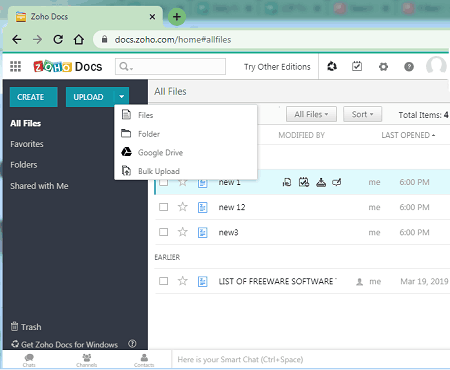
Zoho Docs is a free cloud document management system. It is mainly an online file management system that allows a team of multiple users to organize and securely keep their documents at a centralized location. With this service, users can also attach their Google Drive accounts to directly upload necessary documents from Google Drive to Zoho Docs. This system supports all types of files and documents and offers a good set of document management features. Let’s take a look at the main features of this system.
Main Features:
- Document Management Features: To manage files and documents, you can make folders, add important files to favorite sections, sort documents based on date/ time, search documents, move documents from one folder to another, download documents, and delete documents.
- Create: It is another important feature that lets you create Word, Spreadsheet, and Presentation documents from scratch.
- Edit: You can also edit uploaded Word, Spreadsheet, and Presentation documents using Zoho Writer, Zoho Sheet, and Zoho Presentation online services.
- Check-In/ Check-Out: This feature lets a user lock a document to prevent it from editing by other users.
- Share Settings: It allows the administrator to specify who can view and edit a document.
Additional Features:
- Revisions: Using it, you can view how many times a specific document is modified.
- Access Stats: It is another good feature that shows the name and time of all the users who have accessed a document.
- Zoho Cliq: It is a chat feature that you can enable in Zoho Docs to chat with your team members.
Limitations:
- In this free version of Zoho Docs, you can only create teams of up to 5 users, each user can upload data of up to 5 GB, a single document cannot be larger than 1 GB, and an uploaded document can only be modified up to 25 times.
Final Thoughts:
It is a really good cloud based document management system that offers all the essential document management features.
Google Drive
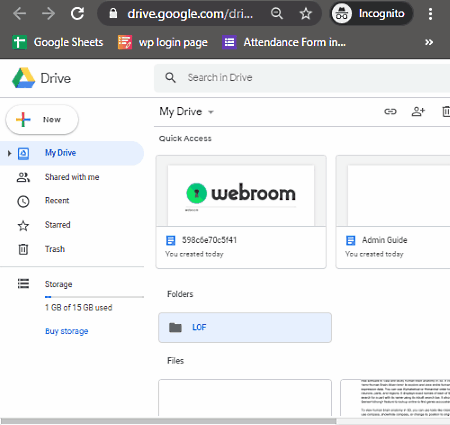
Google Drive is another free cloud document management system. Through this system, you can easily upload documents, download documents, and share your documents with other users. Plus, basic document management features such as Folders, Starred (to mark important documents), Sorting, Search, etc., are also present in it. Apart from document management, you can also edit your documents in it with the help of added Google Docs services. Now, check out the main features of this cloud based document management system.
Main Features:
- New: Using it, you can upload multiple folders and files of various formats to Google Drive. In addition to that, it lets you create new documents from scratch with the help of free Google services like Google Docs, Google Sheets, Google Slides, Google Drawings, and more.
- My Drive: In it, you can view all the uploaded and created documents and folders. From this section, you can also search for documents, download documents, delete documents, preview documents, and edit documents.
- Share: It is another important feature that you can use to share documents with other users with added permissions namely can edit, can view, and can comment.
- Activity: Using it, you can track all the activities performed by you over saved documents along with the activity of other users over a shared document.
- Added Free Services: The main advantage of this online file management system is the added Google services like Google Docs, Goole Sheets, etc., as they give you a full-featured document editing environment.
Limitation:
- In the free or personal version of Google Drive, you only get cloud storage of 15 GB. To increase the Cloud storage size, you need to purchase the Business version of this service.
Final Thoughts:
It is another good cloud document management system that offers a good set of document management and editing features.
OneDrive
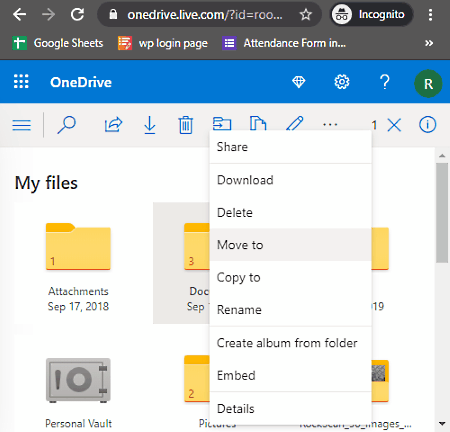
OneDrive is yet another free cloud document management system. In this system, you can store and manage data, files, documents, media files, and more. Plus, it lets you use multiple Microsoft Office online services to view and edit documents. It also offers a good set of sharing and document tracking features. Let’ s take a look at some of the main features of this cloud based document management system.
Main Features:
- My Files: It is the main document management feature of this system through which you can upload documents, download documents, categorize documents by creating folders, sort documents (according to name, size, and modified time), delete documents, and rename documents.
- Photos: This section is specially designed to view and manage stored images and photo albums.
- Open: Use it to create a new document (word, spreadsheet, presentation, text, and form surveys) and edit existing documents through services Microsoft Office online tools.
- Personal Vault: This feature adds an added layer of security over documents. To access any document stores in the personal vault, you need to go through the two steps authentication process that includes account authentication and OTP on your personal number.
- Share: It lets you shared your documents with added permissions (can edit and cannot edit).
Additional Features:
- Version History: It helps you track how many times a document has been edited along with the editing time and date.
- Embed: It is another handy feature that lets you generate an HTML code for a selected document so that you can quickly embed it into a webpage.
Limitations:
- This free version of OneDrive only lets you store and manage cloud data of up to 5 GB.
Final Thoughts:
It is a simple to use and cleanly designed cloud document management system that offers essential document management features with enhanced security.
ONLYOFFICE
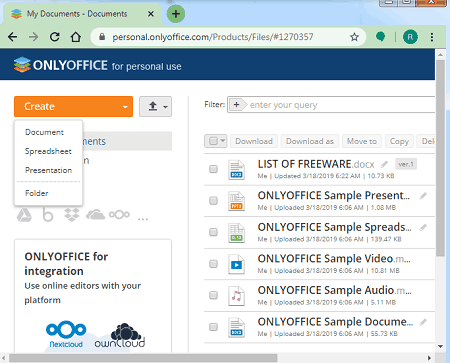
ONLYOFFICE is a free online office suite that can also be used as a cloud document management system. By default, it does not come with many document management features, but its ability to integrate multiple cloud storage services (Google Drive, Box, DropBox, etc.) provides an integrated document management space. Now, check out the main features of this cloud-based management system.
Main Features:
- My Document: In it, you can view all the documents, folders, and files stored in this system and other added cloud storage systems. Plus, it also offers document management features like sort documents, move documents, rename documents, download documents, delete documents, search documents, etc.
- Create: Use this feature, to create a new word, spreadsheet, and presentation document from scratch. To create and edit documents this system using its inbuilt Office modules namely Document, Spreadsheet, and Presentation.
- Share: Through this feature, you can share documents with other users with no or certain restrictions namely Full Access, Read Only, Review, Comment, Form Filling, and Deny Access.
- Download As: It is a handy feature that lets you download a document in other similar formats like spreadsheet document can be downloaded in CSV, ODS, and PDF formats, word document can be downloaded in ODT, TXT, RTF, etc., formats.
Limitation:
- This online document management system is only free for personal use.
Final Thoughts:
It is another easy to cloud document management system through which you can manage and edit documents of various formats.
SimpleDocs
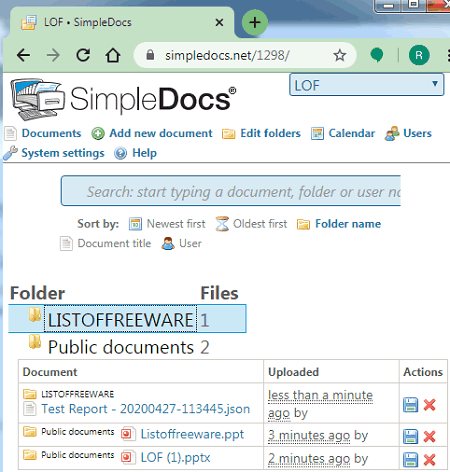
SimpleDocs is another free cloud document management system. As its name implies, it is a simple online document management system in which you can upload documents, download documents, and organize documents. To handle a large amount of documents, you can also add additional users to it. Plus, this system lets you add as many users that you want. Now, check out the main features of this cloud based document management system.
Main Features:
- Add New Documents: Using it, you can upload new documents to this system. It also supports drag and drop functionality to upload documents.
- Documents: In it, you can view all the stored folders, documents, files, etc. It also offers some features to manage documents namely Folders (to divide documents into different categories), Sort (to sort document by time, user, folder name, or document name), and Search (to quickly find documents by their names).
- Users: With this feature, you can add new users, create user groups, and manage existing users.
- Secure: This system is password protected to keep unauthorized users outside of the system. Plus, it spreads the data across its secure network of servers to protect data loss.
Limitation:
- In it, you can only store files and documents of up to 10 GB.
Final Thoughts:
It is a simple and basic cloud document management system through which you can securely store and manage documents.
Samepage
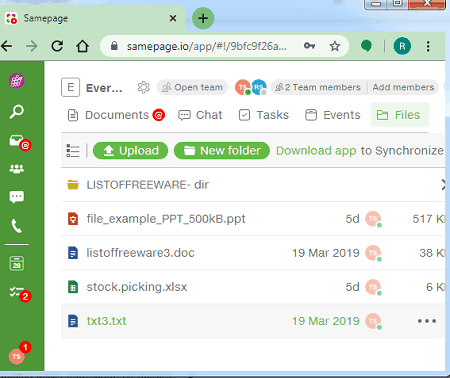
Samepage is a free online collaboration service that can also be used as a cloud document management system. As it is primarily a collaboration service, thus, you can also create teams in it, chat with team members, collaborate with members over voice/ video calls, and share documents with each other. To manage documents, it offers Documents and Files sections that offer many useful management and preview features. Now, check out the main features of this system.
Main Features:
- Documents: This section is present for all the teams, through which members of a team can view documents shared with their team, delete documents, rename documents, make duplicate documents, search documents, and sort documents (by name or date).
- Files: It is the primary section of this system through which team members can upload documents, create folders to categorize documents, download documents, preview documents, delete documents, upload a new version of a document, etc.
Additional Features:
- This system offers many additional collaboration features such as Tasks, Calendar (to schedule tasks, meetings, etc.), Voice Calls, Video Calls, Chats, and more.
Limitations:
- In this free version of this system, you can only store and manage data of up to 2 GB.
- Some features are also locked in this free cloud based document management system like See File Versions, Track Changes, Folder Access Rights, and more.
Final Thoughts:
It is another capable cloud document management system that offers all the essential features to manage documents and files.
Naveen Kushwaha
Passionate about tech and science, always look for new tech solutions that can help me and others.
About Us
We are the team behind some of the most popular tech blogs, like: I LoveFree Software and Windows 8 Freeware.
More About UsArchives
- May 2024
- April 2024
- March 2024
- February 2024
- January 2024
- December 2023
- November 2023
- October 2023
- September 2023
- August 2023
- July 2023
- June 2023
- May 2023
- April 2023
- March 2023
- February 2023
- January 2023
- December 2022
- November 2022
- October 2022
- September 2022
- August 2022
- July 2022
- June 2022
- May 2022
- April 2022
- March 2022
- February 2022
- January 2022
- December 2021
- November 2021
- October 2021
- September 2021
- August 2021
- July 2021
- June 2021
- May 2021
- April 2021
- March 2021
- February 2021
- January 2021
- December 2020
- November 2020
- October 2020
- September 2020
- August 2020
- July 2020
- June 2020
- May 2020
- April 2020
- March 2020
- February 2020
- January 2020
- December 2019
- November 2019
- October 2019
- September 2019
- August 2019
- July 2019
- June 2019
- May 2019
- April 2019
- March 2019
- February 2019
- January 2019
- December 2018
- November 2018
- October 2018
- September 2018
- August 2018
- July 2018
- June 2018
- May 2018
- April 2018
- March 2018
- February 2018
- January 2018
- December 2017
- November 2017
- October 2017
- September 2017
- August 2017
- July 2017
- June 2017
- May 2017
- April 2017
- March 2017
- February 2017
- January 2017
- December 2016
- November 2016
- October 2016
- September 2016
- August 2016
- July 2016
- June 2016
- May 2016
- April 2016
- March 2016
- February 2016
- January 2016
- December 2015
- November 2015
- October 2015
- September 2015
- August 2015
- July 2015
- June 2015
- May 2015
- April 2015
- March 2015
- February 2015
- January 2015
- December 2014
- November 2014
- October 2014
- September 2014
- August 2014
- July 2014
- June 2014
- May 2014
- April 2014
- March 2014








