4 Best Free Cloud eBook Reader Software
Here is a list of Best Free Cloud eBook Reader Software. Using these free cloud based software, you can read your favorite eBooks without much hassle. These software not only let you read eBooks but also allow you to organize and manage your eBook library online. Plus, all these software let you browse and search for your favorite eBooks from web stores. You can simply download an eBook to read it or purchase a book if it’s paid. Additionally, all software provide you with cloud eBook storage. These also let you add eBooks to different groups to easily keep a track of read, to read, continue reading, and other books.
In these software, you can find all standard eBook reading tools & features which enhance your reading experience. These tools include Search Text, Zoom In/ Out, Page Navigation, Highlight Text, Customize Book Font, Change View Layout, and more. Some of these also provide draw, table of content, and bookmark features which may come in handy. Besides that, you can review read eBooks, edit metadata of eBooks, create a series of eBooks, and view basic statistics report in many of these. One of these even provide you a feature to find your eBooks on Google Play. All in all, these are feature rich cloud eBook reader software that anyone can use with ease.
My Favorite Best Free Cloud eBook Reader Software:
BookFusion is my favorite software as it provides you all standard and a few advanced eBook reading and management features. Some of these features include read online or local eBooks, create multiple bookshelves, organize eBooks in multiple categories, draw in eBook, highlight text, review eBooks, and more.
Google Books is another good one. It is basically a search engine to search for your favorite eBooks online and then read them in its inbuilt ebook reader.
You may also like some best free Cloud Media Storage Services, Cloud Screenwriting Software, and Cloud PDF Editors.
BookFusion
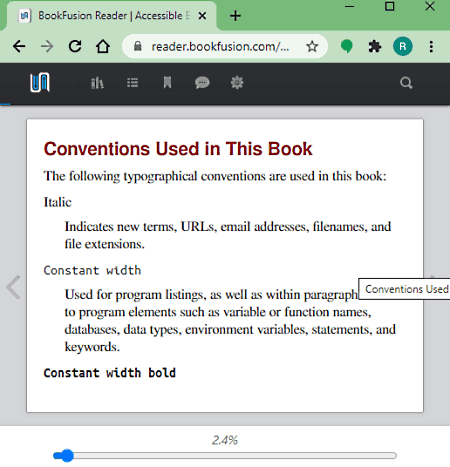
BookFusion is a great free cloud eBook reader software. Apart from the web, it is also available for Android and iPhone users to read eBooks easily. You can find tons of handy tools and features in it that enable you to store, download, and read eBooks on the cloud. It lets you upload your own eBooks or search for an eBook from your favorite author online and then read it. You can find a dedicated store that lets you buy paid books or download free ones and read them in it. here are many more lovely features that you can look forward to in this free cloud eBook reader.
Main Features:
- Bookshelf: You can upload locally stored eBooks to this cloud software and then read them. You can also Create Book Series, Manage Lists (Currently Reading, Plan to Read, etc.), View Authors, Check Book Stats (Reading Time, Highlights, etc.), Manage Bookmarks, View Highlights/ Comments, Send to Kindle, and more.
- Reader: To provide you a distraction-free and a hassle-free reading environment, it provides all necessary features that include Table of Content, Page Navigation, Highlight Text, Change Book Font, Zoom In/ Out, and more.
- My Takes: You can add your review to a book using this option and also manage all your takes in a dedicated section.
- Edit: It provides you options to update the cover image and other metadata information of an eBook such as title, authors, category, tags, etc.
- Favorites: You can add any of your books to your favorite list and access them at any time.
Additional Features:
- Store: It provides an inbuilt store feature where you can search for specific books, magazines, comics, and more. Plus, you can also find free eBooks from here. Furthermore, you can buy an eBook, download a free eBook, read an eBook, gift eBook, etc.
- Library: You can view and manage public and private library in this dedicated section.
Limitations:
In this free plan of BookFusion, you get limited storage and maximum book size is also limited. To remove these limitations, you can upgrade to its premium plan.
Conclusion:
It is one of the best free cloud eBook reader that provides you all sufficient tools to read eBooks and manage your library on the cloud.
Google Books
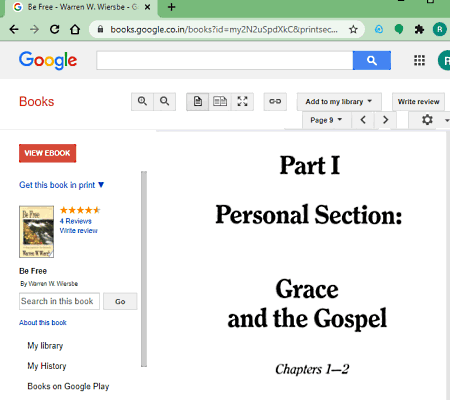
Google Books is another powerful cloud eBook reader. It lets you search for books online and read them. It is basically a service from Google Inc. that lets you search and read eBooks online. It provides you an online book store from where you can find your favorite eBooks. You can easily read the free eBooks and buy paid ones to read them. It offers you all the essential reading tools and features that you expect in the cloud eBook reader. Let us have a look at its key features.
Main Features:
- Search: You can simply type book name or author’s name and search for specific books that you want to read.
- My Library: It sorts out all your books in different groups (purchased, reviewed, browsing history, reading now, etc.) so that you can easily manage your eBooks.
- New Shelf: This feature allows you to add multiple different bookshelves and add books to them by ISBN or ISSN of respective books or magazines.
- Add to My Library: When you search an eBook online, you can quickly add it to your library in any of the groups using this feature.
- Reading Features: It offers all standard book reading features that include Single or Dual Page View, Zoom In/ Out, Page Navigation Buttons, and Search a Text. Plus, when you finish reading, you can also write a review of an eBook.
- My History: It is a dedicated section where you can view the history of purchased, reviewed, and recently viewed books along with browsing history.
Additional Feature:
- My Books on Google Play: You can directly download or purchase books from Google Play in this cloud eBook reader. From here, you can also upload your locally saved eBooks and then read them.
Conclusion:
It is a great cloud eBook organizer and reader software that lets you download eBooks from online sources as well as allows you to upload local eBooks to read them.
ActiveTextbook

ActiveTextbook is yet another free cloud eBook reader on this list. You can also download its app on Windows, Android phone, or iPhone to read eBooks on your device. You can simply upload your eBooks on this cloud software and then read them without much hassle. All required tools are provided by this software including some additional handy features. Let us checkout its features in detail.
Main Features:
- My Bookshelf: As the name suggests, you can import books from your local device and access and read your books from here. While uploading an eBook, you can change its cover and book data.
- Main Reader: As you open an eBook in its reader, you will get several handy features that enhance your reading experience. You get a Pen (draw over eBook), Eraser (remove annotations), Zoom in/ out, a Search option, Change View Layout, and a Table of Content section. Plus, you can also add bookmarks, create overlays (text, link, YouTube video, image, etc.), create comment thread, and more.
- Report: It lets you view a basic report of the read eBooks including unique readers, comments, quizzes, etc.
Additional Features:
- All Books: You can find all your eBooks along with multiple other famous uploaded eBooks that you read from this section. It provides a dedicated search feature to quickly find your favorite book from its library.
- People: You can create a public, private, or restricted group of readers.
Limitation:
The free plan of this cloud eBook reader has a limited storage of eBooks, up to 50 MB. Also, some features of this software are still in development phase, so they might not work properly some times.
Conclusion:
It is another good cloud based eBook reader that you can use to store your books online as well as read them whenever you want.
Amazon Kindle Reader
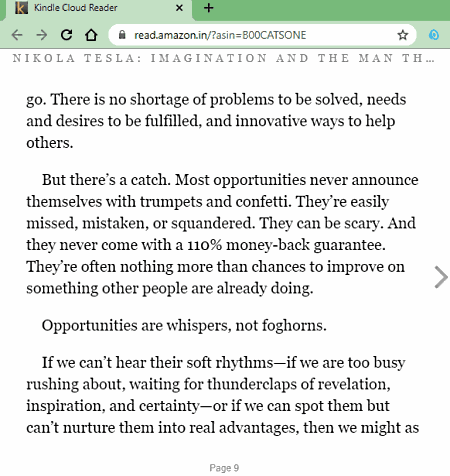
Amazon Kindle Reader is a cloud eBook reader by Amazon. It is a nice tool to find books online and then read them. You can also purchase eBooks to read your favorite books. It also lets you manage your eBook library to organize your books in one place and thus, to quickly access and read. them You get all the required reading features in it. Let’s checkout what are those features.
Main Features:
- Highlight & Notes: You can select specific text in the current eBook and highlight them or add notes to them. Later, you can find all your highlights and notes in a separate section.
- View Settings: It lets you customize font, color mode, margin, one or two columns, and more parameters to adjust book view as per your preference.
- Search: You can easily find a text within an eBook with proper indexing using this feature.
- Toggle Bookmarks: You can view or hide bookmarks using this option.
Additional Feature:
- Meaning: On double clicking a word in the book, you can view its meaning in the Oxford Dictionary.
Conclusion:
It is a nice and hassle free cloud eBook reader to simply browse books online and then read them in its inbuilt reader.
About Us
We are the team behind some of the most popular tech blogs, like: I LoveFree Software and Windows 8 Freeware.
More About UsArchives
- May 2024
- April 2024
- March 2024
- February 2024
- January 2024
- December 2023
- November 2023
- October 2023
- September 2023
- August 2023
- July 2023
- June 2023
- May 2023
- April 2023
- March 2023
- February 2023
- January 2023
- December 2022
- November 2022
- October 2022
- September 2022
- August 2022
- July 2022
- June 2022
- May 2022
- April 2022
- March 2022
- February 2022
- January 2022
- December 2021
- November 2021
- October 2021
- September 2021
- August 2021
- July 2021
- June 2021
- May 2021
- April 2021
- March 2021
- February 2021
- January 2021
- December 2020
- November 2020
- October 2020
- September 2020
- August 2020
- July 2020
- June 2020
- May 2020
- April 2020
- March 2020
- February 2020
- January 2020
- December 2019
- November 2019
- October 2019
- September 2019
- August 2019
- July 2019
- June 2019
- May 2019
- April 2019
- March 2019
- February 2019
- January 2019
- December 2018
- November 2018
- October 2018
- September 2018
- August 2018
- July 2018
- June 2018
- May 2018
- April 2018
- March 2018
- February 2018
- January 2018
- December 2017
- November 2017
- October 2017
- September 2017
- August 2017
- July 2017
- June 2017
- May 2017
- April 2017
- March 2017
- February 2017
- January 2017
- December 2016
- November 2016
- October 2016
- September 2016
- August 2016
- July 2016
- June 2016
- May 2016
- April 2016
- March 2016
- February 2016
- January 2016
- December 2015
- November 2015
- October 2015
- September 2015
- August 2015
- July 2015
- June 2015
- May 2015
- April 2015
- March 2015
- February 2015
- January 2015
- December 2014
- November 2014
- October 2014
- September 2014
- August 2014
- July 2014
- June 2014
- May 2014
- April 2014
- March 2014








