8 Best Free CR2 to PNG Converter Services
Here is a list of best free CR2 to PNG converter services. CR2 or Canon Raw Version 2 is a type of RAW image format that carries a high level of details. Along with the high level of details, it also has a large size. To reduce the size of CR2 image without too much deterioration in the image quality, most users convert them to PNG, JPG, BMP, etc., image formats. If you also want to convert CR2 images to PNG format, then check out these CR2 to PNG converter services.
All of these services are online, thus users can easily access them from anywhere and perform the image conversion. Apart from CR2 to PNG conversion, these services can also perform conversions between other image formats like JPG, BMP, ICO, JFIF, etc. Through most services, users can also batch convert images to save time. Besides this, some services also let users manually adjust some output image parameters like image resolution, quality, orientation, etc. To help novice users, I have also included the necessary conversion steps in the description of each service.
These online services also provide additional conversion tools to perform video conversion, audio format conversion, archive files conversion, and more. Go through the list to know more about these services.
My Favorite CR2 to PNG Converter Service:
FreeConvert is my favorite service because it can batch convert CR2 images to PNG and other supported image formats. Plus, it also lets users manually adjust some output image parameters like image resolution, transparency level, compression level, etc.
You can also check out lists of best free Online VCF to Excel Converter, Online VCF to CSV Converter, and Online ICS to PDF Converter services.
FreeConvert
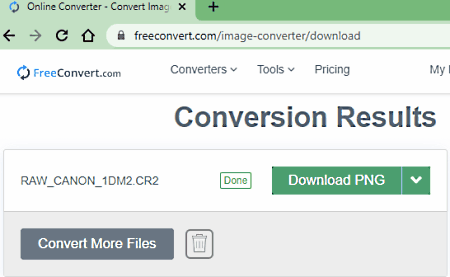
FreeConvert is a free CR2 to PNG converter service. It is basically an online conversion tool for different types of files including images, audio, videos, document, and eBooks. It contains a dedicated image converter that enables you to convert CR2 to PNG. You can also use this service to batch convert CR2 to various other image formats including JPG, WEBP, SVG, BMP, GIF, and TIFF.
Using this website, you can convert a set of multiple CR2 images to PNG at once. Let’s have a look at the conversion steps now.
How to convert CR2 to PNG using FreeConvert:
- Open its website and then use Choose Files button to add one or multiple CR2 images. If you have saved source images over Dropbox or Google Drive, you can directly import them too. It also lets you add CR2 images using their URL.
- Next, from the convert to menu, select PNG as output format.
- Now, use the settings option to customize some output parameters like resize, compression level, transparency, etc.
- Finally, click the Convert to PNG button to batch convert CR2 to PNG.
Additional Features:
- It offers you a lot of handy tools including video cropper, video trimmer, video compressor, image compressor, etc.
Final Thoughts:
It is one of the best free batch CR2 to PNG converter that also lets you convert other file formats.
Aconvert
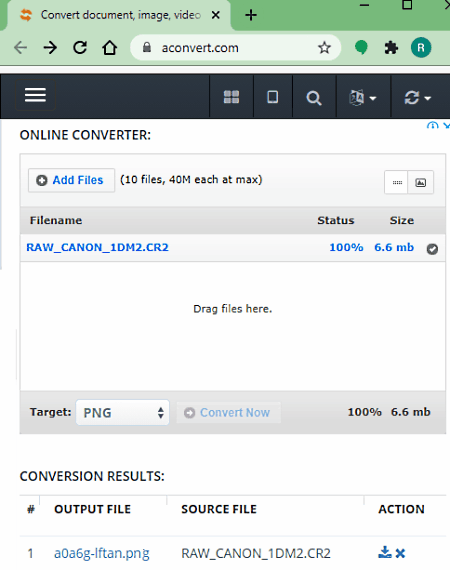
Aconvert is another free CR2 to PNG converter online service. Using this service, users can easily convert up to 10 CR2 images to PNG at a time. Although the size of each CR2 image should not exceed the 40 MB threshold. This service also allows users to convert CR2 images to other image formats such as GIF, BMP, HDR, MNG, TIFF, GIF, and more. Now, check out the below steps to convert CR2 to PNG using this service.
How to convert CR2 to PNG using Aconvert:
- Go to this service and press the Add Files button to browse and load one or more CR2 images. In this service, users can also drag and drop images to upload images.
- After that, select the PNG image format from the Target menu.
- Lastly, click on the Convert Now button to start the conversion process.
Additional Features:
- Additional Conversion Tools: This service comes with multiple conversion tools through which users can convert Documents, Ebook, Video, Audio, and Archive formats.
- Webpage to PDF: It is another handy tool through which users can convert any webpage to PDF document.
Final Thoughts:
It is another capable CR2 to PNG converter online service that anyone can use to quickly convert CR2 images to PNG, JPG, BMP, TIFF, etc., image formats.
ofoct.com
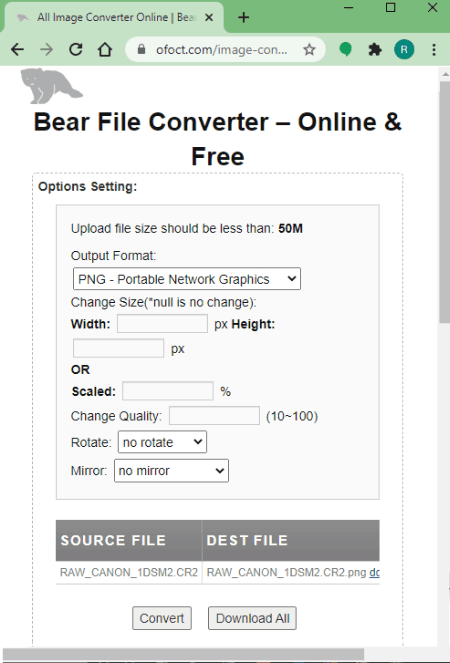
ofoct.com is a free online file conversion utility that can also be used as a CR2 to PNG converter online service. Similar to other services, it also supports batch image conversion to speed up the image conversion process. Users can also use this service to convert CR2 images to other formats like JPG, GIF, TIFF, PDF, DIB, DCX, and more. Although, it cannot convert CR2 images of more than 50 MB size to any other image format. It also comes with various image parameter (resolution, scale percentage, quality, etc.) adjustment features to adjust the output image parameters. Now, follow the below steps.
How to convert CR2 to PNG using ofoct.com:
- Launch this website and hit the Upload button to load one or more CR2 images.
- After that, go to Options Settings to adjust output image parameters like image resolution, image orientation, image scaling percentage, quality, etc.
- Now, select the PNG format from the Output Format menu.
- In the end, press the Convert button to initiate the CR2 to PNG conversion process. After the completion of the conversion, users can download the output PNG files from its interface.
Additional Features:
- 3D Model Converter: It lets users convert the format of files carrying 3D models like DXF, STL, 3DS, MDC, and more.
- Office Document Converter: It helps users convert the format of documents such as DOC, PPT, PPTX, XLS, XLSX, etc.
- Video and Audio Converters: Use these conversion tools to convert video and audio files of various formats like MP4, AVI, WMV, MP3, AAC, and more.
Final Thoughts:
It is a simple to use CR2 to PNG converter online service that offers a good set of image, video, audio, and 3D model conversion tools.
image.online-convert
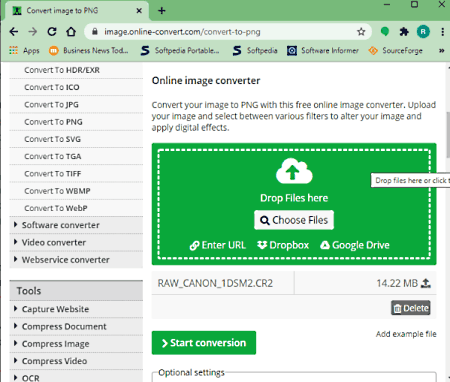
image.online-convert is another free CR2 to PNG converter service. Through this service, users can convert multiple CR2 images to PNG at a time. Using this service, users can also adjust various input image parameters (quality, color, DPI, change size, etc.) before starting the conversion. Now, check out the below steps to convert CR2 to PNG using this service.
How to convert CR2 to PNG using image.online-convert:
- Go to this service and click on Choose Files button to load locally stored or cloud-stored CR2 images.
- Next, manually adjust output PNG parameters such as image quality, image resolution, DPI, etc.
- In the end, press the Start Conversion button to initiate the CR2 to PNG conversion process.
Additional Features:
- Image Conversion Tools: This service offers many other conversion tools to convert images of various formats like JPG, GIF, EPS, and more.
- File Conversion Tools: A good set of file conversion tools are also offered by it such as audio file converter, archive file converter, CAD file converter, etc.
Final Thoughts:
It is another good CR2 to PNG converter service through which users can also convert archive files, CAD files, documents, etc., to different formats.
OnlineConvertFree
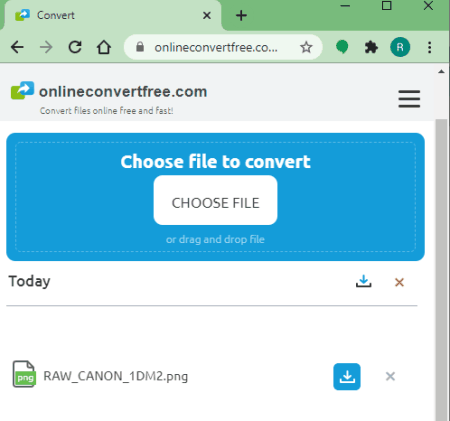
OnlineConvertFree is another free CR2 to PNG converter service. It is an online service through which users can convert CR2 images to PNG, JPG, BMP, TIFF, PNG, PSD, etc., formats. It also supports batch conversion that enables users to change the formats of multiple images at a time.
How to convert CR2 to PNG using onlineconvertfree.com:
- Open this conversion service and click on the Choose Files button to load one or more CR2 images.
- After that, select PNG format from the Convert to menu.
- Lastly, press the Convert button to initiate the conversion process.
Additional Features:
- This service also offers tools to change formats of archive files, audio files, documents, etc.
Final Thoughts:
It is another good CR2 to PNG online converter service that anyone can use to quickly convert one or more C2 images to PNG format.
cloudconvert
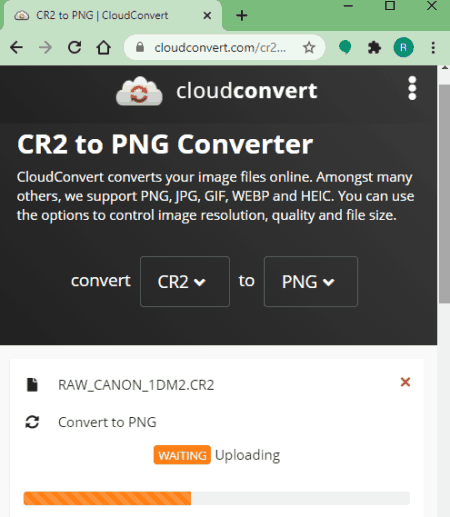
cloudconvert is another free CR2 to PNG online converter service. Through this service, users can convert CR2 images to PNG and other common image formats such as JPG, TIFF, BMP, etc. Plus, it can also process multiple images at a time to speed up the conversion process. Some important image property adjustment tools are also present in it. Now, check out the below steps to convert CR2 to PNG using this service.
How to convert CR2 to PNG using cloudconvert:
- Open up this service and click on the Select button to load multiple CR2 images.
- After that, select PNG as the output format from the Convert to menu.
- Now, go to Settings to adjust output image properties like image resolution, image quality, metadata, etc.
- At last, hit the Convert button to start the conversion process.
Additional Features:
- This online conversion service comes with many additional conversion tools such as audio converter, archive converter, video converter, vector converter, and more.
Final Thoughts:
It is a straightforward CR2 to PNG online converter service through which users can batch convert images of various formats.
ConvertFiles
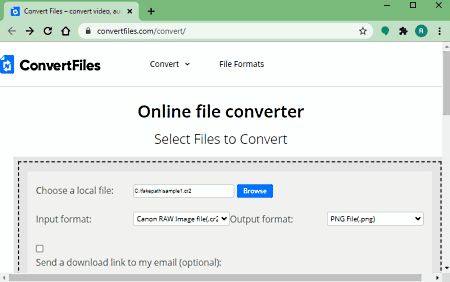
ConvertFiles is a free CR2 to PNG converter service. Through this online service, users can easily convert one CR2 image to PNG image at a time. Apart from PNG, it can also be used to convert CR2 images to JPEG format. After the conversion, users can locally download the output image or register their email address to get the output image at their email address. Now, check out the below steps to convert CR2 to PNG using this online service.
How to convert CR2 to PNG using ConvertFiles:
- Go to this service and press the Browse button to browse and load a CR2 image.
- After that, select the PNG format from the Output Format menu.
- In the end, hit the Convert button to initiate the conversion process.
Additional Features:
- This service also offers additional features using which users can convert documents, archive files, presentation files, eBooks, etc., of various formats.
Final Thoughts:
It is a straightforward CR2 to PNG converter service that anyone can use to convert CR2 images to PNG and JPEG image formats.
file-converter-online
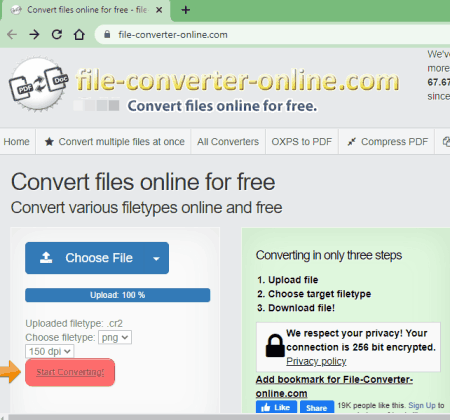
file-converter-online is the next free CR2 to PNG online converter service. According to its name, it is a dedicated online file converter service that can also convert CR2 images to PNG, JPG, and PDF formats. In this service, users can also input CR2 images stored on Dropbox and Google Drive cloud storage services. Now, follow the below steps to convert CR2 to PNG, using this service.
How to convert CR2 to PNG using file-convert-online:
- Go to this online service and click on the Choose file button to load a CR2 image.
- After that, go to Choose Filetype menu and select the PNG option.
- Next, specify the DPI of the output PNG image.
- Lastly, press the Start Converting button to initiate the conversion process.
Additional Features:
- Compress PDF: Use it to quickly reduce the size of PDF documents.
- Join PDF: Through this feature, users can join two or more PDF documents.
- Create GIF: As its name implies, it is used to create animated GIF files using multiple images.
- Compress Video: It is another handy tool through which users can reduce the size of video files.
Final Thoughts:
It is another good CR2 to PNG converter service that can also be used to compress files, join PDF documents, etc.
Naveen Kushwaha
Passionate about tech and science, always look for new tech solutions that can help me and others.
About Us
We are the team behind some of the most popular tech blogs, like: I LoveFree Software and Windows 8 Freeware.
More About UsArchives
- May 2024
- April 2024
- March 2024
- February 2024
- January 2024
- December 2023
- November 2023
- October 2023
- September 2023
- August 2023
- July 2023
- June 2023
- May 2023
- April 2023
- March 2023
- February 2023
- January 2023
- December 2022
- November 2022
- October 2022
- September 2022
- August 2022
- July 2022
- June 2022
- May 2022
- April 2022
- March 2022
- February 2022
- January 2022
- December 2021
- November 2021
- October 2021
- September 2021
- August 2021
- July 2021
- June 2021
- May 2021
- April 2021
- March 2021
- February 2021
- January 2021
- December 2020
- November 2020
- October 2020
- September 2020
- August 2020
- July 2020
- June 2020
- May 2020
- April 2020
- March 2020
- February 2020
- January 2020
- December 2019
- November 2019
- October 2019
- September 2019
- August 2019
- July 2019
- June 2019
- May 2019
- April 2019
- March 2019
- February 2019
- January 2019
- December 2018
- November 2018
- October 2018
- September 2018
- August 2018
- July 2018
- June 2018
- May 2018
- April 2018
- March 2018
- February 2018
- January 2018
- December 2017
- November 2017
- October 2017
- September 2017
- August 2017
- July 2017
- June 2017
- May 2017
- April 2017
- March 2017
- February 2017
- January 2017
- December 2016
- November 2016
- October 2016
- September 2016
- August 2016
- July 2016
- June 2016
- May 2016
- April 2016
- March 2016
- February 2016
- January 2016
- December 2015
- November 2015
- October 2015
- September 2015
- August 2015
- July 2015
- June 2015
- May 2015
- April 2015
- March 2015
- February 2015
- January 2015
- December 2014
- November 2014
- October 2014
- September 2014
- August 2014
- July 2014
- June 2014
- May 2014
- April 2014
- March 2014








