10 Best Free Email Alias Generator Services for Email Forwarding
Here is a list of the best free email alias generator services for email forwarding. Sharing email addresses online often ends up with unwanted emails. Some can be follow-up promotional emails from the websites or services where you shared your email address. Some can be totally unrelated that have no use to you.
Having email aliases is a good way to avoid unwanted emails in your inbox. An email alias is a forwarding email address. It allows you to receive emails without revealing your actual email address. An email alias gives you a proper email address that you can use for signups or other purposes. Emails that are sent to the alias email address show up in your inbox that you connected to the alias. After the intended purpose, you can simply disable/delete the alias. When you do that, no more emails from that alias come into your inbox.
There are some other popular services like Fastmail.com and Forwardemail.net which do not offer a free plan. This post only covers services that are completely free or offer a free plan that is actually useful.
My Favorite Email Alias Generator Service
Firefox Relay is my favorite email alias service on this list. It offers a decent free plan allowing you to have up to 5 aliases that are easy to remember. Firefox Relay is accepted almost everywhere and has very few chances of getting turned down as an email address.
You can check out our other lists of the best free Online Email Hack Checker Websites, Online Email Signature Generator Websites, and Online Email Address Validator Websites.
Comparison Table:
| Name | Login Required | Free Plan | Paid Plan | FP Aliases | FP Bandwidth | Easy to Remeber (Difficulty) | Anonymous Reply |
|---|---|---|---|---|---|---|---|
| Firefox Relay | Yes | ✓ | - | 5 | Unlimited | Medium | Yes (Free) |
| DuckDuckGo Email | Yes | ✓ | - | Unlimited | Unlimited | Easy | Yes (Free) |
| 33Mail.com | Yes | ✓ | $1-50 / Mo | Unlimited | 10 MB / Mo | Medium | Paid |
| DropMail.me | Yes | ✓ | - | Unlimited | Unlimited | Medium | No |
| TrashMail.com | No | ✓ | 20.99 / Yr | 25 | Unlimited | Medium | Yes (Free) |
| SimpleLogin.io | Yes | ✓ | $4 / Mo | 10 | Unlimited | Hard | Yes (Free) |
| Addy.io | Yes | ✓ | $1-3 / Mo | Unlimited | 10 MB / Mo | Hard | Paid |
| SpamGourmet.com | Yes | ✓ | - | Unlimited | Unlimited | Medium | Yes (Free) |
| InstanceMail.com | No | ✓ | - | Unlimited | Unlimited | Medium | No |
| ShitMail.org | No | ✓ | - | Unlimited | Unlimited | Easy | No |
Firefox Relay
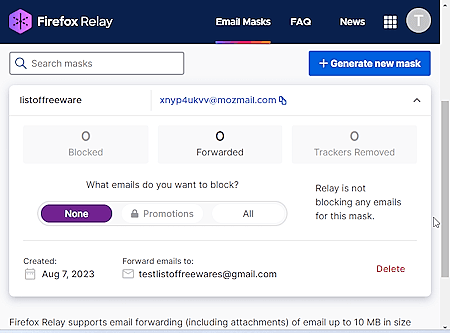
Firefox Relay is an email alias or email masking service from Mozilla. It lets you create masked email addresses to keep your actual email address private and protect your privacy. To get started, you first need a Mozilla account. If you don’t have one already then you can create one for free. Then you can simply log into the Firefox Relay and start making your email alias. You can make up to 5 email aliases that are connected to the email address you used to create the Mozilla account. You can track the stats of all the generated alias on the dashboard. It shows the number of blocked emails, forwarded emails, and the number of trackers removed.
In the same dashboard, you get email-blocking options. You can set it to “All” to block all the email that serves as a pause functionality. Then you can anytime set it back to “None” to resume the alias. Apart from that, you can delete the alias when you no longer need it.
Feature Highlights:
- Account Required: You need a Mozilla account.
- Alias/email Syntax: *****@mozmail.com.
- Alias Generation: Automatically generates random alias.
- No. of Aliases: Up to 5 aliases free.
- Email Filtering: None in the free plan.
- Tracker Removal: Yes.
- Anonymous Reply: Supported.
- Blacklist/Whitelist Senders: Not available.
- Email Forwarding Size: Up to 10 MB with attachments.
- Free Plan Bandwidth: Unlimited.
- Pause Alias: Yes, users can block all emails.
- Remap forwarding email address: Not possible.
Paid Offerings:
- Create an unlimited number of masks (aliases)
- Edit Aliases or create custom aliases
- Block promotional emails
- Register your own domain
DuckDuckGo Email
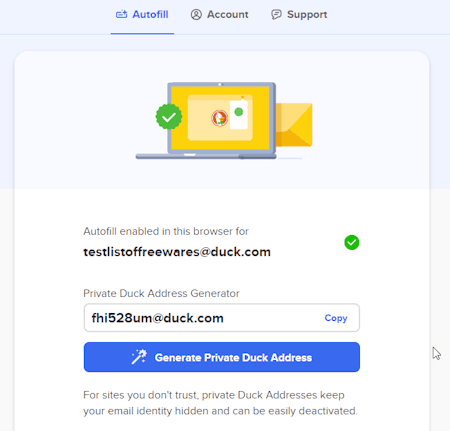
DuckDuckGo Email is a free email forwarding service that removes multiple types of hidden email trackers. You can use it with your existing email account and inbox (Gmail, Outlook, Apple Mail, Proton, etc). All you have to do is enter and sign up for DuckDuckGo Email Protection. You can do that using the mobile app (iOS/Android), the DuckDuckGo browser on the desktop (Mac/Windows), or the DuckDuckGo desktop browser extension (Firefox/Chrome/Edge/Brave/Opera).
DuckDuckGo gives you a duck address that conceals your actual email behind that. There are two types of Duck Addresses: personal (example: [email protected]) and private (automatically generated for you, for example, [email protected]). You can configure one personal address and create as many private addresses as you like. The duck address works all the time in the background and supports anonymous replay to emails you get on the duck address. But there is no dashboard or anything to view the email stats or other information. Still, you can pause and resume any duck address. To do that, you have to find the confirmation email you got when you created that address. In that email, you get a link to disable/enable that duck address.
Feature Highlights:
- Account Required: DuckDuckGo account.
- Alias/email Syntax: *****@duck.com.
- Alias Generation: Custom first alias then auto-generates random alias.
- No. of Aliases: Unlimited.
- Email Filtering: Spam and promotion filtering.
- Tracker Removal: Yes.
- Anonymous Reply: Supported.
- Blacklist/Whitelist Senders: Not available.
- Email Forwarding Size: Not specified.
- Free Plan Bandwidth: Unlimited.
- Pause Alias: Accessible through confirmation mail.
- Remap forwarding email address: Possible.
33Mail.com
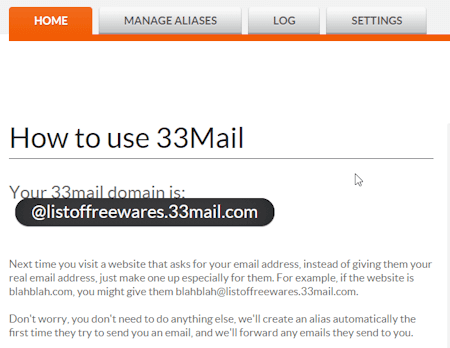
33Mail.com is a website that provides unlimited email aliases. Instead of generating aliases, this website generates an email domain for you. the domain is auto-generated based on the email address you use to sign up for the service. Then you can simply add any alias to that email domain and get those emails forwarded to your actual email inbox. This gives you the ability to make up unlimited email addresses on the go.
The service has an interface that shows all the emails along with the respective email alias. From there, you can block any alias to pause and unblock to resume it back. Despite offering unlimited email aliases, you get only 10 MB of bandwidth per month for free. Also, it does not support anonymous replies in the free plan. If you reply to any forwarded email, it would reveal your actual email address to the receiver.
Feature Highlights:
- Account Required: You need an account.
- Alias/email Syntax: ******@******.33mail.com.
- Alias Generation: Any alias on the generated 33mail domain.
- No. of Aliases: Unlimited.
- Email Filtering: Spam filter.
- Tracker Removal: Not specified.
- Anonymous Reply: Not in the free plan.
- Blacklist/Whitelist Senders: Not available.
- Email Forwarding Size: N/A.
- Free Plan Bandwidth: Up to 10 MB per month.
- Pause Alias: Block/unblock alias.
- Remap forwarding email address: Possible.
Paid Offerings:
- Monthly bandwidth extension
- Anonymous reply
- Additional 33mail domains
- Custom settings
DropMail.me
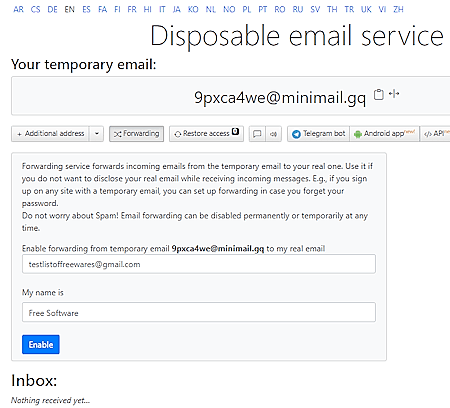
DropMail.me is a website that provides temporary email addresses for anonymous registrations on untrusted services or websites. There is no registration required to use this service. You can simply visit the website and instantly get a random email address. It covers over a dozen of email domains. You can pick the domain you want and get an email on that domain.
You get an inbox for the generated email right on the website. It shows all the emails received on the generated email address. You can toggle the HTML view of the email and download the email. However, you have to keep the page open to access the inbox. If you close the page, you can no longer access that inbox. In that, you can generate a password to your inbox and use that to restore the inbox later at any time. And if you want to connect an email address to forward the emails, you can do that as well.
Feature Highlights:
- Account Required: No.
- Alias/email Syntax: *****@Dropmail.me.
- Alias Generation: Automatically generates random aliases.
- No. of Aliases: Unlimited.
- Email Filtering: None.
- Tracker Removal: Not specified.
- Anonymous Reply: No.
- Blacklist/Whitelist Senders: Not available.
- Email Forwarding Size: Unlimited.
- Free Plan Bandwidth: Unlimited.
- Pause Alias: Not possible.
- Remap forwarding email address: Possible.
TrashMail.com
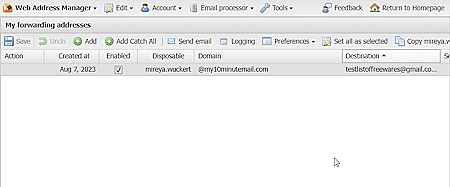
TrashMail.com is a website that offers disposable email addresses. This website lets you create 25 email aliases that you can forward to one or more email addresses. You can simply create an account using any of your existing email addresses and then create email aliases using the available 15+ email domains. While creating an alias, you can set the expiry date of your choice.
The dashboard of TrashMail feels a bit clunky but it packs all the possible features and controls you might need. You can create filters, manage blacklists, whitelist, track all the created aliases, set forwarding filters, and more. You can change the forward limit, forward address, and expiration date of any alias anytime from the dashboard. In fact, it comes with a web interface from where you can send emails from any of the generated aliases. But that feature comes under the paid plan.
Feature Highlights:
- Account Required: Yes.
- Alias/email Syntax: Multiple domains.
- Alias Generation: Customizable email aliases.
- No. of Aliases: Up to 25 aliases free.
- Email Filtering: Not specified.
- Tracker Removal: Not specified.
- Anonymous Reply: Supported.
- Blacklist/Whitelist Senders: Available.
- Email Forwarding Size: Up to 10 MB with attachments.
- Free Plan Bandwidth: Unlimited.
- Pause Alias: Yes, users can block all emails.
- Remap forwarding email address: Not possible.
Paid Offerings:
- No external ads
- Up to 5000 active disposable addresses
- No alias expiration & unlimited forwards
- Challenge-response system
- Send emails by web interface
SimpleLogin.io
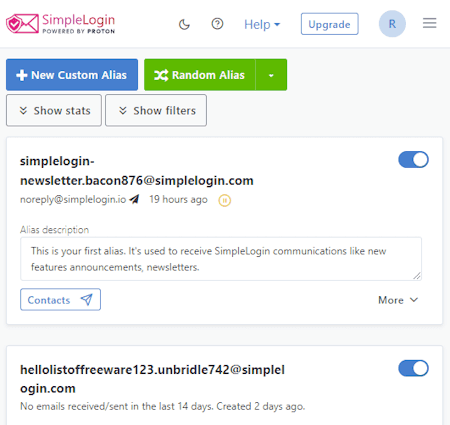
SimpleLogin.io is another service that lets you create temporary email addresses (aliases) for safer online interactions. This service is powered by ProtonMail. If you have a ProtonMail account you can sign in through that. Otherwise, you have to create an account. This service covers several premium and public email domains. After creating a free account, you get access to the premium email domains for 7 days. Then you can use the public email domains to create email aliases.
SimpleLogin allows you to create up to 10 aliases for free. There are two options to create: Custom Alias and Random Alias. The Custom Alias lets you choose the prefix characters of the alias email address. And the Random Alias automatically generates an address for you. The aliases forward the incoming email to the connected inbox. You can not change that with the free plan. Apart from that, SimpleLogin filters spam emails and removes trackers for better privacy. You can check email stats along with senders in the SimpleLogin dashboard.
Feature Highlights:
- Account Required: You need an account.
- Alias/email Syntax: 3 email domains.
- Alias Generation: Custom and random.
- No. of Aliases: Up to 10 aliases free.
- Email Filtering: Spam filter.
- Tracker Removal: Trackers removed.
- Anonymous Reply: Not in the free plan.
- Blacklist/Whitelist Senders: Not available.
- Email Forwarding Size: N/A.
- Free Plan Bandwidth: Unlimited.
- Pause Alias: Yes, pause/resume aliases.
- Remap forwarding email address: In paid plan.
Paid Offerings:
- Unlimited aliases
- Unlimited custom domains
- Can create a reverse-alias to send an email to a new contact
- Unlimited mailbox (forwarding addresses)
Addy.io
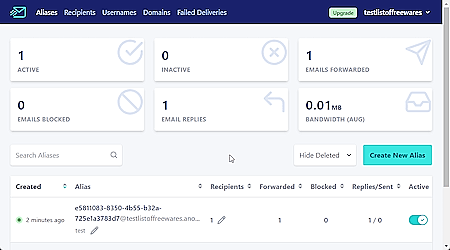
Addy.io is a rebranded version of AnonAddy. It is a service that provides anonymous email forwarding through email aliases. You can use it to protect your real email address from spam. The free offers 3 email domains on which you can create alias emails. By adding a prefix text to the email, you can generate up to 10 free aliases with this service. The aliases forward the emails to your registered address that you can not change. However, you can add new inboxes for new aliases in the paid plan.
The free plan comes with a 10 MB monthly bandwidth. You can track the remaining bandwidth along with other stats from the dashboard. The dashboard itself is nicely sorted and labeled. You can view all the created aliases with email stats covering forwards, blocks, and replies.
Feature Highlights:
- Account Required: You need an account.
- Alias/email Syntax: 3 email domains with custom prefixes.
- Alias Generation: Custom and Random.
- No. of Aliases: Up to 10 for free.
- Email Filtering: Spam filter.
- Tracker Removal: Not specified.
- Anonymous Reply: Not in the free plan.
- Blacklist/Whitelist Senders: Not available.
- Email Forwarding Size: N/A.
- Free Plan Bandwidth: Up to 10 MB per month.
- Pause Alias: Block/unblock alias.
- Remap forwarding email address: Not possible.
Paid Offerings:
- Anonymous Reply
- Multiple inboxes (forwarding emails)
- Extended monthly bandwidth
- Additional Alias Domains
SpamGourmet.com
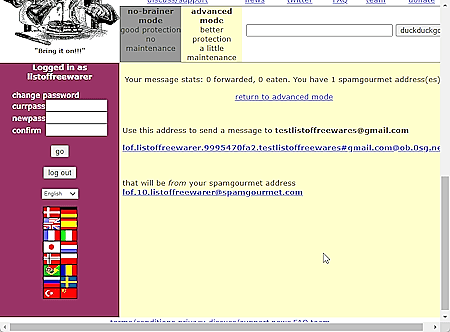
SpamGourmet.com is a free online service that can help you keep your inbox clean and private. You can signup on the website to get a SpamGourmet. You get a confirmation mail for creating this address and once done, it’s ready to use.
The address is like “[email protected]” where “someword” is a word you have never used before, x (optional) is the number of email messages you want to receive at this address (up to 20, and the number 3 will be used if you leave it out), and the user is your username. Using this syntax, you can create any number of email aliases with your SpamGourmet address.
If you want to make some configuration, you can do that from the SpamGourmet account settings. There you can create a whitelist of trusted senders, create word filters, enable masked replies, and more.
Feature Highlights:
- Account Required: You need an account.
- Alias/email Syntax: ******@spamgourmet.com.
- Alias Generation: Custom and Random.
- No. of Aliases: Unlimited.
- Email Filtering: Create custom word filters.
- Tracker Removal: Not specified.
- Anonymous Reply: Yes.
- Blacklist/Whitelist Senders: Can add trusted senders.
- Email Forwarding Size: Unlimited.
- Free Plan Bandwidth: Unlimited.
- Pause Alias: No option.
- Remap forwarding email address: Not possible.
InstanceMail.com
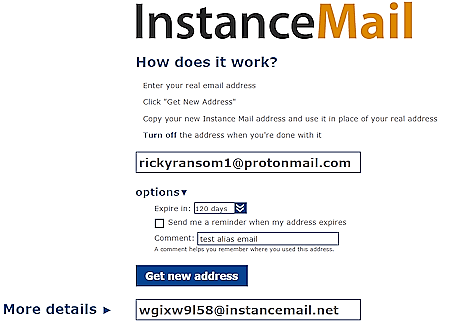
InstanceMail.com is a free website to generate random disposable email addresses. This website lets you create an email address that expires in 30 minutes to 120 days. All you have to do is enter your actually email address and then set the expiry date and click a button. This gets you a new random address that you can use for online signups and other things. Any mail sent to that address is forwarded to your actual email address. This way, you can create any number of email aliases on this website.
If you don’t need additional management, filters, and other controls then this website is good for quick email generation. However, it does not work with Gmail. If your original email address is from Gmail then you won’t be able to create an alias for that.
Feature Highlights:
- Account Required: No account is needed.
- Alias/email Syntax: ******@instancemail.net
- Alias Generation: Random.
- No. of Aliases: Unlimited.
- Email Filtering: Not specified.
- Tracker Removal: Not specified.
- Anonymous Reply: No.
- Blacklist/Whitelist Senders: Not available.
- Email Forwarding Size: Unlimited.
- Free Plan Bandwidth: Unlimited.
- Pause Alias: Not possible.
- Remap forwarding email address: Not Possible.
ShitMail.org
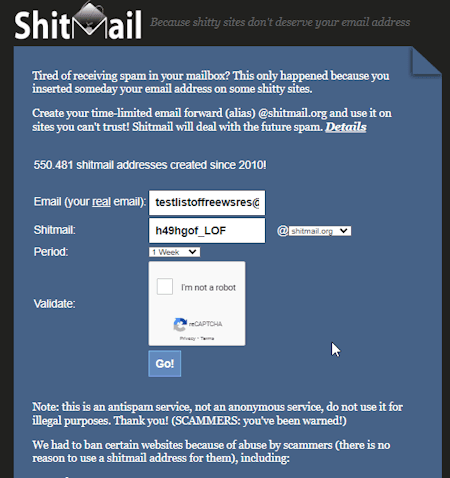
ShitMail.org is a temporary email forwarding service that allows users to create a time-limited email forward alias. It offers 2 email domains (@shitmail.org and @ crapmail.org). You can simply visit the website, and add the actual email address where you want to forward the emails. Then you can enter a custom email alias and select the email domain of choice. Along with that, you pick the expiry period of the alias. You can set it from 5 hours to 3 months. With the completion of a captcha, you get a fresh temporary email alias.
Feature Highlights:
- Account Required: No account is needed.
- Alias/email Syntax: ******@shitmail.org
- Alias Generation: Custom.
- No. of Aliases: Unlimited.
- Email Filtering: Not specified.
- Tracker Removal: Not specified.
- Anonymous Reply: No.
- Blacklist/Whitelist Senders: Not available.
- Email Forwarding Size: Unlimited.
- Free Plan Bandwidth: Unlimited.
- Pause Alias: Not possible.
- Remap forwarding email address: Not Possible.
Frequently Asked Questions
An alias is a way to receive email without exposing your real email address.
You can use services like Firefox Relay, DuckDuckGo Email, SimpleLogin, etc. to easily create an alias email.
You can keep an email alias as long as you want. You can turn it on and off at any time. And, you can also delete email aliases that you no longer want to use.
Email alias is used to receive emails without revealing your actual email address.
Yes, email aliases enhance security by allowing different addresses for various purposes, reducing spam and exposure. However, overall safety also relies on good practices like strong passwords and cautious online behavior.
The maximum length of an email alias typically follows the same rules as a regular email address, often around 64 characters before the "@" symbol. However, specific email providers might have their own limitations.
An email account is a unique mailbox with its own username and password, capable of sending and receiving emails independently. An email alias is an additional forwarding address linked to an existing account, allowing messages sent to the alias to be received in the main account's inbox.
No, an alias can not be used for log in. You can only login using your actual email id and password.
About Us
We are the team behind some of the most popular tech blogs, like: I LoveFree Software and Windows 8 Freeware.
More About UsArchives
- May 2024
- April 2024
- March 2024
- February 2024
- January 2024
- December 2023
- November 2023
- October 2023
- September 2023
- August 2023
- July 2023
- June 2023
- May 2023
- April 2023
- March 2023
- February 2023
- January 2023
- December 2022
- November 2022
- October 2022
- September 2022
- August 2022
- July 2022
- June 2022
- May 2022
- April 2022
- March 2022
- February 2022
- January 2022
- December 2021
- November 2021
- October 2021
- September 2021
- August 2021
- July 2021
- June 2021
- May 2021
- April 2021
- March 2021
- February 2021
- January 2021
- December 2020
- November 2020
- October 2020
- September 2020
- August 2020
- July 2020
- June 2020
- May 2020
- April 2020
- March 2020
- February 2020
- January 2020
- December 2019
- November 2019
- October 2019
- September 2019
- August 2019
- July 2019
- June 2019
- May 2019
- April 2019
- March 2019
- February 2019
- January 2019
- December 2018
- November 2018
- October 2018
- September 2018
- August 2018
- July 2018
- June 2018
- May 2018
- April 2018
- March 2018
- February 2018
- January 2018
- December 2017
- November 2017
- October 2017
- September 2017
- August 2017
- July 2017
- June 2017
- May 2017
- April 2017
- March 2017
- February 2017
- January 2017
- December 2016
- November 2016
- October 2016
- September 2016
- August 2016
- July 2016
- June 2016
- May 2016
- April 2016
- March 2016
- February 2016
- January 2016
- December 2015
- November 2015
- October 2015
- September 2015
- August 2015
- July 2015
- June 2015
- May 2015
- April 2015
- March 2015
- February 2015
- January 2015
- December 2014
- November 2014
- October 2014
- September 2014
- August 2014
- July 2014
- June 2014
- May 2014
- April 2014
- March 2014








