5 Best Free EMF to JPG Converter Online Services
Here is a list of best free EMF to JPG converter online services. EMF or Enhanced Metafile is a type of image format that can carry both vector and bitmap data components. This format is originally designed for Windows and later adopted by many other software and services. On the other hand, JPG is a widely popular image format that carries graphical data. It is a type of lossy image file format as it compresses the original graphical data. If you want to convert EMF files to JPG, then you can check out these EMF to JPG converter online services.
Through these services, users can quickly convert EMF files to JPG image format. Most of these services also allow users to convert multiple EMF files to JPG format at a time. Apart from JPG, users can also convert EMF files to PNG, BMP, TIFF, ICO, PCX, etc., image formats. A few of these services also let users adjust the resolution or size of input images before initiating the conversion process. Users also get support for cloud storage in some services to directly fetch files from Google Drive and Dropbox cloud storage. The process to convert EMF to JPG is quite simple in all these services. Still, to help you out, I have mentioned the conversion steps in the description of each service. Go through the list to know more about these online services.
My Favorite EMF to JPG Converter Online Service:
Convertio is my favorite service because it can fetch EMF files from both local and cloud storage locations and convert them to JPG format. It also supports batch image conversion and comes with an advanced OCR tool.
You can also check out lists of best free Online EPS to HTML Converter, Online CDR to PSD Converter, and Online VCF to Excel Converter services.
Convertio
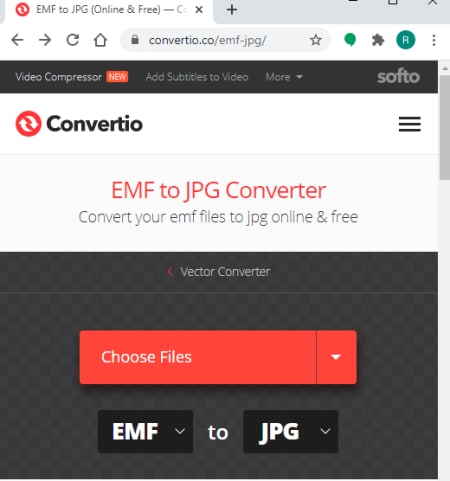
Convertio is a free EMF to JPG converter online service. Through this online service, users can convert both locally and cloud-stored (Google Drive and Dropbox) EMF files to JPG format. Plus, it also supports batch file conversion to allow users to convert multiple EMF files to JPG image format. Through this software, users can also convert images of other formats such as PNG, SVG, GIF, BMP, PCX, ICO, CUR, and more. Now, check out the below steps to convert EMF to JPG using this online file converter service.
How to convert EMF to JPG Online using Convertio:
- Go to this service and click on the Choose Files option to load one or more EMF files.
- After that, select the JPG format from the Format menu.
- Next, hit the Convert button to initiate the conversion process.
- After the completion of the conversion, users can download output JPG files by pressing the Download button.
Additional Features:
- Convert Tools: This section contains many conversion tools through which users can convert files of various types like audio files, video files, font files documents, etc.
- OCR: It is an advanced tool through which users can extract text information from an image.
Final Thoughts:
It is one of the best free EMF to JPG converter online services that can also be used to convert audio, video, font, etc., files.
aconvet.com
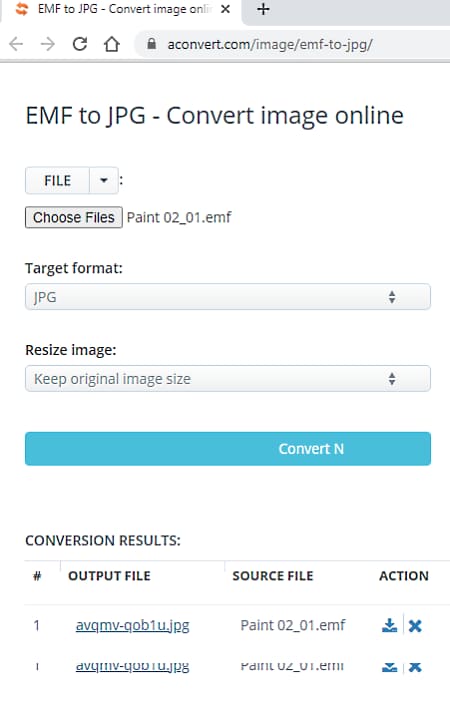
aconvet.com is a free online image converter service that can also be used as an EMF to JPG converter online service. It is another beautifully designed service through which users can convert multiple EMF files to JPG at a time. As it is an image converter thus, it can also convert EMF files to PNG, SVG, GIF, PSD, TGA, etc., formats. Before starting the conversion process, users can use its Resize tool to change image width, image height, or both. Now, check out the below steps to convert EMF to JPG using this online service.
How to convert EMF to JPG online using aconvert.com:
- Go to this online service and click on the Choose Files button.
- Now, browse and load one or more EMF files.
- Next, use the Resize Image tool to adjust the input image resolution parameters.
- Lastly, click on the Convert Now button to initiate the EMF to JPG conversion process.
Additional Features:
- Conversion Tools: This service offers many conversion tools like Document Converter, Ebook Converter, Audio Converter, Video Converter, etc.
- Edit: It opens up an online image editor using which users can edit and enhance input images of various formats.
Final Thoughts:
It is another good EMF to JPG converter online service that anyone can use without putting in much effort.
GROUPDOCS Online EMF to JPG Converter
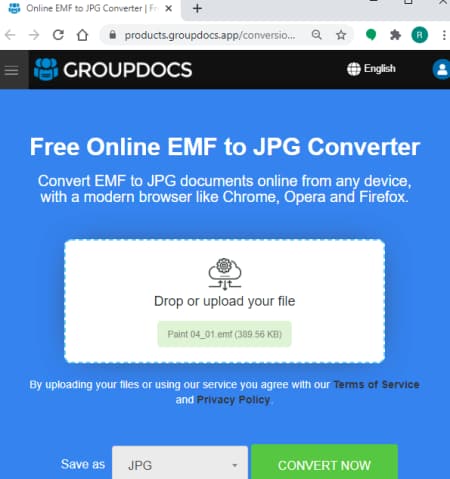
GROUPDOCS Online EMF to JPG Converter is another free EMF to JPG online converter service. It is a cleanly designed and easy-to-use online service through which users can convert one EMF file to JPG at a time. Besides this, it also contains multiple image conversion tools to convert images of other formats. In this service, users can also provide their email addresses to get the output JPG file on their email accounts. Now, follow the below steps to convert EMF to JPG using this online service.
How to convert EMF to JPG online using GROUPDOCS Online EMF to JPG Converter:
- Go to this online service and then click on the Drop or upload your file option to open up the file explorer.
- After that, browse and select an EMF file that you want to convert to JPG.
- Next, click on the Convert button to initiate the conversion process.
Additional Features:
- Conversion Tools: It contains many document and image conversion tools such as PDF to Word, DOCX to PDF, Word to PDF, and more.
Final Thoughts:
It is another good EMF to JPG online converter service that offers a dedicated EMF to JPG conversion tool.
freefileconvert.com
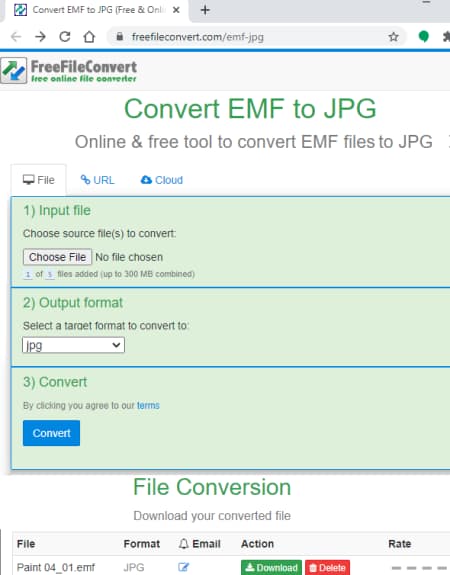
freefileconvert.com is a free EMF to JPG online converter service. As its name implies, it is a file conversion service through which users can convert files of various types such as Font Files, Archive Files, Images, Document files, and more. It also supports batch conversion and allows users to convert up to 5 EMF files to JPG at a time. Along with locally stored EMF files, it can also fetch input files from online sources using their URLs. Now, follow the below steps to convert EMF to JPG using this online service.
How to convert EMF to JPG online using freefileconvert.com:
- Go to this service and click on the Choose File button to load one or more EMF files.
- Next, select the JPG format from the Output Format menu.
- Now, press the Convert button to start the conversion process.
- Once the conversion process gets completed, users can download the output JPG using the Download button.
Additional Features:
- This service offers multiple file conversion tools such as RAR to ZIP, DOC to PDF, PDF to XML, and more.
Final Thoughts:
It is another good EMF to JPG converter online service that can also be used to convert files, images, and documents of other formats.
CoolUtils EMF to JPG Converter
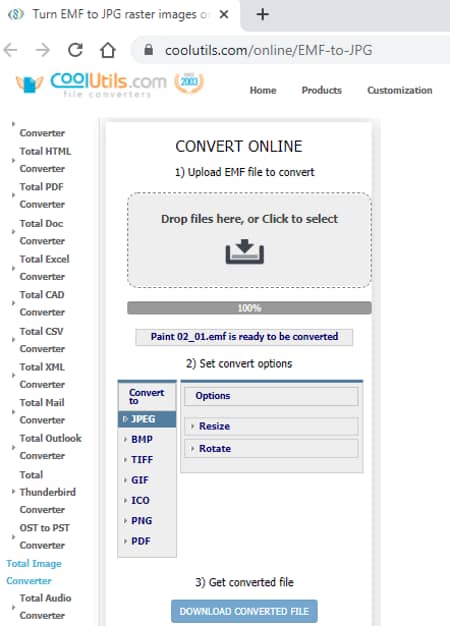
CoolUtils EMF to JPG Converter is another free EMF to JPG converter online service. Using this service, users can convert one EMF file to JPG at a time. Unlike most other similar services, it also lets users resize and rotate EMF files before starting the conversion process. Apart from JPG, it can also convert EMF files to PNG, GIF, ICO, BMP, and PDF file formats. Now, check out the below steps.
How to convert EMF to JPG online using CoolUtils EMF to JPG Converter:
- Visit this online service and then click on the Click to Select option to open up the file explorer.
- Now, browse and load an EMF file to this service.
- Next, use Convert Options to manually specify the image resolution and orientation of an input image.
- Lastly, click on the Download Converted File button to convert and download the output JPG file.
Additional Features:
- This service offers multiple additional tool sections namely File Converters (HTML Converter, PDF Converter, Excel Converter, etc. ), TIFF and PDF Apps (PDF Combiner, PDF Splitter, TIFF Paging, etc.), Freeware (PCL Viewer, PDF Viewer, XML Viewer, etc.).
Final Thoughts:
It is another capable EMF to JPG converter online service that comes with all the essential tools to transform and convert EMF files to JPG format.
Naveen Kushwaha
Passionate about tech and science, always look for new tech solutions that can help me and others.
About Us
We are the team behind some of the most popular tech blogs, like: I LoveFree Software and Windows 8 Freeware.
More About UsArchives
- May 2024
- April 2024
- March 2024
- February 2024
- January 2024
- December 2023
- November 2023
- October 2023
- September 2023
- August 2023
- July 2023
- June 2023
- May 2023
- April 2023
- March 2023
- February 2023
- January 2023
- December 2022
- November 2022
- October 2022
- September 2022
- August 2022
- July 2022
- June 2022
- May 2022
- April 2022
- March 2022
- February 2022
- January 2022
- December 2021
- November 2021
- October 2021
- September 2021
- August 2021
- July 2021
- June 2021
- May 2021
- April 2021
- March 2021
- February 2021
- January 2021
- December 2020
- November 2020
- October 2020
- September 2020
- August 2020
- July 2020
- June 2020
- May 2020
- April 2020
- March 2020
- February 2020
- January 2020
- December 2019
- November 2019
- October 2019
- September 2019
- August 2019
- July 2019
- June 2019
- May 2019
- April 2019
- March 2019
- February 2019
- January 2019
- December 2018
- November 2018
- October 2018
- September 2018
- August 2018
- July 2018
- June 2018
- May 2018
- April 2018
- March 2018
- February 2018
- January 2018
- December 2017
- November 2017
- October 2017
- September 2017
- August 2017
- July 2017
- June 2017
- May 2017
- April 2017
- March 2017
- February 2017
- January 2017
- December 2016
- November 2016
- October 2016
- September 2016
- August 2016
- July 2016
- June 2016
- May 2016
- April 2016
- March 2016
- February 2016
- January 2016
- December 2015
- November 2015
- October 2015
- September 2015
- August 2015
- July 2015
- June 2015
- May 2015
- April 2015
- March 2015
- February 2015
- January 2015
- December 2014
- November 2014
- October 2014
- September 2014
- August 2014
- July 2014
- June 2014
- May 2014
- April 2014
- March 2014








