6 Best Free EPUB to JPG Converter Online Websites
Here is a list of the best free EPUB to JPG converter online websites. EPUB is an ebook file format that is short for electronic publication. Whereas JPG is the commonly used image file format with vast compatibility. You can easily get a free app or program to open EPUB files on smartphones as well as computers. But if you want to turn EPUB content into JPG images, you can do that too.
In this post, I’m covering 6 websites where you can convert an EPUB file into JPG images for free. This particular conversion converts every page of the EPUB file into a JPG image. Let’s say an EPUB file has 50 pages in it; converting that to JPG gives you a collection of 50 JPG images. These websites can help you do just that with minimal effort. You can drop your EPUB file, pick JPG as output and go on with the conversion. Some websites also offer additional features such as batch conversion, JPG compression, etc. You can go through the list and check these out.
My Favorite EPUB to JPG Converter Online
EPUB.to is my favorite EPUB to JPG converter website on this list. This website can convert EPUB ranging up to 2 GB in size for free. It offers two conversion methods; you can either choose to each page of EPUB into a separate JPG or you can choose to combine all pages vertically in a long JPG image.
You can check out our other lists of the best free EPUB to Kindle Online Converter Websites, PDF to Kindle Converter Online Websites, and Websites to Convert EPUB to PDF Online.
EPUB.to
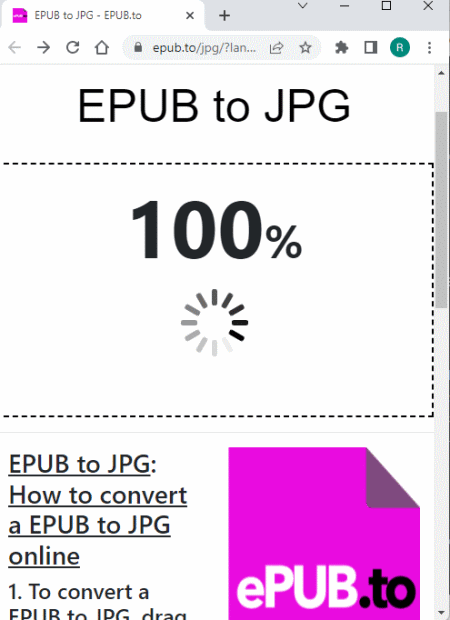
EPUB.to is a free EPUB to JPG converter online website. This converter offers two methods of conversion. One method converts each page of the EPUB file into a separate JPG image. Whereas the second method converts the entire EPUB file into a single vertically long JPG image. For conversion, you can drag and drop one EPUB file at a time. There is no cloud storage integration but it can convert an EPUB up to 2 GB in size for free. Both conversion methods give you the JPG image(s) directly. In the case of multiple JPG images, you get a list of the files that you can click and download. It does not pack multiple images into a ZIP for easy download.
How to convert EPUB to JPG online with ePub.to?
- Go to this website using the link provided below.
- Select the conversion method from the top (All EPUB in one JPG or each page a separate JPG).
- Click on the Choose Files option and upload your ePub file there.
- Then click the Upload button. This uploads the file and starts the conversion.
- Once done, you get the JPG image(s). Click on the name of the image(s) to download.
Highlights:
- This converter converts one file at a time.
- It can process an EPUB file up to 2 GB in size.
- Two conversion methods: Convert the entire EPUB to a single JPG image or Convert every page of EPUB into a separate JPG image.
- Drag and drop local upload; no cloud import functionality.
- Automatically deletes files 24 hours after the conversion.
- Generates a link to share the file online with others (till gets deleted).
Final Verdict:
With up to 2 GB input file size, this is a really good EPUB to JPG converter. The ability to select the conversion method for single or multiple JPG image(s) is great. An option to download all converted JPG images into a ZIP could have been nicer.
Aspose
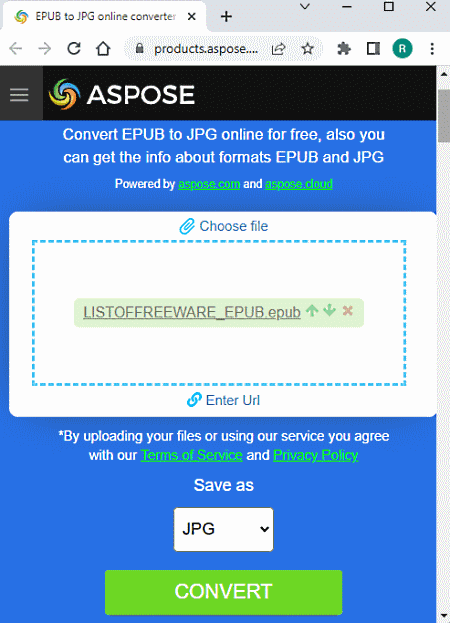
Aspose offers a free online EPUB to JPG converter. This converter is capable of batch conversion. You can add up to 10 EPUB files and convert them all into JPG images in one go. It generates a separate JPG image for each EPUB page. While converting multiple EPUB files, it packs all the JPG images from different EPUB into a single ZIP. It keeps the naming structure proper which makes it easy to sort them out. This converter works with local files with an option to import remote files via URLs. After the conversion, you can download the converted file directly and can also email a link to the file to yourself or anyone. Do note that the link is valid for the next 24 hours only.
How to convert EPUB to JPG online with Aspose?
- Go to this EPUB to JPG converter on Aspose using the link provided below.
- Add your EPUB files to the converter (10 at max).
- After that, make sure the output format is set to JPG.
- Then, click on the Convert button to start the conversion.
- Wait for the conversion to finish and then click the Download button to save JPG images packed in a single ZIP.
Highlights:
- Aspose can convert up to 10 EPUB to JPG images per conversion.
- It has a 10 MB maximum size limit for each file.
- Optional email alert to send/get the download link via email.
- In case of batch conversion, it packs all JPG images into a single ZIP file.
- Automatically deletes all files 24 hours after the conversion.
Final Verdict:
This EPUB to JPG converter is good for batch conversion. You can convert as many files as you want in batches of 10 files at a time.
Convertio
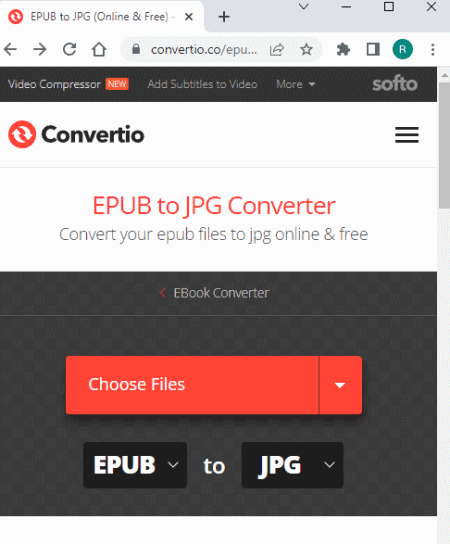
Convertio is a popular cloud converter where you can turn an EPUB into JPG images. The converter here allows you to add and process up to 2 files in one go. It converts those files one after another. The output here is a ZIP file that packs a collection of JPG images; one for each page of the EPUB file. If you are converting two EPUB files, you get the option to download the converted ZIP of both files in one click. Coming to the additional feature, it has cloud integration for the import. This lets you import files from Google Drive, Dropbox, and via URLs. The free plan limits you to 10 minutes of conversion per day. And there is a 100 MB size limit per conversion.
How to convert EPUB to JPG online with Convertio?
- Use the link given below to open this specific converter configuration on Convertio.
- Add your EPUB file to the converter (local upload or cloud import).
- Make sure the output format is set to JPG for each input file.
- Then, click the Convert button to start the conversion.
- Once done, use the respective Download buttons to save the ZIP packing the JPG images.
Highlights:
- Convertio can convert up to 2 EPUB to JPG in one go.
- There is a 100 MB maximum size limit per conversion.
- Supports file import from Google Drive, Dropbox, and via URL(s).
- This website offers 10 free conversion minutes per day.
Final Verdict:
Convertio is a good platform for EPUB to JPG and other thousands of conversions it supports. The service is quite reliable and the cloud import features can come in handy.
Online2PDF
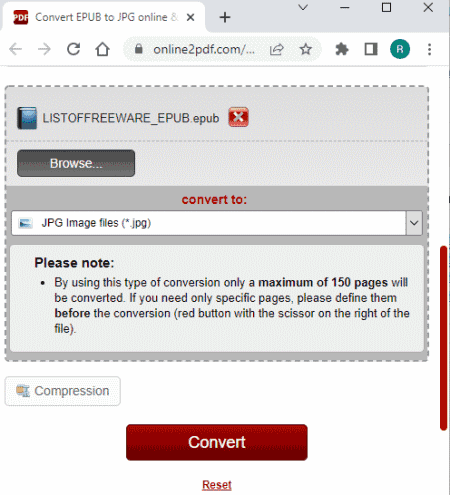
Online2PDF is a free website to convert EPUB to JPG online. This is one of the best converters for batch conversion as it can process up to 20 files at a time. In the case of batch conversion, it can handle up to 150 MB of combined file size. Otherwise, it can process a single file up to 100 MB in size. Coming to the conversion process, it offers two modes for batch conversions. One mode merges all files into a single ZIP and the other mode converts the files separately. Apart from that, you also get an option to apply compression on the final JPG files. Now one thing you have to keep in mind is that it can convert only 150 pages in one go. If your input has more pages then it only converts the first 150 pages and skips the rest.
How to convert EPUB to JPG online with Online2PDF?
- Follow the link given below to open this EPUB to JPG converter.
- Click on the Select files button and upload your EPUB files.
- Then select the mode of conversion as per your requirement and make sure JPG is selected as the output format.
- Configure the compression for JPG if needed.
- Click the Convert button to start the conversion. Wait for it to get converted and click Save when the download prompt opens.
Highlights:
- This website can convert up to 20 files per conversion.
- It has a 150 MB combined file size limit for batch conversion; 100 MB for a single file.
- Two batch conversion modes; merge files or convert separately.
- Option to apply desired compression level to final JPG images.
- The conversion is limited to 150 EPUB pages.
Final Verdict:
This decent converter as long as you have smaller EPUB files to convert. Otherwise, the 150-page limit can be limiting for larger EPUB files.
Aconvert
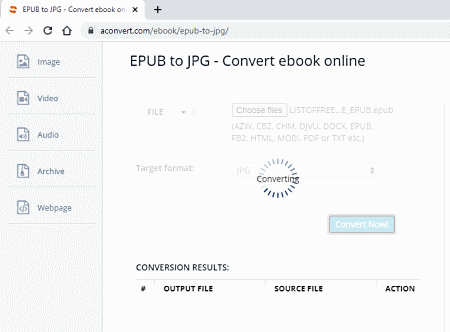
Aconvert is an online converter that you can use to convert EPUB to JPG. This converter is simple to use and got support for cloud import as well. It lets you upload local files or fetch from Google Drive, Dropbox, or via URLs. You can use either method to add your files and convert them into batches of 10 files per conversion. One main downside of this converter is that it lacks an option to download all files in one go. Instead, you have to download each JPG image separately.
How to convert EPUB to JPG online with Aconvert?
- Use the link given below to open this converter in your browser.
- Upload your EPUB files or fetch them from the cloud (max 10).
- Then set the output format to JPG and start the conversion.
- Wait for the conversion to get finished and then download the converted JPG images.
Highlights:
- Aconvert can convert up to 10 EPUB files per conversion.
- It puts a 200 MB size limit per conversion.
- It supports direct import from Google Drive, Dropbox, or via URLs.
- Option to delete the converted files from the website after conversion.
- No easy option to download all JPG images in one go.
Final Verdict:
Aconvert offers a fine EPUB to JPG converter that you can use for EPUB files with lesser pages in it. For that, it got a decent free quota and batch conversion feature.
Converter365
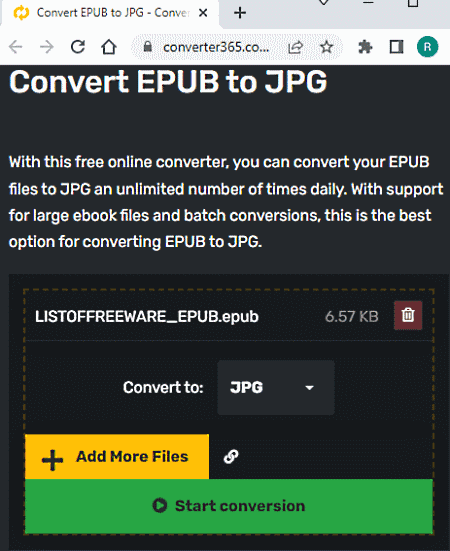
Converter365 is another online converter where you can convert EPUB to JPG online. It works with local files and can also fetch remote files from URLs. You can simply upload the EPUB files and then convert them to JPG images. It packs the JPG images into a ZIP file and gives that as output. Now coming to limitations; this converter can process files of up to 100 MB in size and can convert up to 10 files simultaneously. And. there is a 20 tasks per month limit for free users.
How to convert EPUB to JPG online with Converter365?
- Follow the link provided below to access this converter on Converter365.
- Upload your EPUB files or import remote files via URLs (maximum 10 files).
- Then make sure the output format is set to JPG in the dropdown and start the conversion.
- Wait for the conversion to end and download the output ZIP file packing converted JPG images.
Highlights:
- Converter365 can convert up to 10 EPUB files per conversion.
- It has a per conversion size limit of 100 MB.
- It supports import via URLs.
Final Verdict:
This is a decent converter that can process multiple files with a decent free quota. However, you might face errors in batch conversion sometimes.
About Us
We are the team behind some of the most popular tech blogs, like: I LoveFree Software and Windows 8 Freeware.
More About UsArchives
- May 2024
- April 2024
- March 2024
- February 2024
- January 2024
- December 2023
- November 2023
- October 2023
- September 2023
- August 2023
- July 2023
- June 2023
- May 2023
- April 2023
- March 2023
- February 2023
- January 2023
- December 2022
- November 2022
- October 2022
- September 2022
- August 2022
- July 2022
- June 2022
- May 2022
- April 2022
- March 2022
- February 2022
- January 2022
- December 2021
- November 2021
- October 2021
- September 2021
- August 2021
- July 2021
- June 2021
- May 2021
- April 2021
- March 2021
- February 2021
- January 2021
- December 2020
- November 2020
- October 2020
- September 2020
- August 2020
- July 2020
- June 2020
- May 2020
- April 2020
- March 2020
- February 2020
- January 2020
- December 2019
- November 2019
- October 2019
- September 2019
- August 2019
- July 2019
- June 2019
- May 2019
- April 2019
- March 2019
- February 2019
- January 2019
- December 2018
- November 2018
- October 2018
- September 2018
- August 2018
- July 2018
- June 2018
- May 2018
- April 2018
- March 2018
- February 2018
- January 2018
- December 2017
- November 2017
- October 2017
- September 2017
- August 2017
- July 2017
- June 2017
- May 2017
- April 2017
- March 2017
- February 2017
- January 2017
- December 2016
- November 2016
- October 2016
- September 2016
- August 2016
- July 2016
- June 2016
- May 2016
- April 2016
- March 2016
- February 2016
- January 2016
- December 2015
- November 2015
- October 2015
- September 2015
- August 2015
- July 2015
- June 2015
- May 2015
- April 2015
- March 2015
- February 2015
- January 2015
- December 2014
- November 2014
- October 2014
- September 2014
- August 2014
- July 2014
- June 2014
- May 2014
- April 2014
- March 2014








