5 Best Free GLB Viewer Online Websites
Here is a list of best free GLB viewer online websites. GLB is a type of binary file format that contains 3D models. Along with 3D models, it also contains various data associated with it such as node hierarchy, cameras, materials, animations, meshes, and more. This format is also known as GLTF or GL Transmission Format. If you want to view 3D models present in a GLB without using bulky software, then check out these GLB viewer websites.
These websites show the 3D models present in a GLB file in detail. Plus, users can also interact with 3D models using these websites. To do that, users just need to grab a model and move it using a mouse. It also allows users to view a 3D model from all directions and angles. Besides this, users can also zoom in on 3D models for closer inspection. Most of these websites also retain the original colors and textures of a 3D model. A good set of view adjustment tools are also offered by some websites that allow users to view 3D models in different lighting configurations, modes (skeleton, wireframe, etc.), shadow configuration, etc. After viewing a 3D model, users can again save it in GLB or other supported formats like OBJ, STL, 3DS, etc., formats.
In some GLB viewers, users can also view animated 3D models with motion. In general, all of these websites offer a good environment to view and analyze 3D models present in GLB files.
My Favorite GLB Viewer Online Website:
playcanvas.com is my favorite website as it lets users view GLB file 3D models in different viewing modes and environments. Plus, a good set of 3D model viewing and analysis tools are also offered by it.
You can also check out lists of best free Vector File Viewer, HEIC Viewer, and Online GEDCOM Viewer websites.
playcanvas.com
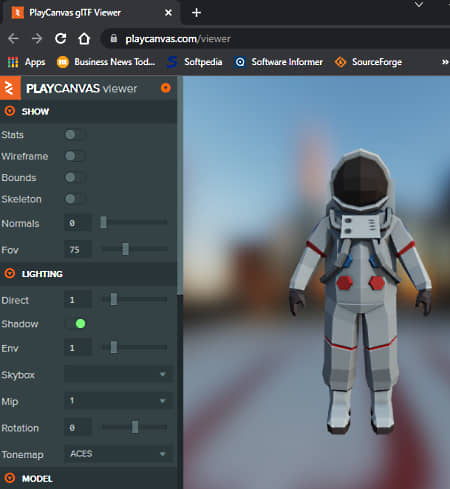
playcanvas.com is a free GLB viewer online website. This website offers a clean and interactive environment to view 3D files of GLB and GLTF file formats. Plus, a dedicated Show section to view various aspects of a 3D model is also present in it. Now, take a look at the primary features of this website.
Main Features:
- Show: It offers multiple 3D model viewing tools through which users can view a 3D model in wireframe mode, skeleton mode, bounds, etc., modes. In addition to that, a stats option to view the FPS of the current 3D model is also present in it.
- Interactive Viewer: This website lets users interact with 3D models and analyze them through tools like zoom, model rotation (using the mouse), etc.
- Lighting: This section allows users to view a 3D model in different lighting situations. To adjust the lighting of a 3D model, users need to use shadow skybox, tone map, rotation, etc., adjustment sliders.
- Model: This section shows the total number of meshes, vertices, and primitives present in a 3D model.
- Animation: It is another handy section through which users can change the speed and transition speed of a 3D model.
Final Thoughts:
It is one of the best free good GLB viewer online websites that anyone can use to view 3D models of GLB and GLTF formats.
creators3d.com
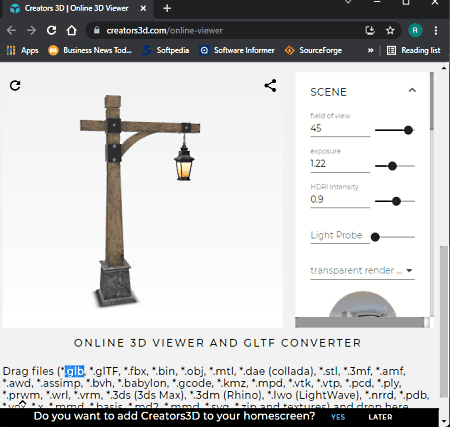
creators3d.com is a free GLB viewer online website. On this website, users can view and analyze 3D models present in GLB files. Apart from GLB, it can also be used to view 3D models present in FBX, BIN, OBJ, MTL, DAE, STL, etc., 3D file formats. To view 3D models, it offers all the essential tools. Now, check out the main features of this website.
Main Features:
- Interactive 3D Viewer: It allows users to interact with 3D models and view them from all angles.
- Scene Panel: It offers many useful 3D model viewing tools that allow users to adjust light probe intensity of a 3D mode, field of view, exposure, HDRI Intensity, etc.
- Lighting: Through this tool, users can manually adjust the lighting and shadows of a 3D model.
- Material: This feature allows users to manually choose the material (black mesh, bluteal, bronze, etc.) of a 3D model.
Additional Features:
- Download: After viewing a GLB file model, users can save it in GLB and USDZ file formats.
- Share: Use it to share their 3D model with other users.
Final Thoughts:
It is a good GLB viewer online website that allows users to view 3D models in different conditions.
ASPOSE GLB Viewer
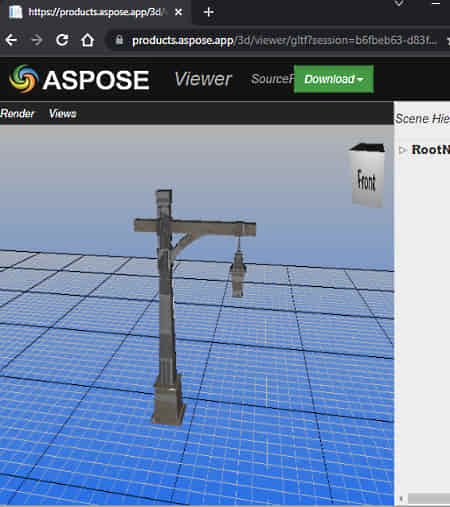
ASPOSE GLTF Viewer is another free GLB viewer online website. Using this website, users can view and analyze GLB 3D models. Apart from GLB, it also supports 3D models of FBX, OBJ, PLY, STL, etc., formats. It also offers a good set of 3D model viewing modes along with 3D models analysis tools. Now, check out the primary features of this website.
Main Features:
- Main Viewer: It offers a simple 3D model viewing area that allows users to view a 3D model from all directions. Plus, it also lets users interact with 3D models through the mouse.
- Views: Use it to add or remove the floor and orientation box from the main viewer.
- Render: It is another handy tool through which users can change the render axis of 3D models.
- Enable Selection: Use it to select and highlight different elements of a 3D model in distinct colors.
Additional Feature:
- Download: Use this feature to download a 3D model in GLB file format.
Final Thoughts:
It is another good online GLB viewer online website in which users can view and analyze GLB file 3D models.
modelviewer.dev
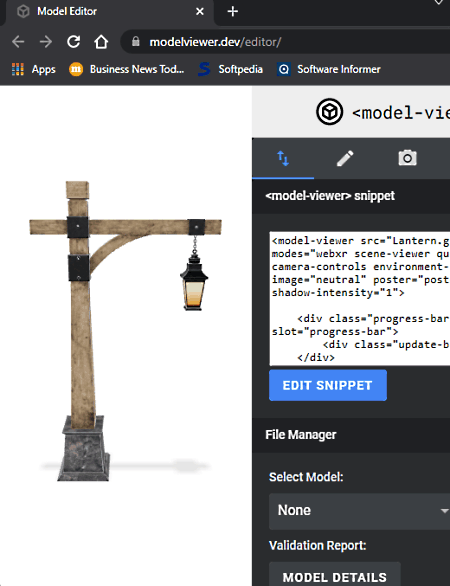
modelviewer.dev is another free GLB viewer online website. It is an advanced GLB file viewer website that allows users to view, analyze, and edit various aspects of a GLB 3D file. Apart from GLB, it also supports GLTF files. As soon as users load a GLB file on its interface they can view a 3D model contained by the GLB file. Now, check out the main features of this website.
Main Features:
- 3D model with motion: On this website, users can view both static and dynamic 3D GLB file models, unlike most other similar websites.
- Main Viewer: The main viewer of this website offers comes a simple 3D model viewing section with basic viewing tools like zoom, move, change orientation, etc.
- Source Snippet: This website also shows the source code behind a 3D model.
Additional features:
- Edit: It is the main editing section through which users can edit the animation, shadow, lighting, etc., of a 3D model.
- Export: Use it to export a 3D model in GLB file format.
Final Thoughts:
It is another capable GLB viewer online website that anyone can use to view, analyze, and edit GLB files.
gltf.insimo.com
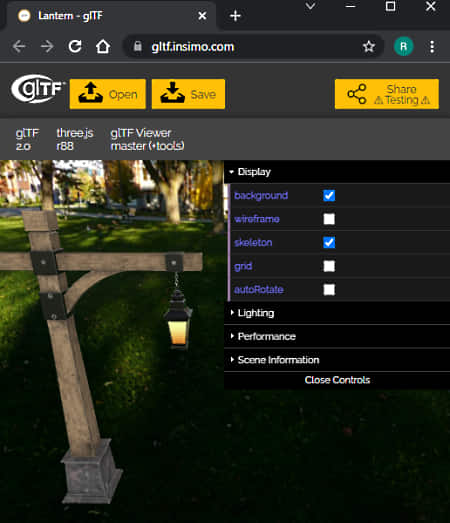
gltf.insimo.com is another free GLB viewer online website. On this website, users can also view 3D models of GLTF, FBX, OBJ, PLY, STL, etc., formats. Plus, a good set of 3D model viewing and analysis tools are also offered by it. Now, check out the main features of this website.
Main Features:
- Main Viewer: On the main viewer, users can view 3D models with their native color. Besides this, users can grab and rotate the model with a mouse. It also supports the scroll to zoom feature that helps users closely analyze a 3D model.
- Display: It offers multiple display models that users can enable and disable according to their requirements like wireframe, skeleton, grid, etc.
- Lighting: As its name suggests, it is used to change the lighting over a 3D model in real-time. To do that, users need to manually adjust Texture Encoding (sRGB or Linear), Add Lights, Exposure, Ambient Color, etc., parameters.
Additional Features:
- Performance: Use it to check at what FPS your system is able to render a 3D model.
- Save: After viewing a 3D model, users can save it in GLB file format.
Final Thoughts:
It is another good GLB viewer online website that offers a good set of 3D model viewing and analysis tools.
Naveen Kushwaha
Passionate about tech and science, always look for new tech solutions that can help me and others.
About Us
We are the team behind some of the most popular tech blogs, like: I LoveFree Software and Windows 8 Freeware.
More About UsArchives
- May 2024
- April 2024
- March 2024
- February 2024
- January 2024
- December 2023
- November 2023
- October 2023
- September 2023
- August 2023
- July 2023
- June 2023
- May 2023
- April 2023
- March 2023
- February 2023
- January 2023
- December 2022
- November 2022
- October 2022
- September 2022
- August 2022
- July 2022
- June 2022
- May 2022
- April 2022
- March 2022
- February 2022
- January 2022
- December 2021
- November 2021
- October 2021
- September 2021
- August 2021
- July 2021
- June 2021
- May 2021
- April 2021
- March 2021
- February 2021
- January 2021
- December 2020
- November 2020
- October 2020
- September 2020
- August 2020
- July 2020
- June 2020
- May 2020
- April 2020
- March 2020
- February 2020
- January 2020
- December 2019
- November 2019
- October 2019
- September 2019
- August 2019
- July 2019
- June 2019
- May 2019
- April 2019
- March 2019
- February 2019
- January 2019
- December 2018
- November 2018
- October 2018
- September 2018
- August 2018
- July 2018
- June 2018
- May 2018
- April 2018
- March 2018
- February 2018
- January 2018
- December 2017
- November 2017
- October 2017
- September 2017
- August 2017
- July 2017
- June 2017
- May 2017
- April 2017
- March 2017
- February 2017
- January 2017
- December 2016
- November 2016
- October 2016
- September 2016
- August 2016
- July 2016
- June 2016
- May 2016
- April 2016
- March 2016
- February 2016
- January 2016
- December 2015
- November 2015
- October 2015
- September 2015
- August 2015
- July 2015
- June 2015
- May 2015
- April 2015
- March 2015
- February 2015
- January 2015
- December 2014
- November 2014
- October 2014
- September 2014
- August 2014
- July 2014
- June 2014
- May 2014
- April 2014
- March 2014








