4 Best Free HEIC Viewer Online Websites
Here is a list of best free HEIC viewer online websites. HEIC or High-Efficiency Image File Format is a type of image format that carries graphical information. The main advantage of this format is its ability to carry high image details without increasing the image size compared to other image formats. Apart from a single image, this format can also carry a sequence of images. If you don’t want any image viewer software or apps to view HEIC images, then check out these HEIC viewer online websites.
These websites offer a great environment to view and analyze HEIC images. On some websites, users can also view images of other formats like JPG, PNG, BMP, TIFF, ICO, and more. To view images, these websites come with an image viewer section that shows a HEIC image in its entirety. Some websites also offer a full-screen mode that provides a distraction-free environment. Besides this, tools to zoom in and navigate across multiple images are also present. On some websites, users can also preview HEIC images and view associated data like image size, image resolution, modification date, etc.
These websites also offer multiple additional tools that may come in handy. Using additional tools, users can share images, add filters over images, convert image format, etc. Go through the list to know more about these websites.
My Favorite HEIC Viewer Online Website:
Google Photos is my favorite website as it offers a good set of image viewing and analysis tools. Plus, it can also be used to create multiple collections of HEIC images.
You can also check out lists of best free Online Molecule Viewer, Online GEDCOM Viewer, and Online Embroidery Viewer websites.
Google Photos
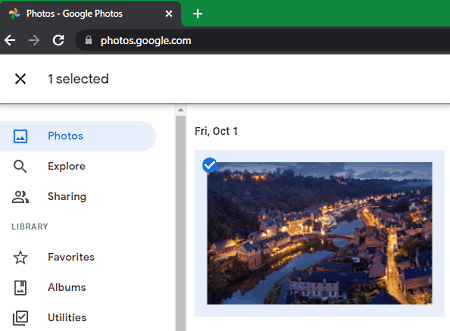
Google Photos is a free HEIC image viewer website. It is mainly a popular image sharing and storage online service. On this website, users can load and view images of various formats like HEIC, JPG, PNG, TIFF, ICO, RAW, and more. Plus, a good set of image navigation, image sharing, and image viewing tools are also provided by it. Now, take a look at the main features of this website.
Main Features:
- Image Viewer: This website offers an advanced image viewer that offers a distraction-free environment along with zoom-in and zoom-out tools.
- Image Navigation Tools: The image navigation tools of this website allow users to quickly jump between images of various formats.
- Albums: On this website, users can also create separate collections or albums of HEIC images.
- Slideshow: It is another useful tool through which users can run slideshows of selected images.
Additional Features:
- Filters: This website comes with a large collection of image filters that users can apply over images to enhance their look.
- Auto-Fix: If this website detects low lighting or some irregularity in input images, then it automatically triggers an auto-fix popup that automatically corrects all lighting and other irregularities automatically.
- Share: Use this tool to share HEIC images with other Google Photos members or with Facebook and Twitter friends.
Final Thoughts:
It is one of the best free HEIC viewer online websites that offers all the tools to view, analyze, and manage a collection of HEIC images.
speedtesting.herokuapp.com
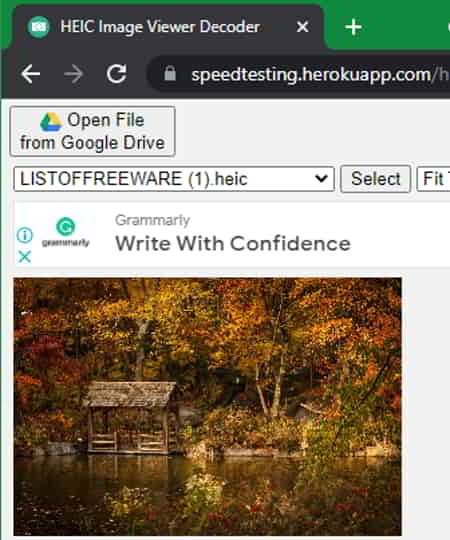
speedtesting.herokuapp.com is a free HEIC viewer online website. On this website, users can view large HEIC images with ease. Plus, it also allows users to view HEIC images on their original resolution. I also like its ability to fetch HEIC images from Google Drive cloud storage. Now, check out the main features of this website.
Main Features:
- Fit to Page: This tool can fit HEIC images according to the browser window as well as allows users to view HEIC images in their original resolution.
- Rotate and Flip: Use these tools to quickly rotate and flip images in multiple directions.
- History: It is a handy tool through which users can view up to the last five HEIC images.
Additional Features:
- Save to: Use this tool to save HEIC images in JPEG and PNG image formats.
Final Thoughts:
It is a good HEIC viewer online website that offers a good environment to view and analyze HEIC images.
Compressjpg.net
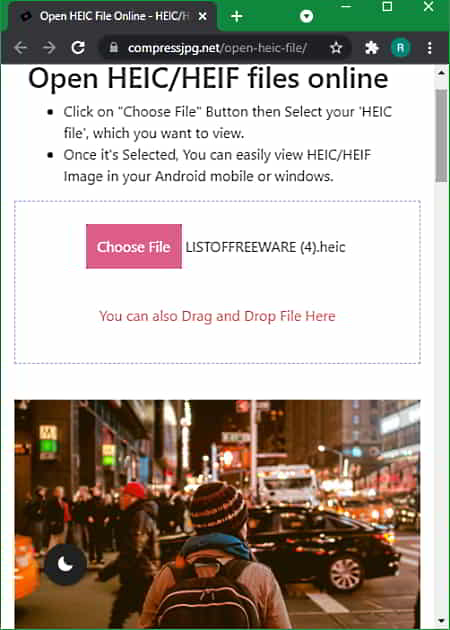
Compressjpg.net is another free HEIC viewer online website. On this website, users can load and view one HEIC image at a time. Plus, this website is optimized for both PC and Mobile devices that allow users to properly view a HEIC image on any type of device. Now, check out the main features of this website.
Main Features:
- Drag & Drop: On this website, users can easily drag and drop a HEIC image and view it.
- Full-Screen Mode: This mode opens up a loaded HEIC image on the full screen. Plus, it removes all the distracting menus and search bars.
- Zoom: It is another useful feature that gives users the ability to closely analyze a specific portion of a HEIC image.
Additional Features:
- This website offers many additional tools such as Compress Image, Image to PDF Converter, Image Converter, Compress JPG, Resize Image, and more.
Final Thoughts:
It is a simple and effective HEIC viewer online website that anyone can use to view HEIC images.
Dropbox
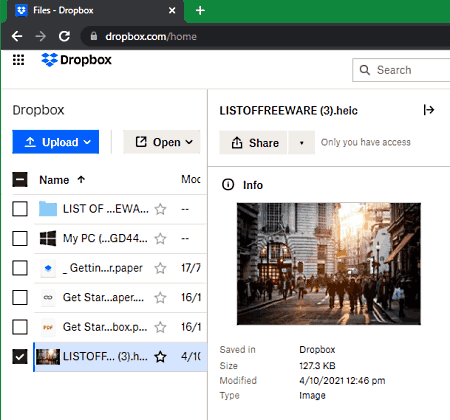
Dropbox is a free online cloud storage service that can also be used as a HEIC viewer online website. On this website, users can also load and manage a large number of HEIC images. A handy image preview to preview HEIC images before opening them is also present in it. Now, check out the main features of this website.
Main Features:
- Preview: This section shows the thumbnail of a HEIC image along with data like saved in time, file type, image size, etc.
- Main Viewer: On the main viewer, users can view an entire HEIC image with ease. Plus, inbuilt zoom and fullscreen tools are also offered by it.
- File Navigation: Use this tool to navigate between stored HEIC images and other files with ease.
- About: It shows various information associated with a HEIC image like image resolution, image size, image upload date, image extension, etc.
Additional Features:
- Save As: Use this tool to save HEIC images in JPG and PNG image formats.
- Share: It is another handy tool through which users can share images with other Dropbox users.
Final Thoughts:
It is another capable HEIC viewer online website that offers all the essential tools to view and navigate across HEIC images.
Naveen Kushwaha
Passionate about tech and science, always look for new tech solutions that can help me and others.
About Us
We are the team behind some of the most popular tech blogs, like: I LoveFree Software and Windows 8 Freeware.
More About UsArchives
- May 2024
- April 2024
- March 2024
- February 2024
- January 2024
- December 2023
- November 2023
- October 2023
- September 2023
- August 2023
- July 2023
- June 2023
- May 2023
- April 2023
- March 2023
- February 2023
- January 2023
- December 2022
- November 2022
- October 2022
- September 2022
- August 2022
- July 2022
- June 2022
- May 2022
- April 2022
- March 2022
- February 2022
- January 2022
- December 2021
- November 2021
- October 2021
- September 2021
- August 2021
- July 2021
- June 2021
- May 2021
- April 2021
- March 2021
- February 2021
- January 2021
- December 2020
- November 2020
- October 2020
- September 2020
- August 2020
- July 2020
- June 2020
- May 2020
- April 2020
- March 2020
- February 2020
- January 2020
- December 2019
- November 2019
- October 2019
- September 2019
- August 2019
- July 2019
- June 2019
- May 2019
- April 2019
- March 2019
- February 2019
- January 2019
- December 2018
- November 2018
- October 2018
- September 2018
- August 2018
- July 2018
- June 2018
- May 2018
- April 2018
- March 2018
- February 2018
- January 2018
- December 2017
- November 2017
- October 2017
- September 2017
- August 2017
- July 2017
- June 2017
- May 2017
- April 2017
- March 2017
- February 2017
- January 2017
- December 2016
- November 2016
- October 2016
- September 2016
- August 2016
- July 2016
- June 2016
- May 2016
- April 2016
- March 2016
- February 2016
- January 2016
- December 2015
- November 2015
- October 2015
- September 2015
- August 2015
- July 2015
- June 2015
- May 2015
- April 2015
- March 2015
- February 2015
- January 2015
- December 2014
- November 2014
- October 2014
- September 2014
- August 2014
- July 2014
- June 2014
- May 2014
- April 2014
- March 2014








