5 Best Free HEVC to MP4 Converter Online Websites
Here is a list of the best free HEVC to MP4 converter online websites. HEVC is short for High-Efficiency Video Coding. It is also known as H.265. This is a high-efficiency video format that takes lesser storage for the same quality compared to MP4. But it is not as vastly adapted as MP4. So, if you have HEVC videos and want to convert them to MP4 for some reason, these websites can help.
You can use these websites for free without creating an account. You can just visit the website, select the converter, add your files and get them converted. Some of these websites let you configure the output quality, resolution, and other options as well. However, all websites come with a maximum upload size and concurrent conversion limit. You can go through the article to know about all the features and limitations. Based on that, you can pick the website that is best suited for your particular needs.
My Favorite HEVC to MP4 Converter Online
Video Converter by 123Apps is my favorite HEVC to MP4 converter website on this list. The main reason for this being my favorite is the upload size. On this website, you can upload and convert files up to 4 GB in size. This is pretty decent compared to the other websites and allows you to easily convert larger videos. On top of that, it also lets you pick an approximate output file size and automatically adjusts various settings to match that size.
You can also check out our lists of the best free Online GIF to MP4 Converter Websites, MP4 to MP3 Converter Online Websites, and AVI to MP4 Converter App for Android.
Video Converter
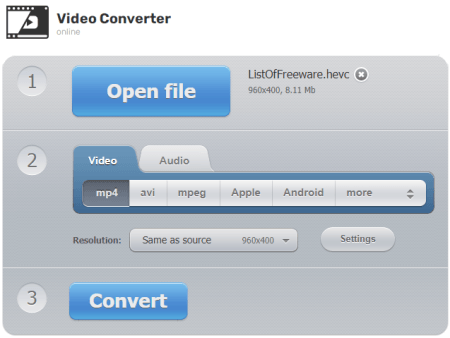
Video Converter by 123Apps offers a free online HEVC to MP4 converter. This website allows you to convert up to 70 files per day. For that, you can add files up to 4 GB in size. You can aad multiple files together from local storage and cloud storage and then convert them into bathces. Before starting the conversion, you can customize the settings to set the video resolution, video codec, audio codec, and audio quality. If you need the output file to match a specific size limit, you can select that as well.
How to convert HEVC to MP4 online with this converter?
- Open this convert in your browser.
- Click on the Open files button and then upload your HEVC files.
- Configure the video and audio settings for the output. (Optional)
- Click on the Convert button to start the conversion.
- Then download the converted MP4 files to the local storage or export them to your cloud drive.
Highlights:
- This website can batch-convert HEVC to MP4 online.
- It offers up to 70 file conversions per day for free with a maximum file size limit of 4 GB.
- You can import files from cloud storage and export them back after conversion.
- It gives you options to set the video quality, video codec, audio quality, and audio codec for the covnersion.
- You can select a specific size range to get the output file size within that range.
Free File Convert
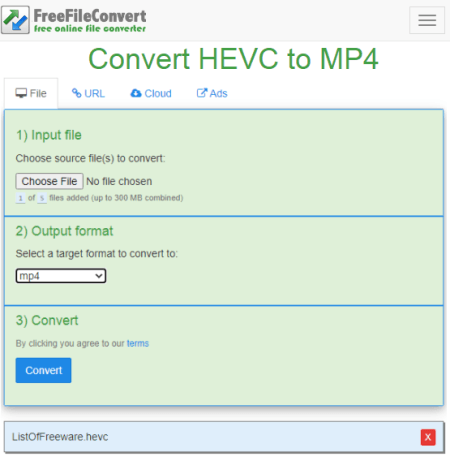
Free File Convert is a free online cloud-based file conversion service with supports for hundreds of file formats. It offers a free HEVC to MP4 converter online. In this converter, you can import files via URL, Google Drive, and Dropbox along with local uploads. You can add up to 5 files at once as long as the total size is under 300 MB. Then you can convert them to MP4 files. There is an option to get an email notification for the conversion. You can use that feature to send an email notification. Furthermore, it allows you to delete the file after conversion.
How to convert HEVC to MP4 online with Free File Convert?
- Follow the link given below to open this HEVC to MP4 converter online.
- Add your HEVC files. You can add up to 5 files one by one.
- After that, set the output format to MP4.
- Then start the conversion.
- Once done, download converted MP4 files.
Highlights:
- This website can convert 5 videos simultaneously.
- There is a 300 MB file size limit on each conversion.
- It supports import from Google Drive, Dropbox, and via URLs.
- You can enable email notification to get notified about the conversion.
- Option to delete your files right after the conversion.
Online Converter
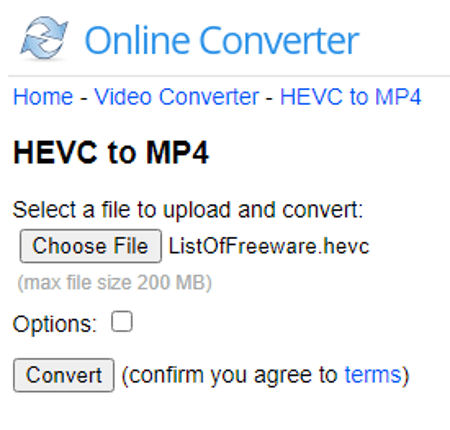
Online Converter is a free website with HEVC to MP4 converter online. GIF to MP4 online. On this website, you can only convert one file at a time. You can add the file and start the conversion. It also offers additional options for conversion. These options allow you to cut the frame size and length of the video. You can define the accordingly if needed. Apart from that, you have to make sure that your file is under 200 MB in size to convert it successfully.
How to convert HEVC to MP4 online with Online Converter?
- Open the Online Converter tool using the link given below.
- Click on the Choose File button and add your HEVC file to the converter.
- Check the Options button and define frame crop and length crop options, if needed.
- After that, click on the Convert button to start the conversion.
- Click on the Download Now button to save the MP4 video.
Highlights:
- This website can only convert one file at a time.
- The allowed file size for upload is 200 MB here.
- You get the option to crop the length of the video file during conversion.
- You also get the option to crop the frame size of the video during conversion.
- It lacks cloud import and export options.
- All the files get deleted automatically 24 hours after the conversion. You can also manually delete your file right after the conversion.
Convertio
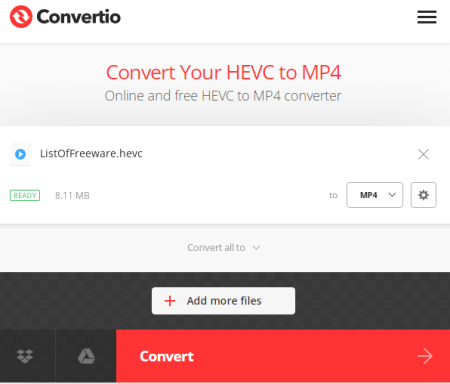
Convertio is another web-based file conversion platform that you can use to convert HEVC to MP4 online. This website can process 2 files at a time with a total size limit of 100 MB. For conversion, you can add files from local storage or fetch them from Google Drive and Dropbox. Before starting the conversion, you get additional options to customize the output. These options let you configure the video codec, bitrate, framerate, dimensions, and more.
How to convert HEVC to MP4 online with Convertio?
- Go to the Convertio website or use the link given below.
- Add your HEVC files there, 2 at a time.
- Pick MP4 as the output format from the dropdown.
- Click on the gear icon to access and configure additional conversion options.
- Start the conversion to get the MP4 files.
Highlights:
- This website can convert 2 files simultaneously.
- There is a 100 MB size limit per conversion.
- It supports import from the web, Google Drive, and Dropbox.
- Options to set the variable bitrate, constant bitrate, and select the audio channels.
- This website offers 10 free conversion minutes per day.
AnyConv
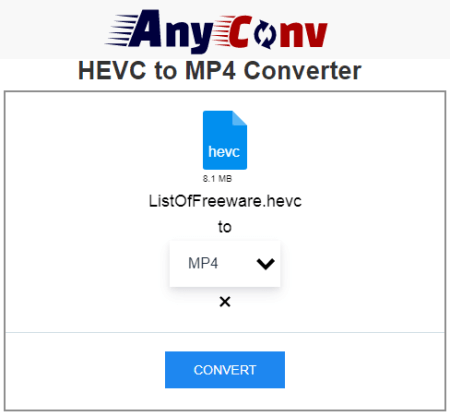
Any Conv is another free cloud converter that can convert HEVC to MP4 online. This is a simple converter that can only convert one file at a time. You can upload an HEVC file up to 100 MB in size for conversion. It only supports local upload thus you can not fetch files from the cloud. Apart from that, the conversion process is quite simple and takes a few seconds. After the conversion, you can download the converted file. Make sure, you download it as soon as possible because it deleted all the files 1 hour after the conversion.
How to convert HEVC to MP4 online with Any Conv?
- Follow the link to open the AnyConv HEVC to MP4 converter.
- Click on the Choose File button and upload your HEVC file.
- On the next screen, make sure the output format is set to MP4.
- Start the conversion to get the MP4 file.
Highlights:
- This website can convert one HEVC file to MP4 at a time.
- You can convert an HEVC file up t0 100 MB in size.
- The converted files get deleted automatically 1 hour after the conversion.
About Us
We are the team behind some of the most popular tech blogs, like: I LoveFree Software and Windows 8 Freeware.
More About UsArchives
- May 2024
- April 2024
- March 2024
- February 2024
- January 2024
- December 2023
- November 2023
- October 2023
- September 2023
- August 2023
- July 2023
- June 2023
- May 2023
- April 2023
- March 2023
- February 2023
- January 2023
- December 2022
- November 2022
- October 2022
- September 2022
- August 2022
- July 2022
- June 2022
- May 2022
- April 2022
- March 2022
- February 2022
- January 2022
- December 2021
- November 2021
- October 2021
- September 2021
- August 2021
- July 2021
- June 2021
- May 2021
- April 2021
- March 2021
- February 2021
- January 2021
- December 2020
- November 2020
- October 2020
- September 2020
- August 2020
- July 2020
- June 2020
- May 2020
- April 2020
- March 2020
- February 2020
- January 2020
- December 2019
- November 2019
- October 2019
- September 2019
- August 2019
- July 2019
- June 2019
- May 2019
- April 2019
- March 2019
- February 2019
- January 2019
- December 2018
- November 2018
- October 2018
- September 2018
- August 2018
- July 2018
- June 2018
- May 2018
- April 2018
- March 2018
- February 2018
- January 2018
- December 2017
- November 2017
- October 2017
- September 2017
- August 2017
- July 2017
- June 2017
- May 2017
- April 2017
- March 2017
- February 2017
- January 2017
- December 2016
- November 2016
- October 2016
- September 2016
- August 2016
- July 2016
- June 2016
- May 2016
- April 2016
- March 2016
- February 2016
- January 2016
- December 2015
- November 2015
- October 2015
- September 2015
- August 2015
- July 2015
- June 2015
- May 2015
- April 2015
- March 2015
- February 2015
- January 2015
- December 2014
- November 2014
- October 2014
- September 2014
- August 2014
- July 2014
- June 2014
- May 2014
- April 2014
- March 2014








