10 Best Free HTML Compress Online Services
Here is a list of best free HTML compress online services. HTML compression or HTML modification is a process of reducing the size of HTML code. To do that, various unnecessary HTML code elements like whitespace, comments, and non-essential characters are removed without changing the functionality of the code. HTML compression is mainly performed to increase HTML page loading times, decrease bandwidth requirements, and to improve the overall user experience. If you also want to compress HTML code, then check out these HTML compress online services.
Through these services, users can quickly compress HTML code by removing unnecessary elements from the HTML code. Some of these services can also compress HTML files carrying HTML code. Users can manually edit the HTML code in all of these services. Some services also add syntax highlighting to improve the overall HTML code reading experience. After compressing the HTML code, users can copy the compressed code or save it in HTML file format. To help new users, I have also included the HTML code compression steps in the description of each service.
These services also offer handy SEO, Code Editing, Progressive Web Apps, and Calculator tools. Go through the list to learn more about these services.
My Favorite HTML Compress Online Service:
codebeautify.org is my favorite service as it can compress both HTML code data and HTML code files. Plus, adds syntax highlighting to the HTML code.
You can also check out lists of best free Online HTML Link Generator, Online HTML Table Generator, and Online HTML Stripper websites.
Comparison Table:
| Features/Website Names | Can also compress HTML code files | Supports syntax highlighting | Lets users edit HTML code |
|---|---|---|---|
| codebeautify.org | ✓ | ✓ | ✓ |
| turboseotools.com | ✓ | x | ✓ |
| myfreeonlinetools.com | x | x | ✓ |
| textfixer.com | x | x | ✓ |
| miniwebtool.com | x | x | ✓ |
| htmlcompressor.com | x | x | ✓ |
| smallseotools.com | x | x | ✓ |
| toptal.com | x | x | ✓ |
| searchenginereports.net | ✓ | x | ✓ |
| kangax.github.io | x | x | ✓ |
codebeautify.org
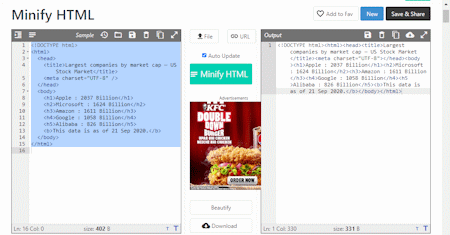
codebeautify.org is a free HTML compress online service. Through this service, users can compress or minify both HTML code and HTML code files. It also lets users fetch HTML files from online sources using their URLs. It also adds syntax highlighting to both input and output HTML codes. Plus, users can manually edit the HTML code if they want. After compressing the HTML code, users can copy the code or save it in an HTML file format. Now, follow the below steps.
How to compress HTML code online using codebeautify.org:
- Go to this website using the given link.
- After that, enter the HTML code or upload an HTML file.
- Next, edit the HTML code if you want.
- Finally, click on the Minify HTML button to view the compressed HTML code that can be saved in HTML format.
Additional Features:
- This website offers multiple online Code Beautifiers, Validators, Number Utilities, JSON Converters, and Programming Editors.
Final Thoughts:
It is one of the best free HTML compress online services that can compress HTML code data and HTML code files.
| Pros | Cons |
|---|---|
| Can compress both HTML code and HTML code carrying HTML files | |
| Adds syntax highlighting | |
| Lets users edit HTML code |
turboseotools.com
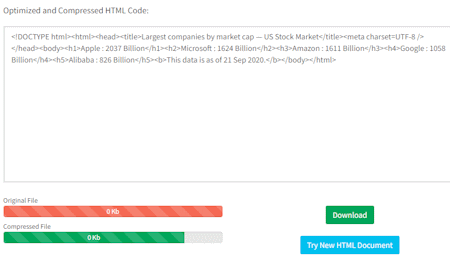
turboseotools.com is another free HTML compress online service. This service is capable of compressing both HTML codes and HTML code files. It also shows the original and compressed HTML file sizes. It also allows users to edit the HTML code before starting the HTML compression process. After compression, users can save it in HTML file format. Now, follow the below steps.
How to compress HTML code online using turboseotools.com:
- Go to this website using the provided link.
- After that, enter the HTML code or load an HTML code file.
- Next, click on the Compress HTML code button.
- Finally, view and copy the compressed HTML code.
Additional Features:
- This website also offers SEO tools like Bad Backlink Checker, Flag Counter, Word Counter, Keyword Rank Checker, etc.
Final Thoughts:
It is another capable HTML compression online service that can compress both HTML code and HTML code files.
| Pros | Cons |
|---|---|
| Can compress both HTML code and HTML code files | |
| Shows original and compressed file size |
myfreeonlinetools.com
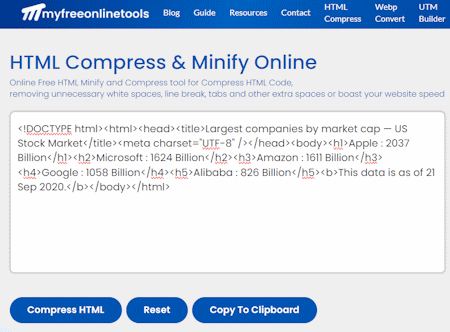
myfreeonlinetools.com is a free HTML compress online service. This service helps developers reduce the size of the HTML code. The reduced HTML code size increases the HTML page loading time which scores higher in the Google speed test. The process of compressing HTML code through this website is also quite simple. Now, follow the below steps.
How to compress HTML code online using myfreeonlinetools.com:
- Go to this website and access the HTML Compress & Minify tool.
- After that, enter the HTML code in the input section.
- Next, click on the Compres HTML button to view the compressed HTML code.
- Finally, copy the compressed HTML code.
Additional Features:
- This website also offers additional tools such as Keyword Density Checker, Web Font Converter, UTM Builder, etc.
Final Thoughts:
It is a good HTML compress online service through which users can compress large HTML codes.
| Pros | Cons |
|---|---|
| Can compress large HTML codes |
textfixer.com
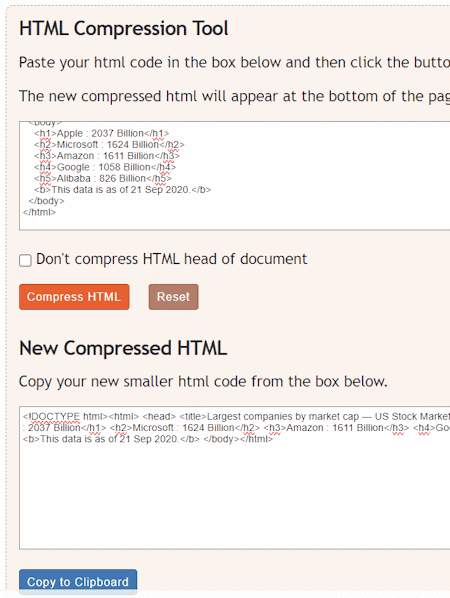
textfixer.com is another free HTML compress online service. This service has a simple HTML compression tool that can compress or modify HTML codes. It also offers an option to not compress the HTML head of the document as javascript code written directly in the HTML head could stop working if compressed. Plus, it also lets users make changes to the HTML code before starting the HTML compression process. Now, follow the below steps.
How to compress HTML code online using textfixer.com:
- Visit this website and access the HTML compression tool.
- After that, enter the HTML code that you want to compress in the input field.
- Next, enable the don’t compress HTML head of document option if required.
- Finally, click on the Compress HTML button to view the compressed HTML code.
Additional Features:
- This website offers multiple HTML tools like Text to HTML Converter, Word to HTML Converter, HTML Table Generator, Uncompress HTML Code, etc.
- This website also has multiple Text and Number tools.
Final Thoughts:
It is another capable HTML compress online service that gives users an option to not compress the HTML head of a document.
| Pros | Cons |
|---|---|
| Allows users to not compress the HTML head of a document |
miniwebtool.com
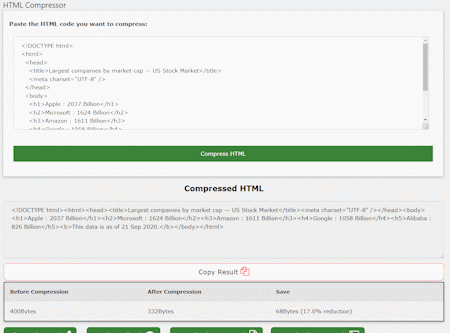
miniwebtool.com is another free HTML compress online service. Using this service, users can quickly compress a piece of HTML code. Unlike most other similar services, it also shows the size of HTML code before and after the compression. It also shows the amount of data saved by the compression process. Before compressing the HTML code, users can also choose to edit the code within its interface. Now, follow the below steps.
How to compress HTML code online using miniwebtool.com:
- Go to this website and access the HTML Compressor tool.
- After that, write or paste the HTML code in the input field.
- Now, edit the HTML code if you want.
- Finally, click on the Compress HTML button to start the code compression process.
Additional Features:
- A good set of additional tools are offered by this service like Financial Calculators, Progressive Web Apps, Health & Fitness Calculators, Webmaster Tools, etc.
Final Thoughts:
It is another capable HTML compress online service that compresses HTML code and shows the amount of data saved by the compression.
| Pros | Cons |
|---|---|
| Shows data saved by the compression process | |
| Lets users edit HTML code |
htmlcompressor.com
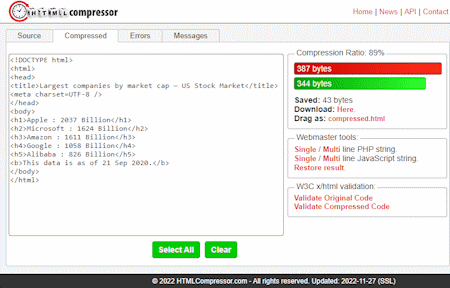
htmlcompressor.com is another free HTML compress online service. This service can easily compress an HTML code. It also shows the HTML code size before and after the compression process. It is also capable of detecting errors in HTML code. Users can also edit the HTML code if they want. After performing the HTML compression process, users can copy the compressed code. Now, follow the below steps.
How to compress HTML code online using htmlcompressor.com:
- Go to this website using the given link.
- After that, enter the HTML code in the Source tab.
- Next, make the final changes to the HTML code.
- Now, click on the Compress button to start the compression process.
- In the end, go to the compressed tab to view and copy the compressed HTML code.
Additional Features:
- This website can also be used to compress CSS and JavaScript codes.
Final Thoughts:
It is another simple-to-use HTML compressor online service that not only compresses the HTML code but also detects errors in HTML code syntax.
| Pros | Cons |
|---|---|
| Can detect HTML code syntax | |
| Shows the size of HTML code before and after the compression |
smallseotools.com
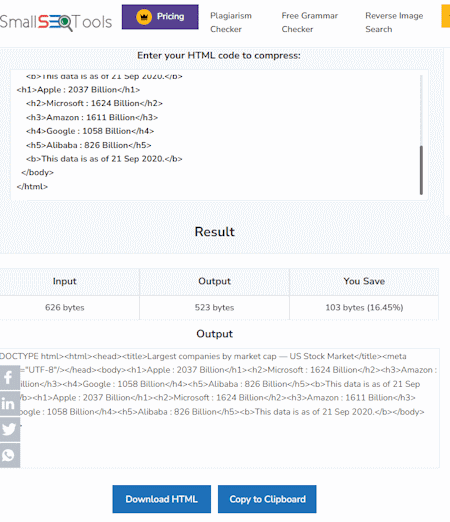
smallseotools.com is yet another free HTML compress online service. This service offers multiple online SEO tools including an HTMLMinifier. This tool helps users reduce the size of HTML codes. It also shows exactly how much data is saved by performing the HTML code compression. Before starting the HTML compression, users can choose to edit the HTML code manually if they want. Now, follow the below steps.
How to compress HTML code online using smallseotools.com:
- Launch this website and go to its HTML Minifier section.
- Now, paste the HTML code in the input field.
- Next, edit the HTML code if you want.
- Finally, click on the Minify HTML button to view the compressed HTML code and percentage of saved data.
Additional Features;
- This website also has useful tools like Word Counter, Free Grammar Checker, Spell Checker, Paraphrasing Tool, Word Combiner, and more.
Final Thoughts:
It is another good HTML compressor online service that quickly compresses HTML code and shows the size of HTML code before and after the conversion.
| Pros | Cons |
|---|---|
| Shows data saved by HTML code compression | |
| Lets users edit the HTML code |
toptal.com
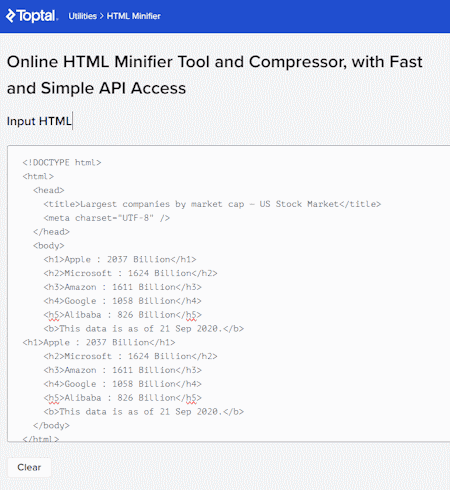
toptal.com is another free HTML compress online service. Through this service, users can compress large HTML codes without much hassle. It also allows users to edit the HTML code if they want. Although, it doesn’t show the data saved by the HTML compression process. After the compression, users can view and copy the compressed HTML code. Now, follow the below steps.
How to compress HTML code online using toptal.com:
- Launch this website using the given link.
- After that, paste the HTML code in the Input HTML field.
- Now, click on the Minify button.
- Finally, view and copy the compressed HTML code.
Additional Features:
- This website also offers tools like HTMLShell, CSS3Maker, JSON Formatter, CSS Sprites Generator, Subtle Patterns, etc.
Final Thoughts:
This service offers a standard HTML compress online service that anyone can use without much hassle.
| Pros | Cons |
|---|---|
| Lets users edit the HTML code |
searchenginereports.net
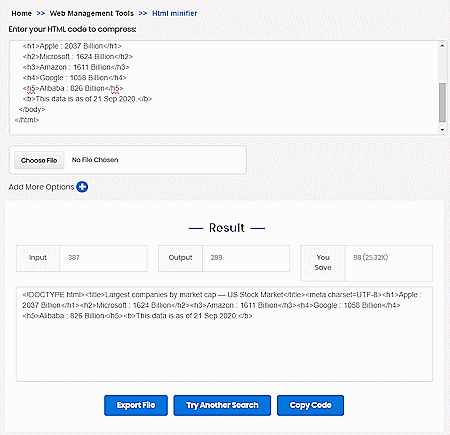
searchenginereports.net is another free HTML compress online service. This service removes all the unnecessary spaces and comments from HTML code to reduce its size. Plus, it can compress both HTML code data and HTML code files. It also shows the HTML code size before and after the compression. Total data saved by compression is also provided. After performing the compression, users can copy the code or export it in HTML file format. Now, check out the below steps.
How to compress HTML code online using searchenginereports.net:
- Visit this website and access the HTML Minifier tool.
- Now, past the HTML code or upload an HTML file.
- Next, click on the Minify HTML button.
- Finally, view and export the compressed HTML code.
Additional Features:
- This website also offers handy tools like Online Ping Website Tool, XML Sitemap Generator, Adsense Calculator, Online Video Downloader, etc.
Final Thoughts:
It is another simple and effective HTML compression online service that can compress both HTML code and HTML code files.
| Pros | Cons |
|---|---|
| Can compress both HTML code data and HTML code files | |
| Shows saved data due to HTML code compression |
kangax.github.io
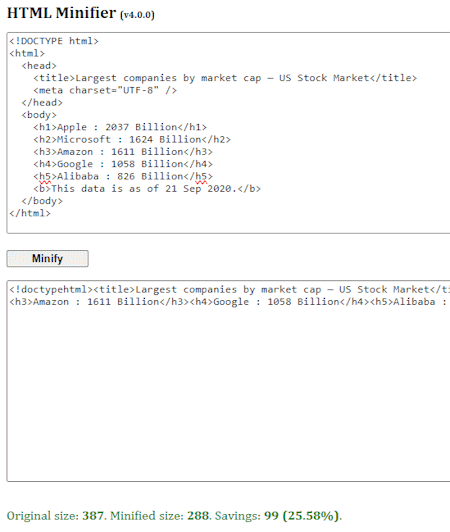
kangax.github.io is the last free HTML compress online service. It is another good service through which users can compress their HTML code. Before doing that users can toggle various settings like collapse boolean attributes, collapse whitespace, decode entity characters, preserve line-breaks, and more. Like other similar services, it also lets users edit the HTML code. After HTML code compression, users can view the original and minified HTML code size. Now, follow the below steps.
How to compress HTML code online using kangax.github.io:
- Visit this website using the given link.
- After that, enter the HTML code in the HTML Minifier section.
- Next, toggle HTML attributes.
- Now, click on the Minify button to start the HTML compression process.
- Finally, copy the compressed HTML code.
Final Thoughts:
It is another standard HTML compress online service that anyone can use without much hassle.
| Pros | Cons |
|---|---|
| Lets users toggle multiple HTML attributes |
Frequently Asked Questions
You can use above mentioned HTML compress online services to quickly compress HTML codes and HTML code files. To do that, these services remove unnecessary whitespace, comments, and other characters from the HTML code.
You can use above mentioned HTML compress online services to quickly compress HTML code. To do that, these services remove unnecessary whitespace, comments, and other characters from the HTML code. HTML compression is mainly performed to increase HTML page loading times, decrease bandwidth requirements, and improve the overall user experience.
Compressing code size is essential for improving website performance, reducing load times, and conserving bandwidth. Code compression techniques vary depending on the type of code you're working with. The use of Code modification websites or services is the primary method to compress the size of a code. To perform the code modification, these services remove all unnecessary characters from code without altering its functionality. It's commonly used for JavaScript, CSS, and HTML.
In HTML, you can control the size of cells in an HTML table using CSS (Cascading Style Sheets). You can adjust the width and height of cells to make them smaller or larger as needed.
If you want to intentionally break the HTML format, you can do so by inserting invalid or malformed HTML code. This is generally not recommended, as HTML is designed to follow a specific structure and syntax for proper rendering and functionality. Breaking the format can lead to unexpected and undesirable results, making your webpage look and behave incorrectly.
Naveen Kushwaha
Passionate about tech and science, always look for new tech solutions that can help me and others.
About Us
We are the team behind some of the most popular tech blogs, like: I LoveFree Software and Windows 8 Freeware.
More About UsArchives
- May 2024
- April 2024
- March 2024
- February 2024
- January 2024
- December 2023
- November 2023
- October 2023
- September 2023
- August 2023
- July 2023
- June 2023
- May 2023
- April 2023
- March 2023
- February 2023
- January 2023
- December 2022
- November 2022
- October 2022
- September 2022
- August 2022
- July 2022
- June 2022
- May 2022
- April 2022
- March 2022
- February 2022
- January 2022
- December 2021
- November 2021
- October 2021
- September 2021
- August 2021
- July 2021
- June 2021
- May 2021
- April 2021
- March 2021
- February 2021
- January 2021
- December 2020
- November 2020
- October 2020
- September 2020
- August 2020
- July 2020
- June 2020
- May 2020
- April 2020
- March 2020
- February 2020
- January 2020
- December 2019
- November 2019
- October 2019
- September 2019
- August 2019
- July 2019
- June 2019
- May 2019
- April 2019
- March 2019
- February 2019
- January 2019
- December 2018
- November 2018
- October 2018
- September 2018
- August 2018
- July 2018
- June 2018
- May 2018
- April 2018
- March 2018
- February 2018
- January 2018
- December 2017
- November 2017
- October 2017
- September 2017
- August 2017
- July 2017
- June 2017
- May 2017
- April 2017
- March 2017
- February 2017
- January 2017
- December 2016
- November 2016
- October 2016
- September 2016
- August 2016
- July 2016
- June 2016
- May 2016
- April 2016
- March 2016
- February 2016
- January 2016
- December 2015
- November 2015
- October 2015
- September 2015
- August 2015
- July 2015
- June 2015
- May 2015
- April 2015
- March 2015
- February 2015
- January 2015
- December 2014
- November 2014
- October 2014
- September 2014
- August 2014
- July 2014
- June 2014
- May 2014
- April 2014
- March 2014








