9 Best Free HTML Table to JSON Online Converter Websites
Here is a list of best free HTML table to JSON online converter websites. HTML table is a markup language that helps users create and display table information over web pages. It offers a simplified way to show lists of data in tabular format on websites and web pages. On the other hand, JSON or JavaScript Object Notation is a simple data interchange format that is easy to read for both humans and machines. JSON is mainly used to exchange data between objects and arrays. At times, it is necessary to convert HTML Tables to JSON format mainly due to compatibility issues. If you also want to do that, then check out these HTML table to JSON online converter websites.
Through these websites, users can quickly convert HTML table code to JSON format. These websites also let users view and edit HTML table code. Most of these websites use syntax highlighting on input HTML table code. Some websites can even fetch HTML table files from both local and online storage services. In a few converters, users can even edit the final JSON code. In the end, users can copy or locally save the JSON code with ease. To help new users, I have also included the necessary conversion steps in the description of each website. Go through the list to know more about these websites.
My Favorite HTML Table to JSON Online Converter Website:
convertsimple.com is my favorite website because it lets users edit HTML data before converting it to JSON format. Plus, it also supports syntax highlighting and lets users save the output in .JSON file format.
You can also check out lists of best free Online HTML to PDF Converter, Online JSON to Base64 Converter, and Online HTML List Generator websites.
Comparison Table:
| Features/Website Names | Lets Users Edit HTML Table Code | Supports Syntax Highlighting | Save Output in .JSON Format |
|---|---|---|---|
| convertsimple.com | ✓ | ✓ | ✓ |
| convertjson.com | ✓ | x | ✓ |
| beautifytools.com | ✓ | ✓ | x |
| tableconvert.com | ✓ | x | ✓ |
| wtools.io | ✓ | ✓ | x |
| codebeautify.org | ✓ | ✓ | ✓ |
| planetcalc.com | ✓ | x | x |
| fromdev.com | ✓ | x | x |
| codezi.pro | ✓ | ✓ | ✓ |
convertsimple.com
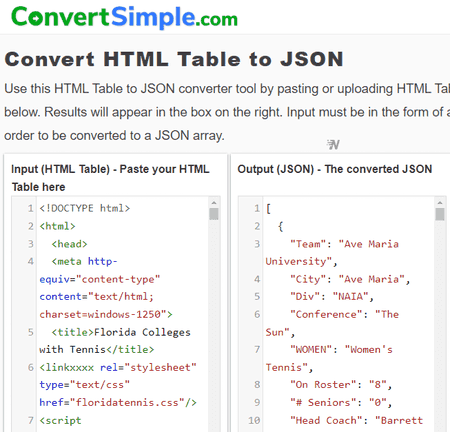
convertsimple.com is a free HTML table to JSON online converter website. Through this website, users can convert HTML table code to JSON in no time. Before doing that, users can make final changes to the HTML table code as it supports HTML code editing. It even lets users edit the output JSON code. I also like its ability to perform HTML to JSON conversion in real time. It also supports syntax highlighting features. In the end, users can save the output in JSON file format.
How to convert HTML table to JSON online using convertsimple.com:
- Visit this website and access the HTML Table to JSON Converter.
- After that, upload or paste the HTML table data.
- As soon as users finish uploading the data, it starts the conversion and shows the output JSON with added syntax highlighting.
Additional Features:
- File Converters: It offers multiple free file converters like GIF Converter, JPEG Converter, PDF Converter, SVG Converter, and more.
- Data Converters: It provides data conversion tools like XML Converter, YAML Converter, JavaScript Converter, and more.
- Formatters: It offers multiple free code formatters like CSS Formatter, HTML Formatter, PHP Formatter, XML Formatter, and more.
Final Thoughts:
It is one of the best free HTML table to JSON online converter websites that also lets users edit both HTML and JSON data.
| Pros | Cons |
|---|---|
| Lets users edit HTML Table Code | Shows multiple ads |
| Supports Syntax Highlighting | |
| Save output in JSON Format |
convertjson.com
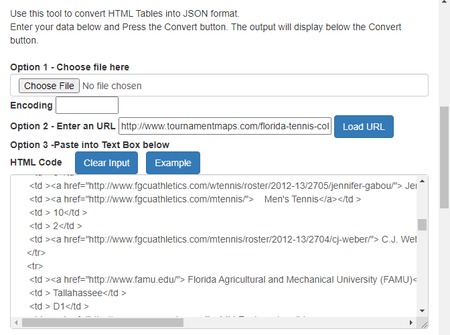
convertjson.com is a free HTML table to JSON online converter website. Using this website, users can quickly convert HTML tables to JSON table format. It also lets users upload both locally and cloud-stored tables. After uploading the table, users can view and manually edit table data if they want. Besides this, users can enable/ disable options like Remove HTML tags in JSON, Change<BR> tags to \n in JSON, etc. It also shows the preview of the output JSON data that users can edit before saving it in JSON format. Now, follow the below steps.
How to convert HTML table to JSON online using convertjson.com:
- Go to this website and upload an HTML table file.
- Now, view and edit the HTML data if you want.
- Next, enable or disable various togglable parameters.
- Finally, click on the HTML to JSON button to view the converted JSON data that can be saved in JSON format.
Additional Features:
- JSON Converters: This website offers multiple JSON converters such as JSON to SQL, JSON to XML, JSON to YAML, JSON to CSV, and more.
- JSON Tools: A good set of JSON tools are also offered by it such as JSON Viewerm JSON Path Analyzer, Reduce JSON, JSON Path Tester, and more.
Final Thoughts:
It is a free HTML table to JSON online converter website through which users can edit and convert HTML table to JSON format.
| Pros | Cons |
|---|---|
| Comes with HTML Table Examples | Doesn’t Support Syntax Highlighting |
| Save output in JSON Format |
beautifytools.com

beautifytools.com is another free HTML table to JSON online converter website. This website can fetch HTML table files from both local and cloud sources. It also shows the HTML table code and lets users edit the data if they want. I also like its syntax highlighting feature as it automatically highlights the HTML table code syntax through different colors. Not only that, it can even detect and point errors present in input HTML table code. After performing the conversion, users can edit the output JSON code and copy it to the clipboard. Now, follow the below steps.
How to convert HTML table to JSON online using beautifytools.com:
- Go to this website and load one HTML table code.
- Now, users can view and edit the HTML table code.
- Next, click on the Convert button to start the conversion process.
- Finally, view the JSON code that can also be freely edited by users.
Additional Features:
- This website offers multiple code beautification tools like Beautify HTML, Beautify JSON, Javascript Beautifier, JSON Minifier, and more.
Final Thoughts:
It is another good HTML table to JSON online converter website that lets users convert as well as edit HTML tables and JSON codes.
| Pros | Cons |
|---|---|
| Supports Syntax Highlighting | Doesn’t Save Output in JSON Format |
| Lets Users Edit HTML Table Data | |
| Can Detect Syntax Errors |
tableconvert.com

tableconvert.com is another free HTML table to JSON online converter website. This website offers multiple online table conversion tools one of which is HTML table to JSON. It also lets users convert HTML tables to Excel, SCV, SQL, ASCII, etc., formats. It also allows users to view and edit the input HTML table code. Before starting the conversion process, users can specify in which JSON format they want the output namely Array of Object, 2D Array, Column Array, and Keyed Array. Now, follow the below steps.
How to convert HTML table to JSON online using tableconvert.com:
- Visit this website and paste the HTML table data on its interface. Users can also fetch an HTML table from online sources using its URL.
- Now, users can view and edit the HTML table code.
- Next, specify the output JSON code format.
- Finally, view and copy the JSON data from the Table Generator section.
Additional Features:
- This website also offers additional file conversion tools like SQL to HTML, JSON to ASCII, JSON to Excel, JSON to BBCode, and more.
Final Thoughts:
It is another capable online HTML table to JSON online converter website that can convert HTML table to multiple JSON file formats.
| Pros | Cons |
|---|---|
| Supports Multiple JSON Formats | Doesn’t Support Syntax Highlighting |
| Lets Users Edit HTML Table Code | |
| Shows HTML Table Preview |
wtools.io
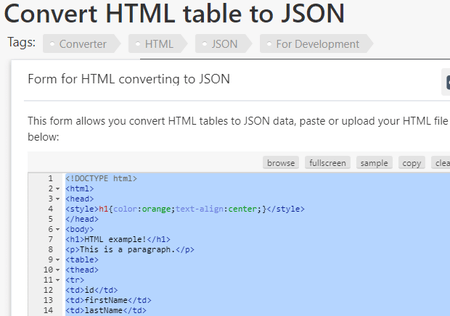
wtools.io is another free HTML table to JSON online converter website. This website offers multiple online tools one of which is an HTML table to JSON converter. This tool also lets users view and edit the input HTML code. It also adds syntax highlighting to both input HTML and output JSON codes. Before starting the conversion process, users can enable or disable a few options like Use first row for property names, no line breaks in values, remove HTML tags, etc. Now, follow the below steps.
How to convert HTML table to JSON online using wtools.io:
- Go to this website using the given link.
- After that, paste the HTML table data in the input field.
- Now, users can choose to make changes to the HTML code as it supports code editing.
- Finally, click on the Convert button to view the JSON code that can be copied to the clipboard.
Additional Features:
- This website also offers additional online tools like Cryptography Generator, Color Picker, PHP Snippets, Sandbox PHP, and more.
Final Thoughts:
It is another capable HTML to JSON online converter website that offers all the tools to edit and convert HTML tables to JSON format.
| Pros | Cons |
|---|---|
| Lets Users Save Output In JSON Format | |
| Lets Users Edit HTML Table Code | |
| Detects Syntax Errors | |
| Supports Syntax Highlighting |
codebeautify.org
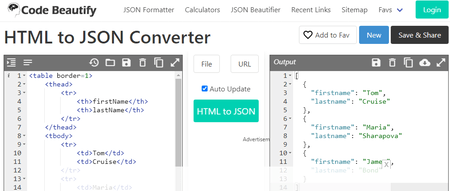
codebeautify.org is another free HTML table to JSON online converter website. This website offers an HTML to JSON converter that can also be used to convert HTML tables to JSON format. On this website, users can easily load an HTML file or paste the HTML table code that they want to convert to JSON format. Besides this, it supports syntax highlighting and allows HTML and JSON code editing. It also offers HTML examples that users can try before putting in their HTML table code. Now, follow the below steps.
How to convert HTML table to JSON online using codebeautify.org:
- Visit this website and access the HTML to HSON converter.
- After that, load or paste the HTML table data.
- Next, click on the HTML to JSON button to view the final JSON data.
Additional Features:
- This website also offers additional online tools like XML Formatter, JSON Formatter, SEO Inspector, JSON Beautifier, and more.
Final Thoughts:
It is another simple and effective HTML table to JSON online converter that anyone can use with ease.
| Pros | Cons |
|---|---|
| Lets Users Save Output In JSON Format | |
| Lets Users Edit HTML Table Code | |
| Supports Syntax Highlighting | |
| Provides HTML Table Examples |
planetcalc.com
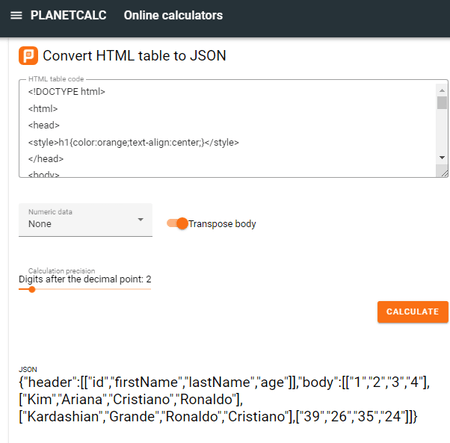
planetcalc.com is another free HTML table to JSON online converter website. Unlike most other similar websites, it converts HTML to JSON array. In addition to that, users can also transpose and compress the data during the conversion process. Before starting the conversion process, users can specify the location of numeric data and calculate precision values from 0 to 20. Now, follow the below steps.
How to convert HTML table to JSON online using planetcalc.com:
- Open the interface of this website and access HTML Table to JSON Converter.
- After that, submit the input HTML table code.
- Next, specify the numeric data, transpose body status (enable or disable), calculation precision, etc., properties.
- Finally, start the conversion by clicking on the Calculate button.
Additional Features:
- This website also offers additional online calculators such as Health Calculators, Date and Time Calculators, Engineering Calculator, Finance Calculator, and more.
Final Thoughts:
It is another good HTML table to JSON online converter website that anyone can use with ease.
| Pros | Cons |
|---|---|
| Can Convert HTML to JSON Array | Doesn’t Support Syntax Highlighting |
| Supports Data Transpose and Compression | Cannot Save Output in JSON Format |
| Lets Users Edit HTML Table data |
fromdev.com

fromdev.com is another free HTML table to JSON online converter website. This website comes with multiple file converters one of which is an HTML table to JSON converter. Through this converter, users can quickly convert HTML table code to JSON format. Users can also edit the HTML data if they want within this website. After making the final changes, users can initiate the conversion process. This website also answers some questions related to JSON, HTML Table, and HTML Table to JSON conversion. Now, follow the below steps.
How to convert HTML table to JSON online using fromdev.com:
- Go to this website and select the HTML Table to JSON option.
- Now, paste the HTML data in the CSV Data field.
- Next, click on the Convert to JSON button to start the conversion process.
- Finally, view and copy the JSON code.
Additional Features:
- Converters: It contains additional file converters like HTML to Text, Text to HTML, Property to JSON, HEIC to JPG, and more.
- SEO: It offers Title Maker and Meta Tags SEO tools.
- Security & Privacy: It provides a useful Password Generator, Memorable Passwords, and Calculate MD5 tools.
Final Thoughts:
It is another simple and effective HTML table to JSON online converter that can quickly convert HTML tables to JSON code.
| Pros | Cons |
|---|---|
| Lets Users Edit HTML Table data | Doesn’t Support Syntax Highlighting |
| Cannot Save Output in JSON Format |
codezi.pro

codezi.pro is the last free HTML table to JSON converter website. On this website, users can load locally stored HTML files. It also comes with HTML table examples that users can convert to JSON before converting the actual HTML table data. It also offers an editing area to edit the HTML table and JSON code. To simplify the look of the HTML code, it automatically adds syntax highlighting to it. Before starting the conversion, users can enable or disable some parameters like Using the first row as key, converting key to safe, and converting key to camelcase, etc. Now, follow check out the below steps.
How to convert HTML table to JSON online using codezi.pro:
- Go to this website and enter the HTML table data.
- After that, edit the HTML table data if you want.
- Next, click on the Convert table to JSON button.
- Finally, view and copy the JSON code.
Additional Features:
- A wide range of additional tools is present on this website like Password Generators, Random Generators, Excel Tools, JSON Tools, Crypto Tools, and more.
Final Thoughts:
It is another simple and effective HTML table to JSON converter website that offers all the HTML table code editing and conversion tools.
| Pros | Cons |
|---|---|
| Supports Syntax Highlighting | |
| Lets users Edit HTML Table Data | |
| Can Save the Output in JSON Format |
Naveen Kushwaha
Passionate about tech and science, always look for new tech solutions that can help me and others.
About Us
We are the team behind some of the most popular tech blogs, like: I LoveFree Software and Windows 8 Freeware.
More About UsArchives
- May 2024
- April 2024
- March 2024
- February 2024
- January 2024
- December 2023
- November 2023
- October 2023
- September 2023
- August 2023
- July 2023
- June 2023
- May 2023
- April 2023
- March 2023
- February 2023
- January 2023
- December 2022
- November 2022
- October 2022
- September 2022
- August 2022
- July 2022
- June 2022
- May 2022
- April 2022
- March 2022
- February 2022
- January 2022
- December 2021
- November 2021
- October 2021
- September 2021
- August 2021
- July 2021
- June 2021
- May 2021
- April 2021
- March 2021
- February 2021
- January 2021
- December 2020
- November 2020
- October 2020
- September 2020
- August 2020
- July 2020
- June 2020
- May 2020
- April 2020
- March 2020
- February 2020
- January 2020
- December 2019
- November 2019
- October 2019
- September 2019
- August 2019
- July 2019
- June 2019
- May 2019
- April 2019
- March 2019
- February 2019
- January 2019
- December 2018
- November 2018
- October 2018
- September 2018
- August 2018
- July 2018
- June 2018
- May 2018
- April 2018
- March 2018
- February 2018
- January 2018
- December 2017
- November 2017
- October 2017
- September 2017
- August 2017
- July 2017
- June 2017
- May 2017
- April 2017
- March 2017
- February 2017
- January 2017
- December 2016
- November 2016
- October 2016
- September 2016
- August 2016
- July 2016
- June 2016
- May 2016
- April 2016
- March 2016
- February 2016
- January 2016
- December 2015
- November 2015
- October 2015
- September 2015
- August 2015
- July 2015
- June 2015
- May 2015
- April 2015
- March 2015
- February 2015
- January 2015
- December 2014
- November 2014
- October 2014
- September 2014
- August 2014
- July 2014
- June 2014
- May 2014
- April 2014
- March 2014








