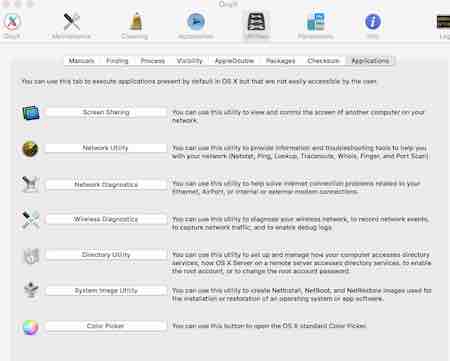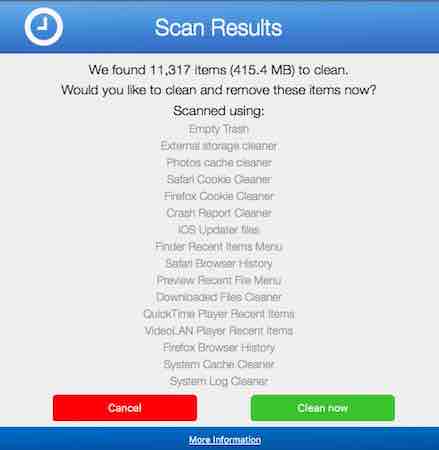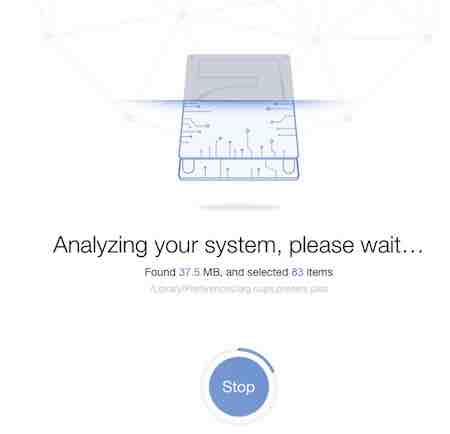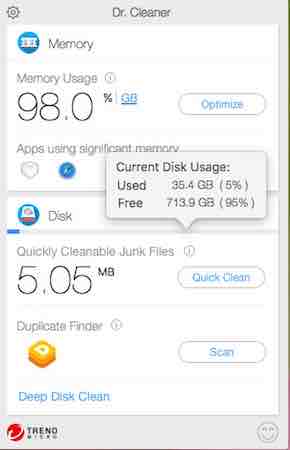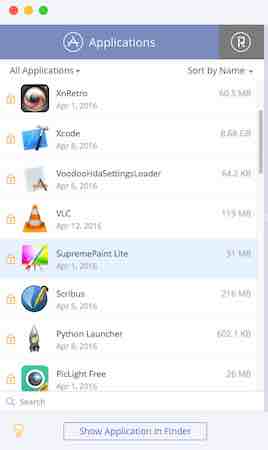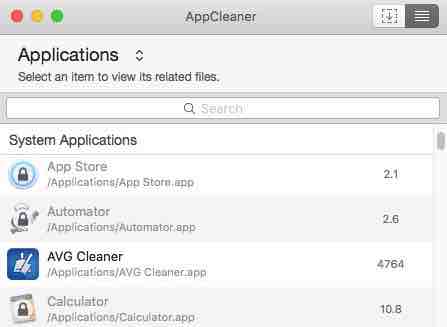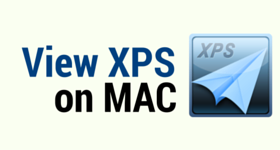13 Best Free MAC Cleaner Software
Here is a list of the Best Free MAC Cleaner software.Using these you can choose the option to clean MAC of the unnecessary files. These contain several tools to get rid of unwanted junk, like: app cleaner for MAC to clean MAC apps, memory clean MAC to clean memory of your MAC, clean up MAC hard drive, and Disk clean MAC. You can also optimize your MAC by setting startup options, clearing cache, cleaning temporary files, removing unnecessary logs, reports, obsolete items, and many more such items. You can also choose to clean up disk securely in such a way that the deleted files cannot be recovered. You can also change the log-on screen, change screenshot options, change graphics options, change appearance options, and change Safari, iTunes, and Dock settings. You can also select which items to be deleted, and which items are to be kept. It is quite necessary to use these software cautiously, as they may cause some drastic changes to effect user experience.
My Favourite Free MAC Cleaner Software:
Out of the various MAC Cleaner Software I like OnyX the most. It is due to the fact that it is quite feature rich and helps you to clear the cache, clean temporary files, remove logs, and many more such items. There are several other options to help you perform tasks that are normally quite complex, like: changing the logon screen, change screenshot taking options, and many more such options.
You can also check out the list of Best Free Temp File Cleaner, Best Free Registry Cleaner, and Software to Screen Capture MAC.
OnyX
OnyX is one of the best free MAC cleaner software that can be used to clean your MAC. Here you can perform a number of tasks that can help you clean and optimize your MAC. This helps you perform a number of tasks that are not easily accessible. It can also be used to Secure Clean MAC hard drive.
- OnyX helps you to verify the structure of the system files on startup disk, verify and repair file permissions, help you execute scripts, Spotlight index, Mail’s mailboxes, MAC help, disk positions on desktop, and many more tasks. Using this you can choose to rebuild LaunchServices, dyld’s shared cache, XPC cache, and CoreDuet database. You can also change the appearance of the folders content, delete .DS_Store files, and locate database.
- This free MAC cleaner application can also be used to clear various types of cache, like: system cache, user cache, internet cache, fonts cache, etc. You can choose the options for which caches are to be deleted and which are not to be deleted.
- OnyX cleaner for MAC can also delete the logs, reports, obsolete items, automatically saved items versions, recent items, conversions, items in mail download folder, obsolete iTunes libraries, Xcode derived data folders contents, etc.
- You can also perform Simple delete operation or Secure delete operation on Trash. In order to delete the files permanently, you can choose either 1 pass write zero, 1 pass random data, 3 passes, 7 passes, or 35 passes. This helps you to clean MAC hard drive securely.
- Choose to automate various tasks for maintenance, rebuilding, and cleaning.
- Different utilities can be put to use to format and display manuals, finding any file/folder, save process accounting of all accounts to a file, change the visibility of disk, folder, or file, delete AppleDouble files, install packages, calculate checksum, and execute some difficult accessible applications.
- You can also change various options to further personalize your MAC, like setting graphic effects, rubber band scrolling, finder option, screen capture options, change appearance options, set finder graphic effects, animations, show hidden files, hide desktop icons, show item path, path bar options, set apple menu, finder menu, file menu, view menu, and go menu items. Change the Dock settings, Safari settings, iTunes settings, applications and other settings. You can also change the login screen.
Magican
Magican is a good freeware for MAC which can be used as free MAC Cleaner. Here you can select/deselect the items that are to be scanned from the list of Logs and Caches, Unused Languages, Browsers Caches, Useless Binaries, Application Leftover and Trojan Scan. You can also browse the individual sections, and change its settings to include/exclude certain items in search results.
- You can perform either quick scan or full scan. After the scan you can choose to delete the files to clean MAC hard drive one by one or clean it with a single click. You can also use it to look for duplicate files and find obsolete or oversized files. It also features an Anti-Trojan to detect and remove trojans, and Firewall options to monitor and close processes with abnormal network speed.
- Change default applications settings, manage start-up items for login items, daemons & agents, and kernel extensions. You can also change different system parameters that are not easily accessible and can be achieved only by using commands or some other tricks, like: changing screenshot format, screenshot location, safari history settings, finder settings, dock settings, and login settings. Using Magican you can view the status of your disk, memory, CPU, sensor, fans, network, and battery status. It can also be used to search for the updates of applications and to uninstall applications.
- Along with it you can also install some other software like Magican Document to manage documents on MAC, Magican File to find files on MAC, and Magican Rest to provide rest to the MAC and its user. You can also view the weather forecasts in the floating window along with several other information.
It is available for OS X Snow Leopard, OS X Lion, OS X Mountain Lion, OS X Mavericks, OS X Yosemite, and OS X El Capitan.
AVG Cleaner
AVG Cleaner is a simple free cleaner for MAC that is used to clean your MAC and remove unnecessary files and duplicate files. You can either choose the option to scan MAC for hidden clutters to clean the disc or can choose the option to find duplicate files in specific folders. When chosen the option to Disk Cleanup MAC, you are displayed with the information of different resources that are utilizing data and the locations from where the data can be cleaned. It scans browsers, apps, iPhoto, video cache, log files, downloaded file history, uninstall leftovers, and trash contents. These are classified under Downloads, Trash, Application caches, Junk Files, and logs. Click on the Clean button to clean the MAC of unnecessary files. It is quite necessary to have a look at the files that are to be deleted before clicking on the clean button because once the data is cleaned, its quite hard to recover.
- Using Duplicate Finder you can choose to scan the MAC for the Duplicate files of different types, like: pictures, music, videos, documents, and various other file types. Easy option is provided to view duplicate files and delete the ones you want.
- You can set the option to either scan for application cache, scan application logs, ignore hidden files, report duplicate files within software package, and ignore files that are smaller than a defined file size.
It can be used on OS X Mountain Lion, OS X Mavericks, OS X Yosemite, and OS X El Capitan.
CCleaner for MAC
CCleaner for MAC is one of the best MAC cleaner software that can be used to clean your MAC. CCleaner for Windows is also a very popular PC cleaner software. It lets you clean your MAC from unnecessary files that can slow down your MAC or take unnecessary spaces. It can also be used to uninstall applications, set startup applications, and erase free space.
- CCleaner can help you clear cache, cookies, empty trash, delete recent file information, logs, and applications data files that are not necessary. You can also choose the option to select the file types that are to included or excluded from scanning. The Analyze option the items to be cleaned are analyzed and the information about the space that can be cleaned is displayed. Finally you can choose the option to run the cleaner as and when required.
- The Free Space can be erased using 3 security methods: Zero Out, 7-Pass Erase, and 35 pass erase.
- Here the options can be set for Normal file deletion, or secure file deletion. In secure file deletion you can choose the option of Simple Overwrite (1 Pass), Medium Overwrite (7 Passes), and Complex Overwrite (35 Passes). If required you can also choose to keep the cookies, include some files during deletion, or exclude some files from deletion.
You can use it on OS X Snow Leopard, OS X Lion, OS X Mountain Lion, OS X Mavericks, OS X Yosemite, and OS X El Capitan.
CleanMyDrive 2
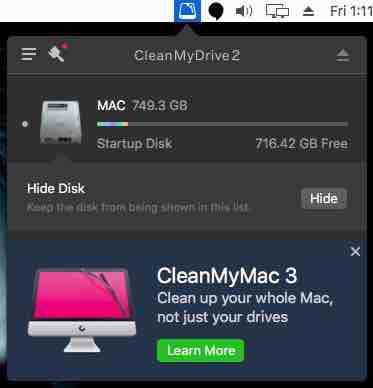
CleanMyDrive 2 is a free cleaner for MAC that helps you to clean unwanted data on MAC. It can also be used to clean mac hard drive and disk cleanup mac, but in order to do so you have to authorize the drives. It keeps running in the status bar and can be used whenever required. The junk data is cleaned quickly and easily. You can also choose the option to easily eject the drives and prevent any errors arising from them. It helps you to get rid of the OS X service files, Windows service files, resource fork, and empty trash. Manage the storage and copy files easily in between the drives. The drives can be ejected by using a single key. Specify the size of the disk that is to be skipped for scanning through this MAC cleaner freeware. The option can also be set to hide the disk from being visible.
You can use it on OS X Yosemite, and OS X El Capitan.
iBoostUp
iBoostUp is a simple free MAC cleaner that can be used to clean and optimize your MAC for free. It provides you a number of options to clean files, like: system log cleaner, system cache cleaner, Firefox browser history, VLC recent items, Quicktime recent items, downloaded files cleaner, preview recent file menu, Safari Browser History, recent items menu, iOS Updater files, crash report, cookies, cache, external storage, and trash. You can also choose which files to be cleaned or which ones are to be left out. It displays the number of items and the sizes acquired by them; view the result after the cleanup.
- Optimize the network by measuring access to frequently visited websites and get the optimal settings.
- It displays the firewall information, help to shred files, and manage Wi-Fi security. Here you can also view the information about the MAC apps, view the disk usage to help you easily discover file information, change hidden system settings, view crash reports, set and manage startup items, and view the latest app information, and notify you if an update is required.
It can be used if your OS is OS X Mountain Lion, OS X Mavericks, OS X Yosemite, and OS X El Capitan.
MacClean
MacClean is a good free MAC cleaner that can be used to cleanup your MAC. Choose the option to safeguard your MAC and optimize it. It contains a number of tools to help you do so:
- MacClean helps you to clean system junk, internet junk, and malicious cookies. You can view different junk files and deselect the ones you don’t want to be deleted. The system junk comprises of user junk, OS X junk, development junk, and App Leftover. The internet junk contains the information of the browsing history, caches, cookies, download history, and form values. Malicious cookies causing cookie deception, privacy leaks, and cookie tampering can be deleted to safeguard your computer.
- It also helps you address any security issue or any privacy issue. The detected security issues are placed in Quarantine. There are different Cleanup Tools available to disk cleanup MAC by helping you clean Old and Large files, perform language file clean, uninstall apps, find duplicate files, and remove files securely.
- Different optimization tools can also be put to use, like: iPhoto Clean, Extension Manager, Binary Junk Remover, and Trash Sweeper.
It is available for OS X Lion, OS X Mountain Lion, OS X Mavericks, OS X Yosemite, and OS X El Capitan.
Dr. Cleaner
Dr. Cleaner is a free MAC Cleaner freeware that can be used to clean your MAC. It can be used to memory clean MAC, clean up MAC hard drive, and find duplicate files for MAC. Here you can perform a number of tasks, like: check memory usage and clean memory usage. It also displays the application taking most of the memory resources. The data is displayed for the trash can, browser cache, iTunes temporary files, Mail Cache, Application logs, and Application caches. You can also scan the disk for junk files and Duplicate files. Use the Deep clean feature to scan for the junk files and big files so as to help you clear the space to disk cleanup MAC. While searching for big files, you can specify the file size and the files larger than the specified size is displayed along with the disk space consumed. The memory data is continuously displayed in the status bar.
It is available for OS X Yosemite, and OS X El Capitan.
App Cleaner
App Cleaner is a good app cleaner MAC software which is available for free. It can help you to easily remove apps completely from MAC. Here you are provided with two views, i.e. Applications and remains. In the Applications tab you can choose the option to view the applications that are installed. It displays the caches, preferences, application support, supported document types, containers, application support, crash reports, and other such unnecessary items that can be deleted without any hindrance. One needs to be very careful in deleting these files as it may cause tremendous ill effects on applications and they may not be able to work properly. In the remains section, the remains of the removed applications are displayed and you can then choose to delete those files. The options can also be set to check removed applications and specify the application size and age. Under the skip list you can add the apps that are to be skipped from scanning and removal.
It is available if your MAC has OS X Mavericks, OS X Yosemite, and OS X El Capitan.
Memory Clean
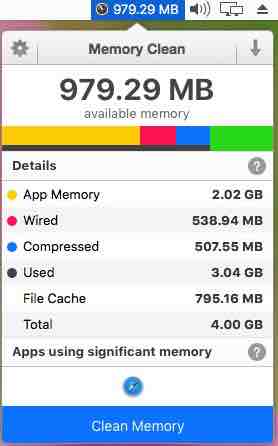
Memory Clean is a simple freeware that can be used to memory clean MAC for free. It displays you the current memory usage statistics, memory currently being used, and the amount of memory available for use. The details are provided for the App Memory, Wired, Compressed, Used, and File cache. Here you are also displayed the information about the app that uses significant amount of memory. Finally on clicking the Clean Memory button, the memory is cleaned, thereby making MAC smooth to use again. It can also be set to start at login and display information as percentage. The memory available to use is displayed in the status bar. Set for the threshold level below which the status bar turns red. You can also turn on/off the Auto Clean option, enable/disable the auto clean cool down option, and set the refresh interval.
You can use it on OS X Lion, OS X Mountain Lion, OS X Mavericks, OS X Yosemite, and OS X El Capitan.
AppCleaner
AppCleaner is a simple free App Cleaner for MAC which helps you remove applications completely and also the files associated with them. You can view the applications list and remove the applications that you want to. The applications that cannot be removed are shown with a lock sign on them. In order to do so, you have to simply drag and drop the apps that you want to remove to the UI of App Cleaner. The app details and different status of the files using the data are displayed. Finally on clicking the remove button, the App is removed along with the files associated with it.
It is available for OS X Tiger, OS X Leopard, OS X Snow Leopard, OS X Lion, OS X Mountain Lion, OS X Mavericks, OS X Yosemite, and OS X El Capitan.
Detox My Mac
Detox My Mac Basic is a freeware version of Detox My Mac, which can be used as a free MAC cleaner software. It can be used to clean Logs and Trashes. In the logs you can select/deselect the option to clean iChat Logs, System Logs, or User Logs. Then choose the option to scan the files to be detoxed. The complete details are displayed. Finally on clicking the Detox button, the files are removed. There are some other features as well which you can use only with a pro version.
MonoLingual
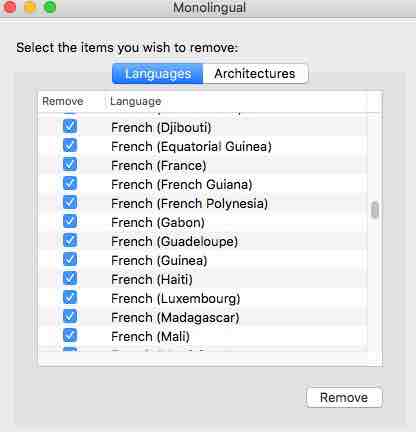
MonoLingual is a simple freeware which can help you to clean your MAC. Using this MAC cleaner freeware you can remove Language files or architecture files. In order to do so you have to simply run the application and choose the language files or the architecture files that you want to remove. Caution must be taken in order to delete these, as it can lead to problems later if important files are deleted.
It is available for OS X Tiger, OS X Leopard, OS X Snow Leopard, OS X Lion, OS X Mountain Lion, OS X Mavericks, OS X Yosemite, and OS X El Capitan.
About Us
We are the team behind some of the most popular tech blogs, like: I LoveFree Software and Windows 8 Freeware.
More About UsArchives
- May 2024
- April 2024
- March 2024
- February 2024
- January 2024
- December 2023
- November 2023
- October 2023
- September 2023
- August 2023
- July 2023
- June 2023
- May 2023
- April 2023
- March 2023
- February 2023
- January 2023
- December 2022
- November 2022
- October 2022
- September 2022
- August 2022
- July 2022
- June 2022
- May 2022
- April 2022
- March 2022
- February 2022
- January 2022
- December 2021
- November 2021
- October 2021
- September 2021
- August 2021
- July 2021
- June 2021
- May 2021
- April 2021
- March 2021
- February 2021
- January 2021
- December 2020
- November 2020
- October 2020
- September 2020
- August 2020
- July 2020
- June 2020
- May 2020
- April 2020
- March 2020
- February 2020
- January 2020
- December 2019
- November 2019
- October 2019
- September 2019
- August 2019
- July 2019
- June 2019
- May 2019
- April 2019
- March 2019
- February 2019
- January 2019
- December 2018
- November 2018
- October 2018
- September 2018
- August 2018
- July 2018
- June 2018
- May 2018
- April 2018
- March 2018
- February 2018
- January 2018
- December 2017
- November 2017
- October 2017
- September 2017
- August 2017
- July 2017
- June 2017
- May 2017
- April 2017
- March 2017
- February 2017
- January 2017
- December 2016
- November 2016
- October 2016
- September 2016
- August 2016
- July 2016
- June 2016
- May 2016
- April 2016
- March 2016
- February 2016
- January 2016
- December 2015
- November 2015
- October 2015
- September 2015
- August 2015
- July 2015
- June 2015
- May 2015
- April 2015
- March 2015
- February 2015
- January 2015
- December 2014
- November 2014
- October 2014
- September 2014
- August 2014
- July 2014
- June 2014
- May 2014
- April 2014
- March 2014