6 Best Free Online ASCII Text Generator Websites
Here is a list of best free online ASCII text generator websites. ASCII or American Standard Code for Information Interchange is a type of character encoding standard. This standard can represent text using numerical codes. ASCII system included a wide range of characters, including letters, digits, punctuation marks, control characters, and special symbols. Nowadays, ASCII text is used to create images and designs using ASCII characters. Many people also convert standard text to its ASCII variants of different ASCII fonts. If you also want to generate ASCII text representing the original input text, then check out these online ASCII text generator websites.
Through these websites, users can generate quickly generate ASCII text in various ASCII fonts. All these websites support hundreds of different ASCII text fonts like Small Slant, Banner, AMC Slider, Bubble, Graffiti, Crazy, Dancing Font, Train, Twisted, and more. Besides this, users can also adjust Character Width and Character height parameters. After entering the input text and adjusting all the necessary parameters, users can generate ASCII text. To help new users, I have included the necessary ASCII text generation in the description of each website.
These websites also offer additional online tools such as Random Color Generator, Username Generator, Typing Speed Test, Text Color Fader, etc. Go through the list to know more about these websites.
My Favorite Online ASCII Text Generator Website:
ascii-generator.site is my favorite website as it can generate single-line and multi-line ASCII text. Plus, it supports hundreds of different ASCII fonts.
You can also check out lists of best free Online Glitch Text Generator, Online Gothic Text Generator, and Online Anaglyph Text Generator websites.
Comparison Table:
| Features/Website Names | Supports multiple ASCII fonts | Can generate multi line ASCII text | Can simultaneously generate ASCII text in all supported fonts |
|---|---|---|---|
| ascii-generator.site | ✓ | ✓ | x |
| textkool.com | ✓ | x | ✓ |
| developmenttools.com | ✓ | x | ✓ |
| patorjk.com | ✓ | x | x |
| coolgenerator.com | ✓ | x | x |
| kammerl.de | ✓ | x | x |
ascii-generator.site

ascii-generator.site is a free online ASCII text generator website. Through this website, users can generate single-line and multi-line ASCII text. Plus, a good set of ASCII fonts are supported by it such as Alligator2, bell, big, c1, char1, danc4, and more. It even lets users invert the colors of the ASCII text. After generating a desired ASCII text, users can copy it to the clipboard and share it with others in the form of a shareable link. Now, follow the below steps.
How to generate ASCII text online using ascii-generator.site:
- Visit this website using the given link.
- After that, use the single ASCII mode or use its Multi-line mode.
- Now, enter the text in the input field and click on the Go button to view the ASCII text.
- Next, use the Font menu to select a specific ASCII font.
- Finally, copy or share the final ASCII text.
Additional Features:
- This website also comes with an Image to ASCII tool to convert images to ASCII text.
Final Thoughts:
It is one of the best free online ASCII text generator websites that offers all the tools to generate ASCII text of various types.
| Pros | Cons |
|---|---|
| Supports single and multi-line ASCII mode | |
| Lets users invert the color of the generated ASCII text |
textkool.com

textkool.com is another free online ASCII text generator website. Through this website, users can convert regular text to ASCII text. Before doing that, users can choose one of various available ASCII fonts such as 3D-ASCII, Pagga, Alpha, AMC 3 Line, Cards, Cola, and more. Plus, options to specify Character Width and Height parameters (Full, Fitted, Controlled Smushing, and Universal Smushing) are also present. Through its handy Test All Fonts option users can generate ASCII text in all fonts supported by this website. Now, follow the below steps.
How to generate ASCII text online using textkool.com:
- Launch this website and access the ASCII text art generator tool.
- Now, enter the text in the Text field.
- Next, choose a specific ASCII text font from the text menu.
- After that, specify Character width and height parameters.
- Finally, view the ASCII text that users can copy to the clipboard.
Additional Features:
- This website also comes with additional tools like Fancy Text Generator, Instagram Fonts Generator, Japanese Emoticons Generator, and more.
Final Thoughts:
It is another capable online ASCII text generator that can generate ASCII art text in all ASCII fonts it supports at a time.
| Pros | Cons |
|---|---|
| Can simultaneously generate ASCII text in all fonts that it supports |
developmenttools.com
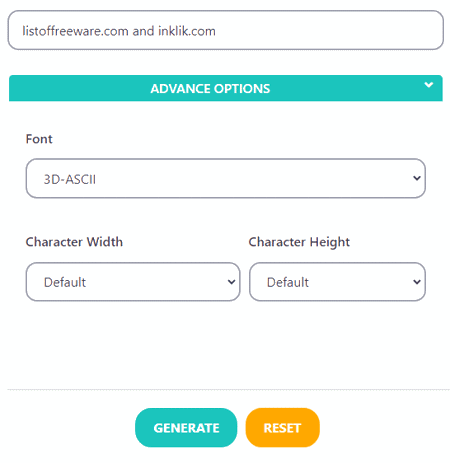
developmenttools.com is the last free online ASCII text generator website. This website offers multiple online tools including an ASCII Art Generator. This generator can generate ASCII text of various fonts such as Graffiti, Crazy, Dancing Font, Train, Twisted, Digital, and more. Plus, options to adjust the character width and character height are also available. It can also generate ASCII text on all the supported ASCII fonts simultaneously. Users can easily copy the generated ASCII text to the clipboard. Now, follow the below steps.
How to generate ASCII text online using developmenttools.com:
- Launch this website using the provided link.
- After that, enter the text in the input field.
- Now, go to Advanced Options to specify the Font, character Width, and Character Height values.
- Finally, view and copy the generated ASCII text.
Additional Features:
- This website also offers additional tools like Color Picker, Anagram Generator, Username Generator, Backlink Generator, Domain Name Generator, etc.
Final Thoughts:
It is another simple online ASCII text generator website that can generate ASCII text of various fonts.
patorjk.com

patorjk.com is a free online ASCII text generator website. Using this website, users can generate ASCII text in various fonts like 3D-ASCII, Small, Small Slant, Banner, AMC Slider, Bubble, and more. Besides this, it also lets users adjust the Character Width and Character Height parameters. After selecting font and character width & height, users just need to enter the primary text to convert it to ASCII text. The final ASCII text can be copied to the clipboard. Now, follow the below steps.
How to generate ASCII text online using patorjk.com:
- Visit this website and access the ASCII main controls.
- Now, select an ASCII font from the Font menu.
- Next, specify the Character Width & Height parameters.
- After that, go to the More Options menu to Format the output in the form of a programming comment.
- In the end, enter the text that you want to convert to ASCII format to view the final ASCII text.
Additional Features:
- This website also offers additional online tools like Typing Speed Test, Text Color Fader, Keyboard Layout Analyzer, etc.
Final Thoughts:
It is a simple online ASCII text generator website through which users can generate ASCII text of various ASCII fonts.
| Pros | Cons |
|---|---|
| Can generate ASCII text of various ASCII fonts | |
| Can format the output in the form of a programming comment |
coolgenerator.com
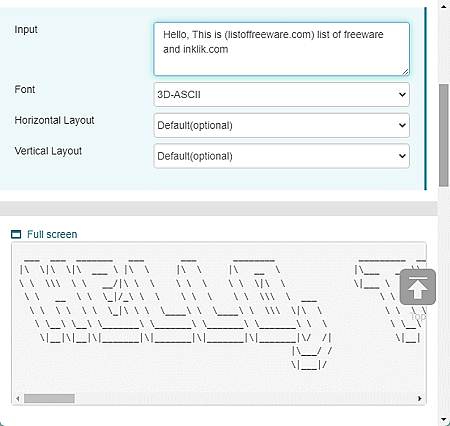
coolgenerator.com is another free online ASCII text generator website. Using this website, users can generate ASCII text or convert standard text to ASCII text. It also supports multiple ASCII text fonts like Acrobatic, Alpha, AMC3, Dancing Font, Decima, etc. Before generating the ASCII text users can also choose to adjust the Horizontal and Vertical layout using options like Full, Fitted, Controlled Smushing, and Universal Smushing. The generated ASCII text can be copied to the clipboard. Now, follow the below steps.
How to perform ASCII text generation online using coolgenerator.com:
- Go to this website and access the ASCII Text Generator.
- After that, select an ASCII font from the Font menu.
- Next, specify Horizontal and Vertical layout parameters.
- Finally, enter the input text to view the ASCII text in the output section that can also be viewed in Full-Screen mode.
Additional Features:
- This website also offers additional tools like text Generator, Cursive text Generator, Tiny Text Generator, String Generator, and more.
Final Thoughts:
It is another good online ASCII text generator website that anyone can use to generate ASCII text of various styles.
| Pros | Cons |
|---|---|
| Can generate ASCII text of various ASCII fonts |
kammerl.de

kammerl.de is another free online ASCII text generator website. Using this website, users can generate various types of ASCII text as it supports multiple ASCII fonts like alphabet, s-relief, stop, barbwire, script, fire_font-s, and more. Some advanced parameters to adjust ASCII text looks are also present like Smushing, Kerning, Full Width, etc. The generated ASCII text can be copied to the clipboard. Now, follow the below steps.
How to generate ASCII text online using kammerl.de:
- Visit this website using the given link.
- After that, enter the text in the Your Text field.
- Now, select a font from various available ones.
- Next, use advanced parameters to adjust ASCII text look.
- Finally, view and copy the ASCII text.
Final Thoughts:
It is one of the simplest online ASCII text generator websites through which users can generate ASCII text of various fonts.
| Pros | Cons |
|---|---|
| Offers multiple advanced ASCII text adjustment parameters |
Frequently Asked Questions
ASCII itself is not a text file, but it is a character encoding standard that is often used to encode text files. Text files can be encoded in ASCII or other character encodings, and these files can be created, opened, and edited using various software applications.
ASCII art is a form of visual art that uses the characters and symbols from the ASCII character set to create images and designs. ASCII stands for American Standard Code for Information Interchange, and it is a character encoding standard that assigns specific numerical values to represent text characters. In ASCII art, artists use a combination of characters such as letters, numbers, punctuation marks, and other symbols to create pictures, patterns, and designs that can be viewed when the text is displayed in a monospaced font. These creations can range from simple and abstract designs to intricate and detailed images.
Creating ASCII text involves using a combination of ASCII characters to form letters, words, and sentences. This is often used to create stylized text or art that can be displayed in a monospaced font.
You can use the above-mentioned ASCII text generator websites to quickly convert standard text to ASCII text. All of these websites also support hundreds of different ASCII fonts. Plus, options to make minor adjustments to the ASCII text are also provided by them.
ASCII text is a form of binary representation. In computing, all data, including text, is ultimately stored and processed in binary form, which consists of sequences of ones and zeros. ASCII (American Standard Code for Information Interchange) is a character encoding standard that assigns specific binary values (usually 7 or 8 bits) to represent each character.
Naveen Kushwaha
Passionate about tech and science, always look for new tech solutions that can help me and others.
About Us
We are the team behind some of the most popular tech blogs, like: I LoveFree Software and Windows 8 Freeware.
More About UsArchives
- May 2024
- April 2024
- March 2024
- February 2024
- January 2024
- December 2023
- November 2023
- October 2023
- September 2023
- August 2023
- July 2023
- June 2023
- May 2023
- April 2023
- March 2023
- February 2023
- January 2023
- December 2022
- November 2022
- October 2022
- September 2022
- August 2022
- July 2022
- June 2022
- May 2022
- April 2022
- March 2022
- February 2022
- January 2022
- December 2021
- November 2021
- October 2021
- September 2021
- August 2021
- July 2021
- June 2021
- May 2021
- April 2021
- March 2021
- February 2021
- January 2021
- December 2020
- November 2020
- October 2020
- September 2020
- August 2020
- July 2020
- June 2020
- May 2020
- April 2020
- March 2020
- February 2020
- January 2020
- December 2019
- November 2019
- October 2019
- September 2019
- August 2019
- July 2019
- June 2019
- May 2019
- April 2019
- March 2019
- February 2019
- January 2019
- December 2018
- November 2018
- October 2018
- September 2018
- August 2018
- July 2018
- June 2018
- May 2018
- April 2018
- March 2018
- February 2018
- January 2018
- December 2017
- November 2017
- October 2017
- September 2017
- August 2017
- July 2017
- June 2017
- May 2017
- April 2017
- March 2017
- February 2017
- January 2017
- December 2016
- November 2016
- October 2016
- September 2016
- August 2016
- July 2016
- June 2016
- May 2016
- April 2016
- March 2016
- February 2016
- January 2016
- December 2015
- November 2015
- October 2015
- September 2015
- August 2015
- July 2015
- June 2015
- May 2015
- April 2015
- March 2015
- February 2015
- January 2015
- December 2014
- November 2014
- October 2014
- September 2014
- August 2014
- July 2014
- June 2014
- May 2014
- April 2014
- March 2014








