12 Best Free Online AZW3 to PDF Converter Websites
Here is a list of the best free online AZW3 to PDF Converter websites. AZW3 is a file format developed by Amazon for Kindle eBooks. Also known as Kindle Format 8 (KF8). It supports advanced formatting, dynamic layout, and is primarily used for eBooks on Kindle devices. However, AZW3 has a very limited device support. To be able to open an AZW3 file on a computer or mobile device, you need to install a program or app that supports the format. On the other hand, PDF is a widely supported format that make it easy to view and share documents across different devices and platforms. Converting an AZW3 file to PDF allows you to easily open and view it on most devices.
This post covers 12 websites with AZW3 to PDF Converters. These online converters let you easily convert AZW3 files to PDF documents in seconds. You can upload a local file or fetch a file from a popular cloud storage platform. In fact, you can add multiple files and convert all those files to PDF in one go. Some of these converters provide conversion settings that allow you to configure various aspects of the PDF. You can set margins, select page numbers, add password protection, and more. Let’s go through the post and explore these converters in detail.
My Favorite Online AZW3 to PDF Converter
Online2PDF.com is my favorite website on this list to convert AZW3 to PDF online. This is one of the best websites for PDF conversions. The converter can convert 1 to 20 files per conversion making it ideal for batch conversion. The conversion setting is where it outshines the competition. It lets you choose whether you want to merge multiple files into a single PDF document or keep them separate. You can convert only selective pages or page ranges from the source document. Last but not least, you can add different protection to the PDF along with image compression to reduce the overall file size.
You can check out our other lists of the best free Online LIT to PDF Converter Websites, Online HTML to PDF Converter Websites, and Online PDF to WebP Converter Websites.
Comparison Table:
| Name | Files per conversion | Conversion Options | Cloud Integration |
|---|---|---|---|
| Online2PDF.com | 20 | ✓ | x |
| Aspose.app | 10 | x | Import & Export |
| FreeConvert.com | 5 | ✓ | Import & Export |
| Any-PDF.com | Any | x | x |
| CloudConvert.com | 5 | x | Import only |
| FreeFileConvert.com | 5 | x | Import only |
| Convertio.co | 2 | x | Import only |
| Online-Convert.com | 1 | ✓ | Import & Export |
| 2PDF.com | 1 | x | x |
| TinyWow.com | 1 | x | x |
| Zamzar.com | 2 | x | Import only |
| Visual-Paradigm.com | 1 | x | x |
Online2PDF.com

Online2PDF.com is a free online PDF utility where you can convert AZW3 to PDF. This converter can convert up to 20 files per conversion. But you have to make sure the total size of all the files combined must be up to 150 MB. And for a single file, it should be up to 100 MB. Coming to conversion, this converter has two conversion modes. One mode converts each AZW3 file into a separate PDF document. The other mode merges all the AZW3 files into a single PDF document. If you want to convert only a specific page or a page range of one or more AZW3 files, you can configure that for each input AZW3 file separately. Apart from that, you also get settings for compression and protection. In compression, you can set the image specification to compress the overall PDF file size. Whereas, with protection, you can lock PDF with a password for opening, printing, copying, and/or modifying.
How to convert AZW3 to PDF online with Online2PDF?
- Use the link provided below to access this AZW3 to PDF converter on Online2PDF.
- Scroll down to the converter and click on the Select Files button to add your AZW3 files there.
- Then select the conversion mode and configure the page selection if needed.
- Make sure the output format is set to PDF in the dropdown.
- Configure the Compression and Protection Settings if required.
- After that, click the Convert button to start the conversion.
- Wait for the download to complete and save the output when a download dialog prompts on the screen.
Highlights:
- Files per Conversion: Up to 20 files per conversion.
- Conversion Size: Up to 150 MB (multiple files) and up to 100 MB (single file).
- Cloud Integration: Not available, local upload only.
- Conversion Limit: 150 pages per conversion.
- Conversion Options: Merge mode, Compression, and Password protection.
- Conversion Output: Direct download (PDF/ZIP).
Aspose.app
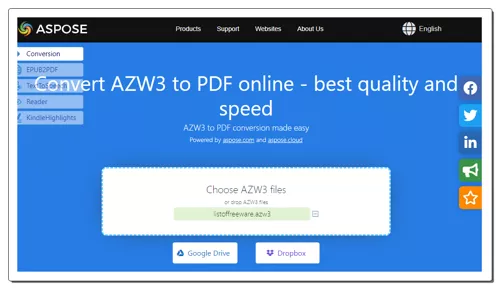
Aspose.app is another free website with a wide range of online apps to view, open, edit, and convert various file types. It has an online AZW3 to PDF converter that you can use for free. This converter can process up to 10 files simultaneously. This means you can convert AZW3 to PDF in batches of 10 files at a time. You can upload files from local storage and fetch them from the web via URLs Then you can simply start the conversion. Along with that, there is an option to email a link to the converted files directly to your inbox. With that option, you don’t have to wait for the files to get converted. You can just use the link from your email whenever you need the files.
How to convert AZW3 to PDF online on Aspose?
- Follow the link mentioned below to open this converter directly in your browser.
- Drag and drop AZW3 files or sign in with Google/Dropbox for cloud import.
- Scroll down and make sure that the output format is set to PDF.
- Then click on the Convert button to start the conversion.
- Once finished, click the Download button to save the PDF files. Or use the respective buttons to export to Google Drive or Dropbox.
Highlights:
- Files per Conversion: Up to 10 files per conversion.
- Conversion Size: Not specified.
- Cloud Integration: Import via URL, Dropbox, and Google Drive.
- Conversion Limit: No limit, you can perform any number of conversions.
- Conversion Options: It does not offer any additional conversion options.
- Conversion Output: Direct Download (PDF/ZIP).
FreeConvert.com
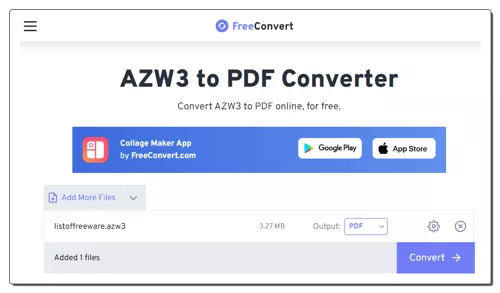
FreeConvert.com has a free AZW3 to PDF converter website. This converter supports import from Google Drive, Dropbox, and via URL. You can drag and drop locally saved files as well. You can add and convert 5 files per conversion with a maximum supported file size of 1 GB. This allows you to easily convert larger files without any issues or restrictions. From this particular conversion, you can configure advanced options that let you remove password-protected files, set page range for conversion, optimize PDF for screen/print, and more. You can use these options as per your requirements and configure the conversion. Along with that, you also get the option to remove the metadata if you want. Coming to the free quota, you get 750 free conversion minutes per month which allows you to perform 25 conversions per day.
How to convert AZW3 to PDF online on FreeConvert?
- Head over to the FreeConvert website and go to the Image Converters section.
- Pick Convert My Files to PDF from there.
- On the next screen, click the Choose Files button and add your AZW3 files.
- Click on the gear icon to configure the additional options or the conversion if needed.
- Click on the Convert button to start the conversion and get PDF files.
Highlights:
- Files per Conversion: Up to 5 files per conversion.
- Conversion Size: It can easily convert files over 1 GB in size.
- Cloud Integration: Google Drive and Dropbox integration along with Import via URLs.
- Conversion Limit: 750 free conversion minutes per month.
- Conversion Options: Options to set page range for conversion and unlock password.
- Conversion Output: Direct download (PDF/ZIP). Export to Cloud Storage. QR Code Share.
Any-PDF.com
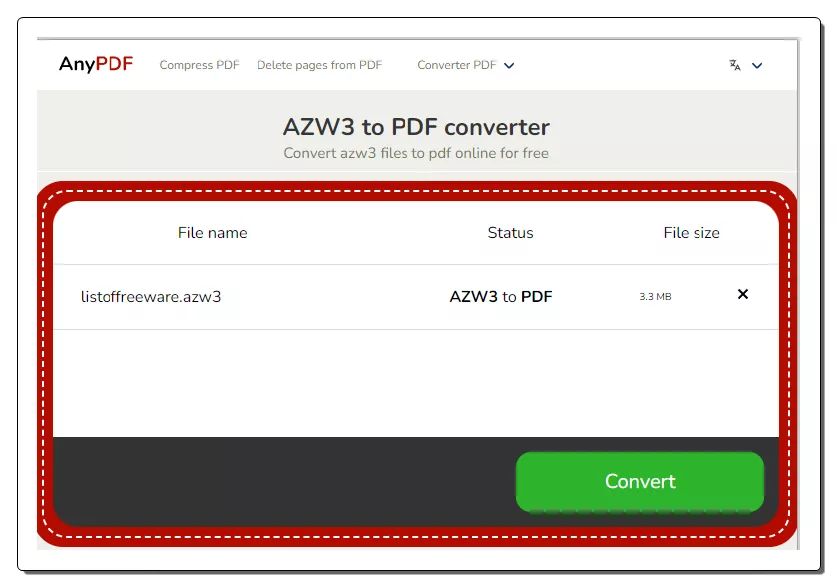
Any-PDF.com is a free website to convert AZW3 to PDF online. This is a simple converter where you can add any number of files for conversion. It converts the added files one by one. It only supports local uploads as there is no cloud import feature. There is no mention of the file size that you can convert here but there is no limit on the number of conversions and files per conversion. You can simply drop all your files and start the conversion. Once the conversion finishes, it lists all the converted files on the screen. You have to download each file separately as there is no option to download all the converted files in one go.
How to convert AZW3 to PDF online on Any-PDF?
- Follow the link given below to open this converter.
- Drag and drop your AZW3 files to the converter.
- Pick PDF as the output format from the dropdown and start the conversion.
- Wait for the conversion to finish and then download your files directly.
Highlights:
- Files per Conversion: Any number of files per conversion.
- Conversion Size: No size limit is mentioned.
- Cloud Integration: No, local upload only.
- Conversion Limit: No limit.
- Conversion Options: Not available.
- Conversion Output: Direct download (PDF). No bulk download.
CloudConvert.com
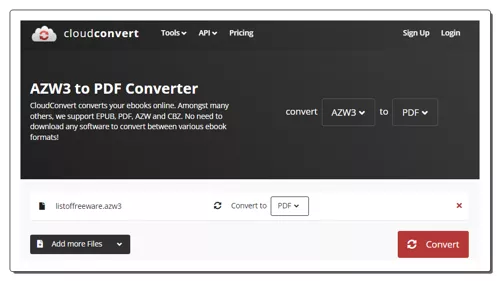
CloudConvert.com is a web-based file conversion platform where you can convert AZW3 to PDF online. This converter can process up to 5 files at a time. For that, you can upload AZW3 files from the local storage or you can fetch the files from Google Drive, Dropbox, or via URLs. Either way, you get the option to pick the output format for each image separately. Along with that, you also get two additional conversion options. One of these options lets you define the page range of AZW3 files that you want to convert. That means you can convert a specific page range instead of the entire file. Another option lets you enter a password to unlock the locked AZW3 file. You can configure these options for each file separately. With that, you can start the conversion and get your files converted. Do note that this website offers 10 free conversion minutes per day.
How to convert AZW3 to PDF online on CloudConvert?
- Use the link given below to open this AZW3 to PDF converter on CloudConvert.
- Add your AZW3 files to the converter using any input method.
- Then pick PDF as the output format from the dropdown.
- Click the gear-shaped icon alongside to define the page range for conversion and unlock the password. You can do it for all the added AZW3 files.
- After that, click on the Convert button to start the conversion.
- Wait for the conversion to finish and then download all files at once or one by one.
Highlights:
- Files per Conversion: Up to 5 files per conversion.
- Conversion Size: It can easily convert files over 1 GB in size.
- Cloud Integration: Google Drive and Dropbox integration along with Import via URLs.
- Conversion Limit: 10 free conversion minutes per day.
- Conversion Options: Options to set page range for conversion and unlock password.
- Conversion Output: Direct download (PDF/ZIP).
FreeFileConvert.com
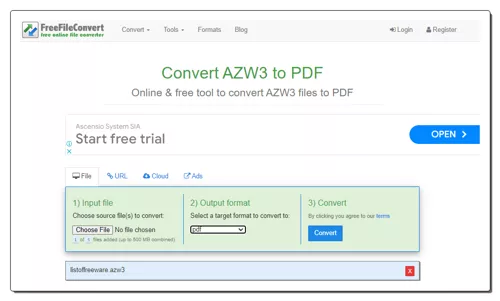
FreeFileConvertcom is a free online file converter. You can use this to convert AZW3 to PDF online. This converter can process up to 5 files per conversion. For that, you can either upload local files or fetch remote files from Google Drive, Dropbox, or via URLs. You can add a maximum of 5 files and convert them all together. There is a 300 MB size limit per conversion. So make sure the combined size of the input file does not exceed that. Apart from that, this converter does not offer any additional conversion settings but it has an email alert feature. You can drop an email address and get an email with a download link as soon as the conversion finishes. Along with the download button, you also get an option to delete files from the site.
How to convert AZW3 to PDF online on FreeFileConvert?
- Go to the link provided below to open this converter.
- Click on the Choose File button and upload your AZW3 files. Or, use the cloud import options to import.
- Then select PDF as output format from the Document format listing in the dropdown.
- After that click the Convert button to start the conversion.
- Once done, use the Download button to save the converted files.
Highlights:
- Files per Conversion: Up to 5 files per conversion.
- Conversion Size: Up to 300 MB.
- Cloud Integration: Google Drive and Dropbox integration along with Import via URLs.
- Conversion Limit: No conversion limit.
- Conversion Options: No conversion options.
- Conversion Output: Direct download (PDF/ZIP).
Convertio.co
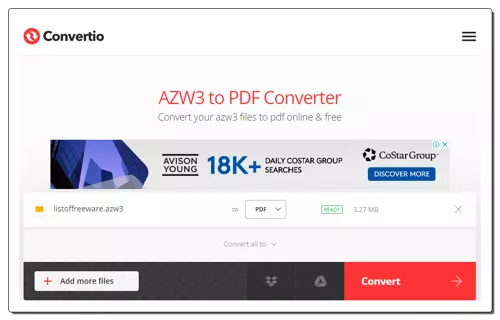
Convertio.co is another website that you can use to convert AZW3 to PDF online. This converter offers two ways to add AZW3 files. You can upload locally saved files or import them from Google Drive or Dropbox. But it can only process 2 files per conversion with a maximum conversion size limit of 100 MB. It does not offer any additional conversion options. While converting, it lets you pick the output format for each file separately. After the conversion, you can download each file separately or pack it in a single archive.
How to convert AZW3 to PDF online on Convertio?
- Go to the Convertio website and then upload your AZW3 files there.
- On the next screen, click on the dropbox next to the file name and select PDF format for output.
- After adding the files and setting the PDF as output format, click the Convert button.
- Wait for the conversion to end and use the Download button to save the converted PDF files.
Highlights:
- Files per Conversion: Up to 2 files per conversion.
- Conversion Size: Up to 100 MB.
- Cloud Integration: Google Drive and Dropbox integration.
- Conversion Limit: 10 free conversion minutes per day.
- Conversion Options: No conversion options.
- Conversion Output: Direct download (PDF/ZIP).
Online-Convert.com
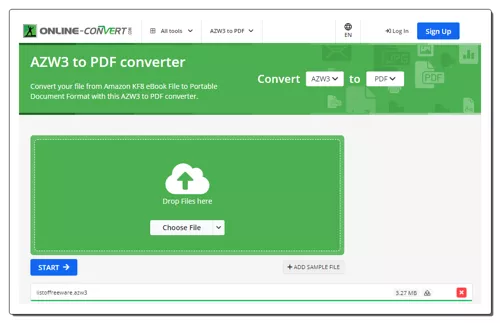
Online-Convert.com is a popular image converter website where you can convert AZW3 to PDF online. It has a dedicated converter for that. As per the free plan, this converter converts one document at a time. To do that, you can either drag and drop the AZW3 file directly to the converter or import the file via URL or from Google Drive or Dropbox. There is an additional conversion option as well. Before the conversion, you can enable OCR with language selection. After the conversion, you can download the converted PDF file, export it to the cloud, and even get a QR Code and link to share the file with ease.
How to convert AZW3 to PDF online on Online-Convert?
- Follow the link provided below to open this AZW3 to PDF converter.
- Drag and drop your AZW3 file to the converter or use the cloud import feature to add the file to the converter.
- Then configure the additional OCR option for conversion if needed.
- Once done click the START button and wait for the conversion.
- In the end, use the desired option to download, export, or share the converted files.
Highlights:
- Files per Conversion: Convert one file at a time.
- Conversion Size: Up to 100 MB.
- Cloud Integration: Supports imports from Google Drive, Dropbox, and via URL.
- Conversion Limit: 3 file conversions per 24 hours.
- Conversion Options: OCR feature.
- Conversion Output: Direct download (PDF), Cloud export (Google Drive & Dropbox), and QR Code.
2PDF.com
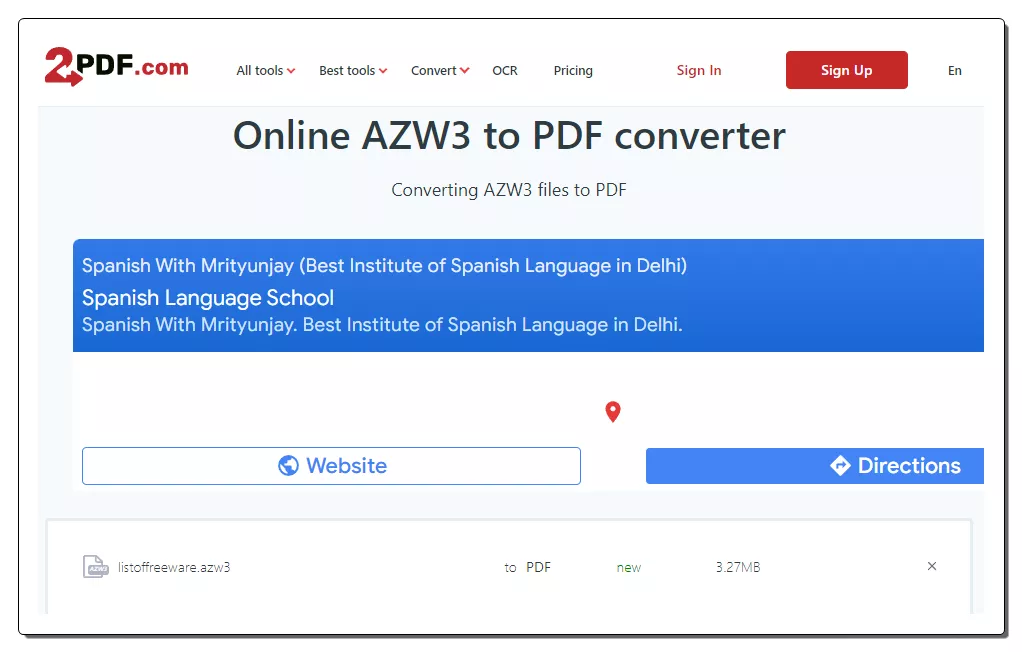
2PDF.com has a collection of online converters and utilities for PDF files. This collection includes an AZW3 to PDF converter that you can use for free. This is a simple converter where you can drop your AZW3 files and convert them. It works with local files only and does not have any cloud import feature. You can add up to 10 files per conversion and convert them all simultaneously. After conversion, you have to download each converted file separately. There is no option to download all converted files in one go.
How to convert AZW3 to PDF online on 2PDF?
- Use the link given below to open this AZW3 to PDF converter.
- Drag and drop AZW3 files to upload to the converter.
- Then pick PDF as the output format for the conversion.
- Start the conversion by clicking on the Convert button.
- Once done, download your converted files.
Highlights:
- Files per Conversion: Up to 10 files per conversion.
- Conversion Size: Not specified.
- Cloud Integration: No, local upload only.
- Conversion Limit: 120 file conversions per hour.
- Conversion Options: Not available.
- Conversion Output: Direct download (PDF).
TinyWow.com
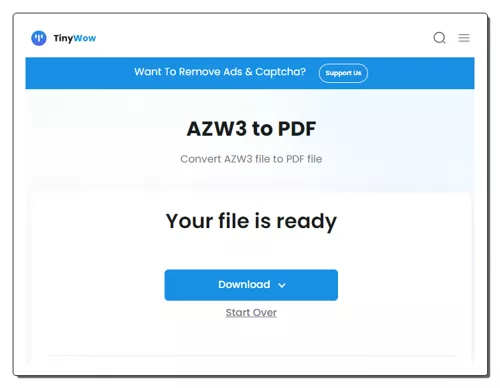
TinyWow.com is a free website that offers a collection of online tools for image, document, video, and other file types. It has an AZW3 to PDF converter. This converter can convert an AZW3 ebook file to a PDF document file. It converts one file at a time. To start a conversion, you can either upload the AZW3 file from local storage or fetch it from your Google Drive account. As you add the file, it automatically uploads and converts the file. Within a few seconds, you get an option to download the converted file. Along with that, you also get an option to export the converted file to Google Drive. You can use either or both options to save the converted files.
How to convert AZW3 to PDF online with TinyWow?
- Open this AZW3 to PDF using the link given below.
- Drag and drop your AZW3 file to the converter. Or use the Google Drive button to import a file from there.
- After adding the file it automatically starts converting it; wait for the conversion to finish.
- Once done, use the download option to save the file or export it to Google Drive.
Highlights:
- Files per Conversion: One file at a time.
- Conversion Size: Up to 210 MB.
- Cloud Integration: Supports imports from Google Drive.
- Conversion Limit: No daily/monthly conversion limits.
- Conversion Options: No additional features.
- Conversion Output: Direct download (PDF), Cloud export (Google Drive).
Zamzar.com
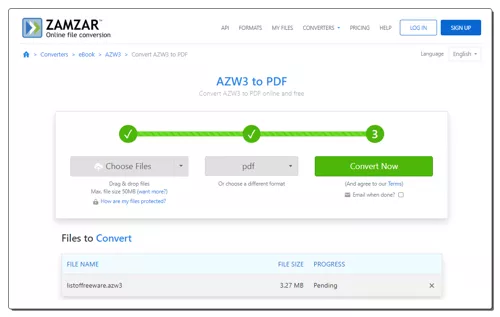
Zamzar.com is an online file conversion platform. It has an online AZW3 to PDF converter. This converter supports various popular cloud storage platforms including Google Drive, Dropbox, OneDrive, Box, etc. You can either upload AZW3 files or import files from the supported cloud storage. Whatever the case is, it can only convert two files at a time with a total size limit of 50 MB. Also, it has an email notification feature that can alert you when the conversion finishes. This free converter is strictly limited. It only allows 2 file conversions per 24 hours.
How to Convert AZW3 to PDF online on Zamzar?
- Go to this AZW3 to PDF converter on Zamzar. A direct link is given below.
- Upload your AZW3 files or import files from the cloud using any of the available options.
- Pick PDF as the output format for the conversion.
- Additionally, check for the email notification option if needed.
- Then click the Convert Now button to start the conversion.
- Once done, use the Download button alongside the file name to save the files.
Highlights:
- Files per Conversion: Up to 2 files per conversion.
- Conversion Size: Up to 50 MB.
- Cloud Import: Import via URL, OneDrive, Dropbox, and Google Drive.
- Conversion Limit: 2 free file conversions per 24 hours.
- Conversion Options: No additional conversion options.
- Conversion Output: Direct download (PDF).
Visual-Paradigm.com
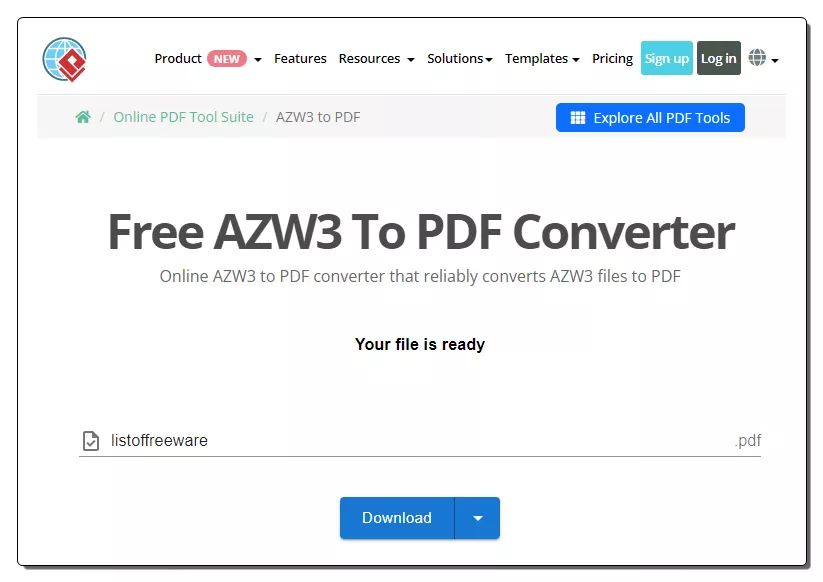
Visual-Paradigm.com is a free website that offers an online AZW3 to PDF converter. This is a simple converter that works with local files only. It processes one file at a time. You can simply upload or drag and drop an AZW3 file to the converter. When you do that, it directly starts the conversion process. There are no conversion options to configure here. Once the conversion finishes, you get the option to download the converted PDF file. Along with that, you also get options to export the converted file directly to Google Drive, Dropbox, or OneDrive.
How to convert AZW3 to PDF online on Visual-Paradigm?
- Follow the link given below to open this AZW3 to PDF converter.
- Drag and drop AZW3 files to upload to the converter.
- Wait for the conversion to finish and then download the converted file.
Highlights:
- Files per Conversion: One file per conversion.
- Conversion Size: Not specified.
- Cloud Integration: No, local upload only.
- Conversion Limit: Not specified.
- Conversion Options: Not available.
- Conversion Output: Direct download (PDF) and Cloud Export.
Frequently Asked Questions
AZW3 is a file format developed by Amazon for Kindle eBooks, also known as Kindle Format 8 (KF8).
PDF is a widely supported format, making it easier to view and share documents across different devices and platforms.
You can use online converters, dedicated software, or eBook management tools like Calibre.
Yes, there are several online converters such as Zamzar, Online2PDF, and Ebook2PDF.
Yes, Calibre is a popular open-source tool that supports AZW3 to PDF conversion.
Most online converters won't work with DRM-protected files. You may need to remove DRM using specific tools before conversion.
Yes, Calibre and various online converters are compatible with Mac operating systems.
While it's possible, the conversion might not be perfect, and some formatting may be lost.
About Us
We are the team behind some of the most popular tech blogs, like: I LoveFree Software and Windows 8 Freeware.
More About UsArchives
- May 2024
- April 2024
- March 2024
- February 2024
- January 2024
- December 2023
- November 2023
- October 2023
- September 2023
- August 2023
- July 2023
- June 2023
- May 2023
- April 2023
- March 2023
- February 2023
- January 2023
- December 2022
- November 2022
- October 2022
- September 2022
- August 2022
- July 2022
- June 2022
- May 2022
- April 2022
- March 2022
- February 2022
- January 2022
- December 2021
- November 2021
- October 2021
- September 2021
- August 2021
- July 2021
- June 2021
- May 2021
- April 2021
- March 2021
- February 2021
- January 2021
- December 2020
- November 2020
- October 2020
- September 2020
- August 2020
- July 2020
- June 2020
- May 2020
- April 2020
- March 2020
- February 2020
- January 2020
- December 2019
- November 2019
- October 2019
- September 2019
- August 2019
- July 2019
- June 2019
- May 2019
- April 2019
- March 2019
- February 2019
- January 2019
- December 2018
- November 2018
- October 2018
- September 2018
- August 2018
- July 2018
- June 2018
- May 2018
- April 2018
- March 2018
- February 2018
- January 2018
- December 2017
- November 2017
- October 2017
- September 2017
- August 2017
- July 2017
- June 2017
- May 2017
- April 2017
- March 2017
- February 2017
- January 2017
- December 2016
- November 2016
- October 2016
- September 2016
- August 2016
- July 2016
- June 2016
- May 2016
- April 2016
- March 2016
- February 2016
- January 2016
- December 2015
- November 2015
- October 2015
- September 2015
- August 2015
- July 2015
- June 2015
- May 2015
- April 2015
- March 2015
- February 2015
- January 2015
- December 2014
- November 2014
- October 2014
- September 2014
- August 2014
- July 2014
- June 2014
- May 2014
- April 2014
- March 2014








